Many people dream of making money from travel blogging. In fact, some of our team members have even tried out this side hustle over the years.
Travel blogs are a great medium for sharing travel experiences with not only family and friends but also the rest of the world. That’s why travel blogging is still a very popular way to make money online in 2025.
That being said, there are a few things you’ll need to do to set up your travel blog for success. In this guide, we will walk you through how to properly start a travel blog and even make money from it without any special technical skills.
This will cover everything from choosing the right hosting and website builder, all the way through to making money from your travels.

What Do You Need to Start a Travel Blog?
There are three things you need to properly start a travel blog.
- A domain name (this will be your blog’s name that people will type to find your site, such as wpbeginner.com)
- Web hosting account (this is where your website files are stored on the internet)
- Your undivided attention for 30 minutes.
Yes, you can get started with a proper professional-looking travel blog in less than 30 minutes. We will walk you through the process every step of the way.
In this step-by-step tutorial, we will cover the following items:
- Choosing The Right Platform
- Installing WordPress
- Choosing a Theme for Your Travel Blog
- Adding Content to Your New Travel Blog
- Content Ideas for a Great Travel Blog
- Getting More Traffic to Your Travel Blog
- Making Money From Your Travel Blog
- Mastering Your WordPress Skills
- Bonus: Frequently Asked Questions About Starting a Travel Blog
That being said, let’s get started.
Step 1. Choosing The Right Platform
For most beginners, the biggest mistake is not starting with the right blogging platform. Since you are already here, you will not be making that mistake.
We recommend using WordPress.org. It is the most powerful and popular blogging platform in the world, giving you complete freedom to start, grow, and make money from your blog. For more details, see our complete WordPress review.
It is important not to confuse WordPress.org with WordPress.com, as they are two different platforms.
WordPress.org (also known as self-hosted WordPress) is a popular open-source website builder software. On the other hand, WordPress.com is a website hosting service similar to Wix or Squarespace.
For more on this topic, see our comparison of WordPress.com vs WordPress.org.
To start a travel blog with WordPress.org, you will need a domain name and a WordPress hosting account. To learn more, see our article on the difference between domain name and web hosting.
Normally, a domain name costs $14.99 per year and web hosting plans start at $7.99 per month.
That’s a lot for beginners who are just starting a travel blog.
Thankfully, Bluehost has agreed to offer our users a free domain name and a discount on web hosting. They are one of the largest hosting companies in the world and is officially recommended by WordPress.org.
Basically, you’ll be able to get started for just $2.99 per month.
Bluehost is committed to giving back to the WordPress community since 2005.
They have promised us that if you cannot get your blog set up within 30 minutes by following this tutorial, then our expert team will complete the process for you without any cost. They will compensate us, so you don’t have to. Simply contact us for free blog setup help.
Note: At WPBeginner we believe in full transparency. If you sign up with Bluehost using our referral link, then we will earn a small commission at no extra cost to you (in fact you will save money and get a free domain + free SSL). We would get this commission for recommending just about any WordPress hosting company, but we only recommend products that we personally use and believe will add value to our readers.
That being said, now let’s go ahead and purchase your domain name and hosting for your travel blog.
First, you need to open the Bluehost website in a new browser tab and click on the yellow ‘Get Started Now’ button.
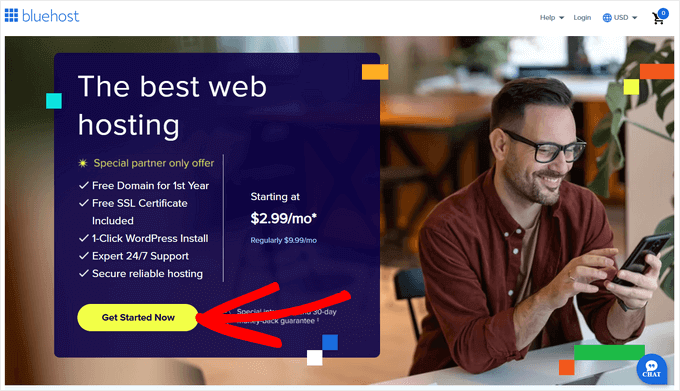
Next, you will be asked to select the plan that you want (Starter and Business are the most popular among our users).
After that, you will be asked to enter the domain name for your website.
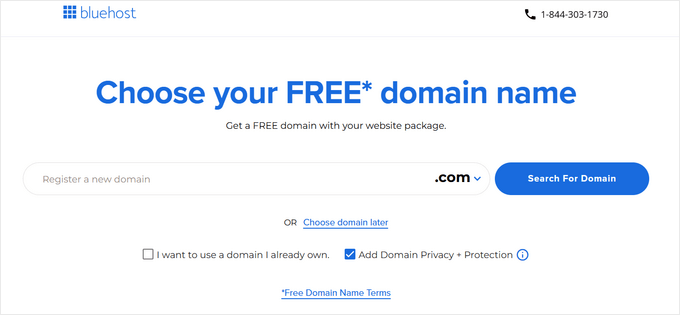
Tips for Choosing a Travel Blog Domain Name:
- Make sure your domain name is easy to pronounce and spell.
- Most people use their travel blog name as their domain name. You can also use keywords that you think people will search for when looking for a travel blog.
- Stick with the .com extension to make your domain easy to remember.
- Don’t use numbers or hyphens in your domain name because they make it more difficult to type, spell, and pronounce.
Need more help? See our expert advice on how to choose a domain name.
After choosing your domain name, click on the ‘Search For Domain’ button to continue.
Next, you will need to finalize the package information to complete the process. We recommend going with the 3 Years plan because that’s the best value.
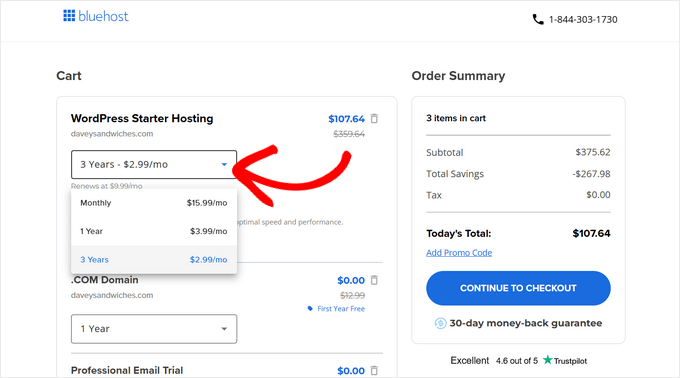
After that, click the ‘Continue to Checkout’ button.
Now, you need to enter your account information and payment details to finish the purchase.

Once finished, you will receive an email with details on how to log in to your web hosting control panel (cPanel).
Step 2. Installing WordPress
This step is not required if you choose Bluehost because they will automatically install WordPress on your domain name. You just need to click on the link in the email you received after signing up.
This will take you to your hosting control panel.
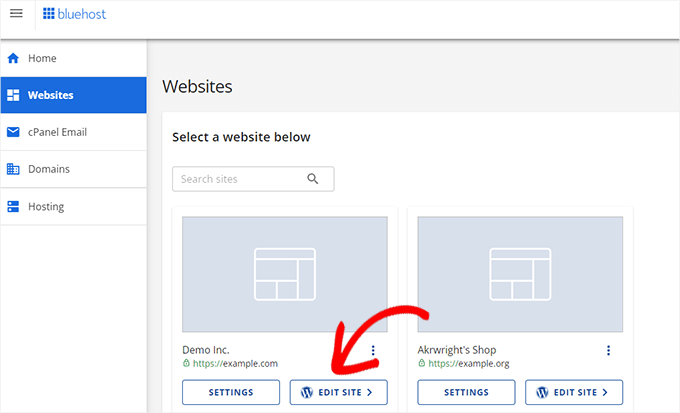
From here, you can just click on the ‘Edit Site’ button to enter your WordPress dashboard.
Then, you should see the dashboard.
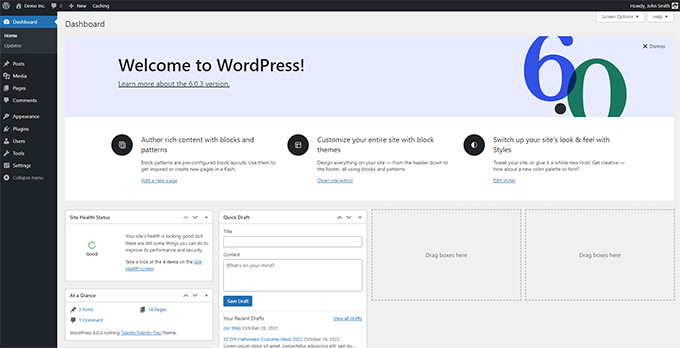
The WordPress dashboard is the admin area for your website. From here, you’ll manage your website, install themes and plugins, create content, and more.
Now, you are ready to customize your travel blog’s appearance and start adding content.
If you are using some other hosting company or need help, then take a look at our complete WordPress installation tutorial with step-by-step instructions.
Step 3. Choosing a Theme for Your Travel Blog
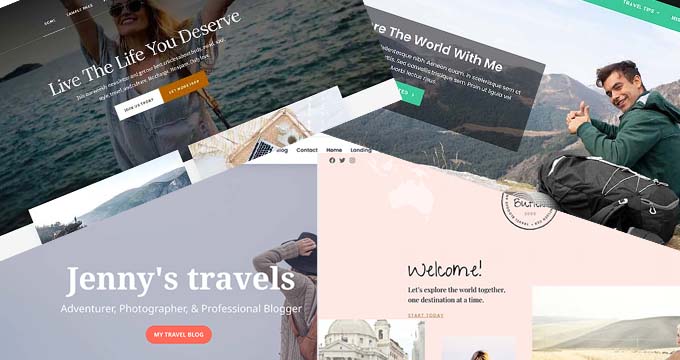
Themes are some of the best things about WordPress. They control your website’s design and appearance, and there are thousands of free and paid WordPress themes to choose from.
WordPress is used by all kinds of websites, which means there are tons of free templates and premium themes available.
Even free themes are highly customizable to start a successful travel blog. You can choose a blog layout, sidebars, colors, add a custom logo, and more.
You will need a theme that matches the look and feel of a travel blog. The trick here is to strive for simplicity and find the perfect balance between functionality and design.
Need to look at some great examples? See our expert picks of the best WordPress themes for travel blogs.
After you have found a suitable theme, head over to our step-by-step guide on how to install a WordPress theme for step-by-step installation instructions.
Step 4. Adding Content to Your New Travel Blog
After you have installed and set up a WordPress theme, the next step is to start adding content.
WordPress comes with two default content types they are called posts and pages. While the posts will be the entries in your travel blog, pages are for adding static content to your website.
We recommend adding static content first because it helps you build a structure for your website.
For example, the contact form page, about page, privacy policy page, home page, and more. See our list of important pages that every WordPress blog should have.
Next, you would want to start adding articles and posts to your travel blog. Go to the Posts » Add New page to add your first blog post.

You can add any type of content you want. The content editor, also called the block editor or Gutenberg, gives you full control over what your content looks like.
You can write articles and travel guides, add travel photos, embed videos, add audio, and more. You can also create beautiful image galleries of your travels with a plugin like Envira Gallery.
For more details, see our guide on how to add a new blog post in WordPress and utilize all the features.
Step 5. Content Ideas for a Great Travel Blog

Your travel blog posts are where you will develop your own voice and engage your audience. They need to be informative, entertaining, and helpful.
You may be able to quickly add the first few posts but it will get harder to regularly come up with new ideas for your blog posts.
Check out this massive list of blog post ideas that are proven to work. You can easily use them for your travel blog.
We also recommend that you regularly visit popular travel blogs to get inspiration for your own blog post ideas. Observe what these best travel blogs are doing and replicate that on your blog.
For instance, you may notice that some travel blogs focus on luxury travel stories, destinations, and more. On the other hand, some blogs may focus on budget travel tips and hacks.
Here are just a few of the top professional travel bloggers for inspiration:
We are not advising you to steal or reproduce the same content. You just need to get the ideas, inspiration, and topics.
After that, you can brainstorm those ideas to create unique content with your own voice, style, and flavor.
You will also notice that successful travel bloggers publish quite regularly.
That’s because maintaining a consistent frequency is the key to successful blogging.
You need to stick with a consistent frequency for your articles. We recommend starting with three articles a week and gradually building up your pace to five articles a week.
Step 6. Getting More Traffic to Your Travel Blog
Once you start adding content to your travel blog, the next step is to help users find your website. To do this, you need to take the following steps.
1. Work on Your Blog’s SEO
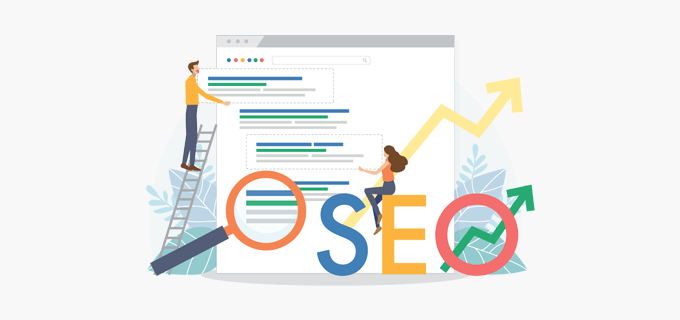
Search engines are the primary source of traffic for most websites and blogs on the internet.
They recommend website owners use certain best practices to increase their site’s visibility in search results.
These best practices are called SEO, or search engine optimization.
WordPress is very SEO-friendly, out of the box. However, there is much more that you can do to drive even more traffic to your travel blog.
First, install and activate the All in One SEO for WordPress plugin. For more details, see our step-by-step guide on how to install a WordPress plugin.
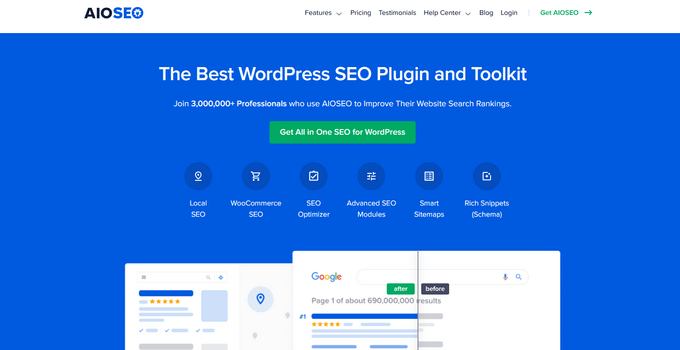
It is the best WordPress SEO plugin on the market and comes with the most comprehensive set of SEO tools that you’ll need to grow your travel blog.
Upon activation, the plugin will run a setup wizard. Simply follow the on-screen instructions to set it up.
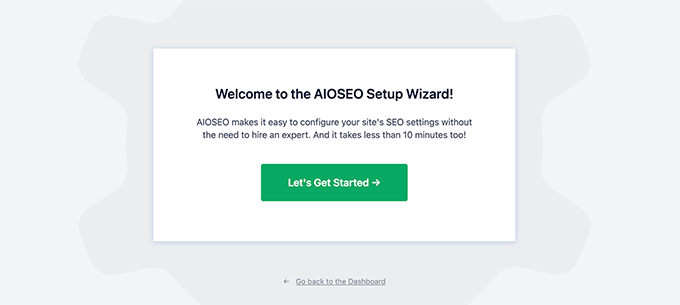
To learn more about SEO and how to do it, follow our ultimate WordPress SEO guide for beginners.
2. Improve Website Speed and Performance
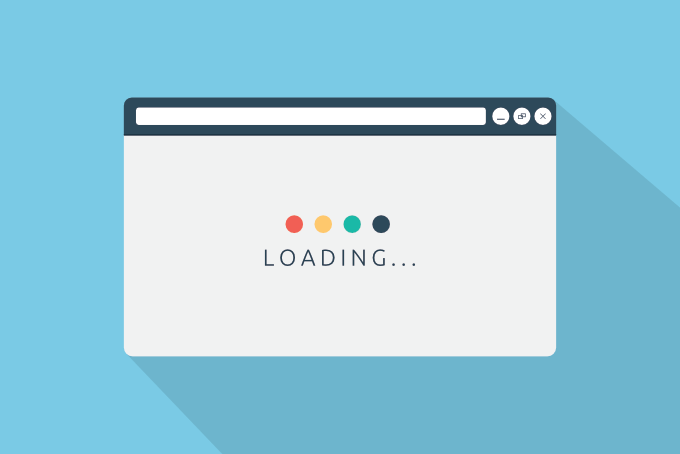
No one likes a slow website. Your users will leave your website instantly with a bad user experience, and you will probably never get them again.
It also affects your website’s search rankings as Google considers speed as one of the top ranking factors.
You will not perform certain WordPress performance adjustments to speed up your website. We have a complete guide with step-by-step instructions to improve your WordPress speed and performance.
3. Start Building a User Following
Did you know that around 75% of people visiting your website will never return?
To ensure that users can find their way back to your website, you’ll need to convert them into subscribers.
The best way to do this is by building your email list. You will notice that all famous travel bloggers are actively promoting their email newsletters.
We recommend using Constant Contact, which is the best email marketing service for small businesses and bloggers.
However, simply adding email forms to your website will not convince most users to sign up.
This is where OptinMonster comes in. It is the best conversion optimization software on the market, and it will help you convert blog visitors into subscribers and customers.
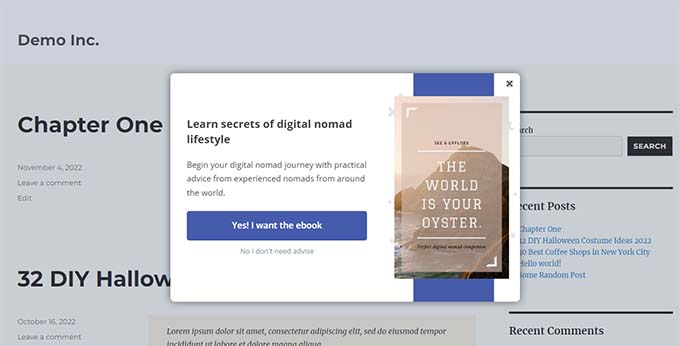
It comes with powerful tools like lightbox popups, floating header and footer banners, slide-in widgets, countdown timers, and more. All of them help you nudge users into signing up for your email list.
It is also a very effective tool to grow your following on all top social media platforms.
4. Track User Statistics

Most beginners use their best guesses to decide what their users will like to read or view. You don’t need to do that when you can get actual data to show you exactly what your users want and do on your website.
Using this data, you can make informed decisions to plan your blogging journey and design a content strategy to grow your website.
To get these insights, you need to start using Google Analytics. It tells you how many people are visiting your website, what they see, where they come from, and more.
For instructions, see our article on how to install Google Analytics in WordPress for beginners.
Google Analytics offers a ton of data. However, as a beginner, you may not know what to look where and which reports need monitoring.
To answer these questions, we have made a beginner’s guide on how to easily track user engagement in WordPress with Google Analytics.
4. Make a YouTube Channel
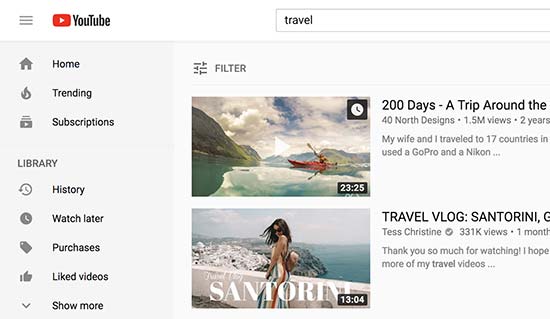
YouTube is not only the world’s largest video-sharing website, but it is also the world’s second most popular search engine.
You can create a YouTube channel for free and start uploading your travel videos, vlogs, and travel tips videos.
You can also create a video gallery page for your YouTube videos on your blog, which will help drive more traffic to your channel.
Travel channels are huge on YouTube. In fact, there are already travel vloggers on YouTube making six-figure incomes through sponsorships, advertisements, and brand endorsements.
Even if you don’t want to become a YouTuber, you can still use the platform to drive traffic to your travel blog.
Step 7. Making Money From Your Travel Blog
Ever wondered how these top travel bloggers go to exotic locations all over the world?
Traveling is quite expensive, and some of these successful bloggers do travel full-time as a job. How do they make money?
Here, we will tell you how other travel blogs make money and how you can do the same with your blog.
1. Sponsorships
Sponsorships bring the most traveling perks for famous travel bloggers. These sponsorships come from hotels, airlines, cruise ships, tour operators, and even government agencies promoting tourism.
Once your blog reaches a decent amount of regular traffic, you can reach out to these organizations on your own.
In return for free stuff or a flat fee, they would want you to mention their place or service on your blog. Companies may also reach out to you to publish guest posts or sponsored posts on your blog.
How do you find out who would be interested in such a deal?
See which other companies are already sponsoring other travel bloggers, or randomly try your luck with hotels and airlines for the places you want to visit.
While sponsorship deals will give you some perks, they will probably not make enough money to make your travel blogging a viable business.
2. Advertisements
Almost all popular blogs on the internet rely on advertisements, including most travel blogs. The most popular way to display ads on your blog is by using Google AdSense.
It connects bloggers like you to advertisers looking for a targeted audience. Advertisers pay Google, which pays you after taking a small cut of their own.
For details, see our article on how to add Google AdSense to your WordPress blog.
If you are looking for an AdSense alternative, then there are platforms like Media.net, Mediavine, and many more.
However, compared to AdSense, they have stricter traffic requirements, less publisher share, and a smaller pool of advertisers.
3. Affiliate Marketing
Affiliate marketing enables you to recommend travel products that you use and love. You get a referral commission when your users purchase a product after clicking on your link.
To make money with affiliate marketing, you will need to find travel products and brands with an affiliate program. These could be backpack manufacturers, adventure cameras, selfie sticks, travel insurance companies, tour companies, and so on.
The biggest affiliate partner you can sign up for is Amazon Affiliates. They have tons of products in travel gadgets, accessories, luggage, bags, clothing, electronics, and more.
You can also sign up for travel-specific affiliate programs run by companies like Booking.com, Expedia, Tripadvisor, and more.
Need help getting started? See our beginner’s guide to affiliate marketing with step-by-step instructions and tools you will need to succeed.
4. YouTube Travel Vlogger
As we mentioned earlier, YouTube provides many opportunities to travel bloggers. Since videos are much more engaging than plain text or even photos, top brands and advertisers are spending big dollars on YouTube promotions and ads.
YouTube runs its own advertising program, which generates some revenue. However, it also helps you connect with brands and advertisers while gaining new subscribers and followers.
For more details, see our guide on how to start a successful YouTube channel.
Step 8. Mastering Your WordPress Skills
WordPress is quite easy to use and manage. However, there is a learning curve involved whenever you start with a new platform. You will continue discovering new things to learn. This is where WPBeginner can help.
WPBeginner is the largest WordPress resource site for beginners. We have lots of helpful content that is created specifically for beginners, business owners, and bloggers.
Following are a few of the helpful resources you will find on WPBeginner (all of them are completely free).
- WPBeginner Blog – The central place for all our WordPress tutorials and guides.
- WPBeginner Dictionary – Our WordPress glossary is the best place to familiarize yourself with the WordPress lingo.
- WPBeginner Videos – New WordPress users can start with these videos to master WordPress.
- WPBeginner on YouTube – Need more video instructions? Subscribe to our YouTube channel with more than 1 million subscribers and 54 Million+ views.
- WPBeginner Solution Center – Quickly find the best WordPress tools. Curated by WPBeginner WordPress experts.
- WPBeginner Deals – Exclusive discounts on WordPress products and services for WPBeginner users.
Many of our users use Google to find answers on WPBeginner by simply adding ‘wpbeginner’ at the end of their search term.
Bonus: Frequently Asked Questions About Starting a Travel Blog
We have been helping beginners start their blogs and websites for more than a decade now. Following are the answers to some of the most commonly asked questions about starting a travel blog that we come across.
1. How does WordPress stack up against other platforms?
WordPress outperforms every content management system, website builder, and blogging platform in the market. Not just in terms of flexibility but also in terms of ease of use and freedom.
Platforms like Wix, Squarespace, GoDaddy, and others restrict how you use the platform, which prevents you from growing your travel blog.
2. How to start a travel blog for free?
There are several free website builders and blogging platforms where you can start a travel blog for free.
However, these platforms limit your ability to grow your blog. They don’t allow you to monetize your own content and can even suspend your blog at any time without any explanation.
3. Can I start a travel blog without traveling?
Yes, you can. In fact, there are many travel blogs run by users who are not actively traveling.
For instance, you can create a travel blog about a destination where you actually reside and help other travelers explore it.
Similarly, you can blog about your past travel experiences, future travel plans, dream destinations, and more.
4. How much money can I make from a travel blog?
There is no fixed travel blog salary or income estimates. However, many popular travel blogs easily make enough income for authors to travel the world quite comfortably.
Many travel bloggers earn enough to invest in other side businesses as well.
5. I am not tech-savvy, so what do I do if I need help with WordPress?
You can search on WPBeginner we have hundreds of tutorials for WordPress beginners. You can also ask for help on official WordPress forums.
If you can spend a little more, then you can hire professionals on platforms like Upwork and Fiverr to help you at very reasonable rates.
We hope this article helped you learn how to start a travel blog and make money from it. You may also want to see our list of essential WordPress plugins for new websites and our guide on how to create a free business email in 5 minutes.
If you liked this article, then please subscribe to our YouTube Channel for WordPress video tutorials. You can also find us on Twitter and Facebook.

Mida
i already buy a domain from namecheap. and hosting from siteground. but unfortunately, when installation at account setup wizard, i click a wrongly (transfer website instead of start a new website). i’m totally lost. somebody can help me for any solution?
WPBeginner Support
Hi Mida,
Please contact SiteGround support and they would be able to help you out.
Admin