At WPBeginner, websites and business owners ask us which translation plugin they should choose all the time – and you know? WPML is a name that I’ve been hearing a lot recently!
That’s why I decided to put WPML to the test in this detailed review. This isn’t just some theoretical overview; it’s based on actually installing and using the plugin for myself.
In this WPML review, I’m going to give you my honest take on what this plugin offers, what it does well, and where it might fall short. Whether you’re managing a personal blog or a large, complex website, I’ll break down the features in a way that’s easy to understand, helping you decide if WPML is the right plugin for your multilingual journey.
That said, let’s get started with this WPML review!
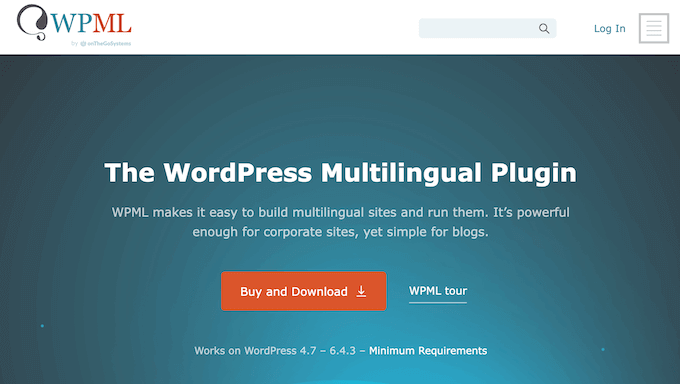
WPML Review: Our Thoughts and Honest Experience
As I dive into my WPML review, it’s clear that this plugin has been making waves in the WordPress community – and for good reason. I’ve personally installed and tested WPML on one of my demo sites, and I’m excited to share my findings with you.
First things first: WPML is a popular WordPress multilingual plugin that lets you deliver content in many different languages using a single WordPress installation. As someone who’s worked with international clients, I know the value of a seamless translation process – and WPML delivers.
One of the standout features of WPML is its central dashboard, which allows you to manage translations for every aspect of you website from one convenient location.
Whether it’s translating posts, pages, WooCommerce products, or custom fields – WPML makes it easy to get your content in front of a global audience. I’ve seen firsthand how this feature can save time and effort by streamlining the translation process.
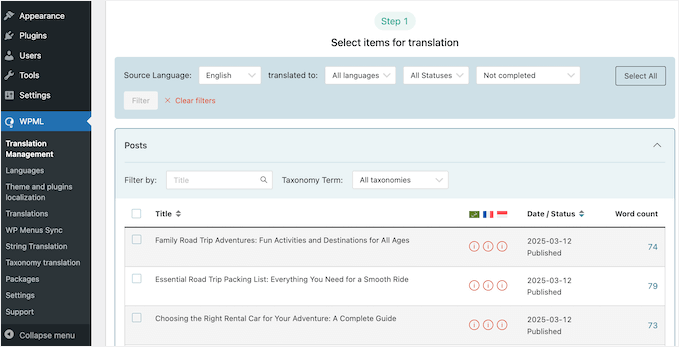
Before starting any translation project, I appreciate that WPML gave me an estimate of the word count for the selected content. This helps me plan ahead and understand the scope of the translation, ensuring I don’t get caught off guard by a massive undertaking. Our readers have been requesting features like this for ages – I’m glad to see WPML delivering.
WPML also has built-in WordPress SEO features, to help search engines identify all the different languages on your website.
At WPBeginner, we’ve seen how this can be a game-changer when it comes to search engine optimization – allowing us to tailor our content for specific languages and regions. For example, you can easily configure an SEO-friendly URL format for each language, and translate your page slugs, SEO titles, and meta descriptions into multiple languages.
WPML also takes the hassle out of translation by integrating with popular translation services like Google Translate, DeepL Translator, and Microsoft Azure Translator. I’ve put this feature to the test on my demo site, and it’s amazing how much time and effort it can save – especially when dealing with multiple languages.
WPML Review: Is It The Right Multilingual Plugin For You?
When it comes to multilingual websites, one thing is clear: delivering content in multiple languages is a powerful way to connect with a wider audience online. In fact, our readers have been asking for features like this time and time again.
That said, in this WPML review I’m putting this popular translation plugin through its paces, examining its features, functionality, and overall effectiveness. My goal is to help you determine whether WPML is the right translation solution for your WordPress website – one that can help take your online business to the next level.
1. Easy to Setup
Getting started with WPML is a breeze, and I’m happy to report that it integrates seamlessly into your existing WordPress site. Installing and activating WPML is just as straightforward as adding any other plugin – no complicated setup required.
Once activated, WPML springs into action, automatically detecting the language of your site. From there, you can select the additional languages you want to support and choose a URL format for each one. This gives you complete flexibility in how you structure your multilingual content.
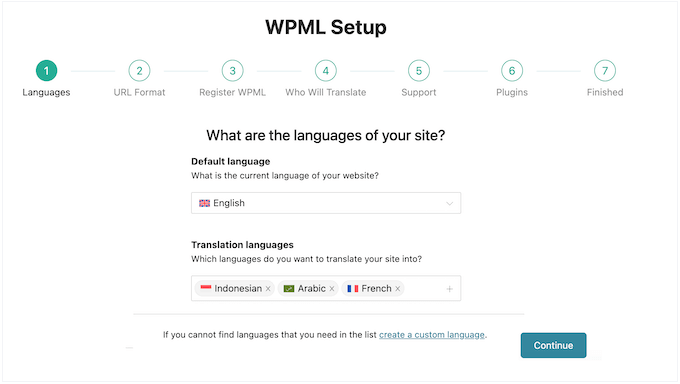
Next, you can decide what content needs to be translated (whether it’s posts, pages, or WooCommerce products) and who will provide those translations.
If you’re not sure about these settings, don’t worry – you can always adjust them later in the plugin’s settings.
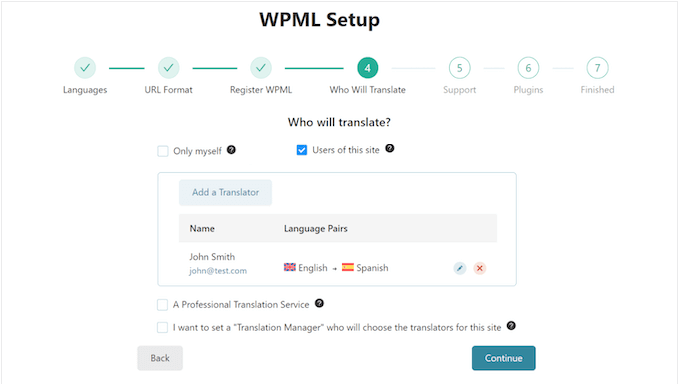
With that done, WPML is ready to use on your WordPress blog or website.
My Honest Review: WPML truly takes the headache out of building websites for different languages. I’ve seen firsthand how it can simplify the process and help site owners connect with a wider audience. It’s incredibly user-friendly, making it easy for anyone to create a multilingual website that helps them grow their online presence.
If you’re looking to expand your online reach and go global, then WPML is definitely worth considering. I’ve been impressed by its ability to help site owners break down language barriers and tap into new markets.
2. Supports 65 Languages
WPML comes with 65 pre-configured languages. But what I’m even more excited about is the flexibility to create custom languages and variants – it’s perfect for catering to specific regional or cultural nuances that can make a big difference in your online presence.
For every pre-configured language, WPML provides a flag that links the language to the countries where it’s commonly spoken. If you create a custom language or variant, then you can use any of WPML’s ready-made flags or upload your own graphic.
Pro Tip: If you don’t already have a graphic that you want to use, then you can create one using web design software such as Canva.
My Honest Review: I have to say, I’m really impressed by WPML’s comprehensive language support – and the little details that make all the difference, like the flags that link languages to their countries.
It’s these kinds of touches that can add a professional touch to your multilingual website and help you stand out in a crowded online market.
3. Customizable Language Switcher
One feature that I’ve found particularly useful in WPML is its intuitive language switcher, which allows visitors to select their preferred language with just a few clicks.
I appreciate how flexible WPML is when it comes to placing this feature on your site – whether you want to position it above or below the post content, add it to a menu, or use it as a WordPress widget, you have lots of options.
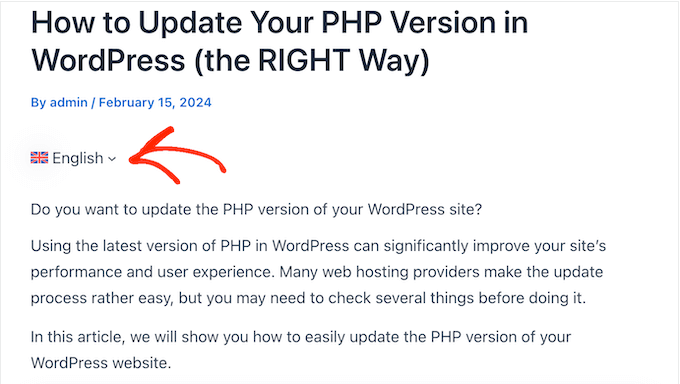
If you’re using one of the newer, block-enabled themes then you can also add a language switcher to any template or template part.
Even better, WPML’s language switcher is completely customizable. I’ve found that you can easily tweak everything from the background color to the flag icon, and even hide the language name if you prefer.
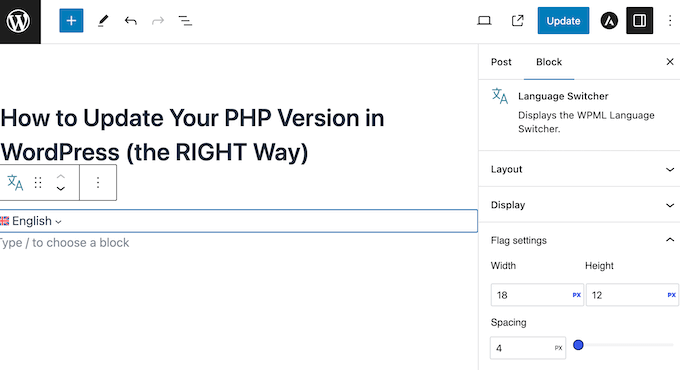
I have to say, it’s this kind of attention to detail that makes all the difference in creating a truly global-ready website that meets your unique needs and aesthetic.
My Honest Review: One thing I really love about WPML is its fantastic language switcher. It makes it super simple for your visitors to pick the language they want to see your website in – no hassle at all!
4. Translate Your Entire WordPress Website
One of the things I really like about WPML is its comprehensive approach to content translation. I’ve found that it’s not just limited to pages and posts – you can also translate a wide range of other content, including custom post types and fields, navigation menus, and media.
But what really sets WPML apart is its String Translation interface, which can take your site’s translation to the next level. This feature enables you to translate text that exists outside of traditional pages and posts – think site taglines, widget titles, and even the text inside your WordPress admin area.
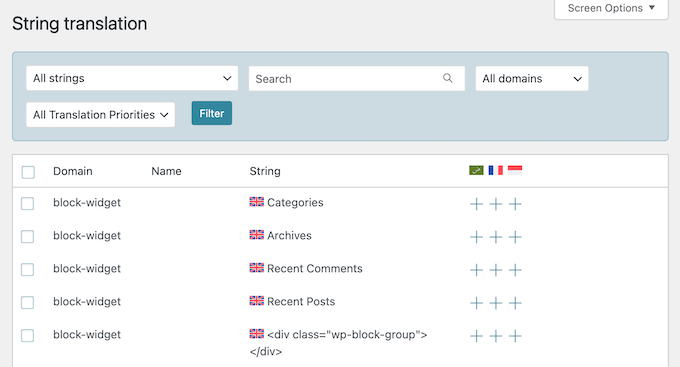
I’m also impressed by how seamlessly WPML integrates with translation-ready WordPress themes and plugins.
To start, visit your website in a secondary language and then open any page that has untranslated strings. WPML will then automatically detect those strings and make them available for translation in the Translation Dashboard.
To see all these untranslated strings, simply select the ‘Frontend viewed’ filter.
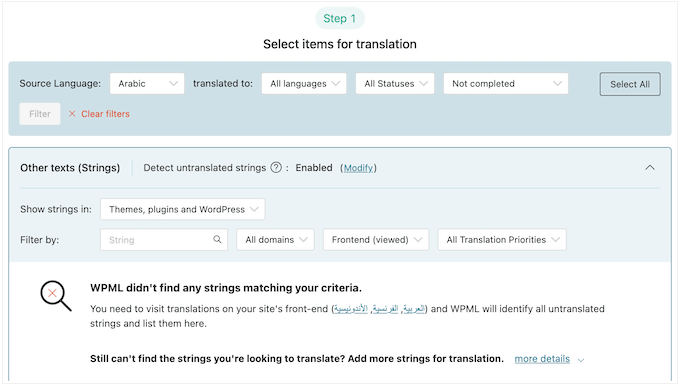
You can then safely send all these strings for translation – it’s incredibly easy!
My Honest Review: I’m seriously impressed with how much WPML lets you translate – it’s not just your regular pages and posts.
Their String Translation feature is a game-changer, allowing me to translate even the tiny bits of text on my site, like my tagline or the titles of my widgets.
This means that my visitors get a truly consistent experience in their own language, which is exactly what I want for my global audience. WPML’s attention to detail and commitment to making every aspect of your site translatable is really impressive – it’s clear that they’ve thought about all the ways you might need to translate content on your WordPress site.
5. Add Translators to Your Website.
As someone who’s worked on multilingual websites, I’ve often struggled with finding and managing translators, but WPML makes it incredibly easy. With WPML, you can invite existing translators to join your site and assign them specific language pairs, which is a huge time-saver.
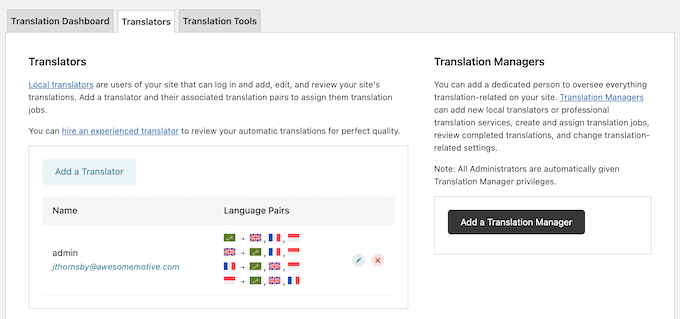
I appreciate how flexible WPML is when it comes to assigning tasks – you can either choose a specific translator or opt for the ‘First Available’ option, which allows multiple qualified translators to take on the work. This approach promises to speed up the translation process while also ensuring your content is handled by someone who has the right language expertise.
If you don’t already have a translator, then WPML can help you connect with a professional.
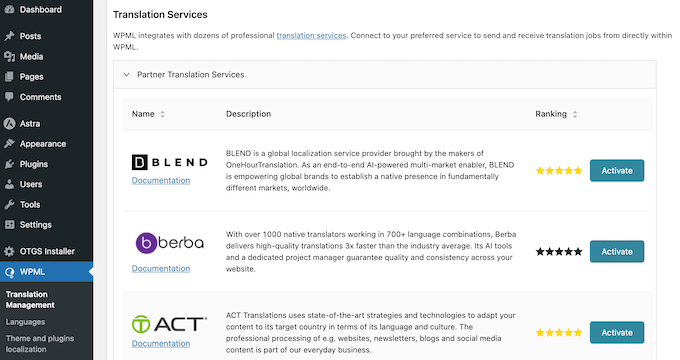
But what’s even more reassuring is how WPML handles security when working with external translators. If you do select a translator via WPML, then they’ll receive the work as a file, so they’ll never get direct access to your dashboard. This is great news for your WordPress security.
My Honest Review: I’m a big fan of WPML’s collaboration features, which make it incredibly easy to work with external translators and streamline the translation process.
By integrating with existing translators and allowing for flexible task assignment, WPML can get your content translated quickly and efficiently – it’s been a game-changer for me in my own work.
And with its thoughtful approach to security, I can rest assured that my WordPress site remains protected even when working with external collaborators. It’s a true win-win for multilingual website owners.
6. Automated Translation
I’m impressed by WPML’s innovative approach to automated translation, as it integrates seamlessly with popular services like Google Translate, DeepL Translator, and Microsoft Azure Translator.
It even offers its own WPML AI translation engine, which uses OpenAI to analyze the entire content. By moving beyond the sentence-by-sentence approach of traditional engines, WPML AI promises to deliver more accurate and precise translations. In my opinion, it’s a major leap forward in automated translation technology.
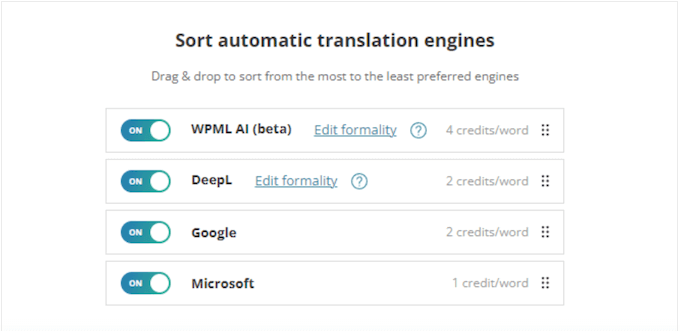
WPML can automatically translate all kinds of content including pages, posts, and WooCommerce products. Although it doesn’t translate custom post types and custom fields by default, you can change this in the plugin’s settings.
Of course, automated translation is just the first step – it’s still important to review those translations manually. But WPML makes this process easy by holding draft translations for review, so you can double-check and refine your translations before making them live.
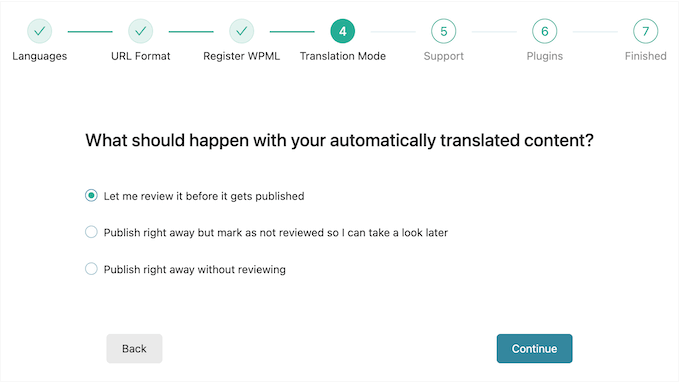
To keep things running smoothly, WPML will display a notification when a translation is ready to review.
Alternatively, you can publish each translation immediately, but configure WPML to add these posts to a Translations Queue. Then, you can review this queue when it fits your schedule, which may be easier if you run a busy business website.
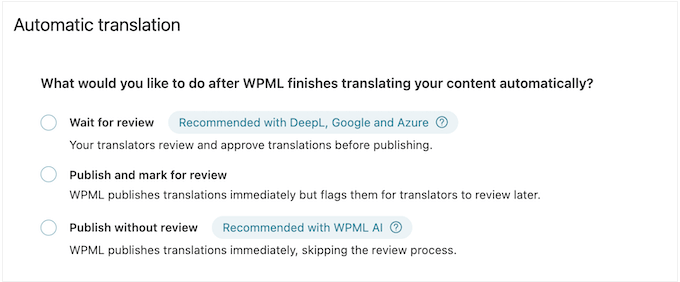
But what really sets WPML apart is its ‘Translate Everything Automatically’ feature. I enabled this feature, and WPML automatically translated new pages and posts as I published them – so my site always had up-to-date translations. It was a huge time-saver!
Just be aware that automatic translation does require credits. Some WPML licenses come with complimentary credits, or you can buy them on a pay-as-you-go basis.
And if you share your dashboard with others, WPML lets you restrict access to the automated translation feature, so you can keep your credits safe from unauthorized use.
My Honest Review: I’m seriously blown away by how WPML handles translations automatically – it’s super smooth and saves a ton of time.
They’ve partnered with the big players like Google Translate and Microsoft Azure Translator, and they even have their own smart AI translation engine. This means I get translations that are actually really good and accurate, without having to do everything myself. It’s a game-changer for anyone who needs to manage multilingual content on their WordPress site.
7. New Translation Manager Role
Do you run a WordPress development agency?
With WPML, you have the option to create a Translation Manager. This user role has access to WPML so they can manage your site’s content, without necessarily having access to the rest of your WordPress dashboard.
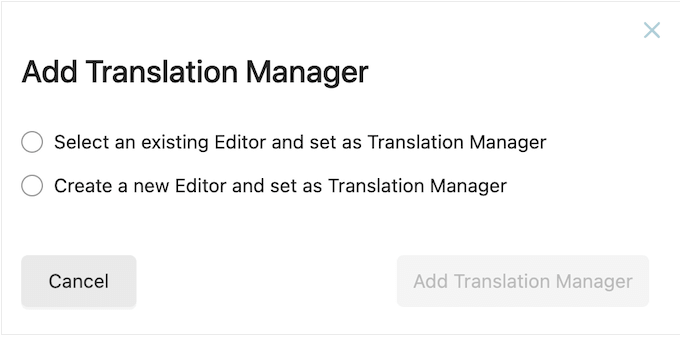
I can definitely see how this feature would be a lifesaver when working with clients who are new to WordPress – it’s so easy to make mistakes or delete something important by accident.
By creating a Translation Manager, you can empower your clients to take control of their translation workflow while protecting the WordPress admin area from unauthorized changes. Based on what I’ve heard from our WPBeginner readers, this feature is exactly what many of you have been looking for.
My Honest Review: What really sets WPML apart from other multilingual plugins is its thoughtful approach to collaboration and security. By providing features like the Translation Manager, WPML shows that it’s not just about translating content – it’s about empowering users to work together seamlessly, while also protecting sensitive areas of your website.
This attention to detail and commitment to user experience is exactly what I’ve come to expect from a top-notch plugin like WPML. Whether you’re a seasoned WordPress developer or just starting out with multilingual websites, WPML has the features and flexibility to help you succeed – all while keeping your site secure and running smoothly.
8. Multilingual SEO
As I’ve seen with WPML, adding support for multiple languages is just the first step in creating a truly global-ready website. The next challenge is helping people around the world discover your multilingual content – and that’s where WPML’s SEO features come in.
WPML helps search engines rank every version of your site, ensuring that users see the correct language and region. I’ve found that its range of URL settings, including subdomains, subdirectories, and separate domains for each language, gives me complete control over how my site is structured.
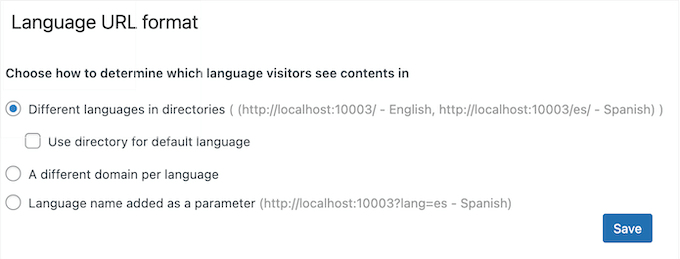
You can also translate slugs, internal and outbound links, plus SEO titles and meta descriptions.
And with its automatic hreflang tag management, WPML makes sure that search engines understand which language and region each page is intended for – helping them show the right content to the right users.
Even if I add new languages and translations, WPML will maintain the correct hreflang relationship between all these translations.
In addition, WPML integrates seamlessly with AIOSEO. AIOSEO is the SEO plugin we use on WPBeginner, so I can confirm it includes a ton of features to help optimize your multilingual WordPress website (be sure to see our AIOSEO review for more information).
By combining AIOSEO and WPML, you get a powerhouse of features that can help optimize your multilingual website for the search engines. One of the standout benefits is automatic XML sitemap generation across different languages – making it easier than ever for search engines to discover and index your global content.
My Honest Review: As someone who’s passionate about making multilingual websites accessible to everyone, I think that WPML’s SEO features are truly revolutionary. I feel like I have a global SEO expert built right into my WordPress site.
9. Automatic Glossary Translation
I’ve encountered my fair share of tricky terms while creating multilingual content – like “Apple,” which can refer to both the tech company and a fruit! It can be frustrating to deal with words and phrases that have multiple meanings, but WPML has come up with a clever solution: its glossary feature.
With WPML’s glossary, I can create entries for tricky terms and define their correct translations in different languages.
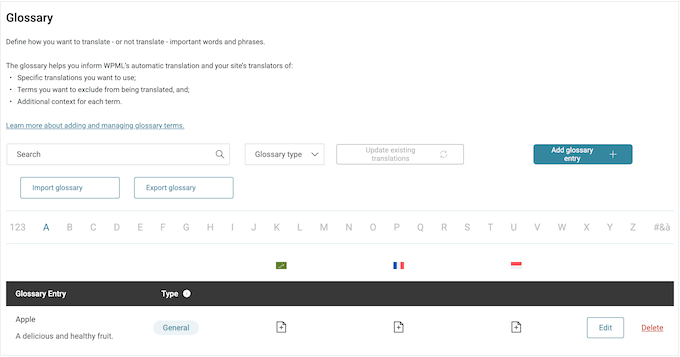
Once I’ve added these glossary entries, WPML’s automatic translation engines will use them to ensure that the term is translated accurately every time – no more confusion or misinterpretation.
And if I’m working with professional translators, the glossary provides valuable context that can help them get it right the first time.
My Honest Review: I love how WPML’s glossary feature helps eliminate errors and inconsistencies in multilingual content, giving my readers a more polished and professional experience.
By taking the guesswork out of translating tricky terms, WPML makes it easier than ever to create global-ready websites that connect with audiences around the world. It’s just one more way that WPML helps me deliver high-quality content to my users, no matter where they’re from.
10. Support Multiple Currencies
If you run an online store, then you may want to change the displayed currency based on the shopper’s location. This can improve the customer experience and get you more sales.
That’s why I’m excited about WPML’s integration with the WooCommerce Multilingual & Multicurrency plugin.

You can download this plugin for free from the official WordPress repository and then add a currency picker to your WooCommerce product pages.
Although you can use this plugin on its own, if you use it alongside WPML than you’ll get access to a range of additional features. This includes offering unique payment gateways for each currency.
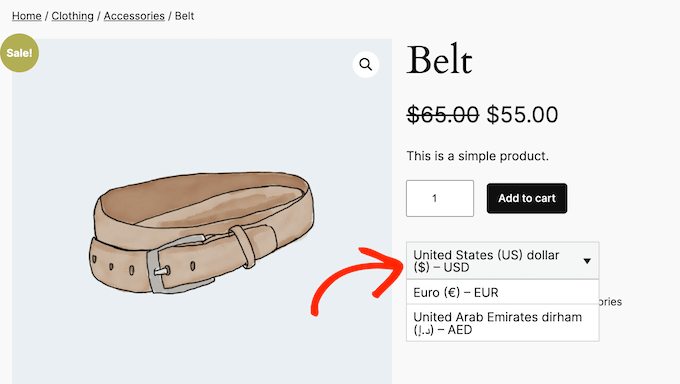
By showing only payment gateways that are available in the shopper’s country, you can eliminate any confusion or frustration caused by unavailable options.
My Honest Review: I’ve found that this combination of plugins is a game-changer for online stores that cater to international customers. It’s one more way that WPML helps you provide a world-class shopping experience for your customers.
11. Community and Professional Support
Although WPML’s automatic translations and language detection features are incredibly user-friendly, sometimes it’s nice to have a little extra help along the way. Fortunately, WPML has got you covered with lots of support resources.
To start, WPML has an online knowledge base that you can access 24/7. This includes a detailed Getting Started guide that’s ideal for new users (and was a life-saver when writing this WPML review!)
There’s also the WPML blog where they cover a range of topics, such as how to translate your WooCommerce store and how to set up Google Analytics.
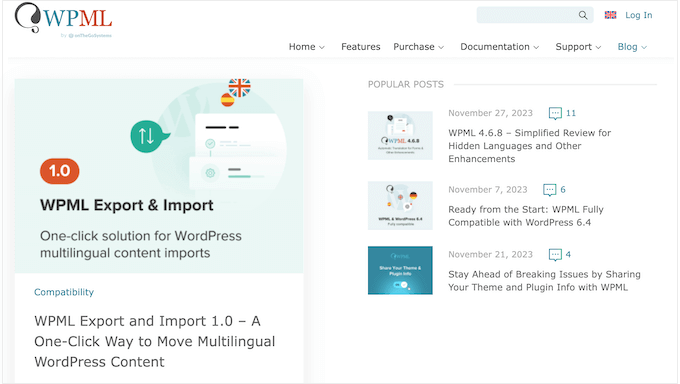
But what really sets WPML apart is its professional support team. With all plans including direct access to customer service, you can submit a ticket and get expert help whenever you need it.
And if you’re looking for even faster solutions, WPML’s support forum is a treasure trove of previous threads that have already been resolved – I simply typed in my problem and WPML showed me matching tickets with answers.
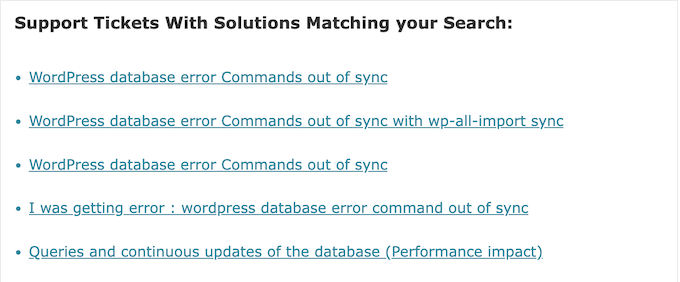
This is a useful shortcut that can provide answers much more quickly, especially if you’re facing a common WordPress error or problem.
I love how WPML has thoughtfully designed its support system to be both comprehensive and convenient. Whether you’re a seasoned pro or just starting out, WPML’s support resources are there to help you every step of the way – making it easier than ever to create a global-ready website that connects with audiences around the world.
WPML Review Pricing and Plans
As I was researching WPML plans, I found that they offer a range of options to suit businesses of all sizes.
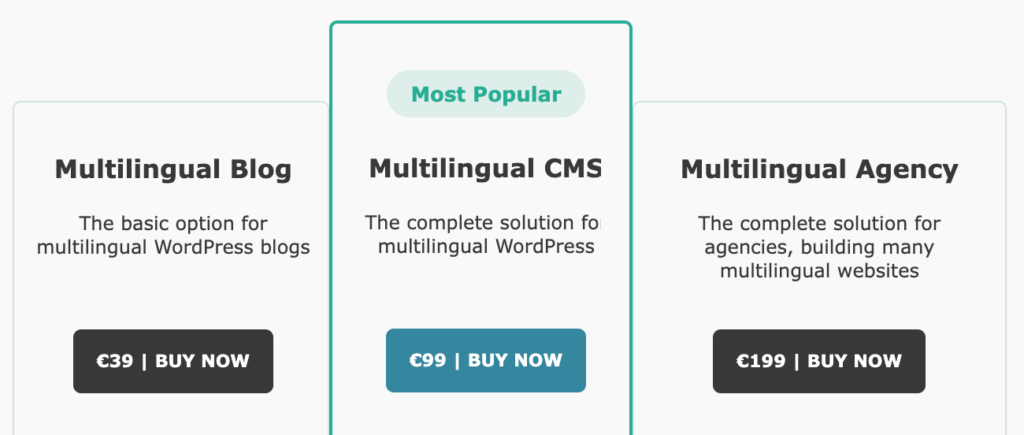
There are 3 plans to choose from:
- Multilingual Blog. For €39, you can use WPML on one production and three development websites. You’ll also get access to the standard translation controls, so you can create multilingual content in the WordPress block editor. With that said, I think this a good option for bloggers or website owners who want to translate small amounts of content, such as your highest-converting landing page.
- Multilingual CMS. Priced at €99, this plan allows you to use WPML on 3 websites. You can also translate more content, including your WooCommerce products and pages, and strings such as widget titles. Multilingual CMS also comes with 90,000 automatic translation credits. With that said, I’d recommend this plan for business websites and online marketplaces that want to translate lots of content, fast.
- Multilingual Agency. For €199, you can use WPML on as many websites as you want. That said, I’d say this plan is perfect for WordPress developers, agencies, or anyone who manages a portfolio of client sites. You’ll also get 180,000 translation credits so in my opinion it’s perfect if you need to automatically translate content in bulk.
WPML Review: Is it Worth It?
After thoroughly reviewing WPML’s impressive feature set, support options, and pricing plans, I’m convinced that it’s the ideal multilingual WordPress plugin for business websites.
I love how WPML supports 65 languages by default, with the option to create your own variants. This is perfect for businesses that need to connect with customers from around the world. Plus, WPML gives me the option to connect with professional translators and offers automated translation services, making it easy to support additional languages with ease.
Of course, I know that not all websites require the full range of features that WPML offers. If you only need to translate a limited amount of content (say, your site’s most important pages or just your Contact Us form), then the Multilingual Blog plan is an excellent choice.
This plan lets you translate pages and posts within the WordPress content editor – I’d say that’s perfect for small-scale multilingual projects.
However, if you want to translate your entire website then I recommend upgrading to Multilingual CMS. This is particularly true if you use WooCommerce to sell digital products, physical items, or services online. With this powerhouse of a plan, you can translate your WooCommerce products and pages, ready to sell to an international audience.
Even better, this plan comes with 90,000 automatic translation credits.
And for agencies and WordPress developers, WPML’s Multilingual Agency plan is the way to go. With this plan, you can install WPML on an unlimited number of sites, making it easy to translate all your client content with ease – no matter how many languages you need to support.
Overall, I was really impressed by WPML’s comprehensive feature set and flexible pricing plans. Whether you’re a small business or a large agency, WPML has the tools you need to take your multilingual website to the next level.
I hope this WPML review helped you decide whether it’s the right multilingual plugin for you. You can also check out our guide on how to increase your blog traffic, or see our expert pick of the best analytics solutions for WordPress.
If you liked this article, then please subscribe to our YouTube Channel for WordPress video tutorials. You can also find us on Twitter and Facebook.



WPML User Reviews
Please share your WPML review to help others in the community.