Cookie compliance. It’s a phrase that can strike fear into the hearts of website owners!
GDPR, CCPA, LGPD, AAP…and that’s just the start! Privacy rules can feel like a never-ending maze. That’s precisely why I decided to take matters into my own hands and create WPConsent.
This isn’t just another cookie consent management plugin. It’s a direct response to requests from our community – a community that’s tired of complicated, ineffective cookie consent solutions.
I wanted to build a tool that truly simplifies the process, so everyone from personal bloggers to large agencies can manage their compliance with confidence.
In this WPConsent review, I’m going to give you an unfiltered look at why I built WPConsent, what makes it unique, and whether it’s the right solution for you. I’ll walk you through its features, share my honest opinion, and reveal the thought process behind its development.
That said, let’s dive in and see if WPConsent can finally put an end to your cookie compliance headaches.
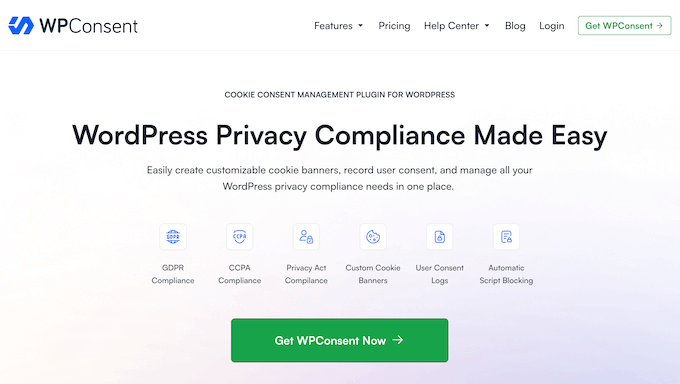
WPConsent Review: Why I Built It (& What You Must Know)
Alright, let me tell you about WPConsent. I designed this plugin because I know how much of a headache cookie compliance can be for website owners. I wanted to build a tool that makes it simple for everyone – business owners, bloggers, developers – to manage their privacy needs.
WPConsent lets you easily add a cookie consent banner to your WordPress site and record user consent. It’s more than just a banner though; it’s your central hub for all things privacy. You can scan for cookies, services, and even block scripts that try to add cookies before getting the visitor’s consent.
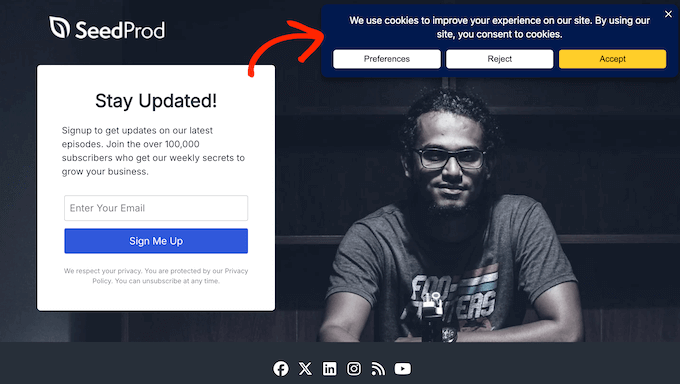
Now, let’s be clear: WPConsent is a powerful tool, but it doesn’t guarantee full compliance. You’re still responsible for following all applicable laws. But WPConsent gives you tools to help you stay ahead of the game.
So, how does it work? You can grab the free version from WordPress.org to get started. It lets you add a banner, customize how it looks, and scan your site for cookies. You can also block those pesky third-party scripts.
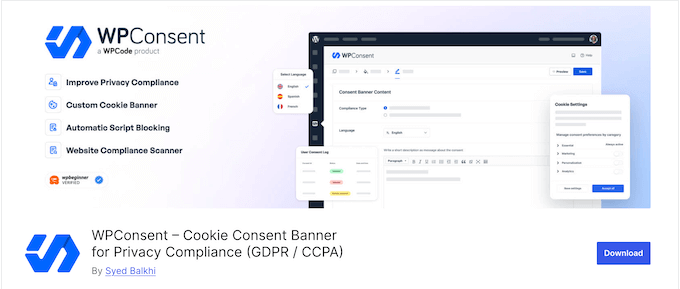
For even more features, you’ll want the premium version. That’s where you get automatic scans, geolocation settings, and a detailed consent log to track user interactions.
I built WPConsent so you can monitor who accepted your banner and when, giving you the data you need to make smart decisions. It’s all about giving you the tools to stay compliant and build trust with your visitors.
WPConsent Review: My Honest Opinion
WPConsent wasn’t built in a vacuum; it was born from direct feedback and requests from our WPBeginner community. Readers consistently expressed frustration with existing cookie and GDPR plugins, highlighting the need for a more intuitive, powerful, and privacy-focused tool. I listened, and WPConsent is the result – a plugin that addresses those specific pain points.
But, is WPConsent right for you?
In this WPConsent review, I’ll walk you through its features, explain why I built specific functionalities, and give you my unvarnished thoughts on its performance. This isn’t just another plugin review; it’s a look inside my thought process and a breakdown of how WPConsent can help you navigate the complexities of data privacy with ease, directly responding to what YOU, our community, asked for.
1. Easy to Use
When I was planning WPConsent, I knew one thing for certain: it had to be easy to use. You can have WPConsent up and running in minutes without touching a single line of code – so I’m pretty happy with how it turned out.
Let me walk through the setup. First things first, install and activate WPConsent. Easy peasy. Once it’s active, you’ll see the onboarding wizard.
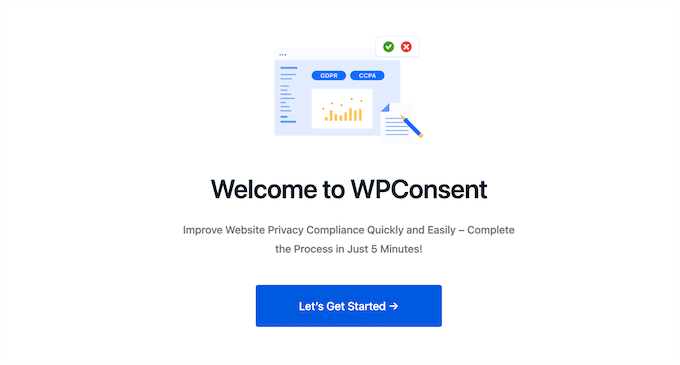
Simply follow the onscreen instructions and WPConsent will perform an initial scan of your site to find all those active cookies.
Then, it displays its findings and tells you what to do next.
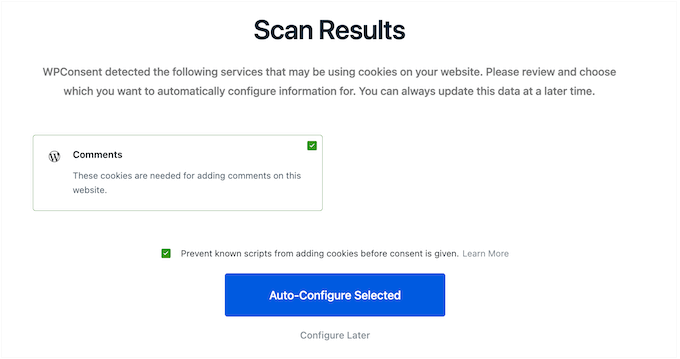
You can also turn on automatic script blocking right there in the setup (more on that later, so keep reading!)
Next up, the wizard helps you customize your cookie banner. You’ll see a live preview as you make changes, so you know exactly how it’ll look on your WordPress website.
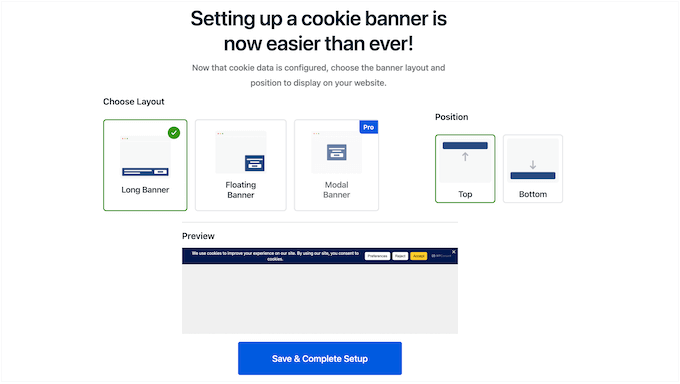
Happy with everything? Hit ‘Save & Complete Setup’ and you’re done! You’ve got a cookie consent banner on your WordPress blog or website, just like that.
WPConsent even creates a handy list of tasks to help you fine-tune everything. Just work your way through the list. It really couldn’t be easier.
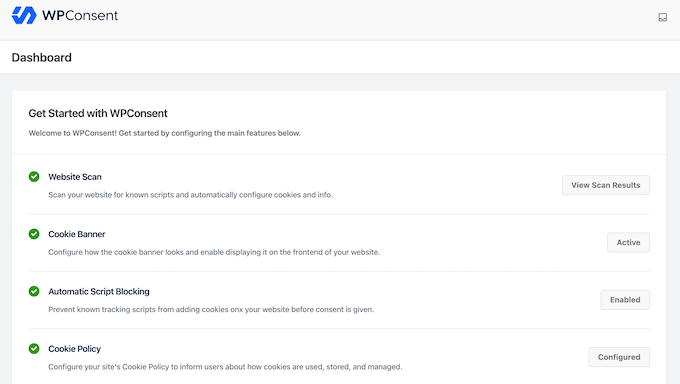
How I Use It (& My Honest Review): As the creator of WPConsent, I designed it with ease of use in mind. I think every website owner should be able to manage their cookie consent without any hassle.
With WPConsent, you can have a fully functional cookie consent management system up and running in just minutes. In particular, the onboarding wizard is designed to guide you through the process, and you can always refer back to the documentation or support team if you need help.
2. Global Compliance
At WPBeginner, we get it. We have readers from all corners of the globe, and we know that compliance isn’t a one-size-fits-all situation.
That’s why I designed WPConsent to help your site comply with data privacy regulations worldwide. This includes:
- GDPR: The General Data Protection Regulation, ePrivacy Directive, ePrivacy Regulation (European Union)
- CCPA: The California Consumer Privacy Act (California, United States)
- LGPD: The Brazilian General Data Protection Law (Brazil)
- AAP: Australia’s Privacy Principles (Australia)
- PECR: The Privacy and Electronic Communications Regulations (UK)
- PIPEDA: The Personal Information Protection and Electronic Documents Act (Canada)
My Honest Thoughts/Review: This flexibility is why I’m so confident in WPConsent. It’s a powerful tool that simplifies compliance. One plugin, tailored to your needs, making it easy to keep your site secure and compliant, no matter where your audience is located.
3. Self-Hosted Privacy
You want to keep your customer data safe. As a business owner, I get it – and that’s exactly why we built WPConsent as a self-hosted WordPress plugin.
Forget those SaaS solutions. WPConsent stores all your cookie consent data right in your WordPress database, where it belongs.
We made a conscious choice to build it this way, for privacy-minded folks like us. We wanted to give you complete control and ensure your data stays secure and compliant.
But I didn’t stop there: we anonymize all IP address data, too. That’s a huge step forward in protecting your customers’ privacy and reducing the risk of data breaches.
My Honest Thoughts/Review: WPConsent is built for business owners who take data protection seriously. It gives you complete control over your cookie consent data, keeping it safe from third-party interference and helping you comply with key privacy regulations.
4. Matching Your Cookie Banner to Your Brand
When I was designing WPConsent, I listened closely to what the WordPress community needed. I wanted to make something that was truly helpful and easy to use, so I packed WPConsent with customization options to fit any website.
First off, you’ve got three different layouts to choose from:
- Long Banner: A horizontal banner that spans the width of the page
- Floating Banner: A compact banner that appears in one of the corners of the screen
- Modal Banner: Displayed on top of the whole page
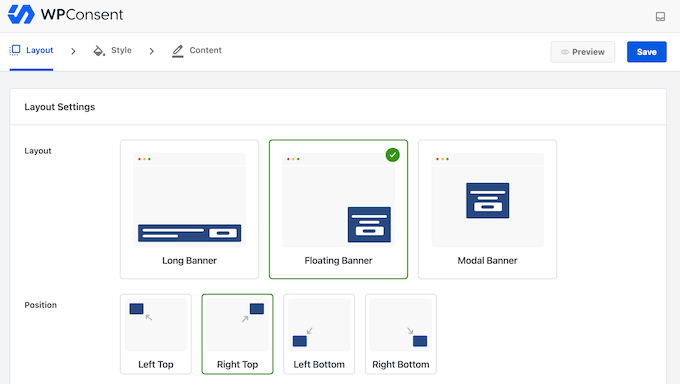
Depending on which layout you choose, you can also pick between different banner positions:
- Top
- Bottom
- Left Top
- Right Top
- Left Bottom
- Right Bottom
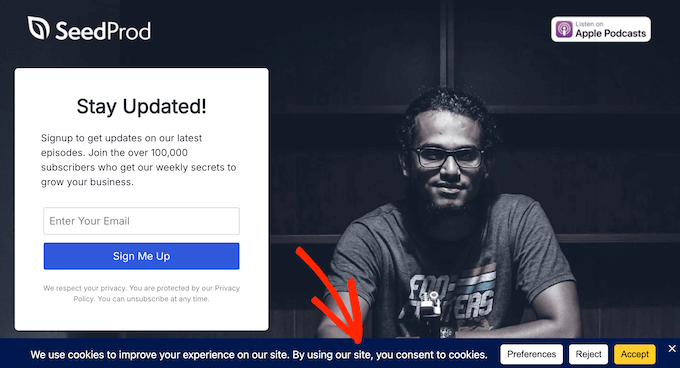
But I didn’t stop there. You can also tweak the banner’s design. Font size, button style, colors, even your own custom logo – there’s a ton of options.
In this way, you can create a banner that perfectly matches your WordPress theme and branding.
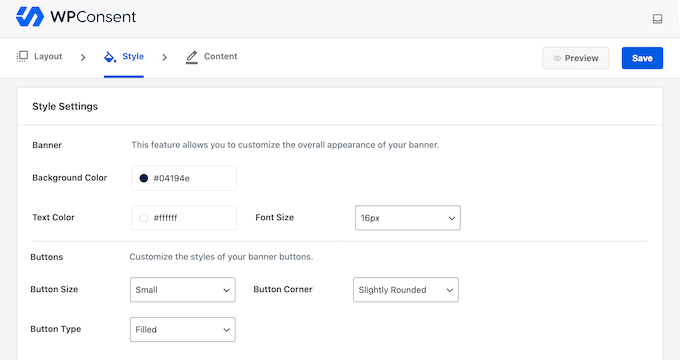
And because I know everyone’s needs are different, you can remove the default text and replace it with your own custom message.
Change the button labels, remove buttons entirely, whatever you need.
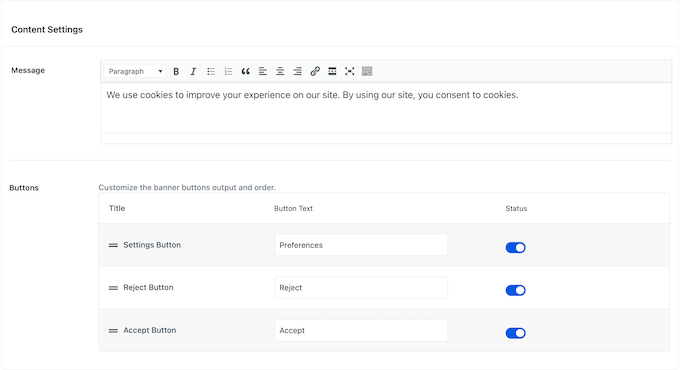
And to make things even easier, WPConsent has this awesome preview feature. Just one click, and you can see exactly how the banner will look on your site, right there in the WordPress dashboard. No more guessing games.
How I Use It (& My Honest Review): I know how important it is for your cookie consent banner to match your brand’s style. It really does make a HUGE difference! That’s why I love how easy it is to customize your banners with WPConsent.
5. Remove the WPConsent Logo
WPConsent adds its own logo to the cookie banner by default. I think this is pretty handy for people who want to show they’re using a trusted tool.
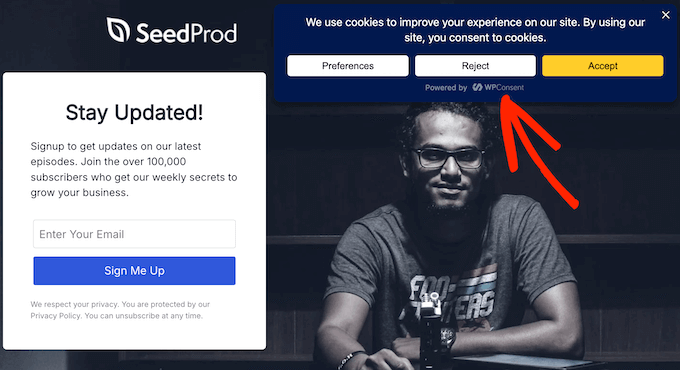
But sometimes you may prefer to use your own branding. I get it! That’s why WPConsent lets you ditch that default logo with a simple click.
It’s all about giving you the control to make the banner truly yours.
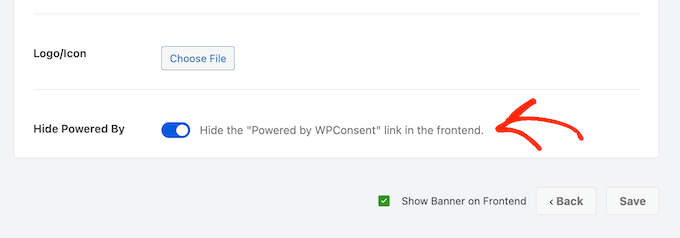
My Honest Thoughts/Review: I get it. Sometimes you don’t want a random third-party logo on your website. So, I added a simple switch: you can ditch the WPConsent branding without any fuss.
6. Effortless Cookie Policy Creation
Transparency matters with cookies, right? WPConsent makes it super simple to add a Cookie Policy to your site.
Just add WPConsent’s shortcode to any page or post, and it’ll show all the cookie data you’ve set up. Easy disclosure, easy compliance, easy trust.
After creating this page, you can link to it from the cookie banner. Visitors just need to click ‘Preferences’ in the cookie consent banner.
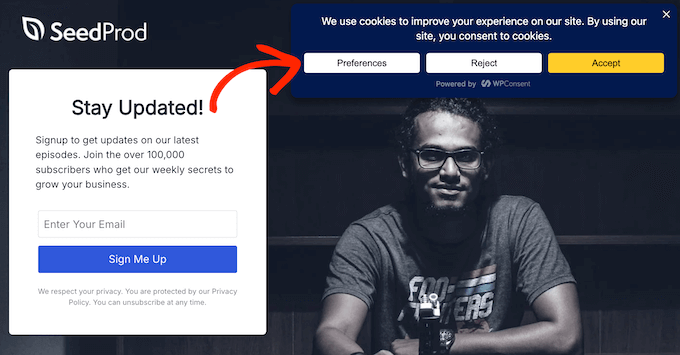
Then, they can select the ‘Cookie Policy’ link and WPConsent will take them straight to the right page.
My Honest Thoughts/Review: By providing access to your Cookie Policy, WPCondent shows that you’re serious about transparency and compliance. It builds trust and keeps you on the right side of the law, making this a must-have feature for any website owner.
7. Automatic Website Scanner
This is a big one! WPConsent has an awesome built-in scanner that automatically finds all the services and cookies running on your site. It then displays this information in your WordPress dashboard.
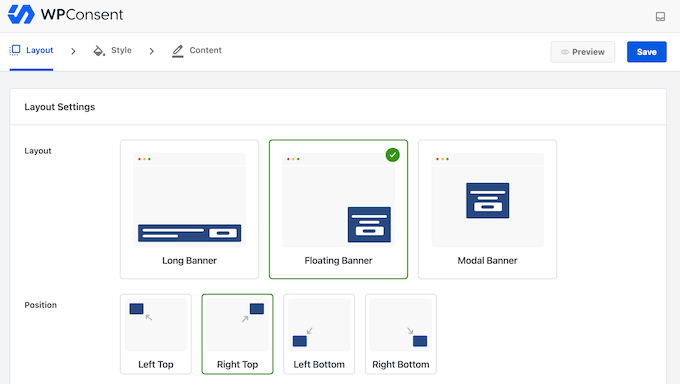
WPConsent also lists all the scripts and integrations detected on your website.
You can perform this scan on-demand with a single click, or schedule it to run once per day, week, or month.
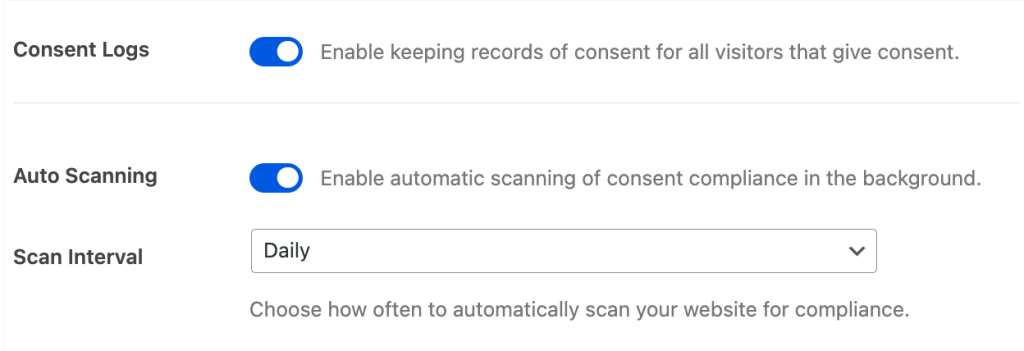
My Honest Thoughts/Review: This thing is a game-changer. Seriously. No more digging around, trying to figure out what cookies are doing what. This scanner does the work for you.
8. Automatic Script Blocking
One of the biggest headaches with cookies is dealing with all those external tracking tools, right? You add Google Analytics or Facebook Pixel to your site, and boom – they’re collecting data before you even know what’s happening.
Well, I’m happy to report that WPConsent’s automatic script blocking puts a stop to that.
WPConsent automatically detects and blocks common tracking scripts like Google Analytics, Google Ads, and Facebook Pixel. This helps you stay on the right side of privacy laws like GDPR, CCPA, and others, without messing up the user experience.
And here’s the magic: WPConsent blocks these scripts without breaking your site. It’s seamless. Even better, if there’s a specific script you want to block that’s not on the list, then you can just reach out to the WPConsent team and they’ll try to add it.
By blocking these scripts until the user gives consent, WPConsent helps to keep your site compliant. And when the visitor does give consent? WPConsent executes the scripts instantly, no page reload needed.
The best part? You don’t have to change any of your tracking tools. WPConsent works with what you already have.
Want to see exactly which third-party scripts WPConsent has detected and blocked on your website? Then head over to WPConsent » Settings in your WordPress dashboard. It’s all there!
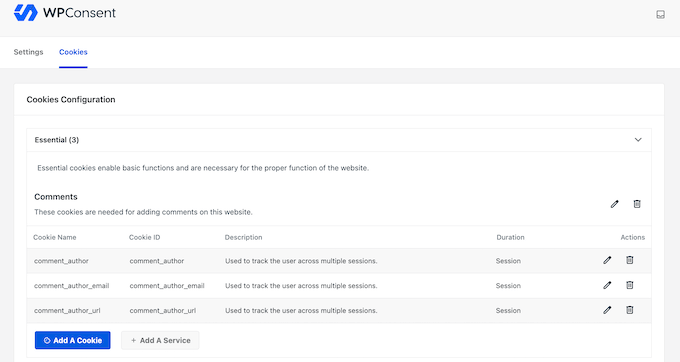
I highly recommend leaving WPConsent’s script blocking enabled, but you can always disable it if you want to.
My Honest Thoughts/Review: Data privacy is a big deal. You can’t just let every script grab the visitor’s info without even asking. Basically, this feature isn’t a ‘nice-to-have’ – it’s absolutely essential.
9. Ongoing Consent Management
I’ve seen firsthand the impact that allowing users to manage their cookie preferences can have on the user experience. With that said, I knew that WPConsent had to give users a way to manage their consent settings, even after dismissing the cookie banner.
To do this, we created a ‘Settings’ button that you can add to your site with just a few clicks.
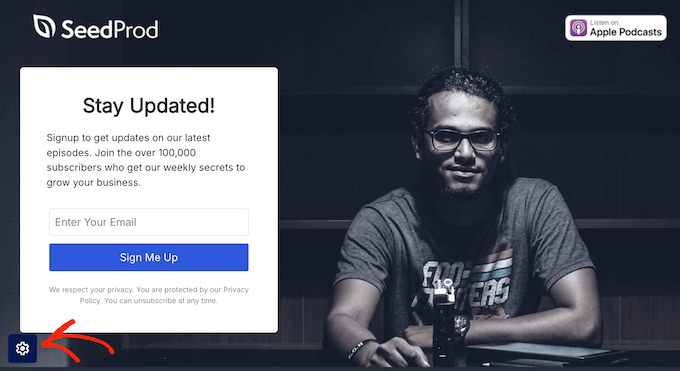
When a visitor clicks this ‘Settings’ button, they’ll see a popup where they can enable and disable various categories. For example, they can allow essential cookies but opt-out of anonymous data collection.
It’s all about giving users clear choices and making sure your site stays on the right side of those data privacy rules.
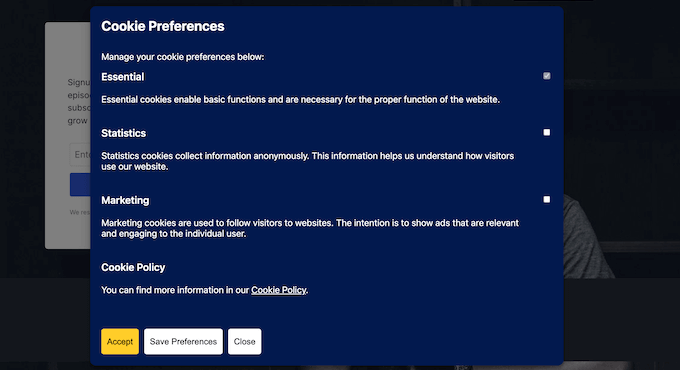
My Honest Thoughts/Review: WPConsent gives your visitors control over their online experience while keeping you compliant. It’s a win-win.
10. Documenting Cookies with WPConsent
As I always say, transparency is key when it comes to cookie management. It’s also how you build trust with your audience.
Properly documenting your cookies helps visitors understand what data is being collected and stored on your website. WPConsent makes this process incredibly easy, thanks to its robust cookie management features.
I wanted to make things as easy as possible, so WPConsent will automatically record and manage most cookies for you. You can access this information at any point in the WordPress dashboard, giving you a clear picture of what’s happening on your site.
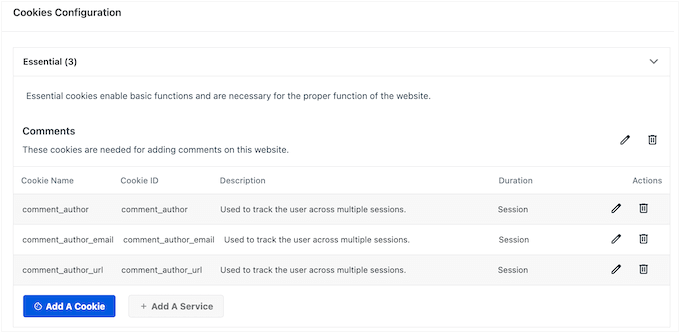
However, there may be times when you need to add custom information about a cookie that your website is using. No problem!
In the WPConsent settings, simply provide details such as the name, ID, description, and duration for each cookie.
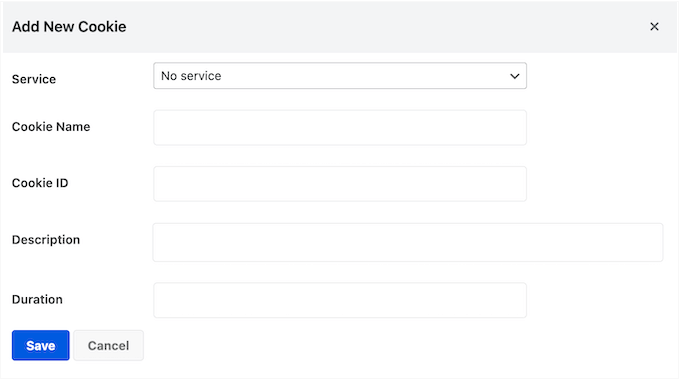
You can also edit existing cookies in WPConsent’s settings or delete cookies completely.
My Honest Thoughts/Review: This feature is essential in WPConsent. It helps your site stay compliant by keeping a precise record of your cookies. It’s all about being organized and staying on top of things, which is something every website owner needs.
11. Providing Transparency with Service Details
Transparency is key, remember? That’s why WPConsent is so useful. It shows your visitors exactly which external services are using cookies on your site.
Just like adding cookies, you can add services right in the WPConsent dashboard.
Simply give it a name, a description, and link to the relevant privacy policy. You can also assign the service to a category. With that done, you can link cookies to your new service.
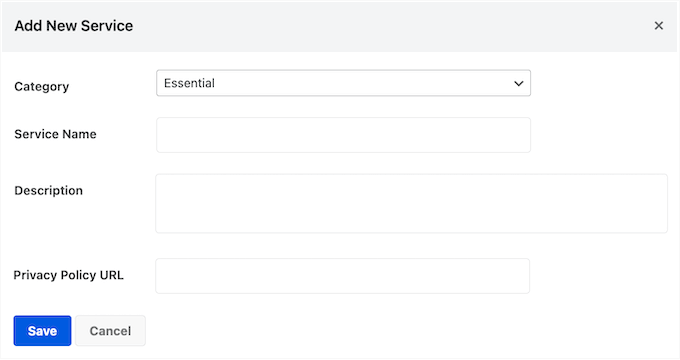
My Honest Thoughts/Review: You need to tell your users who’s collecting their data, and this feature makes it easy. No more guessing games, no more hiding stuff. Just straight-up transparency. That’s how it should be.
12. Customizable Cookie Categories
Remember I said that WPConsent can identify cookies? It also categorizes them. This is a key feature as it helps visitors understand what each cookie does, so they can make informed decisions about their privacy.
WPConsent comes with some default categories – Essential, Statistics, and Marketing. That’s a solid start. But here’s the thing: you can add more categories if you need to.
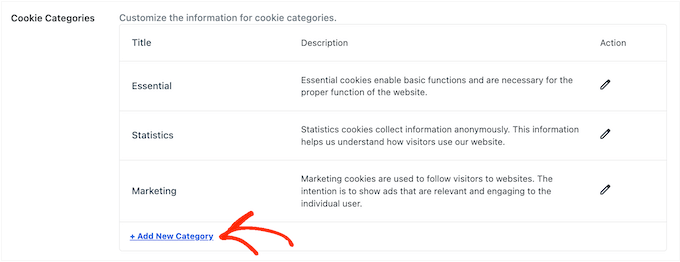
Adding a new category is super easy. Just give it a name and a description – and that’s what your visitors will see on your site.
You can also change the title and description for the default categories.
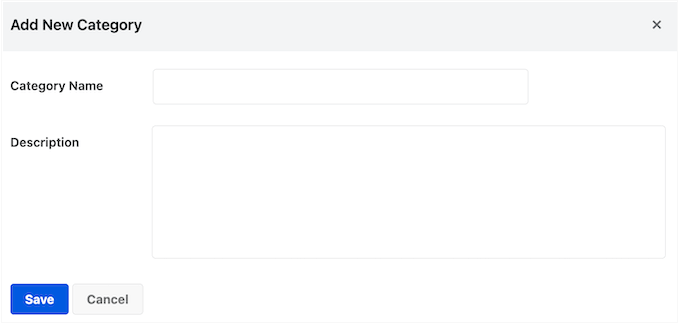
My Honest Thoughts/Review: This feature lets you keep things organized, so you know exactly what’s what – no matter how big your website gets!
13. Automated Consent Logging
WPConsent automatically logs user consent, including their IP address, consent details, and the date. It then displays all this information right in the WordPress dashboard.
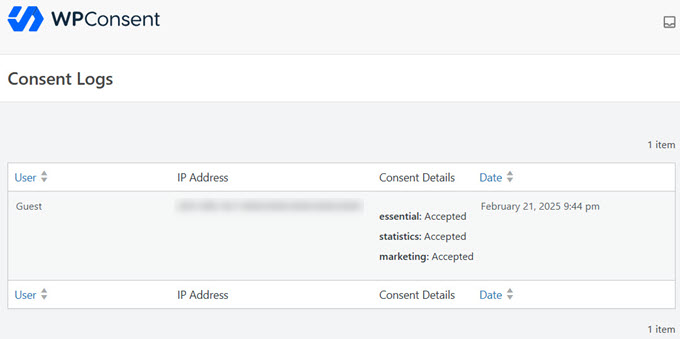
This log lets you quickly see individual user consent and privacy settings. But I knew some of our users would need to share this info. For example, if auditors or partners need to review your compliance, then WPConsent lets you download this log and share it with them. No need to create separate accounts and potentially undermine your WordPress security.
You can also upload this file to your customer relationship management (CRM) app or similar tools. WPConsent makes it easy to record and share consent data, so you can keep things transparent and compliant.
My Honest Thoughts/Review: You need to log consent – after all, it’s not just about compliance, it’s about covering your back! This feature handles everything automatically, so you don’t have to worry about it.
14. Smart Geolocation Detection
Cookie banners are important, but they can be annoying, right? WPConsent’s geolocation rules are a game-changer here.
We’ve made it so you can show or hide the cookie banner based on where your visitors are located. This is perfect for regions where cookie banners aren’t mandatory, or where you only need to offer an opt-out.
Just pick the locations in the plugin’s settings. Alternatively, you can show the banner to visitors from the EU only, simply by clicking a slider.
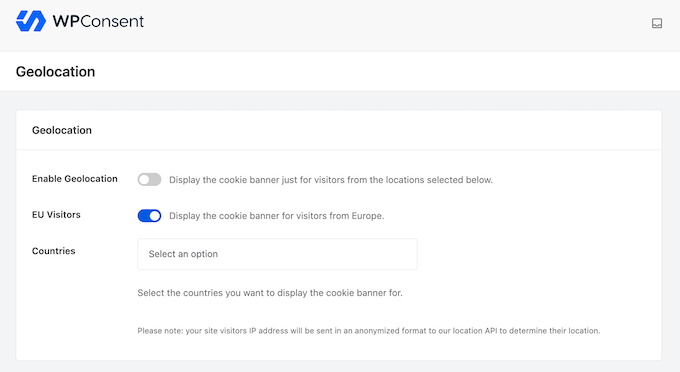
In this way, you can give visitors a tailored experience. No more irrelevant banners, which can boost your consent rates and keeps users happy. Think about it, nobody wants to see a banner they don’t need.
With WPConsent’s geolocation, you can give everyone a smooth experience, no matter where they are. In some cases, you might even be able to ditch the banner altogether – a huge win for the user experience.
Just a heads up, enabling geolocation means anonymized IP addresses are sent to our location API. We use this to determine each visitor’s location and keep things compliant.
My Honest Thoughts/Review: This one was for you guys. You kept asking us things like: how do I make my website compliant for people in different countries? How do I avoid bothering users with banners they don’t need?
And honestly? I get it. Dealing with global compliance can be a nightmare.
My honest opinion? This feature is gold. Now, you can run your site with confidence, knowing that you’re not annoying users with unnecessary banners.
15. Seamless Integration
At WPBeginner, we know a smooth user experience is key. That’s why I’m excited about WPConsent’s seamless integration with popular WordPress plugins.
I’ve worked with tons of plugins, and compatibility is crucial. Whether you’re using WooCommerce for your store or WPForms for your forms, you need everything to work together.
That’s why I made sure WPConsent plays nicely with WooCommerce, WPForms, and more. This means your cookie consent setup won’t cause you any headaches.
Why is this so important? I’ve seen how well-integrated plugins create a better user experience. Seamless integration can also improve performance. Less errors, faster loading times, and better efficiency. WPConsent ticks all those boxes by design.
My Honest Thoughts/Review: You don’t want your cookie consent messing with your other plugins. You need everything to work together smoothly, ensuring compliance without breaking your site.
With that in mind, I tested WPConsent with a ton of other plugins, and found that it integrates seamlessly with those solutions, every time.
16. Community and Professional Support
I designed WPConsent with ease of use in mind. Simply activate the plugin, complete the onboarding wizard, and you’re good to go.
But I know that some users appreciate a helping hand, especially when they’re digging into more advanced features.
That’s why we’ve got detailed online documentation, available any time you need it. We’ve made sure it’s easy to understand, no matter your level of technical expertise.
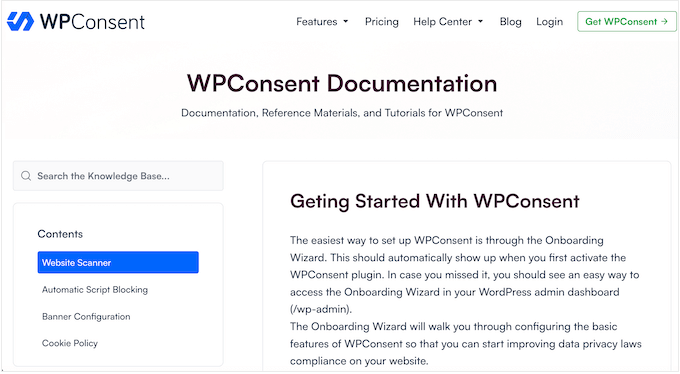
Need more personal help? Premium users get direct access to the WPConsent team. Simply complete a form and a member of the WPConsent team will get back to you. The support hours are Monday-Friday, 9am-5pm EST. During weekdays, the team aims to respond to all support requests within 24 hours.
To get the best help, it’s important to give us as much detail as possible. If you’re unsure how, then I’ve put together a complete guide on how to properly ask for WordPress support.
WPConsent Review: Pricing and Plans
Every business has different needs when it comes to managing their cookie consent. That’s why I created three pricing plans for WPConsent.
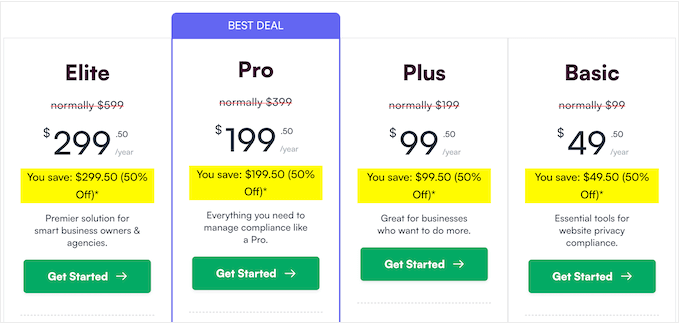
No matter what plan you buy, you’ll get the full range of WPConsent features, plus unlimited page views and website scans. The main difference is the number of sites where you can use WPConsent:
- Basic. For $49.50 per year, you can use WPConsent on a single blog, website, or online store.
- Plus. Priced at $99.50 annually, this plan lets you install WPConsent on up to 5 sites. It’s ideal for managing a small network, like affiliate marketing blogs.
- Pro. For $199.50 per year, you can run WPConsent on up to 25 sites. With that in mind, Pro may be a good fit for smaller WordPress development agencies or freelancers. This plan also includes priority support, ensuring your questions get answered quickly.
- Elite. Priced at $299.50 per year, Elite lets you use WPConsent on up to 100 websites. That’s a pretty generous limit, so I’d recommend this plan to larger agencies who manage lots of client websites. Once again, this plan includes priority support.
WPConsent Review: Is It the Right Cookie Consent Management Plugin for You?
In this WPConsent review, I’ve aimed to give you a clear picture of all the major features and how they can help you. I built WPConsent in response to direct feedback from our community, aiming to address the specific challenges you face with cookie compliance, and I feel that WPConsent hits that mark.
I’ve covered everything from its user-friendly setup, designed to get you started quickly, to advanced features like automatic script blocking and custom cookie categories. Whether you’re new to this or a seasoned pro dealing with complex compliance requirements, WPConsent is designed to make data privacy management straightforward.
If you still have questions, need more information, or want to share your specific use case, then please don’t hesitate to post in the comments! We’re here to help you make informed decisions.
Next, you may want to check out our guide on how to add a GDPR comment privacy opt-in checkbox, or see our expert pick of the best security plugins to protect your site.
If you liked this article, then please subscribe to our YouTube Channel for WordPress video tutorials. You can also find us on Twitter and Facebook.



WPConsent User Reviews
Please share your WPConsent review to help others in the community.