Are you tired of wrestling with complicated payment gateways or maintaining an entire eCommerce platform?
Sometimes, you may want to sell a single product, or collect one-time payments and donations. In that case, a platform like WooCommerce can feel overwhelming.
If there’s one thing I’ve learned from years of helping WordPress users, it’s that sometimes the simplest solutions are the best. That’s why I was excited to bring WP Simple Pay into the WPBeginner family.
This plugin offers a straightforward, drag-and-drop payment form builder, so you can start accepting payments without having to navigate complicated settings or features.
Want to learn more? In this WP Simple pay review, I’m taking a closer look at what it has to offer – I’m talking about features, support options, and pricing plans, so you can decide if it’s the perfect Stripe payments plugin for you.
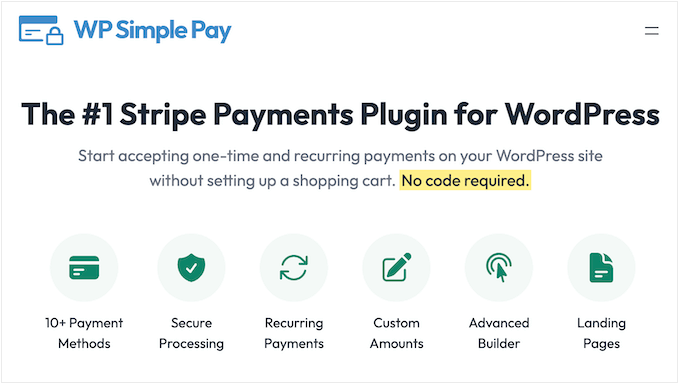
WP Simple Pay Review: Why Use It in WordPress?
Now, I know some of you might be thinking, “Why do I need a separate plugin for accepting payments when I can just create an online store?” Well, sometimes you don’t need to sell lots of products – you just need a simple way to collect a few payments.
That’s where WP Simple Pay comes in. With over 10 payment methods supported, including Stripe, you can easily accept payments on your WordPress site. The plugin includes ready-made payment forms that you can customize using the drag-and-drop editor.
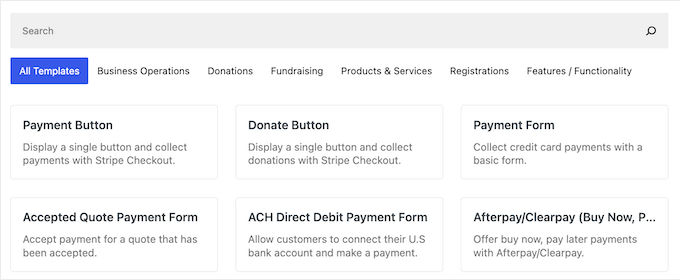
Each payment template comes with all the essential form fields such as email address, credit card, and checkout button.
However, you can add or remove fields as needed, and even customize the layout to fit your site’s design.
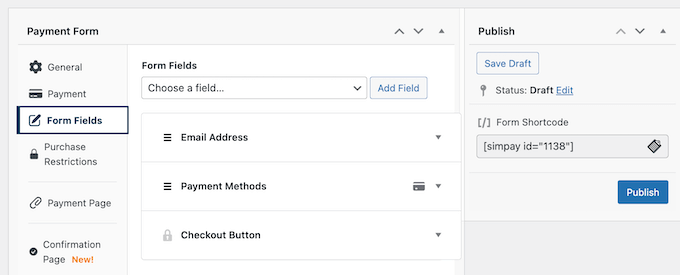
When you’re happy with how the form looks, you can add it to any page, post, or widget-ready area using the shortcode that WP Simple Pay provides automatically.
With that in mind, you can add a payment form to your site and start making money online with just a few clicks.
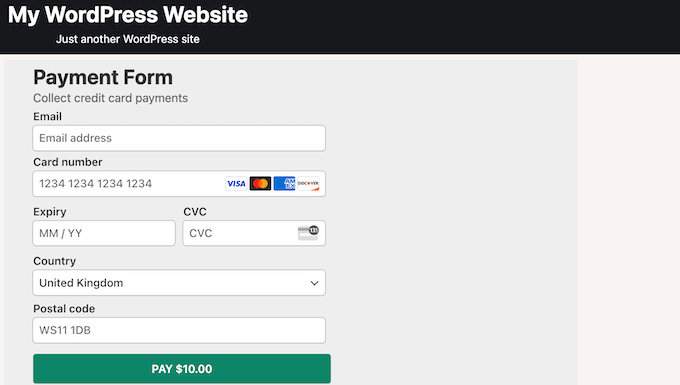
If you’re just getting started or have a limited budget, then you can download the free Stripe Payment Forms by WP Simple Pay plugin.
This plugin can accept payments using the Stripe checkout. You can create as many payment forms as you want, and process an unlimited number of transactions.
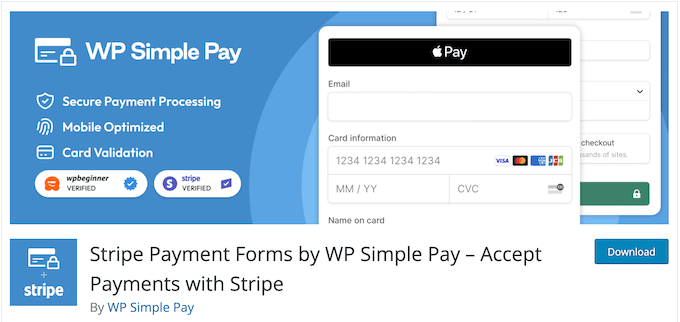
However, keep in mind that this free version charges an extra 3% transaction fee.
If you want to avoid those fees and unlock more features like on-site payment processing and recurring payments, then you should definitely consider upgrading to the premium version of WP Simple Pay.
WP Simple Pay Review: Is It the Right Stripe Payments Plugin for You?
You guys have been telling me, again and again: “we need simpler payments on WordPress!” And you know what? I hear you.
I’ve seen the headaches – the checkout nightmares, the struggle to sell a simple digital download, the donation forms that feel like rocket science. So, I went digging, and I found WP Simple Pay.
Look, I know a good payment plugin can be a game-changer. And I want you to have the best. Is WP Simple Pay that best? Let’s stop guessing and take a look at its features, so you can answer that question for yourself.
1. Easy Setup
Getting started with WP Simple Pay is a breeze – simply install and activate it like any other WordPress plugin.
From there, configuring the plugin takes just minutes. Simply click on the ‘Connect with Stripe’ button in either the plugin’s settings or the setup wizard, and then follow the onscreen instructions to link Stripe to your WordPress website.
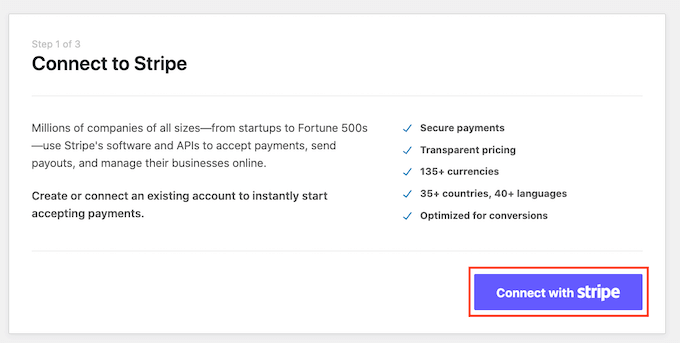
Once you’ve done that, you’re ready to start accepting payments in WordPress without any fuss.
My Honest Thoughts/Review: I love how easy it is to get started with WP Simple Pay. The setup process is quick and painless, so you can start selling products in no time.
2. Drag and Drop Form Builder
WP Simple Pay comes with a built-in form builder, which makes it super easy to create all sorts of payment forms that fit your needs.
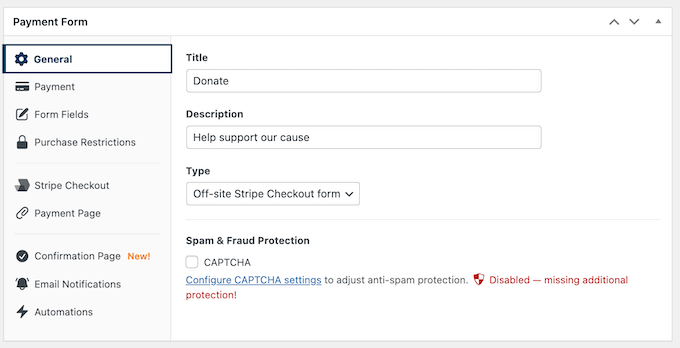
You’ve got a range of payment fields at your fingertips including price selectors, coupon codes, and custom amount inputs.
And the best part? Adding these fields to your form is as easy as dragging and dropping them into place using WP Simple Pay’s intuitive editor.
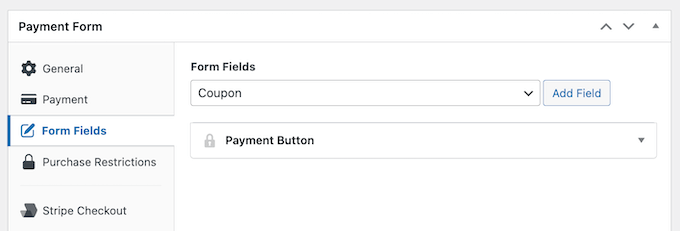
WP Simple Pay also has general fields such as text, dropdown, and heading.
Of course, you can also use general fields like text boxes, dropdown menus, and headings to collect any additional information you need from customers.
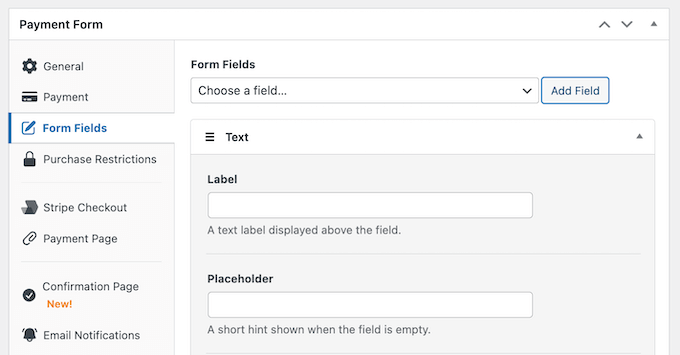
My Honest Thoughts/Review: This flexibility is a game-changer! It lets you create custom forms that help you do things like lead generation (think phone numbers or postal addresses) or provide a better customer experience (like asking for birthdays so you can send your customers automated birthday emails).
3. Pre-made Form Templates
WP Simple Pay is packed with more than 70 ready-made form templates to help you get started quickly and easily.
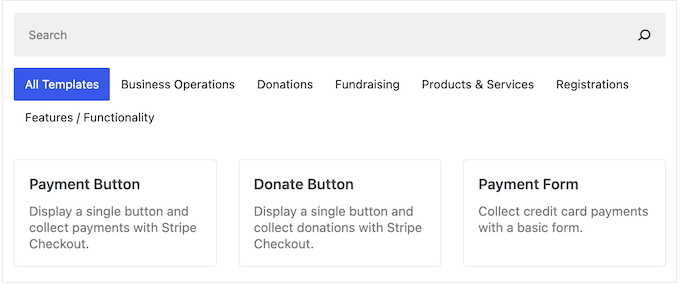
Whether you need a template for a specific payment method like Alipay or iDEAL, or something more specialized like a school supplies donation form or life coaching webinar registration form, WP Simple Pay’s got you covered.
And the best part? You can customize any of these templates using WP Simple Pay’s intuitive drag-and-drop editor. No coding skills required!
With so many templates to choose from, you can save a TON of time compared to building everything from scratch.
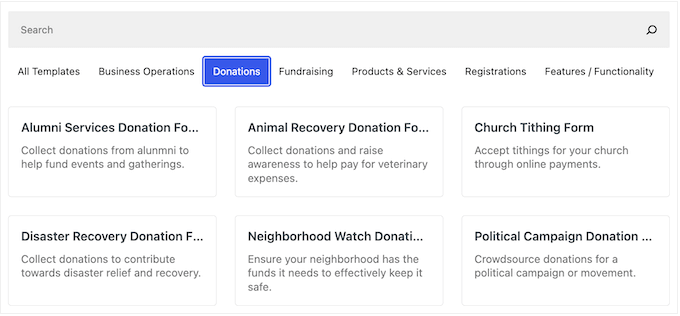
My Honest Thoughts/Review: The pre-made form templates are a huge time-saver! What’s not to love?
4. Support for 10+ Payment Methods
Let’s face it, if your customers can’t use their favorite payment method, they’re likely to give up on their purchase altogether. That’s why offering a range of payment gateways is essential for any online business.
The good news is that WP Simple Pay makes it easy to do just that. With support for over 10 major credit cards (including Visa, Mastercard, American Express, and Discover), as well as popular digital wallets like Google Pay and Apple Pay, you can give your customers the flexibility they need to complete their purchases.
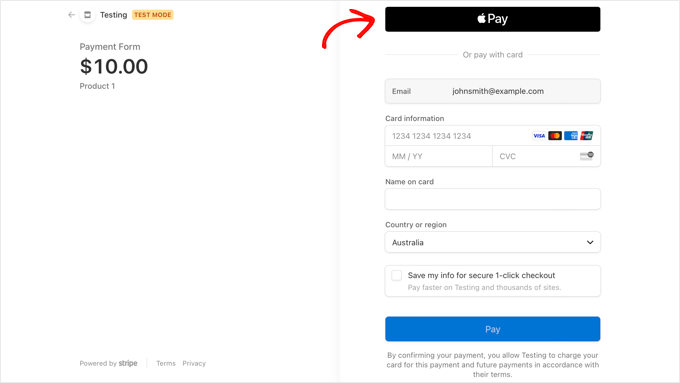
But that’s not all.
WP Simple Pay also lets you accept payments from bank accounts using ACH Direct Debit, which can save you a bundle on processing fees for larger transactions.
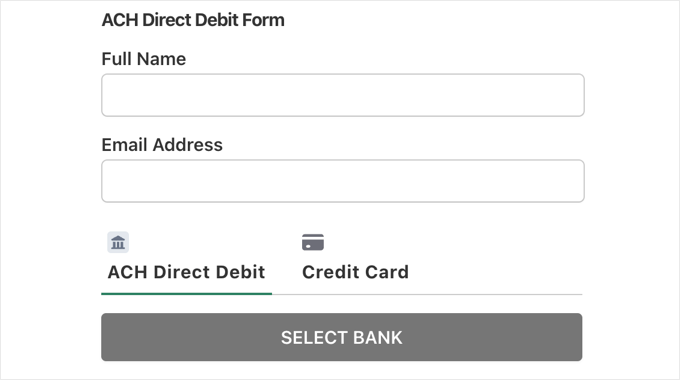
Another option is to set up buy now, pay later payment plans using either Klarna or Afterpay.
By offering these extra payment options, you can tap into a new revenue stream and attract customers who prefer to pay in instalments. It’s just one of the many ways WP Simple Pay can help you boost your sales and grow your online business.
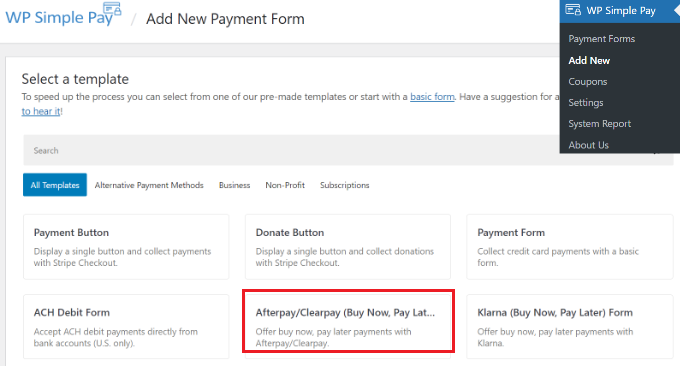
My Honest Thoughts/Review: We all know how crucial payment options are. And WP Simple Pay? It delivers. Credit cards, PayPal, Afterpay… you want options, you’ve got them!
5. Recurring Payments
One of the biggest benefits of adding subscriptions to your website is the steady stream of income it brings in, and WP Simple Pay lets you achieve exactly that.
By accepting recurring payments, you’ll enjoy a more consistent cash flow, fewer payment errors, and fewer delays.
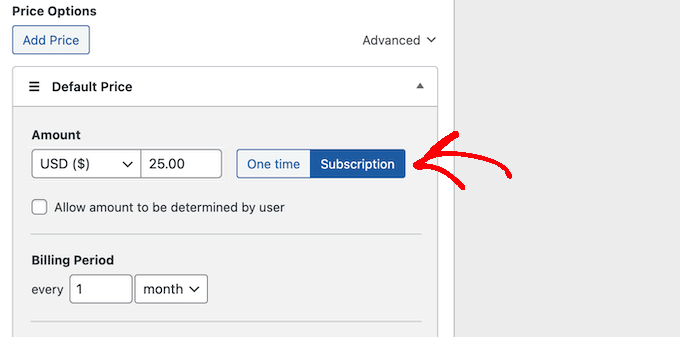
WP Simple Pay makes it incredibly easy to set up subscriptions, too. With just a few clicks, you can start accepting recurring payments from your customers.
You can choose the frequency of payments (daily, weekly, monthly, or yearly) and even add an optional setup fee if needed.
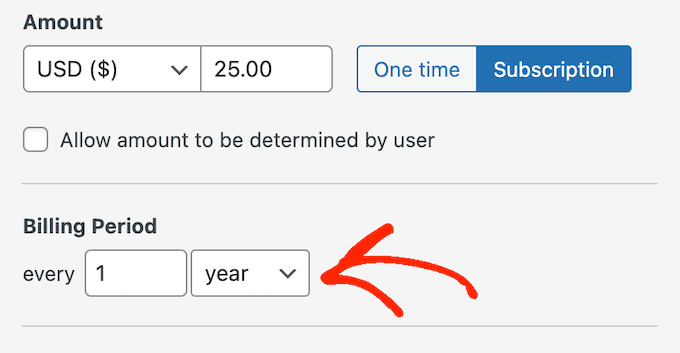
WP Simple Pay also handles billing automatically, so you don’t need to worry about setting up extra invoicing plugins or accounting apps. This saves you a ton of time and effort, so yuo can focus on growing your business.
And if you’re selling longer-term or more expensive subscriptions, WP Simple Pay has got you covered there too. With the ability to add a free trial subscription in WordPress, customers can test out your product before committing to a paid subscription – which is perfect for building trust and reducing churn rates.
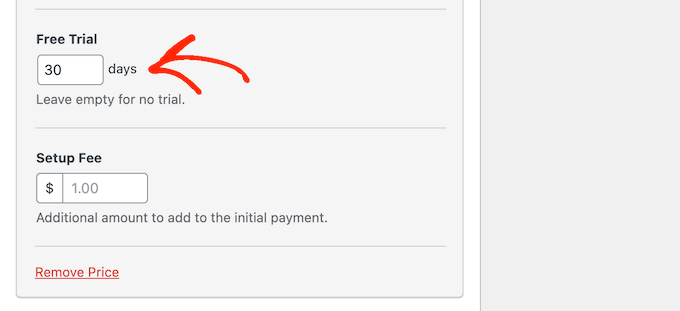
My Honest Thoughts/Review: When it comes to selling my own premium plugins, recurring subscriptions have been a game-changer. It’s not just about the convenience of automated billing; it’s the predictable, consistent income that has had a big impact on our bottom line.
That said, I knew we had to bring that to WP Simple Pay. In my opinion, this isn’t a nice-to-have feature, it’s absolutely essential.
6. Secure Payment Processing
One of the things that sets WP Simple Pay apart is our commitment to payment security.
Even though it integrates seamlessly with Stripe to process payments, WP Simple Pay doesn’t store sensitive payment data on your WordPress blog or website. Instead, all payment processing happens securely on Stripe’s PCI-compliant servers, which helps keep customer payment information safe from hackers and other threats.
This approach not only protects your customers’ sensitive info but also reduces the risk of security breaches on your own server. By offloading payment processing to a dedicated external server, you can avoid putting extra pressure on your site’s resources.
WP Simple Pay also supports Secure Customer Authentication (SCA) and can flag, block, or dynamically apply 3D Secure to certain transactions. And with Stripe Radar, you can use machine learning to detect and prevent fraud before it even happens.
But what if the worst does happen and your business is hit with a fraudulent dispute? Don’t worry – Stripe’s got your back. They’ll cover the disputed amount and waive any dispute fees, giving you peace of mind and protecting your bottom line.
By using WP Simple Pay, you can rest assured that your WordPress security is top-notch.
My Honest Thoughts/Review: WP Simple Pay puts security first, with strong encryption and secure processing. This means peace of mind for both you and your customers.
Setup is effortless – install, activate, and the security is automatic. Honestly, knowing payments are secure is crucial, and WP Simple Pay delivers that confidence.
7. Pay What You Want Option
One marketing strategy that’s gaining traction is “Pay What You Want” – and it’s easy to see why! By giving customers the freedom to choose their own price, you can encourage them to take a chance on a new digital product.
WP Simple Pay makes it incredibly simple to offer this kind of flexibility. With just one click, you can enable “Pay What You Want” pricing on your products.
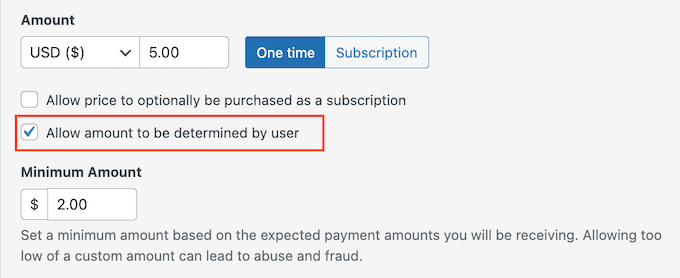
And if you want to set a minimum price threshold, you can do that too. This way, you can give customers the freedom to pay what they feel is fair without worrying about losing money or giving away valuable content for free.
My Honest Thoughts/Review: Customers get to choose their own price, and you get to maintain control over your revenue streams – that sounds like a win-win situation to me!
8. Multiple Form Display Methods
So, how do you get WP Simple Pay forms up and running on your website? The good news is. you can add them in three different ways, each with their own unique benefits.
First off, you can embed the form directly onto your WordPress site or online marketplace. This is a great choice if you want to keep users engaged throughout the payment process, since they can complete their purchase without leaving your website.
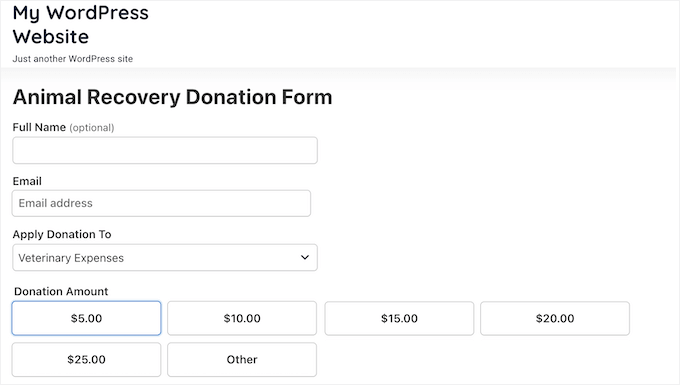
If you’d like to take it up a notch, then you can use the overlay method, which works similarly to a popup.
This keeps visitors on your website while also removing distractions that might get in the way of completing the checkout process. Plus, it greys out the rest of the page’s content, so users can focus solely on making their payment.
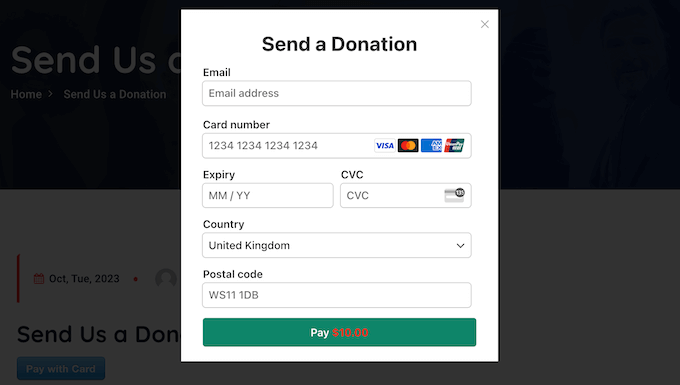
But if you want to maximize conversions and make your business seem more trustworthy, I highly recommend using the prebuilt Stripe Checkout.
This off-site payment flow is optimized for getting sales, and it redirects users to the familiar Stripe website. And the best part? You don’t have to create a custom payment page from scratch.
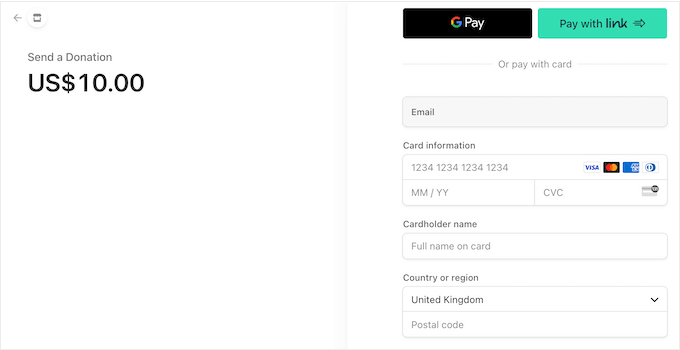
My Honest Thoughts/Review: You can’t just throw a payment form anywhere. It’s all about strategic placement, and WP Simple Pay gives you the flexibility to control EXACTLY where each form appears on your website.
9. Payment Landing Pages
Want to add WP Simple Pay forms to any post or page on your site? Easy peasy!
But let’s face it, sometimes your WordPress theme can get in the way of conversions. Those built-in headers and footers can be distracting, and customers might end up interacting with them instead of completing the payment form.
To help you out, WP Simple Pay lets you create payment pages that exist separately to your WordPress theme. This means no more distractions, which can lead to higher conversion rates.
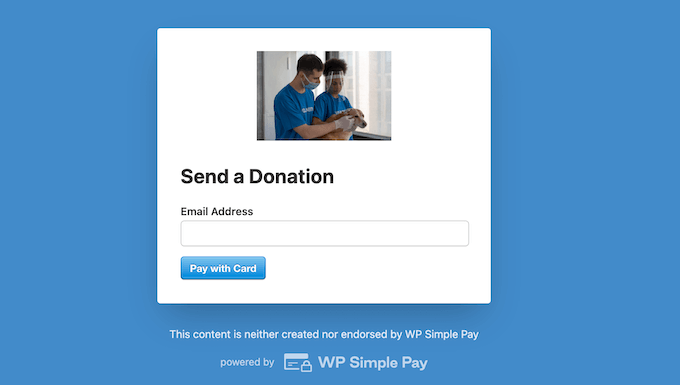
And don’t worry – these pages are designed to integrate seamlessly with your website, so there’s no disconnect between your brand and the checkout experience. These pages are also fully customizable, so you can add your own branding, messaging, and choose a color scheme.
In this way, you can make the payment page look like a natural part of your website, without using the same WordPress theme.
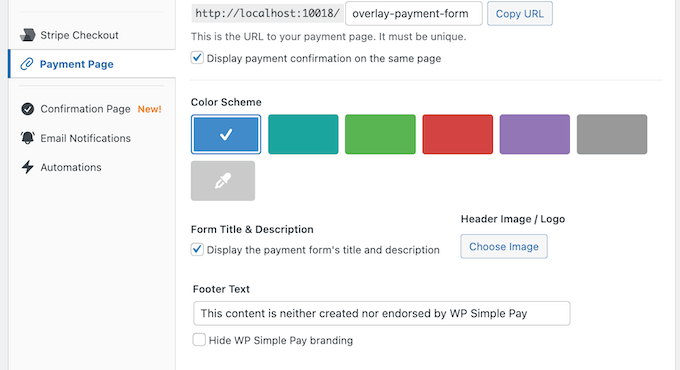
My Honest Thoughts/Review: With WP Simple Pay, you can create a dedicated checkout page that’s still an extension of your overall brand identity. This means you can deliver a smooth, distraction-free checkout experience that drives sales and boosts conversions.
10. Discount Codes
Discount codes are a powerful tool for driving sales and encouraging shoppers to make a purchase. And when those discounts have an element of scarcity or exclusivity, they can really trigger that fear of missing out (FOMO) and motivate customers to act fast.
WP Simple Pay has everything you need to create fixed or percentage discounts directly in the WordPress dashboard.
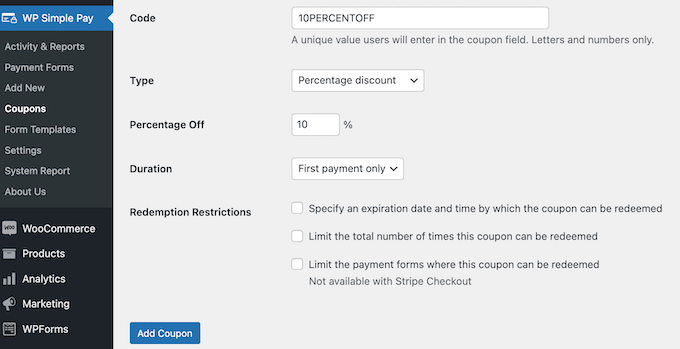
You can create coupons for both one-time and recurring payments.
You can even schedule your coupons in advance by setting an expiration date. In this way, you can be confident that your discounts will close on time, no matter how busy you get.
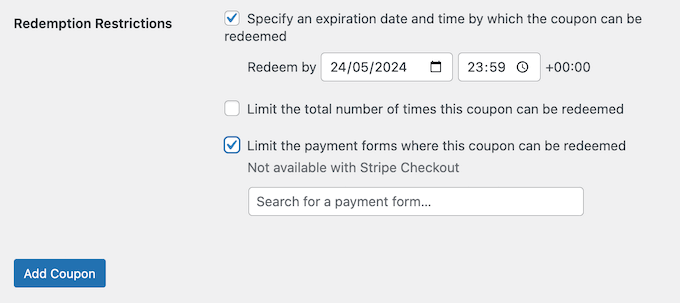
My Honest Thoughts/Review: With this level of control and flexibility, you can create discount codes that drive real results for your business.
11. Create Instalment Plans
When it comes to selling high-end products or services, offering an instalment plan can be a smart move. By breaking down the cost into manageable payments, you can make big-ticket items more appealing and accessible to your customers, leading to more sales and revenue.
The best part? With WP Simple Pay, your business receives the full payment up front and is protected against fraud. Meanwhile, your customers enjoy the flexibility of paying when it suits them, which can lead to higher conversion rates and customer satisfaction.
With WP Simple Pay, you can add Klarna or Afterpay to your WordPress website.
Want to try out different settings? No problem! With WP Simple Pay, you can experiment with various instalment plans, such as collecting $250 every month, for a total of 6 months.
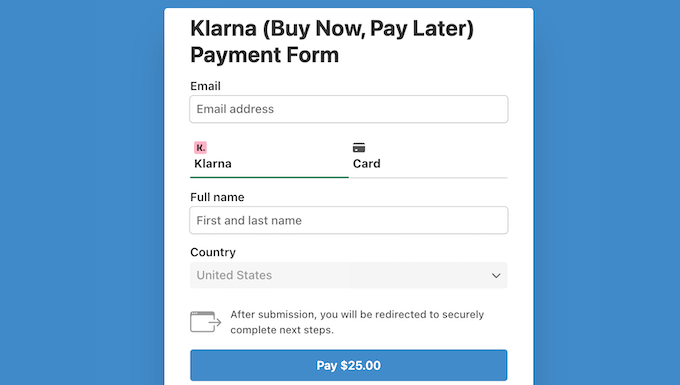
WP Simple Pay will automatically divide payments without charging any of the additional processing fees you often get when breaking up payments.
And that’s not all. WP Simple Pay also automates payment collection and plan cancellation, so you can avoid unnecessary refunds and invoicing.
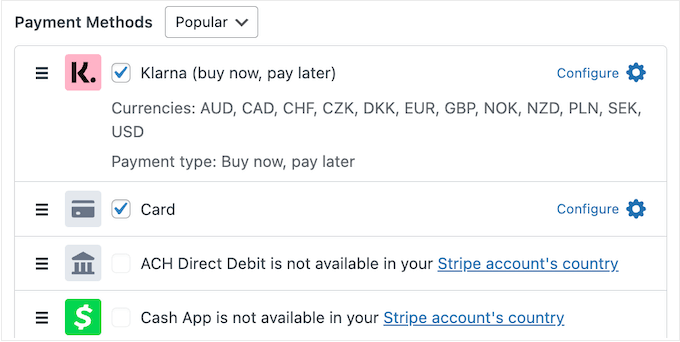
WP Simple Pay also comes with ready-made templates for Klarna and Afterpay. This means you can create a buy now, pay later form with just a few clicks.
My Honest Thoughts/Review: Many of you reached out, asking for a way to offer more flexible payment options to your customers. You wanted to break down larger purchases into manageable chunks, making your products and services more accessible. And we listened.
I’m proud to say that WP Simple Pay offers a seamless way to create and manage instalment plans, directly addressing a key request from our community.
12. Charge Setup Fees
When it comes to setting up and configuring your products or services, there may be some upfront costs involved and charging a setup fee can be a great way to cover those expenses.
Similarly, you might offer an optional white glove configuration at an additional cost. This can help you appeal to a wider range of customers, including people who may need some extra help with the initial set up or businesses that require more complex configurations.
And let’s not forget the benefits of attracting committed customers. When people are willing to pay an extra fee upfront for setup or activation, they’re more likely to stick with your business long-term. These customers can be incredibly valuable, as they’re invested in your products and services from day one.
With WP Simple Pay, you’ve got a flexible solution that lets you collect additional fees with the first payment of a subscription. This means you can recoup your upfront costs while also offering customers the option to upgrade their experience for an extra fee.
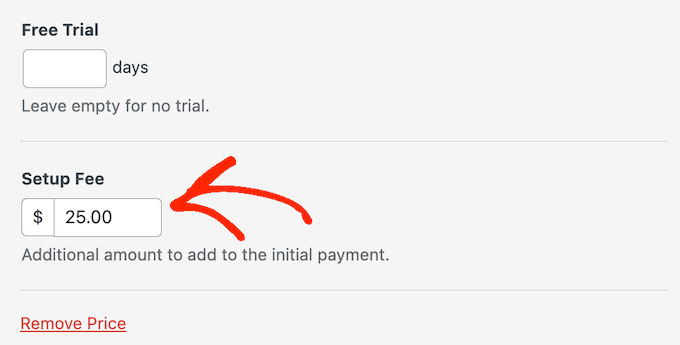
My Honest Thoughts/Review: This is another way WP Simple Pay helps optimize your business operations. It’s easy to add fees to digital products and subscriptions, so you can cover those initial costs and drive revenue.
13. Location-Based Tax Collection
Taxes can be a real headache when it comes to selling online, especially if you’re just starting out. Calculating the right amount of tax and collecting payments can be a complex process that takes up valuable time.
But with WP Simple Pay, you can breathe a sigh of relief. Our plugin automatically calculates the correct amount of tax based on your customer’s precise location, making it easy to comply with tax laws and regulations.
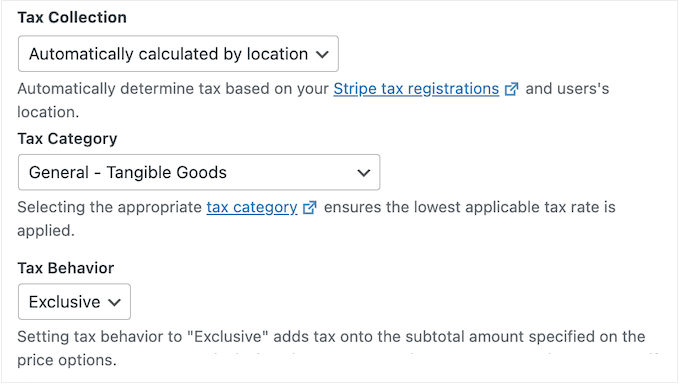
This feature works seamlessly for both one-off payments and recurring subscriptions, so you can focus on growing your business instead of wrestling with taxes.
Just be aware that the automatic tax calculation uses Stripe Tax, so you’ll need to enable this feature in the Stripe dashboard.
My Honest Thoughts/Review: The location-based tax collection feature in WP Simple Pay makes staying compliant so much easier. Seriously, knowing taxes are handled correctly is a huge relief for any business owner.
14. Remove Stripe Fees with Fee Recovery
When it comes to processing payments with Stripe, there’s a small per-transaction charge that varies by country. But don’t worry – WP Simple Pay gives you two options to manage this fee and ensure you receive the full amount for your product or service.
Firstly, you can choose to pass on the Stripe processing fee to your customers.
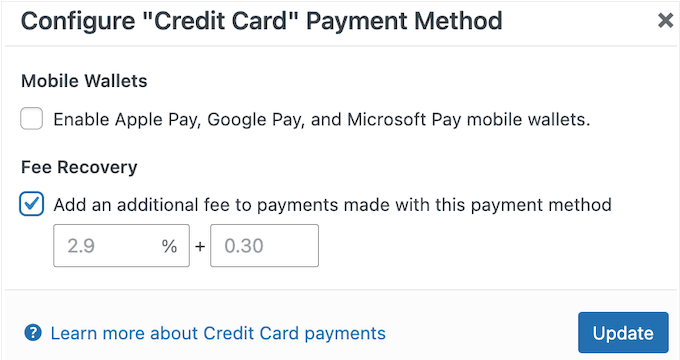
This way, you get the full amount of the sale, and WP Simple Pay will calculate and apply the fee to each transaction automatically. It’s a simple way to recover the full fee, no matter how much your customers spend.
Alternatively, you can give your customers the freedom to decide whether they want to cover the Stripe processing fee for you. This approach works particularly well for non-profit donation forms or pay-what-you-want forms, where customers have more flexibility in choosing their contribution amount.
By letting them make this decision, you can encourage more generosity and support from your customers.
My Honest Thoughts/Review: The Stripe fee recovery is a great feature. It’s so easy to recover those fees, and it really adds up. Seriously, this feature is a no-brainer for any business looking to save money.
15. Customizable Receipts and Emails
With WP Simple Pay, you can automate a range of email communications with your customers, including confirmation messages, payment receipts, upcoming invoices, and more.
But what really sets our plugin apart is the level of customization you have over these emails. You can add your own branding, custom logo, information, and messaging to each email template, so they’re perfectly aligned with your business identity.
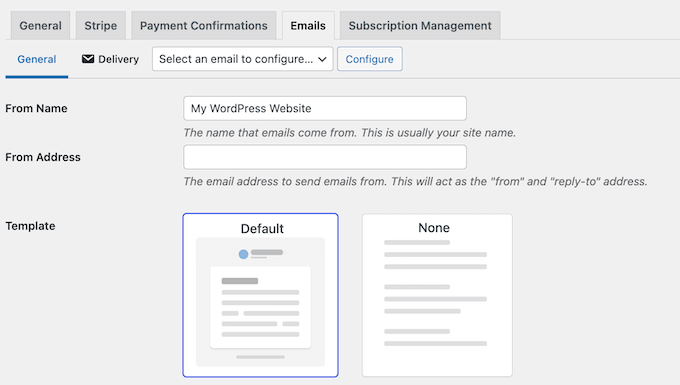
And if that’s not enough, you can even use Smart Tags to personalize the messages with dynamic content such as the recipient’s name or purchase date.
This is a huge time-saver compared to writing and sending each email manually.
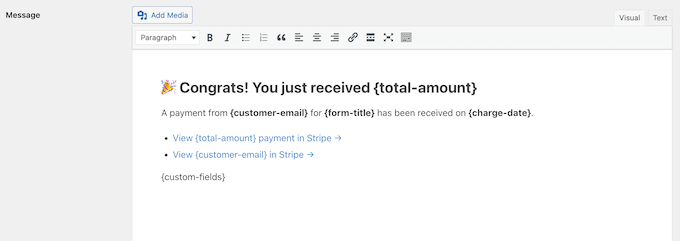
👉 It’s not just about sending emails – it’s also about getting them delivered safely into your customers’ inboxes.
To fix the common problem where WordPress doesn’t send emails properly, I recommend using an SMTP service provider. With WP Simple Pay and a reliable SMTP service, you can create a seamless customer experience that builds trust and loyalty with every interaction.
My Honest Thoughts/Review: WP Simple Pay’s customizable emails are a fantastic touch. It’s so easy to make them match your brand, creating a seamless experience for your customers. Seriously, these small details make a big difference in customer satisfaction.
16. Location and Currency Settings
When it comes to accepting payments on your WordPress site, some Stripe plugins can be quite restrictive, only allowing you to accept payments in your local currency.
But not WP Simple Pay! With our plugin, you have complete flexibility when it comes to setting your preferred currency.
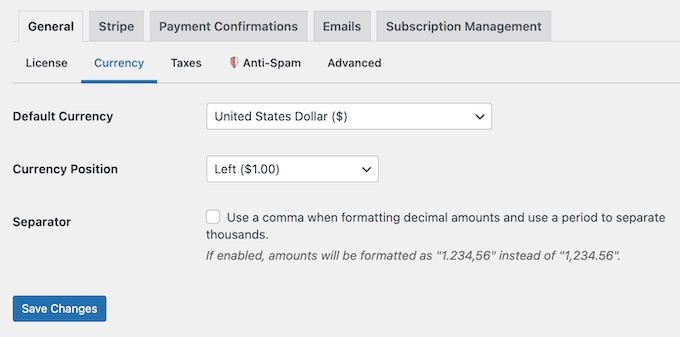
Whether you want to offer a global payment solution or cater to a specific market, WP Simple Pay has got you covered.
My Honest Thoughts/Review: Say goodbye to currency limitations and hello to seamless international transactions. It’s as simple as that!
17. Control Available Stock
Selling more units than you have in stock can be a recipe for disaster – it can lead to unhappy customers, refunds, and a whole lot of extra admin work.
With WP Simple Pay, you can stop overselling from happening in the first place.
Our plugin lets you set limits on additional purchases, so once your stock is depleted, the corresponding payment form will close automatically. This way, you can avoid selling more units than you have available and maintain a positive customer experience.
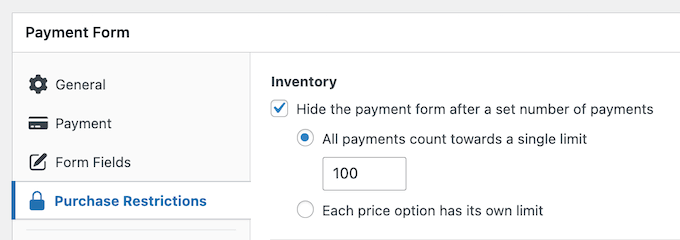
WP Simple Pay also gives you the flexibility to set individual limits for each price option, which can be useful if you’re offering special discounts or promotions. For example, you might offer a limited-time discount to the first X number of customers who buy a particular item.
You might even experiment with scarcity pricing, where a product becomes more expensive as you run low on stock.
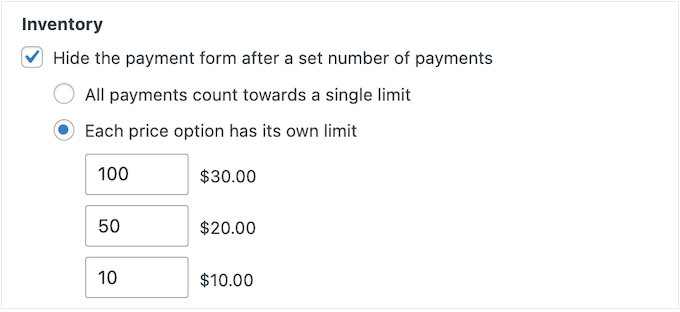
Or try setting a start and end date for your payment form, perfect for pre-sale discounts or limited edition items that use FOMO to drive sales. With WP Simple Pay, the possibilities are endless!
My Honest Thoughts/Review: WP Simple Pay’s stock control? It’s crucial for preventing overselling and keeping your customers happy.
18. Third-Party Integrations
No WP Simple Pay review would be complete without looking at its various integrations.
With our plugin, you can seamlessly connect with other apps and services to create powerful automated workflows that streamline your business operations. For example, if you want to create your own referral network, then WP Simple Pay integrates with AffiliateWP. This allows you to accept payments via Stripe and generate referral records for your affiliates.
💡 Want to learn more? Then see our guide on how to create a referral program in WordPress.
You can also connect WP Simple Pay to dozens of other apps and create powerful automated workflows using Zapier. Imagine recording payments in Google Sheets or adding new customers to an email marketing service like ActiveCampaign or Drip – it’s all possible with WP Simple Pay.
My Honest Thoughts/Review: Here’s the thing, features aren’t everything. You also need to consider how a plugin fits your business.
WP Simple Pay? It plays nice with a ton of existing software and plugins, so you’ll have no problems integrating it with your existing technology stack.
19. Community and Professional Support
WP Simple Pay makes it incredibly easy to accept payments directly on your WordPress website – no shopping cart or complicated eCommerce software required. But we know that sometimes, you might need a little extra help or guidance.
That’s why we’ve got you covered with our comprehensive online documentation.
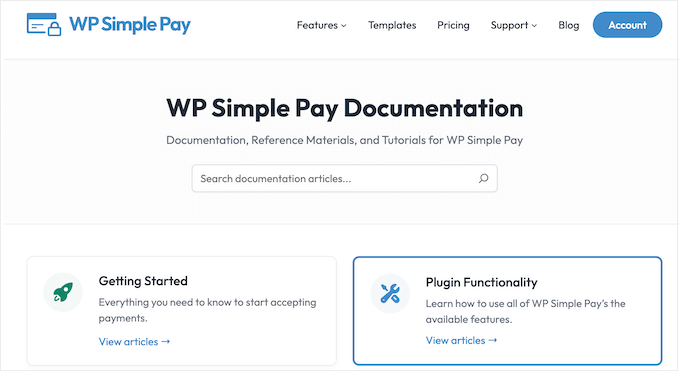
You can access this documentation no matter whether you’re using the free plugin or the premium upgrade.
And if you prefer to learn through tutorials and examples, be sure to check out the WP Simple Pay blog. Here, you’ll find detailed step-by-step instructions on how to use the plugin’s specific features, plus general advice and suggestions for low cost business ideas that make money.
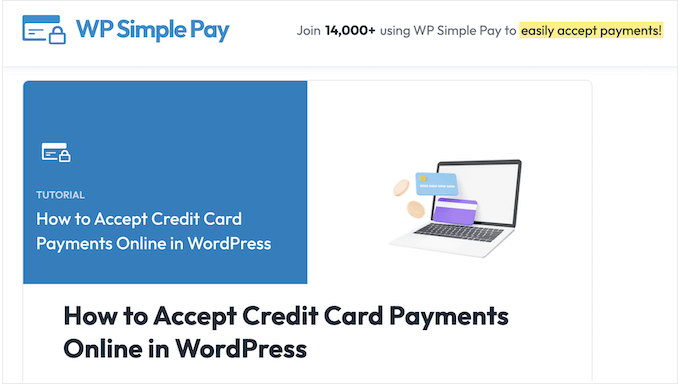
But don’t worry – we’re always here to support you. If you upgrade to a premium license, you’ll get access to our professional support team, who will be happy to help with any questions or issues you may have.
Simply raise a ticket and our team will respond as soon as possible, so you can get back to running your business with confidence.
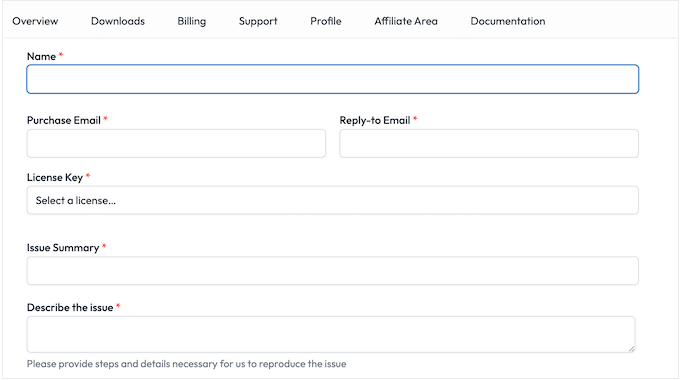
WP Simple Pay Review: Pricing Plans
If you’re looking for a free Stripe payments plugin, then Stripe Payment Forms by WP Simple Pay can accept credit card payments with no upfront costs. However, keep in mind that this plugin charges an additional 3% transaction fee.
If you want to remove this fee, accept more payment methods, and unlock additional features, then you’ll need to upgrade to a paid plan.
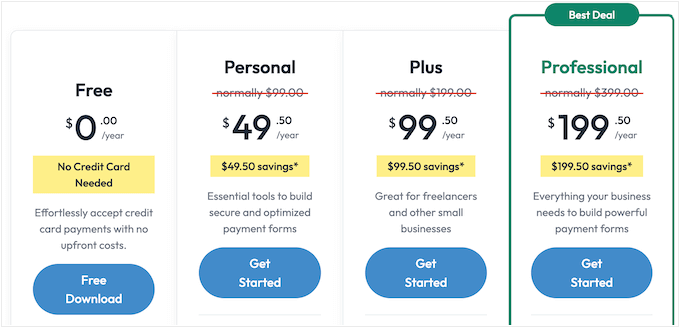
WP Simple Pay has three premium plans, so let’s break them down:
- Personal. For $49.50 per year, this plan allows you to accept payments directly on your website, rather than redirecting visitors to Stripe Checkout. You can also create pay-what-you-want forms and give visitors the option to cover your Stripe processing fees. Perfect for non-profits or content creators who want to accept donations or support from fans.
- Plus. Priced at $99.50 per year, Plus is my top pick for freelancers and small businesses. This plan is perfect if you want to accept recurring subscriptions, since it can collect these payments automatically. It will also send automated renewal reminders, saving you even more time and effort.
- Professional. If you’re looking to grow your business quickly, then our top-of-the-line Professional plan is the way to go. Priced at $199.50 per year, this plan gives you access to all of WP Simple Pay’s advanced features, including support for popular payment methods like Klarna, Afterpay, Affirm, and Cash App. You’ll also be able to schedule your forms, generate tax automatically based on customer location, create dedicated payment landing pages, and more.
WP Simple Pay Review: Is it Worth It?
And there you have it – my comprehensive WP Simple Pay review. I believe that WP Simple Pay is the best choice for anyone looking to accept payments on their website without the hassle of complicated eCommerce software.
Whether you’re a small business owner who wants to add simple payment forms to your site or a non-profit organization seeking to accept donations, WP Simple Pay has got you covered.
But what really sets WP Simple Pay apart is its versatility. It’s not just suitable for small businesses; it can also handle the needs of bigger companies as they grow. And with three different pricing plans to choose from – Personal, Plus, and Professional – you’re sure to find one that fits your budget and business needs.
If you’re just starting out or want to add a few user-friendly payment forms to WordPress, then the Personal plan is an excellent choice. I also recommend this plan to non-profits, personal blogs, or artists who need an easy way for fans to support their work.
For freelancers and businesses, both Plus and Professional are great options. Both plugins unlock extra payment methods and features, but Plus is ideal for anyone who wants to accept recurring payments in WordPress.
Meanwhile, Professional is a powerful payment plugin that can support bigger businesses. I particularly like the payment landing pages that you can customize with your own branding, its form scheduling feature, and the option to calculate tax automatically based on the customer’s precise location.
I hope this WP Simple Pay review helped you decide whether it’s the right Stripe payment for you. You can also check out our guide on how to get a free SSL certificate for your WordPress website, or see our expert pick of the must have plugins for business websites.
If you liked this article, then please subscribe to our YouTube Channel for WordPress video tutorials. You can also find us on Twitter and Facebook.



WP Simple Pay User Reviews
Please share your WP Simple Pay review to help others in the community.