Are you looking for a WC Vendors review to see whether it’s the right WooCommerce multi vendor plugin for you?
At WPBeginner, we have written countless WooCommerce tutorials and have helped people build all kinds of eCommerce stores. No matter what your goals, finding the right eCommerce plugin is key: in fact, that’s exactly how we’ve helped people build successful multi vendor websites.
In this WC Vendors review, we’ll be putting this experience to the test, by taking a closer look at this popular plugin’s features, support, and pricing.
Is WC Vendors the right WooCommerce multi vendor plugin to help you build a site like Amazon or Etsy? Let’s find out, in this WC Vendors review.

What is WC Vendors?
WC Vendors is a popular WooCommerce multi vendor plugin. After activating the plugin, vendors can register with your store, and start selling products via your online marketplace.
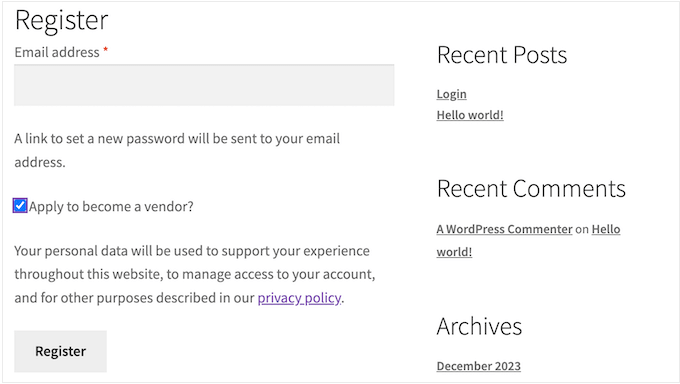
Every time a vendor makes a sale, you’ll send them a percentage of the transaction, and keep the rest. Similar to dropshipping, this is a way to make money online without having to manage inventory or deal with shipping.
WC Vendors supports physical goods, digital products, services, bookings, and much more. This means you can create all kinds of marketplaces and work with lots of different vendors.
Since WC Vendors integrates seamlessly with WooCommerce, you can use many of the tools and features you’re already familiar with. For example, WC Vendors supports simple and variable WooCommerce products, and works perfectly with most WooCommerce themes.
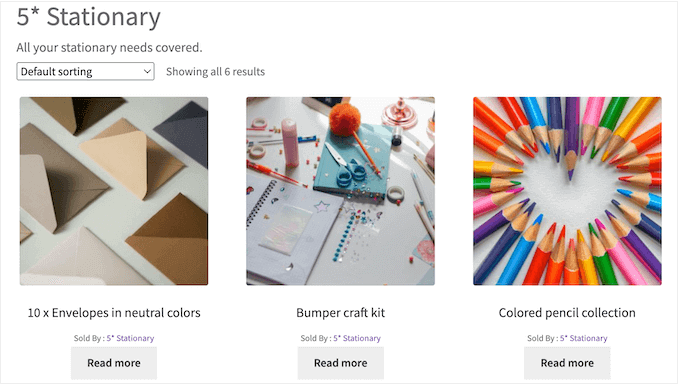
With that in mind, you should have no problems turning your WooCommerce store into a successful multi vendor marketplace.
If you’re looking for a free multi vendor plugin, then you can download WC Vendors from the official WordPress repository.
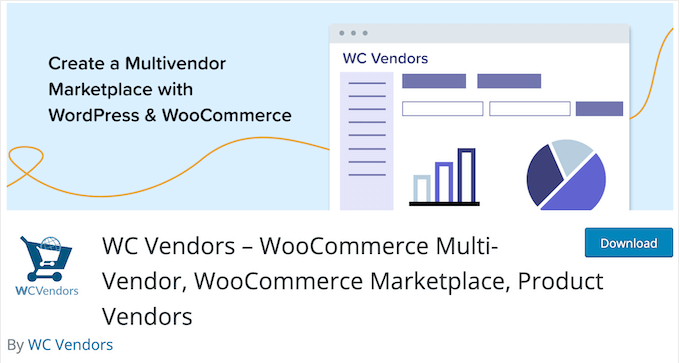
With this plugin, you can offer a percentage based commission to your vendor partners. However, the premium plugin supports more commission models including fixed rate, category commission, and tiered payments. Depending on how your online store is set up, these may suit your business better.
WC Vendors: The Right WooCommerce Multi Vendor Plugin for You?
Multi vendor marketplaces are a popular online business idea that’s used by some of the world’s biggest websites, including Amazon, eBay, and Etsy. However, if you’re going to turn this idea into a successful online business, then you’ll need the right multi vendor plugin.
That said, let’s see if WC Vendors is the best multi vendor plugin for your online marketplace.
1. Easy to Setup
WC Vendors makes it easy to turn your WooCommerce store into a multi vendor marketplace. Simply install and activate the plugin, and you’ll get access to a user-friendly setup wizard.
This wizard will show you exactly how to configure your marketplace, including setting a global commission rate and deciding whether to approve new vendors automatically.
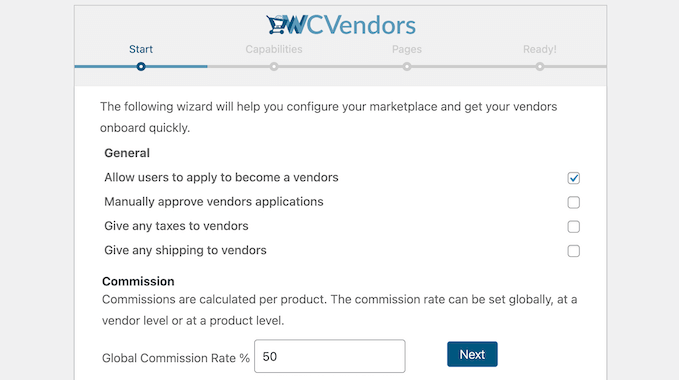
By default, the setup wizard will create all the pages you need to run a successful multi vendor marketplace.
With that done, your marketplace is live and ready to start accepting vendor submissions.
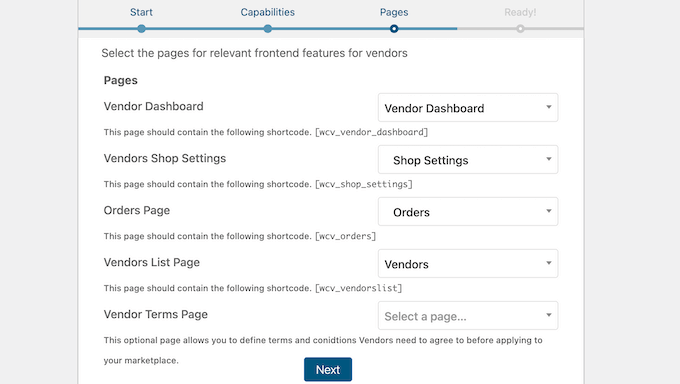
2. Accept Vendor Registrations
To grow your online marketplace quickly, you’ll typically want to accept applications from potential vendors.
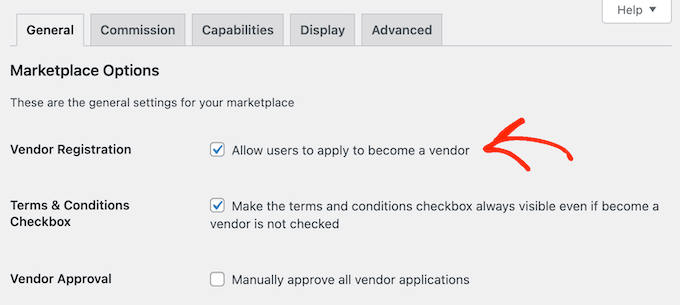
As soon as you enable this setting, WC Vendors will add a new registration form to your WordPress website.
You can either approve submissions automatically, or require admin approval.
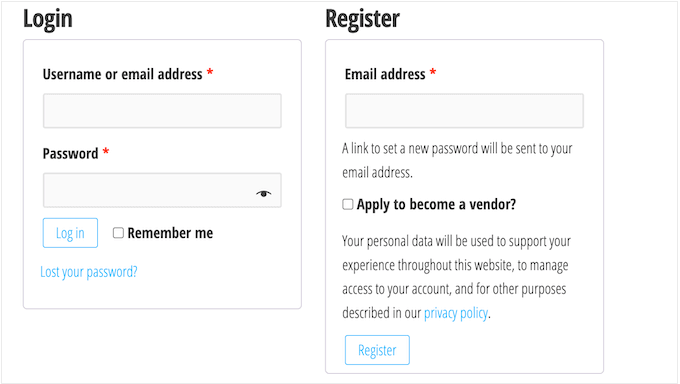
Another option is adding vendors in the WordPress dashboard manually.
This is a good option if you already work with affiliate marketing partners, suppliers, or any other organization who wants to sell via your WooCommerce store.
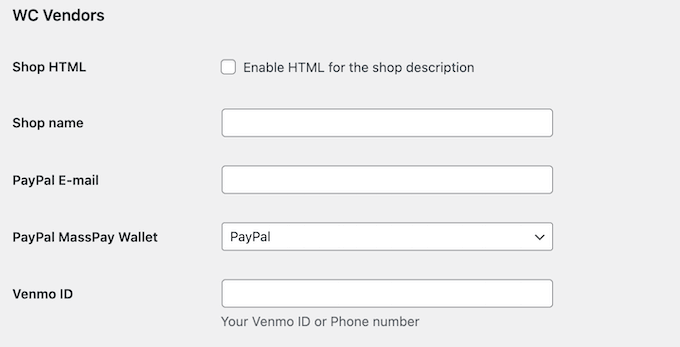
3. Convenient Vendor Dashboard
Once they’ve registered with your digital product marketplace or store, vendors will get access to a dashboard.
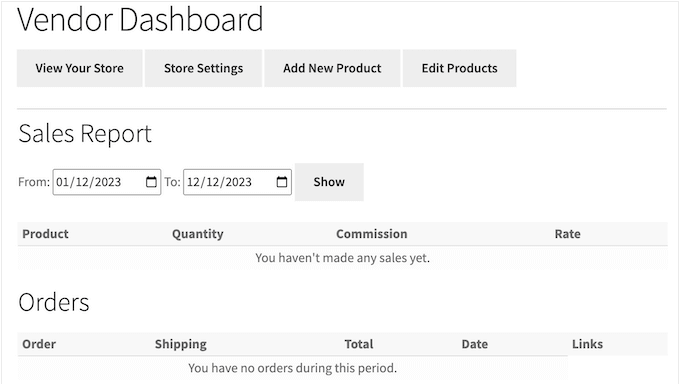
Here, they can manage their account details including adding their payment information and preferred WooCommerce payment gateway.
They can also type in a store name, seller info, and shop description, which will be displayed to shoppers.
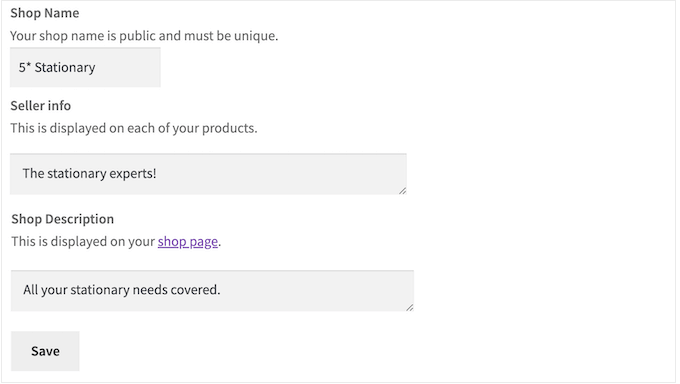
After that, vendors can start adding products to their storefront.
After selecting ‘Add New Product,’ they’ll see the WC Vendors’ product editor, where they can add an image, create a WooCommerce product image gallery, type in a description, and add other product information.
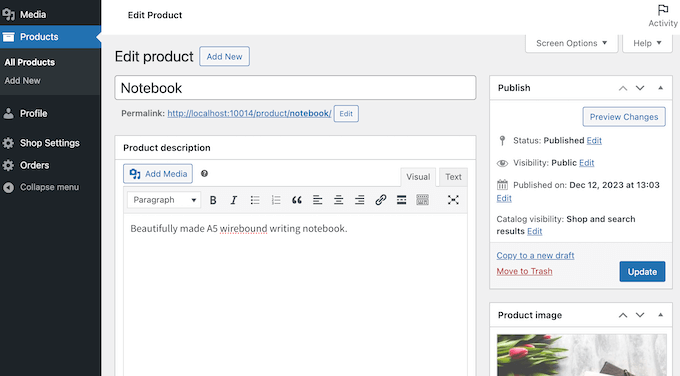
When they’re happy with how the item is set up, they can go ahead and publish it.
The product will then appear on their store, ready for customers to buy.
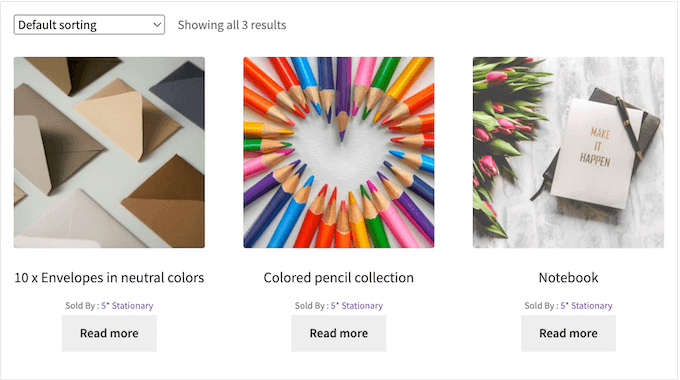
In this way, vendors can create and manage their store without needing any help or input from you. With the vendors fully in control, you’re free to focus on other tasks such as recruiting new potential partners and growing your online business.
4. Sell Unlimited Products
WC Vendors supports simple, grouped, downloadable, and even variable WooCommerce products. Even better, vendors can create these products in their front-end dashboard, without any help from you.
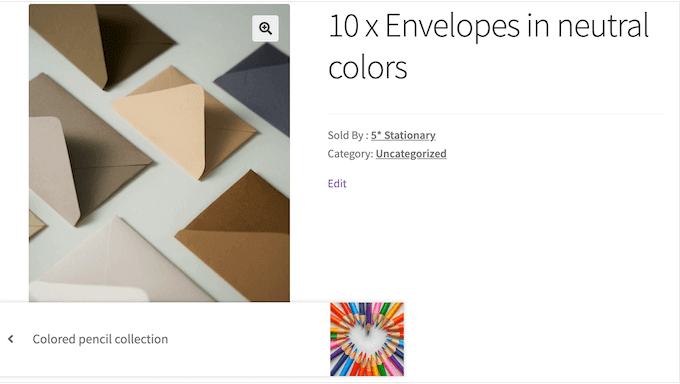
If you prefer, then you can specify the types of products that vendors can create. For example, you might only allow vendors to sell digital downloads or physical products.
You can also allow vendors to duplicate products, create featured products, and give them access to specific data tabs.
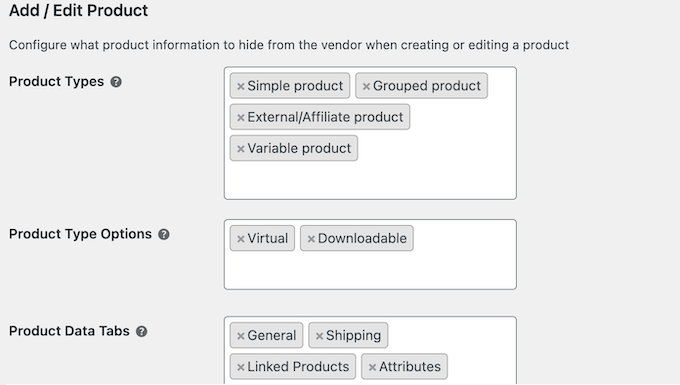
5. Support For Multiple Commission Rates
WC Vendors allows you to set a global commission rate that it’ll apply to all vendors by default. This is the percentage that you’ll send to the vendor, so a 50% commission means you’ll get to keep the remaining 50%.
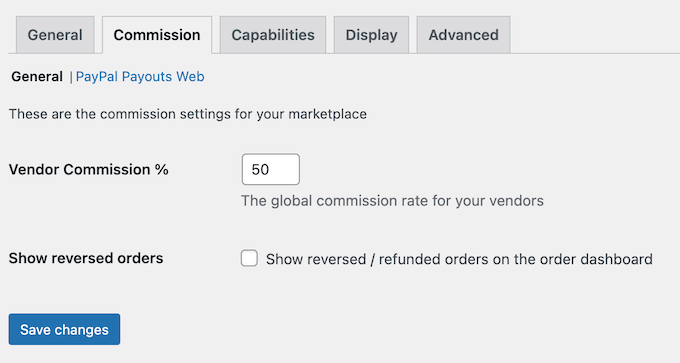
Setting a global default can save time, but you may also want to offer a different commission to individual vendors. For example, you might a larger commission to your top-performing vendors, to encourage them to continue selling via your website.
With WC Vendors, you can easily override the default commission rate for individual users.
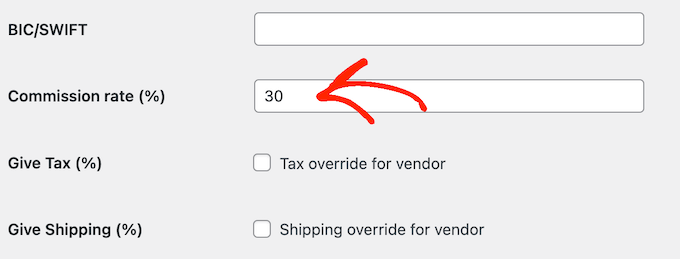
6. Calculate Sales Tax Automatically
When you buy WC Vendors, you also get access to the WC Vendors Tax extension.
This extension calculates sales tax automatically using either TaxJar or Avalara tax calculation services. This can save you a ton of time and effort, especially when compared to calculating taxes manually.
7. Accept Customer Reviews and Ratings
If your multi vendor marketplace is going to be a success, then shoppers need to trust your third-party vendors.
That said, customers can rate individual products, or even review vendors on your online marketplace. WC Vendors will then display these customer reviews so shoppers can make more informed purchasing decisions.
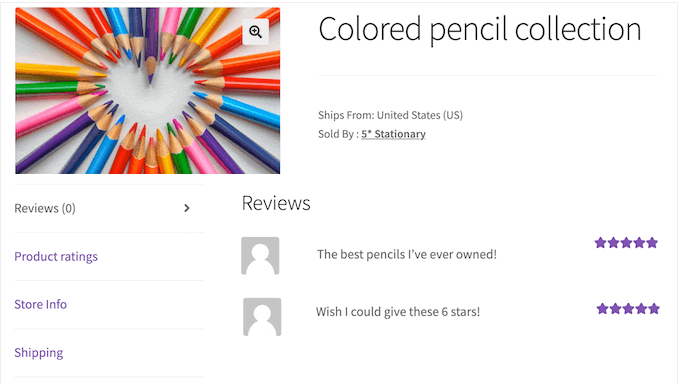
By allowing customers to leave reviews and star ratings, you’re also giving vendors a reason to work hard to provide a better customer service. This means shoppers are more likely to have a good experience and return to your online marketplace in the future.
8. Pay Automatically with Stripe Connect
If you buy a Growth or Business plan, then you’ll get access to WC Vendors Stripe Connect. This allows you to accept credit card payments from customers and then pay your commissions automatically.
Vendors can simply connect their standard Stripe account to your site and then receive their commission instantly. This can save you a ton of time and effort, and help you avoid the payment delays and errors that often come with sending manual invoices.
9. Sell Membership Subscriptions
With WC Vendors, you get a percentage of every sale that happens on your multi vendor marketplace. However, you can also charge vendors a monthly membership fee so you have a steady, reliable income no matter how many products your vendors sell.
If you upgrade to the Growth plan or higher, then you’ll get access to the WC Vendors Membership extension. This allows you to create multiple membership levels with different rules. For example, you might have a Bronze plan where vendors can create 50 products, and a Silver plan where they can add 100 products to your online marketplace.
If a vendor reaches their limit, then WC Vendors will automatically prevent them from creating anymore products.
You can also offer different commissions, based on the vendor’s membership level. This way, you can encourage vendors to upgrade their plan, in order to get a bigger commission.
10. Integrates with WooCommerce Subscriptions
If you invest in a Business plan, then you can install WC Vendors WooCommerce Subscriptions. This extension integrates with WooCommerce Subscriptions, so vendors can sell subscription products on your marketplace.
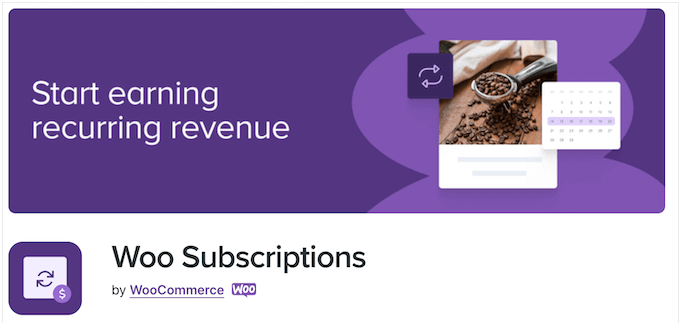
These products might be digital, such as a subscription to an audiobook service, or physical products such as a subscription box. Just be aware that you’ll need the official WooCommerce Subscriptions plugin, in order to use this integration.
11. Integrates with the WooCommerce Bookings Plugin
Are you using the WooCommerce Bookings plugin? If you buy the Business plan, then WC Vendors can integrate with this popular booking plugin.
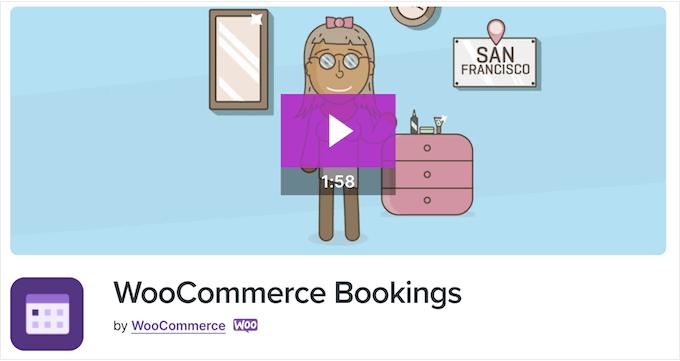
This allows your vendors to sell bookable products and services, such as hotel rooms, restaurant reservations, equipment rentals, and hairdressing appointments.
After setting up this integration, vendors will see additional options where they can create and manage their bookable products, including setting a duration, cost, resources, and more.
12. Community and Professional Support
WC Vendors comes with a helpful set up wizard that shows you exactly how to start using this popular WordPress plugin. However, sometimes you may have questions, or need some extra help to get the most out of WC Vendors.
If you prefer to find answers yourself, then WC Vendors has useful FAQs, a detailed knowledge base, and other online resources.
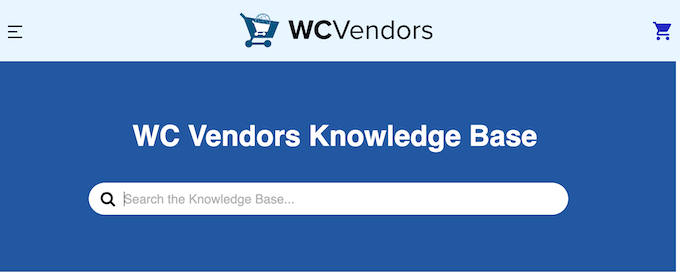
There’s also the WC Vendors blog where you’ll find how to guides, plus general advice on topics such as how to boost your sales with coupon codes.
You can access these resources no matter whether you use the free plugin, or upgrade to the premium version.

If you upgrade to the premium plugin then you’ll also get access to professional support. Simply submit a ticket and a member of the WC Vendors team will aim to respond within 24-48 hours.
WC Vendors Pricing and Plans
If you’re looking for a free plugin that allows you to work with multiple vendors, then you can download WC Vendors from the official WordPress repository.
However, if you want to sell memberships, subscription products, bookings, and similar products, then you’ll need to upgrade to the premium plugin.
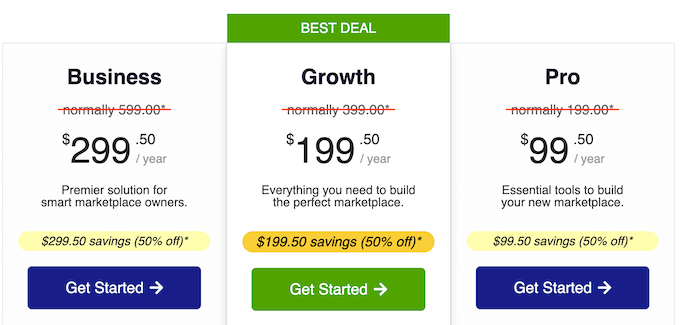
There are 3 plans to choose from:
- Pro. For $99.50 annually, the Pro plan has essential features that allow you to create a WooCommerce multi vendor marketplace. Vendors can manage their own products and orders using a convenient dashboard, so you don’t need to invest a ton of time and effort into these third-party storefronts. You can also work with an unlimited number of vendors and vendor products, so you can continue using the Pro plan no matter how big your business grows.
- Growth. Priced at $199.50 per year, Growth adds a new Stripe Connect payment gateway so you can accept payments with Stripe. You can also pay vendors instantly, or even automate the entire payment system. That said, Growth is a good option if you want to onboard lots of vendors quickly, without having to spend a ton of time managing payments and perform other admin tasks.
- Business. For $299.50, you can use WC Vendors with WooCommerce Subscriptions and WooCommerce Bookings. That said, Business is a great plan if you want to partner with hotels, restaurant websites, beauticians, and anyone else who accepts appointments and bookings online.
Conclusion: Is WC Vendors the Right WooCommerce Multi Vendor Plugin for you?
After looking at the features, support options, and pricing, we’re confident that WC Vendors is the best multi vendor plugin for WooCommerce.
It has everything you need to turn an online store into a profitable online marketplace. With WC Vendors, third-parties can sell all kinds of services and products via your online marketplace including subscriptions, memberships, bookings, and 2nd hand goods.
If you’re just getting started, then you may want to look at the Pro plan. WC Vendors Pro has all the essential features to turn your WooCommerce store into a successful online marketplace. There’s also no limit on how many vendors and products you can add, so this flexible plan can grow with your business.
Meanwhile, the Growth plan makes it easier to pay your vendors, so it’s perfect for larger marketplaces with lots of vendor partners.
Finally, if you choose a Business plan then you can sell a wider range of products and services. In particular, Business allows vendors to sell subscriptions, memberships, and appointments, by integrating with some of the most popular WooCommerce plugins.
We hope this WC Vendors review helped you decide whether it’s the right multi vendor plugin for your WooCommerce store. Next, you may want to see our guide on how to create a WooCommerce popup to increase sales, or check out our expert pick of the best live chat software for small businesses.
If you liked this article, then please subscribe to our YouTube Channel for WordPress video tutorials. You can also find us on Twitter and Facebook.



WC Vendors User Reviews
Please share your WC Vendors review to help others in the community.