Are you looking for a Sonaar review to see if it’s the right audio player for you?
With this plugin, you can add an unlimited number of customizable audio players to your website. You can then create beautiful playlists, showcase your podcast episodes, and even stream live radio, all without having to write a single line of code.
In this Sonaar review, we’ll explore its pros, cons, features, and more, to help you decide whether it’s the right audio player for you.
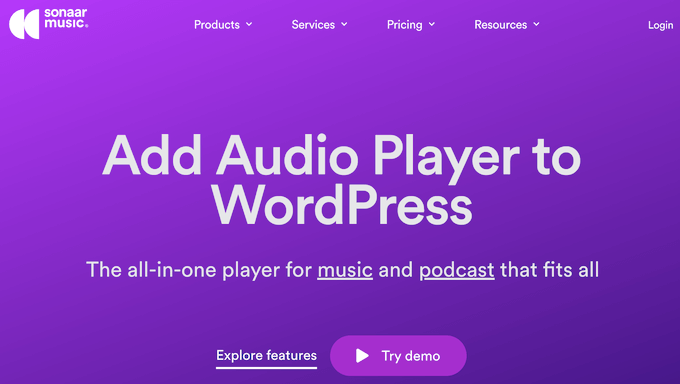
Sonaar: Why Use It in WordPress?
Sonaar is a popular MP3 audio player that can embed an unlimited number of playlists, albums and podcasts in your WordPress website.

It integrates seamlessly with the WordPress block editor, so you can build audio players using the tools and interface you’re already familiar with.
That done, you can add the player to any page or post using the Sonaar MP3 Audio Player block.
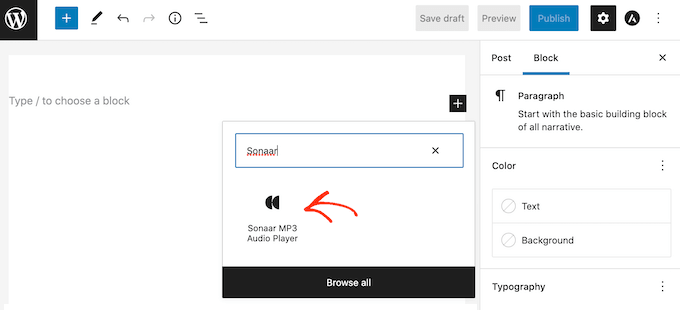
Sonaar also integrates with many platforms you may already be using to distribute your audio including Amazon Music, Apple Music, Spotify, and SoundCloud. This allows you to link to these external platforms, directly from your audio player.
If you want to make money online, then Sonaar also integrates with WooCommerce. This way, customers can preview any track in a playlist, and then buy a downloadable copy using a call to action button.

If you’re just getting started or have a limited budget, then you can download the lite version of Sonaar from WordPress.org.
With this plugin, you can create an unlimited number of audio players and display either an eye-catching soundwave bar or a simple progress bar. Sonaar will also attempt to display information about each file, by fetching its ID3 tags.
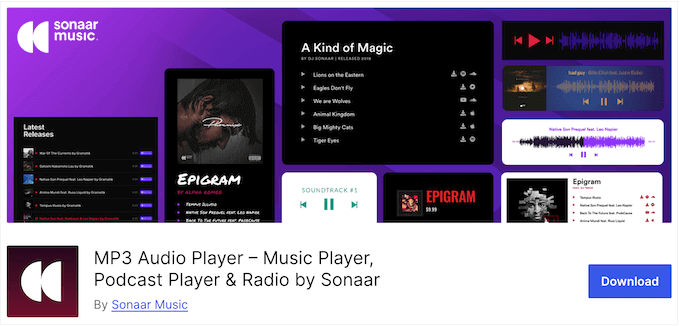
However, if you want to make money by selling digital downloads, then you’ll need to upgrade to a premium plan. These plans also come with a bulk import tool, built-in reports, plus a ‘favorites’ button that saves audio to the visitor’s personal playlist.
Sonaar Review: Is It the Right Audio Player for You?
You can add audio files in various formats using the built-in WordPress tools. However, sometimes you may need more advanced features, such as the option to create playlists, or integrate with popular music platforms such as Spotify and Apple Music.
That’s why smart podcast owners, musicians, audiobook producers, and other creatives use dedicated audio plugins. With that said, let’s see if Sonaar is the right audio player for your WordPress blog or website.
1. Supports Multiple File Types
Sonaar supports a wide range of file types, including MP3, MP4, FLAC, OGG, and WAV files.
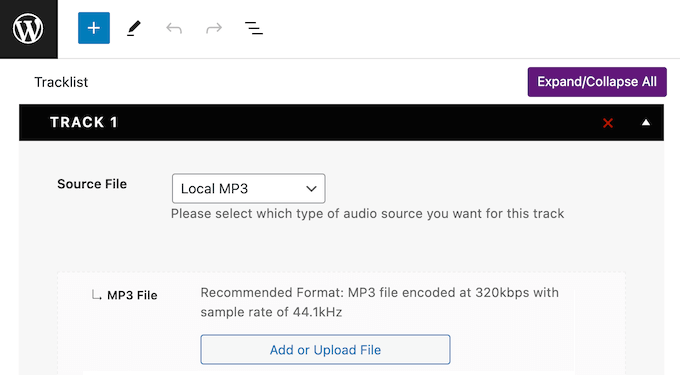
It also supports Icecast streaming, RSS feeds, and all the major podcast distributors. You can even create playlists using CSV files.
In this way, you can create all kinds of playlists without having to convert your audio files first.
2. Detailed Audio Information
By showing relevant information, you can help visitors find interesting audio files they may want to listen to. To help you out, Sonaar will automatically fetch ID3 tags from your files and display information such as the album title, artist name, track title, and duration.
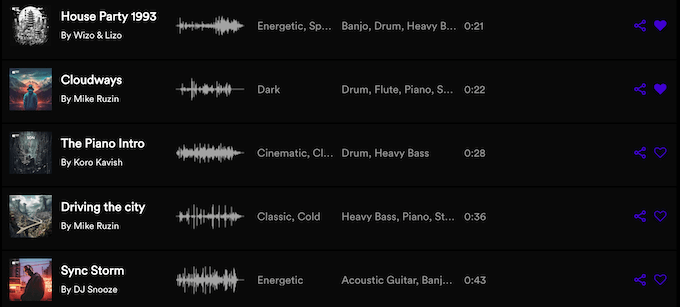
Alternatively, you can add this information manually, or upload cover art and other images to display alongside your playlists.
3. Create Unlimited Playlists
Playlists allows visitors to explore your audio in many different ways. For example, you might create playlists featuring tracks by the same artist, or episodes from the same podcast.
If you sell digital downloads, then you might create a playlist of songs that visitors can download for free. This is a great way to show the quality of your work, or introduce potential customers to new artists.

With Sonaar, you can create as many playlists as you want and then control exactly where they appear on your WordPress website.
4. Fully Customizable Audio Player
Sonaar’s audio player is fully customizable, so you can fine-tune it to perfectly suit your WordPress theme or branding.
To start, you can choose between a Floated or Boxed Player Layout.
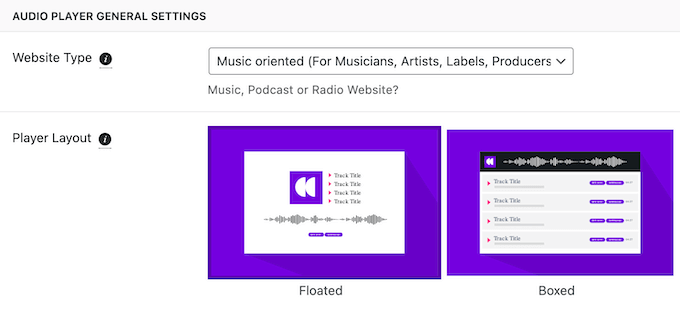
After choosing a layout, Sonaar has over 70 styling options so you can change the font size, font family, and color scheme with ease.
Going further, Sonaar has an Adaptive Colors setting that matches the audio player skin to the track’s artwork in real time, using artificial intelligence algorithms.
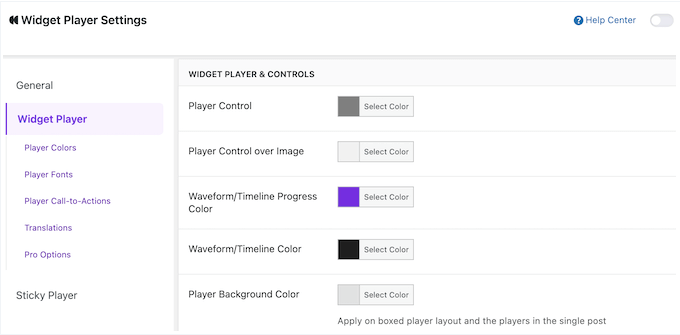
5. Animated Waveform Bars
Sonaar isn’t limited to playing audio, as it can also display beautiful waveform bars. By showing a visual representation of your audio, you can add another layer to the visitor experience and make your content more engaging.
The waveform bars are also customizable, so you can tweak them to better match the rest of your website.
6. Mobile Responsive Audio Player
According to our internet usage statistics, mobile internet traffic accounts for almost 55% of total web traffic. That said, you’ll want to make sure your audio works across all mobile devices.
The good news is that Sonaar is fully mobile responsive. This means your audio players will look great and function correctly across desktop, tablets, and mobile devices.
7. Bulk Import Files
Do you have a ton of audio files you want to import into WordPress? In that case, Sonaar has a bulk import tool that can add multiple MP3s to your dashboard with just a few clicks.
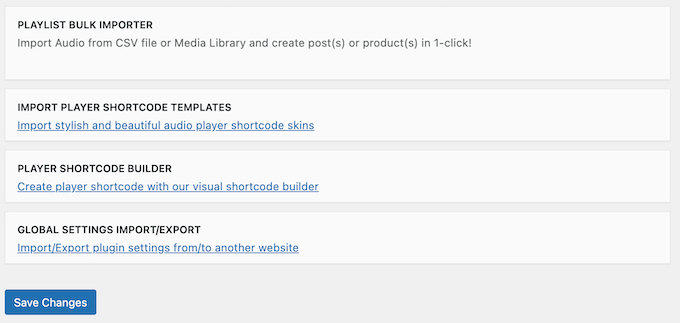
8. Display Anywhere
After creating a playlist, you can add it to any page, post, or custom post type using Sonaar’s MP3 Player block. You can then customize the player directly in the WordPress content editor.
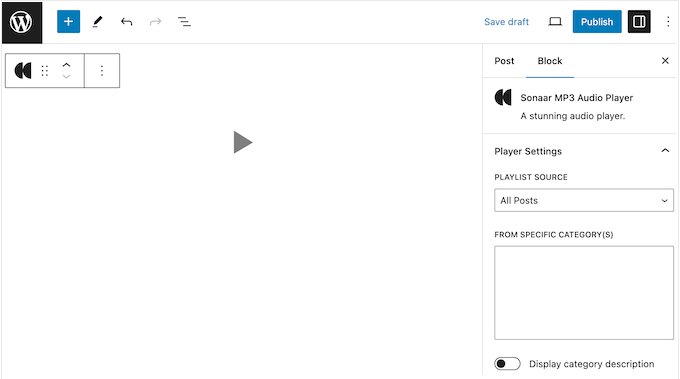
Are you using the popular Elementor page builder?
Then you’ll be happy to learn that Sonaar comes with an MP3 Player Elementor Widget. This allows you to add an player to any custom page you create using Elementor including landing pages and sales pages. With that done, you can fine-tune the audio player using the Elementor editor, which gives you access to over 70 styling options.
Alternatively, Sonaar integrates with the native Elementor Button widget, so you can launch an audio player from any button.
9. Sticky Audio Players
With Sonaar, you can mark a particular player as ‘sticky.’ Sticky players will follow visitors around your site, and will resume playing each time they load a new page.
You can either add a specific playlist to the sticky player, or set it to always play the latest track.
If you do create a sticky player, then you can choose between Full Width, Mini, and Floaty layouts. Each of these layouts comes with its own controls, playlist overview, call to action buttons, and progress bar.
10. Optimized for Search Engines
Search engines typically struggle to understand audio files, so you’ll need a tool that helps search bots discover your audio content.
Thankfully, Sonaar can add HTML tags and headings to your playlists. In this way, you can give search engines useful information about your audio, so they can include this content in relevant search results.
Sonaar is also designed with performance in mind, so it won’t hurt your WordPress SEO by slowing down your website.
11. Optimized for Performance
Do you want to offer lots of audio files, without hurting your website’s performance?
Loading all this content on a single page can take a lot of time, so you’ll be happy to learn that Sonaar supports pagination. Once enabled, Sonaar will split your playlists across multiple pages, and then only fetch the files that are currently onscreen.
Similarly, if add filters or enable search then Sonaar will only load the content that matches the visitor’s specific query. In this way, you can provide easy access to a ton of audio files, without affecting your page load speeds.
12. Helpful Playback Controls
Sonaar has all the controls visitors need to engage with your files. This includes shuffle, volume, speed, and speed rate controls, plus the option to skip 15 or 30 seconds within the current track.
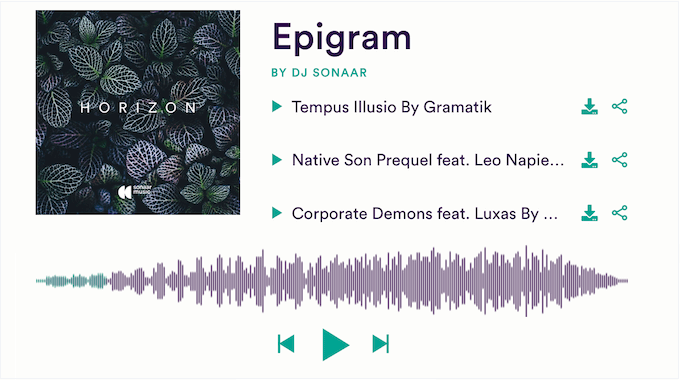
Even better, Sonaar stores the volume level in a cookie, and will adjust the volume automatically the next time this person visits your site.
You can also replace many of the default button labels with your own text. For example, you might use a label such as ‘Play Trailer’ or ‘Start Meditation’ depending on your audio content.
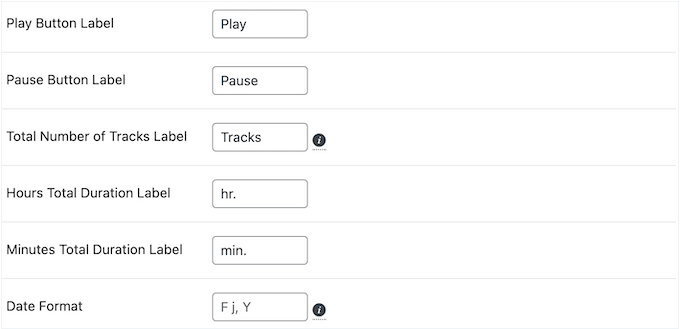
13. Social Media Sharing Buttons
Social media can help you connect with new listeners and create a buzz around your business. With that said, Sonaar can add social sharing buttons to every track in your playlist.
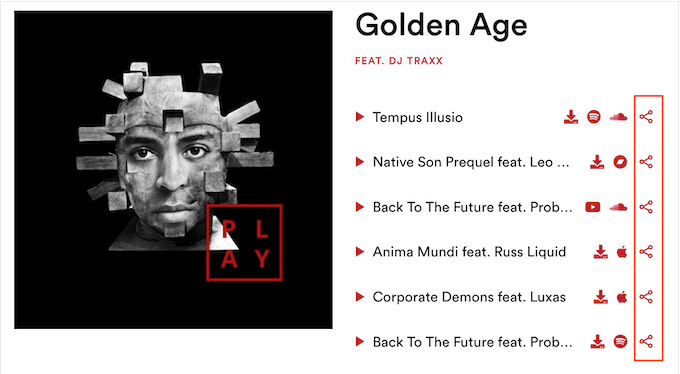
In addition, Sonaar will create a seperate, shareable page for each playlist.
This makes it even easier for visitors to share your audio across all the major platforms including Facebook, Twitter, and WhatsApp.
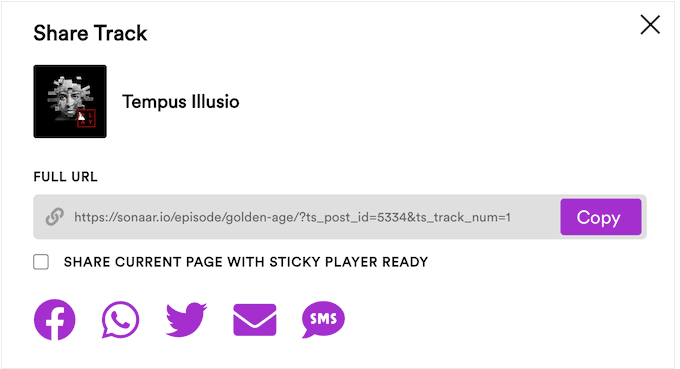
If you’re running a podcast, then Sonaar will also create a unique URL for each episode, complete with any show notes, downloads, videos, images, PDFs, and other resources you’ve provided for that episode.
14. ‘Favorite’ Buttons
With Sonaar, visitors and logged-in users can ‘favorite’ any item within a playlist.
With that done, Sonaar will add these tracks to a ‘Favorites’ page that the visitor can access at any time. This can improve the user experience and keep people coming back to your site, in order to re-listen to their favorite tracks.
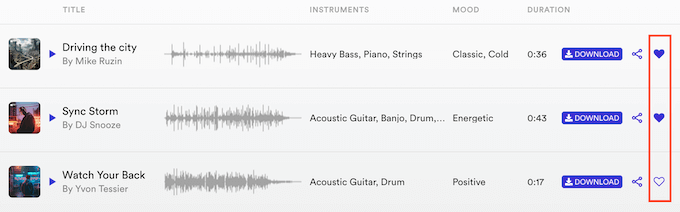
Even better, visitors can easily share their ‘favorites’ page across various platforms, including social media, email, and SMS. Once again, this can increase your blog traffic.
15. Recently Played List
As a visitor listens to your various podcast episodes, songs, seminars, and other audio, Sonaar will create a playlist for these recently-played tracks. The visitor can easily bring up this list at any time. This makes it easy for people to re-visit their recent tracks, which can improve the user experience and may even reduce your bounce rates.
16. Save Track Progress
Sometimes, listeners may need to stop before reaching the end of an audio file.
In that case, Sonaar will remember their progress and resume playing the track when they return. This works particularly well for longer audio files, such as podcast episodes, recorded seminars, or audiobooks.
17. Search Bars and Filters
A helpful and accurate search feature will help visitors find what they’re looking for and keep them on your site for longer.
With that in mind, Sonaar can add a search bar to the audio player, so visitors can quickly look through an entire playlist. Even better, this search provides instant results, so the visitor doesn’t even need to reload the page.
Another option is adding dropdown menus to the audio player. This allows visitors to filter the tracklist based on factors such as category, artist name, mood, instruments, or any custom fields you’ve created.
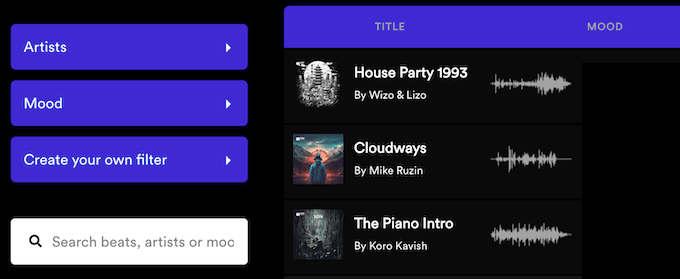
For longer tracks, Sonaar can create a chapter list or table of content, so visitors can jump straight to a specific timestamp. This works particularly well for audiobooks, podcasts, online courses, and other long-form content.
18. Display Lyrics in Real time
Are you a musician or band? If you create original music, then Sonaar can display your lyrics in real time using Timed Text Markup Language (TTML). Visitors will then see the lyrics scrolling along as they listen to the song.
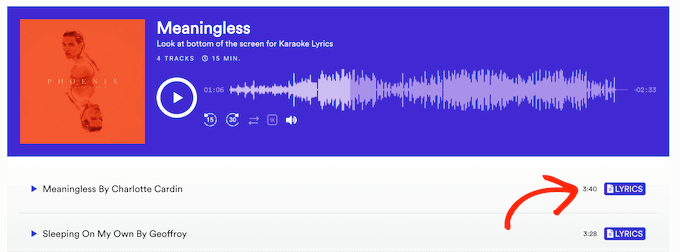
19. Import Multiple Podcasts with Ease
Want to add your podcast to your WordPress website?
Even if you publish episodes on separate podcasting platforms, adding episodes to your WordPress website can introduce them to a whole new audience. It can also keep your website fresh, even for regular visitors.
Instead of installing a separate podcast plugin, Sonaar can import all your episodes using the podcast’s RSS feed.
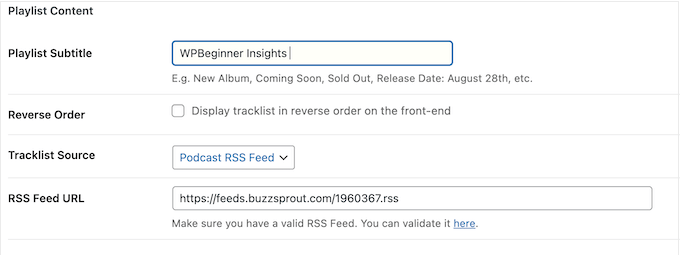
Even better, Sonaar will continue to monitor the feed and import new episodes automatically. This means visitors will always get the latest content, without you needing to add it manually.
Alternatively, you can schedule Sonaar to fetch new episodes at an interval specified by you.
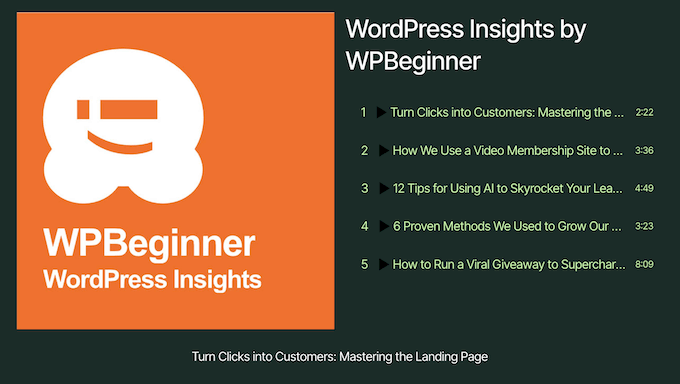
Sonaar can also import content from the major podcast distributors including Podbean, Seriously Simple Podcasting, and BuzzSprout.
No matter which method you use, Sonaar supports multiple podcast feeds. This is ideal if you run several podcasts and want to promote them all on the same website.
20. Grow Your Following
Sonaar can add a ‘Subscribe’ button for every podcast distribution platform you use. In fact, Sonaar supports over 20 podcast providers, so it’s ideal if you publish episodes across multiple platforms, and want to promote all of them.
21. Podcast Show Notes
Podcast notes are a great way to share contact information, credit your guest speakers, provide a disclaimer, promote affiliate links, or share other information with your audience. You might even share additional materials, such as links to a downloadable PDF or a feedback survey.
With Sonaar, you can add show notes and then display them in a lightbox popup. As an added bonus, detailed show notes that contain lots of relevant keywords may even boost your SEO, by helping search engines understand the episode’s contents.
22. Call to Action Buttons
Call to action buttons are an easy way to boost conversions, so you may want to add CTAs to your Sonaar audio players.
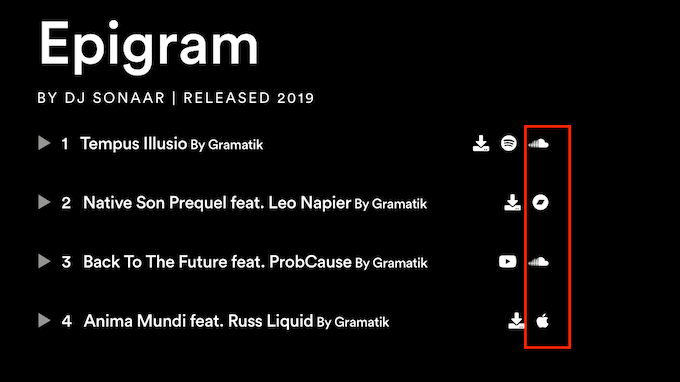
You can link these buttons to any external URL, such as the audio’s listing on Amazon Music.
This is useful if you sell files on external platforms or digital marketplaces.
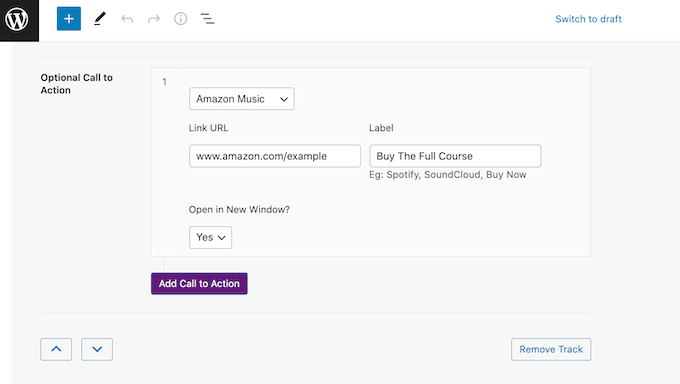
Want to use your files to generate leads? Then you might redirect visitors to an internal page, such as your email newsletter signup.
Another option, is configuring the call to action so it opens a lightbox popup instead. This can be an eye-catching way to display additional content, such as lyrics or show notes.
23. Offer Free Downloads
Sometimes, you may want to offer audio as a free download. For example, you might release the first training module for free, and then offer follow-up modules as premium content.
In that case, Sonaar can add a ‘Download’ button to a playlist. Visitors can then download one or more files for free, simply by clicking a button.
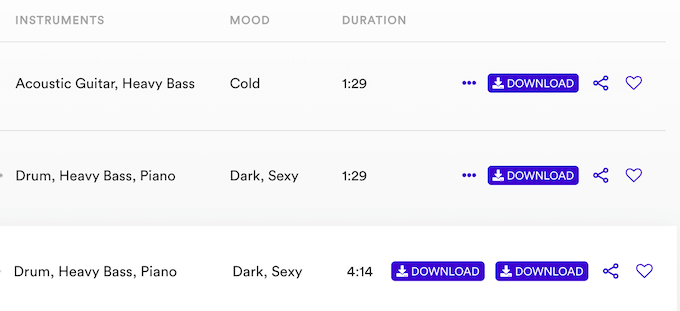
24. Show Dynamic Content
With Sonaar, you can show or hide your Download, Favorite, or Share buttons based on user roles. For example, if you allow user registrations, then you might only show the ‘Download’ button to logged-in members.
If a visitor attempts to download a file, then you can redirect them to an alternative page, such as your pricing page. In this way, Sonaar’s dynamic content can help you get more signups on your membership site, sales on your online store, and other conversions.
25. Integrates with WooCommerce
Do you want to make money online? Sonaar integrates with WooCommerce, so you can sell your audio files as digital products.
When you create an audio product, Sonaar will automatically add an MP3 player to that product page. Potential customers can then play a preview before deciding whether to purchase the file.
You can customize this player with your own call to action buttons, playlists, progress bars, and other content. Beyond that, you can display an ‘Add to Cart’ button next to each item in a playlist, so customers can add specific files to their cart.

Alternatively, you can show a buy now button instead, which will take the customer directly to the checkout page.
This can streamline the purchasing process and get you more sales.
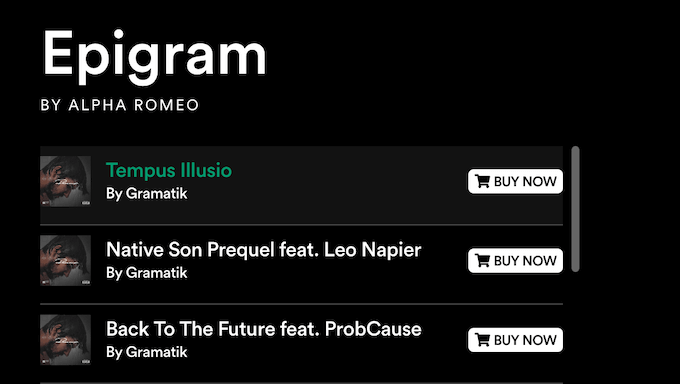
You can also sell music licenses to customers by creating product variations. With that done, you can manage these contracts in the WordPress dashboard, just like any WooCommerce product.
26. Eye-Catching Carousels
Cover artwork, promotional photos, and other visuals can help visitors scan your content, and find exactly what they’re looking for.
With that said, Sonaar can create a carousel slider for your audio files. Just like the standard audio players, this carousel is fully customizable so you can fine-tune it to perfectly suit your company or personal branding.

27. Icecast Support
Do you want to broadcast live audio streams?
Sonaar can play any live or recorded Icecast stream, using its URL. It will also attempt to fetch and display information about the stream, such as any available artwork.
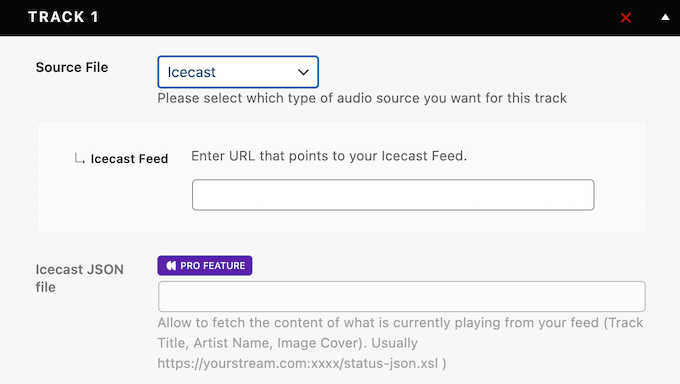
Sonaar can support multiple Icecast streams at the same time, so it’s ideal if you want to add several livestreams to your WordPress website.
30. Built-in Reports
If you want to grow your online business or attract a bigger audience, then you’ll need a good analytics solution. Thankfully, Sonaar comes with built-in reports so you can track how visitors are engaging with your audio. With these reports, you can see how many people are listening to each track, playlist, and audio player.
If you’ve added a ‘Download’ button to your Sonaar players, then you can also see the total number of downloads. In this way, you can identify the kind of files that visitors are downloading, so you can create more of this popular content.
Similarly, you can see the most popular tracks and audio players across your entire website, blog, or online marketplace.
If you have lots of different files, then Sonaar might have a ton of data. Thankfully, you can filter its reports by days, weeks, and months, so you should have no problem finding exactly the information you need.
31. Community and Professional Support
As we’ve seen in this Sonaar review, it’s easy to add audio players to WordPress. If you embed a podcast using an RSS feed, then Sonaar will even import new episodes automatically.
However, you may need help with the more advanced features, such as how to sell Sonaar files using eCommerce plugins. In that case, Sonaar has a range of resources to help you get the most from this plugin.
For starters, there’s a detailed knowledge base that you can access at any time. Here, you’ll find step-by-step guides covering all the major Sonaar features, from creating playlists right through to troubleshooting common errors.
This knowledge base allows you to get answers without having to wait for a response.
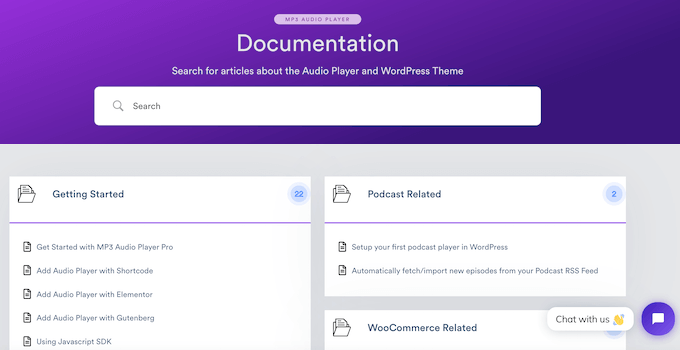
There’s also a blog where the Sonaar team share advice on building a successful audio website. This includes a guide on how to use Sonaar on a multilingual site, and how to create a child theme for your audio business.
If you prefer to learn visually, then there’s also a collection of video tutorials covering the plugin’s core features. For beginners, there’s even a video guide showing how to install and activate the Sonaar plugin.
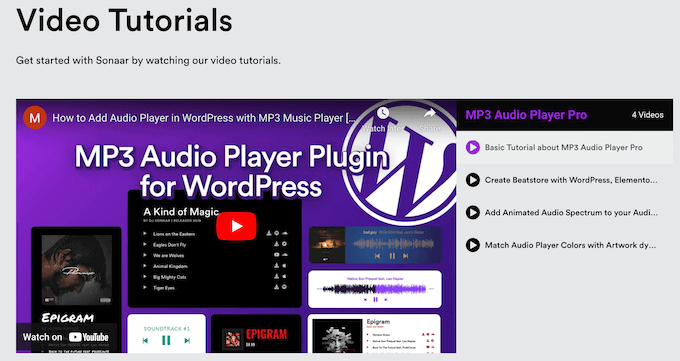
If you’re using the free plugin, then you can post to the Sonaar forum on WordPress.org, and get answers to basic questions.
When posting to support forums, you should include as much information as possible, as it helps the experts understand your problem quickly and post a helpful response. For more on this topic, please see our guide on how to properly ask for WordPress support.
Finally, if you upgrade to the premium plugin, then you can access live chat support from Monday to Friday from 9am-5pm, UTC.
Sonaar Review: Pricing and Plans
If you’re just getting started or have a limited budget, then you can download the lite version of Sonaar from WordPress.org. With this free plugin, you can create as many audio players as you want, and then add them to any page or post.
However, if you want to import multiple podcasts, sell audio files online, view detailed statistics, and unlock other powerful features, then you’ll need to upgrade to the premium plugin.
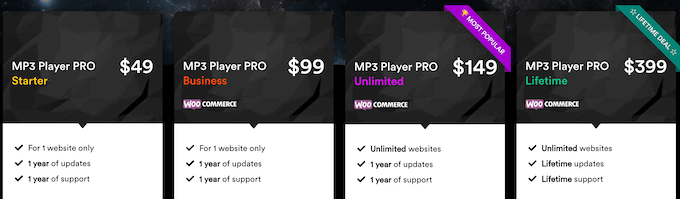
There are 4 plans to choose from:
- Starter. For $49 per year, you can see detailed reports without having to install Google Analytics. You can also add chapters and timestamps, so ‘Starter’ is a good option if you create longer audio files such as online courses.
- Business. For $99 annually, you can sell audio files via WooCommerce. That said, this is a great choice if you’re starting a side business, or you want to grow an existing business by branching out into digital sales.
- Unlimited. For $149 per year, you can install Sonaar on as many sites as you want. With that in mind, we recommend this plan to WordPress development agencies or anyone who manages multiple client websites.
- Lifetime. For $399, this plan gives you lifetime access to Sonaar. You can also install the plugin on as many websites as you want.
Sonaar Review: Is It the Right Audio Player for You?
To sum up this Sonaar review, we’re convinced that it’s a great solution for anyone who wants to upgrade their site’s audio experience.
With the free plugin, you can create basic audio players and add them to any page or post. You can then upload or import your own tracks, playlists, podcast episodes, and other audio files.
However, you can unlock more powerful features by upgrading to the premium plugin, including lightbox popups, social sharing buttons, and carousels. Users can also save their favorite tracks, revisit their most recently-played songs, and jump to specific timestamps within your podcast.
We hope this Sonaar review helped you decide whether it’s the right audio player for you. You can also check out our guide on how to add web push notifications to your WordPress site, or see our expert pick of the best email marketing services.
If you liked this article, then please subscribe to our YouTube Channel for WordPress video tutorials. You can also find us on Twitter and Facebook.

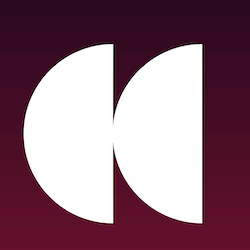

Sonaar User Reviews
Please share your Sonaar review to help others in the community.