So, you’re searching for a LiveChat review to figure out if it’s the right chat software for your business?
We totally get it! When we decided to launch our WPBeginner Pro services, we knew we needed an efficient way to handle inquiries and consultations with potential clients.
We tested dozens of chat solutions before finding LiveChat – and it’s completely changed the way we connect with people interested in our services.
After trying out countless live chat plugins, we can honestly say that LiveChat has been absolutely crucial to the success of that part of our business. It’s made our consultation process much smoother and allows us to answer potential clients immediately, which is SO important.
Whether you’re launching a service business or simply want to improve how you communicate with your visitors, this detailed LiveChat review will help you decide if it’s a good fit for your needs.
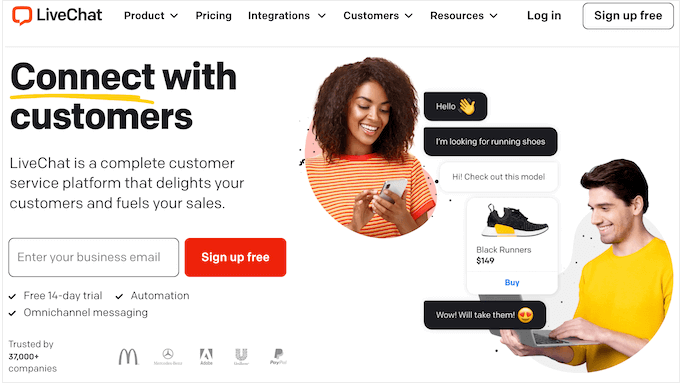
LiveChat Review: How We Use It (Our Honest Experience)
Looking for a way to connect with your website visitors in real-time? Then you need to check out LiveChat.
It’s a super popular chat platform that lets you communicate directly with people browsing your site, which is perfect for building stronger relationships and turning those visitors into paying customers.
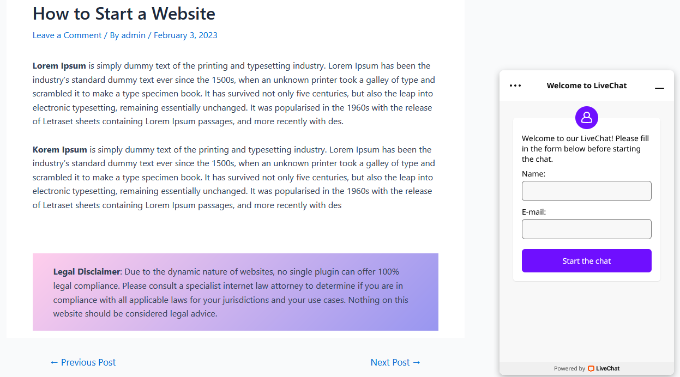
Here at WPBeginner, we’re big fans of LiveChat – in fact, you’ll see it on all our WPBeginner Pro services pages. We use it to answer questions from potential customers, and to provide support to our existing clients.
LiveChat is completely customizable so you can add your own color scheme, replace the default greeting, and create a profile for each support agent. If you check out any of our Pro services pages, then you’ll notice that LiveChat integrates seamlessly with our WPBeginner branding.
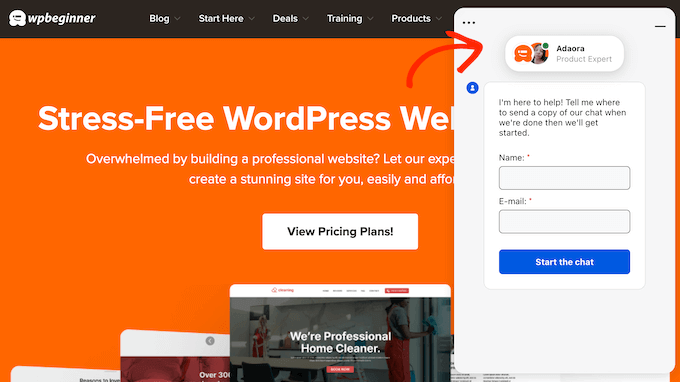
LiveChat also takes the hassle out of keeping track of conversations. It automatically saves the entire chat history and can even send transcripts straight to your email inbox. This is super useful for monitoring conversations and ensuring your team is providing the best support.
Plus, your customers can easily give feedback using LiveChat’s built-in survey forms and rating system, which is invaluable for understanding their needs and improving your service.
If you’re running a WordPress blog or website, then you’ll be happy to learn that there’s a LiveChat WordPress plugin.
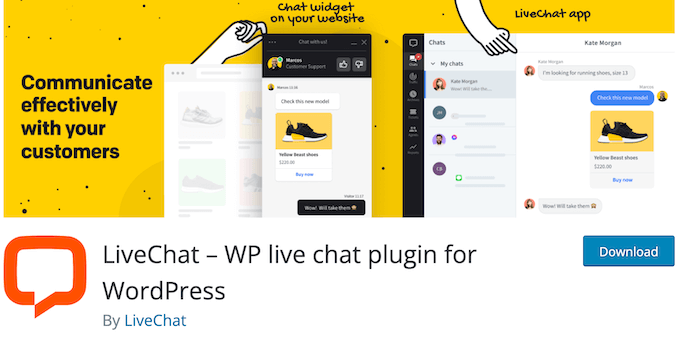
This makes it easy to add live chat to your WordPress website.
To make sure you never miss a chance to connect, LiveChat also offers handy live chat support apps that you can use on your laptop, tablet, or smartphone. This means you can chat with customers no matter where you are, without having to constantly log into your WordPress dashboard. We find this incredibly convenient!
If all your agents are busy or unavailable, then LiveChat can automatically create a support ticket or record the person’s email address, so you can follow up with them or generate leads. It’s a smart system that ensures no customer query goes unanswered.
LiveChat Review: Is It the Right Live Chat Software for You?
Think about it: the ability to answer visitor questions and solve customer problems instantly is incredibly powerful. The right live chat software lets you do just that, in real-time. This not only keeps your existing customers happy and loyal to your brand but also plays a huge role in turning new visitors into valuable leads and potential customers.
Speaking from our own experience using LiveChat on WPBeginner, we can definitely vouch for the positive impact it’s had. It’s been a game-changer when it comes to providing excellent support and building trust with our users.
With that in mind, you might be wondering if LiveChat is the perfect solution for your WordPress blog or website. Well, let’s dive in and take a closer look to help you decide.
1. Easy to Setup
It’s easy to add LiveChat to your website, blog, or online store.
To get started, simply head over to the LiveChat website and create an account by entering your company name, business phone number, and the password that you want to use.
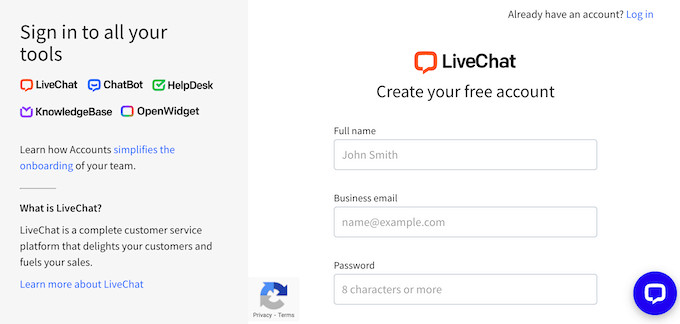
Now, if you’re part of the WordPress community (like we are), connecting LiveChat to your website is an absolute breeze thanks to their free plugin. It’s as simple as installing and activating LiveChat, just like you would with any other WordPress plugin.
With that done, just enter your LiveChat username and password.
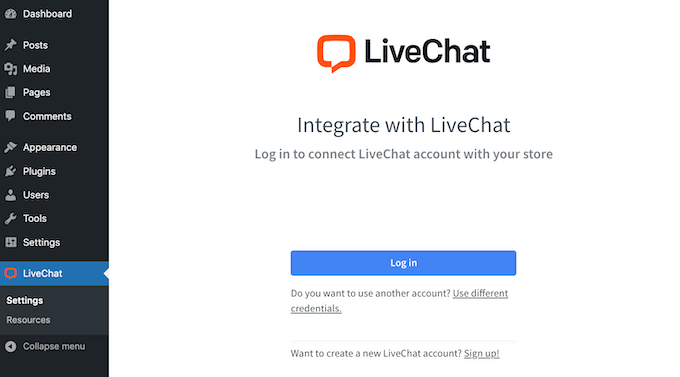
After a few moments, you’ll see a message that LiveChat is now successfully connected to your WordPress website.
That’s it! Simply visit your site, and you’ll immediately see the familiar LiveChat bubble appear, ready for action.
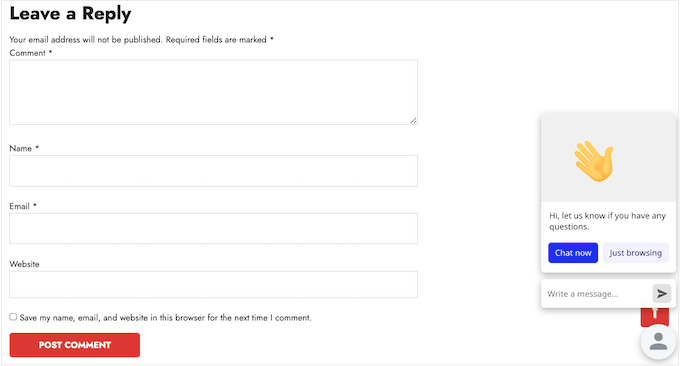
While LiveChat works flawlessly with WordPress (which is our platform of choice) it’s also compatible with many other popular website platforms, including Shopify, Wix, and Squarespace. So, no matter where your website is hosted, we’re confident that LiveChat can help you connect with your audience in real-time.
How We Use It (& Honest Review): We found LiveChat incredibly easy to set up on WPBeginner. Our team had it up and running on all our pro service pages in no time, so we could start connecting with potential new customers straight away.
2. Secure and Encrypted
Security is super important when you’re communicating with your customers, and LiveChat takes it seriously. Every single connection to LiveChat’s servers is fully encrypted, protecting both your agents and your customers’ information.
For an extra layer of security, you can also enable 2-step verification or single sign-on (SSO), and even restrict access to your LiveChat account based on specific IP addresses.
If you accept credit card payments, then LiveChat has a really smart feature that will mask this sensitive information automatically if a customer enters it into the chat widget. In this way, you can prevent sensitive information from showing up in the chat window.
Finally, to help you maintain a clean and professional chat environment, your agents have the ability to ban specific users, including those pesky spambots that can sometimes pop up.
How We Use It (& Honest Review): For any business that prioritizes the trust and security of its customers, these robust security measures aren’t just a nice-to-have – they’re essential. LiveChat really delivers in this critical area, providing the peace of mind we need while connecting with our WPBeginner Pro service users.
3. Fully Customizable
You have a lot of control over the LiveChat widget, so you can customize it to perfectly match your WordPress theme and branding.
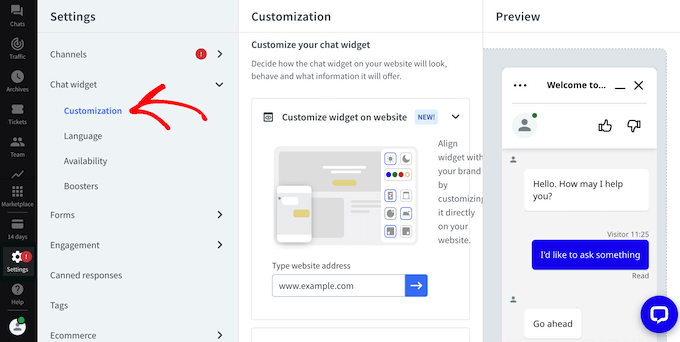
For example, you can choose a theme for the maximized window and the minimized window.
You can also switch between light and dark themes.
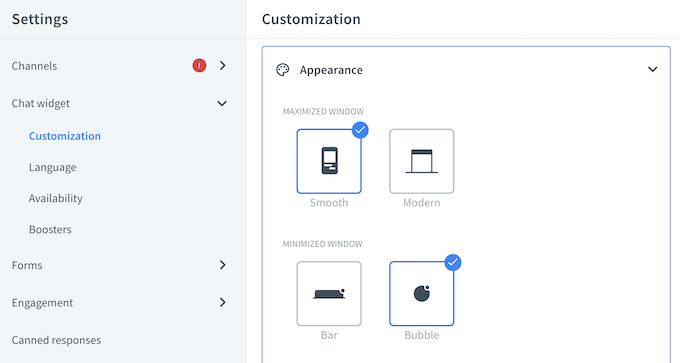
Want to get even more specific with your branding? LiveChat lets you change the color of individual elements within the chat window, allowing you to match your brand’s specific color palette.
You can also add a website logo to help strengthen your branding.
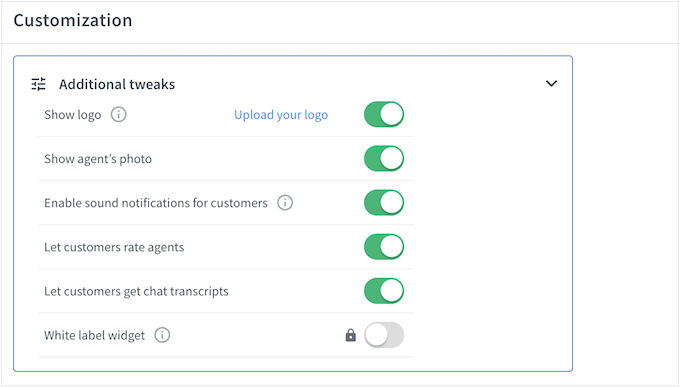
After that, you can choose whether to show the agent’s photo, allow customers to rate agents (great for feedback!), enable sound notifications so you never miss a message, and much more.
If you’re using WordPress, then you can also edit the widget directly on your website. As WordPress users ourselves, this was a big plus!
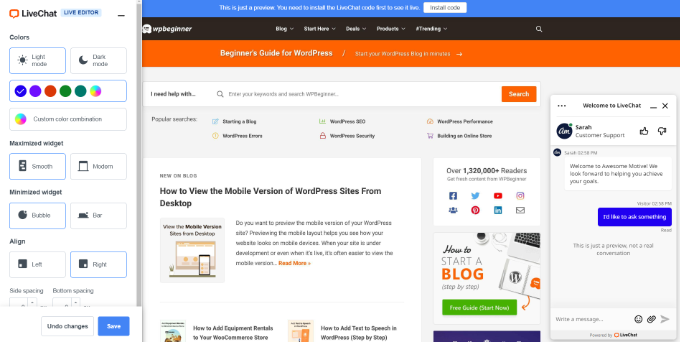
When you’re happy with how the widget looks, you can choose where it appears on your site. For example, if your goal is getting as many sales as possible, then you might add the widget to your pricing page only.
On the other hand, if you’re focused on providing top-notch customer support, you could display the chat widget across all your helpful wiki knowledge base articles, ensuring assistance is always readily available. This level of control allows you to tailor the LiveChat experience to your specific business goals.
How We Use It (& Honest Review): We’ve been seriously impressed by the level of customization LiveChat offers. It’s been key in creating a consistent and professional brand experience across all our WPBeginner Pro services pages, seamlessly aligning with our overall look and feel. In our opinion, this has been essential in building trust with our audience.
4. Create Custom Eye-Catchers
Want to grab your visitors’ attention and encourage them to chat? LiveChat has a neat feature called an ‘eye-catcher’ that appears when the chat widget is minimized. Think of it as a little visual nudge that invites people to open the chat and connect with your team.
LiveChat comes with 120+ eye-catcher images that you can use, or you can upload your own image.
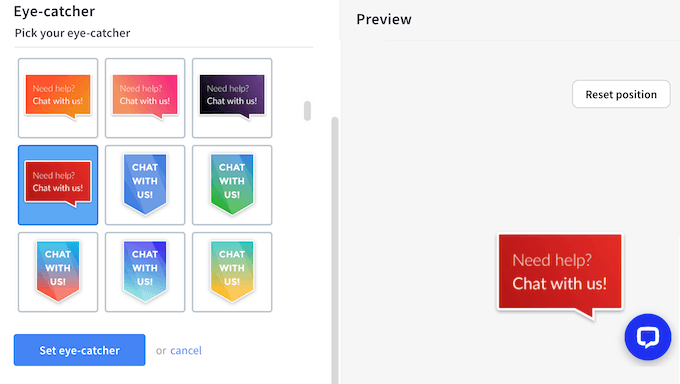
But the best part is, you can also upload your own custom image to perfectly match your branding or current promotions. Don’t have a graphic ready? No worries! You can easily create one using web design software like Canva (which we often recommend for beginners).
You can even get creative and use an animated GIF as your eye-catcher to really make it stand out. This flexibility allows you to create something truly engaging that encourages more visitors to reach out.
How We Use It (& Honest Review): Here at WPBeginner, we’ve found LiveChat’s eye-catchers to be a fantastic way to instantly grab our visitors’ attention and encourage them to connect.
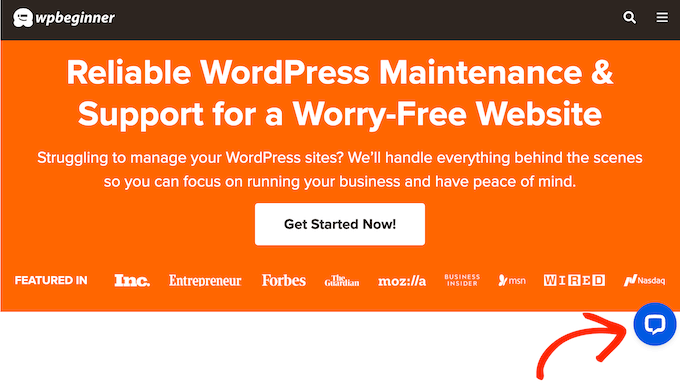
We’ve seen a noticeable increase in engagement and a significant rise in valuable customer conversations thanks to this simple yet effective feature. In our opinion, it’s a powerful tool for boosting interaction!
5. Add Agents with Ease
Growing your team? No problem! LiveChat lets you add an unlimited number of agents to your account.
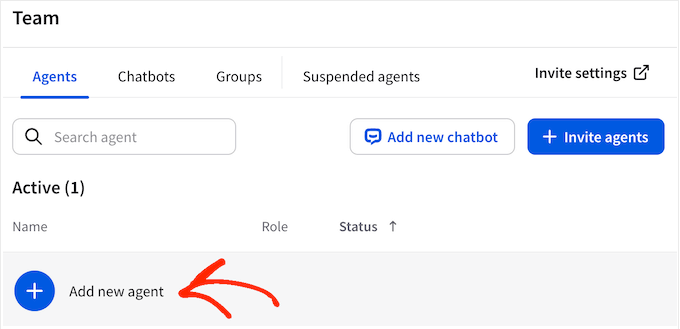
It’s super straightforward to add new team members – just enter their email address and choose their access level.
For each agent, you can add a name, title, and profile picture. This helps visitors feel like they’re connecting with a real person, not just an automated system. We’ve found that adding agent photos on our WPBeginner Pro services chat makes the agent seem much more friendly and approachable.
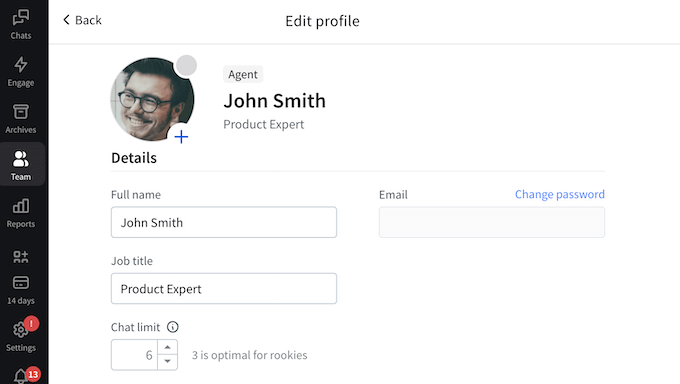
You can also organize your agents into teams, such as sales and support, and then route chats to a specific team. This keeps things organized and improves the overall customer experience.
How We Use It (& Honest Review): The straightforward process of adding agents has been a big time-saver for us. It has allowed us to scale our support team rapidly and efficiently as our services have grown, without any complicated setup.
6. Manage Your Teams More Effectively
With LiveChat, there are several ways to manage your agents. For starters, you can post private internal comments within an ongoing chat. This is super useful when team leaders need to provide real-time advice and guidance to agents (without the customer seeing).
You can also set the maximum number of chats an agent can have active at the same time, so new agents don’t get overwhelmed by too many conversations.
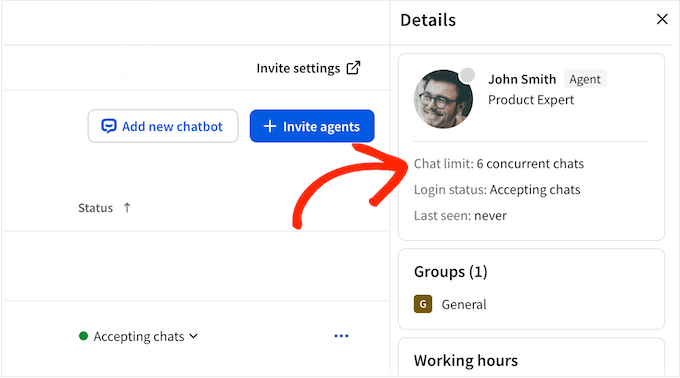
Plus, LiveChat has a handy automatic work scheduler. You can input your agents’ shift patterns, and the system will automatically update their status (online, offline, away) based on their schedule. In this way, your chat availability accurately reflects your team’s working hours, providing a better experience for your customers and simplifying management for you.
How We Use It (& Honest Review): LiveChat’s team management features have significantly streamlined our support workflow here at WPBeginner. It’s made it much easier for our team to handle multiple customer conversations simultaneously without missing a beat. It’s a game-changer for team efficiency!
7. Pre-Chat Forms
LiveChat can collect visitor information in advance, using pre-chat forms. For example, you might ask for an email address so you can follow-up with this person if the chat gets disconnected.
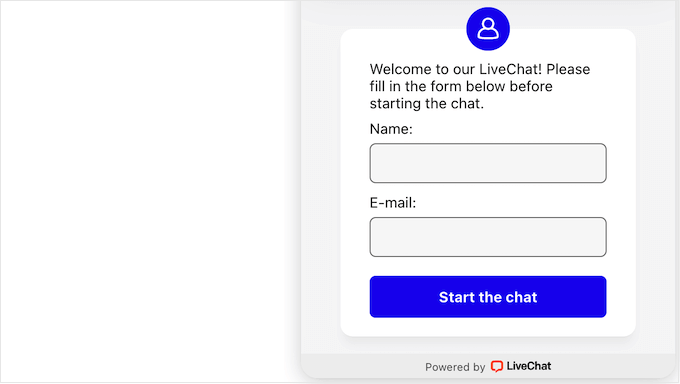
You could also ask what specific issue they’re having or even who they’d like to speak to. This allows LiveChat to automatically route them to the correct department or agent, saving time and getting them the right support faster.
No matter what kind of form you create, LiveChat has a user-friendly editor where you can build your forms using drag and drop.
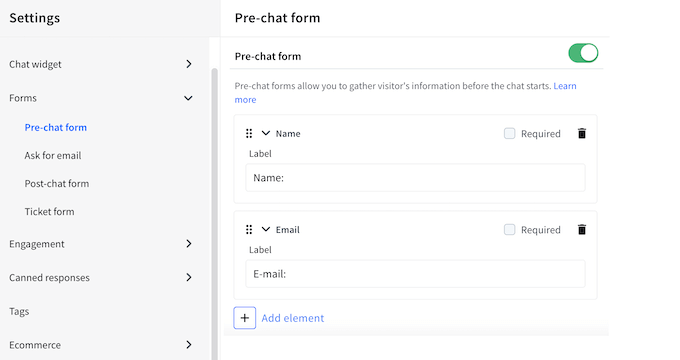
How We Use It (& Honest Review): Pre-chat forms are a perfect example of a simple feature that has a big impact on the user experience. It gives you a chance to understand the visitor or customer’s needs before the conversation even begins – talk about making that very first interaction count.
8. Send Automated Messages
Want to engage your visitors the moment they open the chat? LiveChat lets you set up automated welcome messages. This could be a friendly general greeting, or you can use it to proactively collect valuable information like the visitor’s name, email, and what they need help with.
Another option is creating a one-time announcement. Got a new product you’re excited about? Running a ccontest or giveaway? You can craft a targeted message to let your visitors know!
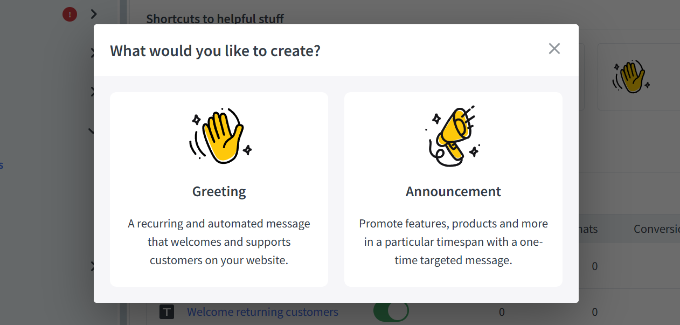
LiveChat even provides several ready-made templates to make creating these announcements super easy.
You can also add call to action buttons for different actions, such as requesting a callback or visiting a specific WooCommerce product page.
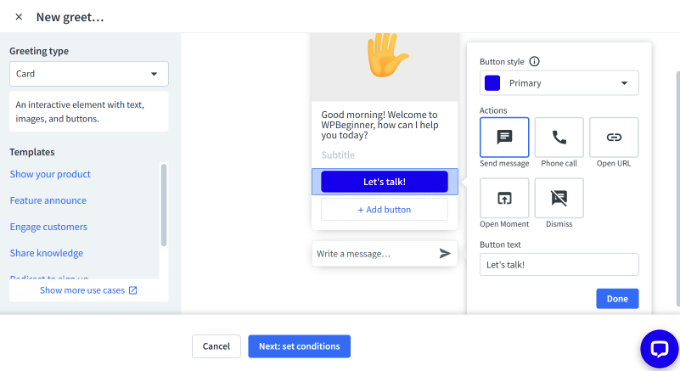
Plus, you have complete control over who sees these messages – you can show them to everyone, just first-time visitors, or to returning customers only.
After making these decisions, you can choose whether the message will appear across your website, or limit it to specific pages. In this way, you can create automated messages that relate to the current sales page, landing page, or any other content the visitor is currently viewing.
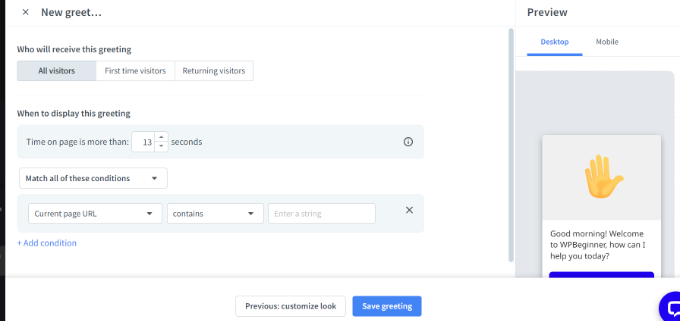
Finally, you can add a delay so the message doesn’t appear straight away. For example, if someone spends a long time on a particular support page, then this suggests they may be struggling to find the information they need. In that case, you can display a targeted message asking if they need some extra help.
How We Use It (& Honest Review): We’ve found the automated messages feature to be a real game-changer. It’s significantly cut down our response times, allowing us to help more WPBeginner Pro services users quickly and effectively. It’s like having a super-efficient virtual greeter who handles initial inquiries instantly.
9. Multiple Push Notifications
When someone sends you a message, you’ll want to respond as quickly as possible. Thankfully, LiveChat makes it easy to stay on top of things with its customizable push notifications for both mobile and desktop.
LiveChat can notify your agents about incoming messages, new chats, new visitors, returning visitors, and new tickets. It can also send a push notification when a visitor enters the agent’s chat queue, ensuring they’re ready to jump in and help.
What’s really smart is that you can create unique alerts and settings for each of these events. This means your agents can prioritize the notifications that matter most, ensuring they never miss a critical message and can provide the fastest and most efficient support possible.
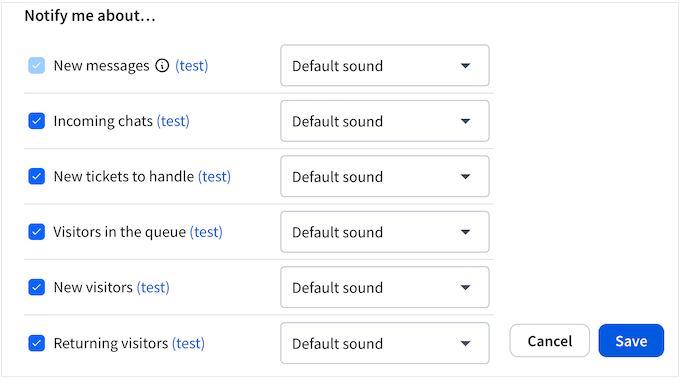
How We Use It (& Honest Review): We use LiveChat’s instant push notifications to make sure our team never misses a beat when a new chat comes in.
This immediate alerting system has dramatically improved our response times, allowing us to provide much faster and more attentive support to our WPBeginner Pro services users. It’s all about being there for our customers the moment they need us.
10. Automatic and Manual Chat Assignment
When a new message pops up, LiveChat offers a couple of smart ways to get it to the right person quickly. You can notify all your available agents simultaneously, and the first one to jump in gets the chat.
Alternatively, you can set up LiveChat to automatically distribute new chats evenly among your agents who are currently online and available. This helps balance the workload and ensures no single agent gets swamped.
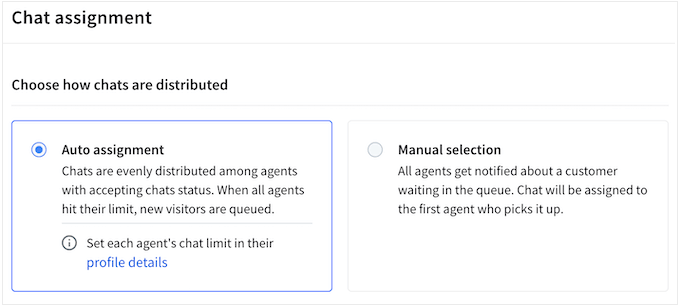
You can also create routing rules by assigning certain types of inquiries to a specific agent. For example, if someone opens the chat widget on your pricing table page, then you might route them to the sales department automatically.
Sometimes, an agent may realize that someone else is better equipped to handle a customer’s question or concern. In that case, they can easily transfer the chat to another agent.
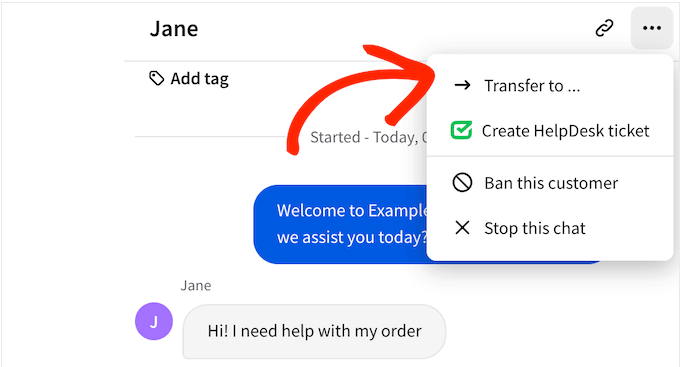
How We Use It (& Honest Review): We’ve put LiveChat’s chat assignment features (both automatic and manual) to the test and found them incredibly effective for making sure the right team member handles every conversation.
11. Generate More Leads
Let’s face it, sometimes your team might be swamped or unavailable. But don’t worry, LiveChat has your back. If a visitor doesn’t get a response within a set time, LiveChat can automatically ask for their contact info.
This is super smart because it means you can always follow up with that person later and make absolutely sure their question gets answered. Even when you can’t chat in real-time, you can still provide a great customer experience.
The LiveChat dashboard also shows a list of everyone who abandoned the call queue before getting connected to an agent, along with their contact details. Once again, this means you can follow up with these users at a later date.
How We Use It (& Honest Review): With LiveChat, we can make sure that no potential customer or important inquiry slips through the cracks. In our opinion, this is a must have feature.
12. See Visitor Messages in Advance
For the best results, it’s important to reply to customers as quickly as possible. That’s the key to keeping your customers happy!
To help you do just that, LiveChat has a super handy ‘sneak peek’ feature. This lets you see what a customer is typing before they even hit send. Think of it as getting a head start on their question, allowing you to prepare your answer and respond even quicker.
How We Use It (& Honest Review): This little feature can make a big difference in providing super speedy and efficient support. Honestly, we think this ‘sneak peek’ ability can be your secret weapon for wowing your customers with lightning-fast responses.
13. Create Canned Responses
Do you find yourself answering the same questions, over and over again?
LiveChat has a fantastic time-saving feature that lets you save pre-written responses to those common queries – and you can send them with just a single click.
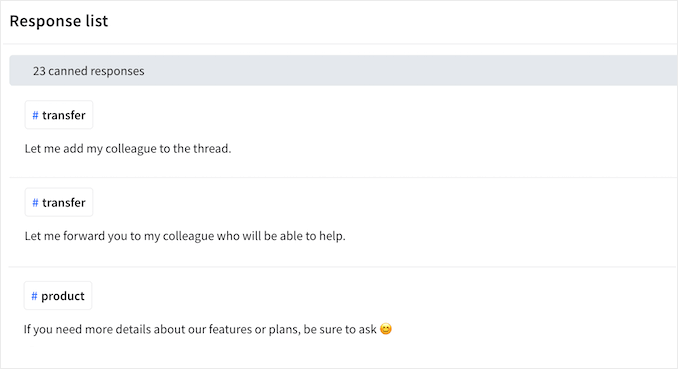
You have complete control over these saved responses. You can keep them private for your own use, or easily share them with entire teams, ensuring everyone has quick access to consistent and accurate answers.
For example, you might create a library of canned reposes for your help desk or customer service team.
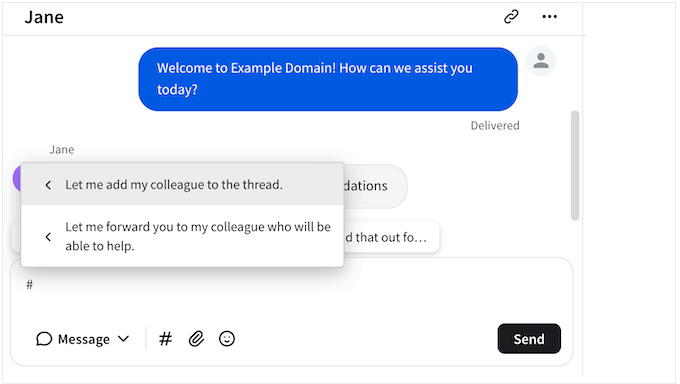
How We Use It (& Honest Review): In our experience, LiveChat’s canned responses feature is a massive time-saver, allowing you to quickly address common customer questions without having to type out the same answers repeatedly.
14. Multimedia Chat
Let’s be honest, sometimes just typing back and forth isn’t the quickest or most effective way to help your customers.
With that said, LiveChat lets you add multimedia content to the chat window, such as buttons, cards, and pre-defined replies.
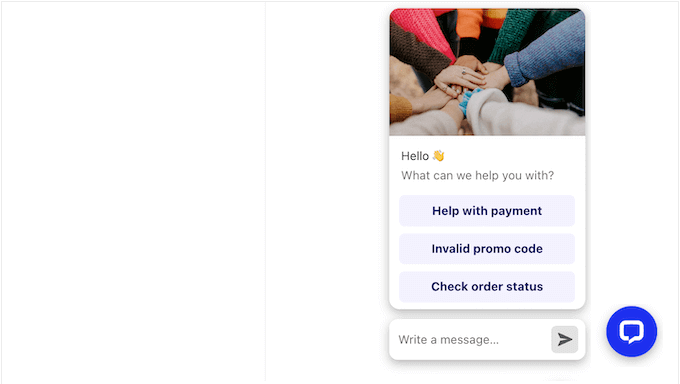
Often, this can help resolve the customer’s problem more quickly.
For example, instead of just describing options, you could present the visitor with a few different choices visually, each with its own clear CTA button. Based on what they click, LiveChat can then instantly suggest relevant products or helpful resources.
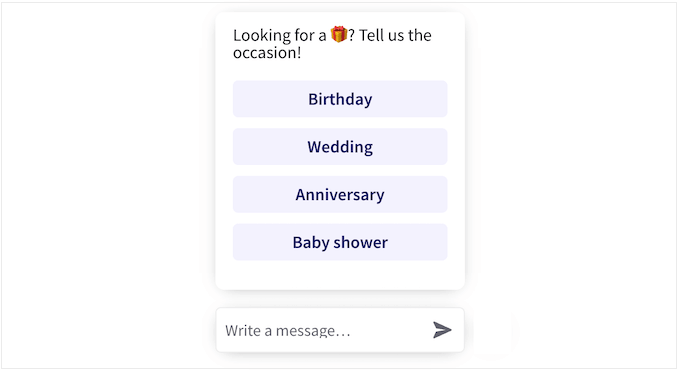
You can also share files by dropping them into the chat window. This is perfect for sharing technical documents, product catalogs, screenshots, contacts, and any other files the visitor may find useful.
How We Use It (& Honest Review): These multimedia chat options can be a fantastic upgrade to any customer support system. It really opens up opportunities to create more engaging and interactive experiences for users, which can lead to better understanding and faster problem resolution. In our opinion, making support as clear and helpful as possible is always a win!
15. Voice, Video, and Screen Sharing
While text chat is super handy for connecting with your website visitors and customers, sometimes explaining things verbally or visually can be much more effective.
That’s where LiveChat’s awesome voice and video call features come in. With just a single click, you can invite a customer to a voice call – and the best part? They don’t need any extra video chat software. The call happens right inside the LiveChat widget, making it incredibly convenient for everyone involved.
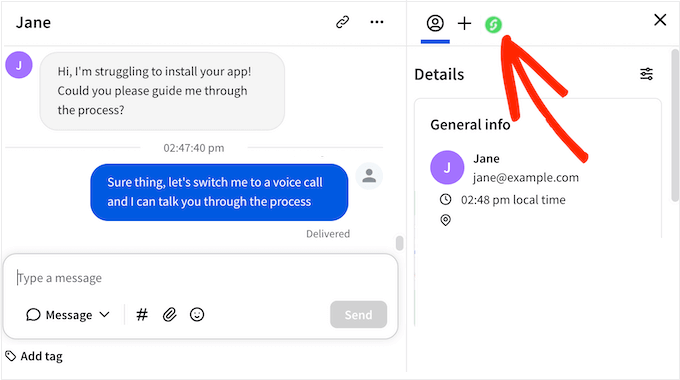
You can also set up screen sharing. This is perfect for solving problems customers may be having with your software, or showing them how to perform a task on your website such as registering as a user or joining your WordPress forum. You can guide them visually, step-by-step.
Finally, you can invite visitors to join a video call. Once again, the visitor can join the call instantly without having to download or configure any additional software.
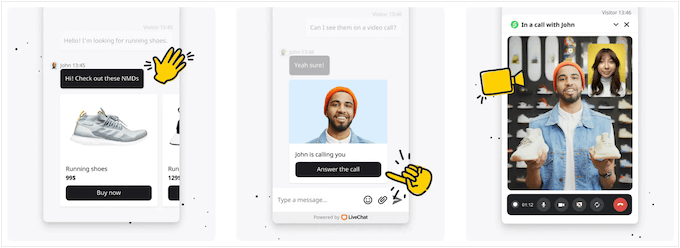
How We Use It (& Honest Review): Honestly, having voice, video, and screen sharing capabilities within LiveChat can be a real game-changer. It allows for a much more direct and efficient problem-solving process. That’s a big win in our book!
16. Post-Chat Surveys and Ratings
To improve your customer service, it’s important to get feedback from the people who visit your website. LiveChat makes this easy by allowing visitors to rate each conversation they have.
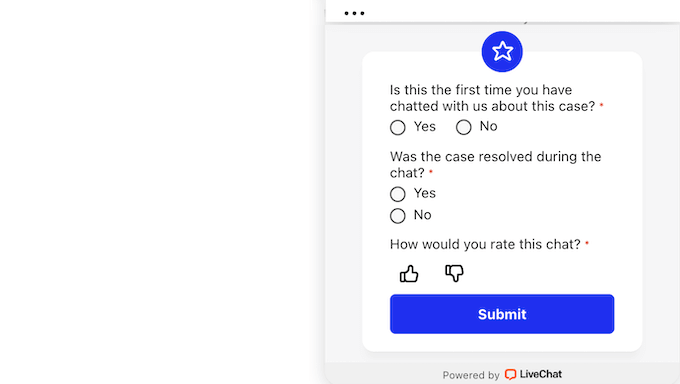
Once you’ve collected these ratings, you can easily review the performance of each of your support agents.
This gives you valuable insights into who your top-performing team members are and helps you identify any agents who might benefit from some extra guidance or training.
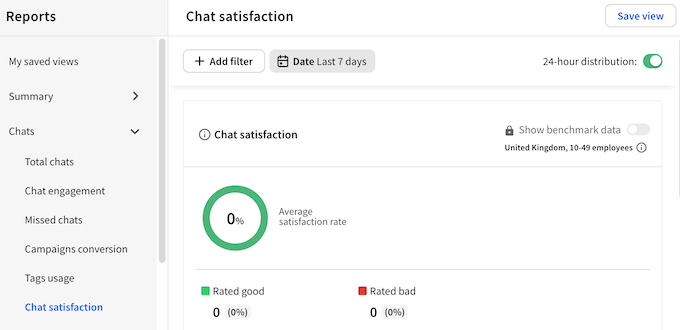
Finally, if you ever want to take a closer look at a specific chat conversation, LiveChat makes it simple to request a full transcript via email. This allows you to review the details at your own pace and gain a deeper understanding of the interaction.
How We Use It (& Honest Review): This feedback loop is crucial for continuously improving your customer service and ensuring everyone has a positive experience. By providing this information, LiveChat helps us identify what’s working well and pinpoint areas where we can refine our support strategy to better serve our users.
17. Store Chat Records
LiveChat automatically keeps a record of all your conversations, which is super handy because we can go back and review them anytime we need to. This can be useful for resolving disputes, checking an agent’s performance, or even finding real-life examples to use for training purposes.
To make it even easier to analyze these records, LiveChat lets you organize them using chat tags. Think of tags as labels you can add to your conversations to help you filter them and spot trends. For example, you might use tags such as #complaint to pinpoint areas you need to improve, or #featurerequest to help you brainstorm new features.
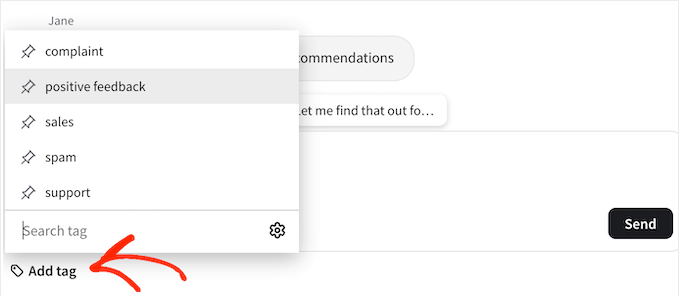
How We Use It (& Honest Review): This smart tagging system is a fantastic example of how LiveChat helps you transform your chat history into truly valuable insights for making your business better.
Features like this are what can really elevate your live chat solution from just a communication tool to a powerful engine for understanding and improving your customer interactions.
18. Reports and Analytics
Want to really level up your customer service? Keeping an eye on how your support team is doing is key.
Thankfully, LiveChat has detailed built-in reports so you can see the total number of chats per day, agent availability, and any chats your agents may have missed.
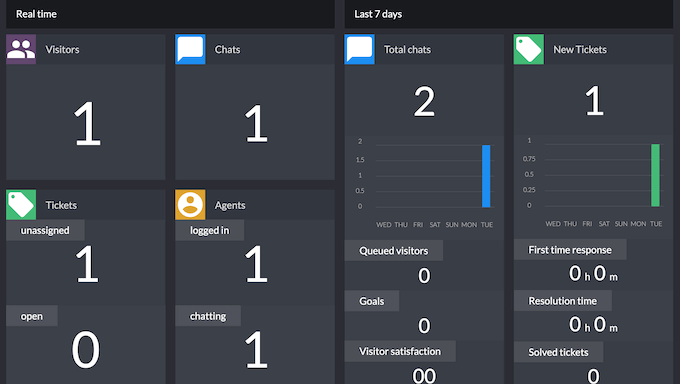
But that’s not all! You can also track how well your automated greetings and announcements are working. This allows you to continuously tweak your automated messages to get the best results.
Drilling down further, LiveChat provides stats for individual agents, including their customer satisfaction ratings, average chat duration, response times, and more. This helps you identify your star performers and pinpoint areas where individual team members might need some additional coaching or support.
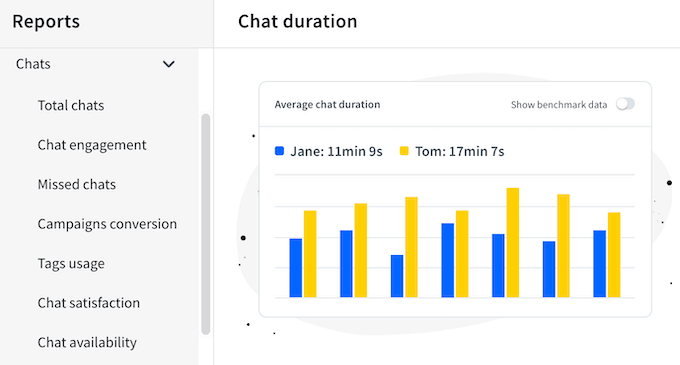
If you run a digital marketplace or online store, then you can see what products are the most popular and which agents are the best at selling them. You can even turn on benchmark data to compare your sales performance against the average in your industry – super insightful for understanding how you stack up against the competition.
Sometimes, you may need to share this data with people who don’t have access to the LiveChat dashboard. You might even want to import the data into another program such as your Customer Relationship Management (CRM) app.
In that case, you can export your LiveChat reports as an CSV file.
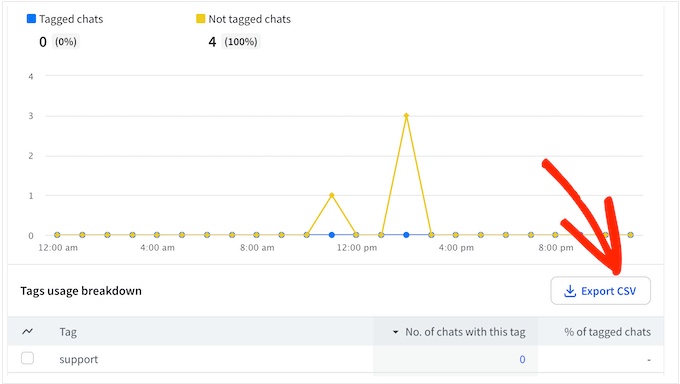
How We Use It (& Honest Review): LiveChat provides us with the critical data we need to track key metrics like response times and customer satisfaction.
This super helpful info tells us exactly how well our support is working and lets us make smart, data-driven decisions, so we’re constantly improving the experience for our users.
19. Manage all Your Communications in One Place
Want to simplify how you talk to your customers across different platforms? LiveChat makes it easy by integrating with a bunch of popular communication channels.
You can connect LiveChat with Facebook, WhatsApp, Instagram, HelpDesk, and Apple Messages for Business. This allows you to manage all your communications from a single dashboard, using the same set of tools. No more switching between different apps!
If you want to send SMS messages, then LiveChat can also integrate with Twilio. This allows you to receive and send SMS text messages from the exact same LiveChat interface.
How We Use It (& Honest Review): We’ve found that a unified communication platform, such as the one offered by LiveChat, is a huge asset for any business that communicates across multiple channels.
It allows you to handle all communications – chats, emails, social media, and more – from a single location, which is incredibly convenient.
20. Integrates with Popular Tools and Services
LiveChat plays nicely with a wide range of popular tools and services, making it easy to connect it to your existing setup. It integrates with things like Hubspot, Google Analytics, and Zendesk.
You can also use LiveChat to grow your email list, which is super important for building relationships with your audience. It’s simple to connect LiveChat to your email marketing service and add a checkbox to the pre-chat survey, so visitors can sign up for your email newsletter at the same time.
To make this even easier, LiveChat seamlessly integrates with all the top email marketing services, including ActiveCampaign and Constant Contact.
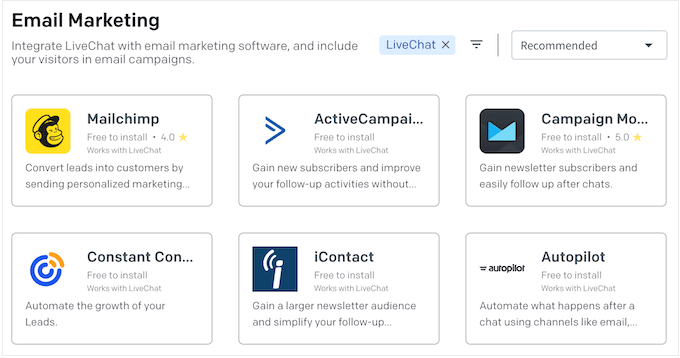
Want to empower your visitors to find answers themselves?
LiveChat integrates with KnowledgeBase, so users can search for relevant articles directly within the chat widget. This can be a huge time-saver for both you and your customers
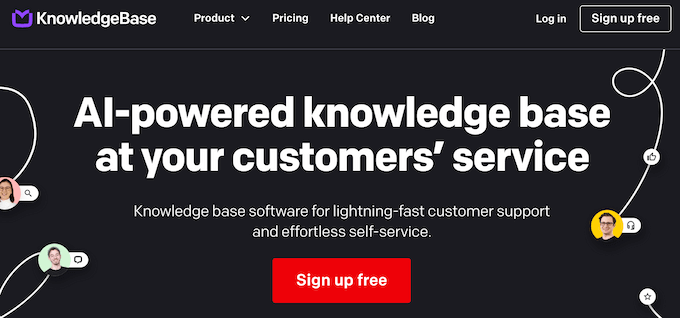
Many businesses choose to add chatbots to their site.
The good news is that LiveChat integrates seamlessly with ChatBot so you can create AI chatbots that answer your visitors’ questions in real time. You can also use these chatbots to capture visitor email addresses and automatically share that information with your email marketing service or CRM, making it a powerful tool for both support and lead generation.
How We Use It (& Honest Review): For us, LiveChat’s ability to integrate with a wide range of popular tools and services is a major plus. It allows us to connect our communication with other essential platforms. This can be a huge benefit for any company looking to optimize its customer communication and support.
21. Community and Professional Support
Getting started with LiveChat is a breeze, especially if you have a WordPress website. You can simply install their free plugin and then follow the clear, step-by-step instructions on your screen to add the live chat widget to your site. It’s designed to be user-friendly, even if you’re not a tech expert.
If you ever need some additional support then LiveChat has a detailed help center where you’ll find user guides, videos, and in-depth articles.
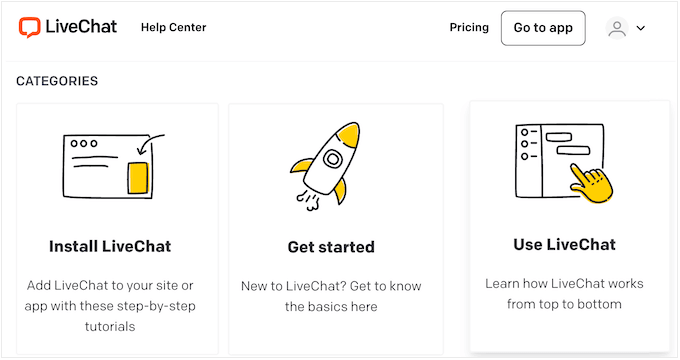
And, keeping in line with their own product, LiveChat even has a chatbot that can assist you. It can answer your initial questions and point you to relevant resources based on your inquiry.
The LiveChat team also has a library of on-demand webinars covering a range of topics, such as how to do SMS marketing more effectively, and the best ways to boost your revenue.
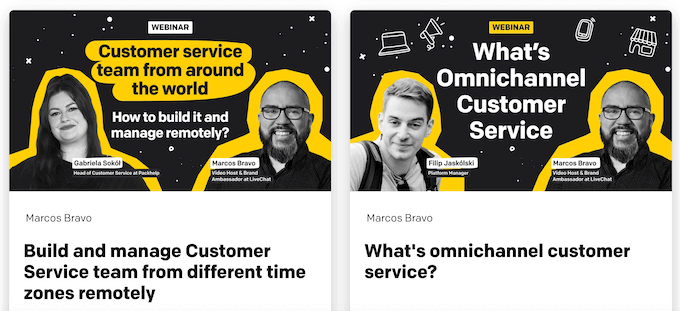
All the LiveChat plans come with 24/7 email, phone, and live chat support. If you buy an Enterprise license then you’ll also get additional product training, plus access to software engineers who can help you set up LiveChat on your website.
In our experience, LiveChat really is committed to providing excellent support every step of the way.
LiveChat Review: Pricing and Plans
Even if you download the free LiveChat WordPress plugin, you’ll still need to buy a LiveChat license before you can use the software.
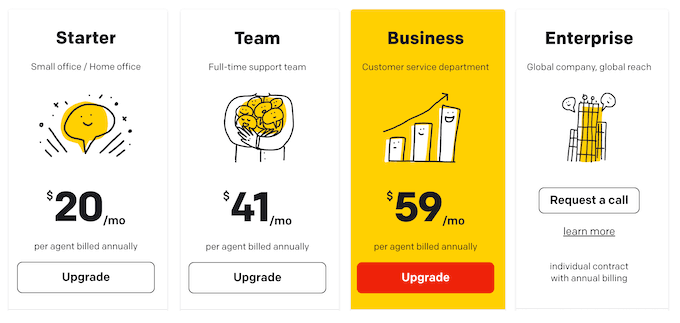
To hep support businesses of all sizes, LiveChat offers 4 pricing plans:
- Starter. Priced at $20 per month, per agent, this plan allows you to add live chat to your website, and manage your Facebook communications from the LiveChat dashboard. You can also intelligently distribute chats among multiple agents, transfer chats, and get a daily summary of each agent’s activities. That said, Starter is a great plan for small business websites, startups, and freelancers.
- Team. Priced at $41 per agent, the Team plan comes with several productivity-boosting features. This includes canned responses, chat tagging, and chat buttons. You can also send SMS messages from the LiveChat dashboard, and create custom post and pre-chat surveys to gather visitor feedback. That said, we think Team is a good solution for businesses that have a dedicated help desk, customer service team, or similar department.
- Business. Priced at $59 per agent, per month, this plan adds support for Apple Messages for Business so you can manage all your communications from the same dashboard. LiveChat will also use your data to predict how many staff you’ll need at any one time, and has an automated work scheduler so you can organize your staff with ease. That said, Business is ideal for larger businesses, or companies that need to coordinate lots of different staff members.
- Enterprise. Do you want a custom plan? LiveChat has an Enterprise package that you can customize to meet your exact needs. By upgrading to Enterprise, you can also remove the ‘Powered by LiveChat’ branding from your chat widget.
LiveChat Review: Our Honest Opinion
After taking a good look at LiveChat’s features, support resources, the handy WordPress plugin, and their range of pricing plans, we’re really confident in recommending it as a great live chat solution for businesses of all sizes. It makes it easy to provide instant answers and solve customer issues in real-time, thanks to its smart push notifications and automatic chat routing. This is key for keeping customers happy!
If you’re a WordPress user, then there’s also a WordPress plugin so you can configure the chat widget with ease.
For smaller teams and businesses, the Starter plan packs a punch with essential features like intelligent and manual chat routing to get inquiries to the right person. Plus, its integration with Facebook is a big plus if you communicate with your target audience via Messenger.
Are you looking for a live chat solution for your customer service, help desk, or similar department? LiveChat’s Team plan can help your staff work more efficiently thanks to features like canned responses and automated surveys.
Meanwhile, the Business plan can help coordinate your agents with its staffing predication and work scheduler. This plan also adds support for Apple Messages for Business, so it’s a good choice if you use this service.
Finally, if you want a custom plan then you can contact LiveChat directly to learn more about their bespoke Enterprise package.
We hope this LiveChat review helped you decide whether it’s the right live chat software for you. Next, you may want to see our guide on how to track website visitors, or see our expert pick of the best auto dialer software for small businesses.
If you liked this article, then please subscribe to our YouTube Channel for WordPress video tutorials. You can also find us on Twitter and Facebook.



LiveChat User Reviews
Please share your LiveChat review to help others in the community.