Poor call quality, dropped connections, and juggling multiple communication tools – these are common frustrations for businesses using traditional phone systems. Many companies struggle to find a reliable solution that meets all their communication needs.
Enter RingCentral – a cloud-based communication platform that claims to solve these common business headaches. With features like VoIP calling, video conferencing, and team messaging all in one place, it sounds like a pretty good option – but is it right for your business?
To help you out, I’m deep diving into everything that this popular communication solution has to offer. In this RingCentral review, I’ll be looking at its features, support, and pricing plans, so you can decide whether it’s right for your WordPress website.
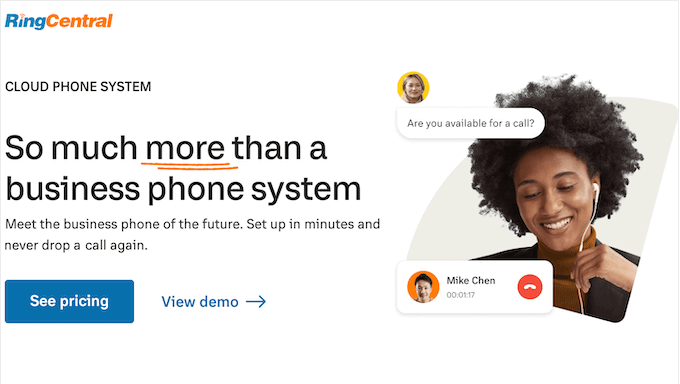
RingCentral Review: My Honest Option (Plus Experience)
Potential leads and customers will often contact your businesses by phone in order to get more information or support. With that said, managing these calls efficiently can have a big impact on your conversion rates, sales, and customer satisfaction.
That’s why many businesses use a cloud communication tool.
RingCentral is a popular VoIP and communications solution for businesses of all sizes. With RingCentral, you can communicate with visitors, customers, and team members from anywhere in the world, using the same dashboard.
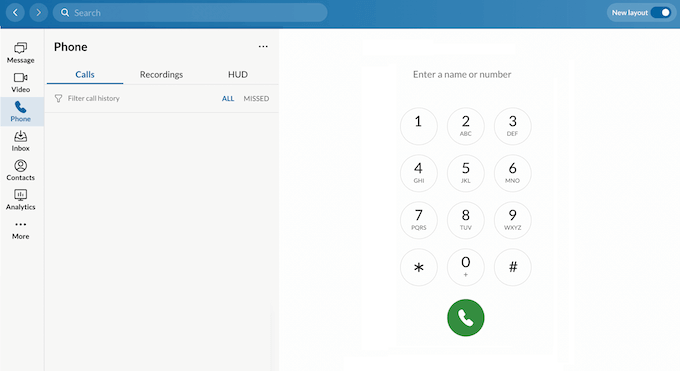
To start, you’ll get a toll-free number and unlimited domestic calls to the US and Canada. You can then manage calls from any computer or smartphone using the RingCentral apps for Android and iOS devices.
RingCentral’s feature-rich system includes all the advanced options you’d expect from a complete communication platform. This includes online fax, call forwarding, call logs, virtual numbers, call recordings, and SMS marketing.
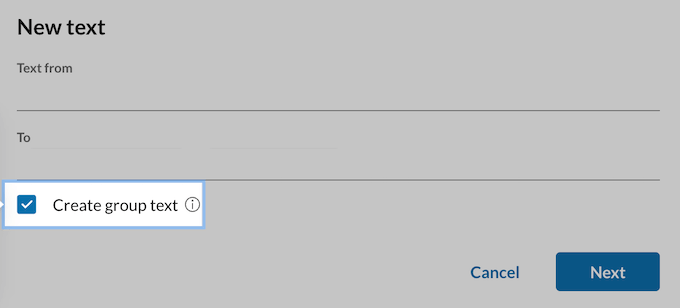
RingCentral also works as a cloud PBX or virtual PBX system, so you can easily route incoming calls to the right department or extension.
RingCentral Review: Is It the Right Communication Solution for You?
The right cloud phone system will help you manage calls more efficiently, no matter where you are in the world. With that being said, let’s see whether RingCentral is the right communication platform for your business website.
1. Easy to Use
When you sign up for RingCentral, you’ll get a toll-free number and toll-free minutes. This is something our readers have been asking for, and I’m so glad to see RingCentral offering it. I was also pleased to discover unlimited calling within the US and Canada.
After creating an account, you’ll get access to the RingCentral dashboard.
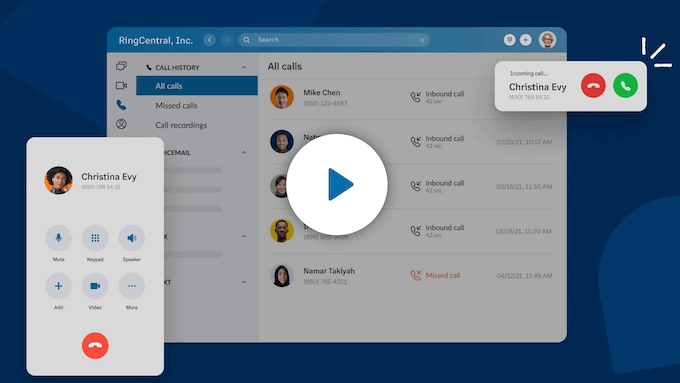
This makes it easy to manage incoming and outgoing calls from your browser, desktop app, or mobile devices.
If you’re tired of having all your discussions, messages, and resources scattered across multiple platforms, then RingCentral can streamline your communications and help you keep up with your customers, leads, and co-workers.
I’ve often found myself juggling multiple platforms for communication in the past. I wish I’d had access to something like RingCentral back then!
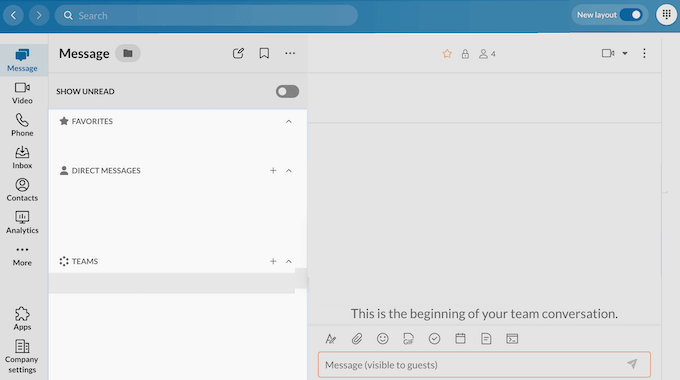
My Honest Review: Looking to simplify your business communication? RingCentral’s unified platform can really streamline how you connect, putting all the tools you need right at your fingertips.
2. Reliable VoIP phone service
Since RingCentral is a VoIP phone service, it uses the internet for calls instead of traditional landlines. I think we can all agree that this is a great way to save money. Small businesses, especially startups, will appreciate the cost savings.
With RingCentral, you get all the standard features you would expect from a reliable business VoIP phone service like call forwarding, advanced routing, call waiting, caller ID, and hold music.
RingCentral’s VoIP solution also promises 99.99% uptime. I know just how important reliability is for businesses. Imagine a customer service line going down – it could be disastrous!
My Honest Review: The fact that RingCentral promises to save you some cash while delivering 99.99% uptime? That’s a huge thumbs up in my book.
3. Multiple Business Phone Numbers
Toll-free numbers allow customers to call your business long-distance without being charged. We all understand that it’s important to remove barriers for potential customers. Toll-free numbers do just that, encouraging more calls and potentially boosting conversion rates and revenue.
The good news is that you get a toll-free number with each RingCentral plan. They offer all the popular toll-free codes including 800, 888, 877, 866, 855, and 844.
Do you already have a toll-free number? Then you can easily forward calls to that existing business phone number. This seamless integration is a huge plus for businesses that want to maintain their existing number.
You can also use RingCentral to buy vanity phone numbers. These numbers are more memorable and easier to promote, so they’re a great way to strengthen your branding, get more calls, and do lead generation.
My Honest Review: RingCentral are serious about giving businesses like yours some powerful and flexible ways to communicate. I particularly like that they give you a toll-free number with every single plan.
4. Multiple Dialing Options
RingCentral offers multiple auto dialing options, including a progressive dialer, previewing dialing, and predictive dialing. Predictive dialing lets you dial multiple numbers at once and uses algorithms to route the call to the next available agent. This is a huge time saver for sales teams.
You can also create custom automatic call scripts for different scenarios and then customize those scripts using RingCentral’s drag and drop builder.
I know just how important it is to maintain a consistent brand voice, even in automated calls. This feature empowers businesses to do just that. Sales teams, customer support departments, and market research companies could all benefit from this feature.
If you do large-scale telemarketing campaigns, then RingCentral will help to ensure your business remains compliant with the Telephone Consumer Protection Act (TCPA) guidelines. For example, it can ensure you’re only calling within specific time windows, and honoring the do not call list (DNC). This is crucial for businesses operating in regulated industries.
My Honest Review: RingCentral’s auto-dialing features, coupled with its TCPA compliance tools, make it a powerful platform for businesses that rely on outbound calling.
5. Interactive Voice Response (IVR)
RingCentral’s IRC system can greet your customers when they call, and then direct them to the right department. It’s a great way to manage high call volumes efficiently and resolve common issues automatically. This is something we can all agree on: nobody likes being stuck on hold!
This automated system frees up agents to focus on complex calls that require their expertise. It’s a win-win for both customers and agents.
My Honest Review: RingCentral’s IVR system is a valuable tool for businesses handling a significant volume of calls.
6. Contact Management Features
RingCentral’s contact management features make it easy to schedule follow-up calls so your agents don’t forget, and miss out on potential revenue as a result.
It’s a complete workforce management software that makes it super easy to handle your team’s schedule and plan inbound calls based on traffic volumes, so you don’t put your support team under unnecessary pressure.
My Honest Review: RingCentral’s contact management and workforce optimization tools are really valuable additions to its communication platform. I can see them being particularly useful for businesses with fluctuating call traffic.
7. Auto Attendant Phone System
An auto attendant allows the caller to choose an extension and then get transferred automatically without needing to speak to a physical receptionist. This can improve your customer service while reducing the workload for your support staff.
The good news is that RingCentral has an auto-receptionist feature that offers multi-level IVR support. For example, if you have multiple locations or offices then you can create a call flow structure that routes the caller to the correct office, depending on the options they select in the automated menus.
My Honest Review: From what I’ve seen, RingCentral’s auto-attendant and multi-level IVR features are seriously impressive for anyone wanting to make their call handling super smooth.
Think about it: you can set things up so calls automatically go to the right person or department based on what the caller says or presses. This not only makes things way more efficient on your end but also gives your customers a much more polished and professional experience.
Honestly, if you’re looking to streamline how your business handles calls and make a great impression, these features from RingCentral seem like a fantastic way to do it
8. Android and iOS Apps
RingCentral offers mobile apps for Android and iOS devices. You can use your business number on multiple devices, from anywhere, which is ideal for remote teams or traveling staff.
You can even implement a bring your own device (BYOD) policy and allow team members to use their own smartphones and tablets for work-related tasks. This feature offers convenience and cost savings, making it a smart choice for many organizations.
Additionally, RingCentral offers separate mobile apps for Meeting Rooms, which is their video conferencing platform.
My Honest Review: RingCentral’s mobile apps provide a seamless communication experience across devices, making it an excellent choice for businesses with remote teams or employees who travel frequently. The separate app for RingCentral Meetings adds further value, providing a dedicated platform for video conferencing on mobile devices.
9. Automated Voicemail Transcripts
With RingCentral, you choose how to receive voicemails. For example, you can access voice messages from your RingCentral online account, desktop app, mobile phone, or desk phone.
This ensures you never miss an important message, regardless of your location or preferred device. I know just how frustrating it can be to miss important voicemails, and this feature eliminates that frustration. Busy professionals, entrepreneurs, and anyone who’s constantly on the go would appreciate this accessibility.
RingCentral can even create a voicemail transcription and send it to your email address, along with an audio attachment.
This can save your help desk a ton of time, since they don’t need to listen to audio recordings. Instead, they can simply read the transcript and respond to the customer immediately. Customer service departments, technical support teams, and sales teams could all benefit from this time-saving feature.
My Honest Review: RingCentral gives you lots of ways to get to your voicemails, which is already a big plus. But what really stands out is that you can actually read your voicemails right in your email inbox. Think about how much time that could save! You can quickly scan messages without having to listen to every single one.
10. Call Analytics and Reports
To help you manage calls and resolve customer problems more efficiently, it’s important to monitor your phone system.
The good news is that RingCentral provides detailed analytics about your customer support performance. You can monitor key performance indicators (KPIs) in real-time, track agent performance, set up call monitoring, and more.
It also comes with quality-of-service reports, data visualization and root cause analysis tools that you can use to build custom stats dashboards. This level of customization allows businesses to tailor RingCentral’s reporting to their specific needs.
By monitoring these stats, you can see what’s working well and what could be improved. I think this information can seriously boost customer satisfaction and make your operations run much more efficiently.
My Honest Review: RingCentral’s robust analytics and reporting features provide valuable insights into customer support performance. This empowers you to make smart choices based on facts, and not just guessing.
11. SMS Marketing
I know just how challenging it can be to cut through the noise of email marketing. SMS offers a powerful alternative.
In fact, according to research, open rates for SMS messages are significantly higher than email marketing. In fact, RingCentral claims that SMS gets up to a 98% open rate and 7x engagement compared to email. This means it’s a great way to increase blog traffic, boost user engagement, and get more sales.
With RingCentral, you can send text messages to thousands of customers and subscribers.
After sending your messages, you’ll get updates in real-time, along with detailed reports. This insight allows you to continuously fine-tune your SMS campaigns, to get better results.
My Honest Review: If you want to seriously boost the impact of your marketing and make sure your messages are actually being seen, RingCentral is a really powerful tool to have in your arsenal. Those high SMS open rates alone make RingCentral worth a serious look, in my opinion.
12. Video Conferencing
With the rising trend of remote working, many businesses rely heavily on group video chat. We all understand that it’s important to maintain effective communication, even when teams are dispersed.
RingCentral has everything you need to run productive, efficient video conferences including call scheduling, screen sharing, whiteboard, annotations, live chat text messaging, breakout rooms, and meeting recording.
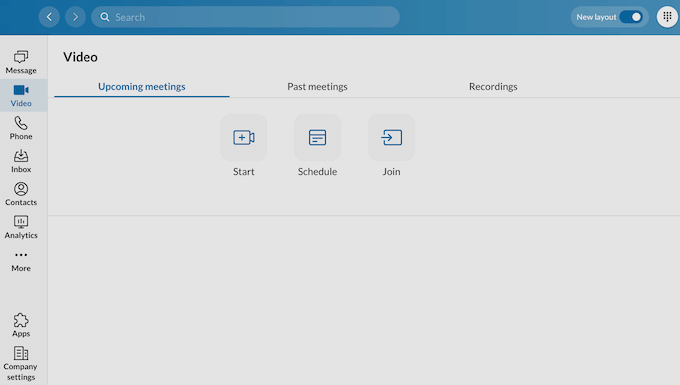
The video chat software is optimized to run on all modern browsers with minimal setup.
There’s also a RingCentral app so you can create or join video meetings from your iPhone, iPad, or Android device. This means you can video chat from any place that has an Internet connection. Remote teams, distributed organizations, and international businesses would all benefit from this flexibility.
RingCentral integrates with dozens of other video tools you may already be using, such as Slack, Microsoft 365, or Google Workspace. In fact, with RingCentral you can launch video conference calls directly from these third-party platforms. This level of integration promises to streamline your workflows and simplify the video conferencing experience.
My Honest Review: RingCentral’s video conferencing features are robust and user-friendly, providing everything businesses need for effective virtual meetings. Plus, I really like that it plays nicely with other tools you’re probably already using. It sounds like RingCentral has thought of everything to make virtual communication a breeze!
13. Run Webinars
Do you want to host virtual events for your customers, or online training for your staff?
RingCentral has everything you need to organize and run successful webinars, including built-in rehearsals, chat, interactive polls, Q&As, panelist links, and lead capture forms.
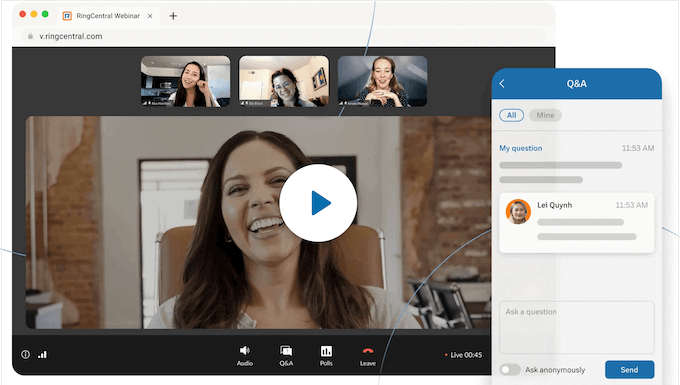
Attendees can easily join your webinar from their browsers, without having to download any special software. This removes technical barriers and makes it easy for anyone to attend, which is always nice to see.
You can even create beautiful registration pages using RingCentral’s pre-built templates and add trackable social media sharing links to boost attendees. This makes it easy to promote your webinars and expand your reach. Marketing teams, event planners, and community organizers would find these promotional tools invaluable.
In addition, RingCentral seamlessly integrates with popular marketing automation tools and CRM platforms like Marketo, so you can convert webinar attendees into leads.
My Honest Review: If you want to host online events or training sessions, then RingCentral’s webinar platform is really solid and easy-to-use. It really is the complete package to help you run your virtual events smoothly.
14. Online Fax Service
Faxing is still one of the most secure ways to share information. However, traditional fax machines have their limitations.
In my opinion, it’s important to balance security with convenience. With that in mind, RingCentral offers an online internet fax service that combines the power and ease of email with the security of traditional fax machines.
RingCentral Fax can work as a standalone service or integrate with your business VoIP and communication platform.
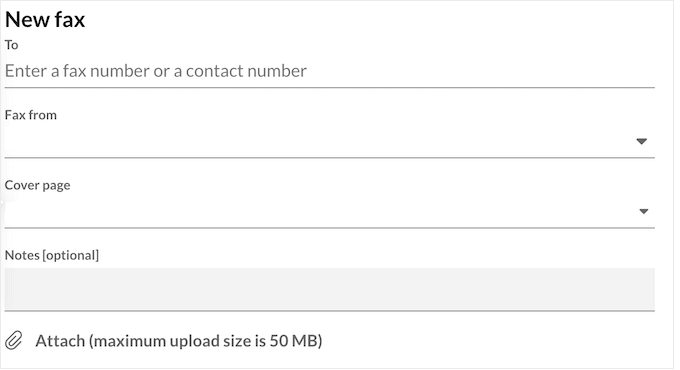
It offers standard fax features right out of the box like online cover pages, cloud storage integration with popular services like Dropbox, encryption, and the option to add as many dedicated fax numbers as you want.
With RingCentral, you can send and receive fax documents via mobile, desktop, and tablets so you don’t even need to be in the office.
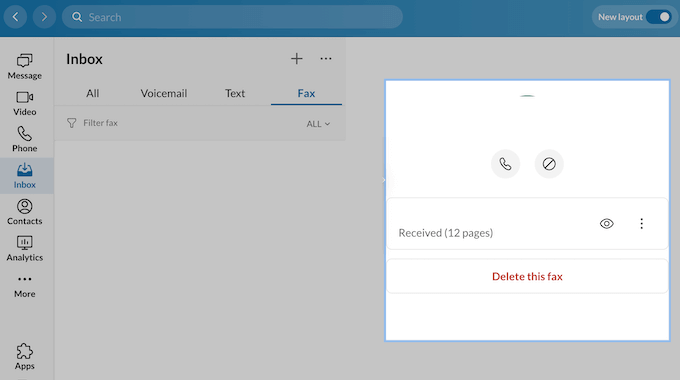
RingCentral even includes a built-in spam fax blocking feature. I know just how annoying junk faxes can be. This feature helps reduce unwanted faxes, saving you time and paper. This is a must-have feature for any business that receives a high volume of faxes.
My Honest Review: RingCentral’s online fax service is a modern solution to an age-old problem. It’s secure, convenient, and packed with useful features. I highly recommend it to anyone looking for a reliable and efficient way to send and receive faxes in today’s digital world.
15. Integrates With the Best CRMs and Apps
RingCentral has a library of integrations and extensions that you can add to your account. For example, they offer extensions for Google Workspace, Microsoft Office 365, Microsoft Teams, and Microsoft Dynamics. Businesses already using these platforms will really appreciate the seamless integration with RingCentral.
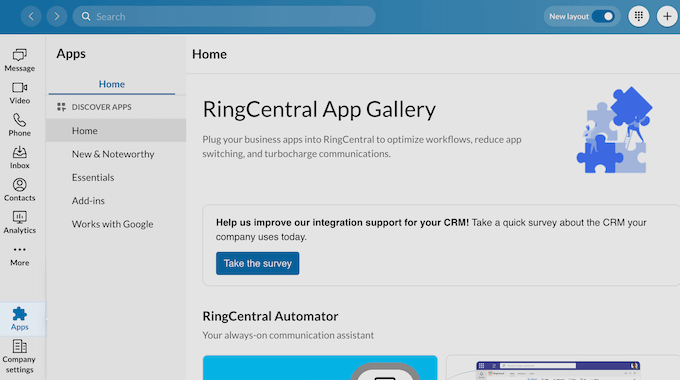
RingCentral also plays nicely with all the most popular small business CRMs, including Salesforce, Zoho, HubSpot, and Zendesk.
If you want to develop your own solutions, then RingCentral also offers APIs for developers. This empowers developers to tailor RingCentral to their specific business needs. I can see this being particularly valuable for businesses with unique communication requirements.
My Honest Review: With a huge list of integrations and open APIs, you can make RingCentral work in exactly the way you need it to.
If you’re after a communication platform that can adapt to your existing setup, then RingCentral is definitely worth checking out.
RingCentral Review: Community and Professional Support
RingCentral has all the features you need to run a call center, manage your business phone system, and simplify your sales and customer support processes.
However, sometimes you may need extra help to get the most from your new cloud phone system. I really like that RingCentral offers multiple support options to cater to different learning styles.
If you prefer to research yourself, then RingCentral has an online support portal where you’ll find detailed documentation. I spent some time exploring the support portal and found it to be well-organized and informative.
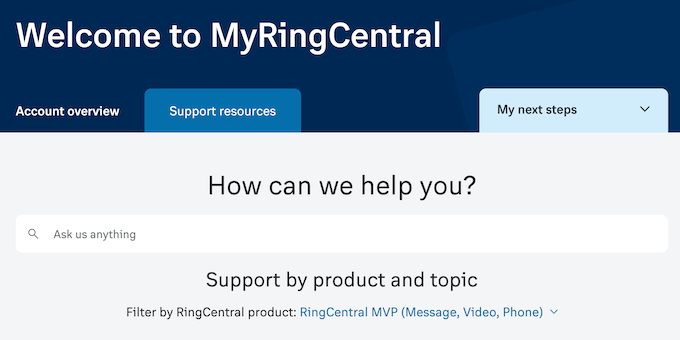
There’s also a Q and A forum where you can get support from other RingCentral users.
Finally, if you prefer one-on-one support then all the RingCentral plans include 24/7 phone and live chat support, so you can get help direct from the experts. This around-the-clock support is particularly crucial for businesses that operate outside of the standard working hours.
RingCentral Review: Pricing and Plans
RingCentral has a range of plans for their phone system, contact center, video, events, and revenue intelligence offerings. In my opinion, this means you’ll have no problems finding a plan that suits you.
Let’s look at their Phone System plans as an example. Their Core plan starts at $20 per month for each user (billed annually) and includes unlimited domestic calling, IVR, and carrier-compliant SMS marketing. I think this is a great starting point for small businesses or startups, as it offers essential features at an affordable price.
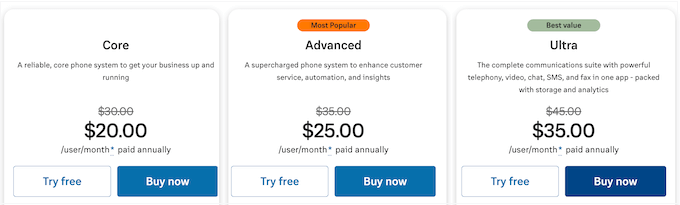
If you want more features, then you can upgrade to Advanced for $25 per user, per month when paid annually. This package is designed to provide a deeper insight into your team’s performance, with advanced call monitoring and handling. It can also record outbound and inbound calls, so you can review them later. In my opinion, the Advanced plan is a good balance of features and affordability.
Finally, Ultra is priced at $35 per user, per month when paid annually. This plan is a complete video, chat, SMS, and online fax solution that’s designed with bigger businesses and enterprises in mind.
I can see this being a game-changer for organizations that rely heavily on multiple communication channels. It also includes unlimited file sharing and storage, which is a huge plus.
RingCentral Review: My Honest Thoughts and Opinion
After exploring the features, support, and pricing, I’m confident that RingCentral is an excellent communication solution.
It will work with your existing telephone system, or you can set up a virtual phone system through the RingCentral desktop or mobile app. This makes RingCentral a great phone solution for both physical offices that are looking to replace landline phones, and those moving to a virtual office.
There’s a wide range of plans with different pricing and unique offerings, such as auto call recording, internet fax, unlimited video, and whiteboards. This flexibility makes RingCentral an ideal solution for businesses of all sizes. I can see this platform being a valuable asset for any organization looking to streamline its communication and improve collaboration.
From solopreneurs to multinational corporations, RingCentral offers a scalable and adaptable solution.
I hope this RingCentral review helped you decide whether it’s the right communication solution for your WordPress website. You may also want to learn how to add web push notifications, or see our expert pick of the best AI chatbot software.
If you liked this article, then please subscribe to our YouTube Channel for WordPress video tutorials. You can also find us on Twitter and Facebook.



RingCentral User Reviews
Please share your RingCentral review to help others in the community.