Want to get more visitors and social media engagement without creating new content?
At WPBeginner, we regularly re-share our old content across our mailing list, Facebook, X/Twitter, LinkedIn, and Reddit. It’s our go-to trick for keeping our social media and other channels interesting.
In this Revive Old Posts review, we’re looking at a plugin that can automate this entire process. Revive Old Posts can auto share your new and old posts across Twitter, Facebook, LinkedIn, and other popular platforms. It can even automatically create hashtags and captions, to get you more clicks and engagement.
Want to learn more? In this Revive Old Posts review, we’ll help you decide whether this popular scheduling automation plugin is right for you.
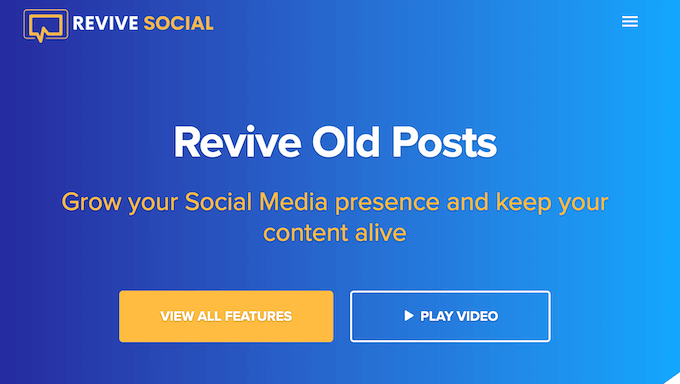
Revive Old Posts Review: Why Use It in WordPress?
Revive Old Posts promises to keep your social profiles active and engaging by sharing your WordPress blog posts automatically.
It allows you to schedule your posts across Twitter, Facebook, Google My Business, Tumblr, LinkedIn, and other popular social platforms.
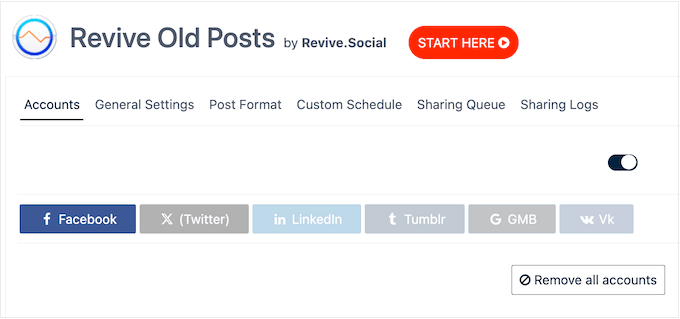
By scheduling your content in advance, you can save yourself time and effort. This leaves you free to focus on other tasks, such as growing your online business.
You can also target multiple timezones with a steady stream of scheduled content, and maintain an active presence across a ton of social platforms. This makes it a good choice for WordPress bloggers, freelancers, and small business owners who don’t have a 24/7 social media team.
If you’re just getting started or have a limited budget, then there’s a free Revive Old Posts plugin that you can download from WordPress.org.
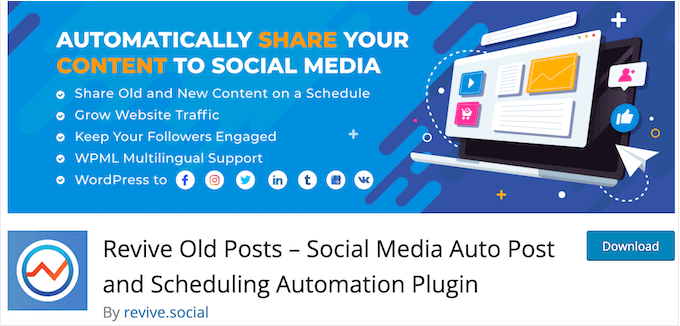
The plugin supports automatically posting to Facebook and Twitter. However if you want to post across additional platforms such as Instagram and LinkedIn, then you’ll need to upgrade to the premium plugin.
Revive Old Posts: The Right Scheduling Plugin for You?
Sharing content on social media is essential for getting more visitors and keeping your existing customers engaged. However, keeping all your social profiles active can be a challenge, especially if you’re a solo blogger or business owner.
Alternatively, you might run a marketing agency. By scheduling all your client posts in advance, you can boost your productivity and keep your customers happy.
With that said, let’s see if Revive Old Posts is the right social automation plugin for you.
1. Share Any Content
With Revive Old Posts you can schedule any post or page, along with custom post types.
If you run an online store, then you can also share your products across social media, including WooCommerce products. This can help you get more sales, without a lot of extra effort.
2. Supports Multiple Social Media Platforms
If you’re using the free plugin, then you can automatically post to Twitter and Facebook. However, if you upgrade to the premium plugin then you’ll be able to auto-post across Instagram, LinkedIn, Tumblr, Google My Business, and Vkontakte(VK).
This plugin can also post to Facebook Groups.
3. Customizable Captions
When sharing your content, Revive Old Posts can create captions automatically based on parameters set by you. For example, you can decide whether to include the post title, content, excerpt, or custom fields.
You can also set a maximum number of characters, choose whether to include the post permalink, and include some extra text. For example, you might create a unique call to action for social media users.
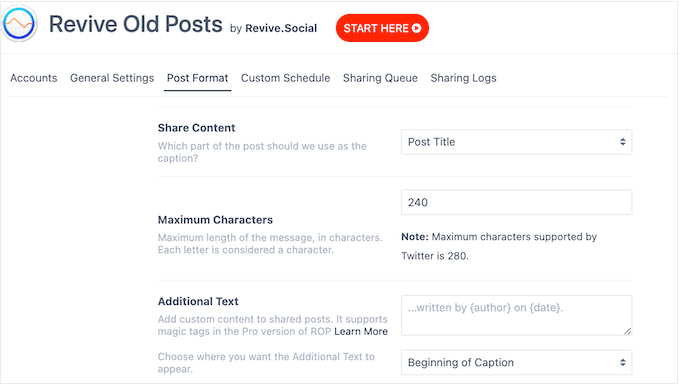
4. Flexible Scheduling
With Revive Old Posts, you can create a straightforward schedule by selecting the date and time when it will auto-post to LinkedIn, Twitter, and other platforms.
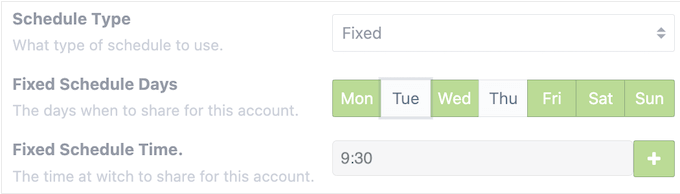
Alternatively, you can create rules about the times of the day, and days of the week when the plugin can post.
You can even set how many hours Revive Old Posts should wait inbetween posts, and set a maximum and minimum age when posts are eligible for sharing.
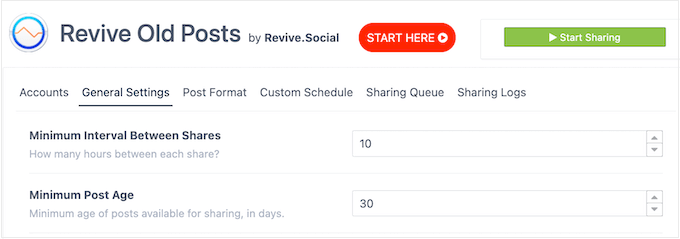
In this way, you should have no problems creating a schedule that works for you.
5. Add Hashtags
Many popular social media platforms support hashtags. The good news is that Revive Old Posts can automatically generate hashtags based on the post’s tags, categories, or custom fields.
You can also define some common hashtags. For example, you might create a list of hashtags related to your blogging niche or industry.
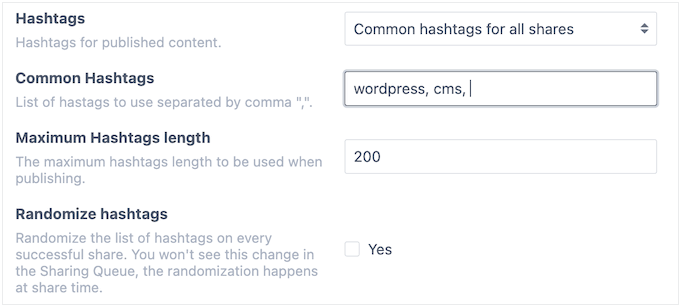
You can also add hashtags for specific categories, tags, and custom fields. This will help you reach a wider audience and improve each post’s visibility on social media.
6. Content Variations
To keep your social posts fresh and interesting, you may want to create multiple messages for each post. You can add as many messages as you want, and Revive Old Posts will then choose a variation at random.
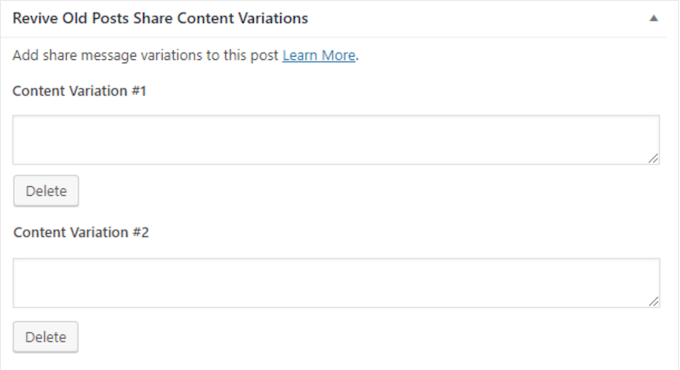
When writing these messages, you can also add ‘dynamic tags.’
Revive Old Posts will replace this dynamic content with real values when it posts to social media. For example, you might include the post title, today’s date, or the current stock quantity.
In this way, Revive Old Posts can create a unique message every time it posts the variation to social media.
7. Filters and Content Curation
There may be certain posts you don’t want to share on social media.
With that said, you’ll be happy to learn that Revive Old Posts allows you to exclude certain categories, tags, and custom taxonomies. Alternatively, you can select the specific WordPress posts that Revive Old Posts should never share automatically.
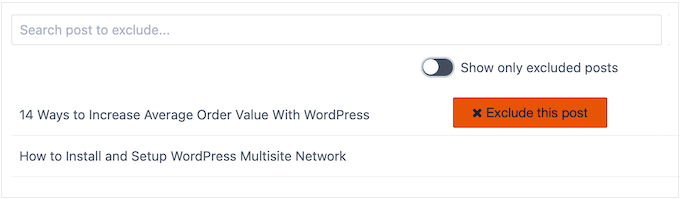
8. Auto Posting
Sometimes you may want to share a new post straight away. For example, if you run a news website then you might share the latest posts as soon as they’re published.
Revive Old Posts comes with a handy auto post feature that will share your content across social media the moment you click ‘Publish.’
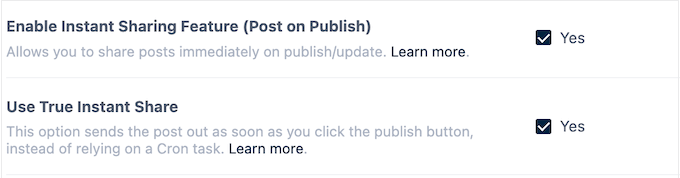
This feature also works for future-dated posts. With that said, simply bulk schedule your posts, and the plugin will automatically share each article as soon as it goes live.
In this way, you can create a buzz around company or product announcements. For example, if you run WordPress contests and giveaways, then you might schedule a blog announcing the launch. Revive Old Posts will then post this announcement to Twitter, Facebook, Tumblr, and other social media platforms as soon as it goes live.
9. Media Library Shares
In addition to articles, Revive Old Posts can share images and videos from your WordPress media library. It will add a link to the post where the media was uploaded, and use the media title as the post title. It will also use the media file description as the post content.
Just be aware that some social networks don’t accept video auto shares. If a platform doesn’t support videos, then Auto Revive Posts will share a link to the video instead.
Another option is sharing your posts as standalone image posts rather than articles.
10. Google Analytics Integration
Have you installed Google Analytics in WordPress?
UTM parameters are special tags that you can add to your URLs. These tags will then pass conversion tracking data and other important information to Google Analytics.
Instead of adding these tags manually, Revive Old Posts can automatically add UTM tags to your links before posting them on social media.
In this way, you can see the impact Revive Old Posts is having on your blog traffic. You can also identify the links, social media platforms, and schedules that are getting the best results.
Armed with this information, you can adjust your auto posting schedule to get even more clicks, visitors, and engagement.
11. Built-in Analytics and Tracking
Although Revive Old Posts sets up time-saving automation workflows, it’s still a good idea to monitor how it’s sharing your content.
Thankfully, Revive Social Posts comes with a built-in log that shows all the posts it’s published. You can use this insight to fine-tune your schedule so that it works perfectly for you.
12. Multilingual Support
Do you run a multilingual WordPress website?
Revive Old Posts can automatically detect if you have WPML installed and then give you some additional language options. This includes posting different languages, to different pages.
This feature works particularly well if you run multiple social media pages, in different languages. For example, the plugin can share Spanish language posts to your Spanish Facebook page, and the English version of your posts to your English-speaking Facebook account.
13. Community and Professional Support
When you’re just getting started with Revive Old Posts, we recommend taking a look at their detailed online documentation. Here, you’ll find tutorials on how to install and activate the plugin, and then create your first schedules.
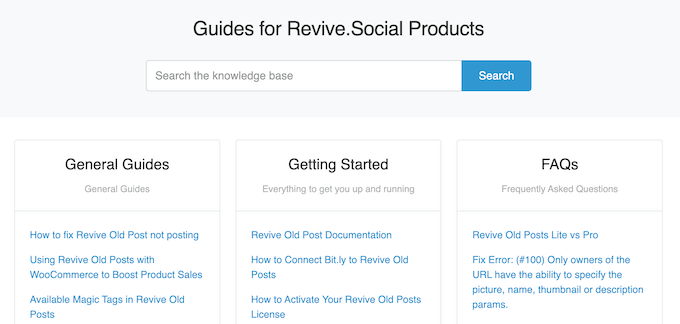
There are also FAQs and general guides, so you can get all the information you need, 24/7.
Revive Old Posts also has a blog where they cover a wide range of WordPress topics. Here, they also share their expert pick of the must have WordPress plugins, best web hosts, and more.
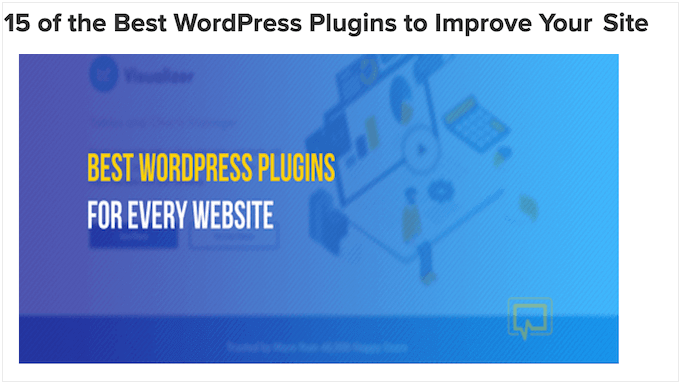
Finally, if you upgrade to the premium plugin then you’ll get professional support.
Simply submit a support request and the Revive Social team will aim to respond within 24 hours, excluding weekends. For more on this topic, please see our guide on how to properly ask for WordPress support and get it.
Revive Old Posts Review: Pricing and Plans
If you’re looking for a free auto sharing plugin, then you can download Revive Old Posts lite for free from the official WordPress repository. This plugin can automatically share your posts to Twitter and Facebook.
However, if you want to share across additional platforms and unlock other powerful features, then you’ll need to upgrade to the premium plugin.

There are 3 plans to choose from:
- Personal. For $99 per year, you can use Revive Old Posts on a single website. It can also auto share your posts to Facebook, Instagram, Twitter, LinkedIn, Tumblr, Google My Business, and VKontakte. With that said, this is a great plan if you run a single WordPress blog, website, or online store.
- Business. Priced at $199 annually, you can install Revive Old Posts on up to 3 websites. You can also create completely custom schedules, and control exactly when your posts get shared. That said, Business is a good option if you own a network of sites, such as multiple affiliate marketing blogs, or you need to create a very specific schedule.
- Marketer. For $399 per year, you can use Revive Old Posts on as many sites as you want. This makes Marketer a good option for WordPress development agencies who manage multiple client sites. We also recommend this plan to marketing teams who want a productivity-boosting tool that can save them time and effort.
Revive Old Posts Review: The Right Scheduling Plugin for You?
After looking at the features, support options, and pricing, we’re confident that Revive Old Posts is a great auto post and scheduling plugin.
It allows you to control exactly when your content gets shared to social media. It also supports Google Analytics so you can see how much traffic Revive Old Posts is driving to your website, blog, or online marketplace. You can then use this insight to do more of what’s working, and less of what isn’t.
There are 3 different plans to choose from, but the plan that’s right for you may vary depending on the number of sites where you want to install Revive Old Posts.
If you own a single WordPress blog or website, then Personal is an affordable choice. Meanwhile, Business allows you to use Revive Old Posts on up to 3 websites, so it’s a good option if you run multiple small business websites or blogs.
Finally, if you manage client sites then you can use Revive Old Posts Marketer on as many websites as you want.
We hope this Revive Old posts review helped you decide whether it’s the right scheduling plugin for you. You can also check out our guide on how to create a custom Instagram photo feed, or see our expert pick of the best social media plugins for WordPress.
If you liked this article, then please subscribe to our YouTube Channel for WordPress video tutorials. You can also find us on Twitter and Facebook.


Revive Old Posts User Reviews
Please share your Revive Old Posts review to help others in the community.