Are you looking for an Oooma review to help you decide whether it’s the right VoIP service for your WordPress website?
Ooma is a popular business phone provider that helps improve your customer service, collect potential leads, and convert callers into customers. With its virtual receptionist, call queuing, and simultaneous calling, it aims to boost productivity without increasing your workload.
In this Ooma review, we’ll see whether it’s the right business phone system for you.
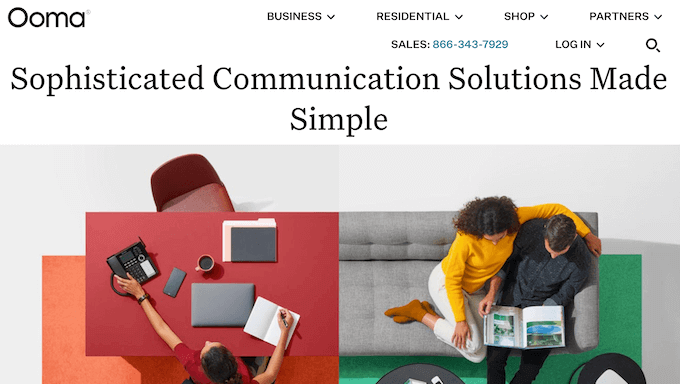
What is Ooma?
Ooma is a popular VoIP phone service that’s suitable for all kinds of businesses and niches, including dental, real estate, hospitality, and insurance.
It comes with everything you’d expect from customer service software including extension dialling, HD audio, video conferencing, ring groups, and skill-based routing, along with mobile and desktop applications.
Every account comes with a toll-free phone number, so you can encourage people to call your business and generate more leads.
Ooma also comes with a virtual receptionist who can answer incoming calls and route customers to the right extensions. This is particularly useful for startups, small businesses, and other organizations that have limited staff but still want to make a great first impression.
Ooma also operates as a cloud PBX or hosted PBX system. This means it’s easy to transfer calls and enable team collaboration between remote employees.
Ooma Review: Is it the Right Business Phone Service for You?
The right business phone service can help you manage calls more efficiently, so you can keep your existing customers happy and capture potential leads.
With that being said, let’s see whether Ooma is the right business phone provider for your WordPress blog or website.
1. Toll Free Numbers
Toll-free numbers can be dialled long distance without any charge to the person placing the call.
These toll-free codes are widely recognized so most customers will know they can call from anywhere in the U.S without additional charges. With that in mind, a toll-free number will encourage potential customers to call your business, which is great for your conversion rates and overall revenue.
The good news is that you get a toll-free number with your Ooma plan, plus 500 minutes of inbound calls each month. By default, Ooma will suggest some toll-free phone numbers for you, but you can also create your own.
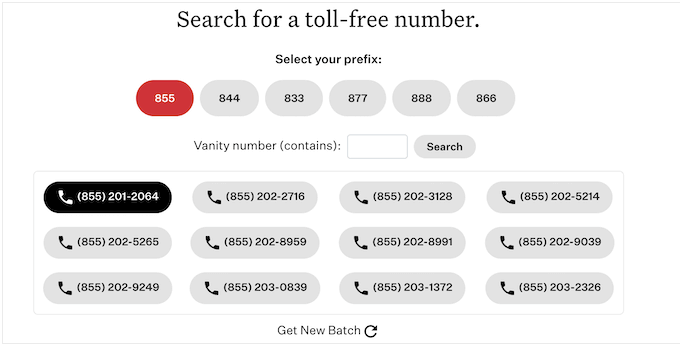
You can also buy extra toll free numbers for $9.95 per number, per month.
2. Free Number Transfer
If you already have a business phone number, then Ooma offers a free number transfer for all U.S and Canadian numbers.
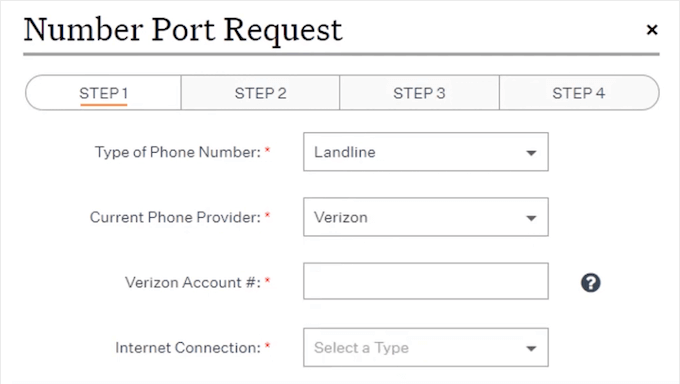
This means you can continue using your existing phone number while benefiting from of all Ooma’s advanced features. In this way, you can make the transition easier for your employees and existing customers.
3. Unlimited Calling
With Ooma, you get unlimited calling in the US, Canada, Mexico, and Puerto Rico. Just be aware that taxes and fees may still apply.
Do you want multiple users to have access to unlimited calling? Then you can add extensions from $19.95 per month, per employee.
If you make frequent international business calls, then the Ooma mobile app gives you free international calls with a Wi-Fi connection.
4. Virtual Receptionist
If you’re a startup, small business, or have a smaller workforce, then all the Ooma plans include a virtual receptionist. This allows you to manage and route calls more efficiently without having to hire a receptionist.
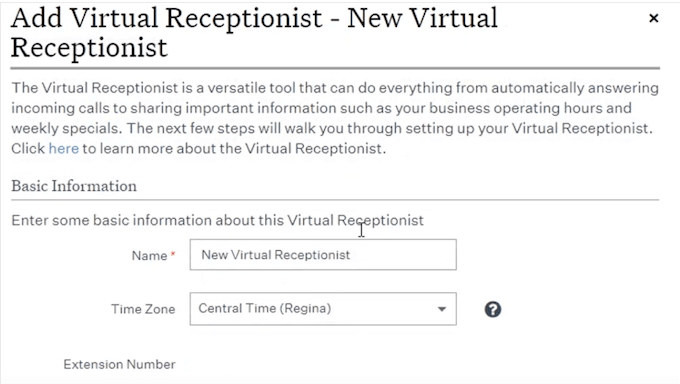
To start, you can create a custom welcome message with general information about your business, such as its operating hours and location.
You can even create different modes for business hours and after hours. In this way, you’ll never miss a potential lead, even when they call outside of your regular business hours.
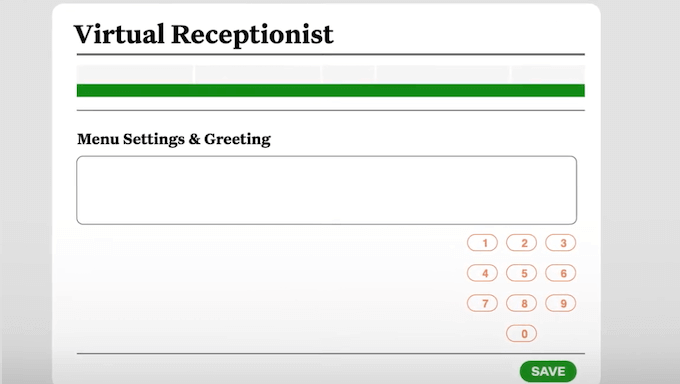
If you run a multilingual WordPress website or business, then you can create menu options for different languages.
Callers can even select an extension and connect with the right agent automatically. This intelligent call routing can help customers find the right agent more quickly, so you can improve the caller experience without any extra manual work.
Even better, Ooma can automatically distribute calls based on factors like caller data, business hours, and agent skills. You can even match callers to the right agent with intelligent reconnect, so the customer can connect to the person they were speaking to before the call dropped.
5. On Hold and Transfer Music
To prevent callers from waiting in silence, you can upload an audio file in Ooma Office Manager.
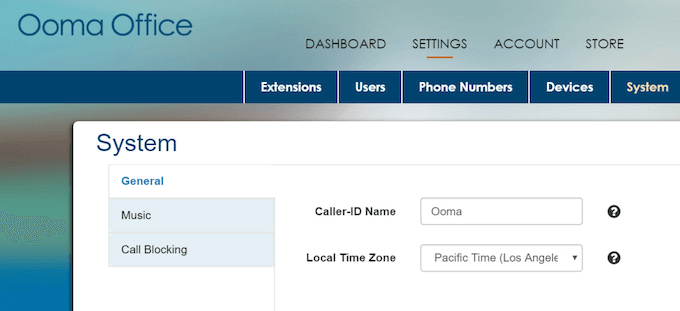
This file can be on hold music, or you might even record a custom message. For example, you might thank the customer for their patience, or share important information such as your address and business hours.
You can also upload a separate audio file that Ooma will play when the caller is being transferred. By using multiple audio tracks, you can keep customers engaged, even when they’re waiting to speak to the right person.
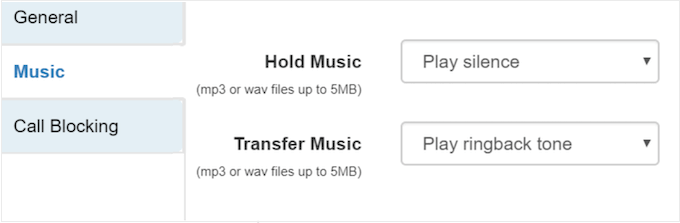
6. Extension Dialling
With Ooma, you can use extension numbers in a few different ways.
To start, you can create a separate extension for each user, or assign a single extension to multiple people or devices.
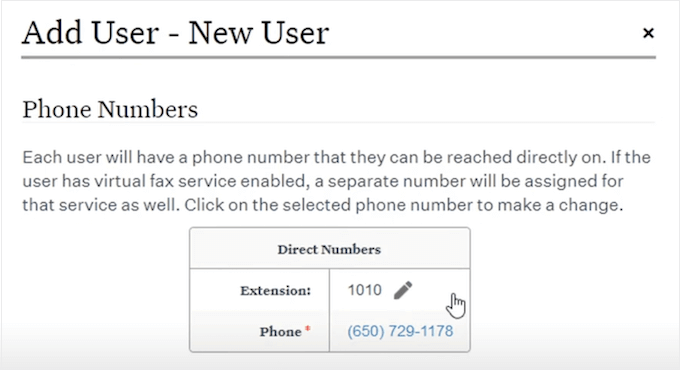
You can even create an extension for an entire department, or a conference server extension for a specific meeting room.
As your business grows, you can add new extensions or delete unwanted extensions with ease. In this way, you can update your Ooma account to meet your company’s changing needs.
After creating your extensions, you can set up call forwarding to suit that employee or team’s needs. For example, you might automatically redirect calls outside of that employee’s typical working hours.
You can even configure an extension to put incoming calls on speakerphone automatically. This is useful for extensions where you regularly make announcements, such as informing staff that someone is waiting in reception.
7. Local Dialling
Do you make a lot of calls in your local area?
Ooma allows you to call numbers with your area code using 7 digits rather than 10. This is a small change, but it can save your staff a significant amount of time over the long term.
Simply select an area code in the Ooma Office Manager and your staff can start making local calls with ease.
8. Multi-Ring Devices
With Ooma, you can assign multiple devices to the same user, so they all ring at the same time. This is particularly useful for employees who regularly travel or work in the field, but it may also be helpful for dealing with urgent, time-sensitive calls.
With Ooma’s multi-ring feature, you can assign an analog phone, an IP phone, an external device like a mobile phone, and the Ooma mobile app to the same user account.
9. Ring Groups
Sometimes, you may have a group of people who could answer an incoming call, such as your help desk staff or sales department. With Ooma, you can assign multiple devices or users to a single ring group.
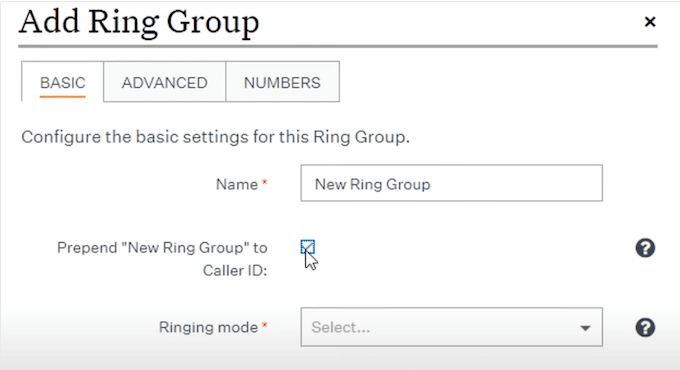
You can then either configure calls to ring on every device in the ring group at the same time, or set them to ring one after the other until someone picks up. In this way, you can make sure no call goes unanswered.
10. Enhanced Call Blocking
Ooma can boost your productivity by identifying spam calls and blocking them automatically.
Its Enhanced Call Blocking feature screens all incoming calls against a database of more than 2 million known and verified spambots. If there’s a match, then it blocks the call automatically.
You can also choose whether to block anonymous calls or send them straight to voicemail, or create your own blocklist.
11. Private Voicemails and Automatic Transcription
Every Ooma extension comes with its own private voicemail, where each user can create a unique business voicemail greeting. This will improve the caller experience, even when no-one’s available to take the call.
Employees can access their voicemail in lots of different ways, including dialling their internal extension number, calling the virtual receptionist and then following the prompts, or logging into Ooma’s End User Portal.
Ooma also offers voicemail transcription and a voicemail-to-email option. Every time someone leaves a voicemail, Ooma will send an email containing an audio recording and the transcribed voicemail text.
This can save your help desk a ton of time, since they don’t need to call their voicemail and listen to the message. Instead, they can simply read the transcript or listen to the audio attachment, and respond to the customer immediately.
12. Call Queuing
If you get lots of calls at the same time, then Ooma’s call queuing can help you manage this workload. By adding calls to a queue, you can avoid missing out on potential leads, or any chances to turn callers into paying customers.
You can even record a message letting callers know they’re in a queue and thanking them for being patient. This can improve the user experience, even when you’re receiving a large volume of calls.
At any point, you can see the number of calls in the queue, the maximum wait times, call abandonment rates, and all the agents who are available to take these calls.
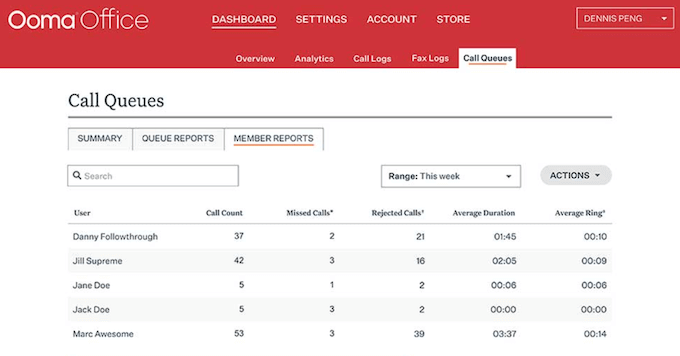
You can also see agent metrics such as rejected calls and average ring time, so you can identify employees who are performing well under pressure.
13. Call Park
Ooma has a call park feature that places an active caller on hold in a ‘parking spot.’ Anyone who knows the parking spot can retrieve the call and speak with that customer.
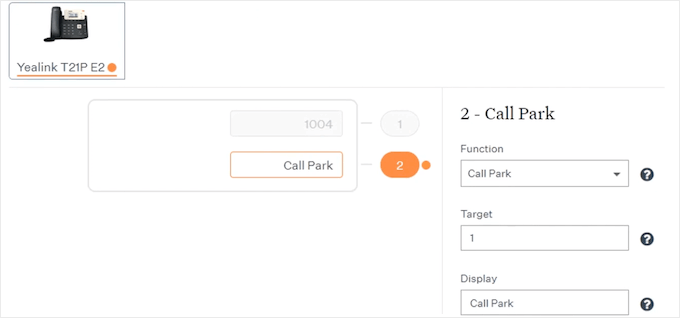
This allows you to switch to a new device, extension, or location without losing the call.
Although it’s similar to transferring a call, parking can improve the user experience in a few different ways. For example, rather than simply transferring the call to someone who may be unavailable, you can park the call until this person is available to pick it up.
14. Caller Info Match
Every time you receive or make a call, Ooma’s Caller Info Match can fetch that customer’s information from sources like LinkedIn, Facebook, and Google.
It can also retrieve information from Salesforce, HubSpot, ServiceNow, or Zoho CRM.
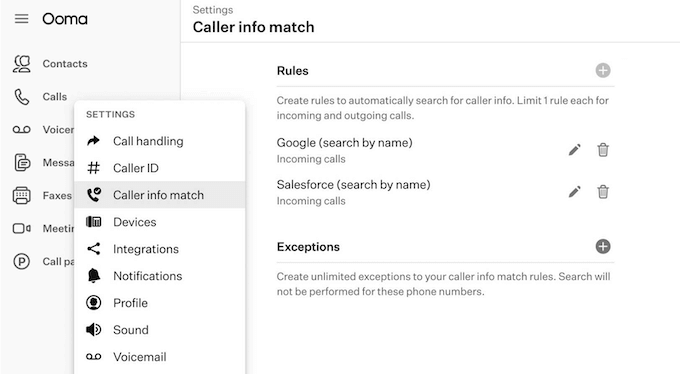
Are you using a different CRM? There’s also a custom integration for other apps, so you should have no problems using Caller Info Match with your CRM.
If you don’t have a CRM app, then Ooma can automatically search the caller’s phone number in Google Chrome and then display any information it finds.
15. Call Recording
If you’re an admin, then you can view all the calls that happen across your business simply by logging into the Ooma End User Portal. Meanwhile, users can see a log of all their incoming and internal calls, so they can monitor their own workload.
Sometimes, you may need to share this information with other people such as your manager or a client. You may even need to import the data into another piece of software, such as your customer relationship management app.
Ooma allows you to export your call logs as a CSV file, ready for you to share with other people and programs.
With Ooma, you can also record calls automatically or on-demand. This can help you resolve disputes, provide feedback, or even use the recordings in your employee training.
16. Video Conferencing
With Ooma, you can set up one-time or recurring video conference calls.
You can choose between one-to-one or team meetings, and then access all the standard features you’d expect from video chat software. This includes noise suppression, host muting, HD video chat and a ‘meet now’ link for instant virtual meetings.
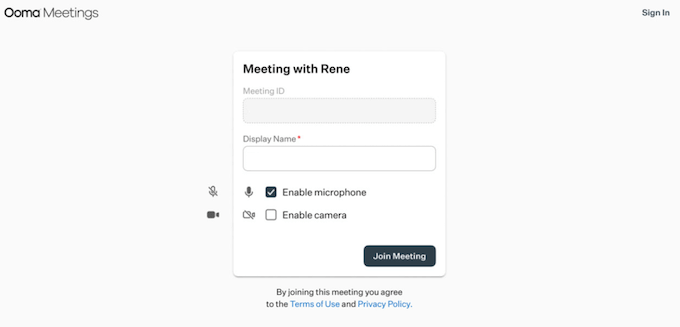
Ooma also allows multiple people to share their screens at the same time, and comes with online whiteboards. In this way, your teams can collaborate and share information more easily, even when working remotely.
In addition, there’s an in-depth virtual meeting manager, so you can easily plan and manage video calls across your entire business.
If you buy an Ooma Pro plan, then up to 25 users can join the same video call. Meanwhile, if you upgrade to Pro Plus then up to 100 participants can join across mobile, desktop, and from within their browsers.
If you’re hosting the meeting, then you can record and download it. Ooma will also store your recorded meetings in the cloud for three months.

You can also send invites from your Google Calendar or Microsoft Calendar, so Ooma is a good option if you use either of these services.
17. Conference Bridges
To help you collaborate more easily, Ooma offers a conference bridge. You can even secure these bridges with a PIN for extra privacy.
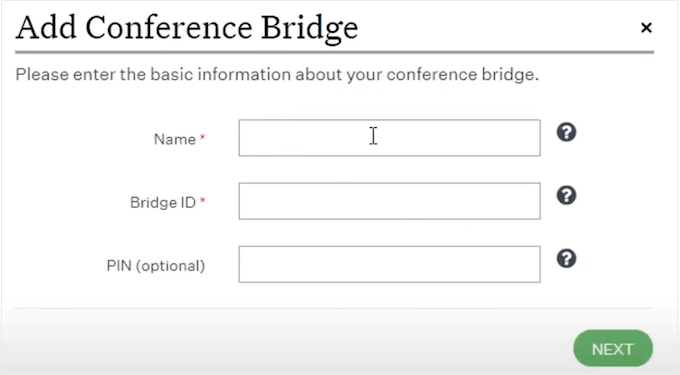
Simply dial the bridge’s direct number or internal extension, and then enter the bridge’s dial-in number. Ooma will then connect you to the correct bridge.
18. Virtual Fax Service
Fax is still one of the most secure ways to send and receive information, but traditional fax machines have their limitations.
The good news is that Ooma offers an online internet fax service that combines the power and ease of email with the security of traditional fax machines.
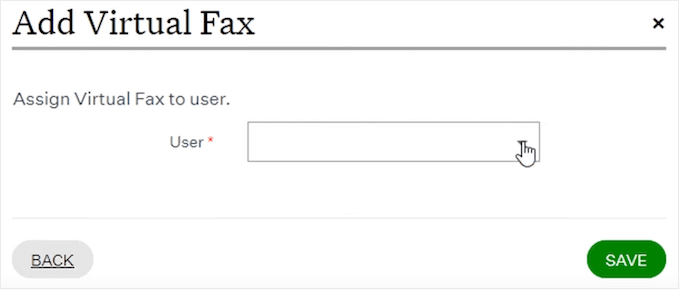
Ooma’s virtual fax has its own number for direct access. You can also link it to specific user extensions, so individuals can send and receive faxes and review their personal virtual fax record. Meanwhile, admins can review the entire company’s virtual fax log.
19. Overhead Paging Integration
Do you have an overhead paging system? These systems can be useful if you have a physical location, such as a bricks-and-mortar store where you need to make customer announcements.
Simply buy an overhead paging adapter, and you can easily integrate Ooma with your existing overhead paging system using its Multicast Paging feature.
With that done, you’re ready to make overhead paging announcements via Ooma.
20. Run SMS Marketing Campaigns
There’s evidence to suggest that open rates for SMS messages are significantly higher than email marketing. This means SMS messages are a great way to increase blog traffic, boost user engagement, and get more sales.
With Ooma, you can send text messages from your smartphone, tablet, desktop or laptop using your business phone number. You can also send group texts, so it’s perfect for running SMS marketing campaigns.
You can also save time and avoid errors by using messaging templates. For example, you might create templates for order updates such as shipping notifications and refunds.
21. User-Friendly Chrome Extension
If you’re using the Chrome web browser, then there’s an Ooma Chrome Extension that allows you to make a call, send text messages, view your call and fax logs, and manage your voicemails directly in the Google Chrome web browser.
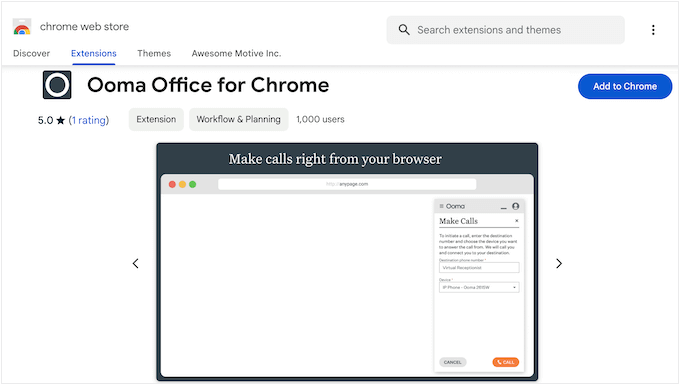
22. A Desktop App
Ooma Office Pro has a convenient desktop app that allows you to make calls, set up video conferences, send text messages, and perform other important tasks directly from your desktop.
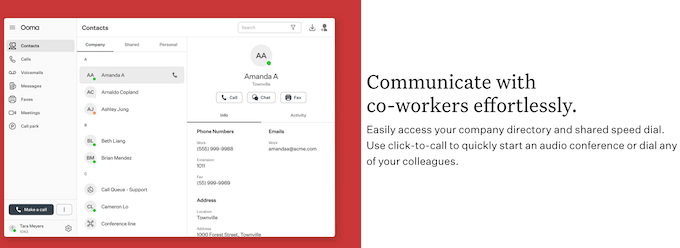
23. Mobile Apps for Android and iOS
To help manage your business calls on the go, Ooma has mobile apps for iOS and Android. With these apps, employees can make and receive calls over their Wi-Fi or cellular data internet connection, so it’s a good option if you regularly make international calls.
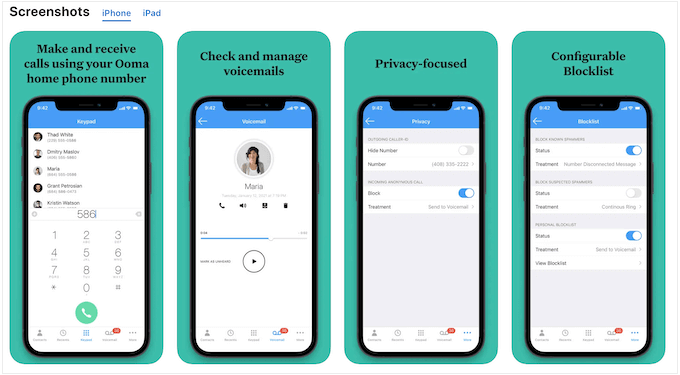
Employees can also transfer calls to an extension, voicemail or personal phone number directly in the app, and transcribe voicemails automatically.
24. Integrates with Popular CRMs
If you upgrade to Office Pro Plus, then Ooma can integrate with many popular CRMs including Microsoft Dynamics 365, Zoho, FreshDesk, and Salesforce Lightning.
To make a call, simply select the phone number inside your CRM application.
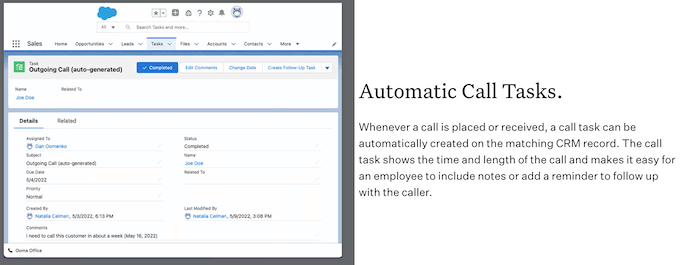
Every time you make or receive a call, Ooma will automatically create a call task on the relevant CRM record showing the time and duration, and whether the call was inbound or outbound. This allows you to track and record your activities with ease.
You can also preview customer information for incoming and outgoing calls, and record calls directly in the CRM app.
25. Community and Professional Support
To help new customers get started, Ooma has created a wide range of online resources. This includes a library of setup videos and FAQs, plus on-demand webinars and podcasts.

These resources are great for new users who want to learn more about Ooma, but they also cover tips and best practices that can benefit all Ooma users.
There’s also a blog where the Ooma team covers a range of subjects, including vanity phone numbers, achieving a good work-life balance, and auto attendant phone systems.
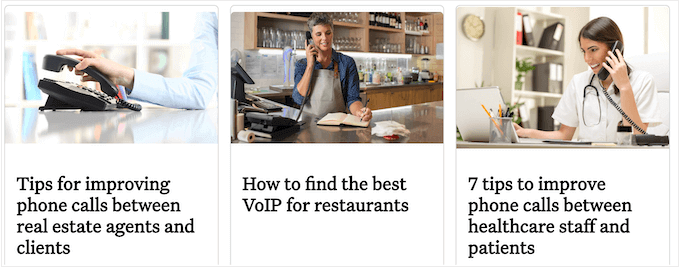
Want more in-depth, technical help? Then Ooma also has a support portal where you’ll find detailed articles.
This portal also offers live chat support so you can get one-on-one help.
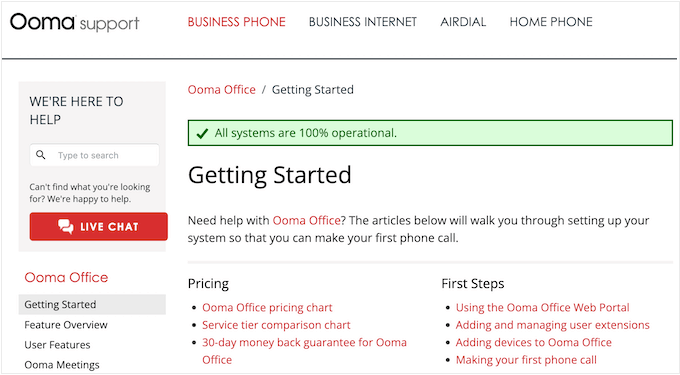
Finally, if you prefer phone support then Ooma’s Customer Care agents are available 24/7.
Ooma Pricing and Plans
Ooma offers variable pricing that changes based on factors such as how many users, extensions, and numbers you need. You can also purchase additional minutes, phone hardware, toll-free numbers, and more.
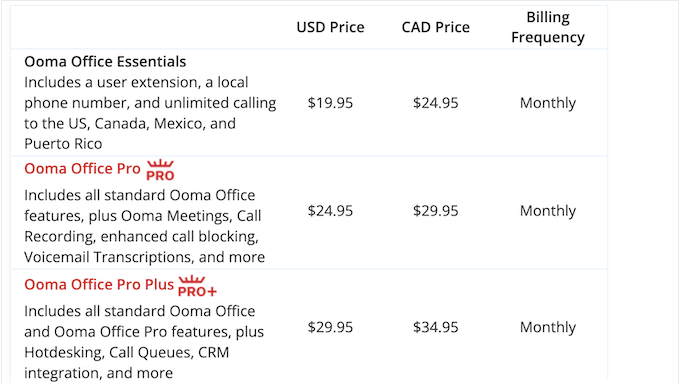
As a starting point, Ooma has three base packages that you can buy:
- Ooma Office Essentials. Priced at $19.95 per month, this plan includes a user extension, a local phone number, and unlimited calling to the US, Canada, Mexico, and Puerto Rico. With that said, Office Essentials is a great plan for startups, small business owners, and WordPress freelancers.
- Ooma Office Pro. For $24.95, this plan adds call recording and call blocking, voicemail transcriptions, and video conferencing. This makes Ooma Office Pro a great communication tool for running online meetings.
- Ooma Office Pro Plus. Priced at $29.95 per month, this plan adds call screening, meeting recordings, and call queuing. It also integrates with CRM apps, so it’s a great choice if you already use Zoho, Freshdesk, or similar software. With Pro Plus, up to 100 people can join your meetings, so this may also be a good option if you want to host a virtual event or run a webinar.
Conclusion: Is Ooma the Right Business Phone Service for You?
After looking at the features, support options, and pricing, we’re confident that Ooma is a great VoIP phone service for businesses of all sizes.
Whether you’re running an online store, a WordPress development agency, startup, or some other business, Ooma can help your communicate more effectively.
If you’re a small business or you have a limited budget, then Ooma office Essentials is a great starting point. It also includes unlimited calling to the US, Canada, Mexico, and Puerto Rico, so it’s a budget-friendly option if regularly call these locations.
Do you run a remote team, or regularly arrange video conferences with partners or potential customers? Office Pro includes Ooma Meetings so you can have high-quality video calls with up to 25 participants.
Finally, if you’re looking for an advanced and powerful business phone system, then Ooma Office Pro Plus comes with call screening and call queuing.
With Pro Plus, you can record your video meetings and invite up to 100 participants, so it’s also a great option for remote teams.
We hope this Ooma review helped you decide whether it’s the right business phone service for you. You may also want to learn how to track website visitors to your WordPress site, or see our expert pick of the best AI chatbots software.
If you liked this article, then please subscribe to our YouTube Channel for WordPress video tutorials. You can also find us on Twitter and Facebook.

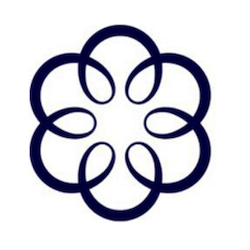

Ooma User Reviews
Please share your Ooma review to help others in the community.