Way too many websites create a basic contact form and then don’t go any further.
If that sounds familiar, then you may be missing out on everything that forms have to offer. Take WPBeginner for example. We use forms to generate leads, gather feedback, run our annual user survey, and even collect submissions from developers who want to add their plugins to our Solution Center.
Want to do something similar? In this Formidable Forms review, I’m going to help you find the right plugin to level-up your WordPress forms.
I’ll be putting this popular plugin to the test, to see whether it has the features and flexibility you need to go beyond the basic forms you see on every single site.
Is Formidable Forms the right plugin for you? In this Formidable Forms review, I’m going to help you find out.
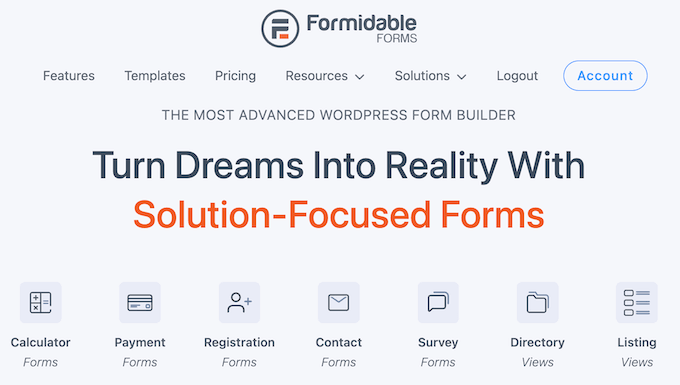
Formidable Forms Review: Why Use It in WordPress?
First things first: what is Formidable Forms, and why should you want to learn more about it?
It’s a popular WordPress form builder that you can use to create all kinds of forms, ranging from simple contact forms to advanced solutions-focused forms like mortgage calculators, directories, listing forms, and more.
Formidable Forms comes with over 220 ready-made form templates so you can get a head start on creating all kinds of forms.
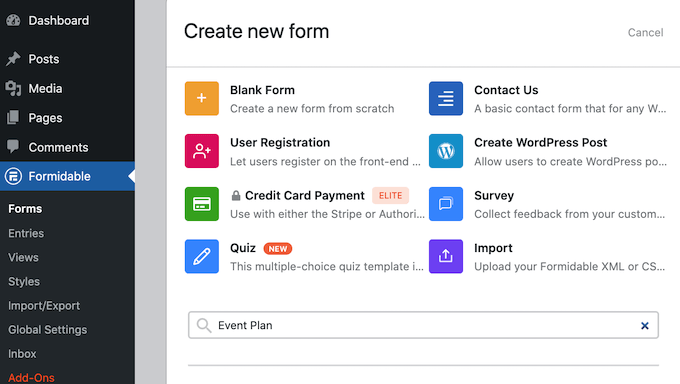
All these templates are fully-customizable, so you can fine-tune them to collect exactly the information you need. I simply opened my chosen template in Formidable Forms’ user-friendly editor and made my changes – it was as easy as that!
In this editor, you’ll find a wide range of ready-made form fields, including radio buttons, checkboxes, dropdown, text, phone number, and HTML.
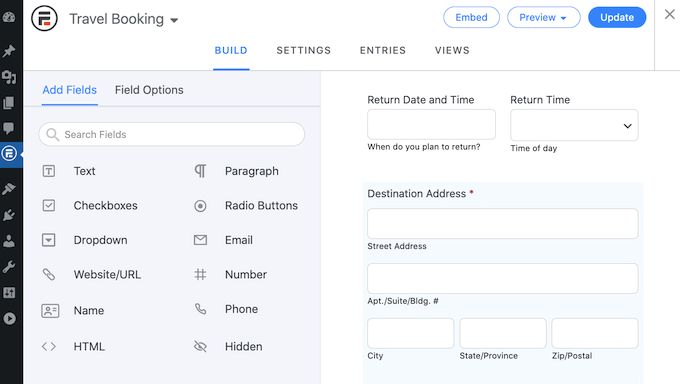
It even has advanced calculation fields that you can use to create powerful order forms, mortgage calculators, car payment calculators, and more.
If you’re looking for a free form builder, then you can download the lite version of Formidable Forms from the official WordPress repository.
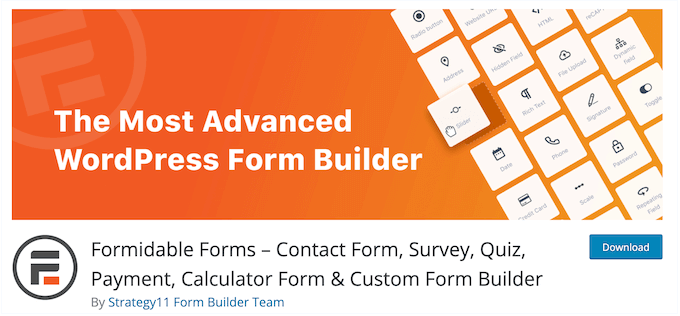
With this free plugin, you can create as many forms as you want using the drag and drop builder. That said, this lite version sounds like a great starting point for all kinds of blogs and websites.
However, the premium plugin unlocks more powerful features including the ability to create multi-page forms, accept file uploads, schedule forms in advance, and more.
In this Formidable Forms review, I’ll be focusing on the premium plugin but I’ll mention the free plugin too, where it crops up.
Formidable Forms Review: The Right Form Builder Plugin for You?
A contact form is essential for any WordPress website, but you may also need to create other types of form. For example, you might allow users to register on your website, collect customer testimonials, or accept user submissions on your real estate website.
No matter what type of form you create, you’ll need a secure, easy-to-use editor. With that in mind, in this Formidable Forms review I’ll help you decide if it’s the right form builder plugin for your WordPress website.
1. Drag and Drop Editor
Let’s start with the essentials: Formidable Forms has ready-made templates and a user-friendly editor that you can use to create all kinds of forms.
No matter what template I chose, I had no problems customizing the built-in fields using the settings in the left-hand menu.
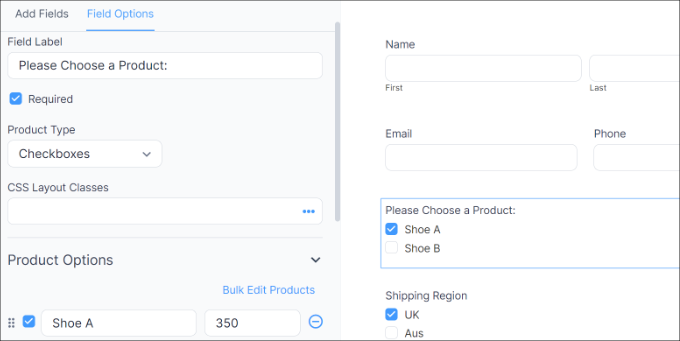
This menu also contains lots of extra form fields, so I had no problems collecting extra information from visitors, or giving them more options.
When I found a field I wanted to use, I simply dragged it onto the form layout. I then configured that field using the settings in the left-hand menu – easy!
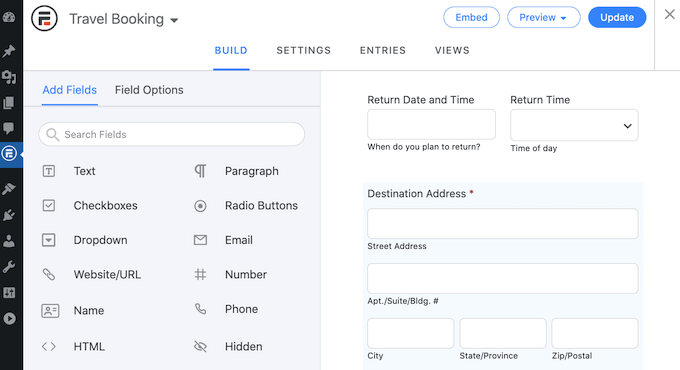
I could also change where each field appeared in my form using drag and drop. That’s basically all you need to know, in order to get started with Formidable Forms. I simply kept repeating these steps until I was happy with how the form was set up.
At that point, you can change how the form looks by selecting one of the ready-made styles, or create your own style.
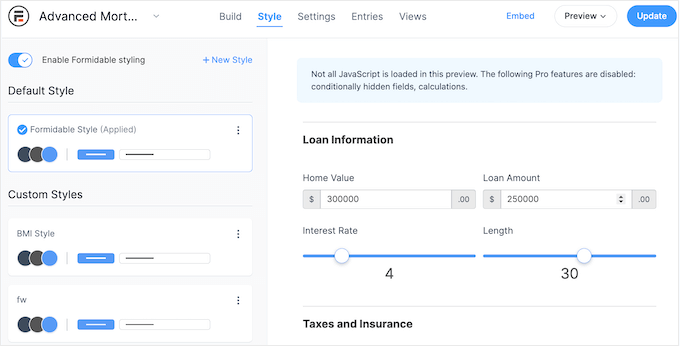
To sum things up, I had no problem creating a completely custom form – I didn’t even need to add custom CSS to my WordPress site.
2. Over 220 Professionally-Designed Form Templates
Form templates can save you a ton of time, and help you create high-converting forms with just a few clicks. That’s why we all love ready-made templates!
With Formidable Forms, you get over 220 form templates.
Whether you’re creating a simple contact form, a booking form, a takeout form, or some other design, Formidable Forms has a template you can use as a starting point. In fact, I spent some time trying to come up with ideas for niche forms, but Formidable Forms always had a template that closely matched what I had in mind.
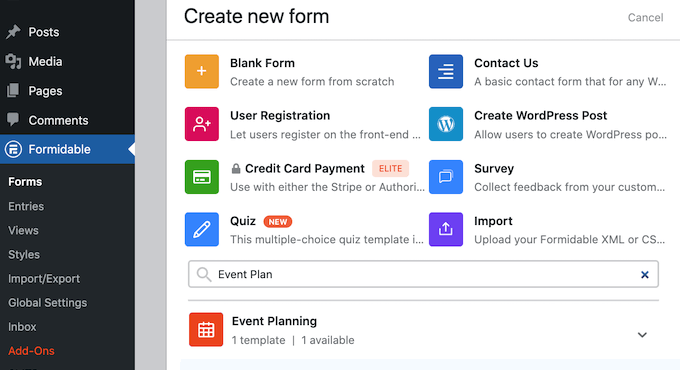
Formidable Forms even has advanced calculator templates so visitors can do quick calculations without leaving your WordPress blog or website.
To help you find the right design, Formidable Forms organizes its templates into different categories. For example, you’ll find categories such as business and operations, conversational forms, and calculators. This saved me a ton of time, even when I was purposefully trying to come up with unusual and niche ideas for forms.
3. Mobile Responsive By Default
According to our internet usage statistics, mobile internet traffic accounts for almost 55% of total web traffic. If your forms aren’t mobile-responsive then you’re missing out on lots of submissions, conversions, and signups.
The good news is that Formidable Forms is mobile responsive by default, and I can confirm that all my forms looked fine and worked perfectly when I viewed them on my smartphone and tablet.
4. Built-in Spam Protection
Form spam is usually automated by bots, so even smaller websites, blogs, and online marketplaces are often targets of spam. In fact, you’ve probably already noticed that as soon as you launch a new website, you start getting spam!
This is because spambots crawl websites and look for non-secure forms, so they can send you spammy links. They may even try to break into your login forms using brute force attacks.
To help keep your site safe, Honeypot invisible spam protection and JavaScript token protection is built into every Formidable Form. In my experience, this makes a big difference in how much spam you receive.
You can also add a CAPTCHA field to your forms, for extra protection.
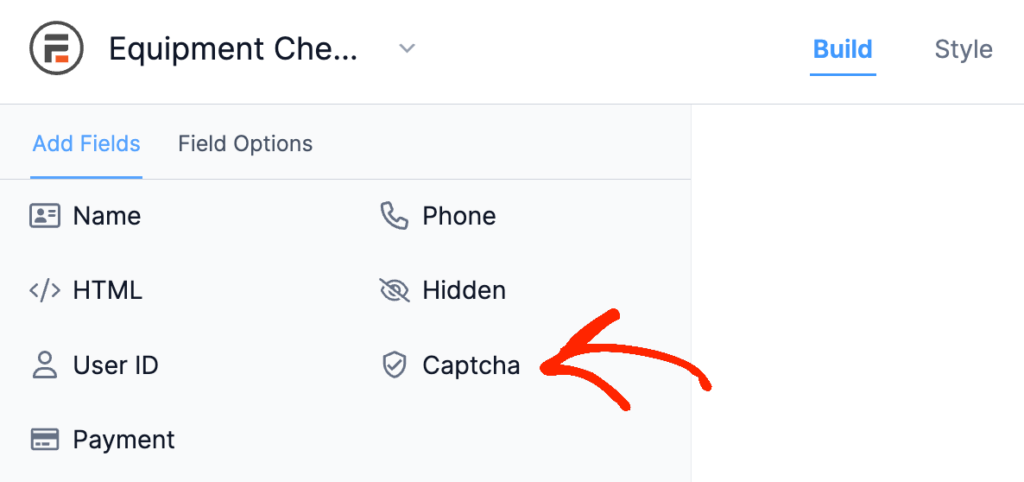
5. Support for Multi-Page Forms
Lengthy forms are daunting for users and often increase form abandonment. This makes sense: after all, if you encounter a long form then are you more likely to get stuck in and complete it? Or navigate away from it, so you can focus on more important tasks?
If I need to create a longer form, then I’ll typically split it across multiple pages.
That said, I was happy to see that Formidable Forms has a Page Break field that I could add to any form using simple drag and drop. This made it easy for me to divide a single form into multiple pages, and control exactly where those page breaks happen.
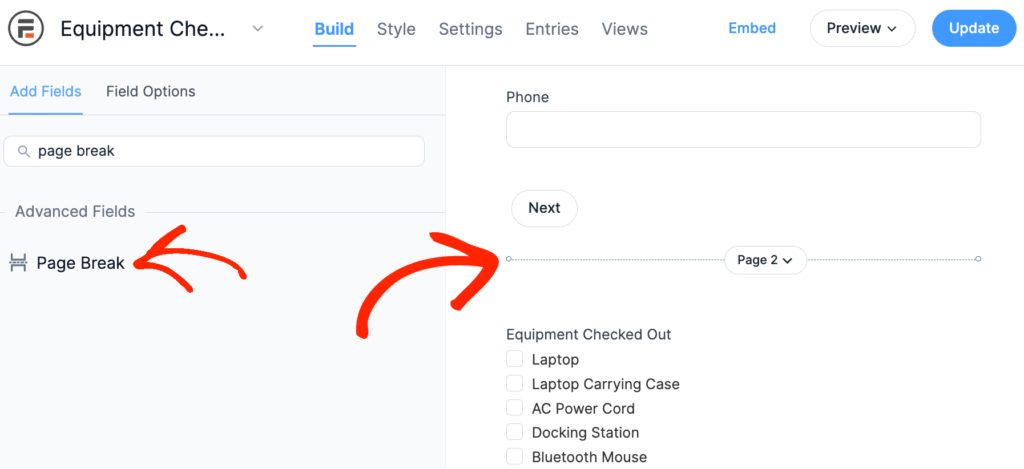
You can also adjust the page titles, hide the page numbers, and hide the pagination lines in the plugin’s settings.
Alternatively, you can add a progress bar, so participants can see exactly where they are in your multi-page form.
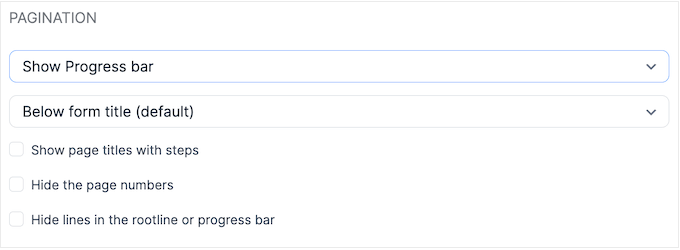
Even better, Formidable Forms will auto-save a logged-in user’s progress, so they can return to the multi-page form later. If you regularly create lengthy forms, then this is a must-have feature.
6. Design Smart Forms With Conditional Logic
This Formidable Forms review won’t be complete without looking at its powerful conditional logic features. This lets you show or hide each field based on how the visitor has answered previous questions, and in my opinion it’s one of Formidable Forms’ stand-out features.
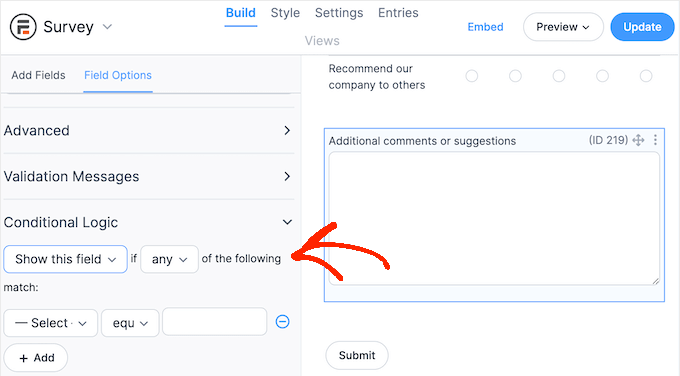
If you have a multi-page form, then you can even use conditional logic to automatically skip entire pages. This means you can avoid asking irrelevant or unnecessary questions, which in my experience has a huge impact on your form completion rates.
When a visitor submits the form, you can use conditional logic to show different messages or send unique emails based on the individual’s form submission. For example, if they’re dissatisfied with your customer service, then I would probably send them a coupon code to try and improve their experience.
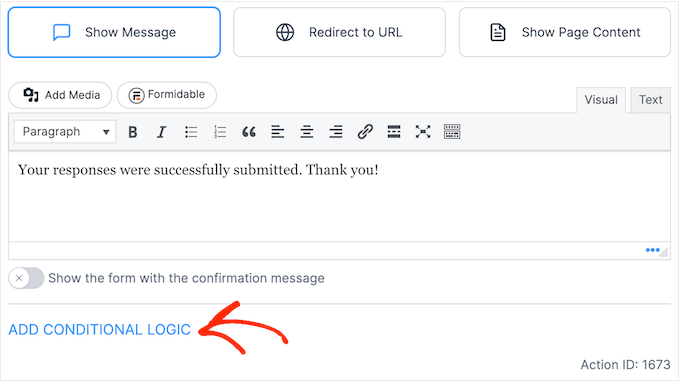
7. Conditional Form Submissions
Think about the last time you submitted a form – chances are, you saw some type of confirmation message, so you weren’t left wondering whether your submission went through correctly. That’s exactly the kind of experience you want to provide for your visitors.
Thankfully, Formidable Forms displays a confirmation message out-of-the-box, although I’d recommend replacing this with your own custom message. For example, if I created a quote request form then I might show some information about my average response times, or simply thank the visitor for their interest in my business.
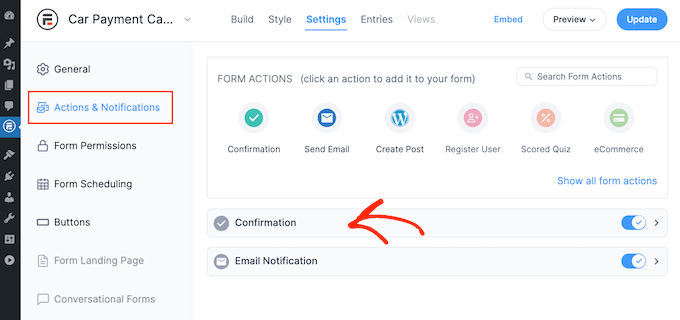
Another option, is redirecting visitors to a page. For example, in the past I’ve created custom ‘thank you’ pages using a drag and drop WordPress page builder (usually SeedProd).
To do this, I simply typed in or pasted the link that I wanted to use.
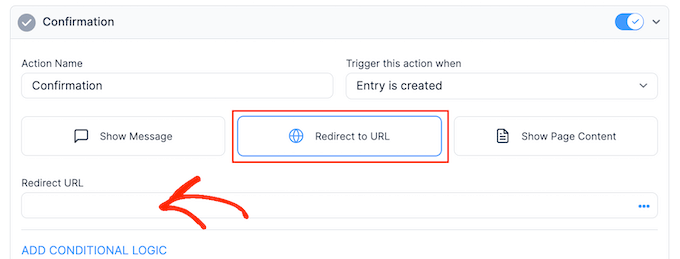
Another option is redirecting to an existing WordPress page.
Simply open the ‘Select a Page’ dropdown and choose a page from the list – nice and easy!
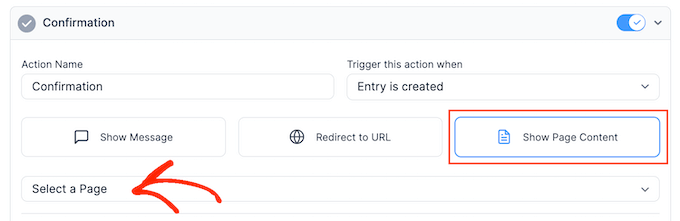
8. Automated Email Notifications
Formidable Forms can send an email to your site admin, or any other contact every time you get a new form submission. I love this feature, as it allowed me to respond to questions and leads straight away.
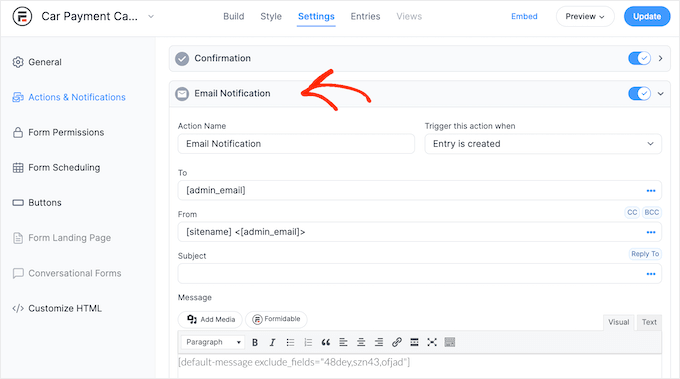
You can customize these notifications and even include the form’s information in the email, using dynamic content.
In this way, you can see the user’s answers and possibly even respond to their submission, without necessarily logging into the WordPress dashboard.
Pro Tip: When using forms, I want to make sure these emails arrive safely in my inbox, and not in the spam folder. With that said, I use an SMTP service provider and a plugin such as WP Mail SMTP, and I highly recommend you do, too.
9. Schedule Forms in Advance
There are some forms I leave open at all times, such as my site’s contact form.
However, you may want to show and hide forms at different times, or even remove some forms from your site completely. For example, you might create a job application form and only accept applications for a few weeks.
With Formidable Forms, you can add a start and end date to all your forms.
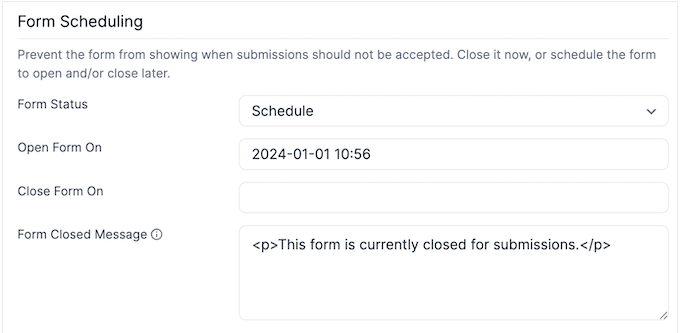
This means you can schedule forms in advance, which can save you a ton of time and effort. This automated workflow also guarantees that your forms will go live and close at the right time, no matter how busy you get.
For other forms, you may only accept a certain number of submissions. For example, if I only had 10 places available on my upcoming online course, then I’d want to close the form after getting 10 submissions.
With Formidable Forms, you can easily add an entry limit, so it closes the form automatically when it reaches this limit.
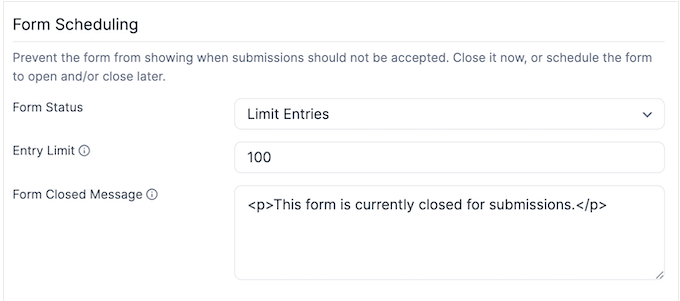
This can improve the user experience and avoid situations where you need to contact users, to let them know they’ve completed an expired form. In my experience, this can help you avoid some frustrating situations that could potentially damage the user experience.
10. Track Form Abandonment and User Flow
In my experience, there’s many different reasons why visitors abandon forms, including a poor user experience, a design fault, or simply changing their mind.
Formidable Forms lets you see exactly where users are dropping off so you can pinpoint the exact areas you need to improve. It can even email people who abandon your form, and encourage them to return and complete their submission. This is one of my favorite Formidable Forms features.
Another option is to install the User Flow add-on. This starts collecting data as soon as the user arrives on your site including the session length, pages visited, and forms submitted.
By studying this information, you can get an insight into the actions that visitors take before submitting a form. You can then use this insight to fine-tune your forms and website, in order to improve your form completion rates. Again, this is a great feature that pretty much every website or blog owner could benefit from.
11. Turn Any Form Into a Conversational Form
As I already mentioned, long forms can be incredibly off-putting and often have a negative impact on your completion rates. Another solution is using Formidable Forms’ conversational forms add-on.
Instead of asking multiple questions at once, you can take the one-question-at-a-time approach so it feels like the visitor is having a face-to-face conversation with you.
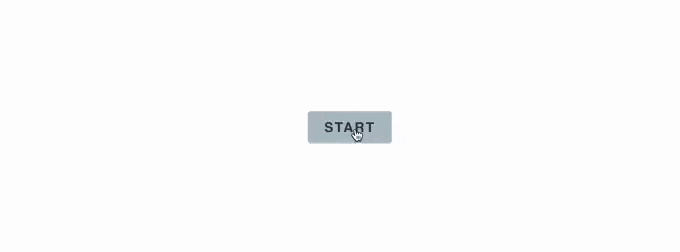
You can turn any form into a conversational form simply by clicking a toggle.
After that, you can customize the button labels and decide whether to show a progress bar. Once again, this is a great feature that you don’t always see from other form builder plugins.
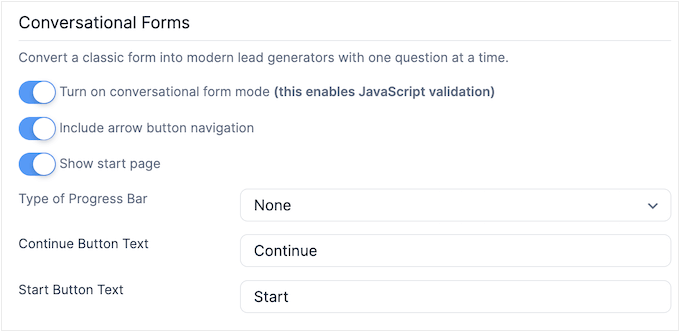
12. Design Form Landing Pages
You can add your forms to any page, post, or widget-ready area using the Formidable Forms block, or you can create form landing pages.
This lets you show your form in a professionally-designed layout that you can add to your social media posts, email newsletters, and any other places where you promote your forms online.
To test out this feature, I installed the Formidable Landing Pages add-on – and found that I could create new pages simply by clicking a toggle.
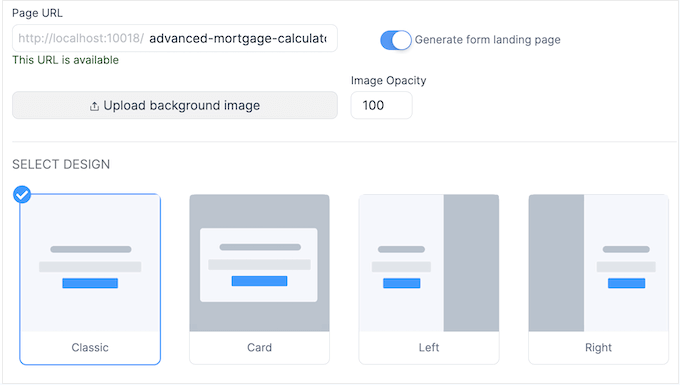
With that done, I uploaded a background image and choose from several ready-made form styles. And that was it! I had managed to create a professional-looking landing page with just a few clicks.
13. Create Advanced Online Calculators
With Formidable Forms, you can build powerful custom calculators so visitors can calculate things directly on your online store, website, or blog.
For example, if I had a health and fitness blog, then I might create a BMI calculator so visitors can check whether they’re a healthy weight.
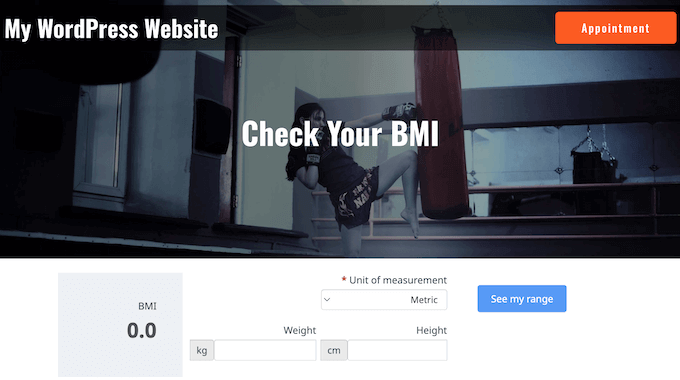
If I ran an international store, then a calculator that converts metric units to imperial units could boost my sales by helping customers figure out if a product is the right size or weight.
By helping visitors get the information they need, calculators can increase engagement and keep people on your site for longer.
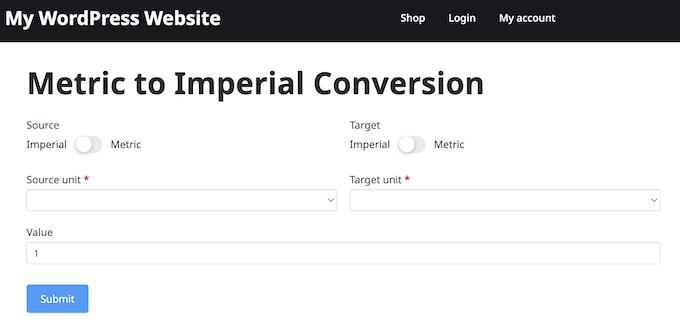
Formidable Forms comes with a wide range of calculator templates including a mortgage calculator that’s perfect for IDX real estate websites, a Celsius to Fahrenheit calculator, and a Return On Investment (ROI) calculator.
All these templates have advanced mathematical formulas built-in, so they’re ready to accept user input and display relevant results. I tested out a few of these templates, and they all worked perfectly out-of-the-box so I didn’t have to spend time writing my own formulas.
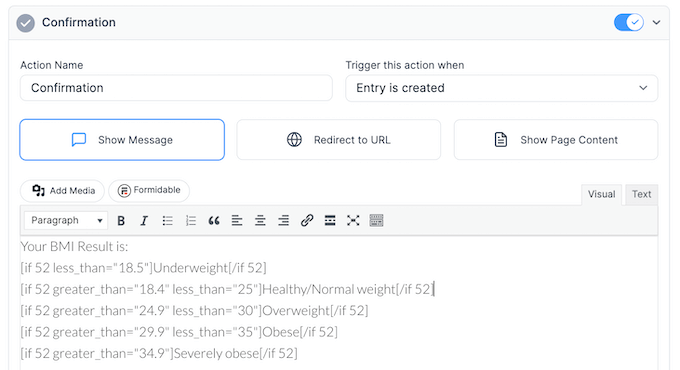
Do you want to generate leads? Then I’d recommend adding an Email field to your chosen calculator template.
The user will then need to enter their email address in order to get their results. It’s a tried-and-tested way to do lead generation.
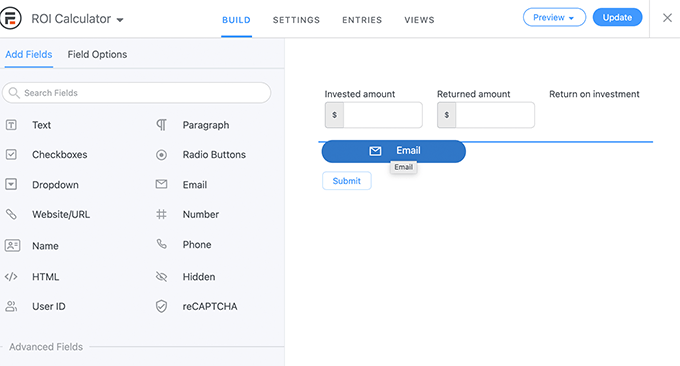
14. Build Engaging Quizzes
If you upgrade to Business or Elite, then you’ll get access to the Quiz Maker add-on. This has everything you need to create quizzes in WordPress, including automatic scoring, customizable result pages, and conditional logic.
To start, I went ahead and created some questions using the familiar Formidable Forms editor. For example, I added multiple choice questions using the Dropdown field.
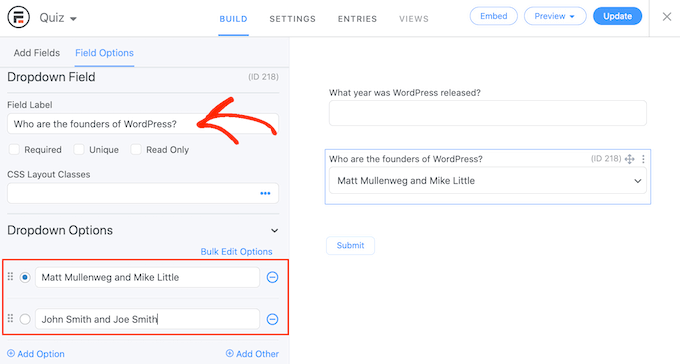
After adding all my questions, I set the correct answers in the form’s settings.
I also changed how many points each correct answer was worth.
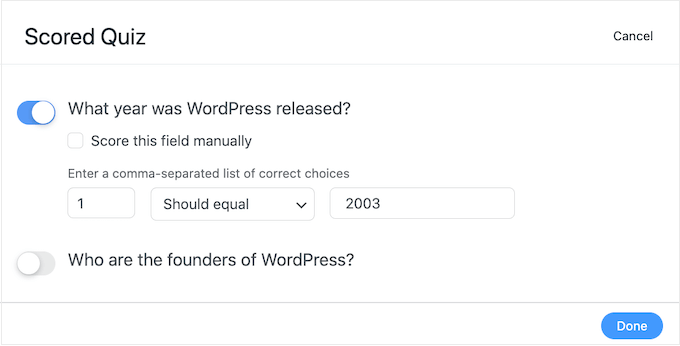
Finally, I set the action that Formidable Forms will perform every time someone completes my online quiz.
For example, you can show the score, display the correct answers, or show a custom confirmation message.
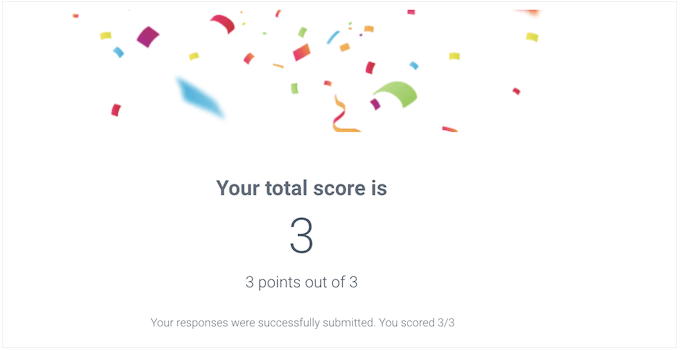
15. Create Surveys and Polls
If you upgrade to Business or Elite, then you can install the Surveys and Polls add-on. This allows you to collect client feedback and reviews from the people who visit your website.
Unlike hosted platforms I’ve tried such as SurveyMonkey, Formidable Forms lets you create as many surveys, responses, questions, and collaborators as you want.
To start, Formidable Forms comes with all the popular field types you would expect from the best survey plugins, including Likert scales, NPS ratings, star ratings, and multiple choice questions.
It also has advanced features that can boost your form completion rates and help you get exactly the information you need. This includes smart question branching, the ability to review before submitting, progress bars, the option to limit survey responses, and more.
After collecting your customer data, you can even display the results in beautiful, customizable reports, graphs, and charts.
16. Accept File Uploads
Sometimes, you may need to accept files from visitors. Maybe you’re hiring and want to collect resumes, or perhaps you’re running a photo contest and want participants to send you their favorite images.
In that case, Formidable Forms has a ready-made File Upload form.
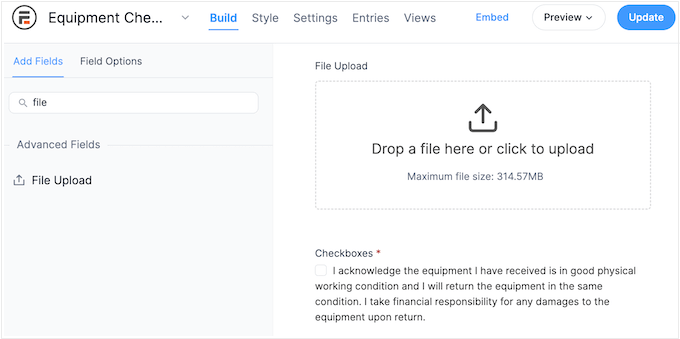
After adding this field to your form, you can configure it using the settings in the left-hand menu. For example, I experimented with accepting multiple files in the same form, specifying a maximum file size limit, and resizing files automatically.
17. Accept User Registrations
With the Business and Elite plans, you can add user registration forms to your WordPress website. These forms allow users to create and edit their own profiles from the front-end of your WordPress website.
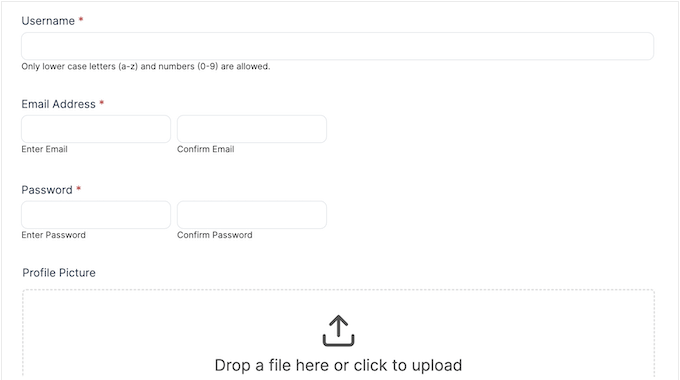
If you do allow user registration, then Formidable Forms has all kinds of advanced options. These include custom password reset pages, user nickname fields, and the option to auto-populate forms with user data.
You can even allow visitors to create a sub-site on a WordPress Multisite network, from the front-end of your site.
18. Accept Digital Signatures
To get documents signed, you’ll typically either have to manually print and scan those documents, or pay for third-party electronic signature software.
Neither of those options are ideal. That’s why I was happy to see that Formidable Forms has a Signature add-on that lets you add a Signature field to any form.
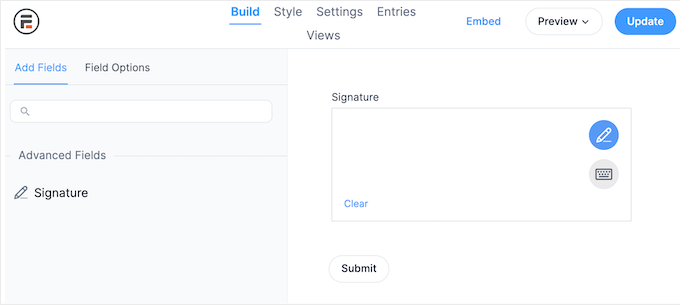
Users can then either draw their electronic signature with a trackpad or mouse, or simply type it in. This allows you to collect signatures from anyone in the world, at any time, without having to pay for printing or third-party esign services.
This is a game-changer for anyone who needs to collect user signatures.
19. Collect Online Payments
If you want to sell products online, then there are countless eCommerce platforms and tools, such as Easy Digital Downloads. However, sometimes you may simply want to sell a few items or accept donations on your non-profit website.
In that case, setting up an entire eCommerce solution is complete overkill. So, you may be wondering: what’s the solution?
If you don’t need a complete eCommerce platform, then you can create simple payment forms using Formidable Forms. You can then collect funds using PayPal, Stripe, Authorize.net, and many other popular payment gateways.
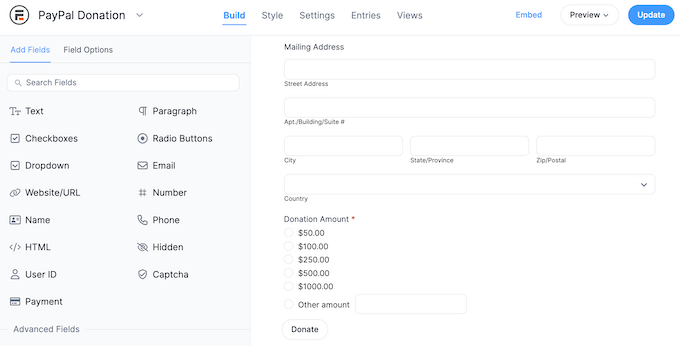
While writing this Formidable Forms review, I experimented with a few different gateways and payment fields and was able to create a basic payment form within minutes. That’s so much easier than setting up an entire eCommerce plugin!
20. Display Your Form Data in Custom Views
By displaying form entries on your site, you can accept user-generated content such as retail listings, community events, and advertisements.
For example, you might display testimonials and product reviews that users submit through an online form. This way, you can leverage social proof to build brand trust and get more conversions on your site. Trust me, it works!
Formidable Forms can show user submissions using the Visual Views add-on. This add-on lets you display user-submitted data in a grid, table, calendar, or classic layout.
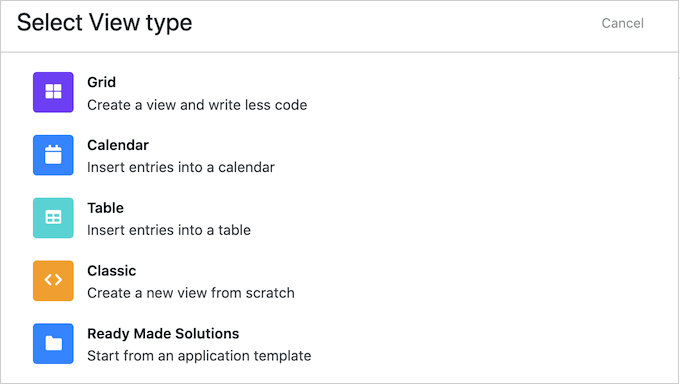
After that, you can link the view to a specific form.
Then, simply build your layout by telling Formidable Forms what data to show, and where.
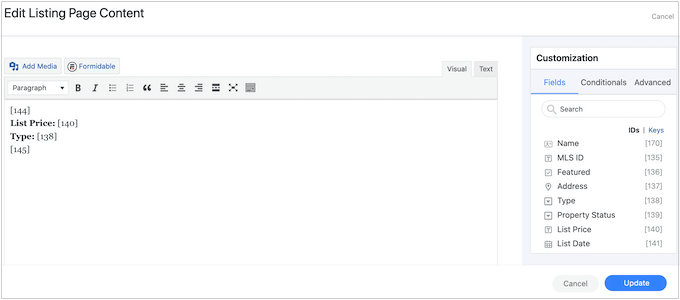
When you’re happy with the layout you’ve created, you can add it to your WordPress website using shortcode.
With that done, Formidable Forms will format incoming form submissions and display that content in your custom layout.
21. Import and Export Form Data
Sometimes you may need to move form data to a new page or website. You may even want to use the same information in multiple locations.
Copying this information manually can take a lot of time and effort, and also leaves lots of room for error. In my experience, it’s easy to overlook important data or copy it incorrectly, which can cause all sorts of problems. Trust me, you’ll want to avoid that wherever possible!
With that in mind, Formidable Forms has a user-friendly export/import tool that allows you to transfer all your form data as a CSV file.
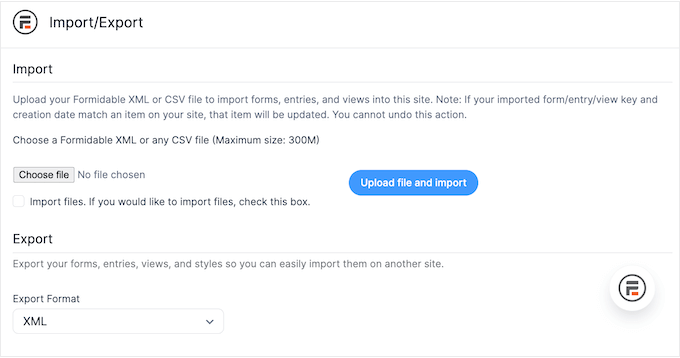
22. Community and Professional Support
With its ready-made templates and user-friendly editor, I was surprised by just how easy it is to create advanced forms using this plugin. However, there’s no such thing as too much information, so I also made sure to look into Formidable Forms’ support options.
If you prefer to research yourself, then Formidable Forms has detailed online documentation. This was my go-to resource while writing this Formidable Forms review.
There’s also a community forum where you can post your questions and get them answered by other Formidable Forms users.
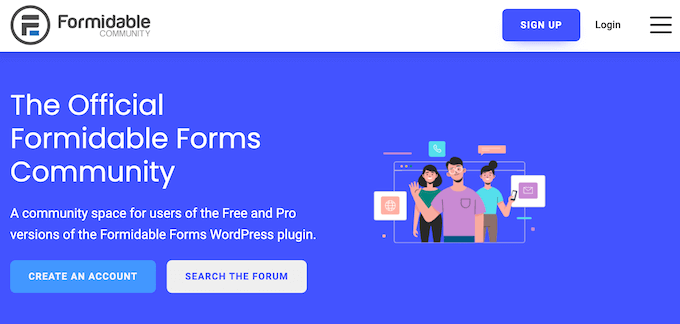
In addition, there’s the Formidable Forms blog where I found loads of detailed, step-by-step guides on how to use the plugin.
Here, you’ll also find general advice and best practices, such as how to create GDPR compliant forms in WordPress.
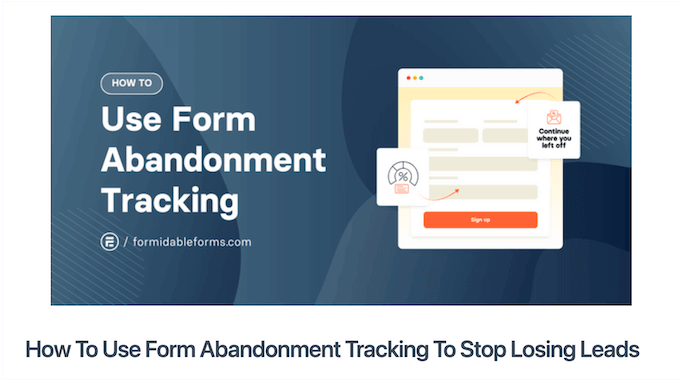
Even better, you can access all these resources no matter whether you download the free Formidable Forms plugin, or buy a premium license. That’s always a big plus, in my book!
However, if you upgrade to the premium plugin then you’ll also get access to professional support. Simply raise a support request in your account, and a member of the Formidable Forms team will get back to you in 4-12 hours, depending on your plan. In my opinion, those response times are pretty good!
Formidable Forms Review: Pricing and Plans
If you’re looking for a free plugin, then Formidable Forms lite lets you create as many forms as you want. That’s pretty generous for a free plugin, so it’s a good option for smaller WordPress websites and blogers.
However, if you want to collect leads using free online calculators, accept signatures, use conditional logic, and unlock other powerful features, then I’d recommend buying a premium license, rather than trying to use the free plugin.
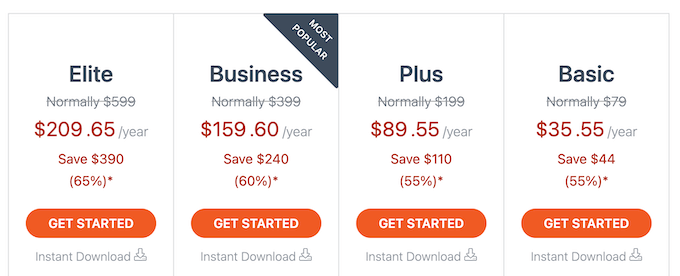
There are 4 plans to choose from:
- Basic. Priced at $35.55, this plan comes with over 65 form templates, plus support for conditional logic and conditional redirects. You can also accept file submissions and create multi-page forms. These advanced features make Basic a great starting point if you’re working with a limited budget, but still need professional online forms for your small business website or personal blog.
- Plus. For $89.55 per year, Plus has over 100 form templates. This plan also comes with Formidable Views, so you can display user-submitted information on your site. With that said, I’d recommend Plus if you’re creating a job board, web directory, or any site where you want to show form submissions.
- Business. Priced at $159.60 annually, Business allows you to go beyond standard forms and create calculators, surveys, polls, and quizzes. You can also collect payments and digital signatures, and automatically generate PDFs from any form. After trying these advanced features for myself, I think that Business is the ideal plan for companies and organizations of all sizes.
- Elite. If you run a WooCommerce store, then Elite comes with a WooCommerce Product Configurator. This allows customers to calculate the total value of a product before adding it to their cart. For $209.65, Elite also integrates seamlessly with Authorize.net AIM, ActiveCampaign, Salesforce, and Hubspot.
Formidable Forms Review: Is it Worth It?
After looking at everything that Formidable Forms has to offer, I’m confident that it’s a great form builder plugin.
It has a wide range of templates, a drag and drop editor, plus all the fields you need to create high-converting forms.
If you’re just getting started or have a limited budget, then you can download the lite version of Formidable Forms from the official WordPress repository. This is a good starting point, but if possible then I’d encourage everyone to upgrade to the Basic plan, as it comes with a ton of features you won’t get from the lite plugin. This includes conditional logic, multi-page forms, and support for file uploads.
Do you want to create a web directory of user-submitted listings, or show other user-generated content on your site? Plus unlocks Formidable Views, so you can collect information from visitors and then display it in a nice layout.
If you want to add professionally-designed forms to your business website, then I recommend Formidable Forms Business.
It has everything you need to collect customer and client signatures, accept credit card payments online, and convert form submissions into PDFs. This automatic conversion can save you a ton of time and effort, especially if you get lots of form submissions.
Finally, if you use WooCommerce then Elite has a WooCommerce Product Configurator, so customers can see how much a custom product will cost before adding it to their cart. This can improve the shopping experience and reduce your cart abandonment rates, by helping shoppers avoid any nasty surprises at the checkout. For that reason, this is the must-have plan for WooCommerce users.
Formidable Forms Review: FAQs
Is Formidable Forms free?
Yes! You can download Formidable Forms from the official WordPress repository and create as many forms as you want. All these forms are mobile-friendly, so they’ll look great no matter what device the visitor is using. Plus, Formidable Forms comes with built-in spam protection.
That’s pretty generous for a free plugin. However, if you upgrade to a premium plan then you can create quizzes, surveys, calculators, polls, and multi-page forms.
These plans also add powerful features such as conditional logic, AI tools, and support all the major payment gateways. With that said, it’s a good idea to upgrade to the premium plugin as soon as possible.
What is the best WordPress form builder?
Every website is unique, so no single form builder is ideal for everyone. That’s why I recommend trying a few different plugins for yourself – or checking out our guide to the best contact form plugins if you want to save some time.
All that said, Formidable Forms is a good choice if you’re looking for an advanced form builder. Out-of-the-box, it already lets you create complex forms, but there’s also a range of addons that make the plugin even more powerful.
Formidable Forms is also developer-friendly so you can extend it even further – the possibilities are endless.
How do I publish a Formidable Form?
There are a few different ways to publish a form. To start, you can add a Formidable Form to any page, post, or widget-ready area using a shortcode.
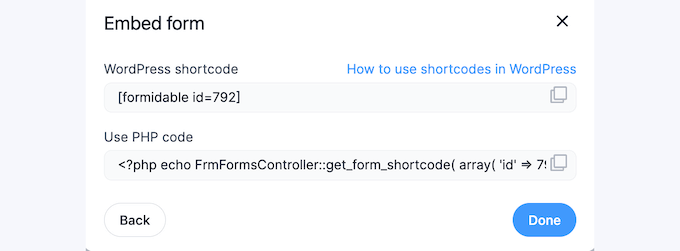
Alternatively, you can add the form to an existing page, or create an entirely new page for your completed form.
You can access all these options in the Formidable Forms editor, so simply follow the clear onscreen instructions to publish your form, using the method that works best for you.
I hope this Formidable Forms review helped you decide whether it’s the right form builder plugin for you. Next, you may want to see our guide on how to track website vistors, or check out our expert pick of the must have WordPress plugins for your business website.
If you liked this article, then please subscribe to our YouTube Channel for WordPress video tutorials. You can also find us on Twitter and Facebook.



Formidable Forms User Reviews
Please share your Formidable Forms review to help others in the community.