Are you looking for an Elite Licenser review to help you decide if it’s the right software license manager for you?
This plugin can generate licensed versions of your custom WordPress themes, plugins, apps, and many other kinds of software. You can fine-tune every part of these licenses by changing the duration, adding professional support, and revoking access if you suspect someone is abusing their license.
In this Elite Licenser review, we’ll see if this popular license manager plugin is right for you.
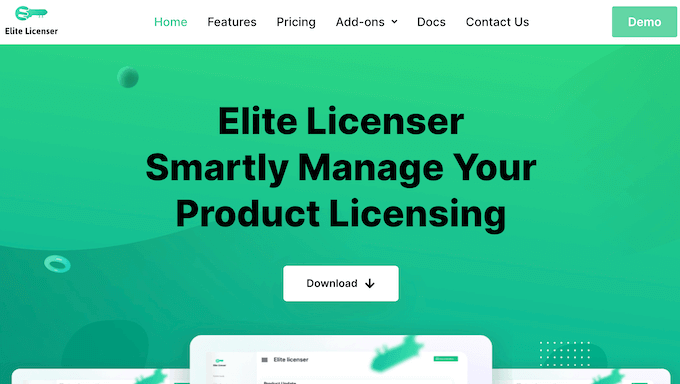
Elite Licenser Review: Why Use It in WordPress?
Do you want to sell WordPress plugins, themes, or other kinds of software?
If you’re a developer, then Elite Licenser can generate licenses for all your digital products.
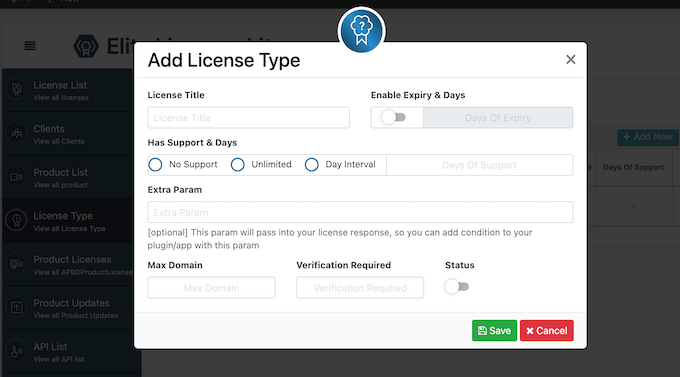
Although it’s a WordPress plugin, Elite Licenser can manage all kinds of products including PHP, .NET, Java, and Android apps. This means you can manage all your products and licenses from the same WordPress dashboard.
In the dashboard, you can see exactly how customers are using your licenses, and remove access at any point. This is ideal if you suspect someone is sharing a license without your permission, or you notice suspicious activity.
When it’s time to update a product, simply enter some information about the new version and add a download link.
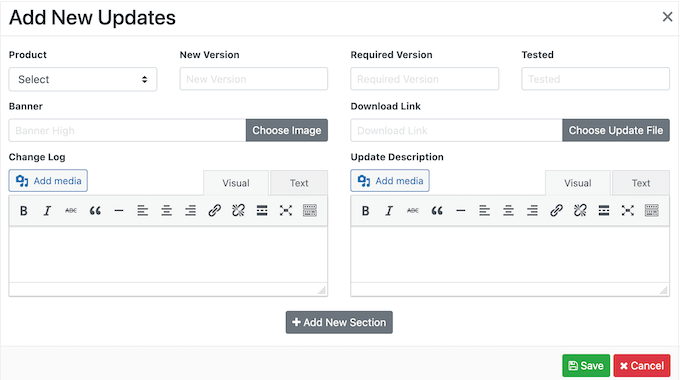
Elite Licenser will handle the rest. For example, if you’re updating your WordPress theme or plugin, then customers will get the update notification inside their WordPress dashboard. They can then download and activate the latest version, just like any other WordPress product.
If you’re just getting started or have a limited budget, then you can download the lite version of Elite Licenser from WordPress.org.

With this free plugin, you can create two license types and one product. That said, it’s a good option if you’re launching a side business or only want to sell a single product.
However, you can create more products and license types with the premium plugin. You can also use the WordPress auto license module to create a licensed version of any WordPress theme or plugin. Simply drop your file into the tool and it’ll create the necessary files, without you having to write a single line of code.
Elite Licenser Review: The Right Software License Manager Plugin for Your WordPress Website?
Do you sell digital downloads? If you’ve created premium WordPress plugins, themes, or other software, then people may distribute your work without your permission.
That’s why smart website owners use a license manager to create, track, and verify their licenses. The right tool can also help you issue updates, or even revoke your licenses in response to suspicious activity. That said, let’s see if Elite Licenser is right for your WordPress website.
1. Fully Customizable Licenses
Elite Licenser lets you manually create practically any kind of license, from single, one-off licenses right through to licenses for multiple users.
You can also change the duration and restrict the license to a set number of domains.
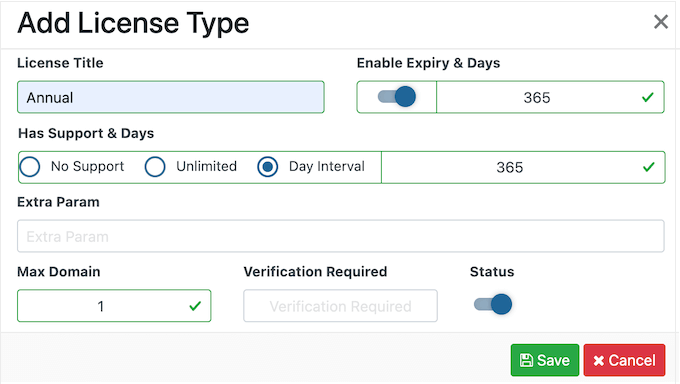
If you do set a domain limit, then you can use the plugin’s verification counter feature. For example, you might set the ‘Max Domain’ to ’10’ but require verification after the customer uses this license on 5 domains. This makes it more difficult for people to share product licenses without your permission.
2. Supports Multiple Languages and Platforms
As already mentioned in this Elite Licenser review, it supports all kinds of products. If you’re a WordPress development agency, then Elite Licenser can generate licenses for any child themes, plugins, or WordPress themes you’ve created.
It also supports a ton of other languages and platforms, so you can manage licenses for Joomla, different CMS platforms, and .Net apps, plus any kind of Java or Android application.
3. Add an Expiration Date
When creating a license, you can give it an expiration date. This allows you to control exactly how long the customer can use your product.
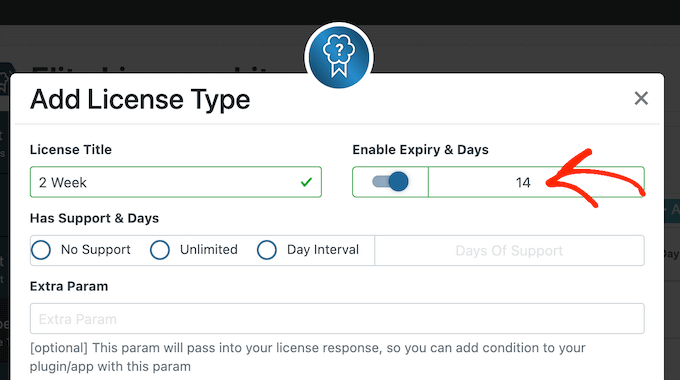
You can even create multiple licenses for the same product, but use different expiration dates. For example, you might create a monthly and annual license. By giving visitors multiple options, you can often increase your conversion rates and boost your revenue.
4. Offer Professional Support
Do you want to offer support as part of your licenses? When creating a license, you can include unlimited support or restrict it to a certain number of days.
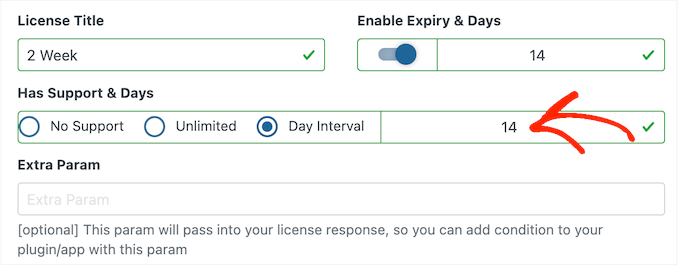
Alternatively, you can choose ‘No Support’ if you don’t want to offer this perk.
5. Get More Renewals
As a software developer, renewals can boost your income and help you set up a reliable, recurring revenue stream.
To help grow your online business, Elite Licenser can add a renewal button that allows customers to re-purchase their software or support license. When creating a license, simply add the renewal link that you want customers to use.
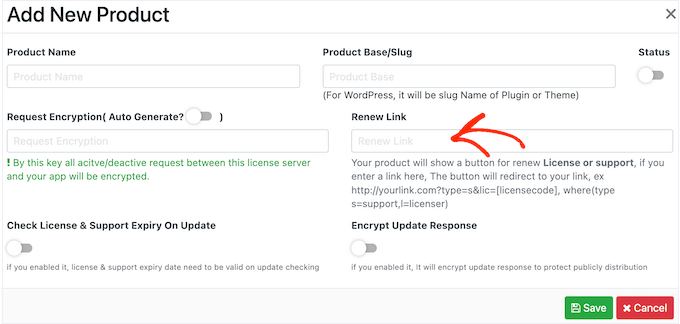
6. Generate License Script
After creating a product in Elite Licenser, you’ll see the option to ‘Generate License Script.’
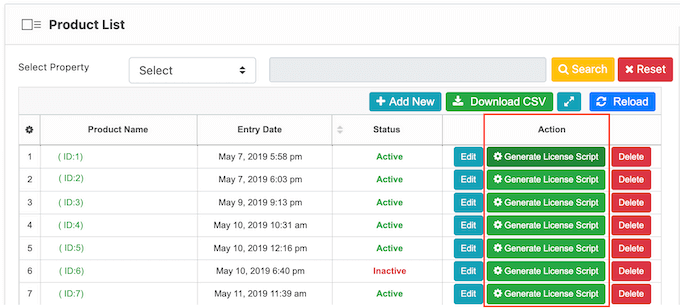
This allows you to get the licensed code for that product, in a format that’s tailored for your chosen platform.
For example, if you’re a WordPress developer then you can select ‘WordPress’ as your platform.
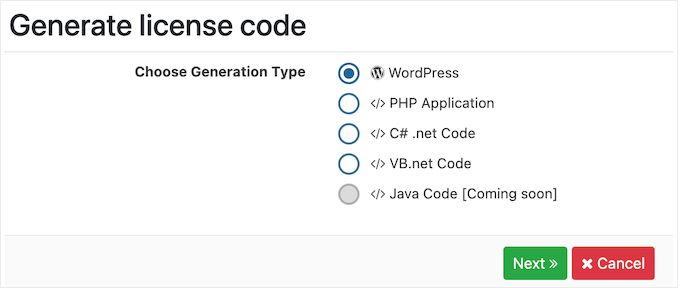
After choosing the platform, Elite Licenser will generate all the code necessary to handle licensing for that product.
7. Generate License Code
Every time someone purchases a product on your online store or website, Elite Licenser can create the necessary license code automatically. This code is typically linked to a particular user or domain name.
In this way, you can validate and activate products for specific users, and protect your intellectual property against thieves.
8. Customizable Email Templates
Email is an important way to share licensing information with your customers. With that said, Elite Licenser comes with ready-made email templates that it’ll send to your users.
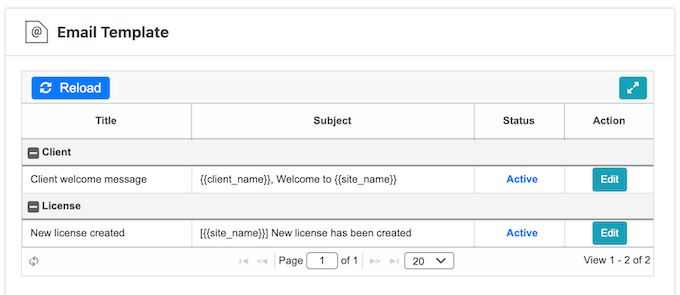
By default, these emails contain useful information such as the license type, code, and status. This provides customers with all the information they need to get started with your product.
These email templates work out of the box, but they’re also fully customizable so you can add your own messaging, custom logo, and branding.
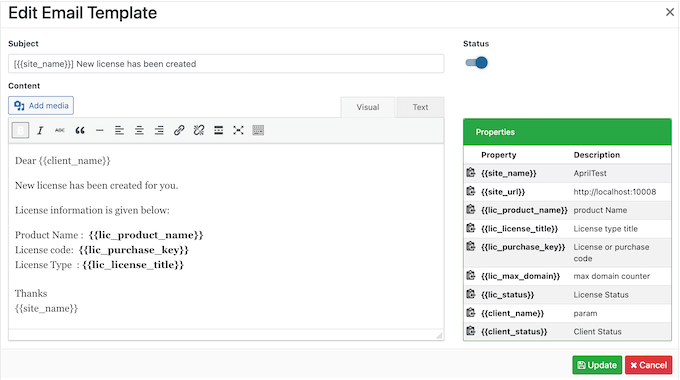
Pro Tip: If customers don’t receive these emails, then they’ll struggle to use your products. To provide a good user experience, it’s vital these messages arrive safely in the customer’s inbox, and not in the spam folder. With that said, we recommend using an SMTP service provider and SMTP plugin to improve email deliverability rates.
9. Release Updates With Ease
At some point you may need to update your app, WordPress theme, or plugin. In that case, you can simply enter some information into a popup, such as a new version number and changelog. With that done, you can upload the updated file, and Elite Licenser will handle the rest.
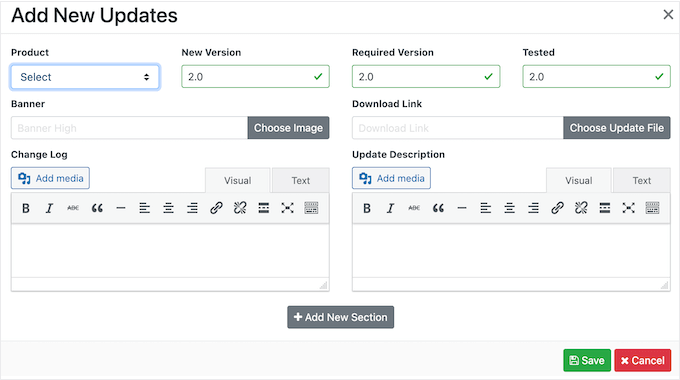
Even better, if you’re updating a WordPress plugin or theme, then all your users will get an update notification inside their WordPress dashboard.
10. Automatically Ban Users
If someone tries to activate your product multiple times using an incorrect license, then Elite Licenser can block that domain automatically. At this point, they can no longer use your products.
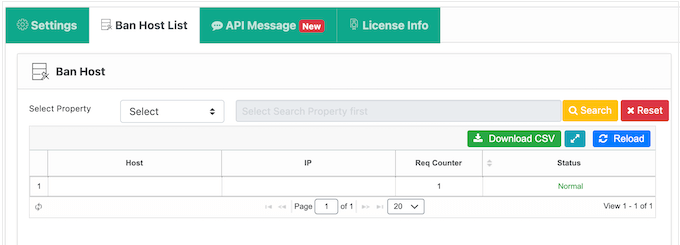
In this way, you can protect your intellectual property.
11. Revoke Licenses at Any Time
If you suspect a customer is abusing their license, then you can forcefully remove it. This is also useful if a license gets stolen or leaked, or a customer continues to access your product after they’ve requested a refund.
In the Elite Licenser dashboard, simply select the license you want to remove. You can then choose whether to revoke it for all users, or for a specific domain only.
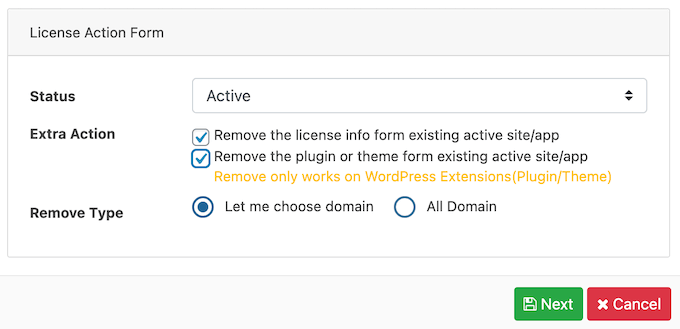
12. Helpful Logs
For each license, Elite Licenser creates various logs. This allows you to see all the domains that are using this license, their expiration date, the time when each license was added, and more.
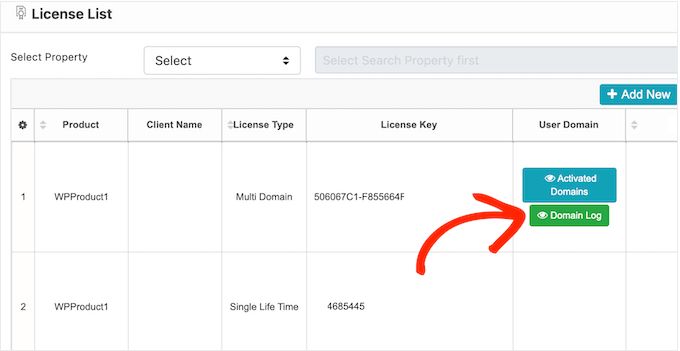
13. WordPress Auto License Integration
Do you want to create a license for a WordPress plugin or theme?
Elite Licenser has a useful auto license feature that can turn any plugin or theme into a licensed product. To get started, simply drag and drop the file into this tool.
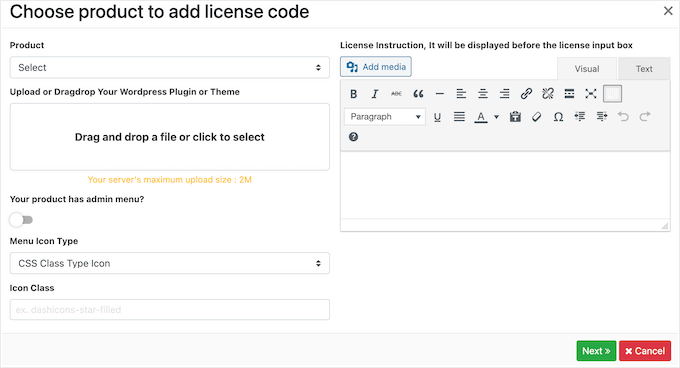
You can then enter some information about this product, such as its name, icon class, and menu icon. Elite Licenser will then generate a licensed version of this product, and you can download the encrypted file with just a few clicks.
14. Export License, Product, and Customer Data
At some point, you may want to share your Elite Licenser data with people who don’t have access to the WordPress dashboard. For example, you may need to send the client list to your marketing department.
We don’t recommend creating new user accounts simply to share your Elite Licenser data, as that’s bad for WordPress security. Instead, you can export all your Elite Licenser data as various CSV files.
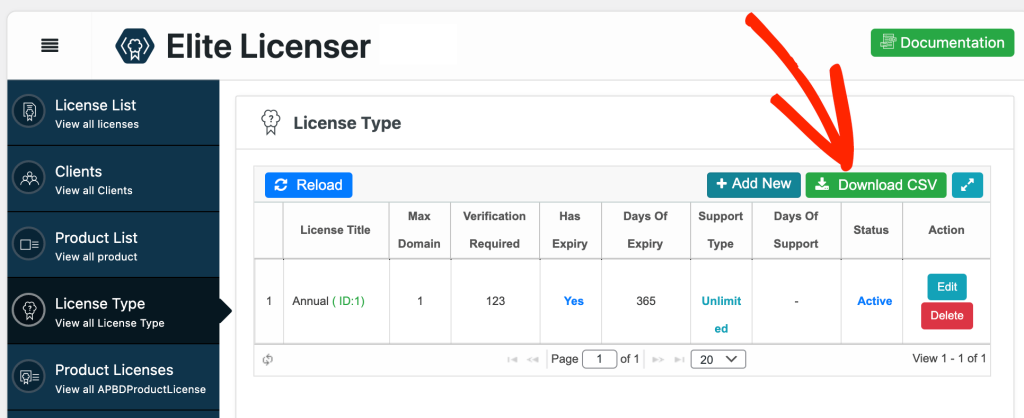
You can then share these files with other people, or even import them into another program such as your Customer Relationship Management (CRM) app.
15. Community and Professional Support
Elite Licenser has a single dashboard where you can create, update, and track all your products and licenses.
However, license management can be a complicated topic, especially if you sell lots of products or want to grow your business quickly. With that said, at some point you may want to check the Elite Licenser documentation for more information.
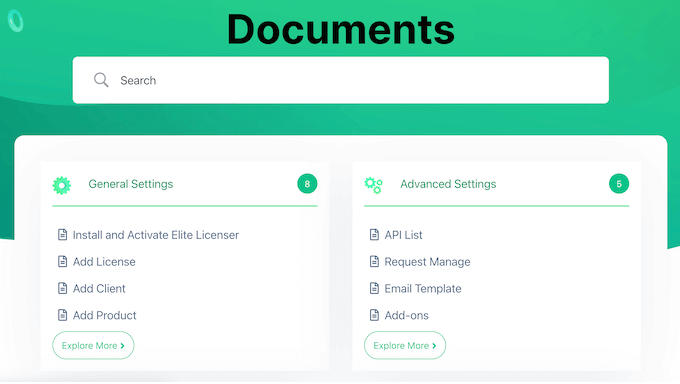
If you’re using the free plugin, then you can also post to the Elite Licenser forum on WordPress.org, and get answers to basic questions.
When posting to support forums, try to include as much information as possible, as this helps the experts understand your problem quickly and post a helpful response. For more on this topic, please see our guide on how to properly ask for WordPress support.
Finally, if you upgrade to the premium plugin, then you’ll get professional support. Simply submit a ticket and a member of the Elite Licenser team will aim to respond within 24 hours.
Elite Licenser Review: Pricing and Plans
If you’re just getting started or have a limited budget, then you can create one product and two license types using the lite version of Elite Licenser. However, if you want to create additional products and licenses, then you’ll need to upgrade to a premium plan.
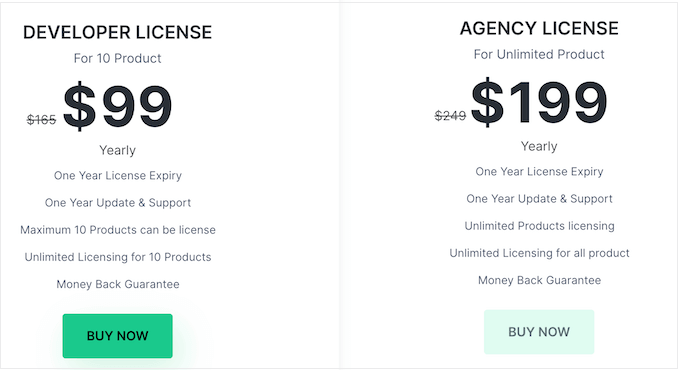
You can choose between two premium plans. No matter which plan you pick, you’ll get access to the WordPress auto license module, so the premium plugin is ideal for WordPress developers.
However, the number of products and licenses you can create will vary, depending on which plan you buy:
- Developer License. For $99 per year, you can create 10 products and unlimited licenses.
- Agency License. For $199, you can create as many licenses as you want, for an unlimited number of products. With that said, this is a good option if you run a digital product marketplace, or sell lots of different digital products.
Elite Licenser Review: The Right Software License Manager Plugin for Your WordPress Website?
After looking at the features, support options, and pricing, we’re confident that Elite Licenser is a great software license manager. It allows you to license all kinds of software products, including WordPress plugins, themes, Android apps, Java programs, and more.
In addition, you can update your products with ease, and even encourage customers to renew their license once it expires. This can help you make money online, by generating lots of recurring payments without much extra admin work.
We hope this Elite Licenser review helped you decide whether it’s the right license manager for you. You can also check out our guide on how to create an email newsletter, or see our expert pick of the best live chat software for small businesses.
If you liked this article, then please subscribe to our YouTube Channel for WordPress video tutorials. You can also find us on Twitter and Facebook.



Elite Licenser User Reviews
Please share your Elite Licenser review to help others in the community.