Are you looking for a Divi review, to help you decide whether it’s the right theme for your WordPress website?
Divi is a popular drag and drop page builder and multipurpose theme. It allows you to create, edit, and customize your website layout without writing a single line of code, so you can create exactly the design you want.
In this Divi review, we’ll take a closer look at this popular theme and builder, to see whether it’s right for your WordPress website.
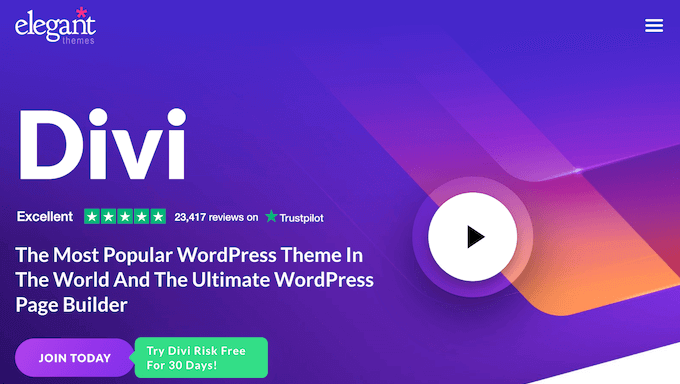
What is Divi?
Divi is a popular multipurpose theme that comes with an integrated page builder.
The page builder works with any WordPress theme so you can use it to create all kinds of websites. However, it’s optimized to work with the Divi theme and all Divi licenses include both the builder and the multipurpose theme, so many website owners use them together.
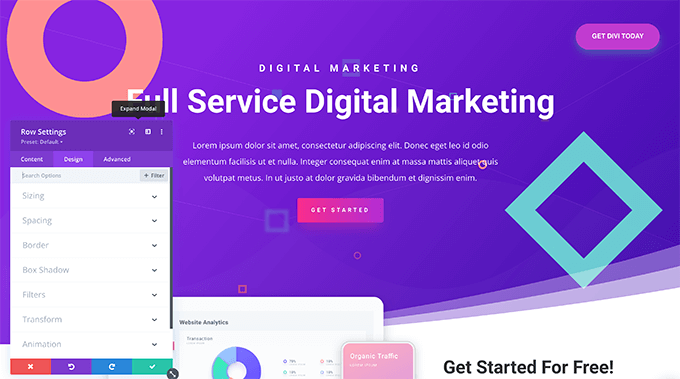
When you activate the page builder, it replaces the standard WordPress page and post editor with a visual builder.
This builder gives you access to hundreds of ready-made layouts covering multiple industries and niches including kits for restaurant websites, coffee shops, and yoga studios.
Thanks to Divi’s 1-click demo importer, you can quickly and easily import any of these professionally-designed blog layouts, and then customize them using the drag and drop builder.
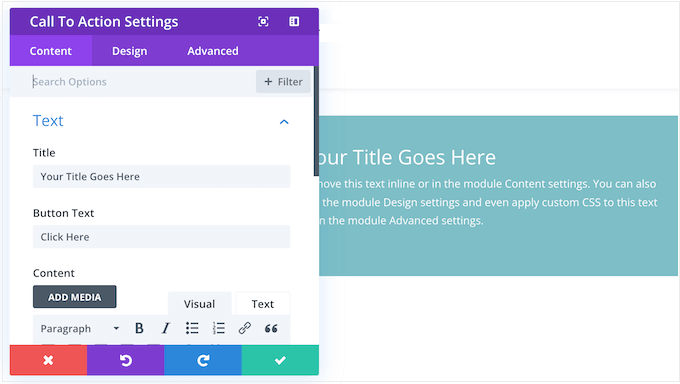
Alternatively, you can start from scratch and build a completely custom layout.
No matter what option you choose, you can add and remove elements, add text using the inline editor, move elements around the page, and even add custom CSS to create exactly the design you want.
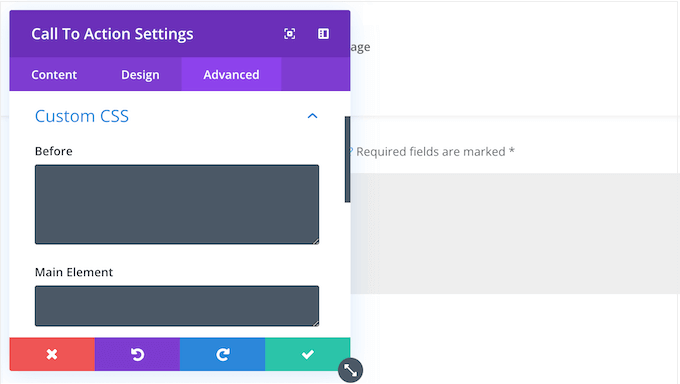
When you’re happy with the layout, you can make it live with just a few clicks or save it as a re-usable template.
If you manage multiple websites, then you can even export your designs and then import them into any WordPress blog, website, or online store that has Divi installed.
Divi Review: Why Use It in WordPress?
There are countless WordPress themes to choose from, but many website owners still struggle to create exactly the design they want.
That’s where page builders come in.
These plugins allow you to customize every part of your site using drag and drop. With that in mind, let’s see whether Divi is the right page builder plugin and multipurpose theme for your WordPress website.
1. Professionally-Designed Layouts
Divi offers over 2,000 website layouts and they’re releasing new designs all the time, complete with public domain images, icons, and illustrations.
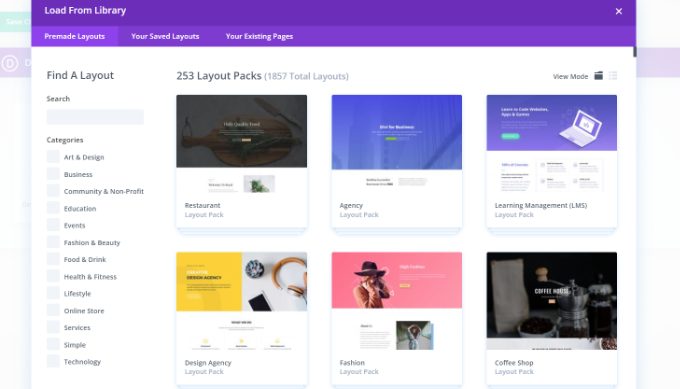
There are also layout packs that have multiple designs for the blog section, about us page, contact page, homepage, and more.
You’ll find packs for specific niches and industries, along with minimalist templates that are suitable for almost any blogging niche.
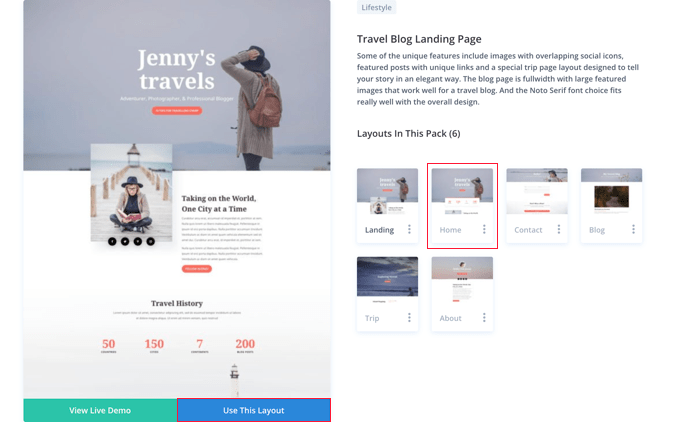
Divi even lets you nest different layouts within other templates to create layered designs.
Besides that, Divi has over 200 fully-customizable elements and modules. For example, you can add ready-made sliders, call to action (CTA) buttons, forms, testimonials, social media feeds, pricing tables, and much more.
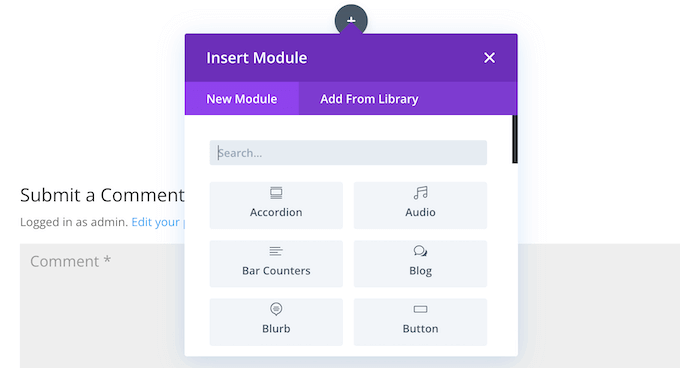
2. Drag and Drop Page Builder
Divi comes with a drag and drop editor that allows you to design completely custom landing pages, sales pages, custom post layouts, and more. It works with almost any WordPress theme, although it’s designed to work seamlessly with the Divi theme.
The Divi page builder is a true ‘what you see is what you get’ (WYSIWYG) editor so you can see your changes in real time. This means you can try lots of different settings to see what looks the best on your website, blog, or online store.
To edit any onscreen element, simply click to select it and then make your changes in the left-hand menu.
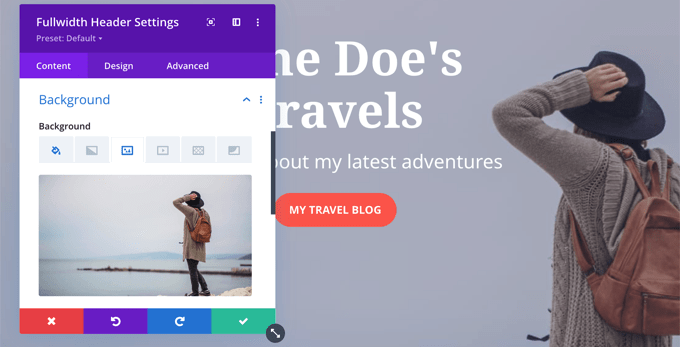
You can change the fonts, text color, border options, add hover styling, apply filters, and more.
Divi also has 20 row types and 3 section types, so you can easily arrange the page content in a nice layout.
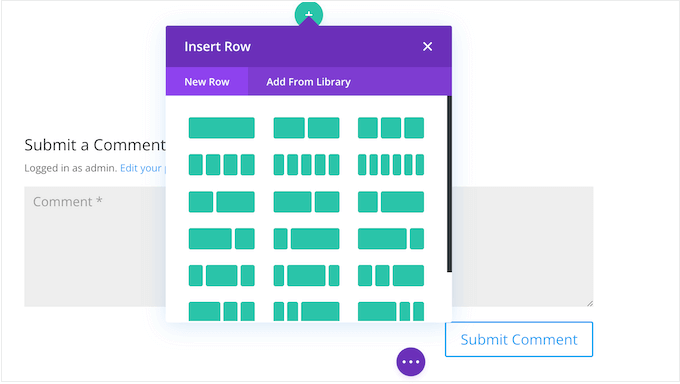
3. Advanced Customization Options
After adding elements to the page, Divi gives you the power to transform them without using external web design software like Photoshop or Sketch.
You can rotate elements on three different axis, scale them up and down, move them around, and perform other advanced tasks directly in the Divi page builder.
You can also use filters to change how the different elements look. For example, you might apply the Sepia, Saturation, or Contrast filter. Other options include adding a border, box shadow, or text shadow.
In this way, you can customize the ready-made elements and modules so they perfectly reflect your branding and WordPress theme.
4. Inline Text Editing
Text is an important part of most blogs, websites, and online marketplaces.
With Divi, you can draft your content on the front end and see the results instantly. Simply click any element that supports text and start typing.
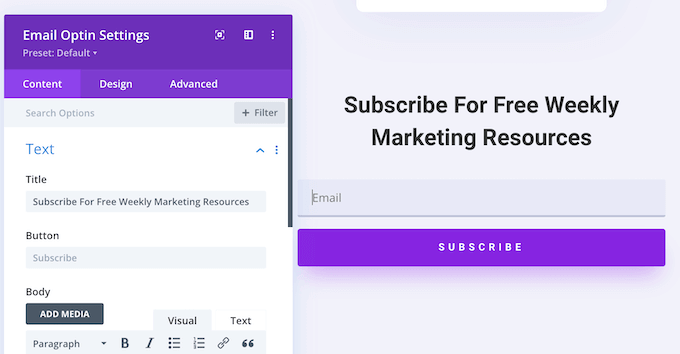
You also have complete control over how the text looks. This includes choosing from hundreds of web fonts or uploading your own, changing the letter spacing and line height, creating blockquotes, and more.
5. Animations and Effects
Animations in WordPress can grab the visitor’s attention and highlight a page’s most important content. They can also encourage customers to click on your call to action buttons.
The good news is that Divi lets you create all kinds of animations and effects.
To start, it comes with ready-made animations that you can add to any element, or you can build your own custom animations.
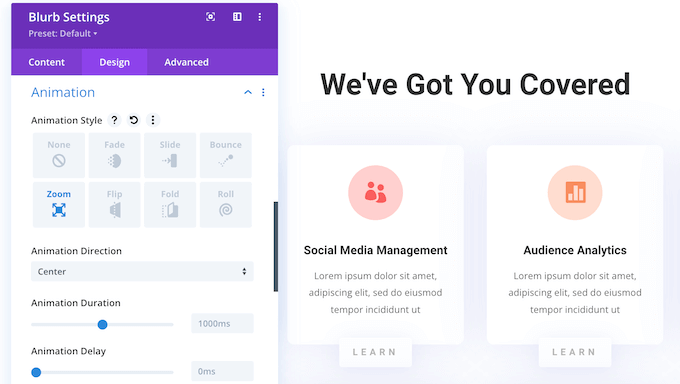
You can also create motions effects, which interact with visitors as they move around the page.
Hover effects are another way to make your designs more interactive and engaging. With that in mind, Divi has an easy-to-use hover option interface so you can create interesting hover effects without having to write any code.
Finally, you can create dynamic transitions between blocks of content.
6. Create Sticky Content
Sticky or floating content ‘sticks’ to the top of the screen as the visitor scrolls, so it’s onscreen at all times. This is a great way to highlight the page’s most important content, or ensure your navigation menus are always within easy reach.
With Divi, you can easily stick elements to the top and bottom of the browser and even let them stack up.
7. Conditional Rules and Dynamic Content
Divi allows you to hide or show elements based on conditions that you define, such as user role, date and time, location, and more. If you run an online store or digital product marketplace, then you can even show different products based on items the visitor has previously purchased.
You can also show dynamic content, such as an accurate comment count, the post title, its tags and categories, and more.
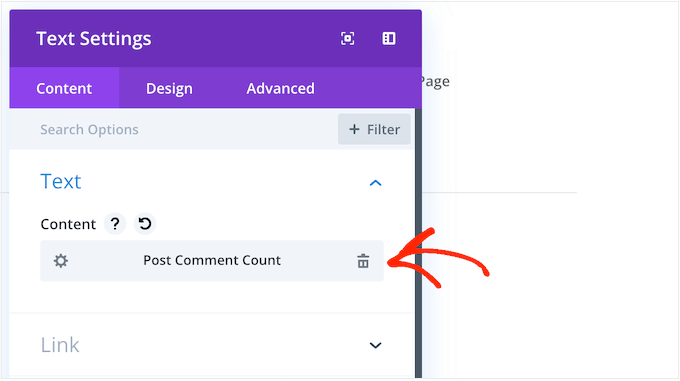
In this way, you can show relevant and interesting information to the visitor.
It also means you don’t have to add this content manually. For example, you can simply tell Divi to display the author info box, rather than adding a Gravatar and description manually.
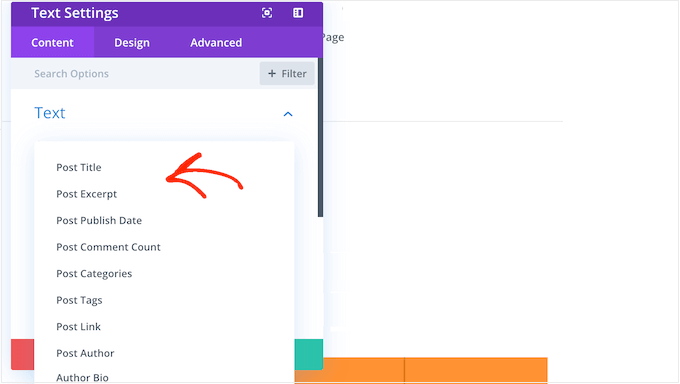
8. Generate Images and Text Using AI
Divi comes with built-in artificial intelligence tools that allow you to to generate content with ease. Instead of searching for images online, you can type in a prompt and create those images instantly. Divi will even create multiple options so you can choose the one that best suits your WordPress website.
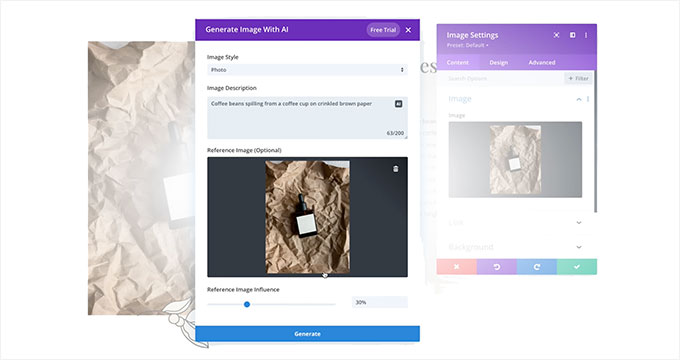
Similarly, you can use the AI tools to generate text.
Divi AI has multiple content types so you can generate headings, paragraphs, post excerpts, call to actions, and more.
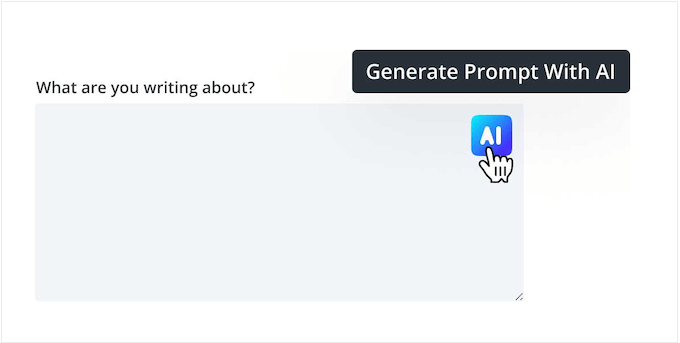
Divi AI can even translate your content into different languages. This can increase your blog traffic by helping you appeal to a global audience.
9. Support for Custom CSS
Divi comes with a built-in code editor that you can use to add custom code to your designs.
This mini editor has all the advanced features you’d expect from a fully-fledged code editor including syntax highlighting, error reporting, auto-complete, color picking, and multi-line select.
10. Create Custom Templates
Divi makes it easy to create all kinds of custom page layouts. However, sometimes you may want to re-use the same design across multiple pages, or even multiple websites.
When you’re happy with a page, you can save it as a re-usable template. This can save you a ton of time and effort, compared to re-creating the same design manually.
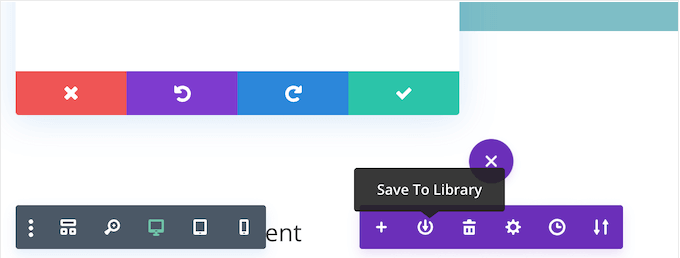
You can even import your template into any other website that has Divi installed.
This is perfect if you run a WordPress development agency and manage lots of client websites, or you own a portfolio of sites and want them all to have the same branding.
11. Optimized for Performance
Your site’s page loading times has a big impact on its success. In fact, a 1 second delay in loading times can lead to a 7% loss in conversions, 11% fewer page views, and a 16% decrease in customer satisfaction.
The good news is that Divi is designed with speed in mind. It reduces bloat by automatically removing the resources you aren’t using.
Divi also defers resources, cache requests and removes render blocking assets, which is great news for your initial page load times.
For more on this topic, see our ultimate guide to boost WordPress speed and performance.
12. Optimized for Mobile
According to our internet usage statistics, mobile internet traffic accounts for almost 55% of total web traffic. With that in mind, it’s vital that your site looks good and works correctly on smartphones and tablets.
The good news is that Divi layouts are mobile-responsive by default.
Even better, you can preview how your layouts will look on smartphones and tablets, directly inside the Divi builder.
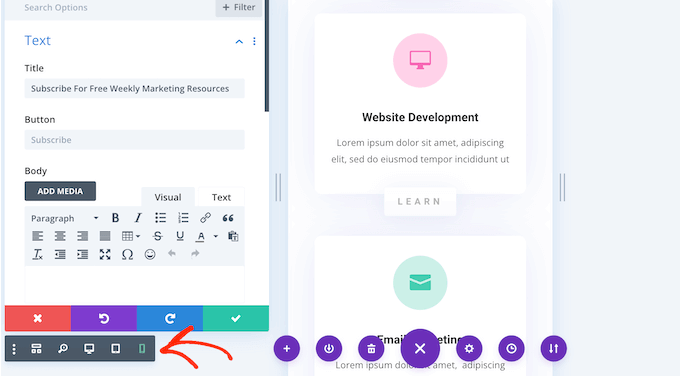
It also comes with a list of device presets so you can test your layout on specific smartphone and tablet models.
In this way, you can be confident that you’re providing a great experience across all devices.
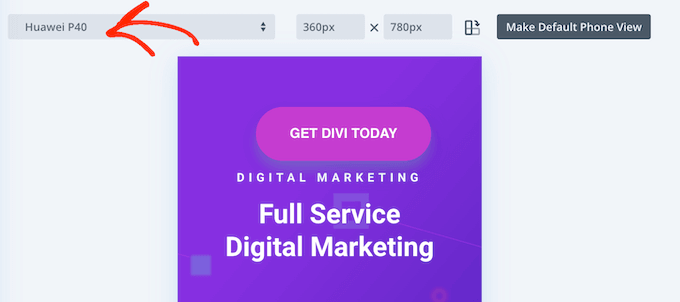
13. Undo, Redo, and Revisions
Divi records all your edits as you make them. If you change your mind, then you can easily undo or redo these edits just by clicking a button.
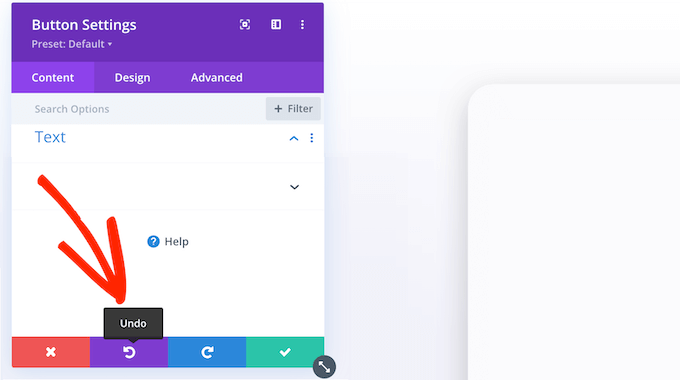
This gives you the freedom to try different settings and content, to see what looks the best.
Even better, if your computer crashes or your internet goes down, Divi will automatically save your progress so you don’t lose any of your hard work.
14. Built In Split-Testing
A/B split testing helps you understand how small changes in content and design affect user behavior and conversion rates.
Divi comes with built-in split testing so you can create different versions of a page design and then see which one helps you achieve your goals. This is particularly useful for pages that are designed to convert, such as sales pages.
15. Tons of Integrations
Divi integrates with many of the plugins and tools you may already be using, including WPForms, MemberPress, and Eventin.
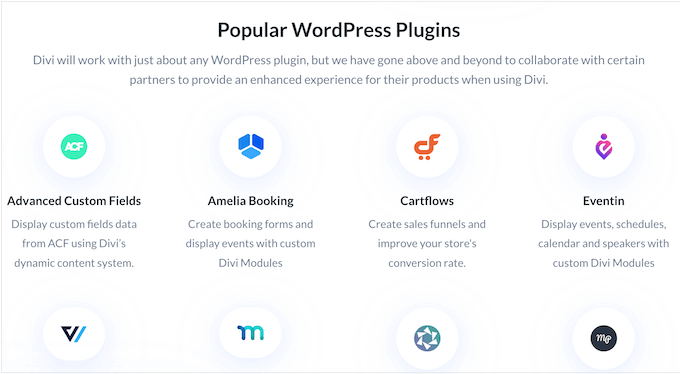
If you run an online store, then Divi also integrates with WooCommerce. You can create beautiful product layouts using the familiar Divi editor and even mix WooCommerce modules with standard Divi modules to create a completely unique layout.
Divi also comes with 8 cart and checkout modules, so you can optimize the purchasing process and reduce cart abandonment rates.
In addition, Divi integrates with Google Maps so you can show your location. This is useful if your business has a physical location such as a brick-and-mortar store. You might also use Google Maps when creating a business directory.
To help you generate leads, Divi also integrates with all the best email service providers including ConvertKit, Constant Contact, and Mailchimp.

16. Professional and Community Support
With Divi, you can design beautiful pages using a WYSIWYG editor and see the results in real time, without having to code. However, sometimes you may need some extra help to set up the theme and builder.
If you prefer to research yourself, then Divi has detailed documentation, including written guides and video tutorials. It also has a community forum where you can interact with other Divi users.
If you prefer one-on-one help, then you can reach out to a customer support agent or resolve your problems through Divi’s live chat feature.
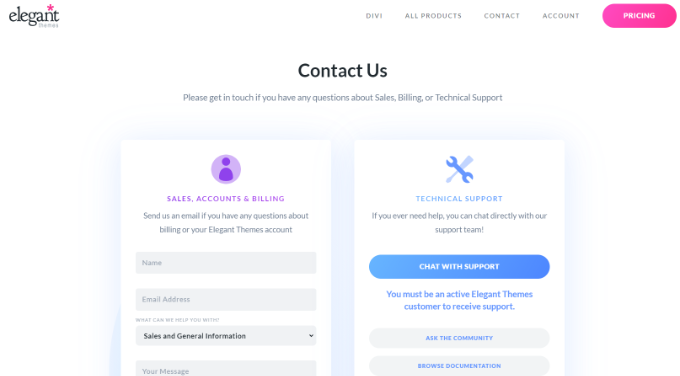
Divi Pricing and Plans
If you want to try Divi before buying a license, then they offer a free 30 day trial. After that, there are a few different plans you can choose from.
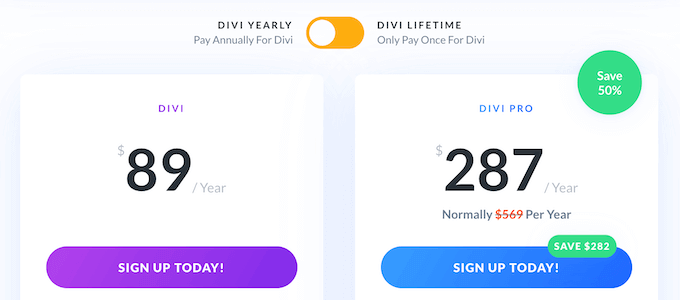
- Divi. For $89 per year, you can use the Divi theme and builder on as many websites as you want. This plan includes over 300 website packs and also comes with Divi’s Bloom, Monarch, and Extra products.
- Divi Pro. Priced at $287 annually, this plan adds Divi AI so you can generate images and text using powerful artificial intelligence tools. You can also save your layouts, headers, footers, templates and other content to the cloud. With that in mind, this is the perfect plan for WordPress developers, designers, and anyone else who creates websites for clients.
If you prefer to make a one-time payment, then you can also buy a lifetime license. Lifetime access to Divi is priced at $249, while lifetime access to Divi Pro is priced at $365.
Conclusion: Is Divi the Right Theme and Page Builder for You?
After looking at the features, support, and pricing plans, we’re confident that Divi is a great multipurpose WordPress theme and page builder plugin.
Divi is available as an annual license or a one-time, lifetime purchase, and has everything you need to create completely custom layouts. This makes it a great choice if you’re looking for a professional multipurpose WordPress theme or a drag and drop page builder.
Divi also comes with over 300 website packs, which is perfect if you’re redesigning an existing website or launching a completely new site.
If you own multiple sites or run a WordPress agency, then Divi Pro can supercharge your workflow. You can use its unlimited cloud storage to create templates and then share them across multiple websites. This can save you a ton of time and effort.
Its built-in AI tools can also help you generate beautiful images and text with ease, which is perfect for populating a new website, fast.
We hope this Divi review helped you decide whether it’s the right slider plugin for your WordPress website. You may also want to learn how to create a contact form in WordPress, or see our expert pick of the best SEO plugins and tools.
If you liked this article, then please subscribe to our YouTube Channel for WordPress video tutorials. You can also find us on Twitter and Facebook.

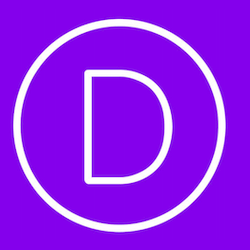

Divi User Reviews
Please share your Divi review to help others in the community.