Many website owners struggle to find a balance between providing easy access to important actions, and creating a clean web design.
We’ve tried many different strategies, but we particularly like using floating action buttons across our partner sites. Whether it’s displaying social proof, starting a chat with a support agent, collecting user feedback, or performing some other important task, floating action buttons have helped us achieve our goals.
Want to try adding floating buttons and widgets to your WordPress website? In this Buttonizer review, we’ll take a closer look at this popular plugin, to see if it can help you create action buttons, live chat widgets, and more.
Is Buttonizer the right floating content plugin for you? Let’s find out, in this Buttonizer review.
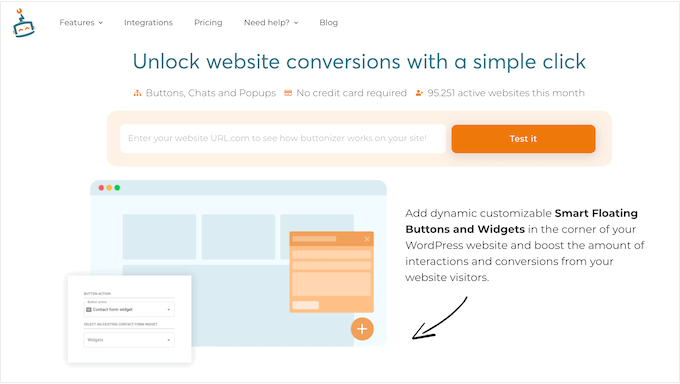
Buttonizer Review: Why Use It in WordPress?
Buttonizer lets you add unlimited widgets, buttons, and button groups to your WordPress website. It supports over 40 different actions, along with a ton of social media platforms and third-party services, so you can create all kinds of floating content with ease.
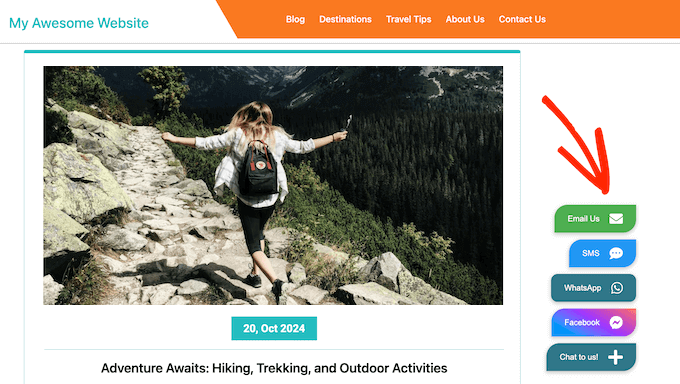
Going further, Buttonizer integrates with popular communication tools such as WhatsApp, Facebook Messenger, Slack, Skype, and Telegram, so you can chat with visitors in real time. This can help you deliver excellent customer service, collect leads, or simply answer visitor questions.
No matter what kind of buttons you create, this plugin has a ton of customization options so you can change the button shape, size, colors, label, and much more. In this way, you’ll have no problems creating content that perfectly compliments your web design and branding.
If you’re just getting started or have a limited budget, then you can download the lite version of Buttonizer from WordPress.org. This plugin lets you create as many widgets, buttons, and button groups as you want, and comes with over 1,500 icons that you can use.
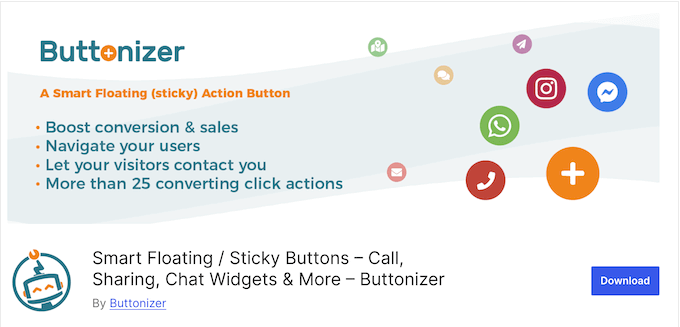
Do you want to offer live chat on your WordPress website? Then the free version of Buttonizer supports both Facebook Messenger and WhatsApp, so visitors can open a chat window directly on your website.
However, if you upgrade to a premium plan, then you’ll also get access to an iFrame widget and contact form widgets.
In addition, you’ll be able to show and hide your buttons automatically, based on a schedule set by you. These automated workflows can save you a ton of time and effort, and ensure you always show timely, relevant actions to your visitors.
Buttonizer Review: Is It the Right Floating Action Button for You?
Want to add call to action buttons and widgets to your WordPress website? With its user-friendly editor and tons of integrations, Buttonizer markets itself as a flexible solution that’s suitable for all kinds of websites, blogs, and online marketplaces.
With that said, in this Buttonizer review we’ll look at its features, support, and pricing, to see if it’s the right floating content plugin for you.
1. Over 40 Click Actions
Buttonizer has over 40 actions that you can choose from, and then configure with just a few clicks. This includes advanced actions such as click-to-call, click-to-email, and click to send an SMS on mobile devices.
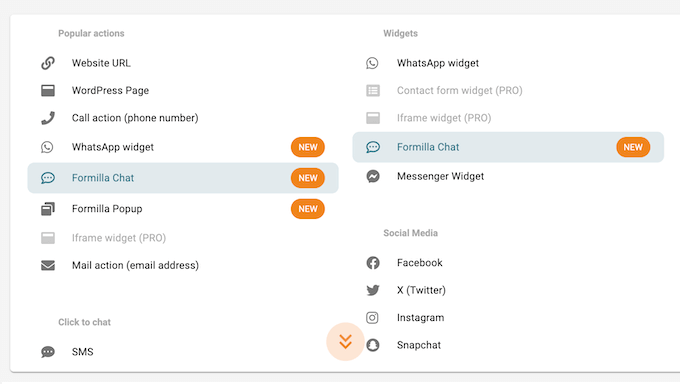
2. Fully Customizable
To help you get started, Buttonizer comes with ready-made templates that you can use.
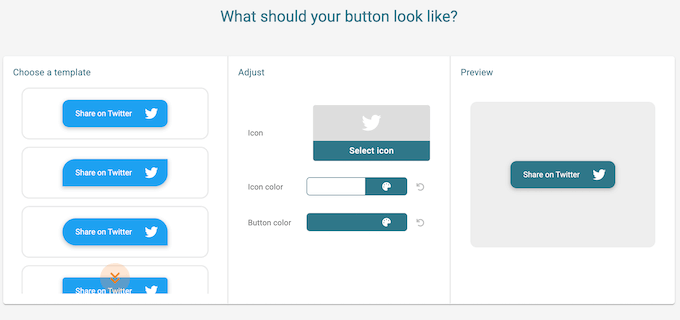
All these designs are fully-customizable, so you’ll have no problems styling the button to perfectly match your WordPress theme or branding.
You can change the button text, color, and fonts, add a custom icon or background image, and much more.
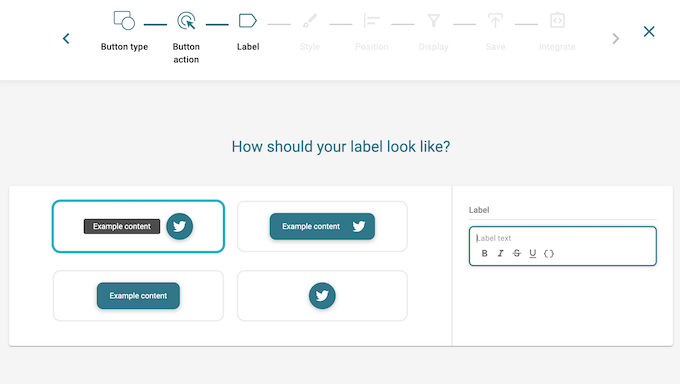
You can also choose between 12 different animations with adjustable delays, and change where the button appears on the screen.
3. Create Button Groups
With Buttonizer, you can quickly and easily add a stand-alone button to any page or post. However, it also has several group layouts.
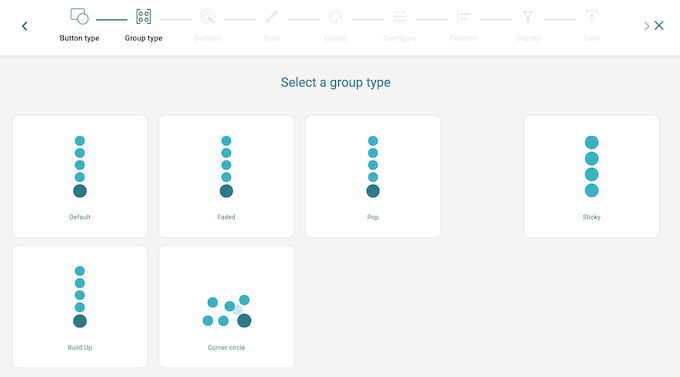
This allows you to add two or more buttons under a single ‘+’ button. When a visitor clicks the ‘+,’ it’ll expand to reveal all the buttons that make up that group.
In this way, you can provide easy access to many different actions, without distracting from the rest of the page content.
4. Built-in Icon Library
Icon fonts contain symbols or small pictures instead of letters and numbers, so they’re ideal for helping visitors understand your buttons at a glance. Even better, icon fonts are resizable, load quickly, and won’t slow down your site like traditional image icons.
Want to use icon fonts on your website? Then you’ll be happy to learn that Buttonizer supports FontAwesome so you can choose from over 1,500 built-in icons.
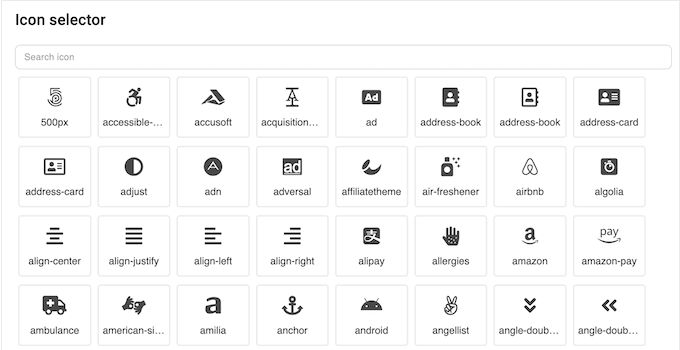
5. Supports 15+ Social Platforms
Social sharing buttons encourage visitors to post your content across their various social profiles. This can help you connect with a new audience, grow your following, and create a buzz across social media.
The good news is that Buttonizer supports over 15 social media platforms.
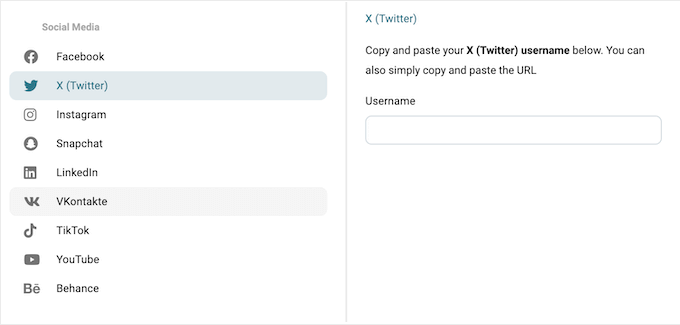
This includes Facebook, X, Instagram, WhatsApp, LinkedIn, and more.
Alternatively, you can add Facebook, Instagram, Twitter, TikTok, YouTube, and LinkedIn action buttons to your website. This lets people visit your various social profiles with a single click.
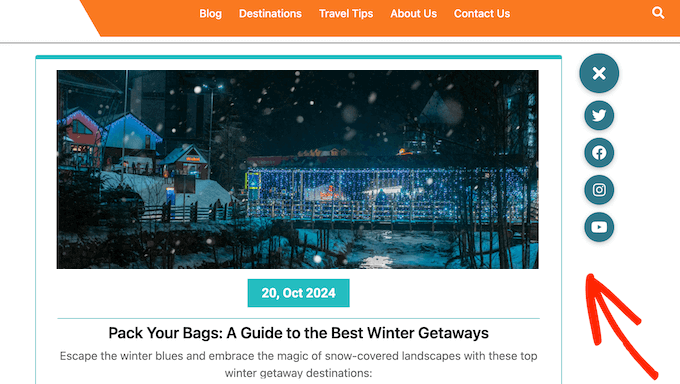
6. Supports Popular Chat Services
Want to talk to your visitors in real time?
Buttonizer’s click-to-chat action supports a range of popular platforms including Slack, Skype, Telegram, Zalo, WeChat, and Viber.
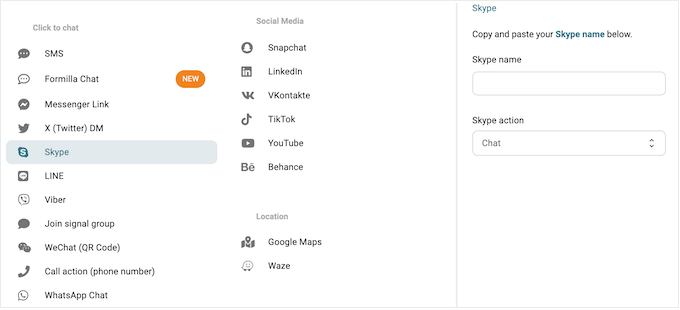
For privacy conscious visitors, Buttonizer also supports the Signal encrypted messaging service. This allows visitors to join a Signal group and then invite other trusted contacts to join that group.
7. Integrates with WhatsApp
Do you want to add WhatsApp to your WordPress blog? Then Buttonizer supports both WhatsApp and WhatsApp Business, so you can add a chat widget to your site and communicate with visitors in real time.
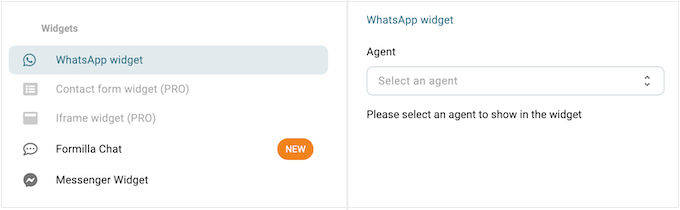
You can add as many business phone numbers as you want, and create welcome messages that WhatsApp will send to each new visitor automatically.
For each WhatsApp agent, you can change the name, profile picture, add a personal message, and more.
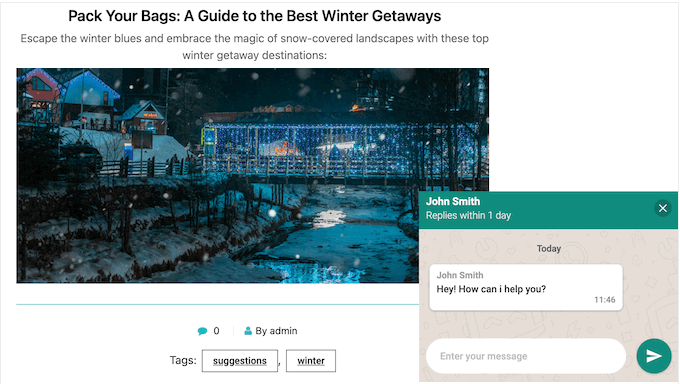
8. Supports Facebook Messenger
Many businesses use Facebook Messenger to answer visitor questions, collect leads, or even as a help desk channel. Similar to their WhatsApp integration, Buttonizer lets you add a Facebook Messenger chat widget to your WordPress website, so people can chat to you directly.
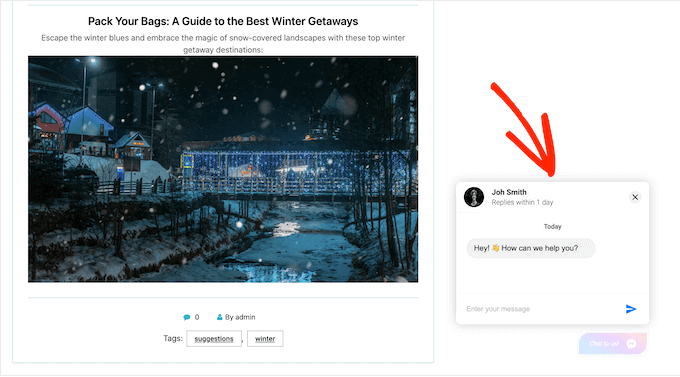
You can create as many Facebook widgets and agents as you want, with their own unique settings. For example, you might create product-specific chat widgets and then place them on the landing page or sales page that specifically promotes that product. In this way, you can streamline communication and help visitors find the right agent with ease.
9. Provide Directions with Google Maps and Waze
Do you run an office, bricks-and-mortar store, or some other physical location that customers may want to visit? In that case, Buttonizer integrates with Google Maps so you can provide directions directly on your website.
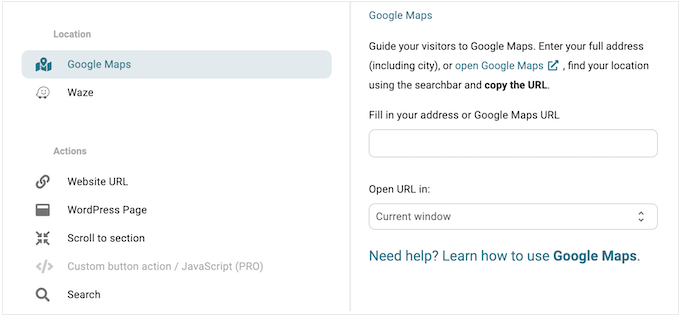
Beyond Google Maps, Buttonizer supports Waze so you can offer live travel updates alongside your directions.
10. Mobile-Friendly Actions
Buttonizer lets you show or hide widgets, buttons, and button groups based on the visitor’s device. This is useful for actions that aren’t available across all devices. For example, it’s a good idea to disable a click-to-send-SMS button on desktop computers.
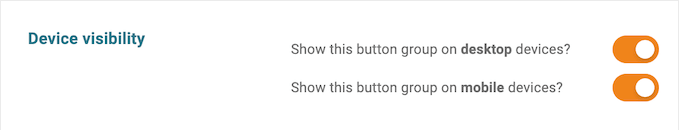
You might also show fewer buttons on smartphones and tablets, since they typically have much smaller screens compared to computers. In this way, your WordPress website won’t look cluttered to mobile users.
11. Automated Actions
Sometimes, you may want to exclude buttons from certain pages, or display them on specific posts only. With Buttonizer, you can control exactly where your buttons appear. For example, you might add a live chat widget to every page apart from your Contact Us page.
You can also display your buttons, widgets, or button groups at specific times only. For example, you might show a click-to-call button during your regular support hours, but display a contact form button the rest of the time. In this way, Buttonizer can improve the visitor experience by providing access to relevant actions based on the day and time.
12. Add a Delay
With Buttonizer, you can hide a button until a certain amount of time has passed. For example, you might show a click-to-call button after a 30 second delay, so the visitor has a chance to see your star rating, customer quotes, and other content without distractions.
Similarly, you can show or hide buttons based on scroll depth. In this way, you can ensure the visitor is engaging with your content, before showing them the button.
13. Exit Intent Animations
Want to re-engage disinterested visitors?
With Buttonizer’s exit intent technology, you can animate a button when a visitor has been inactive for a period of time. It can also play an animation when the visitor moves their mouse to the left corner on Apple devices, or the right corner on Windows, as this suggests they’re about to exit the page.
This is a simple but effective way to capture the visitor’s attention, and encourage them to engage with a call to action button.
14. Create Custom Actions
Want to create your own actions?
For more advanced users, Buttonizer has a Custom JavaScript button that lets you add your own custom code. When a visitor clicks the button, Buttonizer will run this custom code and perform your unique action.
15. Search Widget
A search bar helps visitors find what they’re looking for without leaving your website. This can improve the user experience, keep visitors on your site for longer, and boost engagement.
To help you out, Buttonizer has a ready-made Search widget that you can customize with your own colors, icons, animations, and more.
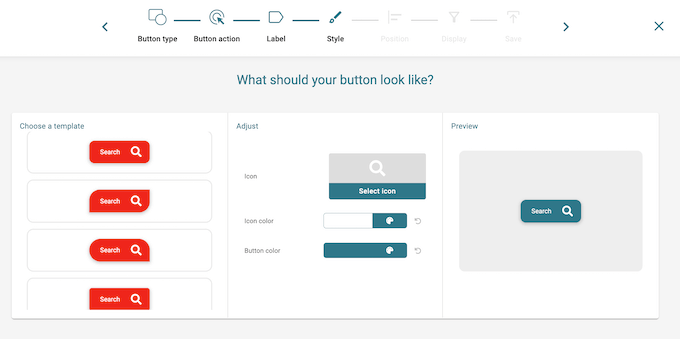
After typing some search terms into the widget, Buttonizer will redirect visitors to your website’s search results page automatically.
16. iFrame Widget
iFrames are a way to display external or third-party content on your site without uploading it. For example, many third-party platforms like YouTube provide iFrame code that you can simply paste into your website.
In addition to improving your WordPress speed and performance, iFrames update automatically if the original content changes.
With that said, you’ll be happy to learn that Buttonizer has an iFrame widget that makes it easy to embed YouTube videos, Twitter feeds, custom pages, Google Maps, and other content on your WordPress website.
17. Create Contact Forms
Every website needs a contact form, especially if you sell products or services online. By default, WordPress doesn’t have a built-in contact form, so you’ll be happy to learn that Buttonizer has a contact form widget that you can use instead.
Simply build your contact form in Buttonizer’s editor and it will display this form every time the visitor clicks a button.
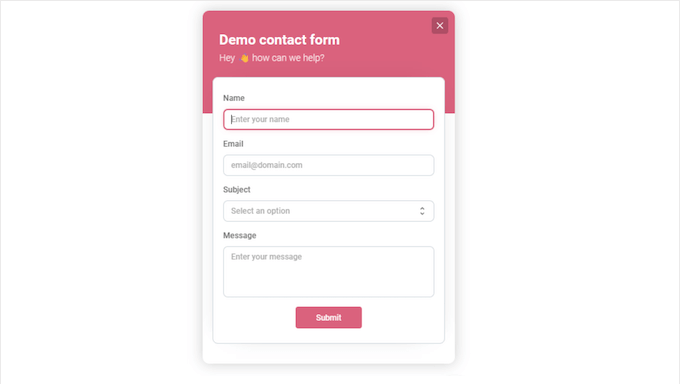
18. Integrates with Popup Builders
When used correctly, popups can have a big impact on your conversion rates. They can be timely, relevant, and non-intrusive, so they’re perfect for building an email list, promoting offers and products, sharing coupon codes, and performing other important tasks.
The good news is that Buttonizer integrates with many of the most popular popup builders. This means you can create a popup using your favorite builder such as Elementor Popup, Popup Maker, or WP Popups. You can then use Buttonizer to trigger this popup automatically, when the visitor clicks a particular button.
19. Built-in Analytics
If you’re going to improve your conversion rates and overall engagement, then you’ll need to know what’s working, and what isn’t. You can then use this insight to fine-tune your buttons and widgets, in order to get more clicks and engagement.
Instead of using a separate analytics solution, Buttonizer comes with a built-in analytics dashboard. This lets you track the interactions, leads, and conversion rate for every single button you create using Buttonizer.
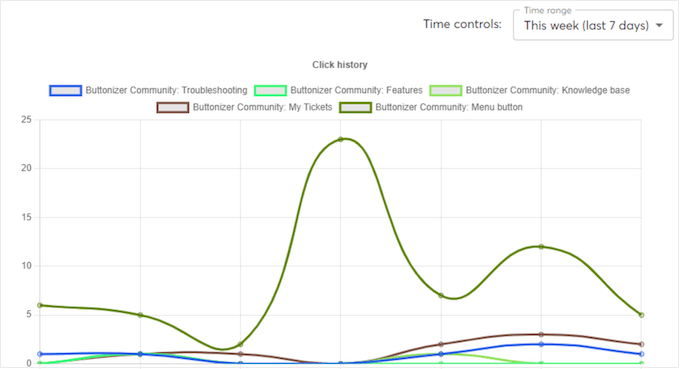
Even better, Buttonizer will send a monthly conversion report directly to your WordPress admin email. This contains key stats such as your total pageviews so you can track your website’s performance without even logging into the WordPress dashboard.
Do you already use Google Analytics on your WordPress website? Then Buttonizer will automatically log clicks in your Google Analytics account, under custom events. Simply enable this feature in the plugin’s settings, and Buttonizer will handle the rest.
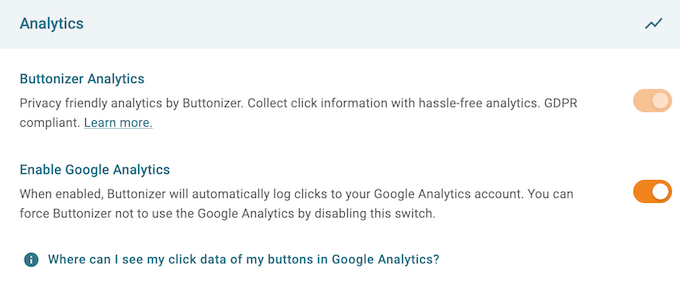
20. Import and Export Button Templates
Do you own or manage multiple websites? In that case, you may want to re-use the same buttons, schedules, and page rules across all your sites. This will help you create a consistent design, and can also save you time compared to recreating each button manually.
With Buttonizer, you can import and export your button groups, schedules, and page rules as a reusable template.
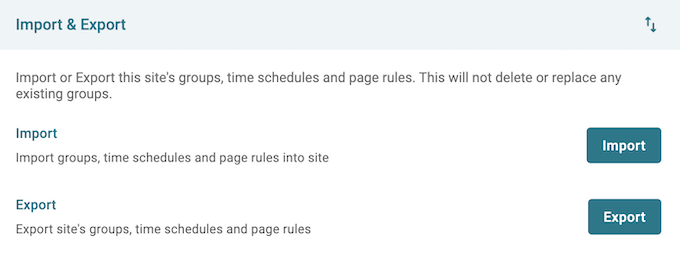
You can then import this template into any other website that has Buttonizer installed.
21. Community and Professional Support
Buttonizer integrates seamlessly with a ton of third-party platforms, services, and must-have WordPress plugins. This lets you create all kinds of widgets, buttons, and button groups without having to write a single line of code.
However, at some point you may need extra help, especially if you’re performing more complicated tasks such as creating completely custom actions.
To start, there’s online documentation that you can access 24/7. Here, you’ll find detailed guides covering all the plugin’s major features, plus advice on how to resolve common WordPress errors you may encounter when using Buttonizer.
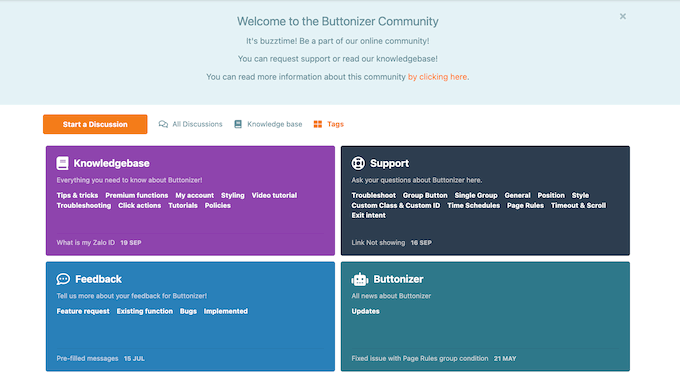
There’s also a forum where you can post questions and get help directly from the experts.
When posting to support forums, try to include as much detail as possible, so the experts can understand your problem fully and post a helpful response. For more on this topic, please see our guide on how to properly ask for WordPress support.
Beyond that, Buttonizer has an AI chatbot that does a good job of answering straightforward support questions.
Buttonizer Review: Pricing and Plans
If you’re just getting started or have a limited budget, then you can download the lite version of Buttonizer from WordPress.org. This free plugin has many essential features so you can create as many widgets, buttons, and groups as you want. It also comes with built-in animations and an icon library, so your buttons will perfectly suit your WordPress or WooCommerce theme.
Buttonizer even supports WhatsApp and Facebook Messenger, so you can add live chat to your WordPress website.
However, the free plan limits you to 5,000 monthly pageviews. That said, at some point you may need to upgrade to a premium plan.
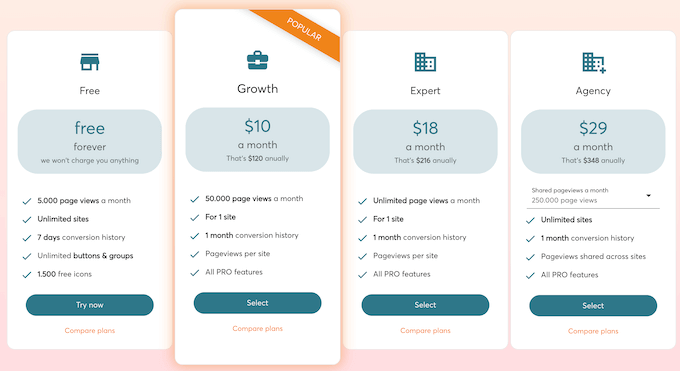
There are 3 plans to choose from:
- Growth. For $10 per month, this plan unlocks the iFrame and contact form widgets. You can also schedule your buttons, create page rules, and use powerful exit intent technology. More advanced users can also create their own custom actions using JavaScript.
- Expert. Priced at $18 per month, the Expert plan gives you unlimited pageviews. It also removes the Buttonizer branding from your contact forms. That said, Expert is a good option if you want to strengthen your company or personal branding.
- Agency. For $29 per month, you can use Buttonizer on as many sites as you want. With that said, this is a good option if you run a WordPress development agency or manage lots of different client websites.
Buttonizer Review: Is It the Right Floating Action Button for You?
To sum up this Buttonizer review, we’re confident that it’s a great floating action button plugin. It supports over 40 click actions so you can create all kinds of widgets, buttons, and button groups.
No matter what you create, Buttonizer has a user-friendly editor, built-in icons, and multiple animations, so you can control exactly how your buttons and widgets look.
Going further, Buttonizer supports a ton of social media platforms, live chat software, messaging apps, and other third-party services. With that said, Buttonizer is a flexible and customizable plugin that’s suitable for all kinds of websites, blogs, and online stores.
We hope this Buttonizer review helped you decide whether it’s the right floating action button for you. Next, you may want to see our guide on how to create an email newsletter, or see our expert pick of the best WordPress popup plugins.
If you liked this article, then please subscribe to our YouTube Channel for WordPress video tutorials. You can also find us on Twitter and Facebook.

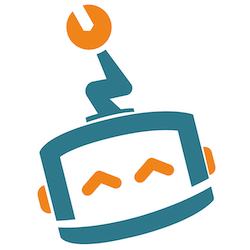

Buttonizer User Reviews
Please share your Buttonizer review to help others in the community.