Want to turn your WordPress website into an online business directory?
By default, WordPress doesn’t make it easy to create beautiful, user-friendly business listings, which is why so many people rely on a directory plugin. Over the years, we’ve tested most of these tools (we’ve even published a list of our favorite business directory plugins) so we like to think we know a thing or two about this topic.
With that said, in this Business Directory Plugin review we’ll see how it compares to the competition. We’ll be looking at its features, support, and pricing, to see whether it’s the right directory plugin for your WordPress website.

What is the Business Directory Plugin?
The Business Directory Plugin has everything you need to create and run a successful web directory. It comes with a ready-made submission form, so businesses and individuals can submit their listings to your WordPress website.
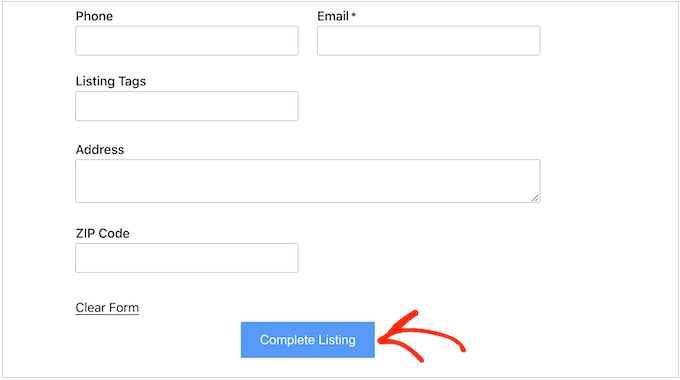
You can accept listings for free, which is a great way to populate your site with user-generated content.
This can save you time and effort, since you don’t need to research this content or add it to your site manually.
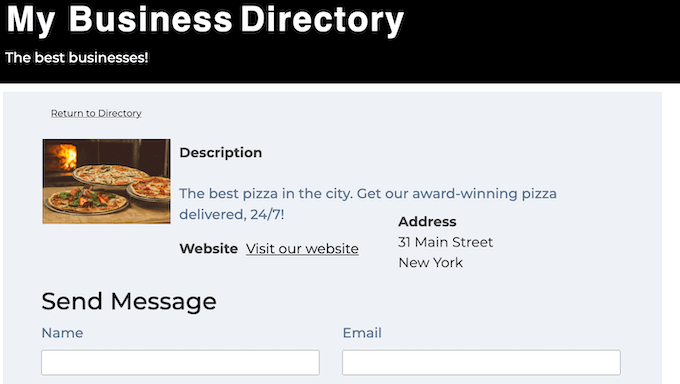
Often, these free listings will increase your blog traffic, since businesses will put effort into promoting their listings.
Another option is charging a fee for publishing each listing. In this way, you can turn your directory into a low cost and easy online business.
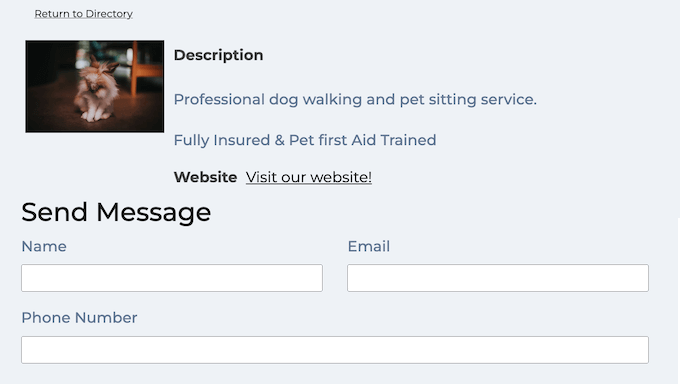
No matter whether you accept free or paid listings, you can organize them into categories, regions, and zip codes.
This makes it easy for visitors to search your listings, and find exactly the business they’re looking for.
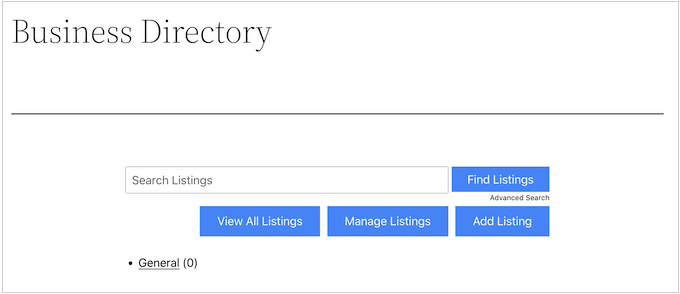
To help visitors make smart decisions, you can accept customer reviews and ratings, and then display them next to each business listing.
If you’re looking for a free directory plugin, then you can download Business Directory Lite from the official WordPress repository. This plugin allows you to create an unlimited number of listings and payment plans, and then show your listings in a searchable, mobile-responsive directory layout.
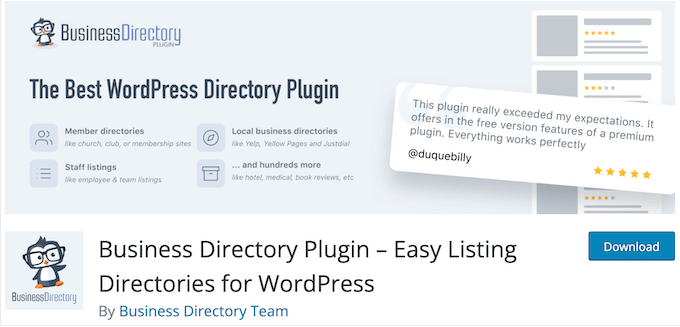
However, by upgrading to the premium plugin you can enhance your listings with user ratings, reviews, and Google Maps. Businesses can also upload files to their listing, which is perfect for sharing price lists, menus, brochures, and other useful resources with your users.
The premium plugin also allows you to accept payments with Stripe, PayPal, and other popular payment gateways.
Business Directory Plugin Review: The Right Directory Tool for You?
Web directories are a popular online business idea and a great way to make money online.
That said, let’s look at whether the Business Directory Plugin is the right choice for your WordPress blog or website.
1. Easy to Setup
It’s easy to get started with the Business Directory Plugin. To start, install and activate it, just like any other WordPress plugin.
After that, simply visit the plugin’s Settings and click on ‘Create required pages for me.’
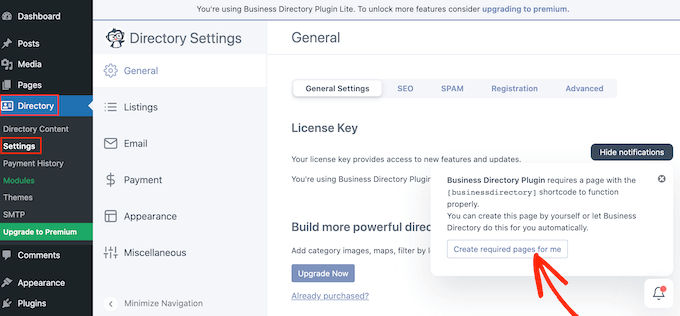
The plugin will now create a new page called ‘Business Directory.’
By default, this page has all the controls visitors need to look through your different listings, and submit their own information.
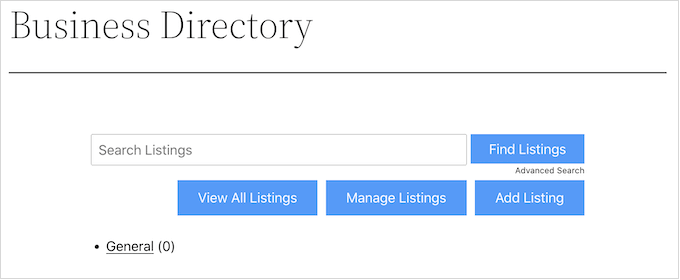
There are lots of different ways to customize how the directory looks and acts, but this is all you need to start collecting business listings from your audience.
2. Ready-Made Directory Themes
The Business Directory Plugin comes with several ready-made themes that you can apply to your site with just a few clicks. This allows you to instantly change the look of your directory without having to change your WordPress theme.
After that, you can fine-tune how the listings look by visiting the plugin’s settings. For example, you can display them in a two-column layout or table, or use your own branding and color scheme.
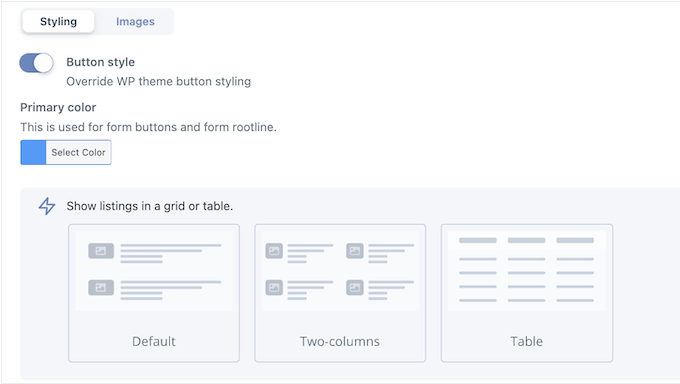
If you accept images, then you can set maximum file size, width, and height.
Large, high-resolution images can slow your site, so this can also help boost your WordPress speed and performance.
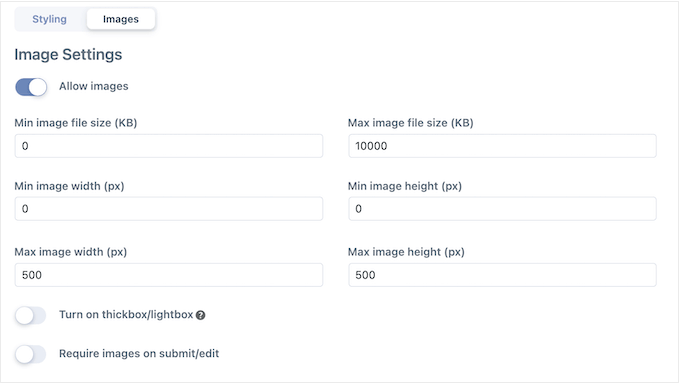
3. Mobile-Responsive Directories
According to our internet usage statistics, mobile internet traffic accounts for almost 55% of total web traffic. With that in mind, your directory should look just as good on smartphones and tablets, as it does on desktop computers.
The good news is that Business Directory Plugin is optimized for mobile. This means your listings will look great, no matter what device the visitor is using.
4. Customizable Listing Submission Form
The Business Directory Plugin comes with a ready-made submissions form that you can simply add to your site. However, you can also customize it to collect exactly the information you need.
To start, you can change the order fields appear in the form. This allows you to prioritize the fields that record the most important information.
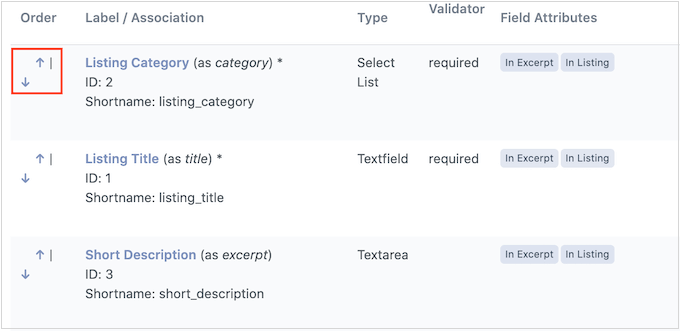
You can also remove fields you don’t need. By reducing the number of fields, you can often improve the form completion rates and get more submissions for your business website.
Next, you can edit any of the default form fields, including changing its label, description, field type, and making it mandatory.
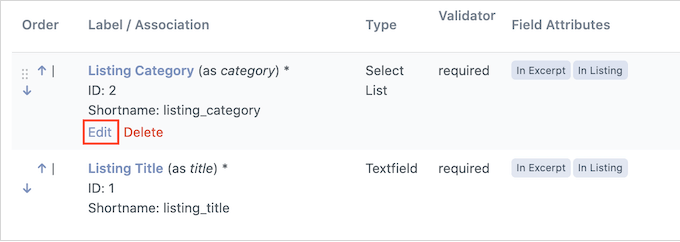
For example, if you want to to do lead generation, then you might mark the Email field ‘required,’ so you’re guaranteed to get the person’s email address.
Finally, you can add completely new fields to the form. In this way, you can collect unique, detailed information to show in your listings.
This allows you to go beyond the standard business listings, and create a directory of staff members, software reviews, books, or anything else you want to catalog and promote on your WordPress website.
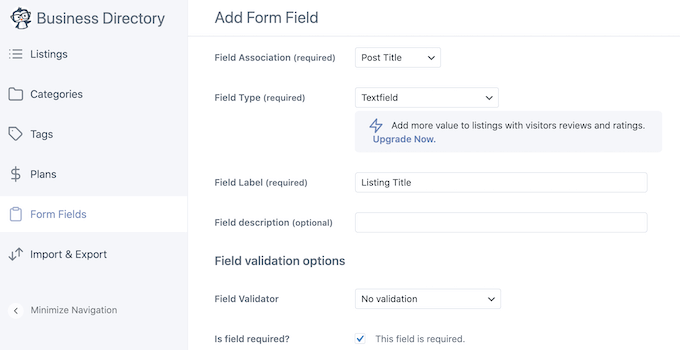
5. Accept Directory Listings
You can add listings to your website manually in the WordPress dashboard, but you can also accept them from other people. This can save you time and effort, since you don’t have to research or create the listings yourself.
Even better, you can accept paid submissions. In this way, you can turn your directory into a successful side business.
By default, visitors can submit their business using an ‘Add Listing’ button that the Business Directory Plugin adds to your site automatically.
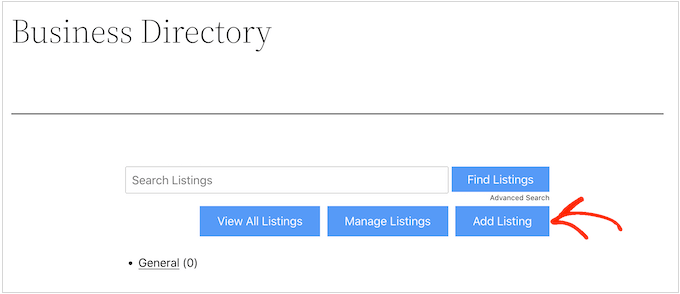
This takes them to a screen where they can type in some information about their business.
You can even accept files and attachments. For example, a restaurant owner might upload their menu as a PDF, or a beautician might share their pricing guide.
In this way, visitors can learn more about a business without having to leave your website.
It also gives businesses a way to share more information with potential customers, which may get them some extra sales. If you accept paid submissions, then this will encourage businesses to continue paying their subscription fee, in order to be featured on your site.
When the user is happy with the information they’ve entered, they can submit their listing for review. You can then read through the listing, make any changes, and publish it to your site.
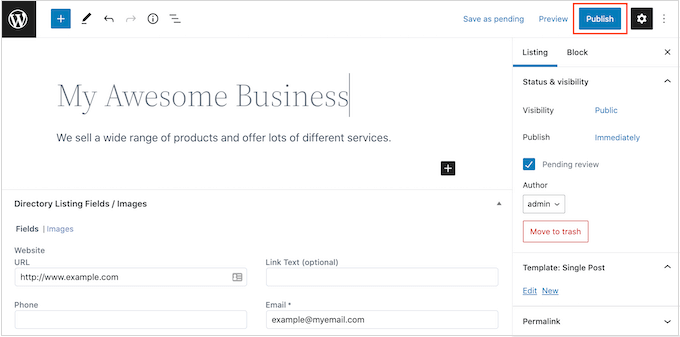
You can also create business listings manually in the WordPress dashboard.
This is useful if you accept listings from other places, or want to build a relationship with specific companies. For example, you can create a basic listing and then email that company, asking them to claim their listing.
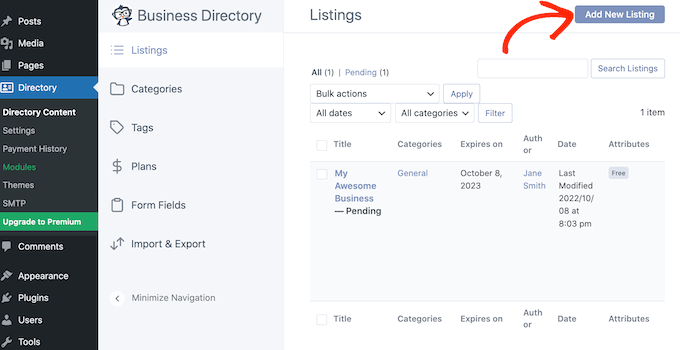
6. Accept Paid Listings
There are lots of way to make money online with WordPress, including charging a fee for business listings.
With the Business Directory Plugin, you can accept payments using PayPal, Stripe, Payfast, and more. You can configure all these payment gateways with ease, inside the Business Directory settings.
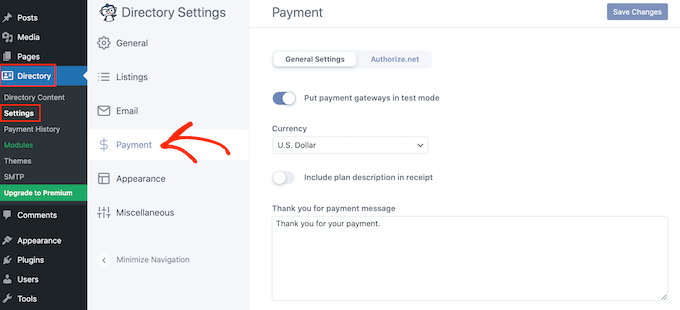
You can also type in a message that the Business Directory Plugin will show to users when they submit a listing.
For example, you might show a custom thank you message, or let them know when they should expect a response.
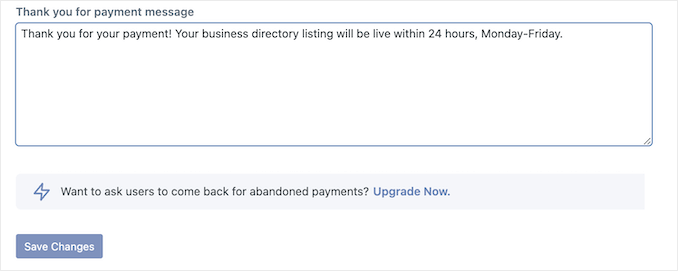
After configuring your payment gateway, you can create one or more payment plans. This allows you to offer different features and settings, to different users. For example, you might create a free trial subscription that expires after 1 month and doesn’t allow businesses to upload images.
In addition, you might offer a VIP plan for businesses who want to create a year-long listing.
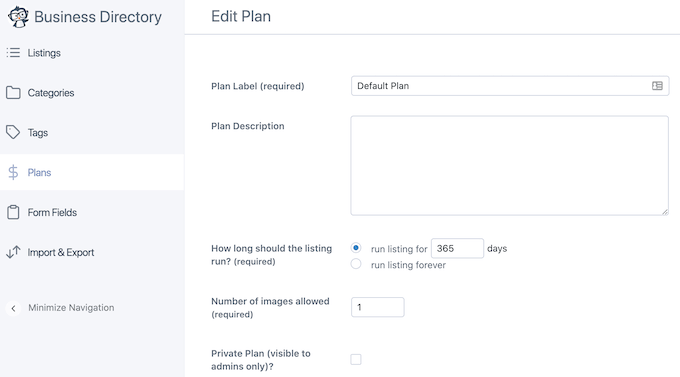
When creating your plans, you can set them to renew automatically. These recurring payments are a great way to automate the billing process, which can save you a ton of time and often leads to fewer payment delays and errors. It also means you don’t have to send invoices manually.
By offering multiple payment plans, you can appeal to as many businesses as possible, which should improve your conversion rates. You can also create tiered pricing, and then upsell more expensive payment plans to businesses who are serious about growing their audience.
7. Arrange Your Listings into Categories
To help visitors find the right business for them, you may want to organize your listings into categories. These categories will help visitors browse your directory, similar to how WordPress categories and tags work.
By default, the Business Directory Plugin has a single ‘General’ category, but you can add more with ease.
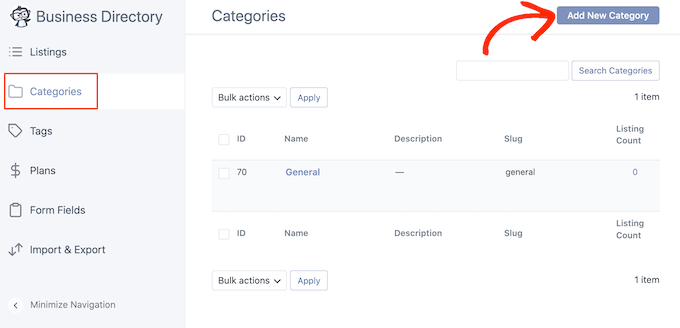
You can also organize the categories into child-parent relationships, similar to child pages.
To turn a category into a subcategory, just open the ‘Parent Category’ dropdown and choose a parent.
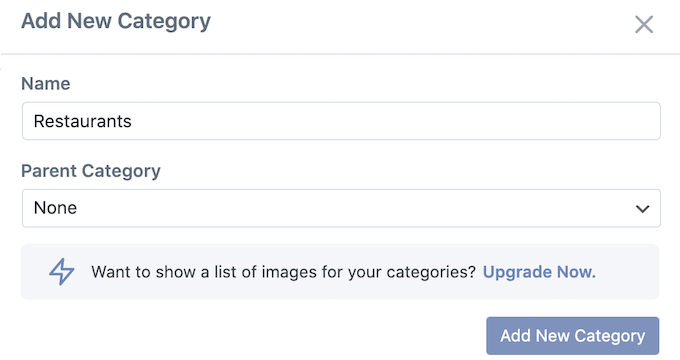
8. Accept User Reviews and Ratings
To build a community and get more engagement, you might allow users to rate and leave comments on your listings. This can also help visitors make smarter decisions when choosing a business from your directory.
When enabling this setting, you can set a minimum threshold rating that must be met before your site displays an average rating value. This helps you show more accurate information to your audience.
You can also choose whether to accept ratings from users who aren’t logged into an account. If you do enable this setting, then the Business Directory Plugin will record the user’s IP address to prevent multiple ratings from a single user.
To further protect your site against spammers, you can manually review and approve each rating before publishing it on your site.
9. Create Discount Codes
Coupon codes are a great way to encourage businesses to submit listings to your directory. If a business lets their listing lapse, then discounts can also encourage them to renew their payment plan.
With the Business Directory Plugin, you can create fixed value or percentage discounts.
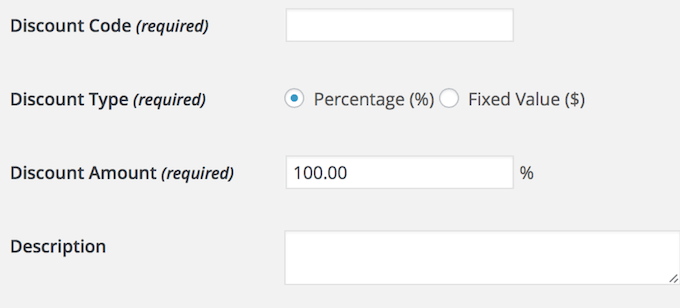
You can also add a deadline or set the maximum number of times a coupon code can be used. In this way, you can use FOMO to encourage businesses to use their coupon code, right now, to avoid missing out.
10. Import and Export Business Data
Have you previously created a directory using a different WordPress directory plugin? Alternatively, you may already be using the Business Directory plugin on an existing website, and want to import all that information into a new website you’ve just created.
With the Business Directory Plugin, you can easily export and import all your data as a CSV file. In this way, you can add a ton of information to your new directory and get your site up and running in minutes.
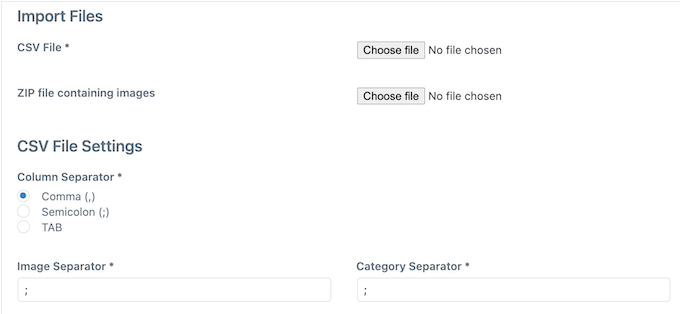
This feature is also useful if you want to export data and then share it with other websites, or even use the CSV file to backup your data.
Another option is to share this data with people who don’t have access to your WordPress dashboard, such as your marketing department or sales team. You can even share the CSV data with other apps, such as your customer relationships management (CRM) software.
11. Google Maps Integration
If a business has a physical location such as an in-person store or office, then it may help to add a Google Map to the listing. In this way, customers can plan their visit, without having to use a separate website or app.
After enabling this feature, the Business Directory Plugin can create a map based on the listing’s address. Businesses can also move the marker to a different location manually, which is useful if Google Maps doesn’t place the marker correctly by default.
In addition to adding Google Maps to your listings, you may want to enable filter by location. This allows you to define the regions that visitors can use to submit their listings, or search your directory website.
12. Build a Multilingual Directory
The Business Directory Plugin is designed to work with WPML out-of-the-box, and will try to honor your WPML settings.
In this way, you can collect business listings from people around the world, and promote them on your multinguinal WordPress site.
13. Professional and Community Support
With the Business Directory Plugin, you can create a directory, organize your listings, and accept credit card payments in WordPress with ease.
However, sometimes you may need some extra help. If you want to find answers yourself, then Business Directory has a detailed knowledge base and a helpful getting started guide.
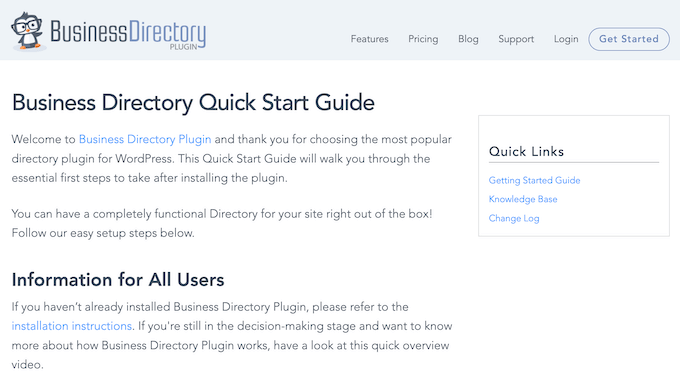
There’s also the Business Directory Plugin blog.
Here, you’ll find in-depth posts on how to use the Business Directory Plugin, plus advice on general topics such as how to add restaurant websites to your directory.

The good news is that you can access all these resources no matter whether you’re using the free or premium Business Directory Plugin.
If you upgrade to the premium plugin, then you’ll also get access to professional support. Simply submit a support ticket and a team member will get back to you.
Business Directory Pricing Plans
If you’re just getting started, then you can download the free Business Directory Plugin from the official WordPress repository. This plugin allows you to accept an unlimited number of free listings, or accept payments using Authorize.net.
However, if you want to accept payments using other popular gateways, then you’ll need to upgrade to a paid plan.
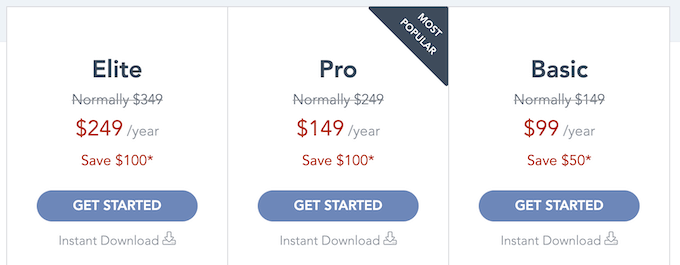
There are 3 plans to choose from:
- Basic. For $99 per year, you can accept payments using Authorize.net or PayPal. The Basic plan also allows you to enhance your listings with user reviews and ratings. This makes Basic a good choice if you want to add a directory to a single website.
- Pro. For $149 annually, you can use the Business Directory Plugin on up to 3 websites. It also supports Google Maps and allows users to filter by city or zip code. With that said, Pro is a good option if you want to create a directory of restaurants, cafes, local businesses, stores, or any other business that has a physical venue. We also recommend the Pro plan if you have multiple WordPress websites.
- Elite. For $249 per year, you can use the Elite plan on up to 25 websites including WordPress multisite networks. This makes Business Directory Elite the perfect plan for WordPress development agencies, freelancers, and anyone else who manages multiple websites. You can simply buy a single Elite license and use the Business Directory Plugin across all your client websites.
Conclusion: Is Business Directory Plugin the Right Directory Tool for Your WordPress Website?
After looking at the features, support options, and pricing, we’re confident that the Business Directory Plugin is the best directory tool for WordPress.
If you have a single website, blog, or online store then Basic is a great option that has everything you need to create a business directory.
Meanwhile, if you want to feature businesses that have a physical location, then we recommend the Pro plan. This allows you to add Google Maps to your listings, so visitors can get directions without having to use a different website or app. You can also use the Pro plan on up to 3 websites, so it’s perfect if you own multiple sites.
Finally, if you’re a WordPress developer, agency, or freelancer, then you can use the Elite plan on up to 25 websites. This is perfect if you need to set up and manage directories for multiple clients. For example, you can use the Business Directory Plugin to create a membership site, business directory, staff directory, and many other kinds of client sites.
We hope this Business Directory Plugin review helped you decide whether it’s the right directory tool for your WordPress website. You may also want to learn how to create a contact form in WordPress, or see our expert pick of the best drag and drop page builders.
If you liked this article, then please subscribe to our YouTube Channel for WordPress video tutorials. You can also find us on Twitter and Facebook.



Business Directory Plugin User Reviews
Please share your Business Directory Plugin review to help others in the community.