For years, WPBeginner has been helping people find the right tools so they can thrive online. We’ve seen first hand how an efficient, automated booking and event plugin can benefit all kinds of business owners – whether you’re a yoga instructor, a salon owner, or even run online events such as webinars.
With the right plugin, we’ve seen businesses automate the entire booking process, keeping their customers happy and cutting out a ton of time-consuming admin.
So, how do you find the right booking plugin for you?
In this Amelia review, we’re taking a deep dive into this popular appointment and event scheduling plugin. We’ll look at its features, support options, and pricing, so you can decide whether it has the potential to transform your business.
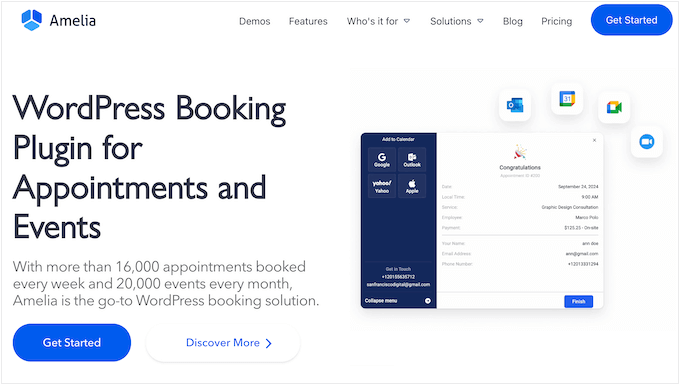
Amelia Review: Why Use It in WordPress?
Amelia is a popular booking system for appointments and events. It presents all your services and events in a user-friendly calendar, so visitors can quickly and easily find a time slot that works for them.
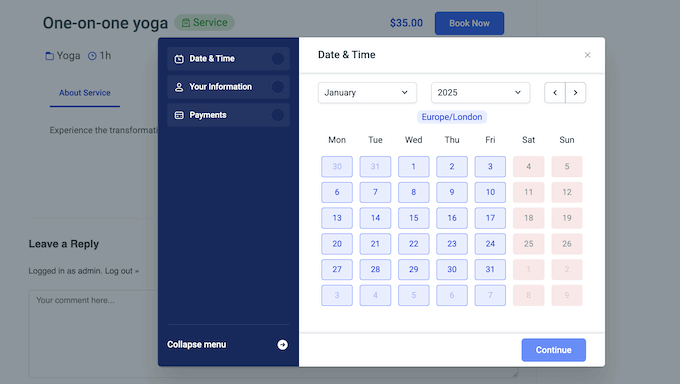
In this way, Amelia promises to automate your entire scheduling and booking process. It’s flexible enough to support in-person and virtual events spanning all kinds of industries.
Do you have a team of employees, or work with freelancers? Then you can add unlimited employees to Amelia and create a unique schedule for each person. These people can manage their own bookings from a dedicated Employee Panel, and can even receive payments directly via Amelia’s Stripe Connect integration.
If you’re just getting started or have a limited budget, then you can install the lite version of Amelia from WordPress.org.
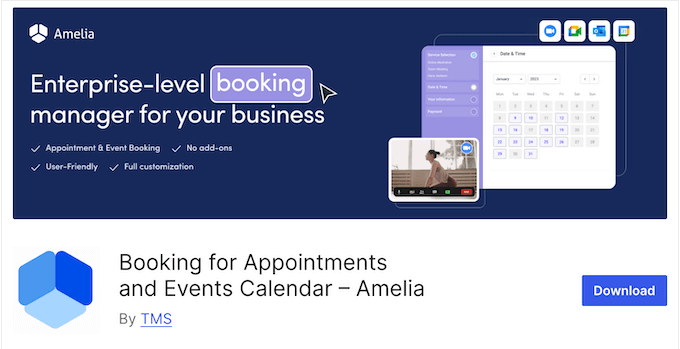
This free plugin lets you create unlimited services, appointments, and events. You can also create a custom booking form and display your events in various different layouts.
If you want to collect funds in advance, then Amelia can accept online payments through Square. However, you can get more payment options by upgrading to the premium plugin. For example, you can accept payments using PayPal or Stripe.
The premium plugin also comes with advanced features such as the option to sync with Google Calendar and Outlook, refund customers automatically, and set up recurring appointments.
Amelia Review: Is It the Right Booking Plugin for You?
There are a ton of booking plugins on the market, but is Amelia the right choice for you? Let’s find out, by diving into the plugin’s features.
1. Easy to Use
It’s easy to get started with Amelia. To begin, you can install and activate it just like any other WordPress plugin. With that done, you can start adding all the services you offer.
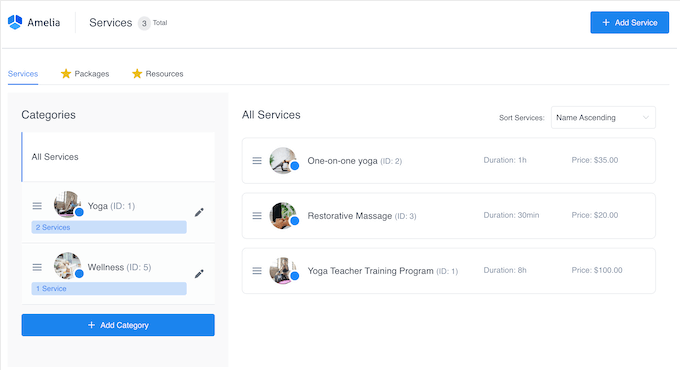
After that, it’s time to choose the booking form template you want to use.
No matter what design you choose, you can customize it to perfectly reflect your WordPress theme and branding.
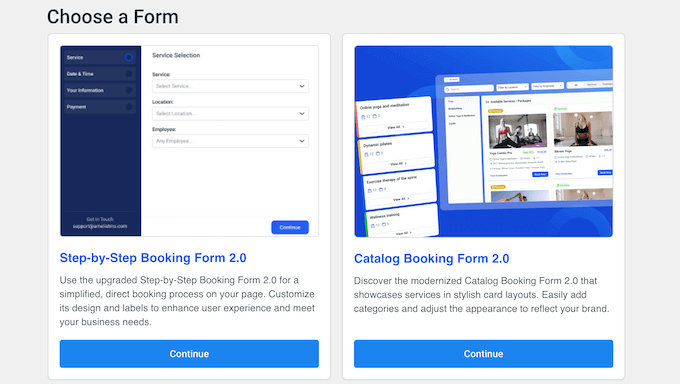
When you’re happy with how the form looks, you can add it to any page or post using either a block or a shortcode that Amelia provides automatically.
That’s it! You’re now ready to start accepting bookings on your WordPress website.
2. Organize Your Services into Categories
With Amelia, you can organize your services into categories. This helps to keep everything organized, even when you have lots of different services.
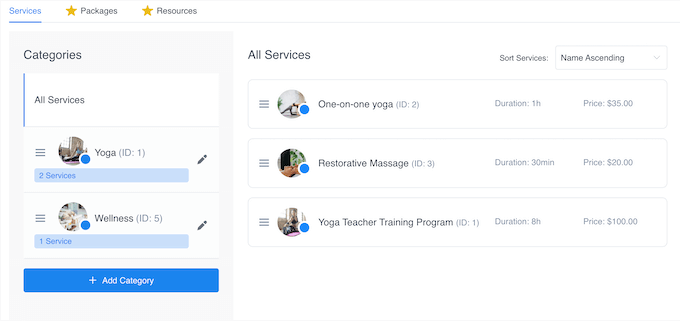
When adding a booking form to your site, you can limit the services to a particular category.
This allows you to promote a specific type of service, on a specific page. For example, imagine you’ve designed a landing page or sales page announcing a new spa treatment. In that case, it makes sense to add a booking form for this new treatment only.
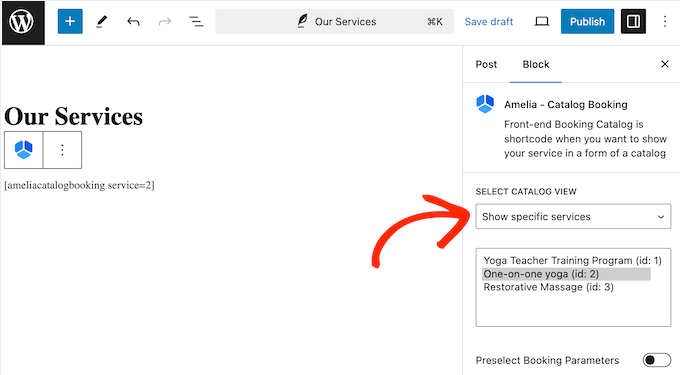
3. Supports Video Conferencing Tools
Do you run virtual events? Amelia integrates with popular video conferencing software including Zoom, Google Meet, and Lesson Space so you can connect with people all across the world.
Just be aware that you’ll need to sync Amelia with Google Calendar before you can use the Google Meet integration. With that done, customers will automatically get a Google Calendar invite when they sign up, so they can add the appointment to their personal calendar.
After adding the event, they’ll see the blue ‘Google Meet’ button so they can join the virtual meeting with ease.
4. Create Unlimited Employees
Do you manage a team of employees?
In that case, Amelia lets you add multiple service providers to your account. You can then create individual schedules for each employee, define the services they offer, set their capacity, and assign specific pricing.
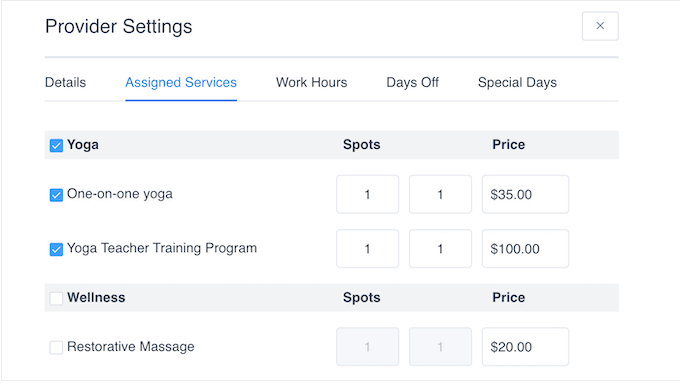
If you do add multiple employees to Amelia, then you may want to use the plugin’s Stripe Connect integration. This lets you link each employee’s Stripe account to Amelia, so they receive their payments directly.
5. Convenient Employee Portal
If you run a team with multiple employees, then you can add a dedicated Employee Panel to your WordPress blog or website.
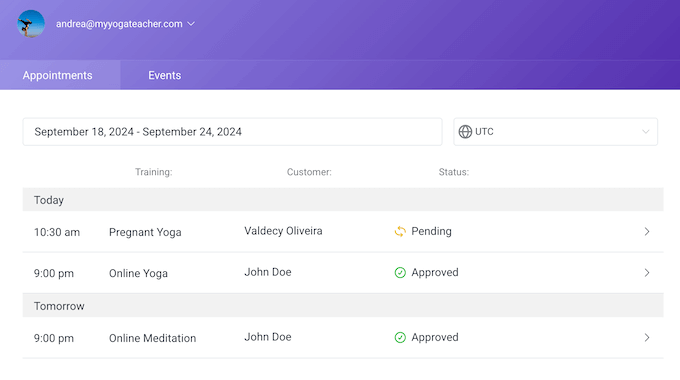
This provides a central location where employees can see their upcoming bookings and events, set their working hours, manage their holidays, and more.
6. Customer Panel
Sometimes, customers may need to make changes to their appointments or check their next booking. To help out, Amelia has a Customer Panel where attendees can track, reschedule, and cancel their appointments and events. They can also manage their personal information and preferences from this panel.
This improves the customer journey while saving you a ton of time and effort, since customers can manage their appointments and information without having to contact customer service.
Even better, you can can add this panel to any page or post using a simple block.
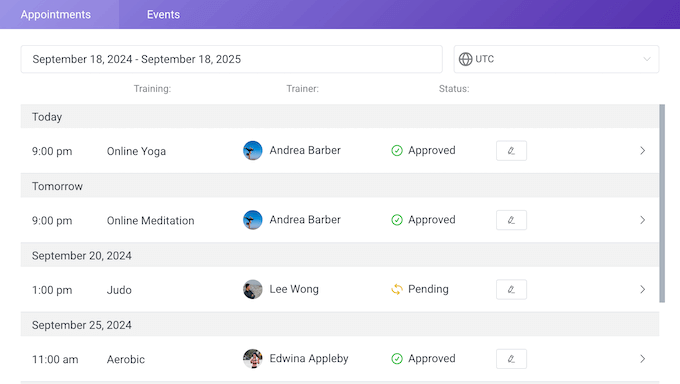
7. Set Your Schedule
Are you unavailable on certain days?
This may be a one-off holiday, or a recurring time such as weekends. Allowing users to book these unavailable dates will create unnecessary headaches, and often results in back-and-forth messages as you try to reschedule the appointment.
To help you avoid this poor user experience, Amelia lets you set your working hours, breaks, and days off.
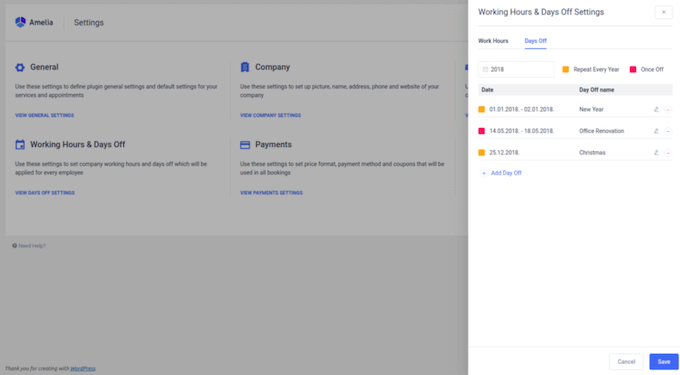
If you have multiple employees, then Amelia will use this as the template for each staff member. You can then override these settings for each individual employee.
8. Event Calendar
Do you have a ton of events planned? For example, you might run regular webinars, online classes, or meetings. Amelia can show these upcoming events on your website, in a convenient monthly calendar view.
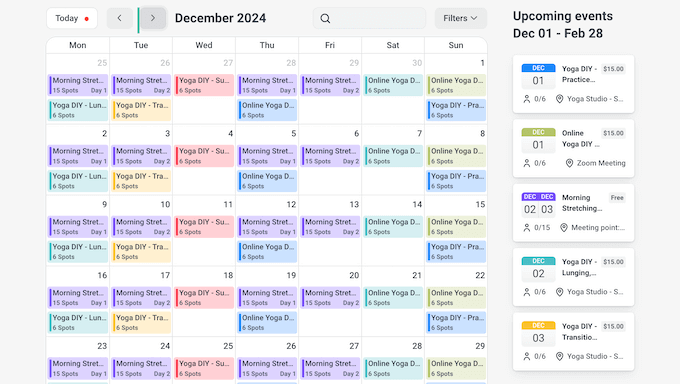
Visitors can then explore the calendar and click on any event, to see more information.
9. Fully Customizable Forms
Amelia lets you completely customize the booking form to perfectly suit your company or personal branding. For example, you can change the colors, fonts, button and field labels, and button style.
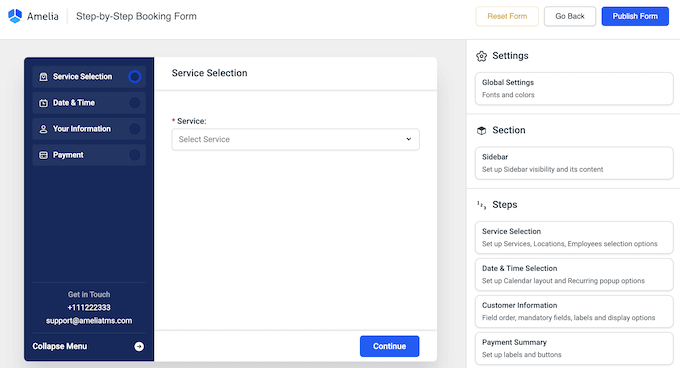
You can also rearrange the fields within the form, and mark certain fields as required.
10. Integrates with Page Builders
Are you using a page builder on your WordPress website?
By default, Amelia integrates with the WordPress block editor, but it also supports Divi and Elementor. If you’re using either of these popular drag and drop builders, then you can use them to set up your booking form.
11. Display the Booking Form Anywhere
When you’re happy with how the booking form is set up, you can add it to any page, post, or widget-ready area either using a shortcode or a block.
No matter which option you choose, you can use several different layouts. To start, you can display the booking flow in a step-by-step view.
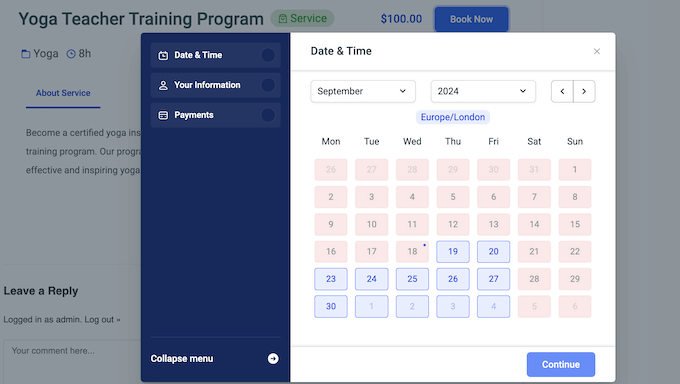
Alternatively, you can use the catalog view, which shows all your services in a stylish card layout.
If you choose the catalog layout, then you can display multiple photos for each service.
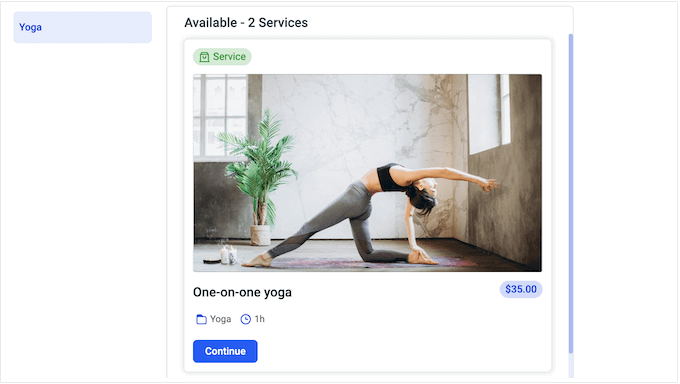
Finally, you can show your events in a list format, which displays the most important information such as the event’s date and time, location, and price.
This is useful if you have a long list of different events, and want to help customers explore all these different options.
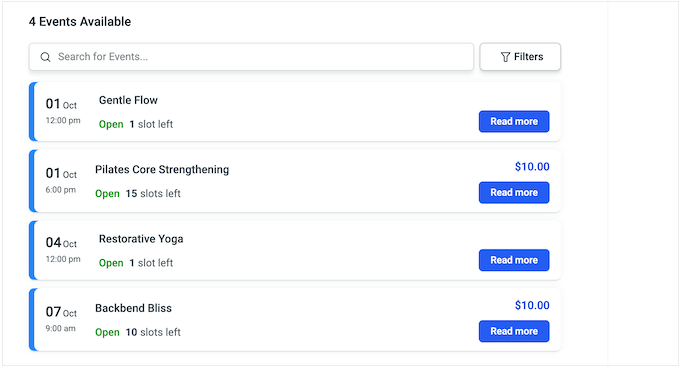
12. Custom Input Fields
By default, the booking form collects the customer’s first and last name, email address, and phone number.
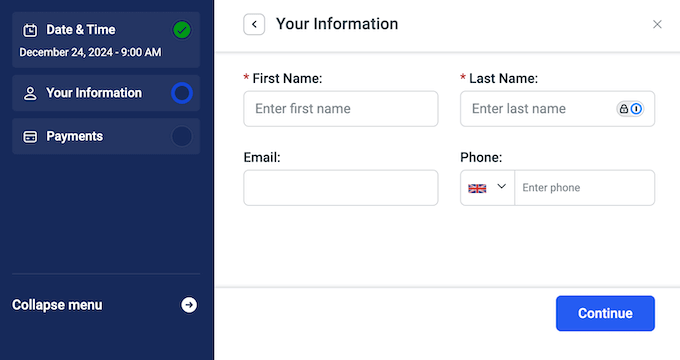
However, Amelia also lets you add a range of custom fields including text input, checkboxes, radio buttons, and date pickers.
This means you can collect exactly the information you need from customers such as their dietary requirements, allergies, and any special requests.
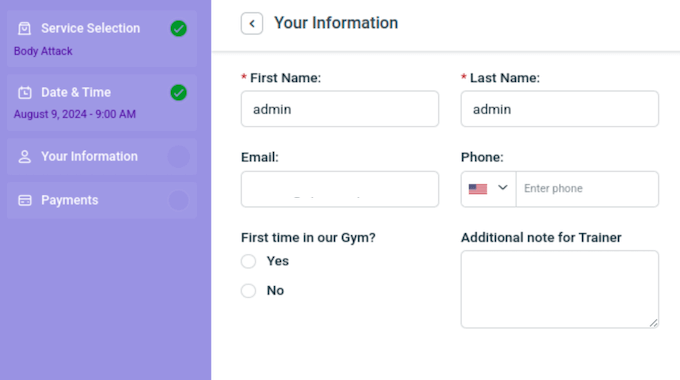
You can even create file upload fields. This is useful if the customer needs to complete a consent form, questionnaire, or similar document before attending your event.
13. Book Multiple Appointments
Do you suspect visitors may want to book multiple appointments? For example, if you run a gym website then visitors might decide to book a fitness class and a post-workout massage.
In that case, Amelia lets visitors book multiple appointments in a single transaction. After enabling this feature, customers will see a ‘Cart’ step in the booking form.
After choosing a service, date, and time, they’ll have the option to ‘Book Another’ service. Amelia will also display all their selected appointments and events as a list, so they can review that information before entering their personal details.
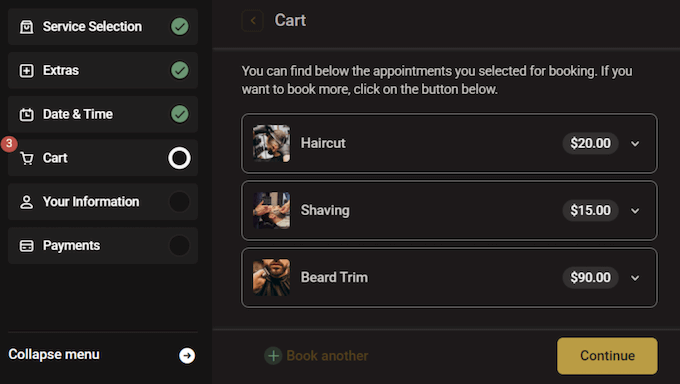
14. Mobile Friendly Forms and Calendars
According to our internet usage statistics, mobile internet traffic accounts for almost 55% of total web traffic.
With that in mind, any calendars you create using Amelia will look great and work correctly across all devices. This means visitors can schedule appointments no matter whether they’re using a smartphone, tablet, or desktop computer.
15. Syncs with Google Calendar
Do you use Google Calendar or Outlook?
Amelia can add new appointments to your Google Calendar or Outlook Calendar automatically. If you already have events in your Google Calendar, then visitors can’t book these time slots in Amelia. In this way, the Google Calendar sync can help you avoid double bookings.
16. Timezone Detection
Do you offer online appointments or virtual events? Alternatively, you might run in-person events in locations around the world.
In that case, you’ll be happy to learn that Amelia can automatically detect timezones. To avoid confusion, it will display all your booking slots in the visitor’s timezone.
Similarly, if you have a global team then you can define a different timezone for each employee. The employee can then configure their working hours and manage their booked appointments in their own timezone.
17. Prevent Double Booking
Double-bookings damage the visitor experience while also making you look less professional. They’re also terrible for your productivity, as you’ll typically need to contact the customer and reschedule their appointment manually.
Thankfully, Amelia helps you avoid double-bookings. As soon as a customer schedules an appointment, it will automatically block off that time slot to prevent additional bookings.
Amelia can also show visitors how many slots are already blocked, which can create a sense of urgency and use FOMO to increase conversions.
18. Set Buffer Times
Sometimes, you may need time to prepare for the next customer, or time to travel between in-person appointments. If that’s the case, then Amelia lets you set a buffer time before and after each appointment.
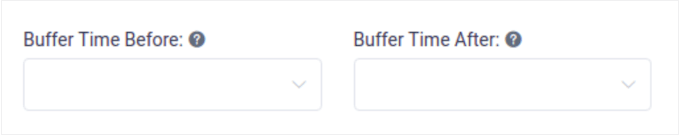
19. Set Appointment Limits
Sometimes, you may want to limit the number of appointments, packages, and events that an individual can buy.
This can help you manage demand, leave some availability for walk-in customers, and keep everything fair, especially when you’re running discounts. In that case, Amelia lets you set a maximum number of appointments, packages and events per customer.
20. Add Booking Limits
Do you need time to prepare for an appointment? For example, life coaches may need to develop a personalized plan before meeting a new client in-person.
With Amelia, you can set the latest time when customers can book an appointment, so you can avoid last-minute bookings. You can also specify the minimum time required for customers to cancel or reschedule an appointment.
21. Service Extras
Sometimes, you might offer additional services or products that the customer can purchase when booking an appointment. For example, if you’re a life coach then you might suggest customers purchase your latest ebook, in addition to attending your seminar.
With Amelia, you can create as many service extras as you want, and then offer them to customers as part of the booking process.
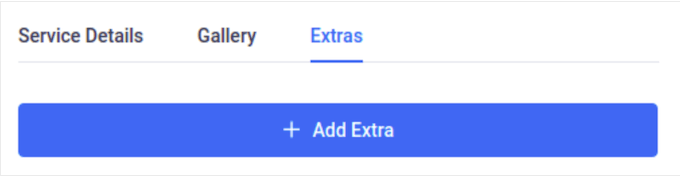
22. Supports Recurring Appointments
Do you have regular customers or run recurring events such as a weekly martial arts class?
With Amelia, customers can book multiple appointments by choosing the date and time of their first appointment. They can then decide whether this should repeat daily, weekly, monthly, or yearly, and the total number of times the session will repeat. This is much easier for the customer and also helps set up steady, recurring payments.
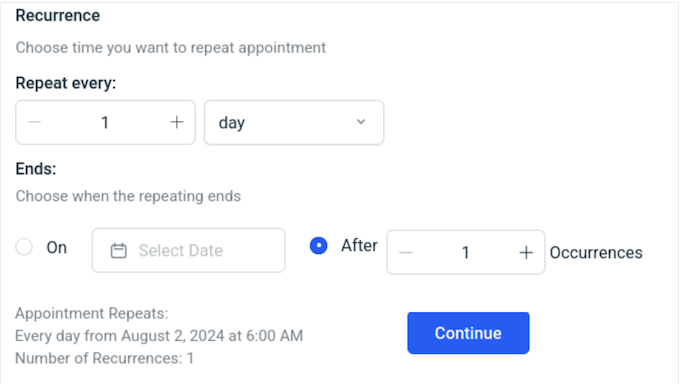
23. Offer Group Bookings and Events
Do you run events that multiple people can attend, such as an online course or conference? Then you’ll be happy to learn that Amelia supports group appointments.
One option is creating a group appointment where all customers are separate, such as an exercise class. Alternatively, one customer can book multiple people into the event with them, which is useful for corporate events and seminars.
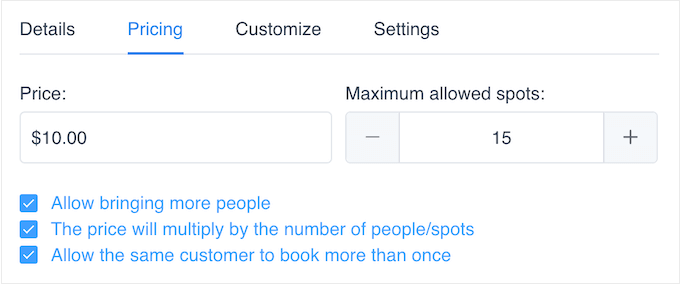
24. Email and SMS Notifications
To reduce no-shows, it’s a good idea to send appointment reminders to your customers.
That said, Amelia can send automated email and SMS confirmations, reminders and follow-ups. You can send these notifications in response to a specific event, schedule them for a certain time, or send them at a specific time following an appointment.
To help you get started, Amelia has a range of ready-made notification templates. This includes appointment confirmations, rescheduling and cancellation notices, and next day reminders.
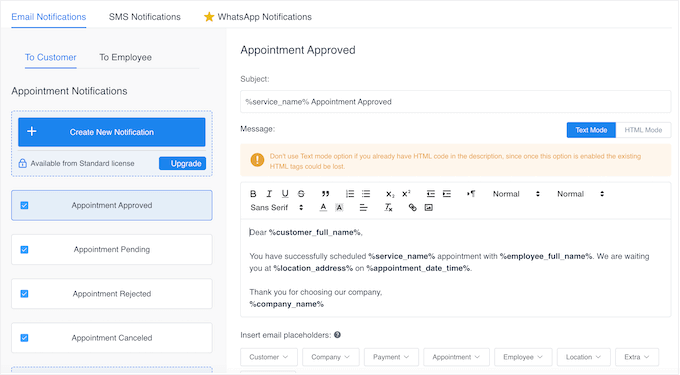
These templates work out of the box, but you can also customize them with your own messaging, branding and links.
Amelia also supports dynamic content so you can personalize the templates with the customer’s name, location, and details about their appointment or upcoming event.
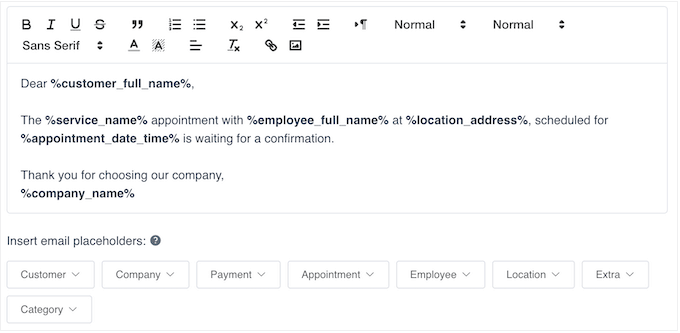
If you prefer, then you can create notifications completely from scratch. When you’re happy with how the notification is set up, you can send a test with the click of a button.
Pro Tip: You’ll want to make sure these appointment reminder and confirmation emails arrive safely in the customer’s inbox, and not in their spam folder. With that said, we recommend using an SMTP service provider and a plugin such as WP Mail SMTP.
25. Employee Notifications
Amelia has a wide range of email and SMS notifications that it can send to your WordPress admin or employees. For example, it can notify a service provider about a new booking, so they can respond straight away.
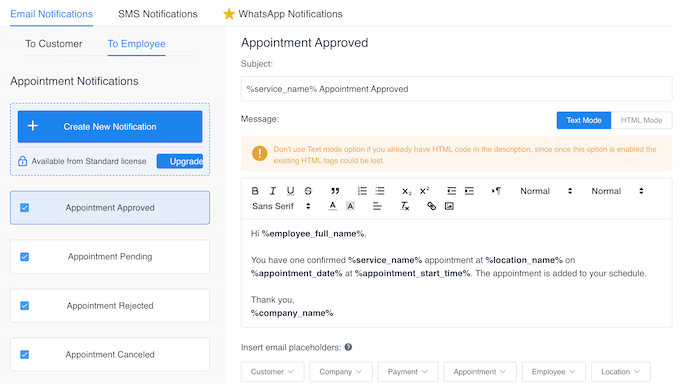
Amelia will also notify you if a customer changes their appointment, such as cancelling an upcoming booking.
Finally, it will remind employees about their upcoming appointments, so they never miss a booking. In this way, Amelia can keep your business running smoothly and help staff manage their schedules.
26. WhatsApp Integration
As already mentioned, Amelia can send SMS and email notifications. However, it also integrates with WhatsApp so you can send reminders and follow-up messages using this popular app.
Just be aware that the WhatsApp integration doesn’t let you chat with customers directly. However, you can create an auto-responder that Amelia will send to anyone who responds to you via WhatsApp.
27. Payment Integrations
Do you want to accept credit card payments online?
With this plugin, you can accept payments for booking and events using PayPal, Stripe, Stripe Connect, WooCommerce payments, Mollie, Razorpay, and Square.
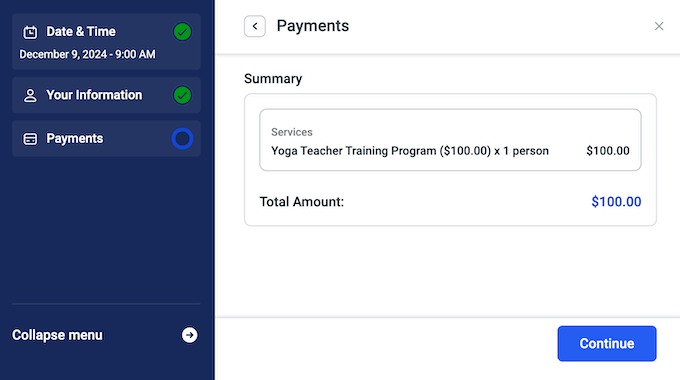
No matter whether you request the full payment or just a deposit, this is an effective way to reduce no-shows. If you offer them, then refunds will be processed automatically through the original payment method, saving you even more time.
Alternatively, you might let customers pay after booking. For example, you might need to manually review each booking request, or even decide your fee based on the information the customer entered.
In that case, Amelia allows attendees to pay from an email, the Customer Panel, or by sharing a secure payment link. This gives you lots of options when it comes to collecting payments.
28. Offer Custom Service Durations
Do you offer flexible durations? For example, if you’re a masseuse then you might offer 1 hour or 2 hour treatments.
With Amelia, you can create a single service that has multiple durations, and define a different price for each duration.
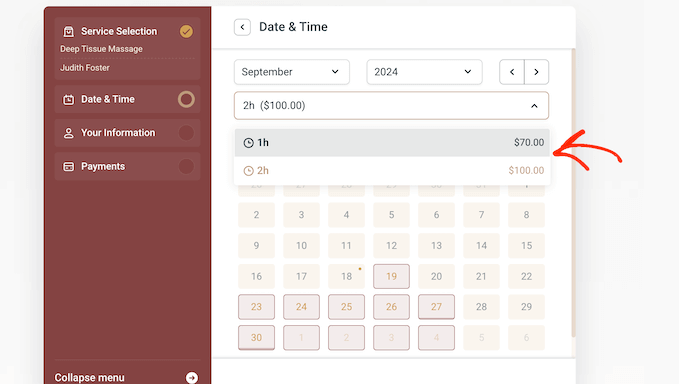
Going further, you might define different prices for each duration based on employee. In our salon example, you could charge different prices based on whether the massage is performed by the salon owner or a trainee.
29. Manage Your Resources
Some in-person appointments require resources such as rooms, overhead projectors, or gym equipment. In that case, you can create these resources in Amelia.
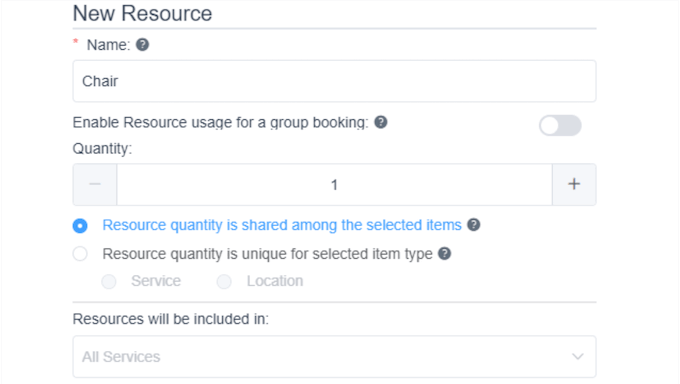
You can then limit bookings based on the availability of those resources. For example, if your barber shop has 4 chairs, then you’ll need to share these resources between your staff so the shop never has more than 4 customers at one time.
30. Supports Multiple Locations
Do you offer services from multiple locations? For example, you might run a dental practice with several different branches.
Then you’ll be happy to learn that Amelia is flexible enough to support multiple locations.
31. Sell Tickets with Custom Pricing
When creating an event, you can add unique pricing and capacity, or set up custom pricing.
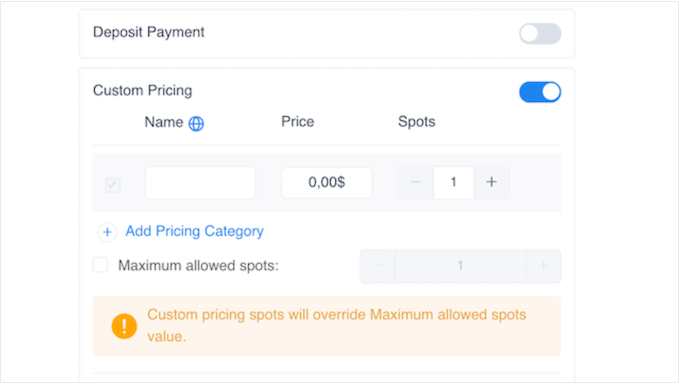
If you choose custom pricing, then you can go ahead and create multiple ticket types. For example, you might offer Standard and VIP tickets, or create special Early Bird tickets, all with different pricing.
32. Create Discounted Service Packages
Sometimes you may want to offer a discount if the customer books multiple services at once. For example, your veterinary clinic could provide a 50% discount when you book grooming and dental cleaning together.
Amelia lets you bundle multiple services into a single package, and then offer a discount compared to booking each service separately. This encourages customer loyalty and may increase the average order value.
If you do offer a discount, then you can limit how many packages a customer can book within a specific time frame. This gives everyone a fair chance, especially if you’re running time-limited promotions or sales.
You can also specify a minimum number of appointments the customer must book before they can buy a particular package. In this way, you can reward your loyal, long-term customers with exclusive packages.
33. Offer Discount Coupons
Coupon codes are a great way to promote your services and get more bookings. They can also convince first-time visitors to book an appointment.
Rather than using a separate coupon plugin, you can create codes directly in Amelia. This lets you reduce the price of appointments, events, or packages by a percentage or a fixed amount, without using a separate plugin.
34. Manage Your Customers
As you build your audience, you may want to learn more about your customers. To help you out, Amelia has a customers list where you can see each person’s name, profile picture, phone number, email address, and the date of their last appointment.
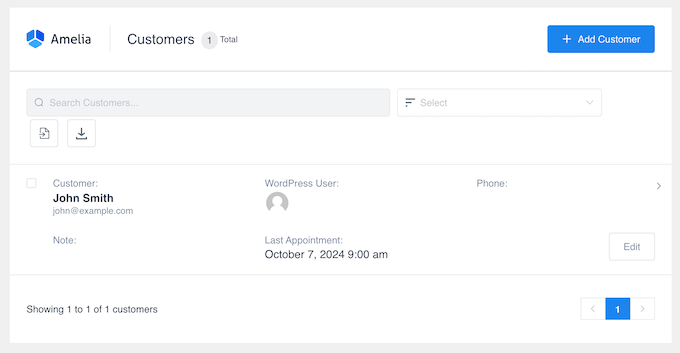
Going further, Amelia also has a payments page. Here, you can see detailed information about each transaction including the method used and the payment status.
35. Integrates with WooCommerce
Do you run a WooCommerce store?
Amelia integrates with WooCommerce, so you can turn your online store into a full appointment and event booking platform. A big advantage of using this integration, is that you can access WooCommerce’s payment gateways. This means you can use more than 50 payment providers including Authorize.net, PayU India, IPay88, and Worldpay.
You can also send invoices automatically via WooCommerce, and use it to manage your tax. Simply enter your tax rate in WooCommerce and it’ll update all your bookings and events with that information.
36. Automatic Tax Management
Amelia can handle and automate tax management for all your bookings and events.
When setting your prices, simply choose whether to include tax or display it separately from the listed price. This makes it easier to comply with tax regulations.
37. Complies with Privacy Laws
To help you comply with important privacy laws such as GDPR, Amelia doesn’t store any customer data. Customers can also see, manage, and delete their data via the Customer Panel.
38. Multilingual Support
Do you run a multilingual WordPress website? Then Amelia supports over 20 languages, so you’ll have no problems translating your services, categories, events, and notifications. Potential customers can then choose between these different languages when they arrive at your website.
39. Import Customers with Ease
Do you already have a list of customers you want to add to Amelia? Rather than adding them manually, you can import the entire list as a CSV file.
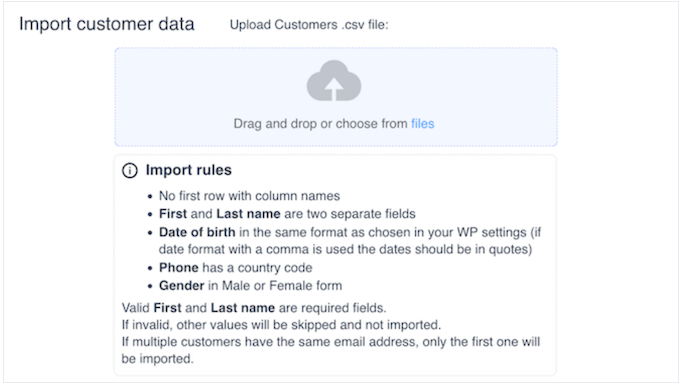
This can save you a ton of time and effort compared to adding each customer separately.
40. Built-in Analytics
To run a successful online business, you need to know what’s working and what isn’t. Rather than using a separate analytics solution, Amelia comes with built-in reports.
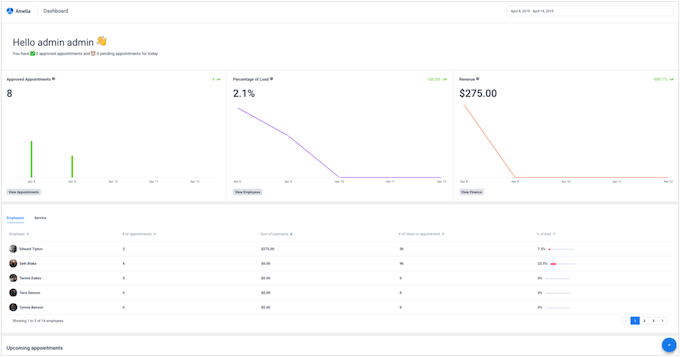
Simply log into the dashboard to see your total revenue, the number of booked appointments, conversion rates, and the percentage of new customers compared to recurring customers.
You can also analyze the percentage of load and the total hours for specific services and employees. The dashboard even shows the total number of appointments and sum of payments for each service and employee.
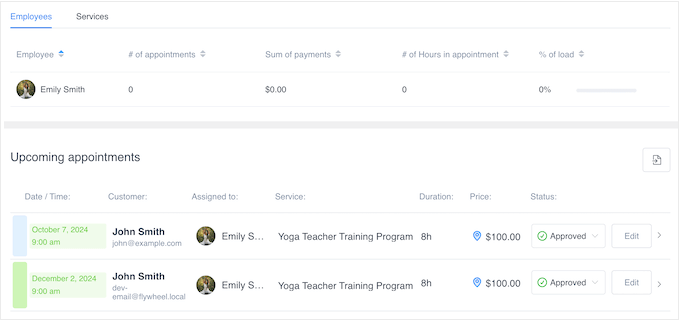
To help you understand this data at a glance, Amelia automatically creates a range of charts and graphs, so you can easily identify your top-earners.
If you want more information, then Amelia integrates with Google Analytics and Facebook Pixel.
41. Supports Webhooks
Amelia supports webhooks, so you can share its data with other applications and create powerful automated workflows. For example, you might send attendee information to your customer relationship management (CRM) app.
Amelia also supports Zapier, so you can create a ton of automated workflows featuring even more apps and services.
42. Community and Professional Support
Before choosing a booking calendar, it’s important to check the support that’s available. With the right resources, you can get the most from any plugin and resolve common WordPress errors you may encounter while using it.
To start, there’s detailed online documentation that you can access 24/7. This covers all the plugin’s major features, and also includes detailed guides on how to use Amelia with some of the other must have WordPress plugins.
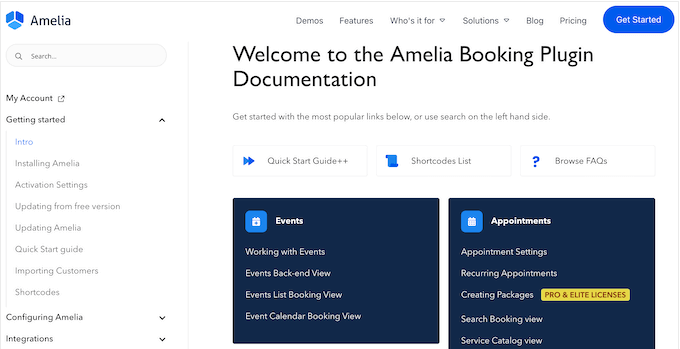
Here, you’ll also find detailed guides on how to use Amelia with Elementor, Divi, BuddyBoss, and more.
There’s also a blog where the Amelia team share advice on how to run a successful online business. This includes tips on how to reduce no-shows, encourage customers to send an upfront deposit, and launch a successful side business.
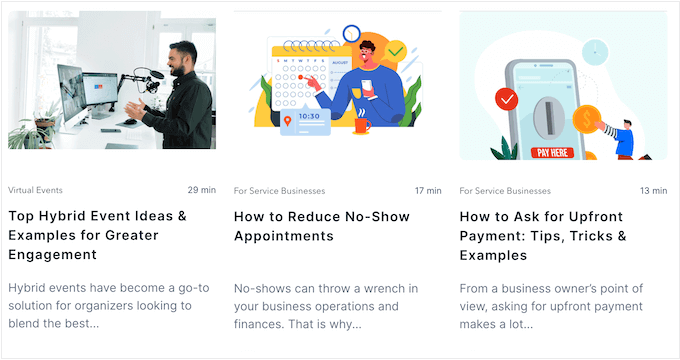
They also share templates that you can use in your email marketing and other campaigns.
If you’re using the free plugin, then you can post to the Amelia forum on WordPress.org, and get answers to basic questions.
When posting to public support forums, try to include as much information as possible, so the experts can understand your problem fully and post a helpful response. For more on this topic, please see our guide on how to properly ask for WordPress support.
If you upgrade to the premium plugin, then you’ll also get professional support. Simply submit a ticket and a member of the Amelia team will get back to you.
Amelia Review: Pricing and Plans
If you’re just getting started or have a limited budget, then you can download the lite version of Amelia from WordPress.org. This free plugin lets you create as many services, appointments, and events as you want. You can also accept payments using Square.
However, if you upgrade then you can collect payments using PayPal, Stripe, WooCommerce, Mollie, or Razorpay. You can also access other advanced features such as WhatsApp integration, recurring appointments, discount codes, and service extras.
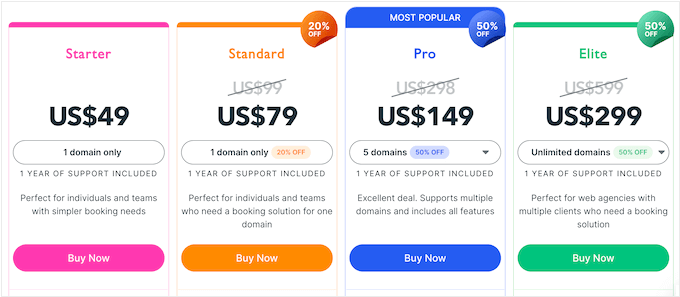
There are 4 plans to choose from:
- Starter. For $49 per year, you can accept group bookings, create service extras, and add unlimited employees to Amelia. That said, Starter may be a good option if you manage a team or collaborate with freelancers, as you can easily coordinate everyone’s schedule.
- Standard. Priced at $79 annually, this plans adds support for multiple locations and languages. You can also set up recurring appointments, sell event tickets, and accept deposits. This plan also integrates with WooCommerce so we recommend it to anyone who already has an online store.
- Pro. For $149 per year, you can install Amelia on up to 5 domains. With that in mind, Pro is a great plan if you run multiple websites, blogs, or online marketplaces.
- Elite. For $299 annually, you use Amelia on unlimited domains. That said, we recommend this plan to WordPress development agencies or anyone who wants to use the same plugin across all their client websites.
Amelia Review: Is It the Right Booking Plugin for You?
To sum up this Amelia review, we’re confident that it’s a great booking and event ticketing plugin for WordPress. It lets you create unlimited services and events, and then add a user-friendly booking form to your website.
With that done, visitors can book appointments and events at any time of the day or night, and Amelia will then send confirmations, reminders, and follow-up emails automatically.
Beyond that, Amelia can accept deposits or full payments online using a wide range of different payment gateways, and integrates with WooCommerce. This makes it easy to add events and services to an existing online store, so it’s a good option if you’re already using WooCommerce.
We hope this Amelia review helped you decide whether it’s the right booking plugin for you. Next, you may want to see our guide on how to track your website visitors, or check out our expert pick of the best live chat software for small businesses.
If you liked this article, then please subscribe to our YouTube Channel for WordPress video tutorials. You can also find us on Twitter and Facebook.



Amelia User Reviews
Please share your Amelia review to help others in the community.