Many users are looking for WordPress alternatives that are easier or more suitable for their needs. We get it—WordPress can sometimes feel overwhelming, especially if you’re just starting out.
We’ll be honest—we’re biased. We love WordPress and have been using it for years. Often, when someone struggles with WordPress, we think they just haven’t found the right plugin or theme to make it easy for them yet.
But we understand WordPress isn’t for everyone. That’s why we regularly test other website builders and content management systems (CMSs) to keep up with the industry. Surprisingly, we’ve found some impressive alternatives that might be perfect for certain users.
In this article, we will share our top picks for WordPress alternatives. We will break down their pros and cons, pricing, and who they might be best for. Whether you’re a beginner or a designer seeking more creative control, we hope that we can help you find the right platform for your needs.

Our Top 3 WordPress Alternatives
No time to read? Take a look at our top 3 picks of WordPress competitors:
🥇First Place

Pricing: $0-$159/mo
Key features: 800+ website templates, AI-powered design tools, app market, personalized SEO checklist
🥈Second Place
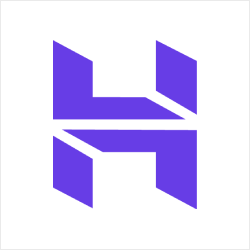
Pricing: $2.69-$3.59/mo
Key features: AI website generator, flexible drag-and-drop builder, 150+ templates, eCommerce features
To learn more, make sure to read the rest of the article.
How We Tested and Chose the Best WordPress Alternatives
Before we dive into our selection process, it’s important to clarify that we’re referring to WordPress.org, which is the self-hosted version of WordPress, not WordPress.com.
While WordPress is a powerful and versatile platform, it does have its limitations.
For example, it requires regular maintenance and updates, and the need to choose and manage hosting, themes, and plugins can be overwhelming for some users. Having used WordPress for years, we’re all too familiar with these struggles.
With these limitations in mind, we focused on finding the best alternatives that address these challenges. So, we set up some demo sites on different WordPress competitors for testing and looked for these features in our evaluation:
- Content Management: How flexible is the platform in handling different types of content? Ideally, it should support various content types like blog posts, pages, products, and custom post types. If not, what type of website is this tool best suited for?
- Hosting Type: Is it a self-hosted platform or an all-in-one solution? If self-hosted, how widely supported is it by hosting providers? This helps determine the level of control users have over their website and its potential costs.
- Learning Curve: How easy is it for beginners to set up and manage a website without technical knowledge? Can you simply sign up and start building, or are there some technical requirements you need to meet before getting started?
- Customization Options: Does it offer a good range of templates and design flexibility without requiring coding skills? What kind of blocks or elements does the tool offer to build your website content?
- Core Features: What essential features are built-in, reducing the need for additional plugins or extensions? Just with these features themselves, what kind of website can you create?
- Scalability: Can the platform grow with a business, from simple websites to more complex online presences?
- Pricing Structure: What’s included in the base price, and what might require additional costs?
- Third-party Integrations: How well does the platform work with other common business tools and services?
Why Trust WPBeginner?
Our editorial team, led by Syed Balkhi, brings over 16 years of hands-on experience in WordPress, website development, eCommerce, and related fields. We don’t just theorize – we’ve personally tested numerous plugins and software on actual websites. This practical approach allows us to confidently recommend solutions that best fit our readers’ diverse needs.
Curious about our methods? Feel free to explore our detailed editorial process for more insights.
Without further ado, let’s look at the best WordPress alternatives you should consider to build your website.
1. Wix
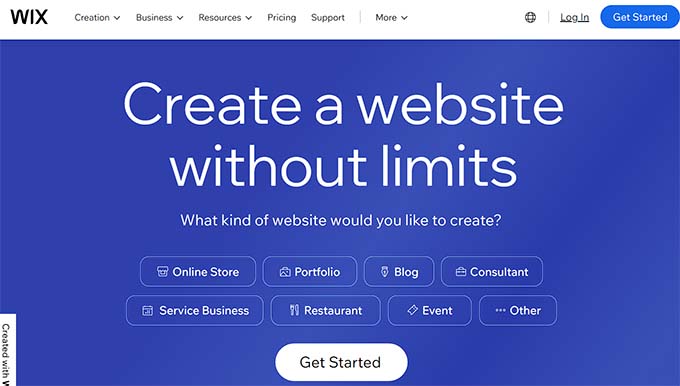
Wix is a popular WordPress alternative, especially for people who prioritize design and ease of use. We’ve tested it out a lot over the years, and we like that its user-friendly interface and vast template library allow users to create visually striking websites without coding knowledge.
We’ve noticed a trend of some users transitioning from WordPress to Wix, attracted by its all-in-one platform that eliminates the need for separate hosting.
However, we frequently receive questions about migrating back from Wix to WordPress, as some users find Wix less flexible for complex or rapidly growing sites. As long as you’re not planning to scale your site significantly any time soon, Wix should be a good option.
For a detailed comparison, refer to our Wix vs. WordPress article.
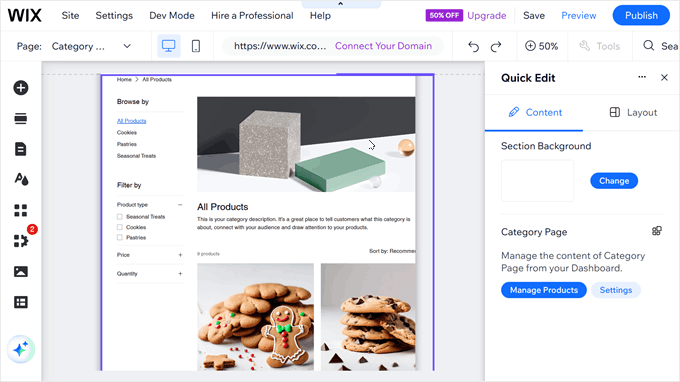
Pros of Wix:
- Extensive library with over 800 professionally designed templates.
- Easy-to-use drag-and-drop editor with a grid system that lets you position elements precisely.
- AI features to build a website template, generate text, create and enhance images, build template sections, and even create email newsletters.
- An extensive app market with solutions to sell products, accept bookings, accept reservations, sell tickets, add a live chat, and more.
- Personalized SEO checklist to optimize your website.
Cons of Wix:
- In our tests, we found page load times to be slower compared to some competitors.
Pricing: Free plan available for basic use. Premium plans range from $17 to $159 per month.
Why we recommend Wix: Overall, Wix is a great pick for users looking for design flexibility and ease of use, particularly for small to medium-sized websites.
2. Hostinger Website Builder
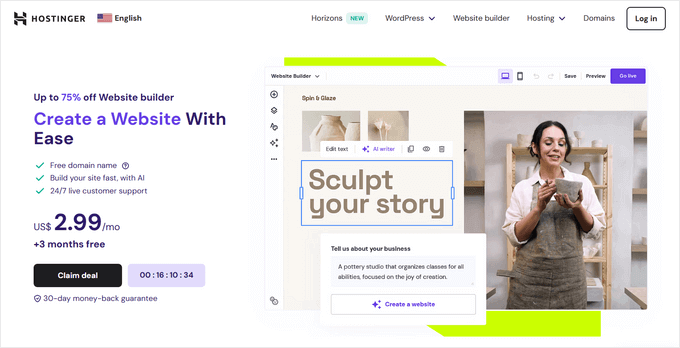
During our tests, we found Hostinger Website Builder to be an excellent WordPress alternative for creating professional websites quickly and affordably. We were impressed by how easy it was to get started and use, even for beginners.
The AI website generator stood out, creating tailored websites for our test projects in minutes. And thanks to Hostinger’s fast web servers, you can expect your sites to load quickly. For more details on the hosting, check out our in-depth Hostinger review.
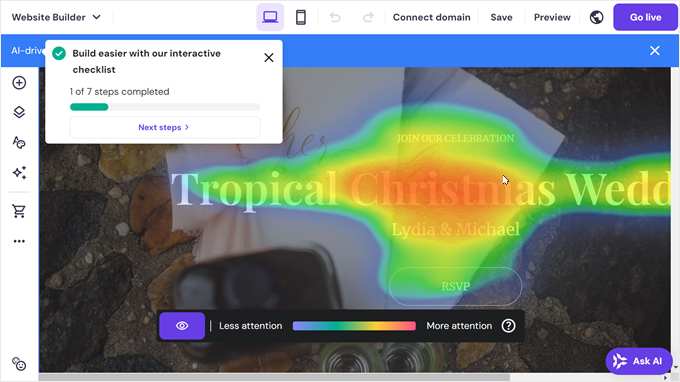
Pros of Hostinger Website Builder:
- Flexible drag-and-drop builder, allowing us to move elements freely.
- Separate mobile editor for fine-tuning mobile appearance.
- Over 150 responsive website templates to choose from.
- Wide variety of AI tools, including website generator, heatmap, and SEO assistant.
- eCommerce tools like inventory management and zero transaction fees.
- Ability to export your website content to WordPress.
Cons of Hostinger Website Builder:
- We noticed the available elements are limited to essentials like text, images, buttons, and forms.
Pricing: Plans range from $2.99 to $3.99 per month. You can also use our Hostinger coupon code to get 78% off of your first purchase.
Why we recommend Hostinger Website Builder: In our tests, Hostinger Website Builder offered a great balance of ease of use, affordability, and powerful features. Its AI tools and seamless integration with fast hosting made it stand out among the alternatives we reviewed.
3. HubSpot Content Hub
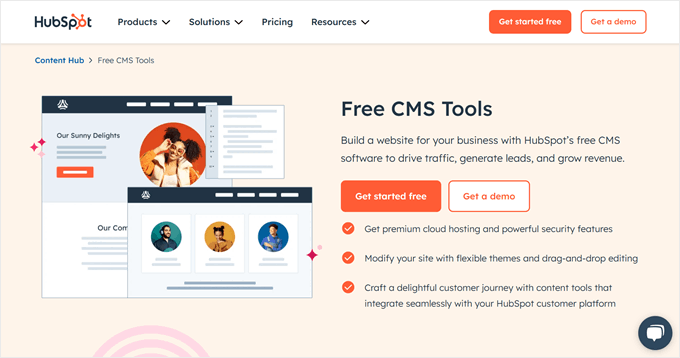
HubSpot Content Hub is a powerful WordPress alternative for creating a custom website within minutes. After asking several questions about the website you’re creating and your preferred style, it impressed us with its ability to generate layouts and copy.
We think it’s particularly great for lead generation or small business websites due to its specialized marketing features. Plus, you can seamlessly integrate it with other HubSpot tools like its sales CRM, marketing, and customer service platforms.
You can learn more about this platform in our HubSpot review.
Pros of HubSpot Content Hub:
- A/B testing feature to compare different versions of a landing page.
- Over 40 elements to add to your web pages, including accordions, dividers, forms, and language switchers.
- Handy layers feature that can visualize how design elements are stacked and organized.
- Shared inbox for managing forms and contact requests.
- SEO features that identify and recommend ways to optimize your website.
Cons of HubSpot Content Hub:
- Moving things around on the page isn’t as easy as some other builders we’ve used.
- You can’t sell things directly on your website with this tool.
Pricing: There’s a free version. Paid plans start at $15 per month per person and go up to $1,500 per month for 5 people.
Why we recommend HubSpot Content Hub: This platform is an excellent choice for businesses looking to build a website and manage their customer interactions in one place.
4. Shopify
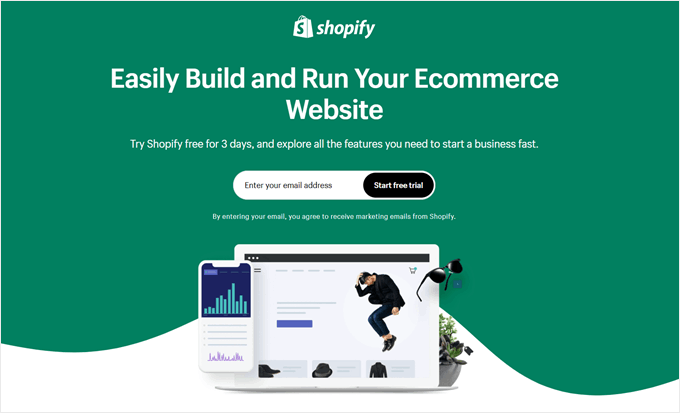
We’ve tested Shopify several times and found it to be an easy-to-use eCommerce solution with small-business-friendly features. For example, it includes abandoned cart recovery in all plans, so you can follow up with customers who didn’t complete their purchase to boost sales.
Many WordPress users we’ve worked with connect their websites to Shopify because their product catalog is already there, and they don’t want to switch to WooCommerce.
For a detailed comparison between two popular eCommerce platforms, you can check out our article on WooCommerce vs. Shopify.
Pros of Shopify:
- Over 100 online store templates to choose from.
- We were impressed by the 8000+ Shopify apps available for various business needs.
- Multi-channel selling capabilities for social media and online marketplaces.
- All plans include local selling features like language translation, currency conversion, and custom markets.
- 24/7 live chat support, useful for solving urgent problems.
Cons of Shopify:
- Be careful of the additional fees, as they can accumulate quickly. This is especially true if you’re not using Shopify Payments or if you exceed the free listing limit for displaying products on third-party marketplaces.
Pricing: A free trial is available for 3 days, followed by $1 for the rest of the month. Paid plans range from $29 to $2300 per month.
Why we recommend Shopify: We selected Shopify for its powerful eCommerce features and user-friendly interface, making it an excellent choice for businesses of all sizes looking to sell online.
5. BigCommerce
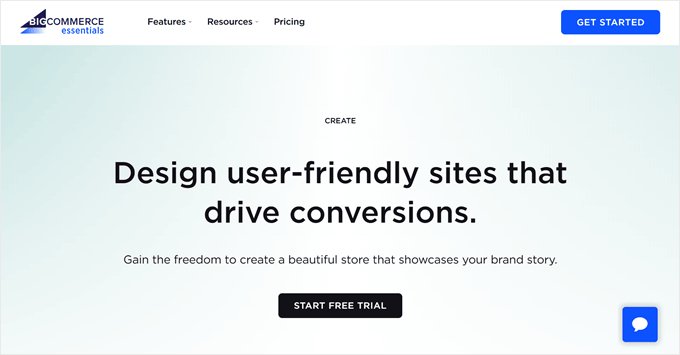
BigCommerce is a fully-hosted eCommerce platform with plans for both small businesses and enterprises alike.
We’ve used BigCommerce several times, as it offers a WordPress plugin, and some of our readers have asked about how to integrate BigCommerce with their site. Its main advantage is scalability, as it offers unlimited product listings, file storage, and bandwidth across all plans.
For a detailed comparison with a popular WordPress eCommerce solution, check out our article on BigCommerce vs. WooCommerce.
Pros of BigCommerce:
- Unlimited products, storage, bandwidth, and staff accounts in all plans.
- The platform offers multiple storefronts and inventory locations (amount varies by plan).
- We found the multi-currency support helpful for international selling.
- Real-time shipping quotes for customers.
- Multi-channel selling on Amazon, eBay, Walmart, social media, and POS systems.
Cons of BigCommerce:
- Each plan has online sales limits, which means you must upgrade to a higher plan if you exceed them.
Pricing: Paid plans range from $29 to $299 per month. A 15-day free trial is available.
Why we recommend BigCommerce: We selected BigCommerce for its robust features and scalability, making it an excellent choice for businesses looking to grow their online presence without changing platforms.
6. Joomla
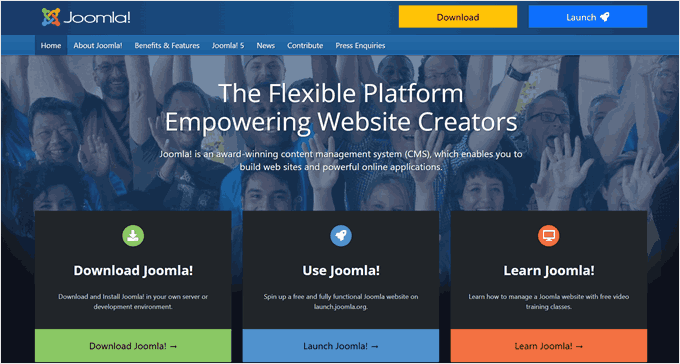
Joomla is a popular CMS software and an open-source WordPress competitor. It’s a flexible, multi-purpose CMS platform used by millions of corporations, governments, and nonprofits worldwide.
If you’re curious about how it compares to WordPress, you can see our article on WordPress vs. Joomla vs. Drupal for a detailed comparison. We also have a step-by-step tutorial for users who want to move from Joomla to WordPress.
Pros of Joomla:
- Like WordPress, Joomla has strong community support with extensive documentation.
- Runs on most web hosting platforms, including popular options like SiteGround.
- Offers extensions and templates comparable to WordPress themes and plugins.
- In our tests, Joomla’s features supported more diverse content types than just blog posts, making it highly flexible.
- You can create media folders in Joomla, a feature not available in WordPress by default.
Cons of Joomla:
- During our use, we found Joomla can be complex for non-technical users, often requiring developer assistance for advanced tasks.
- Compared to WordPress, we noticed fewer options for additional extensions, which might be limiting for some users.
Pricing: Joomla itself is free, but you’ll need to purchase web hosting and a domain name. Some extensions are paid. SiteGround offers Joomla hosting starting from $2.99 to $7.99 per month.
Why we recommend Joomla: Joomla offers a powerful, flexible alternative to WordPress for users who need a more diverse content management system and are comfortable with a steeper learning curve.
7. Drupal

Drupal is another very popular open-source CMS known for its flexibility in creating any kind of site and native multilingual features. We discovered that it powers nearly 2.1% of all websites on the Internet, including the White House, The Economist, the State of Georgia, and many more.
Just like WordPress and Joomla, Drupal has a strong user base and developer community.
Pros of Drupal:
- During our tests, we were impressed by Drupal’s ability to create custom content types with unique fields and attributes.
- Native multilingual capabilities, making it easy to manage content in multiple languages.
- Customizable content workflows to implement multi-step approval processes for content publishing.
- You can create custom user roles and permissions by default, unlike WordPress.
- Like WordPress, Drupal has modules and themes (similar to WordPress plugins and themes).
Cons of Drupal:
- We found the backend to be more complex compared to other WordPress alternatives.
Pricing: Drupal itself is free, but you’ll need to purchase web hosting and a domain. We found that SiteGround offers Drupal hosting from $2.99 to $7.99 per month.
Why we recommend Drupal: We included Drupal in our list because it offers robust content management capabilities and advanced features. This makes it a solid choice for complex, large-scale websites.
8. Squarespace

When researching top WordPress competitors, Squarespace‘s name always comes up. This website builder is known for its designer templates, and we have to agree – the designs are quite impressive.
For a detailed comparison, check out our article on Squarespace vs. WordPress.
While Squarespace-made websites often look polished, we’ve found that some users quickly find it limiting in terms of customization and functionality. For those looking to make the switch, we’ve created a step-by-step guide on how to move from Squarespace to WordPress.
Pros of Squarespace:
- We were impressed by the AI builder, which lets you construct your page section by section for precise customization.
- 180+ professional-looking designer website templates.
- Flexible drag-and-drop editor with a grid system.
- Built-in SEO features, including traffic and site analytics, search keyword analysis, and popular site content tracker.
Cons of Squarespace:
- During our review, we noticed the lowest tier plan has the highest transaction fees (2% for online stores, 7% for paid memberships).
- The number of third-party integrations is more limited compared to some alternatives.
Pricing: A free 14-day trial is available. Paid plans range from $16 to $99 per month.
Why we recommend Squarespace: We included Squarespace because of its sleek, professional designs and user-friendly interface. This makes it a good option for users who prioritize aesthetics and don’t require extensive customization.
9. Network Solutions Website Builder
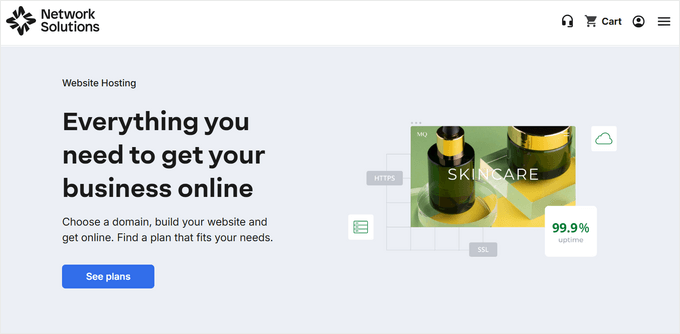
As a domain registrar that also offers a website builder, Network Solution‘s site builder is designed with complete beginners in mind, thanks to its AI-powered features.
We tried it out and found it to be a good AI website builder for personal blogs or small-scale online stores. It’s pretty straightforward: You tell Network Solutions what kind of site you’re making and what features you want, then pick from their AI-generated templates.
In our experience, it’s a good choice if you need a simple website or online store built quickly with AI help.
You also get extra features to run an online business, like an appointment booking function, a built-in email campaign builder, and multi-channel selling through Facebook, Amazon, or Etsy.
Pros of Network Solutions Website Builder:
- We were impressed by how well the AI-generated copy and photos matched our needs.
- Useful AI tools like a domain name generator, logo builder, and content writer.
- Built-in email marketing builder to run your campaigns.
- Handy appointment scheduling feature for service-based businesses.
- eCommerce features, including multi-channel selling.
Cons of Network Solutions Website Builder:
- We noticed the AI-generated designs can look a bit similar to each other.
Pricing: Paid plans range from $1.99 to $9.99 per month. Each plan includes the AI-powered website builder, a free domain, 1-hour expert design support, and more.
Why we recommend Network Solutions Website Builder: It stood out to us as a simple and quick website builder that uses AI to quickly create decent-looking websites.
10. Weebly
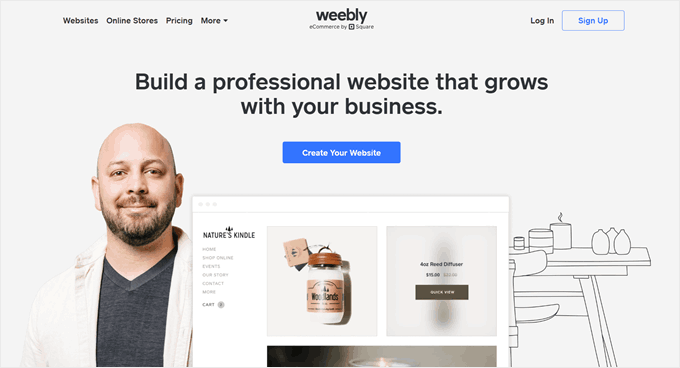
Weebly allows you to create your own website using pre-designed templates and their drag-and-drop page builder, similar to Wix and Hostinger Website Builder.
Out of all the freemium options we’ve tried, Weebly stands out because even the free version includes some basic online selling features. For a comprehensive comparison, check out our article on WordPress vs. Weebly.
If you’re currently using Weebly and considering a switch to WordPress, then we’ve created a step-by-step guide on how to properly move from Weebly to WordPress.
Pros of Weebly:
- Even in the free version, Weebly includes blocks for lead generation and monetization, like newsletter forms, products, product categories, surveys, and Google Ads display.
- Add unlimited items to the online store, even in the free version.
- The app market offers 350+ apps for extended functionality.
Cons of Weebly:
- The cheapest paid plan displays a Square ad on your website.
- Unlike some competitors, Weebly doesn’t offer AI features.
Pricing: A free plan is available. Paid plans range from $10 to $26 per month.
Why we recommend Weebly: Weebly offers a powerful free plan with eCommerce capabilities. This means individuals looking to start selling online without upfront costs can use it for their business.
11. Webflow
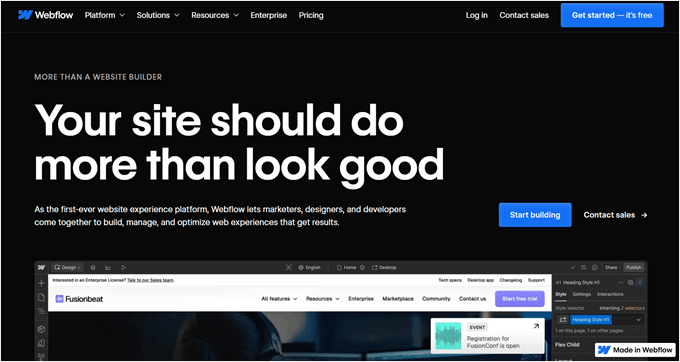
Webflow is a fast-growing WordPress alternative, particularly popular among designers due to its high level of control and customizability. Its interface reminds us of Photoshop, which appeals to many creative professionals.
We’ve noticed that while many WordPress users have turned to Webflow, recent pricing changes have led some to switch back. We discuss this in more detail in our articles on why you should avoid Webflow and WordPress vs. Webflow.
Pros of Webflow:
- The website builder is feature-rich, allowing customization of elements like opacity, blending effects, and even 2D-3D effects.
- Separate modes to design and edit the content of your website so you can focus on one task at a time.
- 6000+ website templates for various purposes, from real estate to professional services and retail.
- Comprehensive SEO features, including 301 redirects, automatic sitemap generation, meta description and title tag editor, and schema markup support.
Cons of Webflow:
- The localization features come at an additional cost.
- We found the editing interface can be overwhelming for beginners due to its complexity.
Pricing: A free plan is available. Paid plans range from $14 to #39 per month. For online stores, paid plans start from $29 to $212 per month.
Why we recommend Webflow: Webflow’s design flexibility and control makes it an excellent choice for designers and agencies looking to create highly customized, visually striking websites without coding.
12. Medium
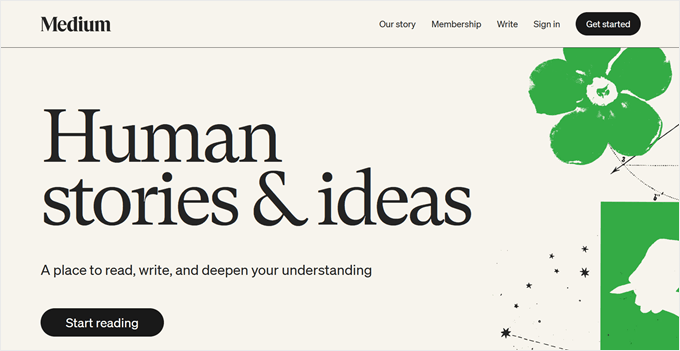
Medium is a popular publishing platform, yet it is quite different from WordPress in many ways. It’s not a full content management system. Instead, it focuses on blogging and community engagement.
For a detailed comparison, you can check out our article on WordPress vs. Medium to see the differences between the two platforms.
Pros of Medium:
- A large built-in audience of over 700,000 paid subscribers and millions of free users.
- We appreciated the interactive features, such as the ability for users to highlight notes on your writing and respond to them specifically.
- Clutter-free writing area for publishers.
- Consistent reading experience across devices.
Cons of Medium:
- It’s only suitable for bloggers, not for creating static websites. That’s why a lot of Medium users switch to WordPress.
- Medium’s unique SEO principle means it may take time for new creators to become indexed, which we found could be a drawback for some users.
- Using a custom domain requires a paid Medium subscription.
Pricing: It’s free to publish on your personal Medium page. To create a Medium publication, you need a paid subscription, which costs $5 per month.
Why we recommend Medium: This WordPress alternative offers a unique, community-focused platform for writers who want to reach a broad audience without worrying about website management or design.
13. Tumblr
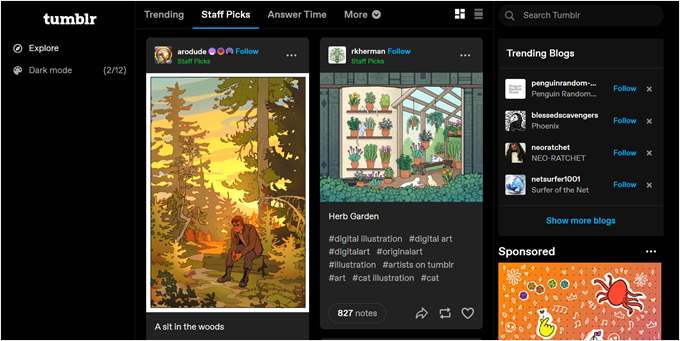
Tumblr is a free platform that combines blogging with social features in a fun way, similar to Medium. While it’s not as popular as WordPress, many artists and creative writers flock to Tumblr to connect with like-minded individuals.
Pros of Tumblr:
- The Blaze feature allows you to widen the reach of your posts and make them appear in other people’s dashboards.
- You can customize your blog’s theme to suit your brand.
- You can add hashtags to posts to make them easier to find by other users.
- Community features like reblogging other people’s posts and reacting to posts.
Cons of Tumblr:
- You have to follow their content guidelines strictly. Otherwise, your website can be suspended. For example, you can’t create blogs primarily for affiliate marketing.
- From our observation, the audience seems pretty niche, mainly attracting fiction fandoms, artists, and specific communities.
Pricing: It’s free to get started. For an ad-free Tumblr experience, you need to pay $6.99 per month.
Why we recommend Tumblr: Tumblr provides a unique, social-media-like blogging experience that’s particularly appealing to creative individuals and niche communities looking for a free, easy-to-use platform.
14. Ghost
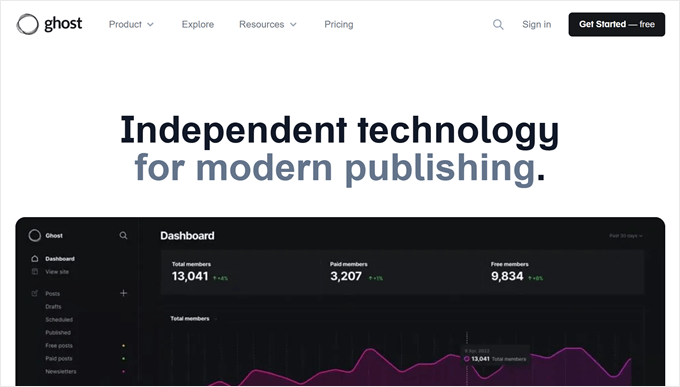
Ghost is an alternative for WordPress users who want to focus solely on blogging. Built on NodeJS, Ghost was created in response to some users feeling that WordPress was moving in a different direction.
You can learn more about this tool in our Ghost vs. WordPress review.
Ghost is entirely focused on providing a clean, clutter-free writing and browsing experience for bloggers and readers. It’s also used by popular platforms like Mozilla, Buffer, DuckDuckGo, and Unsplash.
Pros of Ghost:
- The WYSIWYG visual editor for adding page content is easy to use and similar to WordPress’s full-site editor.
- A wide range of professional-looking free and paid themes.
- There are no transaction fees in any plan if you want to create a paid membership site.
- Ghost is built on Node.js, which allows it to handle requests efficiently and load websites quickly.
- We appreciated the ability to install Ghost locally for development and staging purposes.
Cons of Ghost:
- All plans, except the highest-tier one, lack an uptime Service Level Agreement (SLA), which means there’s no guarantee of consistent uptime for your site.
Pricing: Paid plans range from $9 to $199 per month. A 14-day free trial is available.
Why we recommend Ghost: Ghost is a performance-focused blogging platform. It caters specifically to content creators who want a distraction-free environment for their writing and audience building.
15. ExpressionEngine
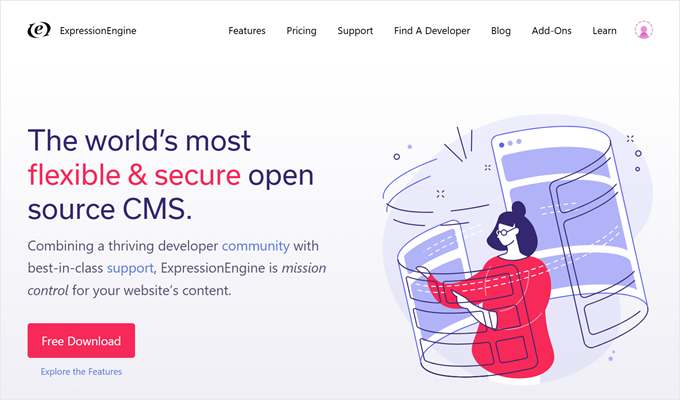
ExpressionEngine is a freemium open-source CMS. Unlike other open-source CMS in our list, ExpressionEngine requires a license fee for every user added. Many popular brands like Nike, Pizza Hut, and Disney use it.
Pros of ExpressionEngine:
- Content is organized in flexible containers called channels. You can create different channels for various types of content, not just blog posts.
- Front-end editing eliminates the need to access the backend for content changes.
- Custom field types allow additional information for specific content types, like ingredients for recipes or categories for blog posts.
- Dozens of free and paid add-ons are available to extend the CMS functionality.
Cons of ExpressionEngine:
- Requires a paid license to add more users to the control panel and get additional software updates.
Pricing: A free version is available. The pro version costs $249 for unlimited control panel users, features, and one year of updates, with $49 per year for additional updates. An Additional MSM license for creating multiple websites from a single ExpressionEngine install is available for $49.
Why we recommend ExpressionEngine: ExpressionEngine stands out for its unique approach to content management. It’s a good fit for businesses that need precise control over their website’s structure and are willing to invest in a more specialized CMS.
16. Jekyll
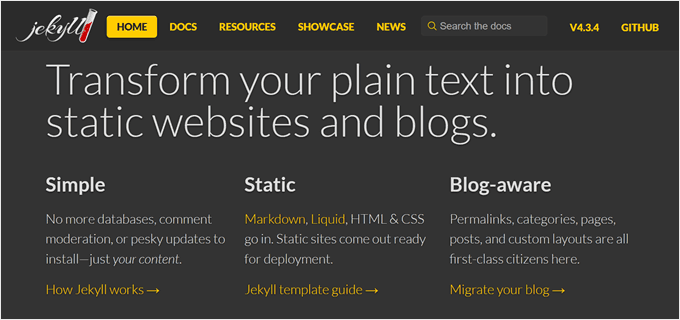
Jekyll is a static site generator written in Ruby that requires NodeJS. It’s quite different from WordPress because instead of using a database, Jekyll takes your content and generates static HTML pages for your site.
Pros of Jekyll:
- Creates static HTML files, which typically load faster than database-driven dynamic pages.
- More secure than traditional CMS due to lack of database and server-side processing.
- Offers developers full control over HTML, CSS, and JavaScript without theme restrictions.
- Can be hosted for free on GitHub Pages, making it cost-effective for those familiar with Markdown, SVN, Git, and command-line tools.
Cons of Jekyll:
- Requires knowledge of command-line tools and coding (HTML, CSS, Markdown), making it less beginner-friendly.
- Not suitable for sites needing dynamic content like user comments or personalized recommendations.
Pricing: Jekyll is free, and you can host your website on GitHub Pages at no cost.
Why we recommend Jekyll: Jekyll is a lightweight, secure WordPress alternative for developers who want full control over their site’s code and don’t need dynamic content. Because of that, it’s an excellent choice for simple, fast-loading websites or blogs.
17. Blogger
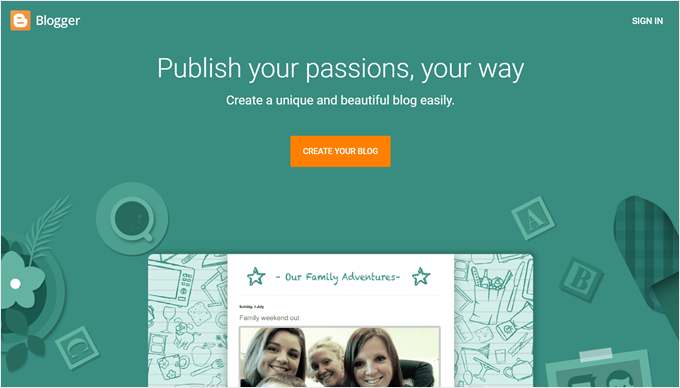
Blogger, a free blog service by Google, is still active and offers essential features for blogging. It includes a commenting system, built-in social capabilities, easy-to-use templates, and the option to use your own domain name.
For a detailed comparison, check out our article on Blogger vs. WordPress. If you’re considering switching from Blogger to WordPress, then we also have a guide to help you make the transition.
Pros of Blogger:
- Simple to set up, especially if you already have a Google account.
- Can be connected with Google AdSense for monetization.
- Built-in stats to track followers, blog posts, and comments analytics.
- Allows adding other users as admins or authors.
Cons of Blogger:
- Only suitable for blogs, not for other types of websites.
- The template designs can feel outdated compared to more modern platforms.
Pricing: Free to use, with no need to purchase hosting separately.
Why we recommend Blogger: Blogger offers a straightforward, no-cost solution for those who want to start blogging quickly, especially if they’re already comfortable with Google’s ecosystem of products.
18. Notion
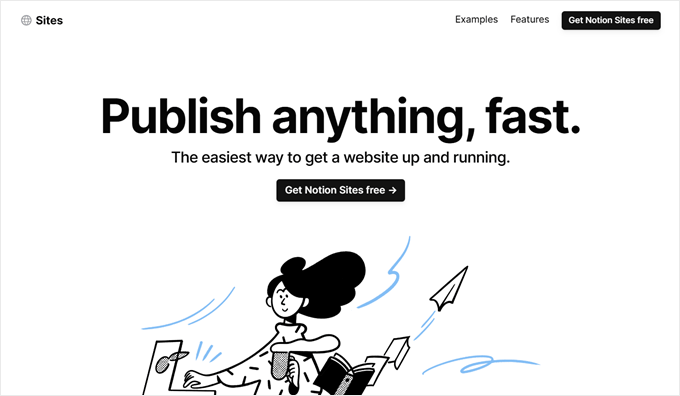
Notion is a productivity app that allows you to create custom pages and publish them as a website.
Many companies use it to create easy-to-navigate pages for careers, knowledge bases, and more. You can also extend its functionality using Notion website builder apps like Feather and Super.
Pros of Notion:
- Ideal if you already use Notion for productivity, as you won’t need to learn a new system.
- Well-suited for simple websites like portfolios, resumes, or personal blogs that don’t require extensive customization.
- Built-in AI assistant to help you build your website content.
- Over 20,000 free and paid templates for various purposes, including event RSVPs, job boards, and student portals.
Cons of Notion:
- Designs can look generic unless you use a Notion website builder, which may increase your costs.
Pricing: A free plan is available. Paid plans range from $10 to $15 per month.
Why we recommend Notion: If you are already a part of the Notion ecosystem, then this platform makes it easy for you to create a website without switching to a different tool.
19. WordPress.com
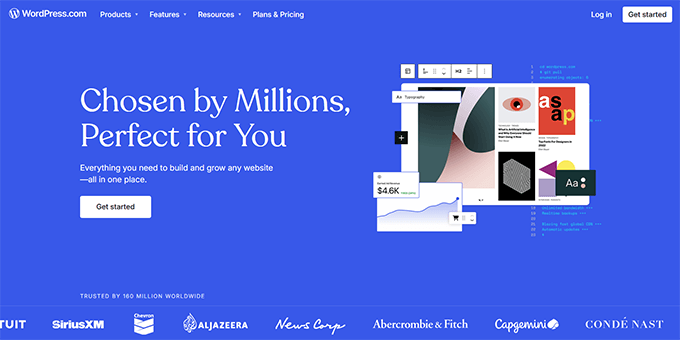
You’ve probably heard of WordPress.com, which is the managed and easier-to-use alternative to the open-source WordPress.org. We’ve talked about the platform in more detail in our WordPress.com review.
WordPress.com often gets a bad reputation for being inflexible compared to its open-source version. But there’s a good reason why companies like Meta use it for their sites.
After trying it out, we found it’s a great pick for businesses who just want a reliable platform without the technical hassle.
Pros of WordPress.com:
- Managed WordPress hosting with unrestricted bandwidth and built-in content delivery network (CDN).
- Unlimited pages and users in all plans.
- We found the built-in Jetpack features like contact forms and visitor stats can give you more value for your money, and they’re available even in the free plan.
- Built-in security features like DDoS protection, malware detection and removal, and brute-force protection.
- Website monetization tools like paid content gating, WordAds program to display ads, donation buttons, and eCommerce features.
Cons of WordPress.com:
- You’ll need at least the Business plan to install plugins on your website.
Pricing: A free plan is available with limited features. Paid plans start from $8 to $45 per month. You can also use our WordPress.com coupon code to get a 50% discount and a free domain.
Why we recommend WordPress.com: While other WordPress alternatives on the list are great, there’s a reason why WordPress.com is so popular. It’s best for those familiar with WordPress.org but need a managed solution.
Which WordPress Alternative Is the Best?
For the best overall WordPress alternative, we recommend Wix. It has over 800 templates and an easy-to-use drag-and-drop editor. It’s perfect if you want a great-looking site without needing to code, and it offers some solid third-party integrations through its app market.
If you want a professional site without the complexity of WordPress, consider using the Hostinger Website Builder. It’s easy to use, affordable, and packed with features. The AI website generator quickly creates custom sites, and Hostinger’s fast servers ensure your site runs smoothly.
If you want a simple website with some business tools installed, then try HubSpot Content Hub. Besides a user-friendly website builder, it also comes with live chat, analytics, and more.
On the other hand, for those who like WordPress.org but just want it to be easier to manage, we suggest giving WordPress.com a try. The all-in-one plans mean your hosting, security, and uptime will be taken care of for you, so you don’t have to handle them on your own.
WordPress Alternative FAQs
After exploring various WordPress alternatives, you might still have some questions. Let’s address some of the most common ones:
Is there a better alternative to WordPress?
In our opinion, there’s no single ‘better’ alternative to WordPress. The best choice depends on your specific needs.
We like WordPress because it’s versatile, scalable, and has a vast ecosystem of plugins and themes. It offers unparalleled flexibility for creating any type of website.
However, if you need something simpler or more specialized, one of the alternatives we’ve discussed, like Wix or Hostinger Website Builder, might be a better fit for you.
Why is WordPress so expensive?
WordPress itself isn’t expensive, but the total cost can add up. You need to pay for hosting, and you might want premium plugins and themes.
That said, the beauty of WordPress is that you can control costs by picking and choosing these elements yourself. You can start with affordable hosting and free themes and plugins, then upgrade as your needs grow. This flexibility allows you to build a site that fits your budget.
Is WordPress no longer free?
WordPress.org, the self-hosted version, is always free to download and use. What you might pay for are hosting, premium themes, plugins, and additional services.
There’s also WordPress.com. It’s a hosted version of WordPress.org that has a free plan for basic blogs, as well as paid plans with more features.
You can read our guides on WordPress.org vs. WordPress.com and how are WordPress.org and WordPress.com related for more information.
Learn More About WordPress & Its Competitors
- Is WordPress Outdated? The Good, Bad, and Ugly (Honest Review)
- Is WordPress Dying? The State of WordPress
- Is WordPress Really That Bad? (Things You Should Know)
- WordPress vs. Google Sites – Which One Is Better?
- Best Wix Alternatives (More Powerful and Reliable)
- Substack vs. WordPress: Which One is Better? (Pros and Cons)
- WordPress vs. Django CMS: Which Is Better for Your Website?
- WordPress vs Laravel – Which Is Better? (Expert Comparison)
We hope this article has helped you discover the best WordPress alternatives. You may also want to check out our expert picks of the most popular sites using WordPress as a CMS and our guide on how to get WordPress.com features on self-hosted WordPress.
If you liked this article, then please subscribe to our YouTube Channel for WordPress video tutorials. You can also find us on Twitter and Facebook.

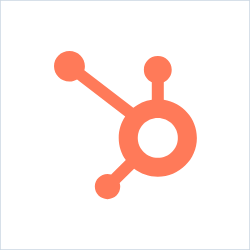




Olaf
When I saw this article, I was really curious about how many alternatives you found and which ones specifically. Today, there are indeed many platforms for building websites, and some even combine traditional page builders with artificial intelligence. For flexible website creation, Joomla stands out to me as a strong competitor to WordPress. It’s a very good, robust, and stable system. I like Joomla just as much as WordPress. Many other alternatives are often all-in-one solutions, which come with certain drawbacks.
Jiří Vaněk
In the past I tried using other solutions like joomla and drupal. I have quite a lot of experience with those. Sometimes I also used some other service for the test, which enables the creation of pages in the same way as WordPress. However, after years of practice, I finally came to the opinion that WordPress as such does not have much competition and in terms of freedom and portability of content it is currently probably unrivaled.
Ishwor Sharma
Thanks for this post
WPBeginner Support
You’re welcome, glad you liked it
Admin
Jesse
It would be nice to see the following on the list:
SurrealCMS.com <- This is a static site CMS
DropInBlog.com <- This is an api based Blog
WPBeginner Support
Thank you for your your suggestions to add to this article
Admin
FoskaayForum
When it comes to ease of customization and freestyle modification WP still takes the lead to build just anything you want.
Thanks for this post
WPBeginner Support
Glad you liked our post
Admin
Carl Gamble
No mention of Webflow…? Amazing. Check it out…then amend your article.
WPBeginner Support
Thank you for recommending a possible inclusion for when we look into updating our article.
Admin
zenitech
Thanks for sharing this information.
WPBeginner Support
You’re welcome
Admin
Miley Cyrus
I appreciate to blogger for wonderful post. wil definetly share this blog to my group.
WPBeginner Support
Thanks for sharing our post
Admin
Arturo
Ghost all the way! This is what I’ve been waiting for! The other dinosaurs will get behind soon hahah
Faishal Hady
For beginner,
I recommended you to use a Blogger.com
In my Country Blogger is the best blogging platform after WordPress.
Blogger is easy to use to for me. They have many Templates likes WordPress. Not only that, There are a converted Template from WordPress to Blogger. And I like use Blogger because blogger already integrated to Adsense..
For expert,
I prefer you to use WordPress because they have any plugins you want to increase your Website.
That’s all i know, I never use WordPress because i’am still Children 12 Years old but i can get some money for me using Adsense.
Sorry for my Bad English. I am from Indonesia
adian
From my experience, wordpress is great for SEO. And I think this is a very important feature for me.
Some of the CMS above are great too for SEO. But I haven’t tested all of these.
Bill Bancock
I love Wordpress and I loathe it at the same time. However, based on your article it clearly illustrates there are no real competitors as these are not even close to being in the same league. Joomla and Drupal perhaps but slim pickings to say the least
Pierre
So I am needing a CMS that can create a customizable user profile that would only be able to create a post but not publish it. This is so that the main administrator could review the post first and then publish it. Which system would do this the easiest if any.
John Monyjok Maluth
WordPress can do it. Just publish it as “Private” and when ready to go, change it to “Public”.
Hope that helps…
Aritra Sarkar
Are these providing simplicity of using Google Adsense?
Shirish Dhungel
I am thinking of switching to Joomla, but did not find best template that suits me. Plz help me with that.
dusty rhodes
thanks for the info. i’m a beginner. this should help my decide which way to go.
Taura S.
Hello,
Thanks for this informative article, but I am still a bit confused. I am a novice blogger but I would much rather do it right the first time…but what is right? I had my mind set on wordpres.com until I read various articles that compare wordpress.org and .com. I don’t want ads popping up on my blog unless i put them there and I don’t want the company to own my content. Ideally, I was going to purchase a theme that supports music, video, photos but now I don’t know what to do. Can someone please point me in the right direction?
Best,
TS
Dante Hamilton
I am biased towards WordPress, just FYI. I train new bloggers and website owners (non-profits and small businesses, etc) in setting up WordPress.org with an SSL and I do it in an 8-hour class. My point being I recommend you setup: 1) WordPress.org NOT WordPress.com; 2) Go with 1and1.com “Unlimited” + SSL (costs about $62 for 12 months, includes: domain name, SSL Certificate + web hosting). This will get you a web hosting account with a domain name, SSL and 1-year of web hosting for the cost of a SSL Certificate (most are $60+). Why SSL? because your site will display https and you can process online payments using Stripe.com (Payment processor similar to PayPal, Authorize.net, etc). I have setup at least 6 of these accounts exactly like this for attendees and clients. This will work for you and it will not have any ads popping up unless you put them there. Any questions just reply.
Reggie
What are some of the other pros and cons of choosing to go with a .org verses .com?
Avery Jones
That was quite informative. I am currently realizing the limitations wordpress.com has. I am looking to create my own site with member logins and payment options. I would appreciate any pointers you could offer.
Tessa Thomson
I think most of these websites require far too much time to keep up-dated so my favorite one is. It’s very easy to create and it looks very good. It’s also very usefull if you already have other accounts which you want to bring together in one place, so you can see them easily.
Andrew Turner
Whatis your favourite one?
Anne-Marie
What is Expression Engine – Is it similar to Microsoft Expression?
Nathan McElwain
There’s also ModX.
Kurtis Rader
The primary reason I’m looking for an alternative to WordPress is its reliance on PHP. A language so awful I wouldn’t let it anywhere near my computer if I didn’t rely on WordPress for my blogging. Using PHP as the substrate for your CMS/blogging platform guarantees you’ll have day one security problems. Just look at all of the WordPress plugins and themes that have horrible security flaws (e.g., revslider).
I want an alternative to WordPress that doesn’t use PHP and still allows me to self-host (i.e., run my blog on a server under my control).
Dov
I am looking for a replacement for WordPress, or to simply implement Wordpress on my new site so I can tell bloated, overpriced godaddy to take a hike. Like you, I would much rather run nothing in PHP. I realize that other technologies like Java servlets are not as easy, but given most people using Wordpress are not using PHP, I can’t believe they simply left it as the only underlying technology. It is always being attacked and perpetually buggy.
Adrian
I am not saying that PHP is the best language out there, but it is not the reason Wordpress is always being hacked and perpetually buggy. That’s the fault of Wordpress and its millions of plugins.
Take a look at ProcessWire – built in PHP and not one security issue ever reported.
Garrett Morris
You are mistaking the problems with WordPress as something that is inherit in PHP. That might have been true years ago, but modern php (php7 and hhvm) is a very powerful and mature language with rock solid performance, and in the case of hhvm that performance is equal to native,and in many cases faster than even C++. When written correctly and running in the right architecture it scales seemlessly and delivers low latency and high throughput. Sorry if you thought you could pay some indian 3 bucks an hour to slap together a wordpress site and be the next facebook.
Steve F
I don’t think you are being fair. The average small blogger on a shared host isn’t going to be an expert in PHP. Like the poster I have seen 4 wordpress sites hacked and have just switched hosts following 2 in a year. One of these did use an outdated commercial template, the other 3 used standard templates with no plugins supposedly automatically updated at every new release.. There are plenty of simple things that could be done to make WordPress more secure including the most simple one of notifying any changes to configuration files via basic checksum. PHP as a product may be very secure but the way it is implemented by shared hosts allows for multiple infections. Security and ease of maintenance should be number one on the list when looking for a blog if you don’t want to be monitoring round the clock. I’m looking for a simple occasional blog that I can configure without a computer science degree and hopefully tweak by looking through the code. Ghost seems interesting but my host doesn’t support NodeJS
Evert Albers
I really think that you should add Bolt, https://Bolt.cm to your list. http://Bolt.cm
It’s a joy to use, both for me and for my clients, and it has a solid future. Bolt does not neccessarily need MySQL, has a rapidly growing community and is free to use.
I really think that you should add Bolt to your list.
Rick Powell
What about the SVBTLE network?
Dave Chu
Hi All,
Good for you for listing some alternatives!
I’ve used several of them. It’s tricky making comparisons because they are so different from each other.
I found CMS Made Simple to be very easy to template, for instance. And I used ModX for years before using WP, and it is also very easy to template, and offers a lot of nice features. They will appeal to someone who wants to develop, but is generally uncomfortable in PHP. You can mostly get by with HTML and template tags. This tends to prevent the “white screen of death”.
Get Simple CMS is a very nice small system with no database, all storage is in XML. Also easy to template.
Blogger is definitely kind of tired nowadays, but it still has loads of users.
Dave
Sam Haider
Great information btw I am first one here to comment I can feel the Happines
Jonathan
You left out concrete5. It is certainly larger than a few that got mentioned here.
Adriana
I agree. You can do a lot with Concrete
ZoeKat
why wasn’t Movable Type included?
Charley Berrier
Excellent overview. You opened a big big window that I will be looking through for days.