Artificial Intelligence is making a significant impact on the SEO industry. So, it makes sense that a lot of website owners are interested in how to use AI for SEO in WordPress.
The good news is that there are already excellent AI SEO tools that you can use to improve your SEO rankings without much effort.
At WPBeginner, we’ve been using tools like All in One SEO, SEOBoost, Semrush, and others to streamline our workflow, enhance our content, and boost our search engine visibility.
From automating tedious tasks like keyword research to providing data-driven insights for strategic decision-making, these tools have become key for our SEO strategy.
In this article, we’ll show you how to use AI for SEO in WordPress with our hand-picked selection of tools and software.
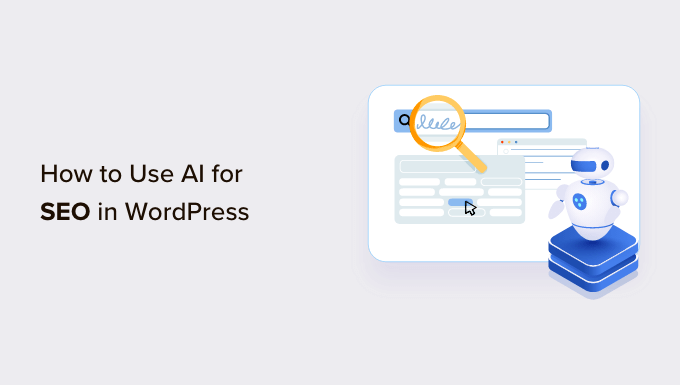
If you’re in a hurry, check out this comparison of our top picks of AI tools for SEO:
| # | Tool | Best For | Price | Free Version |
| 🥇 | All in One SEO | Complete SEO toolkit for WordPress w/ AI features | Starts at $49.60/yr | ✅ |
| 🥈 | SEOBoost | AI-powered SEO content optimization and topic research | Starts at $30/mo | ❌ |
| 🥉 | Semrush | Keyword research, keyword tracking, and competitor analysis | Starts at $129.95/mo | ❌ |
| 4 | ChatGPT | Writing assistance, article outlining, and proofreading | Starts at $20/mo | ✅ |
Why Use AI for SEO in WordPress?
Most AI tools for SEO use a type of artificial intelligence that uses machine learning technology to teach itself.
These incredibly powerful computer programs are trained over a massive amount of data with access to millions of resources and websites.
With this powerful range of knowledge, natural language capability, and lightning-fast speeds, AI SEO tools can make SEO a breeze for WordPress website owners.
Artificial Intelligence powered SEO tools can help you with the following:
- Research and optimize your content
- Keyword research and finding related topics
- Comparing your content with the competition for better search rankings
- Understanding your audience
Related: See our expert opinion on whether AI content is bad for WordPress SEO.
With that said, let’s look at some of the best AI tools for SEO on the market and what they can help you with.
Best AI SEO Tools for WordPress
There are many AI SEO tools available on the market. However, not all of them are equally capable or suitable for day to day SEO tasks of a WordPress website owner.
We looked at many of them and here is our expert pick of the best AI tools for SEO.
1. All in One SEO for WordPress
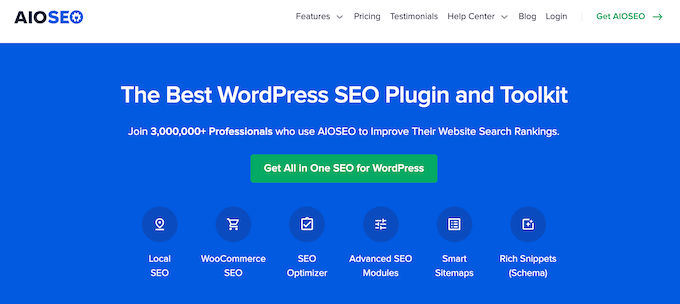
All in One SEO for WordPress is the best WordPress SEO toolkit on the market. It is the most comprehensive SEO software for WordPress, used by over 3 million websites.
It has powerful SEO features, including some powered by artificial intelligence.
It comes with an AI-powered title and description generator. This allows you to use AI to generate SEO-optimized titles and descriptions for your articles.
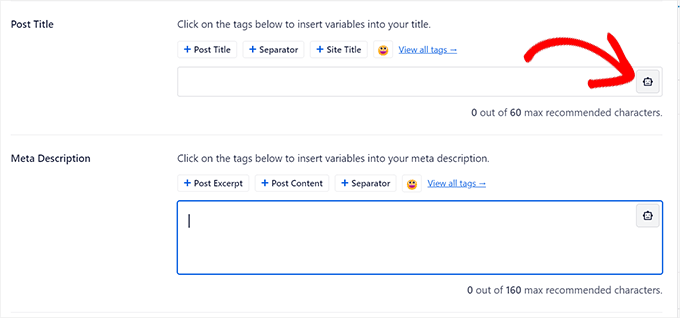
Simply click on the robot button next to the Post Title and Meta Description fields. All in One SEO will generate up to 5 ideas based on your post’s content.
You can then click to select the one that you want to use and then further improve it if needed.
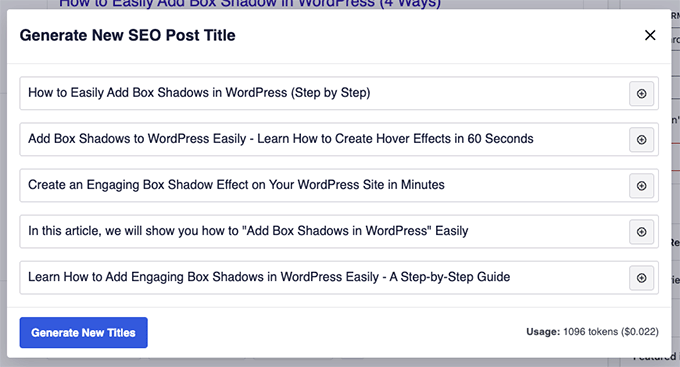
Internal links play a massive role in SEO. However, it becomes difficult to internal link to your newer articles as your website grows.
To solve this, All in One SEO includes an AI-powered link assistant, which helps you manage internal links.
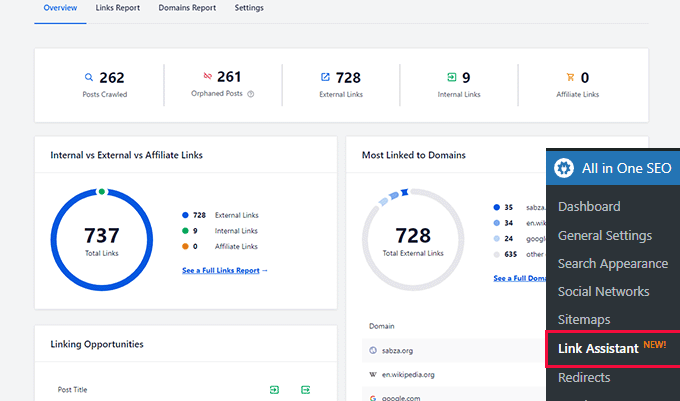
It crawls your website and analyzes all your links. You can then view your links reports to see the results.
Switch to the Link Suggestions tab and you will see a list of opportunities for creating internal links.
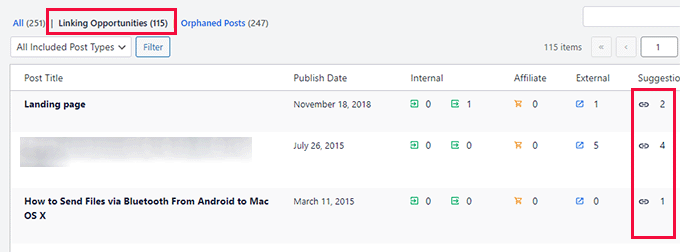
AIOSEO also seamlessly integrates with SEOBoost to add an SEO writing assistant directly in the WordPress editor. It will score your content optimization efforts and offer suggestions for word count, readability, and more by analyzing the top-ranking competitors for your keyword.
Plus, you can discover new related terms (LSI keywords and synonyms) that you can add to your content and improve your chances of ranking for multiple keywords.
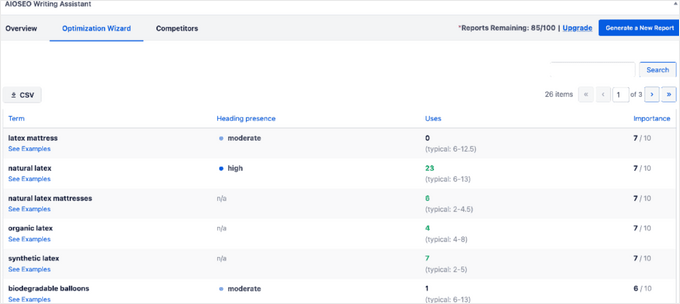
Recommendation: Best overall for WordPress users with the most comprehensive set of SEO tools for website owners. After testing many AI tools, we feel that AIOSEO provides the most value for money as it comes with multiple tools that cost a lot more when purchased individually from other providers.
Pricing: Starts at $49.60. A free version is also available called All in One SEO Lite.
2. SEOBoost
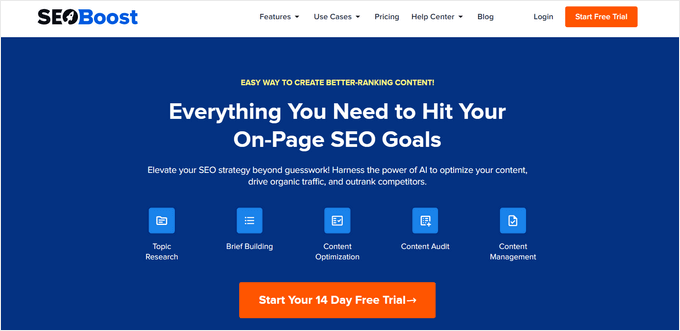
SEOBoost is an AI-powered content optimization software that helps website owners optimize their content for higher search rankings.
You can start by typing in a keyword into the Topic Reports tool. SEOBoost will then generate a complete report of what you should target in your content. This includes a list of relevant terms, questions users commonly ask, average word count, competitors that already rank, and more.
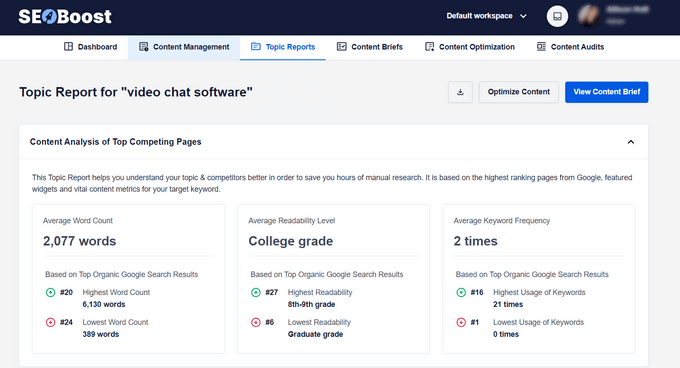
SEOBoost also allows you to write, edit, and optimize your content for higher rankings right from its editor-style document.
It will show you a list of relevant terms that you should include in your content, along with how many times they should appear in your article.
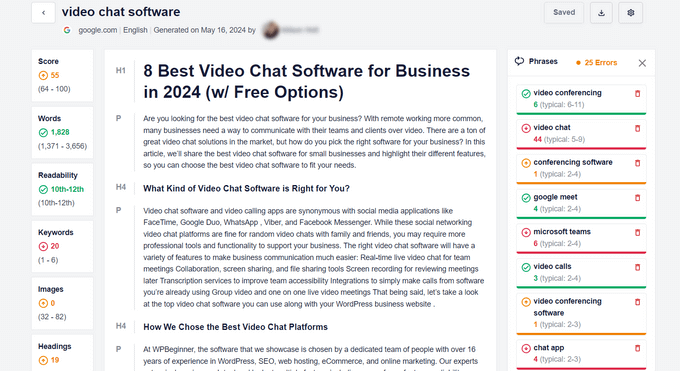
As you optimize your content, SEOBoost will grade your work. It gives you an overall score, as well as scores for specific factors like word count, readability, keywords, headings, and more.
SEOBoost will tell you what score you should aim for to ensure that the content you’re working on is comprehensive and covers all the relevant information your audience may be looking for.
SEOBoost also helps you streamline your content management. It comes with a content calendar so that you can put all of your content projects in one place.
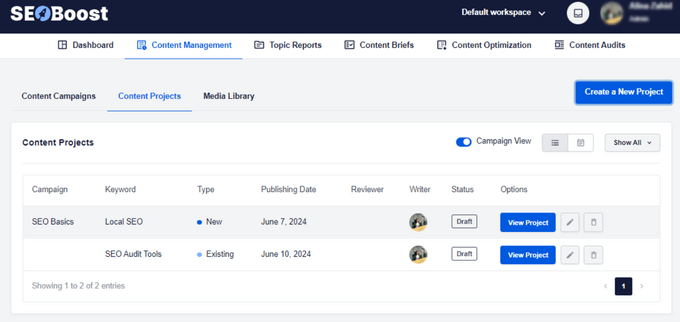
You can easily collaborate with team members and assign writers to specific content campaigns, while keeping an eye on their progress in the user-friendly dashboard.
In addition, it comes with other features like a Content Audit tool, which helps you find content gaps by analyzing the top 30 competing pages for your keyword. Once you fix the gap, you have a better chance of rising to the top of search engine results.
Recommendation: Best for enterprise users, larger editorial teams, and anyone who needs to get to the top of highly competitive keywords.
Pricing: Starts at $30 per month for 3 user seats.
Alternative: Clearscope
3. Semrush

Semrush is an all-in-one search marketing platform for SEO professionals.
Often ranked as one of the best SEO tools, Semrush offers a comprehensive set of content marketing tools including several tools powered by AI.
Sermsuh includes keyword research, competition analysis, track search rankings, and AI-powered writing assistance to optimize content for specific keywords.
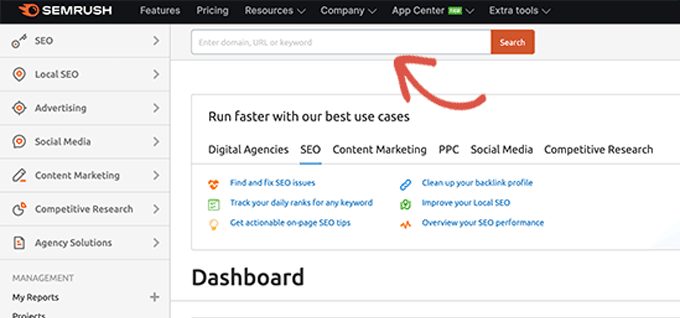
Semrush also helps you track PPC keywords for paid marketing campaigns. You can also monitor your social media campaigns, track social postings, and manage your social media postings in an editorial calendar.
The AI-powered writing assistant isn’t as powerful as Clearscope, but Semrush comes with many more features for the price.
Recommendation: Best for power users and small businesses who need a suite of different tools for SEO in one place.
Pricing: Starts at $129.95 per month. A free plan is available with limited features.
4. ChatGPT
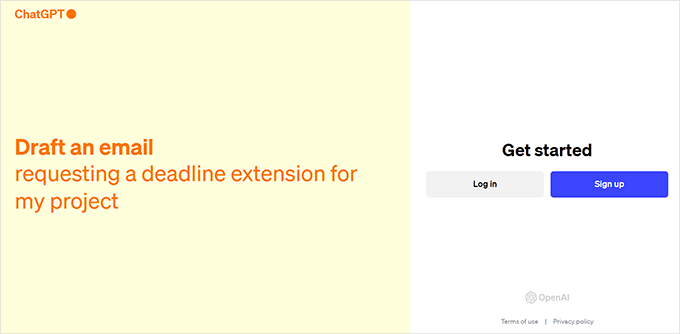
ChatGPT by OpenAI is a powerful generative AI software. It comes as a chat box where you can enter your questions as prompts, and the AI will respond to them using natural language processing.
ChatGPT can help you in multiple ways to improve your SEO. It can be used as a research assistant, article outline assistant, proofreader, and more.
Many marketers and bloggers use ChatGPT to write content for their blogs. However, we don’t recommend ever simply copying and pasting content generated by AI. It is often inaccurate and not optimized for conversions and user experience.
Responses from ChatGPT depend a lot on how good you are at writing the prompts. To help with that, we have compiled a comprehensive list of the most useful ChatGPT prompts for bloggers and marketers.
Recommendation: Best for content analysis, article outlining, proofreading, and assistance in writing. It is not good for one-click content generation.
Alternatives: Bing Chat and Google Bard. You can also see our list of even more ChatGPT alternatives.
Pricing: ChatGPT Plus starts at $20 per month.
5. Jasper
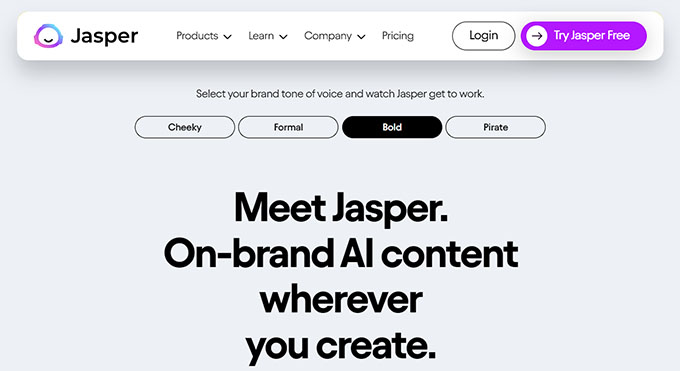
Jasper is an AI-powered writing assistant for bloggers, marketers, and SEO teams. It uses GPT 3.5 and a custom natural language understanding model to train the AI.
Jasper is trained to work for brands by adapting your brand’s voice and style to create blog post outlines, article drafts, landing pages, and more.
It comes with a powerful template library with ready-to-use commands for writing articles, social media posts, photo captions, and more.
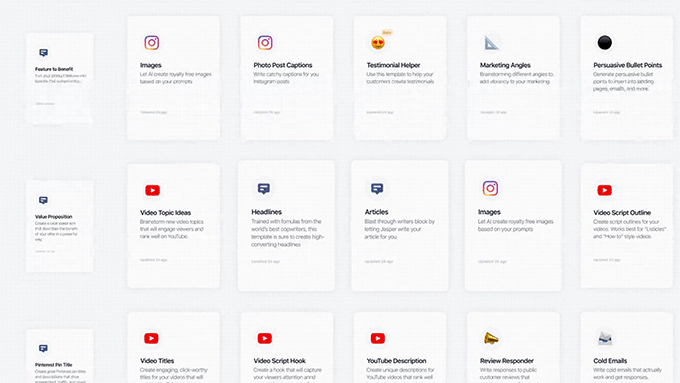
It also offers tools to generate AI images, translations for content in over 30 languages, brand memory, and style training.
Recommendation: Best for brand-conscious marketing teams and small businesses. In our opinion, the pricing for the number and quality of tools is very good.
Pricing: Starts at $39 per month.
6. Grammarly
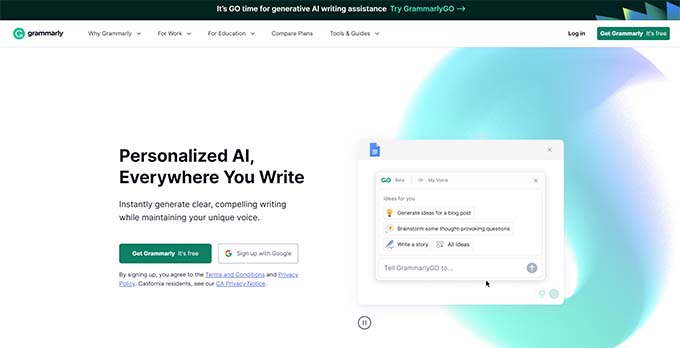
Grammarly is a must-have tool for any SEO team. It started as a grammar and spelling checker and has evolved into an AI-powered writing assistant.
Grammarly’s AI-powered writing assistance is called Grammarly Go. It allows you to choose a tone for your writing, edit it as you write, and switch tones as needed. It can help you rewrite and rephrase whole articles using AI.
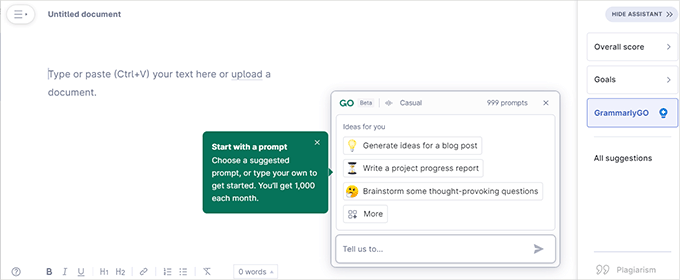
It also includes a plagiarism checker, which helps you avoid search penalties and catch plagiarized articles before they appear live on your site.
The best part is that Grammarly works everywhere you work. It is available for all operating systems, mobile phones, browser extensions, and more.
It also works inside the WordPress block editor and helps you improve your content as you write.
Recommendation: In our experience, Grammarly is a tool all users can benefit from using.
Pricing: $12 per month. A free forever plan is also available with fewer features.
7. Surfer

Surfer is an AI-powered, on-page SEO optimizer tool. It allows you to perform keyword research, generate article outlines, and optimize your content for better rankings.
It is made for SEO professionals and editors and uses AI to generate headlines, article guides, in-depth topic research, and more.
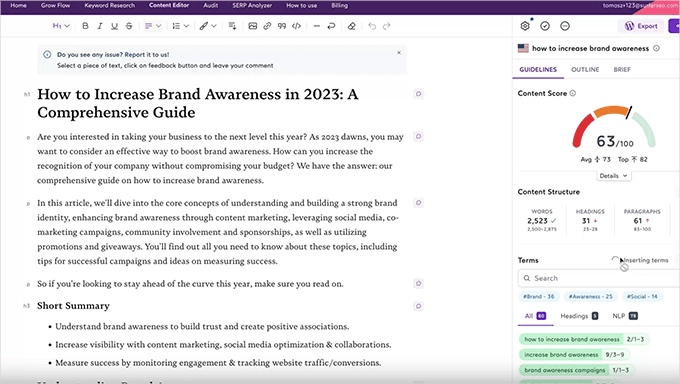
Surfer is also available as a WordPress plugin and integrates with the block editor to optimize your content as you write it.
With the keyword research tool, Surfer can help you find topic clusters and semantically related keywords. You can then sort them by the level of difficulty, search intent, and monthly search volume.
Once you have chosen a topic cluster or a keyword, you can launch the Surfer SEO editor to prepare your content.
Surfer SEO Editor uses AI to analyze your content and recommends improving it. It will show you an article outline, competitors, questions to answer, and keywords to include.
Recommendation: Useful for bloggers, content writers, editors, and SEO professionals with a medium budget.
Pricing: Starts at $69 per month.
8. Link Whisper

Link Whisper is a WordPress-specific, AI-powered, internal linking plugin for SEO professionals, marketers, and bloggers.
It allows you to discover internal linking opportunities as you write. This helps you link to the newer posts that may not get as many internal links as some of your older content.
It uses Artificial Intelligence to find relevant content and keywords. This makes link suggestions highly relevant and useful. You can also enter a keyword to find relevant internal linking opportunities.
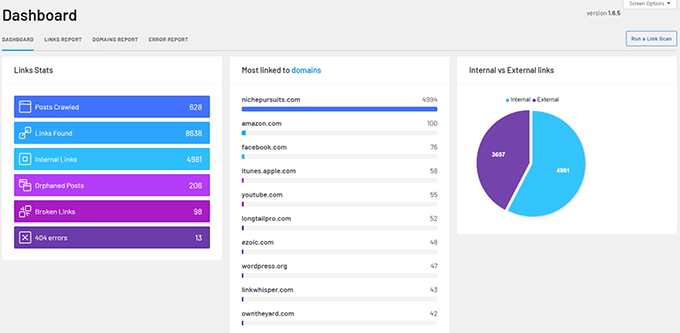
You can also set automatic linking for specific keywords. This ensures you can link to some of your pillar content without editing any articles.
If you are already using a WordPress SEO plugin like All in One SEO, Rank Math, or Yoast, then Link Whisper will automatically use focus keywords set for your articles to suggest relevant internal linking opportunities.
Plus, it shows you very useful internal linking reports, where you can monitor internal links, find internal linking opportunities, and catch errors like broken links or 404 errors.
Recommendation: Useful for optimizing and automating internal link-building tasks.
Pricing: Starts at $75 per year.
9. Rank Math

Rank Math is a popular WordPress SEO plugin that comes with AI powered features to help automate your SEO workflow.
Like All in One SEO and Link Whisper, Rank Math has an internal linking assistant.
However, unlike All in One SEO and Link Whisper, Rank Math doesn’t automatically add internal links. You’ll need to edit a post and manually copy and add the internal link suggested by the plugin.
Rank Math also offers a Content AI module which offers AI-powered writing assistance on a pay-as-you-go basis.
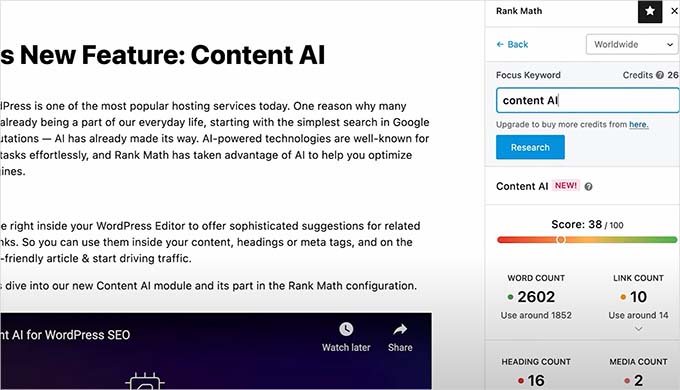
The content AI tool uses Rank Math’s proprietary algorithms that run on their own servers to analyze your content. After that, the data is stored for that particular analysis on your web hosting server.
Besides AI-powered features, Rank Math is a good WordPress SEO plugin for day-to-day SEO tasks like adding SEO titles, descriptions, schema markup, Google Search Console integration, and more.
Recommendation: Useful for small businesses without large budgets and writers who may not need to pay for AI assistance all the time. See our complete Rank Math review for more details.
Pricing: Pricing starts at $59 per year. A free version is also available with limited features.
10. WordLift
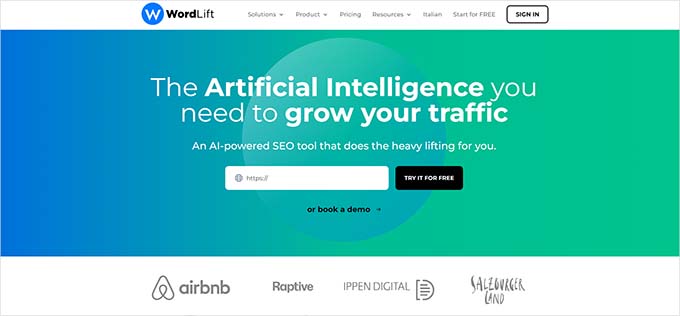
WordLift is another AI SEO plugin for WordPress. It allows you to easily add structured data and schema markup to your WordPress posts automatically.
Similar to other AI-powered SEO tools, WordLift shows you suggestions inside the block editor to improve your content.
These suggestions include schema markup, relevant sources that you can link to, images you can use, and building topical authority by building content clusters.
WordLift also offers a product knowledge graph builder that helps your eCommerce products appear in Google Shopping results.
Recommendation: Useful if you need to add structured data to your website without using a full-featured WordPress SEO plugin like AIOSEO.
Pricing: Starts at €49 per month. However, the starter plan doesn’t include some of the AI-powered features, so you may want to upgrade to a higher plan.
11. Outranking

Outranking is another useful AI SEO tool for WordPress websites. It comes with content optimization, analysis, and planning features that help you improve and maintain your search rankings.
It helps you optimize content based on search intent, incorporate semantic search terms, and perform in-depth content optimization.
It helps you generate facts and stats to start your draft with a solid outline. With a built-in plagiarism checker, you can easily check content submitted by authors to be sure it is original and won’t hurt your search rankings.
Recommendation: Good for in-depth on-page SEO and content optimization. Outranking is especially good for writers who need a boost with the first steps of generating content and outlines.
Pricing: Starts at $59 per month.
12. Frase

Frase is a powerful AI SEO tool designed for content marketers and writers. It helps you generate content using AI by including facts and background research from search results.
It makes content research simplified and helps you quickly come up with great article outlines. The outline builder helps you easily drag and drop headings to plan your content.
It also helps you discover relevant search terms to include, perform competitive analysis, and communicate with your team.
Recommendation: Best for users who need a standalone AI-powered content writing assistant.
Pricing: Starts at $14.99 per month.
Which AI SEO Tools to Use in WordPress?
We recommend using All in One SEO for WordPress as the best overall AI SEO tool for WordPress users.
All in One SEO comes with powerful AI integrations, and it is the most comprehensive WordPress SEO plugin on the market.
It includes schema markup support, local SEO, powerful sitemaps, a redirection manager, SEO audit, competitor analysis, AI headline writing, and more. With such a comprehensive set of features, AIOPSEO for WordPress is the best value for your money.
You can also combine All in One SEO with other AI SEO tools.
For instance, you can use Grammarly for proofreading, Semrush for powerful keyword tracking, and Jasper for AI-powered content writing.
We hope this article helped you learn how to use AI for SEO with the best tools for the job. You may also want to see our complete WordPress SEO guide or take a look at how to automatically generate image alt text in WordPress using AI.
If you liked this article, then please subscribe to our YouTube Channel for WordPress video tutorials. You can also find us on Twitter and Facebook.





Moinuddin Waheed
Thanks for the great list of ai tools for seo.
I have used chatgpt, Jasper and ofcourse AIOSEO for seo.
Having ai assistant for seo is the need of the hour.
it not only increases the chances of increased ranking but also it helps fasten the process.
one thing must be considered that the content through ai must be optimised and given human touch before using it.
Jiří Vaněk
Thank you for the tool overview. So far, I’ve only been using Bard and ChatGPT from artificial intelligence. Even so, it significantly boosted my website traffic by tens of percent. It’s great to learn about other tools, and thanks for this list.
It’s just a pity that most of these tools are primarily designed for English content. Although I have a bilingual website, it limits the use of AI for the Czech side of the site significantly.
WPBeginner Support
Glad we can share some tools and hopefully more languages are added to AI as it is more widely used.
Admin
Ralph
Wow, so much tools that can improve our work! I currently use only GhatGPT and plan to install All in One SEO. It is important to stay updated with technology and work better or our competition will leave us behind.
WPBeginner Support
Glad you found some of our recommended tools helpful
Admin
Ahmed Omar
Fantastic breakdown of AI tools for WordPress SEO!
I’m using chatGPT, although it is time consuming, with few limitation, but it is free.
I am wondering if there is chatgpt plugin to be installed on wordpress dashboard?
Thank you
WPBeginner Support
Should we find one we would recommend we will be sure to share
Admin
Suresh
I prefer Jasper as my favorite AI tool among the options available. You can quickly create SEO-friendly content with Surfer SEO integration.
WPBeginner Support
Thank you for sharing your preferred tool
Admin