We run several online businesses, so we frequently use automated workflows to save time and money. While many people use Zapier for this purpose, we personally prefer other tools, including Uncanny Automator and FunnelKit Automations, for their lower prices and a wider range of integrations.
Zapier is a popular web service that allows you to connect different apps and services to automate workflows. However, you may be looking for its alternative due to pricing, advanced features, ease of use, or more.
That’s why we have tested a bunch of popular automation services and compared them with Zapier, considering different factors like integrations, interface, and pricing.
In this article, we will share the best Zapier alternatives for automating your WordPress site.

Quick Pick: The Best Zapier Alternatives for Small Businesses
If you are in a hurry, you can make a decision quickly by reviewing our expert picks.
| # | Alternatives | Best For | Starting Price |
|---|---|---|---|
| 🥇 | Uncanny Automator | The most powerful Zapier alternative | $149/year + Free |
| 🥈 | HubSpot Automation | Managing your marketing and sales tasks | $20/month + Free |
| 🥉 | FunnelKit Automations | Creating WooCommerce workflows | $99.50/year |
| 4 | Constant Contact | Sending automated emails | $12/month + Free |
| 5 | IFTTT | Creating automated workflows for social media | $2.99/month + Free |
| 6 | Make | Advanced workflows with multiple apps | $9/month + Free |
| 7 | Pabbly Connect | Customizable workflows | $14/month + Free |
What Is Zapier and Why Use a Zapier Alternative on Your Website?
Zapier is a cloud-based automation tool for connecting different apps and services with your WordPress website. It enables users to create ‘Zaps’, which are workflows that trigger one event in one app when another event happens in another app.
For example, you could create a Zap that will automatically add new customer information to your customer relationship management (CRM) software every time someone fills out a form on your website.
Zapeir can connect with many applications, including HubSpot, WooCommerce, PayPal, Facebook, Twitter, and more.
However, you may be looking for an alternative because Zapier’s free version offers limited Zaps, only supports the English language, does not offer some of the native apps, and is not as affordable as other solutions.
If you have a small business website and need to automate a lot of workflows, then you can use a Zapier alternative that offers affordable pricing and more workflow customization options.
How We Test And Review Zapier Alternatives
To give our readers some great recommendations for Zapier alternatives, we tested popular automation tools and plugins on real websites.
When doing that, we focused on the following criteria:
- Features: We examined each automation platform’s range of integrations and automation capabilities, ensuring they cover essential apps and services. We also looked for features like multi-step workflows, triggers, and actions that can handle complex automation needs.
- Ease of Use: We evaluated the user interface and overall experience, focusing on how easy it us to set up an automation, connect it with third-party apps, and edit it if needed.
- Performance and Reliability: We tested the reliability of each platform’s automation executions, ensuring consistency and accuracy in task completion. This includes evaluating how quickly and effectively tasks are triggered and completed.
- Pricing: We reviewed the pricing plans to determine the value offered compared to the features provided by each tool.
- User Feedback: We checked user feedback from various online sources to gather insights into real-world performance, satisfaction levels, and common challenges faced by users when using different alternatives.
Why Trust WPBeginner?
WPBeginner has 16+ years of experience in running and growing online businesses. Along the way, we have experimented with a wide range of automation tools to improve our own business processes.
On top of that, we thoroughly test and extensively review each plugin and service that is mentioned in the list to give you the best recommendations. For details, see our editorial process.
Having said that, here is our list of the best Zapier alternatives that you can use to automate workflows on your website.
1. Uncanny Automator
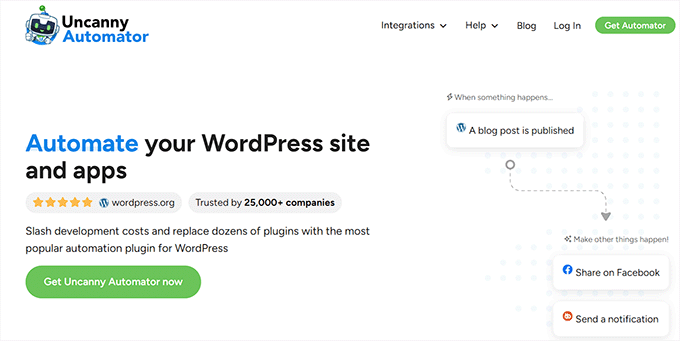
Uncanny Automator is the best WordPress automation plugin on the market that makes it super easy to create workflows without using any code.
We use this plugin on several of our websites to create automated workflows, and it has consistently delivered great results. To learn more about our experience, see our Uncanny Automator review.
It can integrate with 195+ WordPress plugins and third-party tools like Twilio, Instagram, Google Sheets, and Zoom, making it the best Zapier alternative for your website.
With Uncanny Automator, you can easily set triggers and actions to create a recipe and also use conditional logic to control when and how your automation runs.
To create an Uncanny Automator recipe for your website, just head over to the Automator » Add new page from the WordPress admin dashboard and click the ‘Everyone’ option as the recipe type. After that, click the ‘Confirm’ button.
The Everyone recipes can be triggered by any user, while logged-in recipes can only be activated by users logged in to your website.
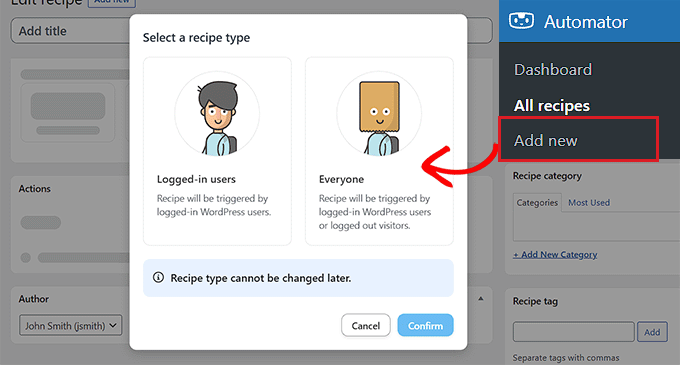
Next, type a name for your recipe and choose an integration for the trigger. Keep in mind that the trigger is the event that will start the recipe, and the action is the task that runs after the trigger takes place.
For example, if you want to post a tweet every time a new post is published on your website, then you will have to select ‘WordPress’ as the trigger integration.
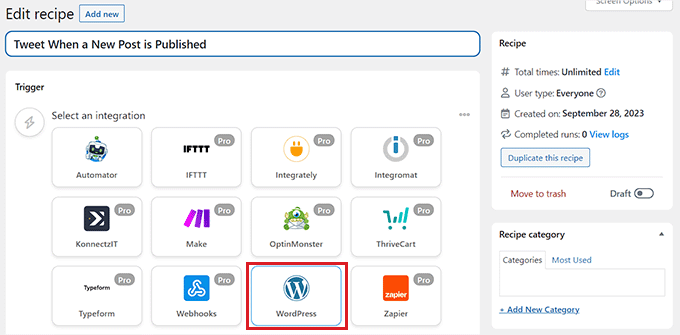
This will open a list of WordPress triggers on the screen from where you have to select the ‘A post in a taxonomy is published’ option.
Next, open the ‘Post type’ dropdown and choose the content you want to share on Twitter.
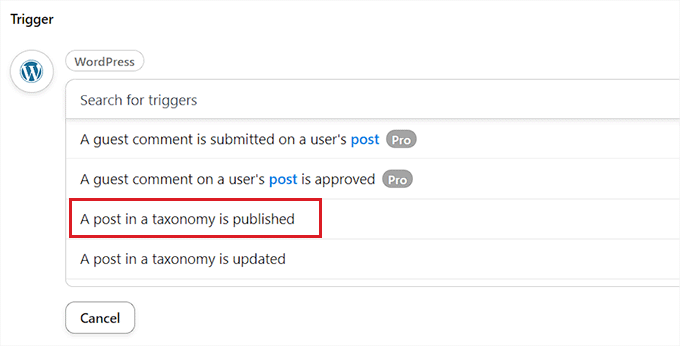
After that, you will have to choose an integration that will perform the action of the recipe. Here, you can choose Twitter as the platform and then connect it to Uncanny Automator by providing your credentials.
Once you’ve done that, choose the ‘Post a status to Twitter’ option from the list of Twitter actions.
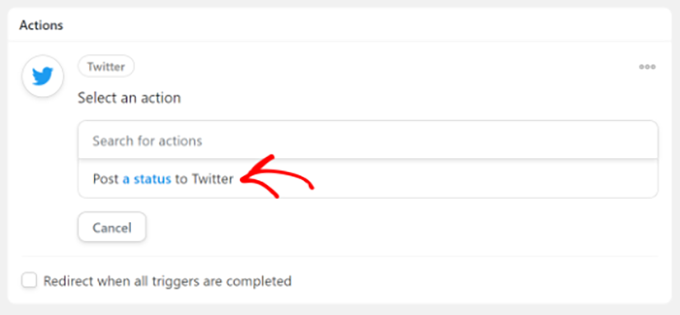
For more detailed instructions, please see our tutorial on how to create automated workflows in WordPress using Uncanny Automator.
✅ Pros of Uncanny Automator
- During our testing, we found the tool super easy to use. Plus, we liked that it provides unlimited recipes and actions.
- Uncanny Automator has a free version.
- We were particularly impressed by some of the advanced features, such as delays, scheduling, and user creation.
- If you have multiple WordPress sites, then you can also connect them using Uncanny Automator.
- It can integrate with popular plugins like WooCommerce, WPForms, and MemberPress.
❌ Cons of Uncanny Automator
- The free version allows you to create only a limited number of automations with a limited number of app integrations.
Why we recommend using Uncanny Automator: It is the most powerful Zapier alternative, easy to use, and super cost-effective. It allows you to create detailed workflows in just a few clicks. We recommend using Uncanny Automator if you have a small business website and need to create a lot of automated workflows.
2. HubSpot Automation
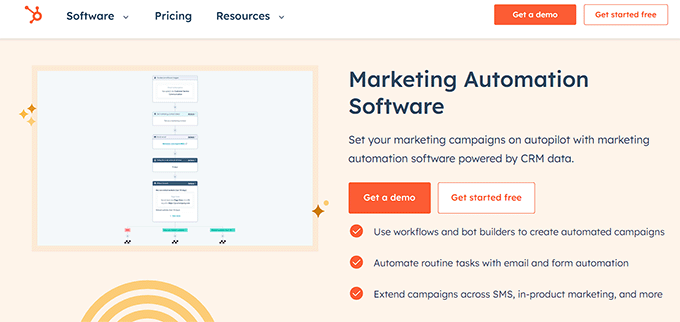
HubSpot is an all-in-one marketing software that also comes with an automation tool that connects with 47+ apps and platforms. Our evaluation revealed it to be an amazing Zapier alternative because it lets you automate repetitive tasks and workflows across your marketing, sales, and service teams.
With HubSpot Automation, you can send automated emails, publish social media posts, update landing pages, assign leads to sales reps, create deals, and send follow-up emails.
Additionally, you can also use HubSpot to create an automated chatbot that can open support tickets, notify customers of updates, and send surveys.
✅ Pros of HubSpot Automation
- HubSpot offers a free plugin that you can use to create automated workflows.
- It lets you create and manage automation with a user-friendly, drag-and-drop interface.
- We liked that HubSpot has its own built-in CRM, help desk software, a self-service customer portal, form builder, and other powerful marketing tools.
❌ Cons of HubSpot Automation
- During the investigation, we discovered that HubSpot does not integrate with all third-party systems.
- Its premium plans can be a bit expensive for some users.
Why we recommend using HubSpot Automation: It has a free version, a drag-and-drop interface, and the ability to integrate with numerous tools, making it a great Zapier alternative. We recommend using HubSpot Automation if you want to manage all your marketing and sales tasks in a central place.
3. FunnelKit Automations
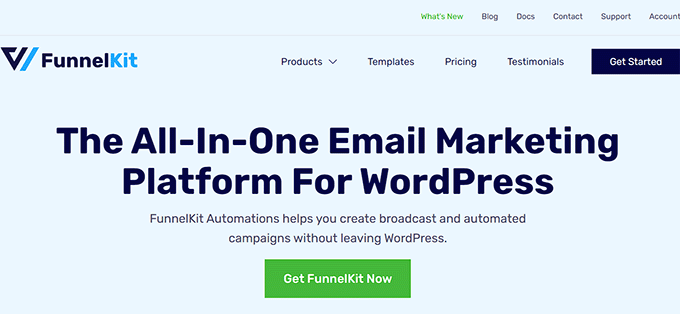
FunnelKit Automations is the best marketing automation platform for WooCommerce websites.
We’ve tested it out across many different online stores, and we like that it allows you to easily set up automated email and SMS campaigns for abandoned carts, win-back coupons, lead nurturing, purchase anniversaries, and more. For more details on our our experience, see our complete FunnelKit Automations review.
Plus, FunnelKit Automations can integrate with over 200 plugins, comes with a drag-and-drop interface, and also offers ready-made email sequences from its built-in library.
✅ Pros of FunnelKit Automations
- We appreciate that it lets you create no-code workflows by setting a trigger and action along with conditional logic.
- FunnelKit Automations offers A/B testing, contact profiles, broadcast campaigns, email and SMS marketing, and more.
- It provides detailed analytics and reports for your automated emails.
❌ Cons of FunnelKit Automations
- FunnelKit Automations is only a paid plugin.
- When reviewing the tool, we discovered that it does not integrate with as many third-party tools as some other automation plugins.
Why we recommend using FunnelKit Automations: This is the go-to Zapier alternative if you have a WooCommerce store. It easily integrates with WooCommerce, connects it with other plugins, and allows you to send automated emails to all your customers.
4. Constant Contact
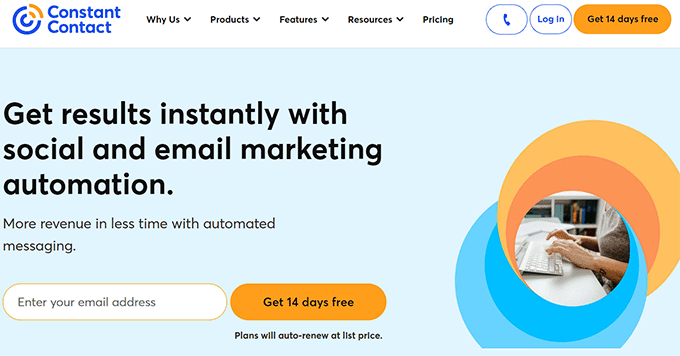
Constant Contact is the best WordPress email marketing service for small businesses, and it can be a great automation tool for managing all the emails on your website.
It can act as a Zapier alternative by letting you create automated email sequences to build customer relationships, sell products, remind customers about abandoned carts or anniversaries, and so much more.
Although we don’t use Constant Contact for WPBeginner, we have tested it out a lot over the years. For more information, just see our Constant Contact review.
Constant Contact can integrate with more than 300 tools, including WooCommerce, Shopify, PayPal, and Salesforce.
✅ Pros of Constant Contact
- We liked that Constant Contact lets you create drip campaigns, which send a series of automated emails to subscribers over time.
- You can also create workflows for event-triggered emails that will be sent to users upon taking a certain action.
- The software also offers a list of other tools, including CRM, A/B testing, list-building tools, SMS marketing, social media marketing, and more.
❌ Cons of Constant Contact
- Upon testing, we found Constant Contact’s automation interface has a learning curve for beginners.
- It does not offer a free plan.
Why we recommend using Constant Contact: Constant Contact is the best Zapier alternative for sending automated emails to your users. It allows you to manage and automate your emails effortlessly.
5. IFTTT
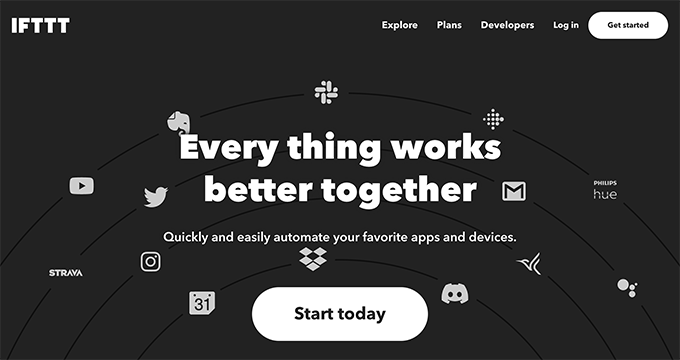
IFTTT is also an amazing and budget-friendly Zapier alternative that lets you automate workflows without using any code. It offers a free version, is super easy to use, and connects with over 900 services. Plus, it has a library of pre-built applets, which are automated workflows.
We have tested out IFTTT on our own websites many times and have had a great experience with it. For more details, see our guide on how to automate WordPress and social media with IFTTT.
You can also use IFTTT to create WordPress posts from YouTube videos, post new Instagram photos to WordPress, and much more.
✅ Pros of IFTTT
- With IFTTT, you can use conditional logic to control how your automation runs.
- It offers a number of advanced features, such as loops, delays, and variables.
- We appreciate that you can run an unlimited number of workflows with applets.
❌ Cons of IFTTT
- Upon testing, we found out that some of IFTTT’s applets can be unreliable and do not work as expected.
- Creating a custom applet can be difficult for beginners.
Why we recommend using IFTTT: Overall, IFTTT is a great choice if you are on a tight budget, as its free version has all the features required to create an automated workflow.
6. Make
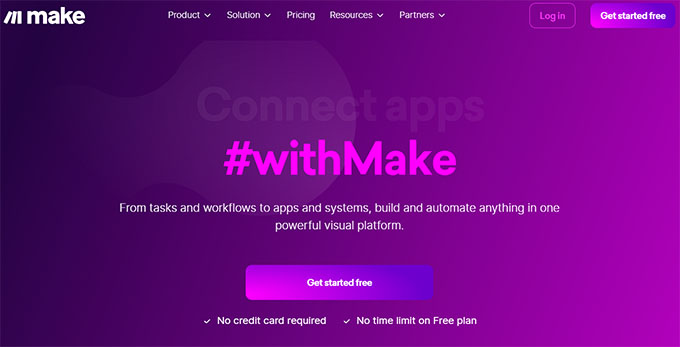
Make is an automation tool and Zapier alternative that allows you to create advanced automated workflows for your site. Overall, we think it is a great choice for using automated workflows for your sales, marketing, HR, and operations teams.
Although we don’t personally use Make for our business, we have tested it thoroughly for this review. And we were impressed by how easy it is to use.
It integrates with over 2000 apps and services, including Gmail, Slack, Twitter, Asana, and more. Make also offers around 200 premade templates that let you set up workflows on your site in minutes.
✅ Pros of Make
- During testing, we discovered that it gives detailed analytics about the performance of your automations.
- It is super easy to use and comes with a visual builder to create and manage automations.
- It can help you create advanced automated workflows, like setting up a new user account and updating product statuses.
❌ Cons of Make
- The free version of Make has some limitations.
- When researching, we realized that it reserves priority support for premium plans only.
Why we recommend using Make: We recommend opting for Make if you want to create advanced workflows or use a lot of apps. It is also a good choice to create different workflows for your support, sales, and marketing teams.
7. Pabbly Connect
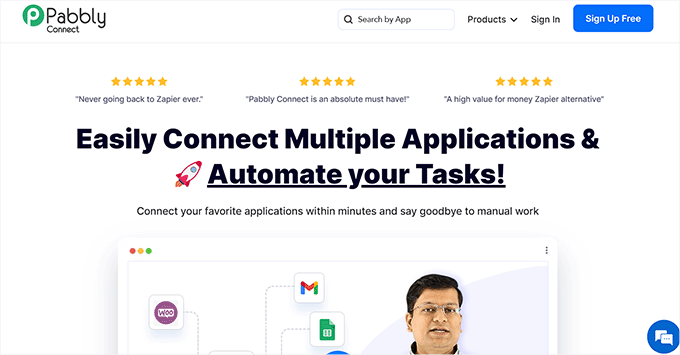
Pabbly Connect is a popular Zapier alternative that comes with a user-friendly interface and highly customizable workflows. We recommend it if you’re looking to make very specific automations that aren’t supported by other tools.
It offers 2000+ integrations, comes with a visual builder, and even has a library of pre-built automation templates that you can use to get started quickly.
Additionally, Pabbly offers advanced features like automation scheduling, delays, and routers.
✅ Pros of Pabbly Connect
- Pabbly offers a free plan.
- It can also act as an email marketing platform, form builder, subscription billing, and affiliate marketing platform.
- Pabbly provides detailed analytics on the performance of your automations, email campaigns, and subscription plans.
❌ Cons of Pabbly Connect
- Its free version has some limitations.
- It does not offer any live chat support.
Why we recommend using Pabbly: You should pick Pabbly if you want to create highly customizable workflows.
Which Is the Best Zapier Alternative for Your Website?
In our expert opinion, Uncanny Automator is the best Zapier alternative for WordPress websites. It has a user-friendly interface, integrates with more than 195 tools, offers a free version, and lets you create unlimited recipes.
However, if you have an online store, then you could pick FunnelKit Automations instead. It is specifically built for WooCommerce and even lets you set up email and SMS marketing for customers.
Similarly, if you only want to send automated emails to users, then Constant Contact and HubSpot Automation are also great choices.
Finally, if you are on a budget, then IFTTT is also a good Zapier alternative.
Frequently Asked Questions About Zapier Alternatives
Here is a list of some questions frequently asked by our users who are looking for Zapier alternatives.
What is Zapier?
Zapier is a no-code automation tool that integrates with over 7000 apps. It allows you to automate tasks such as sending emails, creating new tasks in management tools, and posting updates to social media.
However, even though Zapier is popular, it is not the only automation tool available.
To create automated workflows, you can also use tools like Uncanny Automator, Constant Contact, Make, and Pabbly. They are more reliable, cost-effective, and easy to use.
Why should I use a Zapier alternative?
You might want to use a Zapier alternative because Zapier’s premium plan isn’t affordable for everyone. Plus, its free plan does not offer all the features you will need to automate your workflows.
Additionally, Zapier can also be slow and unreliable, especially when running complex automations.
Which is the best free Zapier alternative?
If you are on a shoestring budget and looking for a free alternative to Zapier, then Uncanny Automator Lite is the perfect choice.
It is a free WordPress plugin that is super powerful, has an easy-to-use interface, and integrates with 160+ apps. It also has amazing customer support and so much more.
Best WordPress Guides for Automating Your Website
- How to Send Automated Emails in WordPress
- Best Marketing Automation Tools for Small Businesses
- Best WooCommerce Automations to Increase Sales
- How to Create a WooCommerce Subscription Reminder Email in WordPress
- How to Send SMS Messages to Your WordPress Users
- Best Free Autoresponder Tools (Pros & Cons Compared)
- How to Add Automatic Drip Content on Your WordPress Site
If you liked this article, then please subscribe to our YouTube Channel for WordPress video tutorials. You can also find us on Twitter and Facebook.





Jiří Vaněk
Thanks for the Uncanny Automator recommendation. I’ve been looking for something to help me automate a discussion forum built on the WP-Foro plugin and this plugin is currently supported. I’m going to try it right away. Thank you once again.
THANKGOD JONATHAN
I din’t believe that I could have such beautiful Zapier alternatives.
Now I have a good option to give it a try. My top picks for this post are Thrive autormation and constant contact.