Are you looking for the best alternatives to Yoast SEO? It’s one of the most popular WordPress SEO plugins, but it isn’t right for every website.
More importantly, there are new solutions that are innovating faster. In the past, we used Yoast on the WPBeginner site. But, we ended up switching away from Yoast to All in One SEO, and we love it.
We know that lots of our readers are eager to try a new SEO tool, but everyone has unique needs and goals. That’s why we took the time to research, test, and evaluate the best Yoast SEO alternatives. Keep reading to see what they are!

Why Look for a Yoast SEO Alternative?
Search engines are a major source of traffic for most websites, so it’s important to optimize your content for the search engines. However, WordPress SEO is a big topic that can be daunting, especially if you’re just getting started.
That’s where an SEO plugin comes in.
A good SEO plugin allows you to optimize for the search engines, without requiring any specialist skills or knowledge. More importantly, a good SEO plugin should continue innovating and keeping up with new Google SEO guidelines and changes.
While the Yoast SEO plugin grew in popularity in the earlier days of WordPress, the main reason why large number of users are switching away from Yoast are two fold: high costs and slow pace of innovation when compared to other tools in the market.
When you look at Yoast SEO, every addon is sold separately. For example, you’ll need to buy separate Yoast addons if you want to optimize your local SEO, video SEO, or news SEO. So, while the main plugin price is $99 / year, but the bundle would costs $229 / year.
And the cost only adds up if you have multiple websites because the license is sold a-la carte. So if you’re an agency or someone with multiple websites, a 10-site license is $2,175 / year which is roughly 10x more expensive than competitors with less features.
The other main reason is slow pace of innovations. Other tools are simply adding more features faster including things like Content Decay analyzer, automatic link assistant, AI tools, and more.
This was one of the biggest reason why we switched away from Yoast too.
That being said, let’s take a look at the best Yoast SEO alternatives that you can install. Simply use the quick links below to jump straight to the plugin you want to learn about.
1. AIOSEO
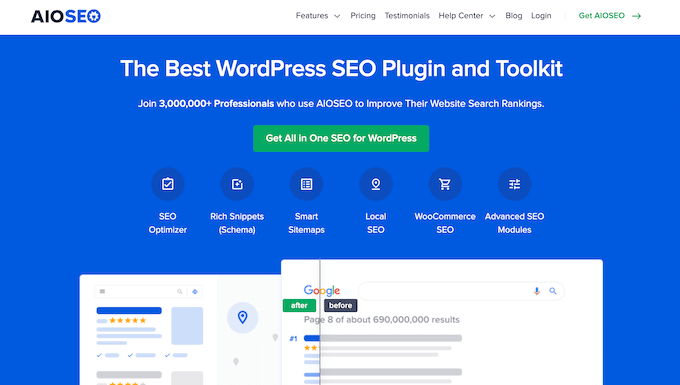
All in One SEO for WordPress (AIOSEO) is the best WordPress SEO plugin on the market. Used by over 3 million users, it is the most comprehensive SEO toolkit that shows how to improve your rankings without any complicated SEO jargon.
Note: This plugin is now maintained by WPBeginner founder, Syed Balkhi, and our team at Awesome Motive because we wanted to bring better SEO features to the WordPress community.
The free version of AIOSEO has all the essential SEO features, but the pro version gives you everything you need to outrank the competition.
To help optimize your blog posts, AIOSEO adds a new section to the page and post editor. Here, you can type in the focus keyword and any additional keyphrases you want the content to rank for.
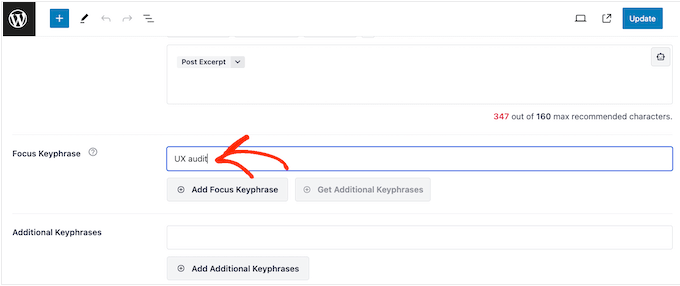
Unlike Yoast SEO, AIOSEO gives your content a clear score out of 100, so you can immediately see how well the content is optimized. Many Yoast users would appreciate this because there isn’t any confusing lying green light.
AIOSEO also creates an actionable, easy-to-understand SEO checklist showing the exact steps you should take, in order to improve your score.
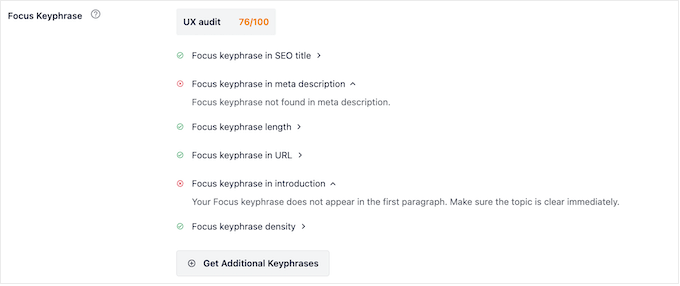
Simply work your way through the list, and your content will stand a good chance of appearing higher in the search results.
AIOSEO comes with rich snippet schema markup, which encourages search engines to add rich content to your site’s search results. For example, you can show a product’s star rating, pricing, and other information by adding schema markup in WordPress using AIOSEO’s powerful custom schema templates.

AIOSEO automatically generate XML sitemaps for your website and has the most robust sitemap features including News Sitemap, Video Sitemap, RSS sitemap, and HTML Sitemap.
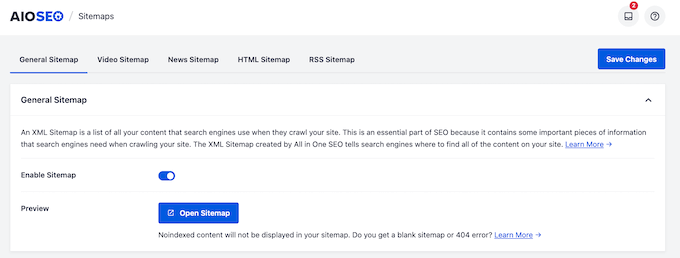
AIOSEO has a built-in social media integration to add Open Graph metadata, so you can easily optimize your content for social platforms like Facebook and Twitter.
AIOSEO will automatically use your post title and description for the Open Graph title and description. However, you can manually change the title, description, and thumbnail for each page and post.
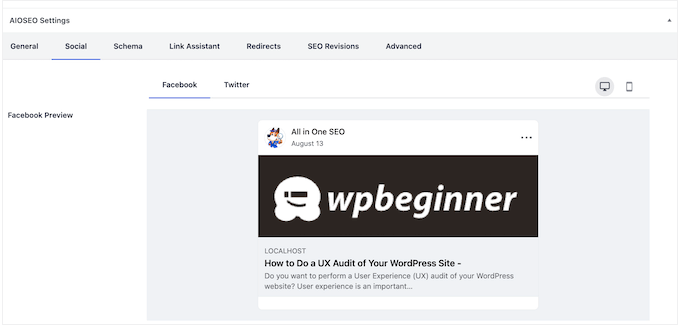
If you use WooCommerce, then AIOSEO comes with built-in WooCommerce SEO tools.
This includes optimizing your product titles and slugs, creating product meta descriptions, adding SEO titles and descriptions to your product categories, and more.
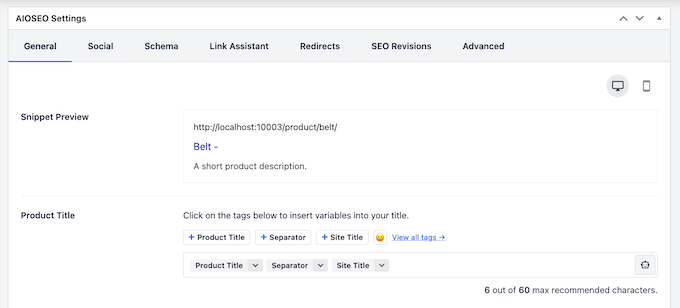
By contrast, if you’re using Yoast, then you’ll need to install a separate Yoast WooCommerce SEO plugin.
If you have a physical store, or sell to people in the local area, then you can set up your local business schema with just a few clicks, including your address, phone number, and opening hours.
Search engines will then include this information in local search results and Google Maps which helps boost your local SEO rankings.
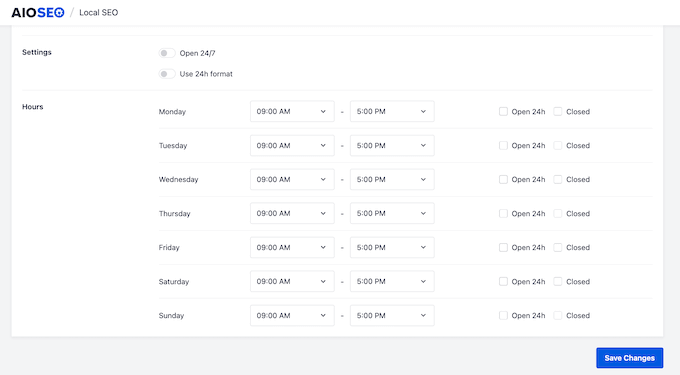
If you manage a multi-author WordPress blog or have a large website team, then AIOSEO comes with permissions and user roles, so you can control exactly what features users can access.
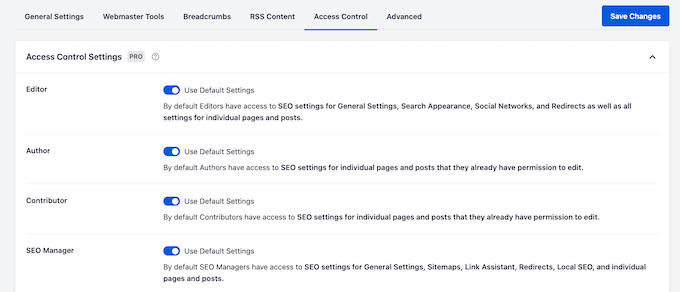
Unlike other SEO plugins, AIOSEO offers a Link Assistant that will automatically suggest places where you may want to add more internal links.
This helps you optimize your internal linking and outrank your competitors in SEO.
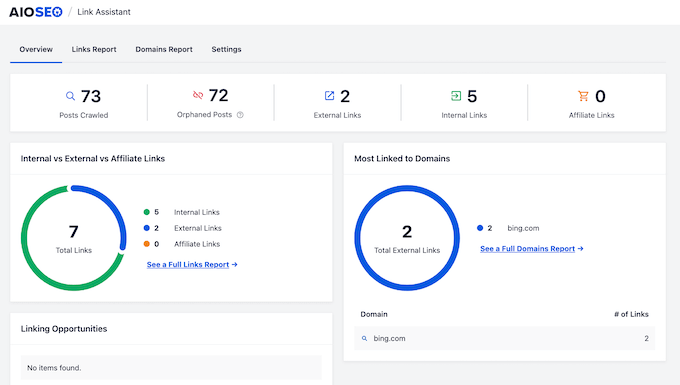
Aside from that, AIOSEO also has advanced features that Yoast simply lacks including SEO keyword rank tracking, content decay analyzer, and SEO revisions for better version control.
Right inside your WordPress dashboard, you can see which keywords your website is ranking for without having to pay for an expensive 3rd-party tool like Semrush or others.
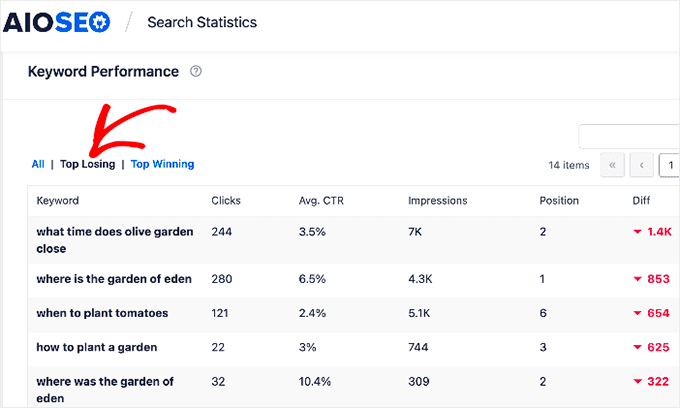
The new content decay analyzer shows you which old posts are dropping in traffic, so you can update them to regain your traffic.
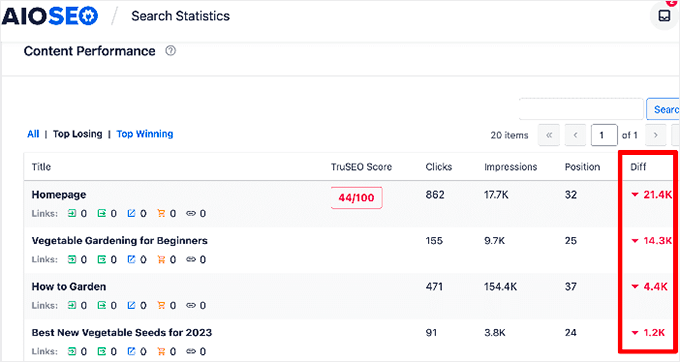
For a more in-depth comparison of these two plugins, please see our guide on Yoast SEO vs All in One SEO – Which is the Best WordPress SEO Plugin?
Pros of All in One SEO:
- A complete SEO toolkit
- Easy to set up and use, even for SEO beginners
- TrustSEO on-page analysis and score
- Access control with custom user roles
- SEO keyword tracking built-in along with content decay analysis
- Built-in WooCommerce SEO
- Automated Link Assistant to save time with internal linking
- Integrates with SEOBoost to add writing assistant software in the WordPress editor
- More affordable prices compared to other premium SEO plugins
- Full integration with Google Search console, social media platforms, and popular WordPress page builders like Elementor, Divi, and SeedProd.
Cons of All in One SEO:
- Although you can perform important SEO tasks using the free plugin, you’ll need to upgrade to unlock the most powerful features.
- If you want to track your keyword rankings, then you’ll need to buy an AIOSEO Elite plan.
Why we recommend AIOSEO: Overall, AIOSEO is the most beginner-friendly and comprehensive WordPress SEO plugin on the market. It allows you to optimize every part of your site, even if you’re new to SEO.
Since it’s such a broad and feature-packed plugin, you don’t need to install any extra plugins or software. This can save you a ton of time and money.
For more information, see our complete AIOSEO review.
Pricing: AIOSEO plans start at $49.60 per year. If you want to use AISEO on more than 1 website, then you’ll need to upgrade to the Pro plan ($199.60 per year) for 10 sites which is 10x less than Yoast. There’s also a free version of AIOSEO that can optimize your site for the search engines, no matter what your budget.
2. SEOPress
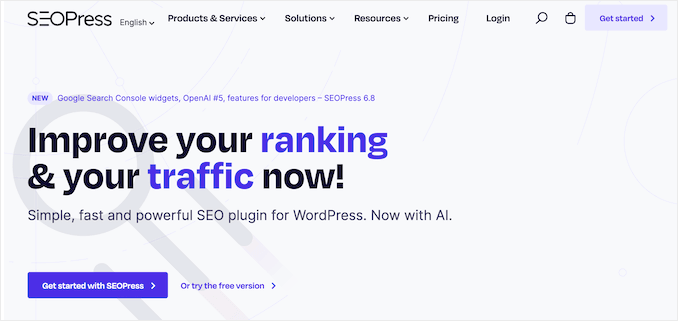
SEOPress is a simple yet powerful WordPress SEO plugin. It includes all the features you would expect from an SEO plugin like meta title, description, open graph support, image and content XML sitemaps, redirects, and more. It also comes with a redirect manager, broken link checker, and 404 tracking.
SEOPress has a straightforward setup wizard that’ll optimize your site with just a few clicks.
SEOPress can generate news and video sitemaps, to help you get listed in Google News and Google Video search results.
Even better, YouTube videos are added to your video XML sitemap automatically. This is perfect if you show videos from your YouTube channel in WordPress.
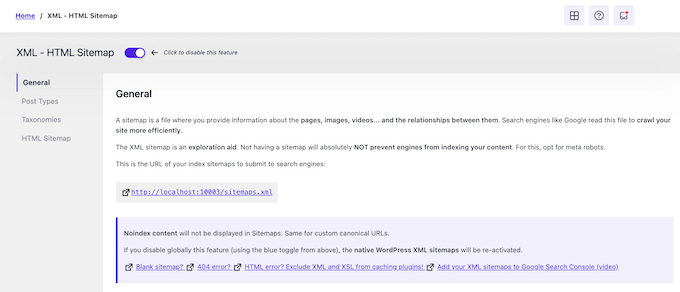
Similarly, SEOPress can automatically add your images to the XML sitemap to improve visibility in Google Images.
This includes featured images, image galleries, and WooCommerce product images.
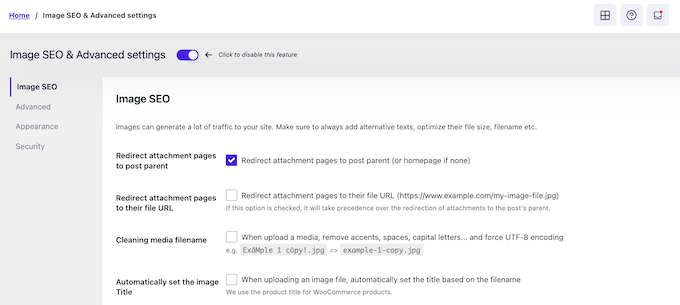
You can also create custom XML sitemaps by adding custom post types and custom taxonomies. SEOPress will even automatically notify search engines when you publish new pages and posts, so they can rank your new WordPress content faster.
If you’re looking to migrate away from Yoast, then SEOPress can import all your metadata from Yoast SEO, including title tags, Open Graph tags, meta robots, and more.
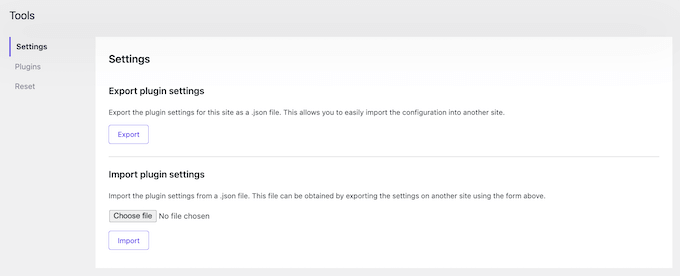
Unlike Yoast SEO, SEOPress uses AI to automate many of the basic SEO optimization tasks.
For example, it can automatically generate meta titles and descriptions based on the content of your post, page, or custom post type.
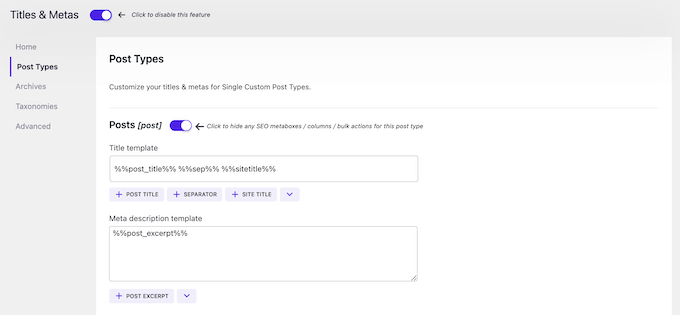
If you want to connect with people and customers in your local area, then SEOPress can add local business schema to your WordPress website.
It also has a local business widget that can show this information on your website. In this way, SEOPress can help improve your E-A-T (Expertise, Authoritativeness, and Trustworthiness).
Pros of SEOPress:
- Automatically adds WooCommerce product images and WooCommerce image galleries to your sitemap
- Shows Google Analytics and Google Search Console data in the WordPress dashboard
- Powerful schema generator with full support for a long list of schema including local business, product, video, event, and recipe schema
- Set up unlimited redirects
- Deploy SEOPress to your customers as a white-label tool complete with your own custom logo and branding
- Integrates with Easy Digital Downloads, AMP, BuddyPress, and many other WordPress plugins, themes, and services.
Cons of SEOPress:
- The free SEOPress plugin is quite limited, compared to the free version of Yoast SEO. For example, you can edit your robots.txt file using the free version of Yoast, but you’ll need to upgrade to SEOPress Pro in order to optimize your robots.txt file for SEO.
Why we recommend SEOPress: The free plugin may be slightly lighter on features compared to some of its competitors, but the premium version has everything you need to optimize your site. This includes some features you don’t often see in SEO plugins such as AI-powered suggestions, plus integrations with both Google Analytics and the Google Search Console.
Pricing: SEOPress licenses range from $49-$149 per year. There’s also a free plugin that you can download from the official WordPress repository.
3. Rank Math
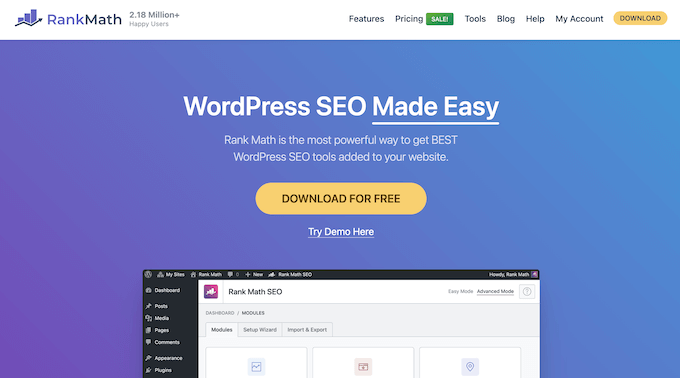
Rank Math is another user-friendly SEO plugin.
It comes with a setup wizard that checks your site’s settings and recommends any changes you need to make, in order to improve your SEO.
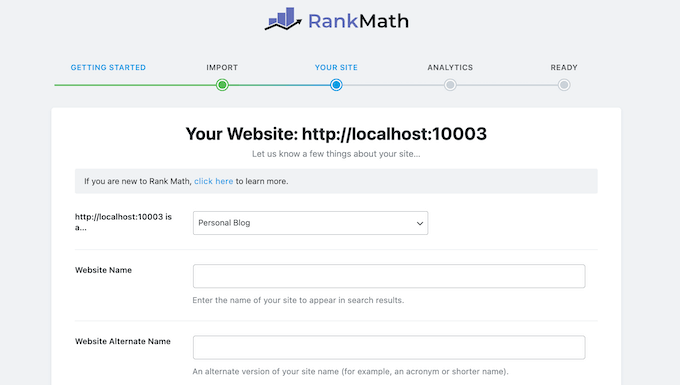
To get started, simply type in the focus keyword you want to rank for.
Rank Math will then show actionable suggestions inside the WordPress content editor. In this way, you can fine-tune your content as you’re writing it.
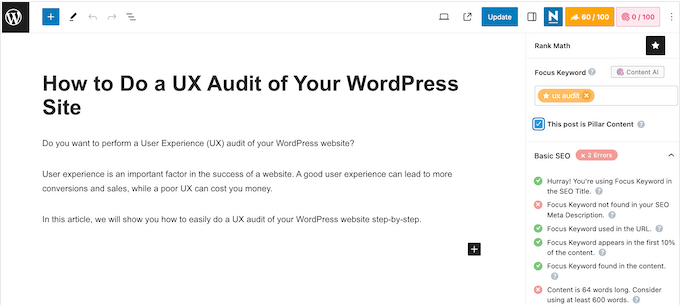
You can also easily add a meta title, description, and Open Graph metadata to your WordPress blogs.
The panel also shows how the post will look in the search engine results, and when it’s shared on social media. You can use these settings to fine-tune the preview, so you get more clicks and increase your blog traffic.
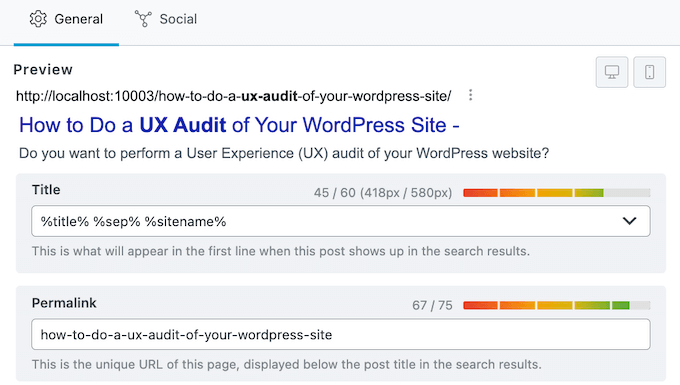
To help you track the impact of your SEO activities, Rank Math shows information from Google Search Console directly in the WordPress dashboard. This includes the keywords you rank for, your sitemap status, and any indexing issues.
Rank Math even displays Google URL Inspection API data, so you can see your site’s overall presence on Google, your content’s advanced index status, the last time your posts were crawled, and much more.
Pros of RankMath:
- Advanced schema generator
- Give yourself a head start by importing schema markup from any page, post, or URL
- Check your schema markup against Google’s Rich Results validation tool
- Build custom schemas and even add multiple schemas to a single post without having to write a single line of code
- Integrates with Google Trends to show the latest search trends for keywords
- Use Rank Math on an unlimited number of personal sites, even if you choose the least expensive plan
Cons of RankMath:
- You’ll need to upgrade to a Business or higher plan if you want to use Rank Math on client sites
- All the paid plans limit the number of keywords you can track
Why we recommend Rank Math: Rank Math shows an impressive range of tracking data and statistics inside the WordPress dashboard. This makes it a good choice if you haven’t installed Google Analytics in WordPress, or set up a similar analytics tool.
To learn more, see our detailed Rank Math review.
Pricing: Rank Math Pro licenses start at $4.92 per month, billed annually. However, if you want to use Rank Math on client websites then you’ll need to purchase a Business license ($20.99 per month) or higher. There’s also a free Rank Math plugin that you can download from WordPress.org.
4. Slim SEO
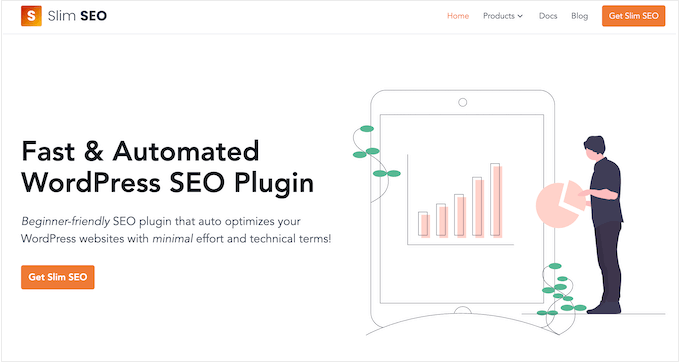
Slim SEO is a lightweight Yoast SEO alternative that aims to do all the heavy lifting for you.
This plugin can automatically generate meta titles, meta descriptions, Open Graph, Twitter card tags, and more.
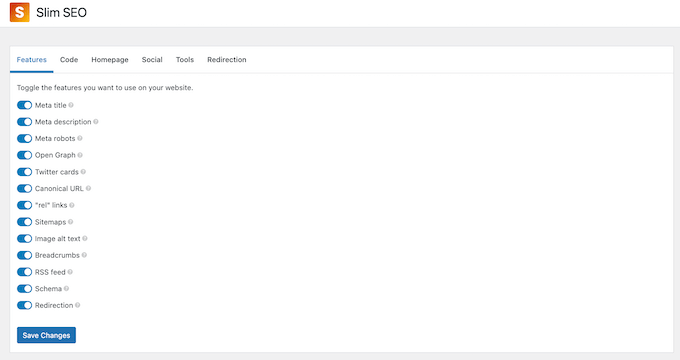
It can also generate schema types for all your content, image alt text, and XML sitemaps for search engines.
To help visitors find interesting content on your website, Slim SEO comes with fully-customizable breadcrumb navigation that you can add to any page, post, or widget-ready area using a shortcode.
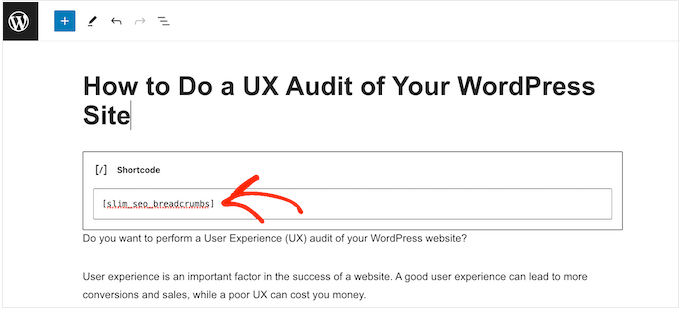
If a third-party scrapes your site, then the duplicate content can hurt your rankings.
To help prevent blog content scraping, Slim SEO can show excerpts in your RSS feed rather than the full content. It will also automatically add a link to each post in the WordPress RSS feed, so you’ll get a backlink even if someone successfully scrapes your content.
If you need to set up a redirect, then Slim SEO supports 301 redirects, temporary redirects, 410 content deleted messages, and more.
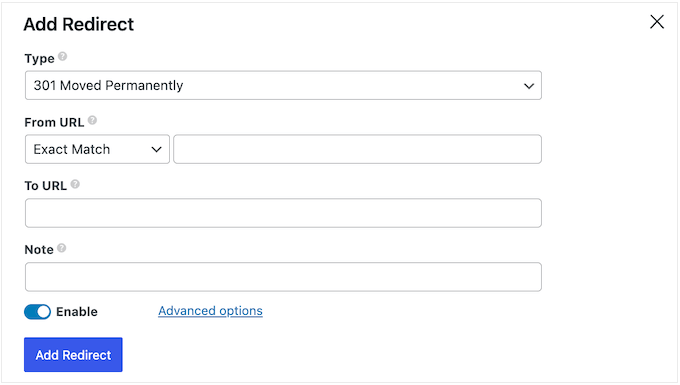
Sometimes, you may need to add third-party code to your website. For example, you might add code from Google Analytics, Google Tag Manager, Meta Pixel, or other webmaster tools.
Unlike some other SEO tools, Slim SEO makes it easy to add custom code to WordPress. In the Slim SEO settings, simply paste the custom code into the boxes labeled header, body, or footer. Slim SEO will then go ahead and insert the code for you.
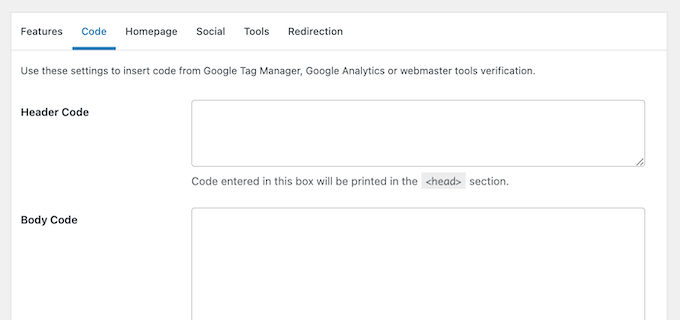
Pros of Slim SEO:
- Configures many important SEO settings automatically
- Very lightweight and easy to use
- Optimized for speed and performance
- Automatically checks if a page needs to be indexed and will exclude it from the search results if necessary
- Redirect broken or outdated URLs with just a few clicks
- Integrates with many popular WordPress plugins including AffiliateWP, WooCommerce, and WPForms.
Cons of Slim SEO:
- With its focus on ease of use, Slim SEO is missing some of the more advanced features you’ll find in plugins like Yoast SEO and AIOSEO.
- While the automation can save you a ton of time, Slim SEO lacks the level of customization found in competing plugins.
Why we recommend Slim SEO: If you’re looking for a straightforward plugin that makes SEO feel effortless, then Slim SEO may be your ideal plugin. With its focus on automation, Slim SEO promises to deliver a significant SEO boost, without you having to learn complicated features and settings.
If you want to learn more about the plugin, see our compete Slim SEO review.
Pricing: You can download Slim SEO for free from the official WordPress repository.
5. SmartCrawl
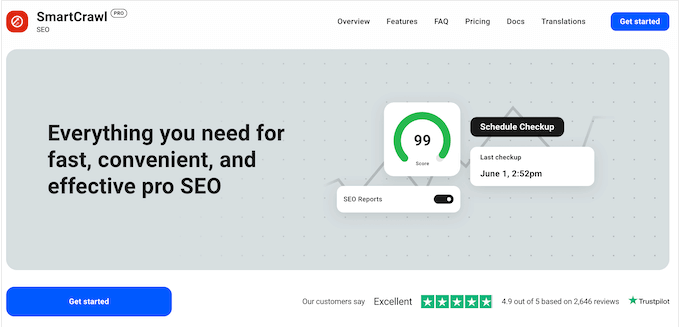
It’s easy to get started with the SmartCrawl Pro plugin, thanks to a one-click setup wizard.
Once you’re up and running, SmartCrawl continues to make things easy with a straightforward user interface that allows you to see different modules with the click of a button.
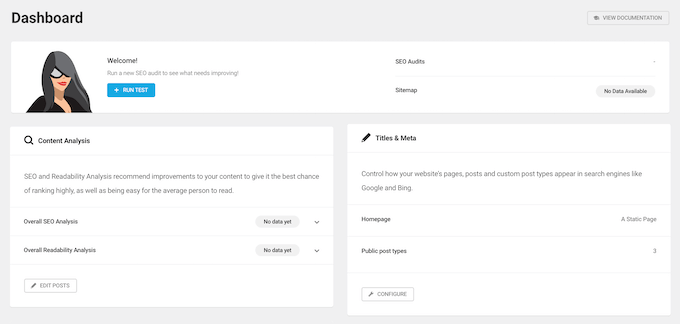
The SEO Audits module is powered by Google Lighthouse and highlights any issues with your site’s SEO on both mobile and desktop devices.
You can start a scan manually at any point, or set up an automated schedule. SmartCrawl will then email you the results, or notify you when your score drops below a certain percentage.
SmartCrawl adds a new section to the WordPress All Posts and All Pages screens where you can see some basic information about your content. This includes the readability score and whether the title and description are within the recommended character count.
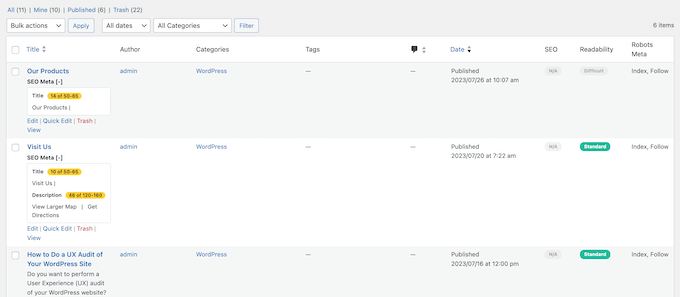
SmartCrawl also adds a custom meta box to the post editor where you can fine-tune important content such as the SEO title and description, and OpenGraph elements.
It also shows how easy the content is to read, based on the Flesch-Kincaid readability.
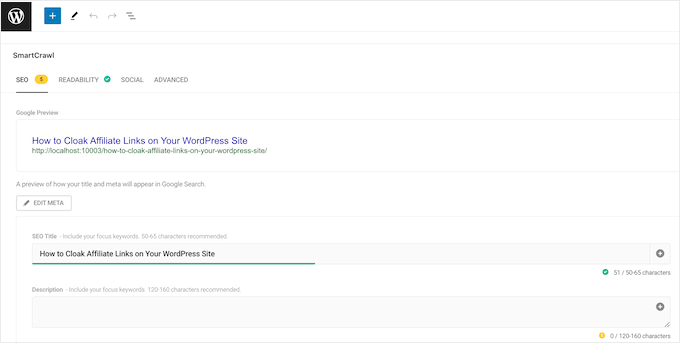
To save time and improve your internal linking, SmartCrawl can turn certain words or phrases into URLs automatically. For example, you may want to link to your pricing table every time you mention a particular product.
You can also use SmartCrawl to set up redirects, edit your robots.txt file, set up breadcrumb navigation, add product schema to your WooCommerce store, and more.
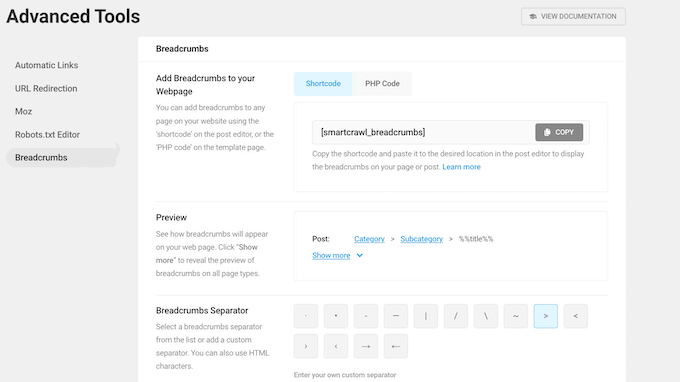
Pros of Smart Crawl:
- Provides actionable recommendations on how to improve your content’s search engine rankings and readability
- Automated SEO audits and sitemap crawler reports
- Preview how your content will look in the search engine results
- Analyze each post for up to three keywords
- Integrates with WPML (WordPress Multi-language) so you can optimize the pages you’ve translated for search engines
Cons of Smart Crawl:
- No in-depth integration with WooCommerce
- The free plugin doesn’t include many of SmartCrawl’s best features, including automated scanning, automatic linking, and built-in reports.
Why we recommend SmartCrawl: SmartCrawl is easy to set up, even if you’re just getting started with SEO. In fact, all its features are enabled automatically, so if you’re happy to use the default settings then you can set up SmartCrawl with just a few clicks.
For advanced users, there are some more powerful features to explore, but this is a great plugin for anyone who wants to make SEO quick and easy.
Pricing: SmartCrawl’s premium licenses start from $180 per year, which allows you to use the plugin on 1 site. There’s also a free plugin that you can download from the official WordPress repository.
6. Squirrly SEO
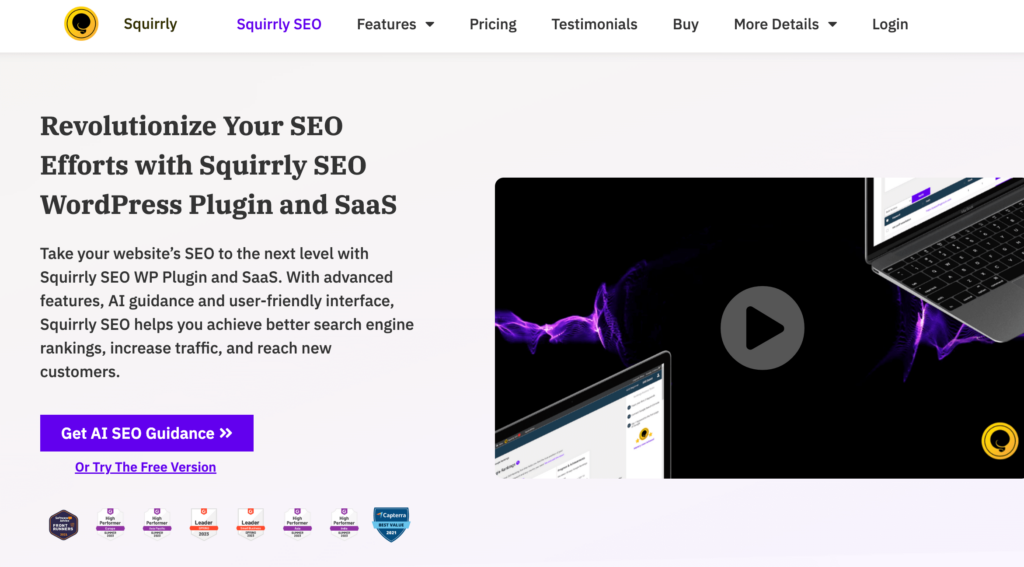
Squirrly SEO is an AI-powered SEO toolkit that comes with 650 features pre-configured.
To start, you can find the best keywords to target using Squirrly’s advanced keyword research tool, which shows important information such as the search volume data, and the level of competition for each keyword.
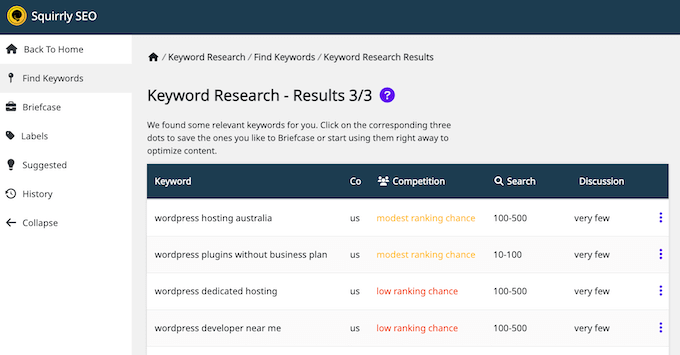
Squirrly SEO also comes with SEO AI Assistant. Simply enter the keywords you want to target, and Squirrly will use AI to create a personalized checklist on how to improve your rankings.
Squirrly doesn’t just help you optimize for the search engines. As you create content, its Live Assistant will suggest ways to improve the article for human readers. For example, Squirrly will monitor your content for repetitiveness, keyword stuffing, and many other factors that can hurt the reader experience.
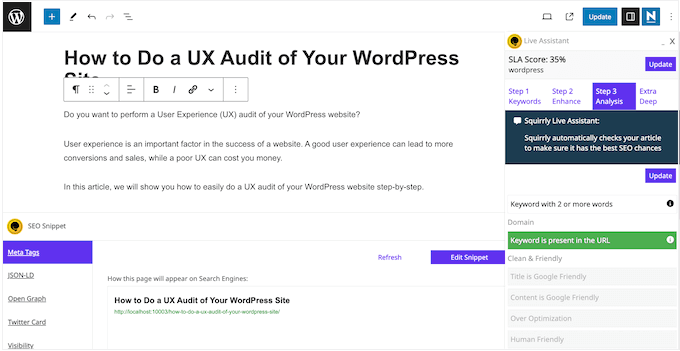
The Live Assistant is compatible with many popular page builder plugins including Divi, WP Bakery, and Thrive Architect. In fact, it can show complete audits and reports for pages created with these builders.
Similar to many other SEO plugins, Squirrly lets you control exactly how your pages appear in the SERPs and on social media.
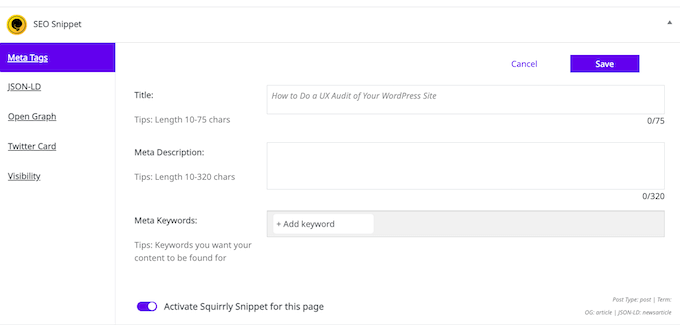
When it comes to tracking the impact of your SEO activities, Squirrly SEO provides detailed audits, in-depth performance metrics, and performance scores. To provide even greater insight, Squirrly SEO integrates with Google Search Console and Google Analytics.
Pros of Squirrly SEO:
- A complete SEO toolkit that can help you perform keyword research, content optimization, technical SEO, site audits, rank tracking, and more.
- Track and optimize for over 113 ranking factors
- A Master Control Board where you can quickly check if your website is SEO optimized
- Built-in Google SERP Checker
- WooCommerce SEO
- Support for custom post types
Cons of Squirrly SEO:
- A steeper learning curve compared to some SEO plugins
- Limited keyword research that doesn’t show many long tail keywords
Why we recommend Squirrly SEO: With its built-in analytics and keyword research tools, this is a comprehensive SEO toolkit. The combination of an AI Assistant and Live Assistant also encourages you to optimize for both audiences: the search engines that index your content, and the people who visit your website.
Pricing: Squirrly SEO licenses range from $9.99-$71.99 per month. There’s also an SEO Plugin by Squirrly SEO that you can download for free.
7. SEOBoost
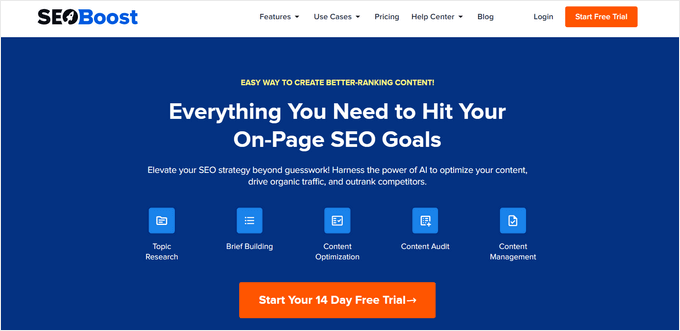
SEOBoost is a smart editor tool that helps you write more SEO-friendly content and improve your ranking for your focus keyword.
You can use SEOBoost directly from your browser or streamline your content creation workflow by integrating it with the AIOSEO plugin, which adds a built-in writing assistant within the WordPress post editor.
This powerful tool offers actionable suggestions based on the top-performing content in Google’s SERPs. Based on this information, it gives the post an overall score, so you can easily see how well the content is optimized.
It also analyzes your content’s readability and word count, comparing it to competitors ranking in both the top 10 and 11-30 positions. You can use these insights to optimize your content length and readability, improving your chances of rising through search engine results.
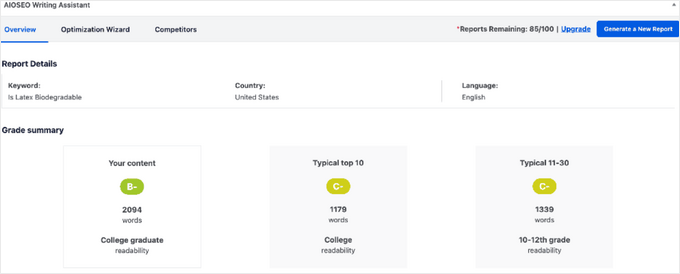
With the Optimization Wizard, you can discover new terms (LSI keywords and synonyms) related to your target keyword.
You can then add these terms to your content to better demonstrate search intent and ensure you rank for multiple keywords.
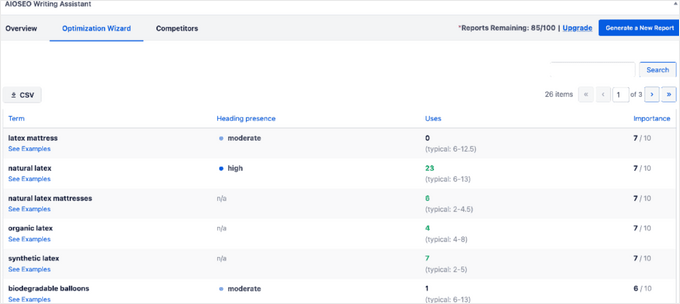
You can even see how other publishers are using these important terms, which makes it easier to figure out how to include them in your own content.
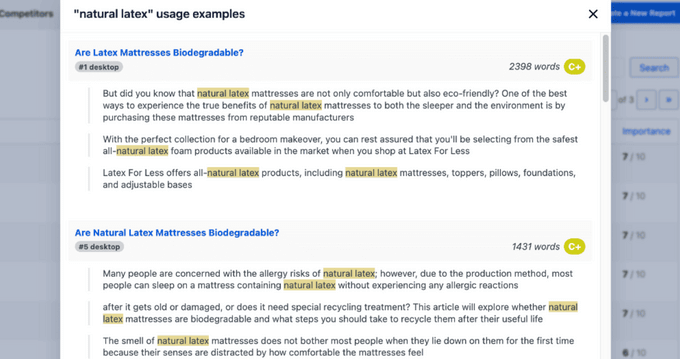
While its mainly a content optimization tool, SEOBoost is also a great platform for editors, proofreaders, and anyone who else who works on the content team for your WordPress website.
To make the editorial process more efficient, you can set up content campaigns, set publishing dates, and assign projects to writers and reviewers, which automatically creates a chain of tasks for the appropriate team members.
Pros of SEOBoost:
- Features that improve the editorial workflow, including content campaigns, assigned tasks, and shared media library
- A complete SEO toolkit that can optimize your content for search engines and human readers
- An easy-to-understand overall SEO score
- Ability to generate topic reports, create content briefs, and perform competitor analysis
Cons of SEOBoost:
- You need to buy both AIOSEO and SEOBoost to access the writing assistant directly from the WordPress editor
Why we recommend SEOBoost: SEOBoost is one of the best SEO writing assistants on the market. The ability to analyze top-ranking competitors and optimize content accordingly, along with the streamlined task management system, makes it a valuable tool for boosting search performance.
Pricing: SEOBoost starts at $30 per month, which includes 3 active workspaces and 3 user seats. To access more workspaces and user seats, you need to upgrade to the Team or Agency plan, which range from $60-$100 per month. There’s also a free 14-day trial available.
Alternative: Semrush SEO Writing Assistant
Bonus: Broken Link Checker by AIOSEO
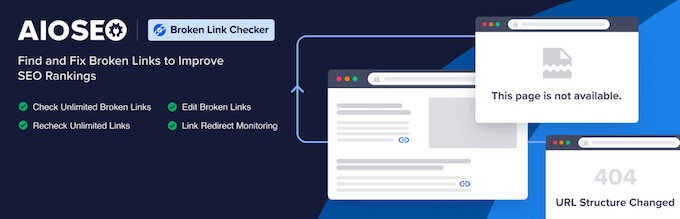
There are many reasons why you might get broken links, but they commonly happen when you move a site to a new domain name, or delete a page without setting up a redirect. These broken URLs can hurt your SEO and the visitor experience, so it’s important to fix them.
The Broken Link Checker plugin by AIOSEO is a simple tool that scans your posts, pages, and custom post types for broken links every three days.
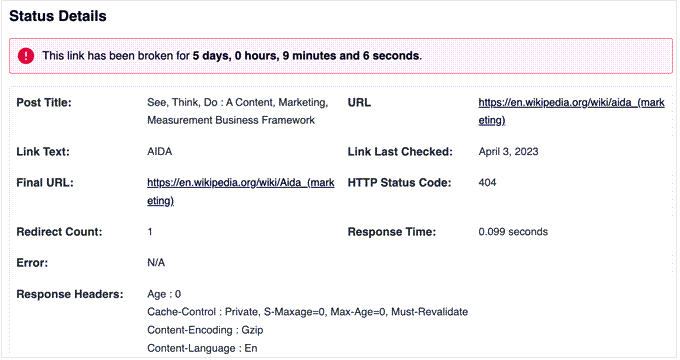
Every time it finds a broken URL, it’ll show the link’s HTTP status code, response headers, and how long the link has been broken.
To fix the link, simply click on ‘Edit URL’ in the WordPress dashboard.
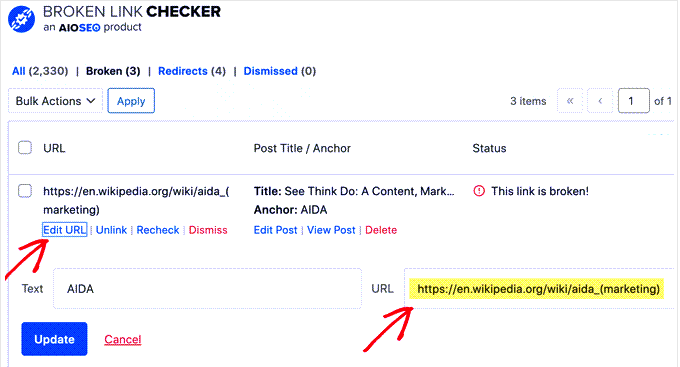
You can also simply remove the link, by clicking ‘Unlink.’
Unlike some other plugins, Broken Link Checker is built as a SaaS service, so it won’t slow your website down. It also won’t be blocked by managed WordPress hosting companies like WP Engine because it pings for broken links using an external private server.
Pros of Broken Link Checker:
- A simple and straightforward plugin that you can download for free
- Automatically identifies broken links
- Designed so it won’t slow down your website, or get blocked by managed WordPress hosting providers
- Minimal settings to configure
Cons of Broken Link Checker:
- This plugin is designed to do one job, and do it well. With that in mind, you’ll still need an SEO toolkit to manage all your other SEO tasks
Why we recommend Broken Link Checker: Fixing broken links is an important SEO task, but not every plugin manages broken URLs, especially if you’re using the free version of a premium plugin. If this is the case, then Broken Link Checker is a free, simple plugin that provides this missing feature. See our Broken Link Checker review to learn more.
Pricing: You can download the Broken Link Checker by AIOSEO plugin for free.
Conclusion: What is the Best Yoast SEO Alternative?
If you’re looking for the best Yoast SEO alternative, then we recommend AIOSEO. Similar to Yoast, AIOSEO is a complete SEO toolkit that has everything you need to optimize your site for search engines. This means you don’t need to install any additional SEO plugins.
Unlike Yoast SEO, AIOSEO has a range of plans including subscriptions for multiple websites. This makes AIOSEO a great option if you own more than one website, or need a plugin that you can use on multiple client websites.
AIOSEO also supports WooCommerce SEO out of the box, without you needing to pay for an additional eCommerce SEO plugin. This is a big win if you run an online store, marketplace, or sell digital products.
If you’re just getting started, then there’s even a free version of AIOSEO that gives you access to advanced SEO features, no matter what your budget.
FAQs About Yoast SEO Alternatives
In this guide, we have covered several popular Yoast SEO alternatives. If you still have questions, then here are our FAQs about choosing the right SEO plugin for your WordPress blog or website.
What Are the Best Yoast SEO Alternatives?
The best alternatives to Yoast SEO are AIOSEO, Rank Math, SEOPress, Slim SEO, SmartCrawl, and Squirrely SEO.
However, we recommend AIOSEO as it’s easy to set up, easy to use, and creates a complete SEO checklist for every page, post, and custom post type across your WordPress website.
What Is the Best Yoast SEO Alternative for WooCommerce?
When it comes to eCommerce SEO, AIOSEO comes out on top. It has built-in support for WooCommerce, so you don’t need to install a separate plugin.
AIOSEO allows you to optimize your product pages and automatically generates XML sitemaps for your products and product categories.
You can also add product schema to your inventory, which encourages search engines such as Google to create rich snippets for your products. This includes showing the product’s average star rating, how many reviews it has, and its pricing.
Is Rank Math Better Than Yoast?
In our expert opinion, Rank Math is a better solution than Yoast when it comes to both features and pricing. Rank Math offers a more comprehensive feature set compared to Yoast, but when compared to AIOSEO, Rank Math doesn’t have all the new SEO features.
Is AIOSEO Better Than Yoast SEO?
Yes, AIOSEO is a far more powerful WordPress SEO plugin than Yoast, and it offers more affordable prices for website owners. This is why many website owners and WordPress development agencies are switching from Yoast to AIOSEO.
AIOSEO comes with powerful features like automatic link assistant, keyword rank tracking, content decay analyzer, headline analyzer, full redirection manager, SEO revisions, and more powerful SEO features that are unrivaled in the industry. Yoast SEO plugin does not have these features.
How Do I Set up an SEO Plugin for WordPress?
The first thing you need to do is install and activate your chosen SEO plugin. For more details, see our step-by-step guide on how to install a WordPress plugin.
Upon activation, you’ll typically see a setup wizard that will guide you through the setup process. For example, if you’re using AIOSEO then you can simply click on the ‘Let’s Get Started’ button.
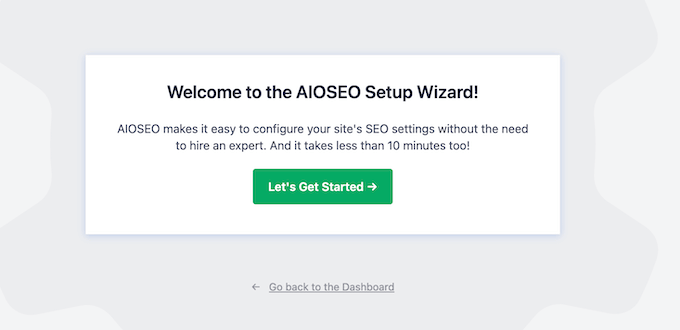
You can then follow the onscreen instructions to set up the plugin and start optimizing your site. For detailed instructions, please see our guide on how to setup All in One SEO for WordPress correctly.
We hope this article helped you find the best Yoast SEO alternative for your WordPress website. You may also want to go through our guide on how to make money online blogging with WordPress, or see our expert pick of the must-have WordPress plugins.
If you liked this article, then please subscribe to our YouTube Channel for WordPress video tutorials. You can also find us on Twitter and Facebook.





THANKGOD JONATHAN
There are so many great Yoast SEO alternatives out there! I’m going to have to check out some of these other plugins. But for now, based on my personal experience AIOSEO is the best alternative.
Ralph
Thanks for the list of alternatives. I use Yoast on my blog and after the years I don’t think I will change it but on the new website I will use All In One SEO. You guys have so much guides and tutorials for this plugin that now I think this is the best on the market. Even free version have a lot more than yoast.
WPBeginner Support
You’re welcome
Admin
Jiří Vaněk
Thank you for the article. I use Yoast SEO on my website, and it’s true that lately I’ve been relatively dissatisfied with its features. I’ve been thinking about AIOSEO for a while now. I’m just a bit hesitant about the transition, fearing that it might somehow impact the current SEO work done on the website.
WPBeginner Support
If you decide to go through with trying, there is an importer to bring over the settings from Yoast to AIOSEO
Admin
Jiří Vaněk
Thank you for the response. Yes, I eventually decided to go with AIO SEO, and now I have the PRO plan. It works great, and my concerns about SEO were unnecessary. All the settings were transferred very easily, and AIO SEO works excellently, as evidenced by the results on Google. I am very glad I made this change, mainly thanks to you and your articles.
Mukesh Patel
Rank Math is best ever WordPress SEO plugin
WPBeginner Support
Thanks for sharing your preference
Admin