We’ve seen firsthand how adding interactive elements like polls and voting to your website can dramatically increase user engagement. Polls, quizzes, and surveys are great ways to get your audience involved.
For example, Buzzfeed effectively uses these tools to drive engagement, generating over $252.68M in revenue in 2023 alone.
However, many WordPress beginners worry that adding these features might require advanced technical skills. That’s why we did the research to find a range of voting plugins that work well for all kinds of WordPress users.
In this guide, we’ll share the best WordPress voting plugins that make it easy to add polls, surveys, and quizzes to your site.
The best part? You don’t need any technical experience to get started.
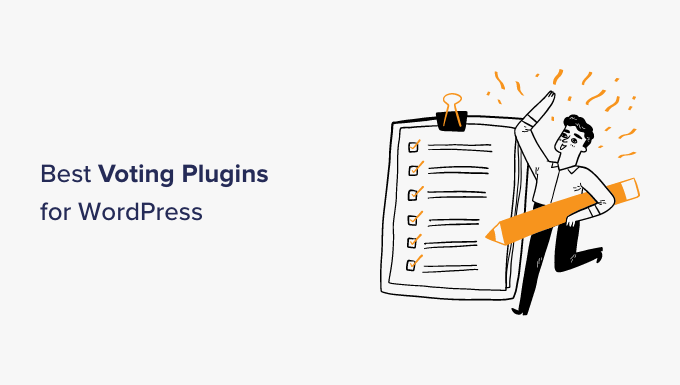
Quick Picks – The Best WordPress Voting Plugins
If you are in a hurry, then you can take a look at our top picks to choose a WordPress voting plugin quickly.
| # | Plugin | Best For | Pricing |
|---|---|---|---|
| 🥇 | WPForms | Creating powerful voting and poll forms | $199.50 / year |
| 🥈 | RafflePress | Viral giveaways and contests | $79.60 / year |
| 🥉 | WP-Polls | Simple and effective polling functionality | Free |
| 🎖 | Thrive Quiz Builder | Engaging quizzes and advanced analytics | $99 / year |
Why Use a WordPress Voting Plugin?
WordPress voting plugins help you build user engagement on your website.
User engagement refers to how users interact with your website. It ensures that users spend more time on your website and have a more engaging experience.
Businesses that invest in creating meaningful, interactive, and positive user experiences on their website tend to see better user engagement, which leads to higher sales and conversions.
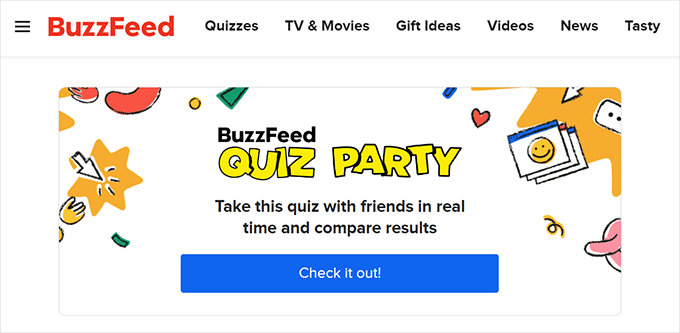
A WordPress voting plugin allows you to improve user engagement by adding surveys, polls, and quizzes to your website.
For instance, if you run a food blog, then you can ask users to vote on which recipe they want you to cover next on your blog.
Similarly, if you run an online store, you can ask users to vote on products, participate in surveys, or take a quiz to win discounts.
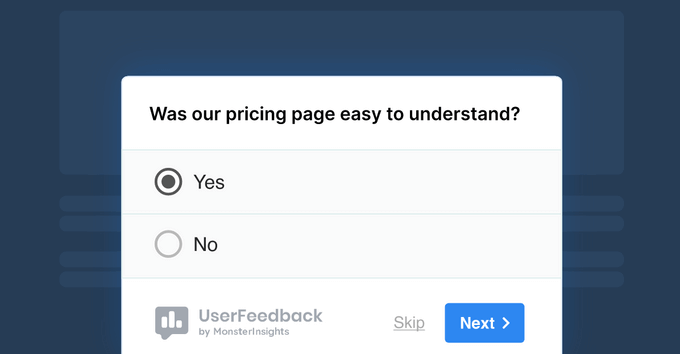
Here are some of the top benefits of using a WordPress voting plugin:
1. Improved User Engagement – By adding a poll or survey, you allow users to spend more time on your website. This leads to more user engagement and reduces bounce rates on your website.
2. Build a Community – Allowing users to vote and participate on your website gives them a sense of community. It improves your brand recognition and builds a loyal following for your business.
3. Gather Feedback – By adding surveys and polls, you can collect invaluable customer feedback to help you improve your business.
4. More Traffic and Social Shares – Users are more likely to share viral quizzes and online polls to their socials. This helps you get more traffic and social shares for your website.
How We Tested and Reviewed WordPress Voting Plugins
There are many WordPress voting plugins available. However, we only wanted to pick the best options that offer users the features they need in a user-friendly way. To do that, we tested each plugin thoroughly to ensure they fit the criteria.
Here’s how we approached our testing process:
- Ease of Use. We tested how simple it was to install, configure, and use each plugin. We aimed to ensure that even beginners with no coding experience could set up and manage the voting plugin effortlessly.
- Features and Flexibility. Some voting plugins offer thumbs-up/down and star ratings for posts, while others offer polls, custom choices, and styling options. We evaluated each plugin based on its ability to offer flexible and customizable voting systems to meet different needs.
- Performance and Speed. A plugin shouldn’t slow down your website. We checked the performance of each voting plugin to ensure it was lightweight and optimized for speed. We tested the impact by performing actual speed tests to measure the difference.
- Compatibility. We tested each plugin with popular WordPress themes and plugins to ensure they worked seamlessly without conflicts. This is especially important for users running feature-rich websites.
- Support and Documentation. We reviewed the availability of support resources like documentation, FAQs, and customer support responsiveness. Voting plugins with active support teams and detailed guides scored higher in our testing.
- Pricing and Value for Money. We compared free and premium versions of the plugins to determine their value. A plugin offering useful features in its free tier or a reasonable upgrade cost ranked higher.
By following this thorough testing process, we could identify the best WordPress voting plugins that are feature-rich and beginner-friendly. Whether you want to boost user engagement with star ratings or enable thumbs-up/down voting, these plugins have been handpicked to help you achieve your goals.
Why Trust WPBeginner?
At WPBeginner, our team brings over 16 years of experience in WordPress, online marketing, eCommerce, and more. Having managed successful online businesses ourselves, we understand what it takes to build and grow a website.
We carefully review and rigorously test every plugin featured in our articles to ensure you get the most reliable recommendations. Our editorial process explains our approach in more detail.
1. WPForms
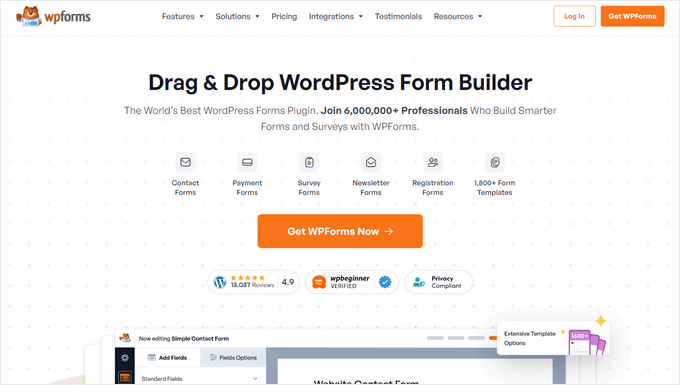
WPForms is the overall best WordPress voting plugin, and it allows you to create powerful forms, including polls and surveys. We use WPForms on all our websites for surveys, contact forms, and more. Learn more about it in our detailed WPForms review.
We’ve found it to be the most feature-rich WordPress form builder, enabling you to easily create any form, including polls and surveys.
We love its ease of use, particularly the drag-and-drop interface, which allows you to create your form easily. Simply point and click to add form fields like multiple-choice checkboxes, radio buttons, drop-down fields, Likert scale fields, and more.
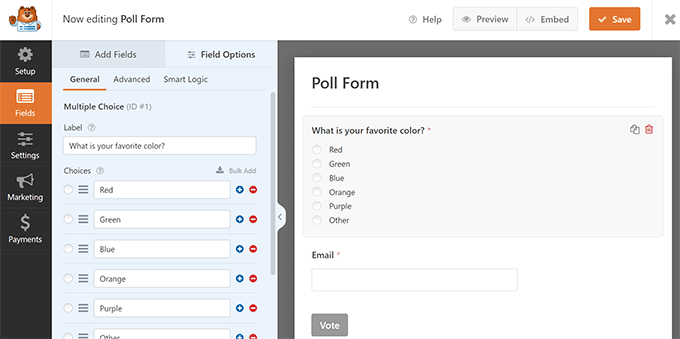
Beginners will love the read-made form templates that allow you to quickly load form fields and edit them to your liking.
WPForms also allow you to show poll results in beautiful charts and graphs on the front end.
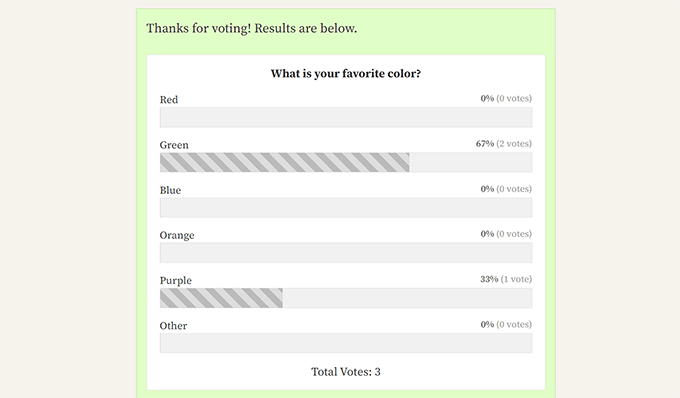
You can also view survey results with beautiful charts and graphs on the back end.
This provides you with more insights into customer feedback and voting patterns.
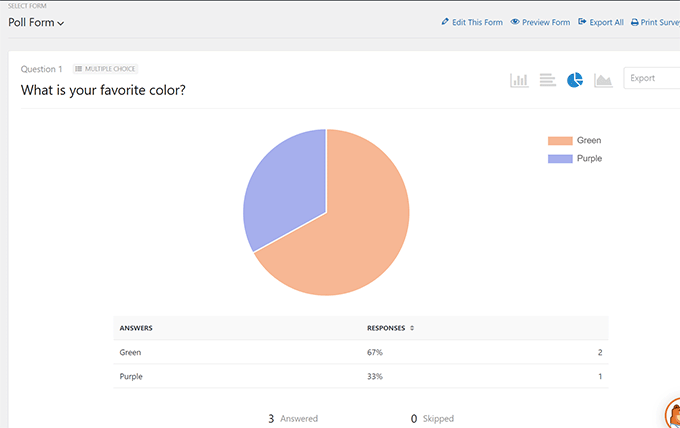
For more details, see our tutorial on how to create interactive polls in WordPress.
Pros of WPForms:
- Easy drag-and-drop builder
- Integration with email marketing services
- Beautiful poll and results with graphs and charts
Cons of WPForms:
- You will need the PRO plan to unlock voting features
Pricing: $199.50 – WPForms also has a free version called WPForms Lite, but you’ll need their PRO plan to unlock surveys and polls add-on.
Why We Recommend WPForms:
We recommend WPForms for its ease of use and powerful features. It is best for beginners and small businesses looking for a quick and efficient way to create voting forms without technical expertise.
2. RafflePress
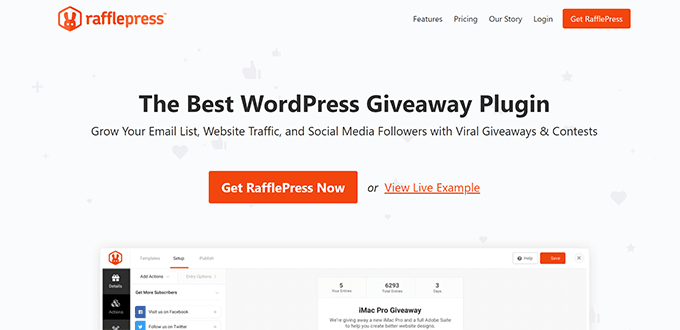
RafflePress is the best WordPress giveaway plugin, and we actually use it for our WPBeginner giveaways due to its built-in polls and survey features. You can read more about it in our detailed RafflePress review.
We loved how it allows users to join a giveaway or contest by voting in a poll or answering a survey question. We also noticed that it is particularly effective at boosting user participation by incentivizing users to vote in the survey.
RafflePress is built with social and viral capabilities in mind. This allows you to create successful polls and encourage users to share them to gain more entry points.
It is effortless to use, highly interactive, and highly effective in reaching a larger audience.
For more details, see our guide on how we use RafflePress giveaways to double our traffic and conversions.
Pros of RafflePress:
- Easy drag-and-drop giveaway builder
- Fraud protection
- Social media integrations
Cons of RafflePress:
- Limited features in the free version
- Advanced features require a paid plan
Pricing: $79.60 for their Pro plan, which includes polls and survey features.
Why We Recommend RafflePress:
We recommend RafflePress for its comprehensive contest and giveaway features. It is best for businesses and marketers looking to increase user engagement and grow their email lists through interactive contests.
3. WP-Polls
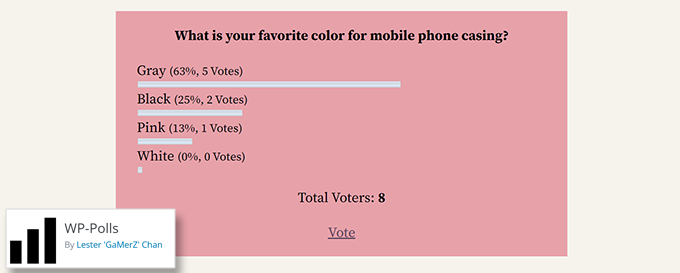
WP-Polls is a great option if you are looking for a free poll and voting plugin. We want to mention that it has fewer features than other options, but it gets the job done and some users may need exactly this.
We liked how its basic user interface blends in with the WordPress admin area. The polling forms are also simple, but advanced users can add custom CSS to change the style and appearance of their poll form and results.
You can easily schedule your polls, run multiple polls, sort poll questions and results, and more.
Pros of WP-Polls:
- Easy to install and set up
- Customizable poll templates
- Real-time results display
Cons of WP-Polls:
- Limited advanced features
- Basic design options
Pricing: Free
Why We Recommend WP-Polls:
We recommend WP-Polls for its simplicity and ease of use. It is best for users who need a basic polling solution without advanced features or a steep learning curve.
4. Thrive Quiz Builder
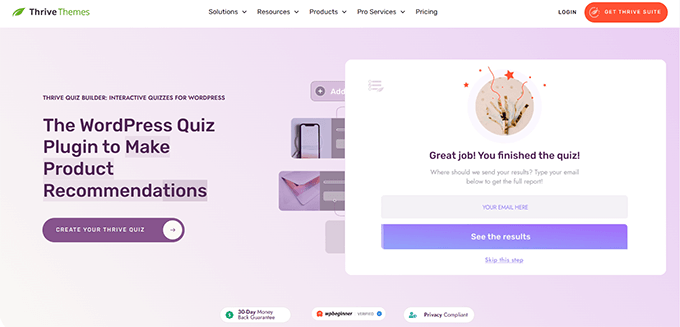
If you need a flexible quiz solution that you can customize for different voting scenarios, then Thrive Quiz Builder is the answer. We use Thrive Quiz Builder when we need to build customizable BuzzFeed-like quizzes.
We love how it makes it so easy to build highly engaging and detailed quizzes. You can read more about its features in our detailed Thrive Quiz Builder review.
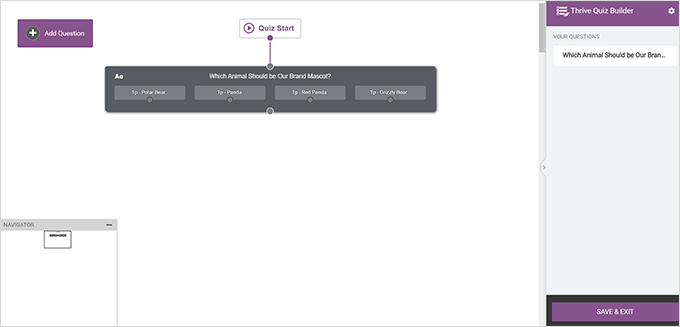
We love that it comes with various templates for five main quiz types. Each template allows you to customize the quiz screens step-by-step.
The quiz builder also makes it easy to create branching questions, which is when the next question to be displayed depends on the previous answer.
It also includes built-in features to encourage social sharing inside the quiz screens. Increasing the chances that your users may help spread the word by sharing their voting results.
Pros of Thrive Quiz Builder:
- Drag-and-drop quiz builder
- Advanced analytics and reporting
- Social sharing options
Cons of Thrive Quiz Builder:
- Steeper learning curve
- Higher price point
Pricing: $99 as a standalone plugin. $299 as Thrive Suite Bundle.
Why We Recommend Thrive Quiz Builder:
We recommend Thrive Quiz Builder for its comprehensive quiz and survey features. It is best for businesses and marketers looking to create engaging quizzes and gather detailed insights from users.
5. Formidable Forms
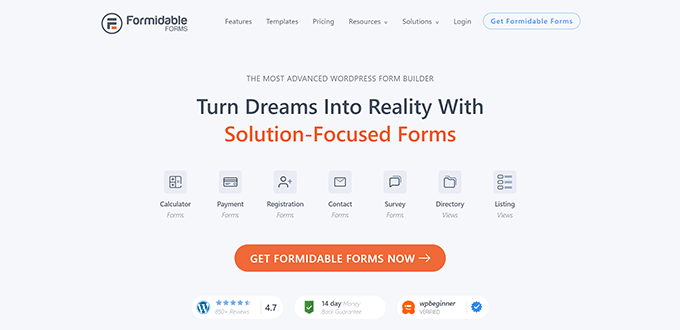
We love Formidable Forms for its advanced form-building capabilities. You can use it to build any kind of voting, survey, poll, calculator, or solution-focused form. We tested it for different scenarios, and you can see our complete Formidable Forms review for more details.
It stands out due to its powerful form builder, which supports various fields for your polls. You can create your online poll using checkboxes, radio buttons, Likert scales, dropdown menus, and more.
It also comes with a Quiz Maker feature, allowing you to turn your poll into an interactive quiz.
Formidable Forms can show poll results in graphs and charts on the front end. It also summarizes form results in graphs and charts in the backend.
Pros of Formidable Forms:
- Advanced form and poll functionalities
- Visual data reporting
- Conditional logic to create smarter forms
Cons of Formidable Forms:
- It requires some learning
- A little pricier than some other options on the list.
Pricing: $199.50 for their Business Plan, which unlocks survey and poll features.
Why We Recommend Formidable Forms:
We recommend Formidable Forms for its advanced features and versatility. It is best for users who need complex forms and polls with detailed reporting and conditional logic. For more information, you may want to check out our Formidable Forms review.
6. UserFeedback
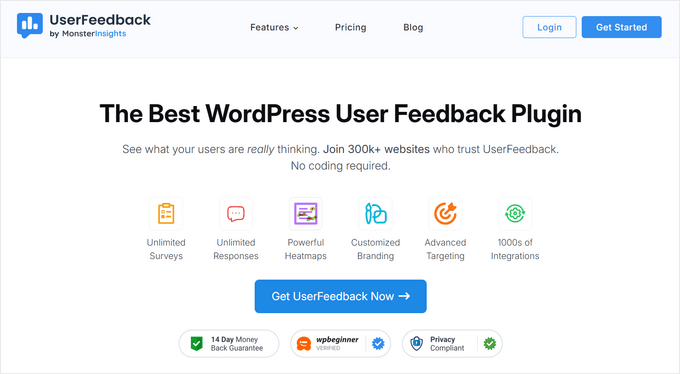
We use UserFeedback on WPBeginner and several other websites, and it allows us to easily collect user input with simple voting options. For more details, see our complete UserFeedback review.
We found it very useful for collecting instant feedback on our websites by running quick polls and surveys. It is handy for businesses that want to get insights and feedback from users directly.
For instance, you can ask users about your new website design, which products they are interested in, what they would like to read on your blog, and more.
UserFeedback is easy to use and allows you to add any type of form fields to your polls, surveys, or feedback forms.
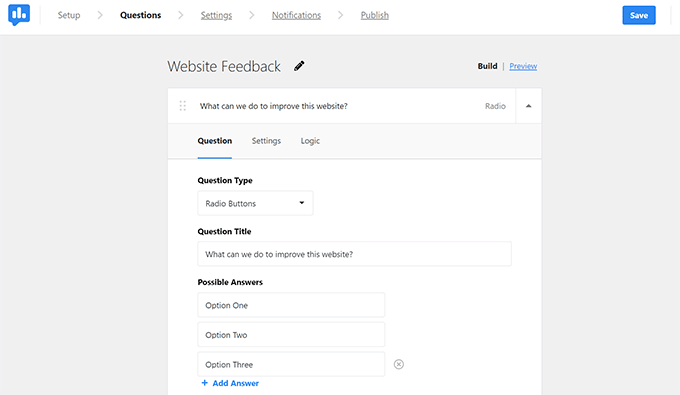
You can use one of the dozens of templates to add a poll quickly. You can use conditional logic to show users questions based on their answers.
It also comes with smart targeting features, allowing you to choose when to show the form.
UserFeedback integrates with Google Analytics using MonsterInsights, which gives you even deeper insights into customer interactions with your forms.
Lastly, it integrates with Uncanny Automator, allowing you to take advantage of 195+ interactions with all popular third-party apps, CRM software, email services, and other WordPress plugins.
Pros of UserFeedback:
- Easy feedback and poll creation
- Customizable forms
- Detailed analytics
Cons of UserFeedback:
- Limited advanced features
- Basic design options
Pricing: Starting at $49.50. There is also a free version of UserFeedback with limited features.
Why We Recommend UserFeedback:
We recommend UserFeedback for its focus on collecting and analyzing user feedback. It is best for businesses and websites that rely on user input to improve their products and services. For details, take a look at our complete UserFeedback review.
7. YOP Poll
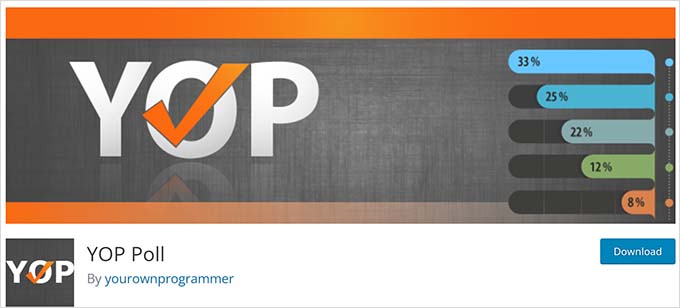
YOP Poll is a free WordPress voting plugin suitable for creating polls and surveys for users to vote in.
It lets you easily create and embed the poll anywhere on your WordPress website. It supports single and multiple-form fields.
The plugin also lets you manage how you wish to sort the questions, display results, show/hide details, set voter permissions, and even block users.
It also allows you to schedule your polls. You can run several polls simultaneously or schedule them to run one after another.
You also have multiple style options for your polls and poll results. This helps you easily divert user’s attention to the polls.
Pros of YOP Poll:
- Unlimited polls
- Scheduling options
- Custom poll templates
Cons of YOP Poll:
- Limited support for advanced features
- Basic design options
Pricing: Free. There is also a paid version starting at $27.
Why We Recommend YOP Poll
We recommend YOP Poll for its extensive features and flexibility. It is best for users who need a feature-rich yet free polling solution with scheduling options and custom templates.
8. CrowdSignal Polls and Ratings
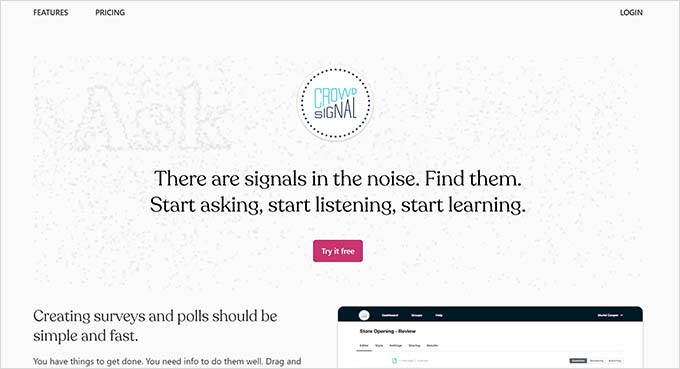
CrowdSignal (formerly Polldaddy) is a simple WordPress voting plugin for creating engaging online polls, surveys, and forms. It shows poll results in real time and has beautiful styles to make your polls look more appealing.
The plugin supports 14 types of poll questions and comes with an intuitive poll builder to create your forms.
It also includes beautiful poll results with bars and graphs. In the backend, you can see more details of how your users interacted with a poll.
Pros of CrowdSignal:
- Multiple question types
- Real-time reporting
- Customizable design options
Cons of CrowdSignal:
- Higher price point
- Limited advanced features
Pricing: Paid plans start at $180. There is also a limited free version available.
Why We Recommend CrowdSignal:
We recommend CrowdSignal for its powerful polling and rating features. It is best for users looking for a versatile and easy-to-use tool for creating diverse polls and surveys.
9. Poll Maker

Poll Maker is another modern poll builder that lets you easily design your WordPress polls and surveys. It stands out due to its easier options for limiting who can participate in polls.
We liked that it includes dozens of style options, including seven pre-built themes. This allows you to customize the appearance of your polls to match your brand and theme.
Creating a poll is quite straightforward and easy. You can then add the poll to your WordPress website using a shortcode or a block.
Once a user has submitted a vote, you can choose to redirect them to any page on your website. The plugin also lets you schedule polls, limit who can vote, limit the number of votes a user can add, and more.
Pros of Poll Maker:
- Easy poll builder
- Customizable templates
- Real-time results display
Cons of Poll Maker:
- Limited support for advanced features
- Basic design options
Pricing: The basic version of the plugin is free. There is also a pro version starting at $59.
Why We Recommend Poll Maker:
We recommend Poll Maker for its versatility and customization options. It is best for users looking for a flexible and easy-to-use polling solution with real-time results display.
10. WP Poll Maker
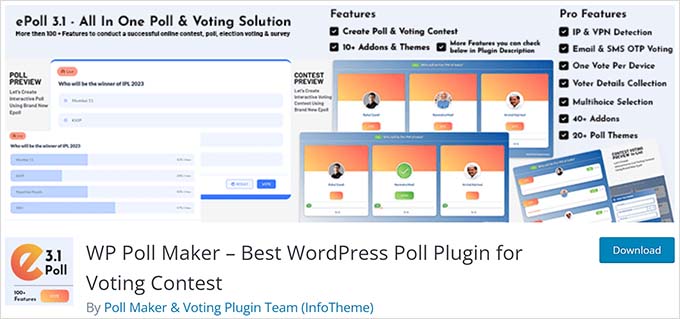
WP Poll Maker is another way to create polls and contests on your WordPress website. It stands out as a free voting plugin for WordPress, with a good balance of features in the free version.
It includes a poll builder to design your poll questions and adjust individual poll settings.
It comes with several templates to choose a style for your theme. Each theme is designed to be engaging and stand out, which helps you boost user engagement.
The plugin allows you to control and limit who can vote in a poll. You can also show live results for each poll, allow comments, or add social sharing features to trigger viral reach.
Pros of WP Poll Maker:
- Easy poll creation
- Customizable poll designs
- Real-time result display
Cons of WP Poll Maker:
- Limited advanced features
- Basic design options
Pricing: The basic version of the plugin is free, and the paid plan starts at €35.
Why We Recommend WP Poll Maker:
We recommend WP Poll Maker for its simplicity and ease of use. It is best for users who need a straightforward polling solution with customizable designs and real-time result display.
11. WP-PostRatings
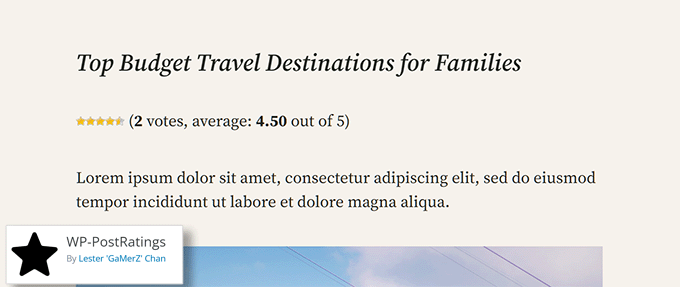
WP-PostRatings is a WordPress post rating plugin that allows users to vote on a post or page. Unlike other plugins on the list, it is not a poll or contest plugin but allows users to rate your articles.
What we love about it is that it supports schema.org markup out of the box, meaning the post ratings may appear in search results.
It uses Ajax for voting functionality, ensuring users don’t leave a page when they add their rating.
WP-PostRatings has a rating dashboard where you can see how users voted on your posts, which posts received the highest ratings, and which received the lowest ratings.
The one downside of the plugin is that it requires you to add a code snippet to your WordPress theme. For details, see our article on adding a post rating system in WordPress.
Pros of WP-PostRatings:
- Multiple rating templates
- Customizable rating scale
- Ajax-powered rating system
Cons of WP-PostRatings:
- Limited to rating functionality
- Basic design options
Pricing: Free
Why We Recommend WP-PostRatings
We recommend WP-PostRatings for its flexible and customizable rating system. It is best for users looking to incorporate a rating system into their site to collect user feedback.
12. kk Star Ratings
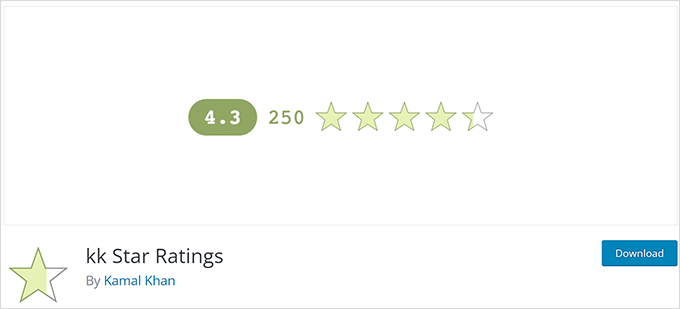
kk Star Ratings is another option to let users rate and vote on your WordPress posts and pages. Unlike other voting and polling plugins, kk Star Ratings only allows your users to rate your posts.
It also supports schema.org markup, which enables search engines to use rating data and show it in search results.
One noticeable feature of kk Star Ratings is that you don’t need to add custom code to your theme. However, unlike the WP-PostRatings plugin, it only allows you to use Stars as your rating icons.
Pros of kk Star Ratings:
- Star rating system
- Customizable rating icons
- Google Rich Snippets support
Cons of kk Star Ratings:
- Limited to rating functionality
- Basic rating options
Pricing: Free with paid add-ons.
Why We Recommend kk Star Ratings:
We recommend kk Star Ratings for its simplicity and effectiveness. It is best for users looking for an easy-to-use rating solution to gather user feedback.
Which Is the Best WordPress Voting Plugin?
WPForms is the best WordPress voting plugin on the market. It is the best WordPress form builder, allowing you to create beautiful forms with a drag-and-drop tool.
With WPForms Survey and Polls addon, you can create dynamic polls and display results with beautiful charts and graphs.
For contests and giveaways, we recommend using RafflePress, which has built-in social features to make your polls go viral.
How to Create a Successful Voting Page
Many of the WordPress voting plugins allow you to easily create a voting page on your WordPress site. However, to ensure that users participate in your polls you will need to make your poll questions interesting for your audience.
For instance, you can ask questions suitable for your target audience. You can also use tools like OptinMonster to boost engagement by showing your polls in lightbox popups, slide-in forms, display banner notifications, and more.
We hope this article helped you choose the best WordPress voting plugin for your website. You may also want to see our guide on showing personalized content to users in WordPress or our top social proof plugins for WordPress.
If you liked this article, then please subscribe to our YouTube Channel for WordPress video tutorials. You can also find us on Twitter and Facebook.





Dennis Muthomi
Well for me I use Thrive Quiz Builder on my site.
I use it MAINLY because it boosts user engagement through interactive quizzes and polls.
Also the analytics provides great insights into my audience’s interests and preferences based on their quiz responses.
Wanted to share what I use
Ishmal Majid
It’s all about user engagement and driving traffic to the website, so having a voting plugin is very essential. All these plugins you talked about are competitive and good to choose from.
WPBeginner Support
Glad you like our recommendations
Admin
Moinuddin Waheed
I have not utilised this feature on my websites but this is very good technique to get to know the users choices and likings before making a post.
It increases the user engagement and helps in understanding what the visitors want.
I have seen many such polls for YouTube videos as well, they just asked which topic to make video on and the most voted topics gets covered.
Jiří Vaněk
I have a voting system under each article in the form of 5 stars, where readers vote on how much they liked the content. It’s a fantastic way to test what resonates with people and what doesn’t. Based on this, it becomes much easier to choose the topic for the next article specifically for the blog. People can then determine themselves what content they’d like to see. As a form of marketing, it’s excellent.
Sameer Hussain
Google Forms is another good edition, people tend to trust only the most authentic vendors with their personal data, so I think this is very important to understand. But this is a broad spectrum to talk about. Good insight to other alternatives.
Ahmed Omar
polls are one of the ways that make visitors interact on the site.
I am using poll maker free version, which is enough for my site
Thank you
WPBeginner Support
Thank you for sharing which worked for you
Admin
Ralph
I actually avoided voting in my blog posts and make my Call To Action commenting under posts. I think it gave me a lot of comments – over 2k! But maybe this will be good idea to add it from time to time.
WPBeginner Support
That is definitely one strategy that can be helpful for driving comments
Admin
faizan
please tell me how to stop spam comment
WPBeginner Support
To prevent comment spam we would recommend taking a look at our list below:
https://www.wpbeginner.com/beginners-guide/vital-tips-and-tools-to-combat-comment-spam-in-wordpress/
Admin