Ensuring your emails are delivered is very important for maintaining communication with your WordPress site’s users. This is where SMTP plugins are handy for making sure that emails don’t end up in the spam folder.
By configuring your site to send emails via SMTP, you can overcome common email delivery issues and improve your email communications.
At WPBeginner, we use the WP Mail SMTP plugin to send emails from our websites. However, we understand that everyone has different requirements when it comes to sending emails.
That is why we thoroughly tested the most popular SMTP plugins to identify those that offer the best functionality, ease of use, and reliability. Our expertise ensures that you’ll receive great recommendations tailored to your site’s needs.
In this article, we will show you the best SMTP plugins for your WordPress website to improve email deliverability.
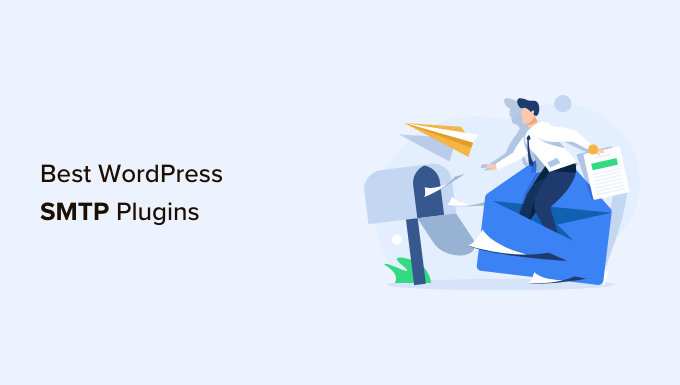
If you are in a hurry, then take a quick look at our expert picks to make a decision.
| # | Plugins | Best For | Pricing |
|---|---|---|---|
| 🥇 | WP Mail SMTP | All in one solution | $49/yr + Free |
| 🥈 | Easy WP SMTP | A simple SMTP plugin | $49.50/yr + Free |
| 🥉 | Post SMTP | Budget-friendly option | $49.99/yr + Free |
| 4 | FluentSMTP | Email logging and tracking | Free |
| 5 | Gmail SMTP | Adding Gmail as an SMTP server | Free |
| 6 | SMTP Mailer | Manual integration with SMTP servers | Free |
Why Use a WordPress SMTP Plugin?
By default, WordPress uses the PHP mail () function to send emails from your WordPress website.
These include order confirmation emails for customers in your WooCommerce store, transactional emails, form submission emails, newsletters, account activation emails, and more.
However, due to server issues, plugin conflicts, or incorrect email settings, most of these emails never make it to the users’ inboxes or even end up in the spam folder.
For more details on this, you can see our beginner’s guide on how to fix the WordPress not sending email issue.
This is where SMTP plugins come in. These plugins easily integrate with popular SMTP services to improve the overall deliverability of your emails.
SMTP (Simple Mail Transfer Protocol) is the standard protocol for sending emails. Unlike the PHP mail () function, it uses proper authentication, making SMTP a more reliable protocol with high deliverability rates.
Plus, an SMTP plugin encrypts all your emails to prevent them from being intercepted by hackers.
They also give you more control over your email settings and let you customize the email that will be sent to the recipients.
How We Test And Review WordPress SMTP Plugins
To give you some great options, we tested the most popular SMTP plugins on real websites. When doing that, we particularly focused on the following criteria:
Ease of use: We have prioritized tools that come with an easy onboarding process and are beginner-friendly, with one-click installation options.
Features: An ideal SMTP plugin should have features like seamless integration with your email marketing service and website, email logging, security, A/B testing, and more.
Reliability: For this showcase, we have only added the plugins we have tested ourselves on real websites.
Why Trust WPBeginner?
WPBeginner has a team of experts with 15+ years of experience in WordPress, SEO, email marketing, hosting, and more. We thoroughly test and extensively review each tool to give you the best recommendations. For details, see our editorial process.
That being said, let’s take a look at the best WordPress SMTP plugins on the market.
1. WP Mail SMTP
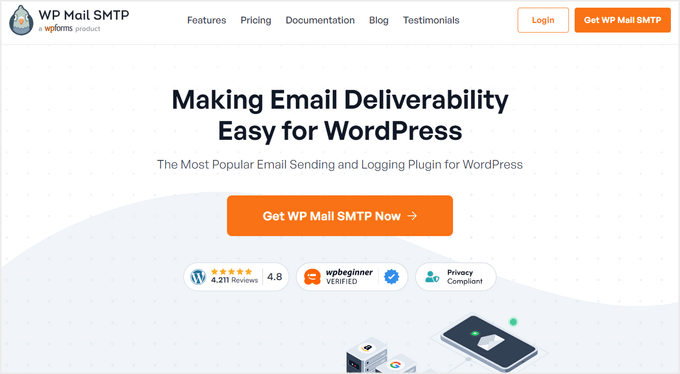
WP Mail SMTP is the best WordPress SMTP plugin on the market that easily replaces the PHP mail() function on your WordPress blog with SMTP.
Used by over 3 million websites, the plugin allows you to connect your website to SMTP service providers like Brevo (formerly Sendinblue), SendLayer, and AWS to improve your email deliverability.
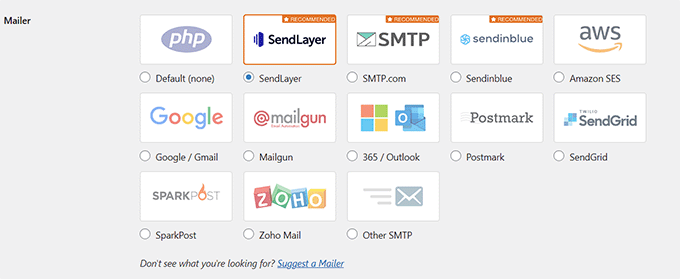
Additionally, WP Mail SMTP allows you to send test emails to check if the emails are being successfully sent to the users.
The plugin sends you an email every week summarizing the weekly statistics of your WordPress emails. This information can help you strategize and improve your email marketing for better results.
Other than that, its free version also offers features like email logging, advanced email reporting, and backup connections. However, if you want to unlock smart email routing, email tracking, or White Glove setup, then you can upgrade to the pro version.
Pros
- It lets you view a log of all the emails sent from your website.
- WP Mail SMTP offers a free version of the plugin.
- The plugin sends you an email failure notification through Slack, email, or SMS.
- It tracks open and click rates for emails sent through WordPress.
- WP Mail SMTP allows you to enable or disable different types of email notifications.
- It’s compatible with all the WordPress hosting providers.
Cons
- Some of the plugin’s more advanced features, like email tracking and email routing, require a paid plan.
Why we recommend WP Mail SMTP: Overall, WP Mail SMTP is the best choice for WordPress users as it has a super high email deliverability rate and easily integrates with many popular SMTP service providers.
Other than that, it completely secures all the emails sent from your website and offers spam protection, IP address restrictions, two-factor authentication, and more.
For more information, you can see our complete WP Mail SMTP review.
2. Easy WP SMTP
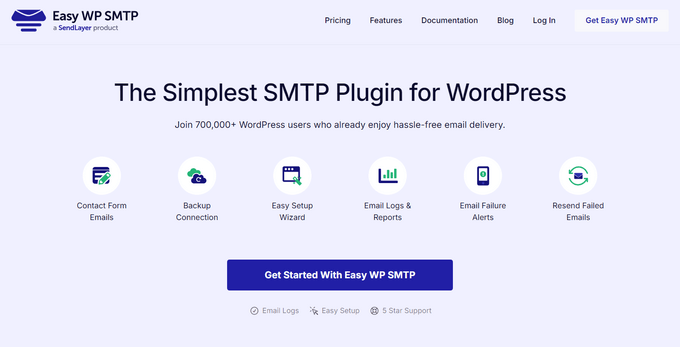
Easy WP SMTP is a lightweight plugin that allows you to easily configure SMTP settings on your website to increase email deliverability.
It comes with a free plan that you can use to connect with SMTP providers like SendLayer, Brevo, and Mailgun.
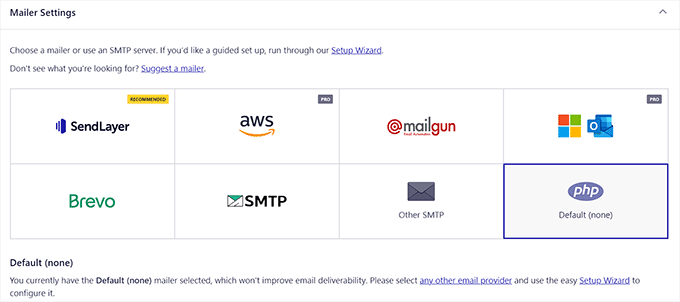
The free plan of Easy WP SMTP also allows you to integrate with Gmail and offers debugging on email failure.
Plus, if you upgrade to the premium version, then you can also access features like backup connections, smart email routing, priority support, and more.
Pros
- Easy WP SMTP has a simple interface, making it ideal for beginners.
- Its paid plan comes with features like email tracking, email logging, and email reports.
- The plugin also allows you to connect your WordPress site with Gmail, Hotmail, and Yahoo accounts.
Cons
- Its free plan offers limited features that only allow you to integrate your website with an SMTP provider.
- Easy WP SMTP offers limited support compared to other plugins on this list.
Why we recommend Easy WP SMTP: We recommend opting for the Easy WP SMTP plugin if you are looking for a simple solution. The plugin offers all the features that you will need to switch to an SMTP service, making it a great choice for beginners.
3. Post SMTP

Post SMTP is another great plugin that can help boost your email deliverability.
The plugin allows you to easily connect your WordPress site with SMTP service providers and even sends you notifications via the Slack app if an email delivery fails.
It also uses OAuth 2.0 to protect your emails and performs a connectivity test to detect firewall blocks or configuration errors.
Pros
- It comes with a built-in email logger to keep track of email details.
- You can also connect this plugin with Gmail, Mandrill, SendGrid, and Mailgun using an API.
- It’s compatible with WordPress multisite setups.
- With Post SMTP, you can design a secondary fallback SMTP server if the primary server fails.
Cons
- The plugin does not offer as many features as other SMTP plugins on the list.
- Its free plan does not offer priority customer support.
- Its email logs are not very comprehensive.
Why we recommend Post SMTP: Post SMTP is a great solution if you are on a budget, as its free plan offers most of the features that you will need to securely deliver your emails.
Other than that, you can also use its paid plan to unlock features like email authentication, email scheduling, email encryption, and more.
4. FluentSMTP
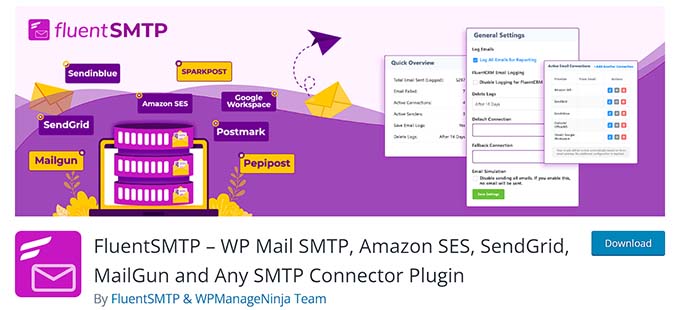
FluentSMTP is a free WordPress plugin that allows you to easily deliver emails using SMTP providers like Brevo, SendGrid, Mailgun, and more.
Other than improving your email delivery, the plugin allows you to keep a log and track the emails sent to users from your WordPress dashboard.
Pros
- It is an open-source plugin that’s completely free.
- FluentSMTP offers email encryption to make your email completely secure.
- It comes with email routing and lets you resend failed emails.
Cons
- FluentSMTP is a bit tricky to set up with some SMTP providers.
- It does not support Microsoft Exchange servers.
Why we recommend using FluentSMTP: We recommend using FluentSMTP if you are on a tight budget and looking for a simple solution, as it’s open source and completely free.
5. Gmail SMTP

The Gmail SMTP plugin is an ideal choice if you want to use Gmail as an SMTP server. The free plugin allows you to easily connect your WordPress website with Gmail and send emails through it.
The plugin also offers spam protection, email logging, and great customer support.
Pros
- Gmail SMTP uses OAuth 2.0, which is a more secure login method.
- It allows you to send test emails to verify if everything is working correctly.
- It encrypts your emails before sending them to protect them from hackers.
Cons
- Gmail SMTP is a bit trickier to set up compared to other plugins on this list.
- It does not offer email tracking or analysis features.
Why we recommend Gmail SMTP: We only recommend Gmail SMTP if you want to send WordPress emails through your admin Gmail account.
6. SMTP Mailer

SMTP Mailer is a free WordPress plugin that allows you to easily send emails through SMTP service providers like SendLayer, SendGrid, SMTP.com, and more.
The plugin has an easy-to-use interface and uses authentication to ensure that your emails are delivered to the recipient’s inbox.
Pros
- It has a simple user interface.
- SMTP Mailer is completely free.
- The plugin lets you test sending emails to ensure deliverability.
Cons
- You have to manually connect the SMTP Mailer plugin with a mailing provider.
- It doesn’t allow you to track emails, log emails, or schedule them.
- It doesn’t offer great customer support.
Why we recommend SMTP Mailer: SMTP Mailer is a plugin with limited functionality and a simplistic user interface. We only recommend using this plugin if you are on a tight budget and don’t mind manually integrating an SMTP service provider with the plugin.
What Is the Best SMTP Plugin for WordPress?
In our expert opinion, WP Mail SMTP is the best WordPress SMTP plugin on the market. It’s used by over 3 million websites and allows integrations with popular SMTP service providers like SendLayer and Brevo (formerly Sendinblue).
The plugin also tracks emails, sends weekly email statistics reports, and comes with email logs, making it the ultimate SMTP plugin.
However, if you are a complete beginner, then you might prefer using the Easy WP SMTP plugin, as it is super easy to use, offers a free version, and allows you to connect your WordPress site with Gmail, Hotmail, and Yahoo accounts.
You can also use Post SMTP if you run a WordPress multisite or opt for Gmail SMTP if you use Gmail as an SMTP server.
Frequently Asked Questions About WordPress SMTP Plugins
Here are some questions that our readers often ask us about using WordPress SMTP plugins.
What is an SMTP plugin?
By default, WordPress uses the PHP mail function to send emails from your WordPress site to your users.
However, most of the time, emails sent using the PHP function are never delivered, making it unreliable and insecure.
With an SMTP plugin, you can easily connect your WordPress website to an SMTP service provider and send emails through an SMTP server. This ensures higher deliverability rates for your emails.
What are the benefits of using an SMTP plugin?
An SMTP plugin uses SMTP servers to send emails, which is a more reliable method. This means that by using one of these plugins, your emails are less likely to end up in a user’s spam folder.
Additionally, SMTP plugins use encryption to protect your emails from being intercepted by hackers, helping you prevent spam and phishing attacks.
Other than that, these plugins also allow you to track the delivery and open rates of your emails, which can improve your email marketing strategy.
What is the best SMTP provider for WordPress?
SendLayer is the best WordPress SMTP provider on the market because it’s super easy to use, affordable, and has a high deliverability rate.
It also works seamlessly with WP Mail SMTP to connect to your WordPress site and even offers amazing features like spam filter protection, subdomains to protect your reputation, built-in email list management, and great customer support.
For more details, you may want to see our expert picks for the best SMTP service providers with high email deliverability.
What is the best free SMTP plugin?
WP Mail SMTP is the best free SMTP plugin for WordPress, as its free version allows you to integrate with any SMTP provider of your choice. It also offers many helpful features, including email logging, advanced email reporting, and backup connections.
However, the free version of Easy WP SMTP is also a great choice as it allows you to easily configure SMTP settings to increase email deliverability and lets you integrate with any SMTP service provider of your choice or your Gmail, Hotmail, and Yahoo accounts.
The Best Guides for Email Marketing in WordPress
- Best Email Marketing Services for Small Businesses
- How to Set Up WordPress Email Logs (and WooCommerce Email Logs)
- Revealed: Why Building an Email List is So Important Today
- How to Create an Email Newsletter the RIGHT WAY (Step by Step)
- How to Build Your Email List in WordPress with OptinMonster
- Best Email Capture Tools Compared (+ Best Practices)
- Email Marketing Mistakes WordPress Users Must Avoid
- How to Use Contact Form to Grow Your Email List in WordPress
If you liked this article, then please subscribe to our YouTube Channel for WordPress video tutorials. You can also find us on Twitter and Facebook.





THANKGOD JONATHAN
Wordpress newbie here!
Sending emails from my site used to be a mystery wrapped in an enigma. This guide peeled back the layers and showed me the magic of SMTP plugins. Now my emails land where they’re supposed to, and I’m learning about deliverability and tracking. Feeling less clueless and more in control – thanks WPBeginner!
Moinuddin Waheed
This is a common problem for wordpress email deliverability.
Most of the mails from visitors queries land up in the spam folder which increases the risk of negligence.
I will implement wp SMTP plugin on all of my wordpress websites to ensure its deliverability in the right folders.
Is it okay to set up contact form 7 for contact from building and then setup the wp mail SMTP for email deliverability?
WPBeginner Support
Yes, you can set up the form plugin you want to use and then set up WP Mail SMTP.
Admin
Ahmed Omar
Stellar recommendations for WordPress SMTP plugins!
Your expert pick list is a lifesaver for those navigating the sometimes tricky waters of email configuration.
The breakdown of features and your emphasis on reliable email delivery are spot-on.
Thanks for simplifying the SMTP plugin landscape!
WPBeginner Support
You’re welcome
Admin
Jiří Vaněk
I use Wp Mail SMTP on my server. I have my own server where I didn’t want to enable the mail() function in PHP or set up my own SMTP. So, I started using this plugin and send emails through my custom mailbox on a domain hosted by another provider, and I’m satisfied. Additionally, this setup reduces security concerns related to email on my own server, as I don’t have to address them. For form security, I also use the Wp Armour plugin.
WPBeginner Support
Thanks for sharing what you use
Admin