Do you want to move your site to a new web host? Or maybe you want to create a staging version of your website where you can try out new plugins without affecting your live site.
You can move your site manually, but it is a technical process that’s extremely time-consuming and prone to errors.
In this article, we will share some of the best WordPress plugins to clone or duplicate a site to help you save time and hassle.
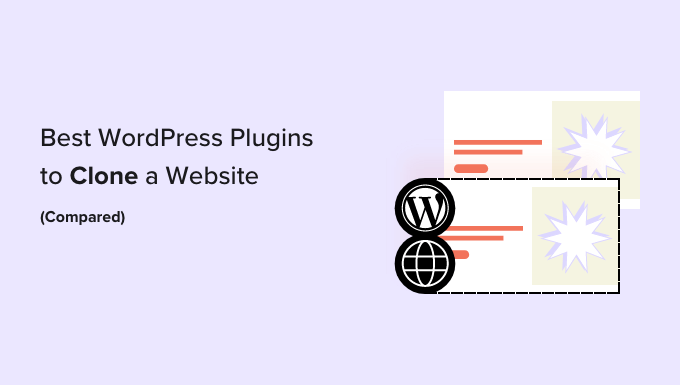
When Might You Want to Clone or Duplicate a Site?
There are plenty of situations where you might want to make a copy of your website. You may need to:
- Move your site to a different web host or server.
- Move your site to a new domain name.
- Set up a staging site to test changes before making them live.
- Create a backup that you can later use to restore your site if needed.
- Develop a client’s website on your local server so they can review it before you finalize it and put it live.
While you can clone, duplicate, and move a WordPress site manually, it’s time-consuming.
This is why every smart, professional WordPress developer and power user utilizes a cloning plugin to manage transfers and migrations effectively.
If you are using a managed WordPress hosting provider, most of these companies will have built-in features for easy staging, cloning, and site backups.
For example, here are some top WordPress hosting companies that have WordPress staging and cloning features: Bluehost, Hostinger, SiteGround, WP Engine, DreamHost, and more.
If you are not using managed WordPress hosting, then you can simply use a WordPress plugin to clone or duplicate your site from our list below.
Tip: Just looking to create a backup? Many of these plugins will be overkill. Try our list of the best WordPress backup plugins instead.
1. Duplicator
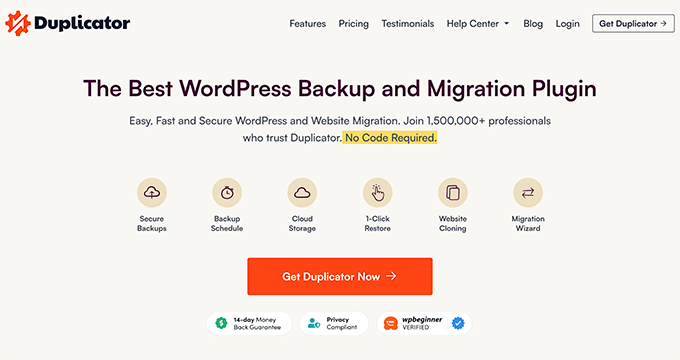
Duplicator is our favorite WordPress cloning plugin. It’s extremely popular, with over 1.5 million downloads. You can use it to back up your site, but it’s also a very powerful plugin for cloning a site.
One of Duplicator’s biggest advantages is that it allows you to move a site between domains or hosts with zero downtime. This could be an important consideration if you don’t want to miss out on any traffic or customers.
Duplicator works by bundling up everything from your site into a single “package” in a zip file. This package includes everything from your website, including plugins, themes, content, database, and even WordPress files.
This means you can use the package to move everything to a new location. You don’t need to install WordPress, as the Duplicator package will contain all the WordPress files.
You can use Duplicator Pro to create scheduled backups, migrate multisite networks, and much more.
We’ve got a full guide on how to clone a website using Duplicator. This takes you through the process step by step.
Price:
Duplicator Pro costs $49.50 per year, which lets you use it on up to 2 websites.
If you are on a tight budget, then the free version of Duplicator is also a great option. It does have some limits, though, and you can’t use advanced features like scheduled backups or multisite network support.
2. WP Stagecoach
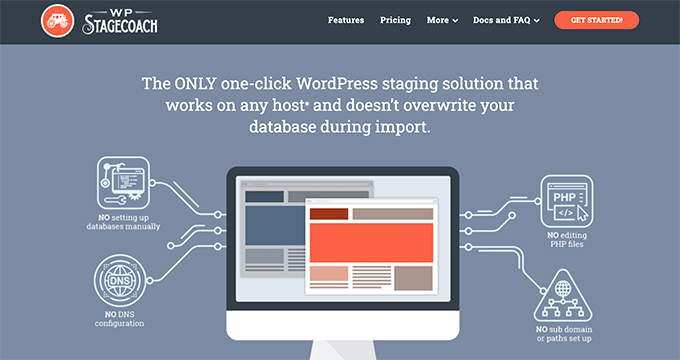
WP Stagecoach is a great plugin that lets you set up a WordPress staging site, especially if your WordPress hosting company doesn’t offer this feature.
A staging site is a special testing version of your site where you can try out new plugins or code or simply perform updates that you don’t want to do live.
With the WP Stagecoach plugin, you can create a short-term staging site. You can use this to test everything out and then push your changes to your live site when you are ready.
The plugin merges your database changes rather than overwriting the database. This means you won’t lose anything that’s happened on your live site since you created the staging environment.
It’s a quick and easy plugin to use, with robust testing that means it should work with virtually any site. WP Stagecoach hosts your staging site on their servers, too, so you won’t need to use your own web hosting space.
WP Stagecoach doesn’t work with multisite networks, however. If you want to create a staging version of your multisite setup, then you’ll need to opt for a different plugin.
Price:
WP Stagecoach costs $99 per year. There’s a 5-day free trial available, plus a full money-back guarantee if the plugin doesn’t work for you.
3. UpdraftPlus Premium
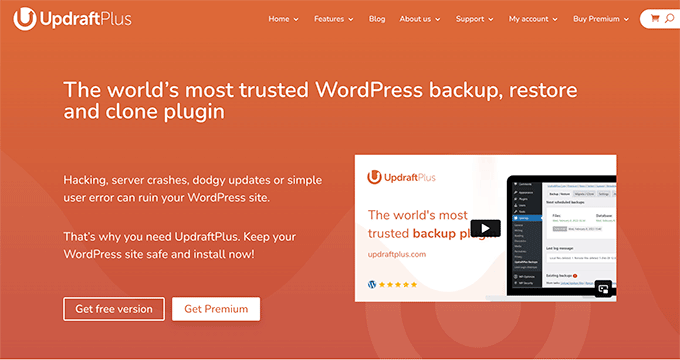
UpdraftPlus Premium is a great plugin that lets you clone and migrate websites easily.
You might have heard of UpdraftPlus before. It’s a fantastic WordPress backup plugin that we frequently recommend.
The premium version of UpdraftPlus includes the Migrator tool as well as UpdraftClone. You’ll get all their other add-ons included.
You can use Migrator to duplicate your website and move it to a new domain name or host. To begin the process, you’ll need to install WordPress and UpdraftPlus on both your original and new sites.
UpdraftPlus’ Migrator lets you move a standalone WordPress site into a WordPress network.
The UpdraftClone add-on lets you create a temporary site where you can try out changes. Setting up the test site takes just a few clicks, as it’s hosted on UpdraftPlus’s servers.
The drawback is that you’ll need to buy tokens to create and maintain your staging sites. You get some of these free with UpdraftPlus Premium, but you’ll probably want to buy more.
You’ll also need to be careful about merging the changes back to your live site if there have been any changes to your live site since you cloned it.
Price:
You can get the Migrator add-on for $49. UpdraftClone itself is available with the free version of UpdraftPlus, but you’ll need to pay for tokens. These cost $12 for 4. You can buy more at a time or take out a monthly subscription for a better deal.
We recommend buying the premium version of UpdraftPlus. It includes Migrator plus all the other UpdraftPlus add-ons. You’ll also get 12 months of support. It costs $70/year.
On the Personal plan, you’ll get 1 free token for use with UpdraftClone. If you buy a more expensive plan, then you’ll get more tokens included.
4. Migrate Guru
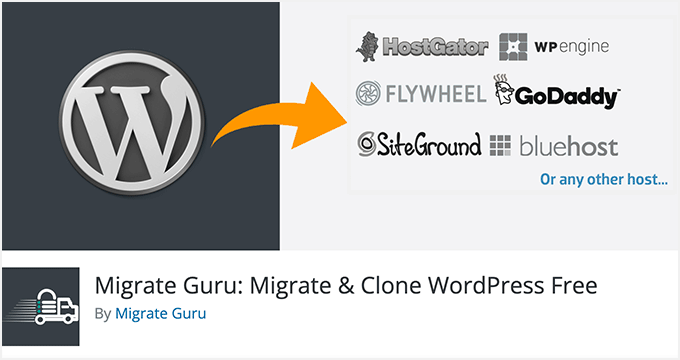
Migrate Guru is a free plugin that works with almost all popular WordPress hosting providers. It’s designed to help you move your site from one host or server to another.
It comes from the people behind the popular BlogVault plugin and uses BlogVault’s servers. This helps make it a quick and easy process. Once your migration is complete, Migrate Guru will remove the copy of your site from the BlogVault servers.
If you have a fairly large website, then Migrate Guru is a good option, as it can move a 1 GB site in less than 30 minutes. It can be used on sites as large as 200 GB. You’ll get real-time and email alerts about how your migration is going.
This plugin isn’t suitable for developing a website on your localhost, though, as it doesn’t support moving to/from your localhost and your live website.
With Migrate Guru, you are limited to 5 site migrations per month. You can move these 5 sites unlimited times, though. This is likely more than enough for most users, and developers can apply to change this cap.
Price:
Migrate Guru is completely free. There isn’t a paid version or any paid extensions for the plugin.
5. All-in-One WP Migration
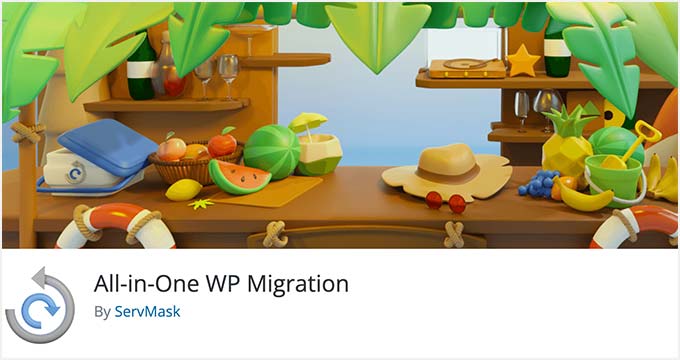
The All-in-One WP Migration plugin from ServMask is another straightforward way to clone your website and move it to a new server or domain name.
The plugin is compatible with many different hosting providers, as it doesn’t have any dependencies. It also bypasses any file size limits that your web host may have by breaking your data into chunks for importing.
There are a few limitations to the plugin, though. The main one is that it only supports importing up to 512MB of data. This may not be enough if your WordPress website is fairly large.
You’ll need to add the Unlimited extension to remove this limit. There are lots of other premium extensions available, too. These include a Multisite extension that lets you use the All-in-One WP Migration plugin with a multisite setup.
Price:
The basic All-in-One WP Migration plugin is free. You can buy paid extensions to add more functionality. The Unlimited extension, which many website owners will want, costs $69 per year.
Note that there’s no money-back guarantee. Refunds are solely at the company’s discretion.
6. XCloner
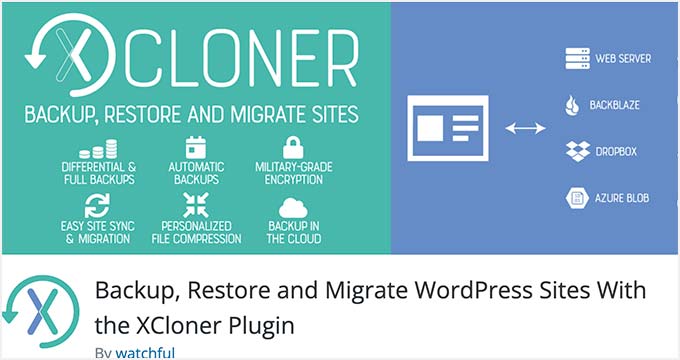
XCloner is a simple, free WordPress plugin that lets you create backups of your site. It can create “differential backups” that only include files modified after a certain date.
You can set XCloner to create automated backups regularly. You can even use it to generate automatic backups before automatic WordPress updates.
Once you’ve created a backup, you can use it to restore your website or in a new location. This lets you duplicate your website on a new host or a new domain.
It’s completely free. However, it’s a little more technical than some other plugins. You may want to pick a different plugin if you don’t have a reasonable amount of experience with WordPress.
Price:
XCloner is currently free. Their premium version at Watchful, with updates, reporting, and support, will cost $1.83 per site per month (pay as you go).
7. NS Cloner
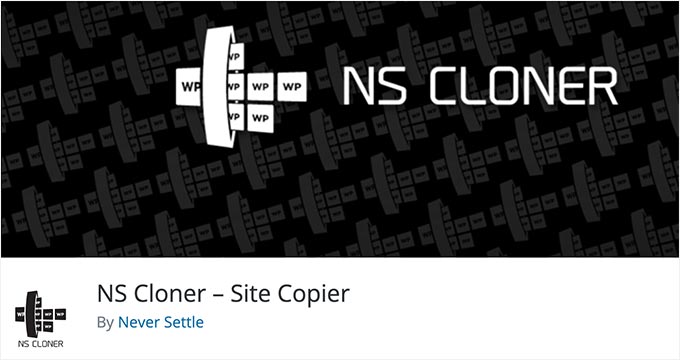
NS Cloner is specifically designed for WordPress multisite networks. It lets you take any existing site on your network and make a new, identical site with the same theme settings, plugins, and content.
It’s a great plugin if you host and manage many client sites within a multisite environment. It also works well if you want to set up a lot of test sites or produce sites for members of an organization.
Keep in mind that it only works with WordPress multisite. You’ll need the NS Cloner Pro version if you want to use it with single sites. The pro version lets you clone between single and multisite WordPress and vice versa.
With the pro version, you also get extra features, like the ability to clone all the site’s users and their permissions.
Price:
NS Cloner is free. There’s a pro version, too, that offers extra features and costs from $298.
Which Is the Best WordPress Plugin to Clone or Duplicate a Site?
For most use cases, Duplicator Pro is the best WordPress plugin to clone or duplicate a website.
Whether you are looking to migrate a site, move a site to a local server, or anything else, Duplicator can do the job.
If your goal is to create a staging site, then we always recommend using the option that’s built-in to your WordPress hosting provider. All good hosting providers, like SiteGround, Bluehost, WP Engine, and Hostinger, offer this feature to their users.
However, if your host doesn’t have the staging feature, you can use WP Stagecoach. It’s easy to use, budget-friendly, and has a free trial.
Finally, if you’ve got a multisite network of sites, then NS Cloner might be just what you need. It’s specifically designed to copy sites within a multisite network, and the basic version is free.
We hope this article helped you learn about the best WordPress plugins to clone or duplicate a site. You may also want to check out our other WordPress guides that can help you clone or duplicate your website.
Best WordPress Guides for Cloning/Migrating
- Ultimate WordPress Migration Guide for Beginners (Step by Step)
- Beginner’s Guide: How to Restore WordPress from Backup
- How to Duplicate a WordPress Page or Post with a Single Click
- How to Duplicate WordPress Database using phpMyAdmin
- How to Clone a WordPress Site in 7 Easy Steps
If you liked this article, then please subscribe to our YouTube Channel for WordPress video tutorials. You can also find us on Twitter and Facebook.





Jiří Vaněk
I am looking for a plugin that enables backup by directly sending the backup to Google Drive. I am solving a problem with a duplicator on several websites where the provider is forbidden to store backups on FTP. That’s why it blocks all folders on FTP, which, for example, the duplicator does. However, Duplicator first creates a tmp folder where it uploads a backup and then sends this backup to Google Drive. Can any of the plugins skip this intermediate step and upload the backup to the drive directly without creating a tmp folder on FTP?
WPBeginner Support
We do not have a specific plugin we would recommend at the moment, if you reach out to your hosting provider they should be able to help with allowing the temporary file to create the backup itself.
Admin
Jiří Vaněk
Thank you for the advice. I finally solved the problem by switching to another provider and setting up automatic backups using Duplicator. The problem is now resolved, and I can finally have peace of mind with fully automated backups. Thank you for your response, effort, and help.
Moinuddin Waheed
For making backup for websites and cloning, I have used updraft plus and found it to be very good solution.
it comes with a lot powerful options to ensure smooth cloning of the website.
I have also been through reading duplicator reviews and tutorial and found it to be equally powerful that comes with tons of options.
I want to get an advice from you, can I charge for premium themes and plugins from customers explicitly by mentioning them?
WPBeginner Support
That would be affiliate marketing in which case you would want to take a look at our guide below:
https://www.wpbeginner.com/beginners-guide/affiliate-marketing-guide-for-beginners-step-by-step/
Admin
Indranil Mondal
Thanks a lot for this post. What is the most good option to Migrate a site from localhost to live? Like from my computer to live server?
WPBeginner Support
For that, you would want to take a look at our guide below:
https://www.wpbeginner.com/wp-tutorials/how-to-move-wordpress-from-local-server-to-live-site/
Admin
Patrick
Duplicator wouldn’t let me back anything up. I created a new package and then pressed the next button for the scan and nothing happens.
WPBeginner Support
We would recommend reaching out to Duplicator’s support as well as checking their FAQ for likely solutions to the issue you’re running into.
Admin
Jane Deelham
Just a quick heads-up; NS Cloner have just hiked the prie of NSCloner Pro up from $99.00 as you stated to $289.00 for the two licence package
WPBeginner Support
Thank you for letting us know, we’ll be sure to update the pricing in the article
Admin
Stefano
Thanks for this article very useful as usual.
After one of your previous articles, I used the free version of Duplicator Pro to migrate a whole site from one hosting provider to a new one and I was able to do it in a breeze and with no pain.
Thumbs up for Duplicator Pro for me
WPBeginner Support
You’re welcome, glad you found our list helpful
Admin
Awojulu Akeem Olawale
Thanks for the lifetime coaching. Now that our hosting providers provide all these features like staging, backups, security, analytics etc. Do we still need all these functional plugins again for our wp websites?
Thanks
WPBeginner Support
It depends on the hosting provider, plugin, and your goal for if a plugin is useful or not. There is one single answer for this kind of question
Admin
Madison
Thanks for sharing all these… You are a life saver. But if I may ask, can I still get access to all these features if I purchased a hosting from my a hosting company in my country? Thanks
WPBeginner Support
Unless your hosting provider added limitations you should be able to use these on a local hosting provider in your country
Admin