Keeping a WordPress website safe and running smoothly requires knowing what’s happening behind the scenes. We monitor activity logs regularly to see who’s doing what on our site so that we can fix problems, better protect data, and properly manage user permissions.
Whether you have a simple website, a membership site, an online store, or a blog – monitoring user activity is important for your success.
We have used Cloudflare for website security over the past several years. Thanks to its powerful features, including the activity log, we have been able to effectively monitor DNS changes and firewall events. It has also helped us identify opportunities for optimization.
Now, we understand every website has different needs. So, we will provide a comprehensive overview of popular activity log and tracking plugins, evaluating their performance, functionality, and ease of use.
That way, you can select the best tool for your needs. Then, you can use it to see how visitors navigate your site. This will help you identify areas for improvement, optimize your content, and enhance the overall user experience. Now let’s dive in!
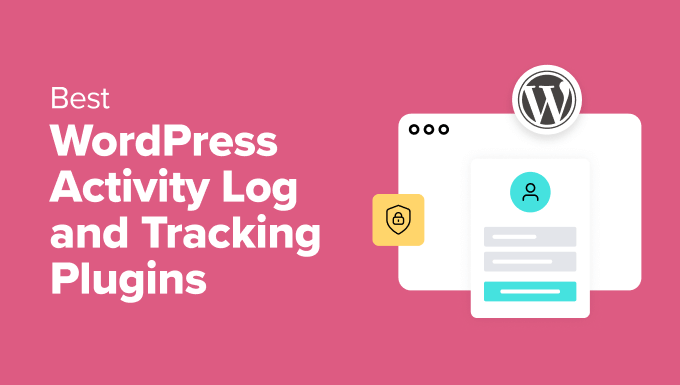
If you are in a hurry, then take a quick look at our expert picks to make a decision:
| # | Plugins | Best For | Pricing |
|---|---|---|---|
| 🥇 | Cloudflare | All-in-one solution | $20/month + Free |
| 🥈 | Sucuri | Activity log and security plugin for small businesses | $199.99/yr + Free |
| 🥉 | MalCare | Viewing activity log in a WooCommerce store | $149/yr + Free |
| 4 | WP Activity Log | Viewing comprehensive activity logs | $139/yr + Free |
| 5 | Simple History | Budget-friendly solution | Free |
| 6 | Activity Log | Viewing activity logs on a social media website | Free |
| 7 | User Activity Log | Viewing activity logs on an EDD store | Free |
How We Test And Review WordPress Activity Log and Tracking Plugins
To give you some great recommendations, we tested a variety of popular activity log and tracking plugins on real websites. During our testing, we particularly focused on the following criteria:
Ease of use: We tested and assessed each plugin in terms of how user-friendly it is. Since activity logs and tracking tools hold a lot of information, we looked for things like easy search and filtering options, intuitive flagging of suspicious activity, and straightforward alerts. We also checked to see if the tools had a simple setup process.
Features: We carefully evaluated how these plugins track login attempts, changes to site settings, content updates, and more. We also paid close attention to how their security features kick in when suspicious activity is detected. For instance, one feature we looked for was a notification system that alerts site owners of suspicious activity. We also checked to see if these plugins offered ways to prevent unauthorized site access based on tracking.
Reliability: Since we tested all of these activity log and tracking plugins in real time, we know they work well. When it comes to Cloudflare and Sucuri, we’ve used them both on this website, so we know first hand that these tools won’t let you down.
User Reviews: We also paid close attention to user reviews as these often highlight common issues that may not be apparent during initial testing. This helped us ensure that each plugin met our high standards.
Why Trust WPBeginner?
WPBeginner has a team of experts with years of experience in WordPress, web design, SEO, online marketing, hosting, and more. We thoroughly review and test every tool and plugin we recommend on real, live websites. For details, see our editorial process.
That being said, let’s take a look at some of the best WordPress activity log and tracking plugins.
1. Cloudflare
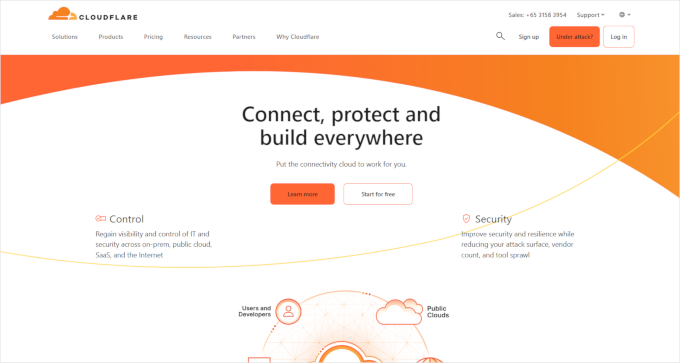
Cloudflare is the best activity log and tracking tool for WordPress websites because it gives you a complete overview of your website’s traffic, including page views, unique visitors, and traffic sources.
We have used Cloudflare’s activity log feature to gain valuable insights into user behavior and improve WPBeginner’s performance effectively.
The tool lets you see the regions your site traffic is coming from and even analyzes the devices and browsers that they are using. You can also track the page load time, see Cloudflare’s caching speed, and measure the time it takes for DNS queries to resolve.
Cloudflare also has the best CDN (Content Delivery Network) service. It caches static content across multiple servers worldwide to make your site faster. We use this feature on our websites and have observed great page load times since then.
In fact, it is one of the reasons why we switched from Sucuri to Cloudflare.
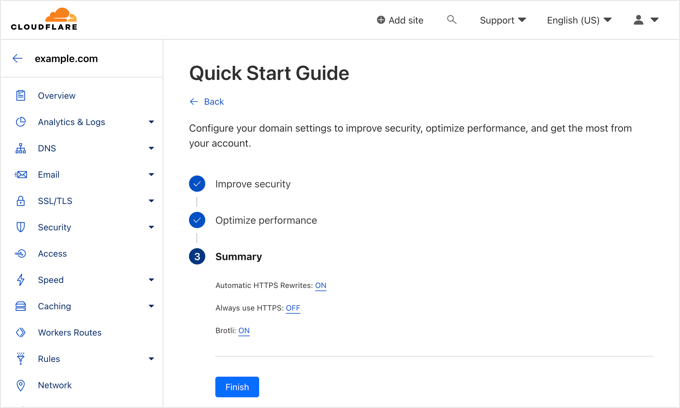
Overall, Cloudflare is the ultimate solution for business websites as it tracks all the important user activities, has a powerful CDN, and provides top-notch security to your website.
Its activity log and tracking features provide all the information to help you identify areas for improvement, optimize your website, and protect it from threats.
Pros
- Cloudflare is the best WordPress security plugin that protects your site from malicious viruses, prevents DDOS attacks, and has a browser integrity check.
- We love its firewall, which prevents hackers from gaining access to your website.
- When testing the tool, we came across Cloudflare’s rate-limiting feature that tracks the number of blocked requests.
- If you have an affiliate program, then you can also track the websites that are referring visitors to your site.
Cons
- Cloudflare has a free plan, but some of the features are locked when you use this version.
Why we recommend Cloudflare: We recommend Cloudflare because it offers the best activity log features, has a powerful CDN, and even provides extensive security features.
It is an all-in-one solution that can take your website to the next level.
2. Sucuri

Sucuri is a popular security plugin. It comes with a comprehensive activity log and monitoring with instant email alerts to notify you of important changes as they happen.
We have used Sucuri in the past for both site security and activity log tracking, and it has consistently impressed us. For instance, Sucuri once helped us block more than 450,000 WordPress attacks within three months.
When using Sucuri we found that its monitoring features are very comprehensive. It monitors your WordPress files, plugins, and themes for any changes. You will be notified if a malicious script is added to your site, which can help protect it from common errors.
The tool also keeps track of plugins installed, activated, or deactivated on your website. Plus, it keeps a detailed activity log of all user sessions, login/logout activity, and changes made to your WordPress posts and pages.
In addition, you can also export and view the logs on your computer for in-depth analysis.
If you are looking to safeguard your WordPress blog from threats and gain deeper insights into user behavior, Sucuri is an excellent choice. Its powerful activity logging capabilities can help you identify vulnerabilities and make informed decisions to improve your online presence.
Pros
- Since Sucuri is primarily a security plugin, it gives detailed information about firewall activity, including rate limits and intrusion attempts.
- We were really impressed by the brute force attempts feature that blocks and lets you track failed login attempts on your site.
- You can also monitor changes to user roles and permissions.
- It also tracks Sucuri’s CDN performance, page load times, and resource usage.
Cons
- The basic plan has some activity log and tracking features, but most will only be available in the pro version.
- While Sucuri is a great solution, it is not an ideal choice for rapidly scaling websites because its CDN is not as powerful. For bigger sites, this can result in slow-loading pages.
Why we recommend Sucuri: If you have a WordPress blog that allows guest posts, then Sucuri is a great choice for protecting your site and keeping an eye on user activities like login attempts, user sessions, and changes made to your posts and pages.
3. MalCare
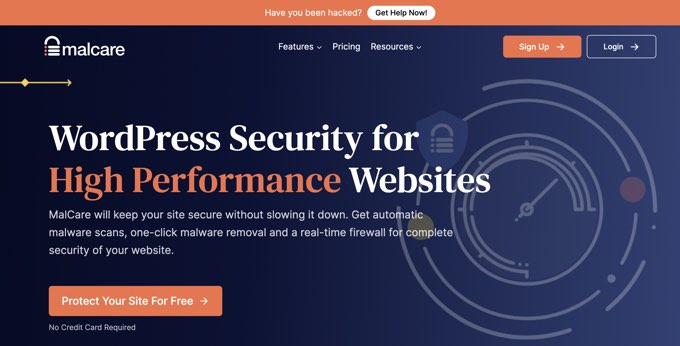
MalCare is a WordPress security plugin that includes a detailed activity log. It allows you to easily monitor any changes happening to your website, including suspicious behavior and malicious attacks.
Upon evaluating the tool on a real website, we found that its activity log shows every user action, like blog post changes, comments, user logins, page edits, theme changes, WooCommerce events, and more. The details even include the timestamp and what was changed.
The plugin also has an advanced search and filtering feature that allows you to quickly search events to identify suspicious activity. It even tracks failed login attempts.
In our opinion, Malcare is an ideal activity log plugin for online stores since it seamlessly integrates with WooCommerce and tracks customer activity.
Pros
- Since MalCare has a firewall, an in-depth malware scanner, and an automated malware removal tool, it provides your WordPress site total security from threats.
- We particularly like its Security Alerts feature, which sends notifications about any potential security threats.
- MalCare offers an Atomic Security feature that integrates with WordPress to prevent cyber attacks.
- Just like other tools on the list, it also tracks page load times and CDN performance.
Cons
- MalCare’s free plan only tracks some user activities. To access all the features, you will need the premium plan.
- When using the plugin in real time, we realized it sometimes flags harmless files or activities as malicious. This can be a bit annoying for some users.
Why we recommend MalCare: If you have a WooCommerce store and plan to track customer activity, then MalCare is the best choice.
4. WP Activity Log

WP Activity Log is an amazing activity log and monitoring plugin. It allows you to monitor user sessions and keep track of who logged in and out of your website.
We thoroughly evaluated the tool in real time and were really impressed with its detailed event view showing each user’s activity with their IP address. You can also view changes they make, like creating posts, pages, comments, media uploads, and more.
Additionally, the WP Activity Log lets you terminate a user session from the dashboard at any time, which would log users out of your website. The plugin also supports WordPress multisite networks and helps network admins monitor activities across all sites.
Pros
- It monitors changes to user roles and permissions.
- We love how the plugin lets you create any kind of report for different activities, keep track of them, and download them on demand when needed. This comes in handy if you are looking for an activity log plugin for regulatory compliance in your region.
- WP Activity Log tracks changes made to your WordPress database. This feature is unique and not found in any other plugins on the list.
- It even provides error logs to help you debug common errors.
Cons
- The plugin can impact your website’s speed negatively.
- We didn’t like that it generates a large amount of log data, which can consume storage space on your server. You will need to delete this data at regular intervals.
- It does not offer any security features like Cloudflare or Sucuri.
Why we recommend WP Activity Log: If you are looking for a powerful plugin that only monitors and creates activity logs for your small business, then this is the best solution on the market. It can also be a good choice if you manage multiple WordPress sites.
5. Simple History
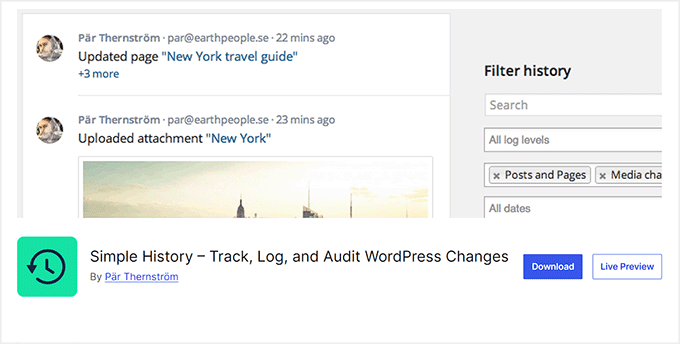
Simple History is a free activity monitoring plugin. It is easy to use and shows the complete website activity status inside the WordPress admin dashboard or any page or post you want.
Plus, it keeps track of all user activity on your site. This includes post and page editing, image uploads, comments, widgets, user profiles, and login sessions.
It also works seamlessly with many popular plugins like Beaver Builder, Redirection, Limit Login Attempts, and more.
In the Simple History activity log, you can click on any event to view full details, including the user ID, changes made, time and date, IP address, and more.
However, when testing the tool, we realized that it keeps all the log events for 60 days. After that, they are discarded. This might not be ideal if you want to search further back in the activity log.
Pros
- Simple History records plugin updates, menu changes, error logs, and more.
- We were really impressed upon finding out that it lets you customize tracking to analyze specific actions on the website.
- It lets you export logs to your computer as a CSV file.
- The plugin sends security alerts on failed login attempts.
Cons
- Some users have reported that the tool conflicted with other plugins on their website.
- While testing, we noticed that Simple History can have a slightly negative impact on website performance.
Why we recommend Simple History: If you are looking for a free solution to view activity logs, then Simple History is a great choice.
6. ActivityLog
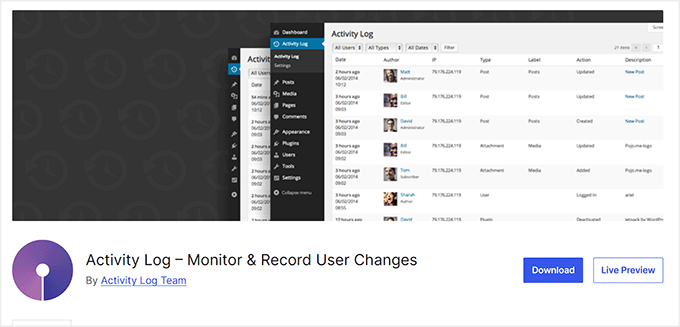
ActivityLog is another useful activity monitoring and logging plugin that allows you to view all website activity inside the WordPress dashboard.
The plugin keeps a log of all user sessions and any changes made to posts, pages, comments, themes, plugins, or widgets. Plus, it is fairly easy to use and is GDPR compliant.
When testing the tool on our real website, we found that it flags suspicious admin activity, which is a feature not found in most other plugins.
You can also configure some settings so the plugin sends you notification emails for certain events like failed login attempts, hacking attempts, suspicious site activity, and more.
Pros
- The plugin also allows you to export activity logs as CSV files to your computer.
- It can integrate with other tracking plugins to provide comprehensive analytics.
- You can integrate the plugin with bbPress to monitor forums, topics, replies, taxonomies, and other actions.
Cons
- When researching, we found some user reviews that complained about the plugin developers not providing support.
- Some users have reported bugs and issues in the plugin.
Why we recommend Activity Log: If you have created a social media website with bbPress, then Activity Log is a great solution since it easily integrates with the tool and monitors all the activity on your social network.
7. User Activity Log
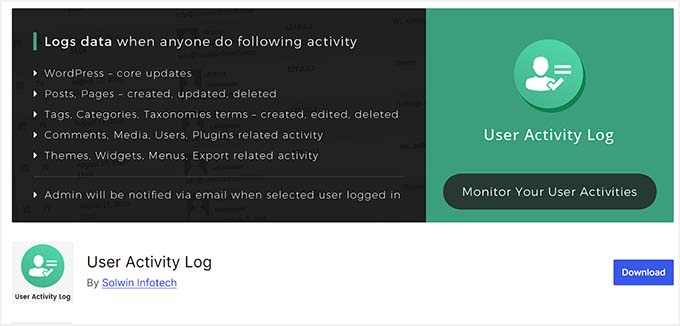
User Activity Log is another simple option that tracks all user activities, including any changes made to the content, media, or WordPress settings.
You can also set up notifications for specific users and receive an email alert when those users log in. There is a built-in export feature that allows you to export the activity log to your computer.
Plus, it offers additional support for several popular plugins such as WooCommerce, Yoast SEO, Easy Digital Downloads (EDD), Advanced Custom Fields, and more.
Pros
- The plugin lets you track specific actions or events according to your liking.
- We liked its Password Security feature, which only lets authorized users delete activity logs.
- It lets you view login details to compare old and new changes.
Cons
- Some of the features are only available in the pro version.
- Some users have complained that the free version shows a lot of ads which can be annoying.
Why we recommend User Activity Log: If you sell digital products with Easy Digital Downloads, then this is the best option to view customer activities.
Bonus: WP Mail SMTP
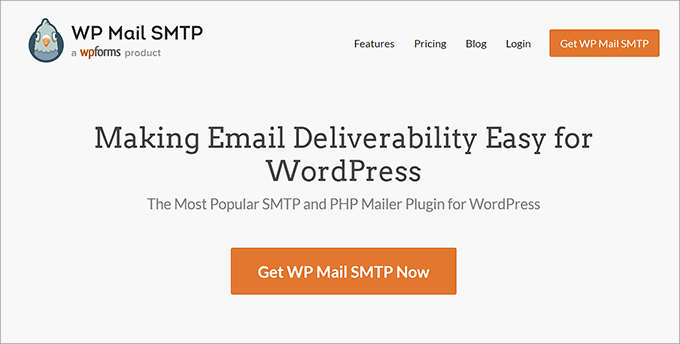
WP Mail SMTP is the best WordPress SMTP plugin on the market. It ensures that all your WordPress emails reach people’s inboxes by using a proper SMTP service to send them.
This might also interest you because if you’re looking for an activity log, there’s likely a lot of users accessing your website. And if multiple users access your website by logging in, this means your website often sends email notifications.
That can include password reset requests, email changes, membership website emails, orders, receipts, etc. In that case, using WP Mail SMTP will improve your email deliverability and make sure that your emails don’t end up in the spam folder.
At WPBeginner, our experience with the plugin has been excellent as it has proven to be reliable, user-friendly, and effective in delivering our messages to our audience.
Plus, it keeps a log of all the emails sent by your WordPress website. Looking at this email log, you can find a lot of useful information that you would otherwise miss, as many activity log monitoring plugins don’t track emails.
For more details, see our article on how to set up email logs for WordPress and WooCommerce.
Pros
- It can integrate with popular SMTP services like Mailgun, SendLayer, SendGrid, and more.
- The plugin can easily diagnose email delivery issues with built-in debugging tools.
- WP Mail SMTP sends weekly email summaries.
- It also lets you see open and click-through rates for your WordPress emails.
Cons
- Some of the features will only be available in the pro version.
Why we recommend WP Mail SMTP: If you plan to send security alerts to users, then WP Mail SMTP is the best choice to ensure 100% email deliverability.
Which Is the Best WordPress Activity Log and Tracking Plugin?
If you are considering an overall activity monitoring solution, then Cloudflare is hands down the best option. Not only does it keep an activity log, but it also gives you complete WordPress security for your website.
Cloudflare offers an activity monitor, CDN, malware removal, and the best WordPress firewall against any threats.
However, if you have a small business site, then many of Cloudflare’s features won’t be suitable for you. In that case, you can opt for Sucuri since it offers amazing activity log features along with site security.
If you already have a security plugin but need a more detailed activity log solution, then the WP Activity Log is the best option.
Similarly, if you just need a budget-friendly solution, then you can go for Simple History as it is free and has a great set of activity log features.
Frequently Asked Questions About WordPress Activity Logs
Here are some questions frequently asked by our readers about activity log and tracking plugins.
Why should I use an activity log and tracking plugin?
You should use an activity log plugin to understand user behavior, identify security threats, troubleshoot issues, and optimize your website’s performance.
Which activity log plugin is best for large, high-traffic websites?
In our expert opinion, Cloudflare is the best plugin for high-traffic websites due to its powerful activity log features, amazing CDN, and comprehensive security features.
It is an all-in-one solution that provides valuable insights into your site’s performance and security.
What security best practices should I follow when using an activity log and tracking plugin?
Here is a list of some security practices that you should follow to make sure that no unauthorized person gets access to your site’s activity log:
- Choose a reputable activity log plugin
- Keep your plugin updated
- Limit access to the activity log plugin
- Regularly review your activity logs for any suspicious activity
- Enable two-factor authentication for your WordPress admin account
- Back up your website regularly
We hope this article helped you find the best WordPress activity log and tracking plugin for your website. You may also want to check out our other guides on WordPress activity logs, security, backups, and more.
Best WordPress Guides on Activity Logs, Security, and Backups
- The Ultimate WordPress Security Guide – Step by Step
- Best WordPress Backup Plugins Compared (Pros and Cons)
- Ultimate WordPress Migration Guide for Beginners (Step by Step)
- What, Why, and Hows of WordPress Security Keys
- How to Monitor User Activity in WordPress with Security Audit Logs
- Beginner’s Guide to Preventing Blog Content Scraping in WordPress
If you liked this article, then please subscribe to our YouTube Channel for WordPress video tutorials. You can also find us on Twitter and Facebook.





Moinuddin Waheed
Tracking user activity is important for security check.
There can be vulnerable gate open if periodic security audit is not done for wordpress website.
Thanks for the long list of all the plugins that does this job very well.
I will explore many of these and rely on the best.
WPBeginner Support
We hope you find the list helpful, for security auditing if you have not seen it, we would recommend taking a look at our article below:
https://www.wpbeginner.com/wp-tutorials/how-to-perform-a-wordpress-security-audit/
Admin
Moinuddin Waheed
Thanks wpbeginner for the recommendation.
I would explore this and see to it what I can do for my website security auditing to make it future proof of any vulnerabilities.