Are you looking for the best SMTP service providers to supercharge your email deliverability?
When it comes to sending WordPress emails from our websites, we rely on trusted services like SendLayer and Mailgun. These SMTP service providers help ensure that messages reach our users’ inboxes instead of getting lost in the spam folder.
But we understand that every business has unique needs, and what works for us might not be the perfect fit for you.
That’s why in this article, we’ll share the best SMTP service providers that offer high email deliverability and can help you achieve your specific email marketing goals.
Whether you’re sending newsletters, transactional emails, or anything in between, we’ll guide you through finding the right SMTP service for your WordPress website.

Why Do You Need an SMTP Service Provider for WordPress Emails?
All WordPress websites rely heavily on email to do various tasks. For example:
- Recovering lost password
- Registering a new account
- Notifications for comments, new articles, password changes, and more
- If it’s an online store, then sending customers’ order confirmations, invoices, and delivery information via email.
By default, WordPress is configured to send emails using the PHP mail() function. This is the primary reason why users complain about WordPress not sending email issue.
There are a number of problems with the default mail method, and why it doesn’t work.
Most hosting providers don’t have this function configured properly. Some even disable it completely to prevent their servers from abuse.
Misusing this function is a common problem as it does not require authentication and can be used to send spam emails.
Even if the mail function is working on your WordPress hosting, sometimes your WordPress emails may still end up in spam because most spam filters will verify sender email, location, domain name, and it would flag your site email as suspicious or spam.
The only way to fix this problem is by using an SMTP email server to send WordPress emails.
What is SMTP?
SMTP or Simple Mail Transfer Protocol is the industry standard for sending emails on the internet. SMTP servers are specially configured and use proper authentication to ensure that your outgoing emails reach users’ inboxes and don’t end up in the junk mail folder.
There are both paid and free SMTP servers. In fact, you can get a free SMTP account with a business email address from Google or Outlook.
However, there is a limit on how many emails you can send using the traditional email services. Usually, these free email providers like Gmail or Outlook don’t want you to use their SMTP servers for automatic emails like those sent by a WordPress website.
This is why you need to sign up with one of the well-known SMTP service providers to ensure that your emails are properly delivered. Don’t worry, many of the top SMTP companies offer very generous free SMTP plans that are good enough for most websites.
Let’s take a look at the best SMTP service providers to help you reliably send emails from your website to your users.
Best SMTP Service Providers
There are many SMTP service providers that allow you to send mass emails, WordPress emails, transactional emails, and more.
However, each one of them is different in terms of features, pricing, ease of use, number of emails allowed on a free plan, email server uptime, and most importantly their track record on email delivery rate.
Following are the best SMTP service providers that offer higher deliverability and the best set of features.
1. SendLayer
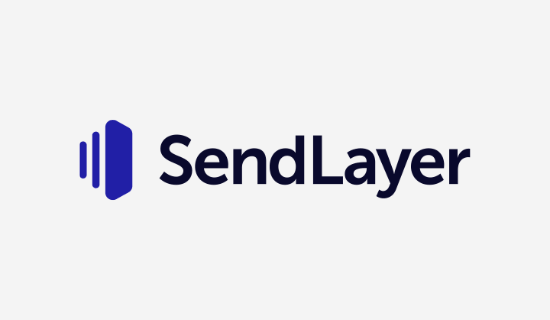
SendLayer is one of the most reliable email delivery platforms on the market, trusted by customers in over 150+ countries. It’s our #1 recommended SMTP mailer service because it’s easy to use, powerful, and affordable.
SendLayer works seamlessly with the WP Mail SMTP plugin to connect to your WordPress site. It also works with platforms like WooCommerce, BigCommerce, Magento, Drupal, HelpScout, and others.
You can use SendLayer’s API and SMTP relay to reliably send transactional emails, confirmation emails, shipping notifications, password resets, and more.
Plus, SendLayer offers detailed email logs to help you track your outgoing messages. You can see if your email was successfully sent or not, as well as view open rates, click-through rates, and unsubscribes.
Other features include spam filter protection, subdomains to protect your reputation, built-in email list management, and world-class customer support.
Pricing: SendLayer offers a free trial that allows you to send up to 200 emails. The paid plans start as low as $5 per month for 1,000 emails per month and advanced features like suppression management and event-based webhooks.
2. SMTP.com
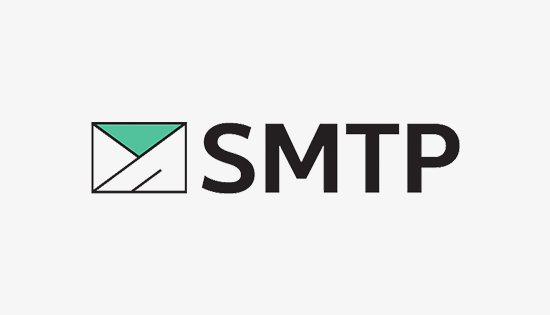
SMTP.com is a leading SMTP service provider in the market that is used by over 100,000 businesses worldwide.
They offer a robust API to send transactional emails which seamlessly integrates with WordPress using the popular WP Mail SMTP plugin.
Because SMTP relay is the core focus of their business, they offer one of the best deliverability with high email volumes.
You get full reports on the number of sends, views, bounce rates, clicks, etc. Their domain reputation management features help ensure that your email always lands in the user’s inbox.
As a WordPress site owner, you can use SMTP.com to send automated site notification emails, registration emails, authentication emails, order confirmation from your WooCommerce store, status updates, and more.
Pricing: SMTP.com offers a 30-day free trial that allows you to send 50,000 emails. Their paid plans start from $25 per month. You can upgrade to the higher plan to get Dedicated IP and reputation defender addon.
3. Brevo

Brevo, formerly known as Sendinblue, is one of the best SMTP email service providers for beginners. They offer a powerful marketing platform with transactional emails, email marketing, SMS marketing, and more.
It works beautifully with WordPress and other third-party platforms like OptinMonster, Salesforce, Google Analytics, and many more. They also offer powerful personalization and marketing automation features to help with your marketing campaigns.
Other features include a drag and drop email editor, marketing email templates, and live chat to provide real-time support.
Brevo has a highly extensible email API and SMTP relay service which instantly improves your email delivery for transactional emails.
Pricing: Brevo has a forever free plan with 300 emails per day. Their paid plans start from $8.08 per month for 5,000 emails per month and no daily email sending limits.
4. Mailgun

Mailgun is a popular SMTP service provider for developers and businesses. They offer powerful APIs to send transactional emails, bulk emails, and more.
It is easy to integrate into your WordPress website. Whether you are an eCommerce store, a membership website, or a small business, Mailgun offers an easy-to-scale SMTP service to send your marketing and transactional emails.
It is designed for developers and lacks some of the beginner-friendly features of other SMTP providers on the list.
Pricing: Mailgun offers a free plan that allows you to send 100 emails per day. Their paid plans are fairly competitive in the market. However, if you want a dedicated IP and improved deliverability, then it starts at $90 per month with 1 dedicated IP address included.
5. SendGrid

SendGrid is a powerful cloud-based SMTP email service provider that allows you to send mass emails without managing an SMTP server. It offers higher scalability with a powerful set of features.
Their SMTP relay is easy to set up and works with any WordPress site. It includes email address validation, delivery optimization tools, email analytics, email templates with a simple email editor, and integrations with third-party apps and services.
If deliverability is your main concern, then SendGrid offers great tools to further improve email delivery including dedicated IP addresses and domain name authentication tools.
Pricing: They offer a free plan with 100 emails per day. Paid plans start at $19.95 per month.
6. Amazon SES

AWS or Amazon Web Services is the industry leader in cloud computing infrastructure. They also offer Amazon SES or Amazon Simple Email Service as an add-on to their web services.
It is a powerful cloud-based SMTP service for marketers and developers to easily send marketing, notification, and transactional email campaigns.
It offers higher deliverability with the cost efficiency of AWS. You get a lot of powerful features, but most of them are suitable for advanced users and developers.
Amazon SES can be easily integrated into your WordPress site with the help of plugins (more on this later in the article). Depending on your usage, Amazon SES can be the cheapest SMTP service in the market.
Pricing: If your website is hosted on AWS, then you can use their free tier to send 3,000 emails each month. For other websites, pricing starts at $0.10 for every 1,000 emails sent.
7. Google Workspace

Google Workspace (formerly G Suite) is Google’s productivity suite for businesses. It allows you to use Calendar, Google Drive, Docs, Photos, and Gmail with your own domain name.
This allows you to get a professional business email address while still using the familiar interface of Google. Google Workspace allows you to use Google SMTP servers to send out emails which means you can set up an email account for your WordPress site and then use it to send WordPress emails.
However, it is only suitable for small business websites and blogs because it can only send 2,000 email messages a day. For details see our article on how to set up a professional email address with Google Workspace.
Pricing: Starts from $6 per user per month.
Which Is the Best SMTP Service Provider?
Aside from the top SMTP providers that we mentioned above, there are literally dozens of others like Mandrill, Mailjet, Moosend, Pepipost, Postmark, and Microsoft Office 365.
The large number of choices makes it difficult for users to select the best SMTP service provider for their needs.
When choosing an SMTP service, you need to look at three main factors: email deliverability, scalability, and pricing.
Since every platform in our list offers high email deliverability and with exception of Google Workspace, all platforms can scale to send millions of emails per month, we will focus on pricing since it’s often a big deciding factor.
At first glance, the free plans look very competitive across all platforms. If you have a small website, then you really can’t go wrong with any of our top three SMTP recommendations: SendLayer, SMTP.com, and Brevo (formerly Sendinblue).
However as your website grows, pricing becomes a pretty big factor. SMTP.com offers the most competitive pricing with scalability and reliable technical support.
For example, if you’re sending 100,000 emails per month with SMTP.com, you will pay $80 per month, and you will have a dedicated IP. Whereas for the same amount of sending requirement, Brevo would cost $62.08 per month, plus $251 per year for a dedicated IP.
Now if you have a technical team in-house, then nothing will beat the pricing of Amazon SES because it’s $0.10 per 1000 emails. This means 100,000 emails per month will only cost $10 on Amazon SES. The big catch is that their technical support is quite limited. For dedicated IP, you just have to pay $24.95 per month.
For large sites, there really isn’t a more cost-efficient SMTP solution than Amazon.
Our pick for best SMTP providers for small business: SendLayer
Our pick for best SMTP providers for scaling businesses: SMTP.com.
Our pick for best SMTP providers for large business and eCommerce websites: Amazon SES.
How to Easily Connect Your SMTP Service to WordPress
Once you sign up with an SMTP service provider, the next step is to integrate it with your WordPress site. This would replace the default WordPress mail function with your SMTP service, so your email actually gets delivered.
WP Mail SMTP is the best WordPress SMTP plugin that allows you to easily send WordPress emails using any SMTP service provider. We use it on WPBeginner to improve our email deliverability.
It’s available as both a free SMTP plugin and a premium version with more features. The paid version gives you access to email controls to choose which WordPress notification emails to send using your SMTP service provider.
You also get email logs and easier setup for popular SMTP providers like SMTP.com, Mailgun, SendGrid, Amazon SES, Gmail, Outlook, and Google. The Elite plan gives you access to their White Glove Setup where an expert from their team will set up your SMTP service.
The first thing you need to do is install and activate the WP Mail SMTP plugin. For more details, see our step-by-step guide on how to install a WordPress plugin.
Upon activation, you need to visit WP Mail SMTP » Settings page and enter your license key. You can find this information from your account on the WP Mail SMTP website.
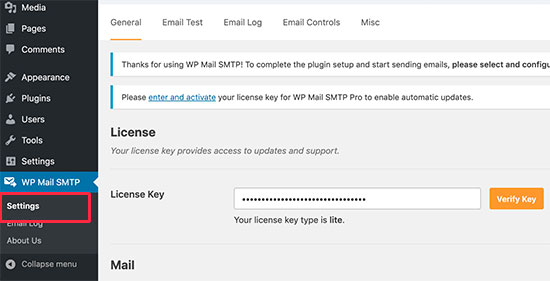
After entering your license key, the next step is to configure your mailing service.
Scroll down to the Mail section and enter the ‘From Email’ address. This is the email address you have added to use with your SMTP service provider.
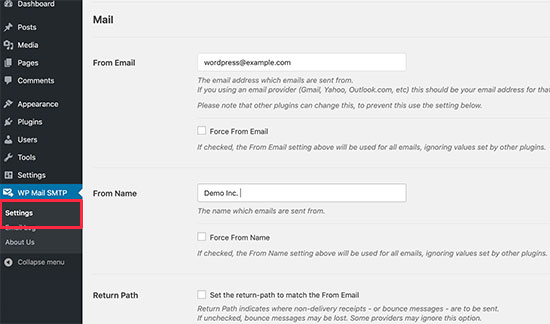
After that, you need to enter a ‘From Name’. Ideally, this should be your website title, so that your users know where the email is coming from.
Scroll down to the Mailer section. If your SMTP service provider is listed there, then you can select it here.
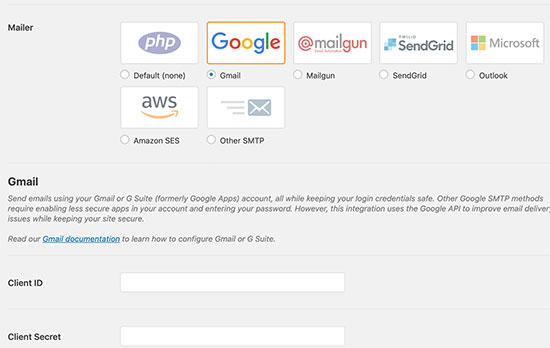
Choosing an SMTP provider will show you settings specific to that service provider with a link to detailed instructions on how to enter the required information.
However, if your SMTP server is not listed there, then select ‘Other SMTP’ option. WP Mail SMTP works with all SMTP providers.
Below that you will now see the information you need to enter. You can find this information on your SMTP service provider’s website under your account.
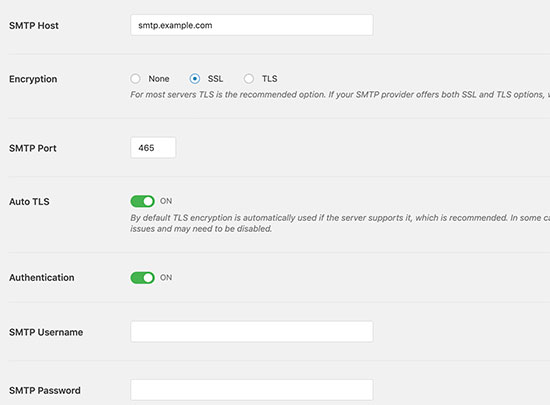
You will need the following information.
- SMTP Host: Your SMTP host address which usually looks like this smtp.yoursmtpserver.com
- Encryption: Usually it is either SSL or TLS
- SMTP Port: Usually it is 465
- Authentication: Turn on authentication
- Username: The username provided by your SMTP service usually it is your email address.
- Password: Password for your SMTP service
Now, the plugin recommends that instead of saving your username and password in plain text, you add them to your wp-config.php file. See our guide on how to edit wp-config.php file.
After entering all the required information, don’t forget to click on the ‘Save Settings’ button to store your changes.
You can now send a test email to see if everything is working fine. Switch to the Email Test tab and enter an email address to send a test email.
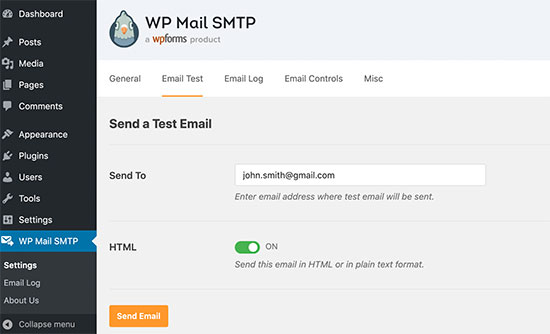
WP Mail SMTP will now send a test email to the address you entered. Check your inbox to make sure that you got the test email.
Congratulations, you have successfully set up your WordPress site to use your SMTP service provider.
We hope this article helped you find the best SMTP service provider to send WordPress emails. You may also want to see our guide on easy ways to grow your email list faster and our comparison of the best business phone services.
If you liked this article, then please subscribe to our YouTube Channel for WordPress video tutorials. You can also find us on Twitter and Facebook.





Jiří Vaněk
Currently, I’m thinking about trying AWS also thanks to the fact that they have a favorable price and you really only pay for what you send. In addition, the price of 0.1 dollars for 1000 emails is ridiculously low. Did I understand correctly that there is no monthly fee and only sent emails are paid for? I’m glad that I don’t send so many of them every month and it makes no sense for me to pay a monthly subscription when sometimes I send 3000 emails and other times not even one.
WPBeginner Support
The free tier of AWS would allow you to send emails without that monthly cost correct.
Admin
Jiří Vaněk
Thank you for the clarification. I’m going to check out the service right away. Thank you for your time.
Moinuddin Waheed
Having email deliverability for sure is the essence of sending email otherwise it would always create confusion in mind that the email might have not been delivered.
wp mail SMTP is one the best plugin for ensuring good email deliverability.
Thanks for the list of complete email deliverable services.
Taras Dashekych
What about SMTP.com? I’ve noticed that you recommend it in one on your plugins (https://wordpress.org/plugins/wp-mail-smtp/) but you’ve not mentioned this service in your post.
Editorial Staff
Hey Taras,
This article was written prior to our plugin WP Mail SMTP adding the integration for SMTP.com. When we do update this article, we will update to add SMTP.com as one of the providers here. They’re excellent, and you should most definitely try them out
Admin