Do you want to sell digital products online? Perhaps you’re planning to create ebooks, online courses, software, or something else entirely.
Regardless of which type of digital product you create, you will need an easy-to-use platform to sell your digital products and deliver them to your customers.
In this article, we will share some of the best platforms to sell digital products online. As we go through them, we will explain their pros and cons to help you choose the best option for your needs.
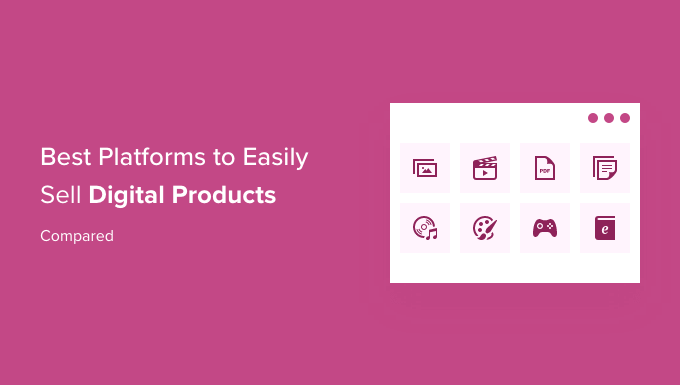
Why You Need a Platform to Sell Digital Products
If you’re selling a single product, then you can probably create a contact form and accept credit card payments using Stripe or PayPal.
However, if you’re selling multiple products and need an efficient way for users to access downloads, then you need a proper platform to sell digital products.
These platforms provide you with all the features you will need to grow your online business, including:
- Easy ways to accept payments using multiple payment methods
- Deliver product downloads to the customers
- You can provide an account management area for customers
- You can sell subscription-based access to downloads
- You can offer courses, lessons, quizzes, etc.
- Built-in tools to display and promote products on your WordPress website
Now without any delay, let’s take a look at some of the best platforms to sell digital and downloadable products online.
1. Easy Digital Downloads
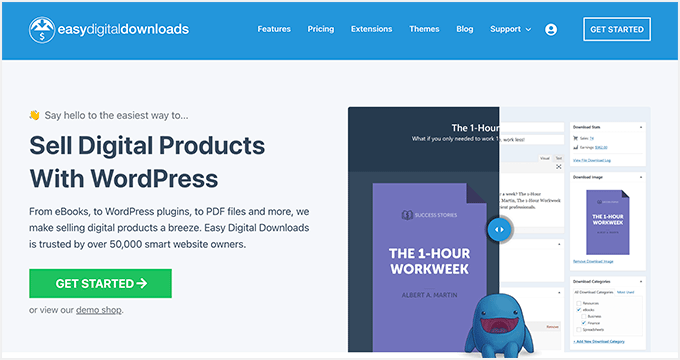
Easy Digital Downloads (EDD) is hands-down the best WordPress plugin for selling digital downloads from your site.
It lets you easily sell ebooks, PDF files, spreadsheets, audio files, videos, Canva templates, WordPress plugins, fonts, and any other type of digital product.
Easy Digital Downloads comes with a built-in shopping cart so that your customers can purchase multiple downloads at the same time. You can also create discount codes to encourage customers to buy more.
For more information, see our complete Easy Digital Downloads review.
If you’re just starting with your digital store, you will need a domain name and web hosting.
A domain name is your business name (like www.wpbeginner.com or www.google.com) while web hosting is the space where you will upload your files and content.
Related: What’s the Difference Between Domain Name and Web Hosting
We recommend SiteGround’s managed Easy Digital Downloads (EDD) hosting. It comes with the Easy Digital Downloads plugin pre-installed to sell your digital goods like eBooks, PDFs, photos, and more.
And the best part is that SiteGround offers WPBeginner users a free WordPress installation, a free SSL certificate, and up to 73% off on managed Easy Digital Downloads (EDD) hosting.
This means you can get started for just $3.99/month.
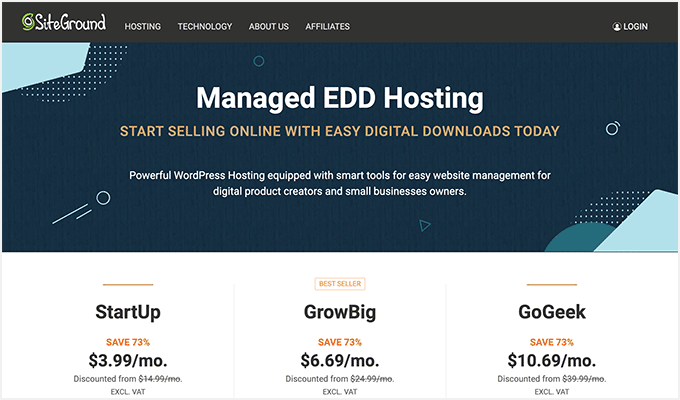
After choosing a web hosting plan, the next thing you need to do is to register a domain name.
If you already have a domain name, you can use it and proceed to buy SiteGround’s Managed EDD Hosting.
Pros
- Easy Digital Downloads lets you accept credit card payments with Stripe, as well as PayPal, Google Pay, and Apple Pay.
- The shopping cart system supports registered users or guest checkout. Customers can also save their carts which makes it easy for them to come back and buy later.
- Easy Digital Downloads only takes minutes to set up and it’s easy to use. If you need help, you can follow along with our tutorial on how to sell digital downloads on WordPress.
- With Easy Digital Downloads, you have complete control over how you distribute your digital products. You can allow customers to download files as many times as they want or restrict file downloads by time or attempt.
- Customer management is simple with Easy Digital Downloads. You can keep a record for each customer to see their recent purchases and customer lifetime value.
- The detailed data reporting will also help you keep track of your earnings by date range or category, collected taxes by year, and other important information.
- There’s plenty of support available. This includes support forums, videos, and tutorials. If you’re a premium user, you can get priority support.
Cons
- There aren’t all that many WordPress themes out there that are designed specifically for use with Easy Digital Downloads. But, Easy Digital Downloads does offer its own theme that you can download for free.
- Easy Digital Downloads is free, but you may need paid extensions to add extra features. This may increase your costs.
Pricing
The basic version of Easy Digital Downloads is free. If you want more features, then you will need their extensions. Some of them are free and others are paid add-ons.
You can also opt for one of the pricing plans, which are billed yearly. These give access to email support and various extras through included extensions. They start at $99.50/year.
2. MemberPress
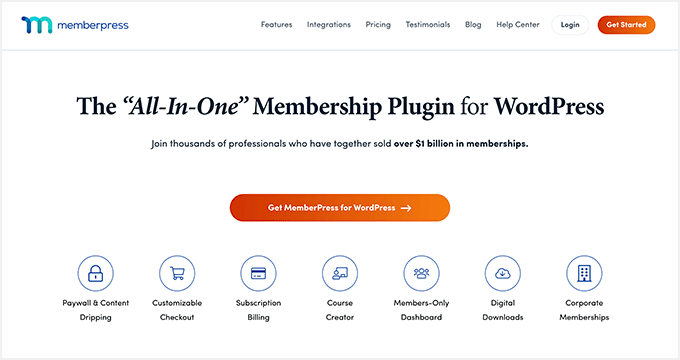
MemberPress is the best WordPress membership plugin. It allows you to sell subscriptions and easily control access to different parts of your website.
You can create subscriptions for your digital or downloadable products, so customers can access them from their accounts after purchasing the membership.
MemberPress also comes with a user-friendly course builder so that you can easily create and sell online courses.
Pros
- MemberPress integrates with major payment gateways like PayPal, Stripe, and Authorize.net. It also integrates with email marketing services like Constant Contact, ConvertKit, and others.
- You can use MemberPress to create as many members-only pages or sections on your site. You could deliver your paid content in the form of posts, pages, or downloads that are accessed through a protected “members only” page.
- There’s no limit to how many different membership levels you can set up in MemberPress. You can define these however you like.
- Most people find MemberPress fairly easy to use. If you get stuck, just check out the step-by-step instructions in our ultimate guide to creating a WordPress membership site.
- MemberPress allows for one-off payments or recurring memberships. You can even set up a free trial membership, create coupon codes to offer discounts, or release drip content to convert more sales.
- There are loads of reports available, so you can see which products and membership levels are selling well.
- You can use MemberPress with any WordPress theme, but we recommend the following WordPress membership themes since they look beautiful. It can also be easily integrated with other WordPress plugins.
Cons
- MemberPress is geared towards selling subscriptions and memberships and may not be well-suited for businesses that just want to sell one-off downloads.
- MemberPress is incredibly powerful and flexible. You may need to read their getting started tutorials to familiarize yourself with all the features.
Pricing
MemberPress costs $179.50/year at the Basic level which is enough for most users who’re just getting started. You can upgrade to their Plus or Pro plan to unlock other powerful features.
Alternative: Thrive Apprentice is another powerful WordPress membership plugin and online course builder.
3. WooCommerce
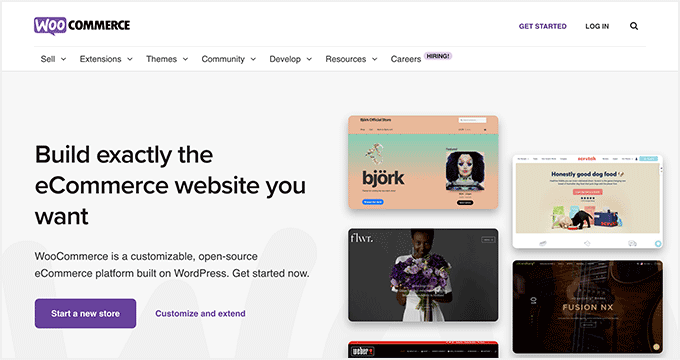
WooCommerce is the best eCommerce platform in the world. It’s a free WordPress plugin, and you can use it to sell both physical and digital products.
Pros
- WooCommerce itself is free, but you will need a WordPress website to use it which requires a domain name and web hosting.
- You can use it to sell both physical goods as well as digital products.
- There are lots of WooCommerce plugins and extensions that you can use and many of them are free or have a free version.
- There are plenty of beautiful WooCommerce templates that will make your store look professional and boost sales.
- WooCommerce has dozens of payment gateways available as add-ons including all the top payment services.
Cons
- WooCommerce can seem a little overwhelming at times as there are so many options.
- Additional paid plugins or tools can increase your eCommerce website costs. However, you can easily control it by using free options whenever possible.
Pricing
Although WooCommerce itself is free, you might want to pay to add extra functionality. That might mean buying some premium plugins or a premium WooCommerce theme.
We recommend using either Bluehost or SiteGround because they offer the best WooCommerce hosting at affordable rates. After that, you can follow our complete WooCommerce tutorial to get started.
4. MemberMouse
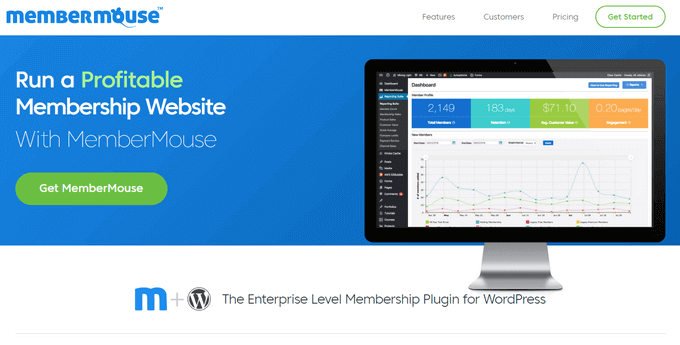
MemberMouse is another popular WordPress membership plugin. It allows you to easily sell subscriptions and one-time purchases for any type of product, including PDFs, videos, software, premium blog posts, online courses, and more.
Pros
- MemberMouse is flexible enough to sell both physical and digital products. You can offer one-time purchases or sell memberships and subscriptions.
- It comes with a variety of access controls to create a members-only area and protect any content on your site, such as pages, posts, and custom post types.
- The drag and drop course builder lets you easily create and sell online courses. It comes with time-released lessons, quizzes, certificates, and more.
- You can create upsells and cross-sells that your existing members can purchase in 1-click, no need to re-enter their credit card details.
- Use SmartTags to display personalized content and provide real-time product recommendations based on purchase history.
- The plugin automatically handles overdue and failed payments for you, so that you don’t miss out on revenue.
Cons
- You need at least the Pro plan to access full analytics and reporting.
- While MemberMouse connects with popular email marketing services and payment providers, it doesn’t have built-in integrations for other tools and plugins.
Pricing
The Basic plan starts at $199.50/year, which comes with Stripe payments, the online course builder, gated content functionality, and more.
To unlock additional payment gateways like PayPal, Braintree, and Authorize.net, you can upgrade your plan.
Alternative: WishList Member and AccessAlly are also excellent WordPress membership plugins that include a built-in course creator.
5. LearnDash
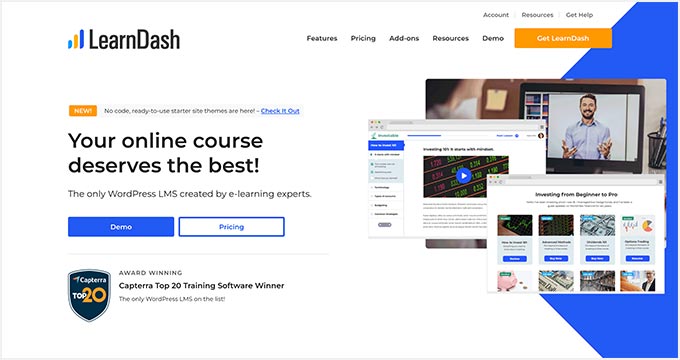
LearnDash is one of the best LMS (Learning Management System) plugins for WordPress. It allows you to easily sell online courses on your website.
Pros
- LearnDash supports a huge range of pricing models. These include one-time sales, subscriptions, memberships, bundles, and more.
- There’s lots of help available, including video tutorials, community forums, and documentation. There’s also a support team.
- If you’re running an online course, you will find loads of helpful features. These include certificates and badges that you can use as incentives for your students.
- You can create your own forums, specific to your courses so that students can interact with one another.
- There’s a 30-day money-back guarantee, so you can get a refund if you decide that LearnDash isn’t the right option for you.
Cons
- You can only contact the support team by submitting a ticket. There’s no live chat or phone option.
- There’s no free version or trial period available.
Pricing
The Basic plan costs $199/year for use on one website. If you want to use LearnDash on several sites, you can upgrade your plan to install it on up to 10 sites, which costs $399/year.
6. Restrict Content Pro
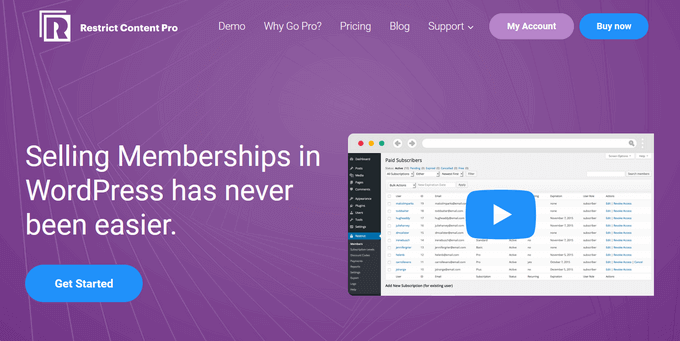
Restrict Content Pro is the paid version of the Restrict Content plugin. It’s a WordPress membership plugin produced by the same team that’s behind Easy Digital Downloads.
Again, it’s a WordPress plugin, so you will need a domain name and web hosting.
Pros
- Restrict Content Pro is really easy to get started with. Even if you’ve had little experience with WordPress, you should find it fairly straightforward.
- Restrict Content Pro works seamlessly with Easy Digital Downloads. If you want to use both plugins on your site, it’s easy to do so.
- It comes with a lot of built-in integrations, like Stripe, PayPal, Mailchimp, WooCommerce, and more.
- You can create as many different membership levels as you want, including free and trial memberships.
- Your customers can move between subscription levels and only pay the difference. This happens automatically and could save you a lot of admin time.
- You can easily view reports on your earnings, membership numbers, and more.
- There’s an “Unlimited” plan available which includes lifetime updates and support for a single one-off fee.
Cons
- The free version of the plugin doesn’t handle payments. You will need to upgrade to Pro if you want people to pay to register.
- Some of the most useful addons aren’t included in the Personal or Plus plans. These include the ability to drip content, which most membership plugins include as a basic feature.
- There’s no phone or live chat support, even at the higher pricing tiers. You have to submit a support ticket instead.
- Although there’s a 30-day refund period, you can only get a refund if you can explain why the plugin won’t work for you.
Pricing
There’s a free version of the plugin available, called Restrict Content. The Restrict Content Pro plugin costs $99/year, which comes with 13 free add-ons.
7. Shopify

Shopify is an all-in-one platform for eCommerce. This means it handles everything for you such as your site hosting, updates, and security.
You just pay a single monthly fee to get started with Shopify.
Pros
- Shopify is really easy to get started with. You don’t need to buy hosting or even a domain name. You just sign up for an account with Shopify and start creating your store.
- You can sell both physical and digital products using Shopify. This could be useful if you might want to offer physical products in the future.
- There are loads of apps available for Shopify. These add functionality to your store. Most of these will cost you money, but some are free integrations with other software that you might be paying for, such as OptinMonster.
- You can pick from lots of different Shopify themes (templates) for your site, or even buy a premium theme from the Shopify themes store.
- There’s 24/7 support available through live chat, phone, email, and Twitter. There’s also lots of documentation, plus video tutorials and support forums.
Cons
- You can’t easily integrate Shopify with your WordPress blog, so it’s not a good option if you want to sell directly from your existing website. For more details, see our comparison of Shopify vs WooCommerce.
- Shopify has a built-in payment system called Shopify Payments. If you want to use third-party payment gateways, like PayPal or Amazon Payments, Shopify charges an extra 2% fee on these transactions.
Pricing
Shopify costs $39/month for the basic plan. This gives you access to the majority of features that you’re likely to want, apart from reports and gift cards. Those are available on the next tier up, at $105/month.
Bonus: Teachable
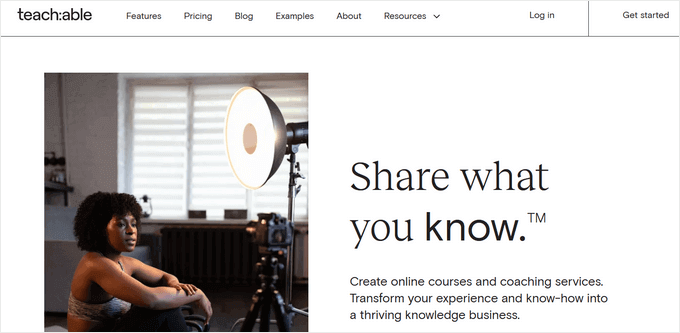
Teachable is a platform where you can create your own online courses. It hosts your course for you, so you don’t need a website in order to use it.
Pros
- Teachable is easy to get started with. It has a straightforward dashboard to guide you through the process.
- There’s a generous free plan available, so you can get started without paying anything. This plan lets you have unlimited courses and students, and you can have a discussion forum and basic quizzes too.
- It’s easy to arrange and organize your content in Teachable using the drag and drop interface.
- You can upload your own logo, images, text, colors, and so on to customize how your Teachable sales pages look.
- Teachable can handle lots of different file types. It does a particularly good job of dealing with videos, which should look great on whatever device your student is using.
- There are great analytics that can show you how your students are doing. You can even track individual students’ progress.
- You can communicate with students directly from your Teachable platform.
Cons
- If you want to customize your course homepage using the Power Editor, you will need to understand HTML and CSS code.
- Teachable is designed for courses. It’s not really going to work for you if you want to sell something like an ebook or software.
Pricing
Teachable’s free plan doesn’t cost anything. However, you will pay $1 plus 10% for every paid course that you sell. That means that if you have a course costing $200, you will pay Teachable $21 on each sale.
The cheapest plan is $39/month. If you’re on this plan, you will also be charged an additional 5% on each sale. To avoid paying any commission at all, you will need to be on the Pro Plan for $119/month.
Choosing the Best Platform for Your Needs
The best platform to sell digital products depends entirely on your needs.
We highly recommend Easy Digital Downloads as the best option for selling digital products. We also use Easy Digital Downloads at WPForms and MonsterInsights.
If you want to sell subscription-based digital products, premium content, online courses, or a pay-per-view website, then MemberPress is the best option.
Finally, if you’re also selling physical products, or might want to do so in the future, go with WooCommerce. This platform makes it easy to sell both digital and physical goods.
We hope this article has helped you compare the best platforms to sell digital products. You may also want to see our guide on the best WordPress plugins and our proven tips to grow your website traffic.
If you liked this article, then please subscribe to our YouTube Channel for WordPress video tutorials. You can also find us on Twitter and Facebook.





Jiří Vaněk
Thank you for comparing the options, including the pros and cons. It made it much easier for me to choose a platform for promoting and selling ebooks on my website. In the end, based on several of your articles, including this one, I decided on a simple combination of WordPress and Easy Digital Downloads because WooCommerce felt too large and cumbersome for a few books. I must say this is a great, lightweight, and fast combination. Thank you for this information and for the insights from other articles that helped me arrive at my final decision.
Moinuddin Waheed
I have used memberpress for membership based course
website and it is the best plugin for creating content based on access rules.
I have not tried other solutions though.
easy digital downloads seems promising for ebooks, PDFs and other such kind of digital products for selling.
Thanks for bringing all these platforms comparison.
WPBeginner Support
Glad we could share these
Admin