With over a decade of running multiple content websites, we’ve learned that checking for plagiarism isn’t just about catching copycats — it’s about protecting your brand’s reputation. Even though we trust our writers completely, using plagiarism checkers has become an essential part of our content workflow.
As content creation becomes more AI-driven, having a reliable plagiarism checker is more important than ever. Whether you’re running a blog, managing a team of writers, or creating content for clients, you need tools that can spot duplicate content quickly and accurately.
We’ve personally tested dozens of plagiarism checking tools over the years, comparing their accuracy, ease of use, and value for money. In this guide, we’ll share the 7 best plagiarism checkers that will help protect your content and give you peace of mind.

A Quick Look: The Best Plagiarism Checker Tools
Need a summary? Here’s a quick glance at all the plagiarism checkers we’ll discuss:
| # | Plagiarism Checker | Best For | Pricing |
| 🥇 | Grammarly | General content creators looking for grammar and plagiarism checks across platforms. | Free for basic checks; $12/month for the premium plan |
| 🥈 | Copyscape | Content agencies and blogs of all sizes, especially those publishing in multiple languages. | $0.03 per scan $0.01 per 100 words |
| 🥉 | Semrush Content Checker | SEO-focused content creators using Semrush for keyword research or SEO optimization. | $5 for every 10 plagiarism checks |
| 4 | Originality.ai | Writers, agencies, and business owners who need both plagiarism and AI detection. | $14.95 for 200,000 words Pay-as-you-go available |
| 5 | Scribbr | Academic and technical writers who need citation support and proofreading. | Free for the first 250 words $10.99 for 100 pages/month |
| 6 | Copyleaks | Enterprise teams, especially in education, both AI and plagiarism detection. | Free for the first 250 words $10.99 for 100 pages/month |
| 7 | Secure Copy Content Protection and Content Locking | Websites needing content theft prevention, especially for business sites. | Free for basic protection $49 one-time for advanced features |
Why Should You Use a Plagiarism Checker for Your Blog?
Plagiarism is when you copy someone else’s content and pass it off as your own. Taking text or images from a source and using them on your WordPress blog without proper citation is a form of plagiarism.
But as a small business website owner, why should you care?
Not only is it stealing, but plagiarism also negatively impacts SEO. It can lead to lower rankings in search engines, reputational damage, and even having your website removed from search engine indexes altogether.
If Google believes that you have violated its copyright infringement policies, it can issue penalties through its manual actions.
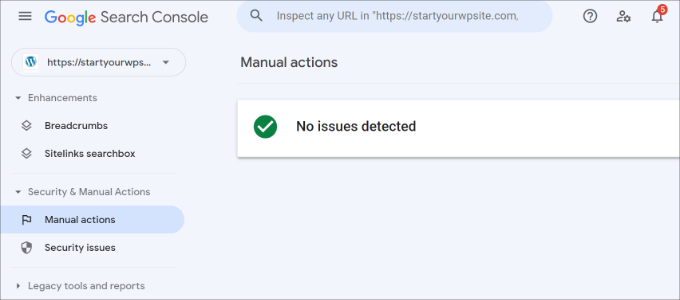
To learn more about how this works, read our in-depth guide on how to recover a WordPress site from a Google search penalty.
But, to sum it up, Google takes this seriously because plagiarized content doesn’t provide unique value to users. That means search engines don’t have an incentive to rank it in search results.
On top of that, plagiarized content is generally less effective in generating engagement than original content. Instead, you should focus on unique and hyper-relevant content to get more traffic and conversions on your site.
Quality content is tailored to your audience and brand identity, not someone else’s.
How We Test And Review Plagiarism Checker Tools
To provide an accurate comparison, we evaluated each plagiarism checker tool based on several key factors:
- User Experience: Ease of use is crucial, so we tested the intuitiveness of each tool’s interface, including any plugins, extensions, and mobile responsiveness where available.
- Plagiarism Detection Accuracy: We examined how each tool detects and reports potential plagiarism, including accuracy, precision in flagging sources, and ability to handle paraphrased content.
- AI and Grammar Support: Some tools offer extra features like artificial intelligence (AI) detection, grammar correction, and readability scoring. We reviewed the impact of these additional tools on overall usability and how well they aid content refinement.
- Integration and Accessibility: When we were testing, the compatibility of each tool with platforms like WordPress, Google Docs, or web browsers like Google Chrome was another priority. This is because seamless integration can significantly enhance workflow efficiency.
- Unique Features: Each tool was evaluated for standout features, like content protection, citation generation, or rephrasing capabilities, to identify unique strengths tailored to various content needs.
- Pricing and Value for Money: We compared each tool’s price tiers, noting how well they balanced cost with functionality. This included flexibility in pricing, free trial offerings, and suitability for different budget levels.
Why Trust WPBeginner?
At WPBeginner, we know that picking the right tools for your website can be tough. That’s why we test each recommendation ourselves to ensure that it’s genuinely helpful and reliable.
With years of experience in WordPress, eCommerce, and business software, we focus on what really matters to users and website owners. We review each tool for ease of use, integration options, and support quality, among other things.
For specialized tools like plagiarism checkers, we go even further to test their accuracy and how well they fit into your workflow. Plus, we keep our reviews up-to-date to reflect any improvements.
To learn more about our process, you can see our complete editorial guidelines.
With that in mind, here’s our list of the best plagiarism checker tools.
1. Grammarly
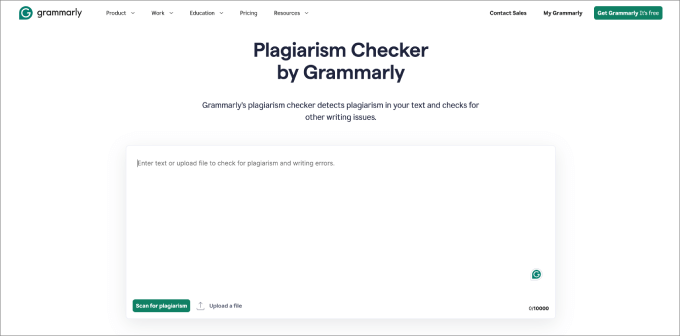
Grammarly is the best tool for both plagiarism checks and online grammar support. It’s ideal for general content creators who need reliable checking across various platforms.
At WPBeginner, our team doesn’t just read about Grammarly – we use it every day. Overall, this tool has worked well for us so far, which gives us confidence in recommending it.
The Grammarly plagiarism feature checks your content against 16 billion articles, papers, and essays online. It can then tell you the exact percentage and highlight all the instances of suspected plagiarism.
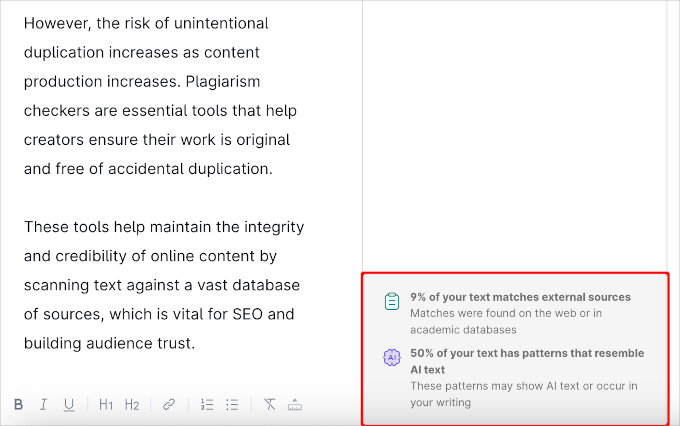
What’s more, it now has an AI checker, which tells you if your text was likely generated by AI. This helps ensure that your content meets originality standards and maintains a personal touch.
The beauty of Grammarly is that it has a Chrome extension.
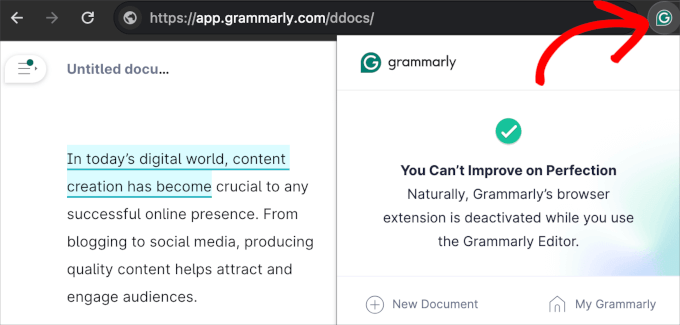
That means it works in email services, social media platforms, WordPress, Slack, and even Discord. We love this because it helps ensure your content is free from grammar and spelling mistakes, no matter where you’re writing online.
Pros:
- It offers a Chrome extension so you can edit grammar in WordPress or Google Docs
- Includes a built-in AI text generator and checker
- It helps you proofread your work and check for plagiarism
- Super easy to use
Cons:
- The free version is very limited
- The extension can be buggy at times, like failing to remove marked errors even after corrections
- The plagiarism tool doesn’t work via the extension, so you need to use the Grammarly cloud-based editor
Why we recommend Grammarly: Grammarly is the best all-around spelling, grammar, and plagiarism checker. The Chrome extension makes it easy to use since it can work directly in your WordPress editor, making it perfect for site owners.
Pricing: Grammarly is free to use. That said, the free version will only tell you if your content is plagiarized. It won’t show you which parts are plagiarized.
In order to see that, you’ll need to upgrade to Grammarly Pro. The premium plan starts at $12 per month, which gives you access to AI-generation features and more precise plagiarism detection.
2. Copyscape
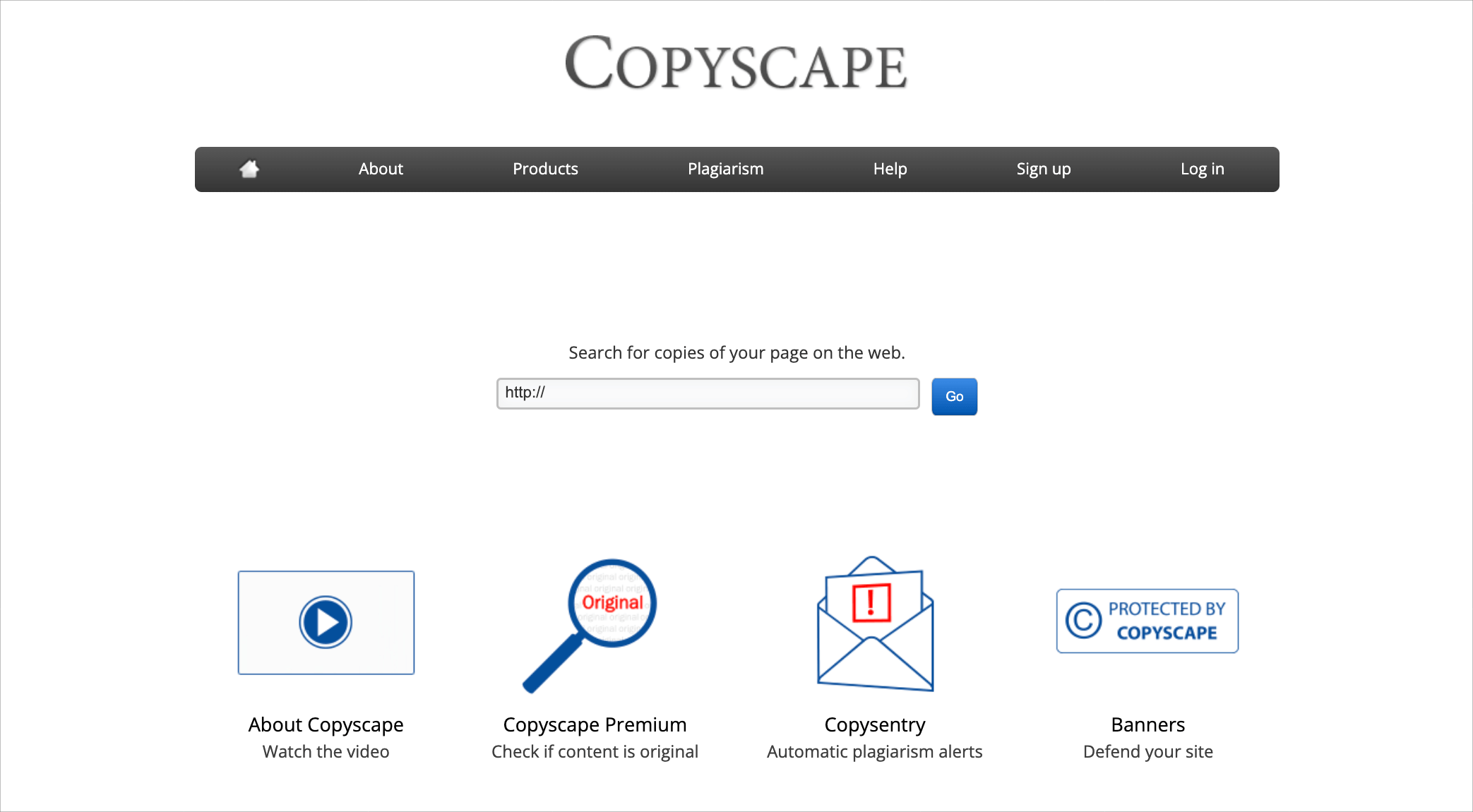
Copyscape is a cloud-based plagiarism detection tool that is perfect for content agencies and blogs of all sizes. You can enter a URL, paste text, or upload a file to check for content duplication or theft.
During testing, we realized just how powerful Copyscape is. It truly is an excellent tool for all professional writers or freelancers who take plagiarism seriously. Plus, if you’re publishing in multiple languages, Copyscape can help you check for duplicates across them.
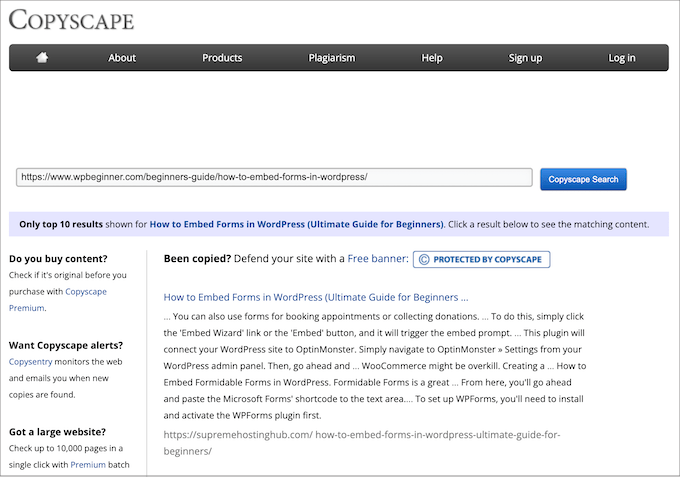
The tool works by analyzing the text against a large existing content database. It looks for exact matches, paraphrased content, and similarities.
It will then calculate a similarity score for each segment of the text. Higher similarity scores mean that there is a higher chance of plagiarism.
Another nice thing about Copyscape is that it has a WordPress plugin. So, to use it on your WordPress site, you should first install and activate the Copyscape plugin.
When setting it up, you will be asked to enter your API credentials to connect Copyscape Premium with your WordPress account.
Copyscape will then appear in the sidebar of the content editor, where you can run a ‘Copyscape Check.’ Once complete, it shows results at the top of your post, allowing you to view any instances of potential plagiarism in your blog content.
Pros:
- Offers batch search capability
- Integrates with other tools like Jasper, so you can ensure your generated text is plagiarism-free
- Flexible pricing options
- Many languages supported
- Can easily connect with WordPress through API
Cons:
- Can’t save reports
- Slow customer support
- Lack of device support
Why we recommend Copyscape: Copyscape is a user-friendly plagiarism checker that draws upon a powerful search engine-based database to deliver results.
We recommend this tool for content agencies and blogs of all sizes. This tool is especially helpful for those who publish content in languages other than English because it supports almost all common languages. That means no matter what language your content is in, Copyscape can find out if there’s plagiarism.
Pricing: Each plagiarism search costs $0.03 plus an additional $0.01 for every 100 words that you scan.
3. Semrush SEO Content Checker
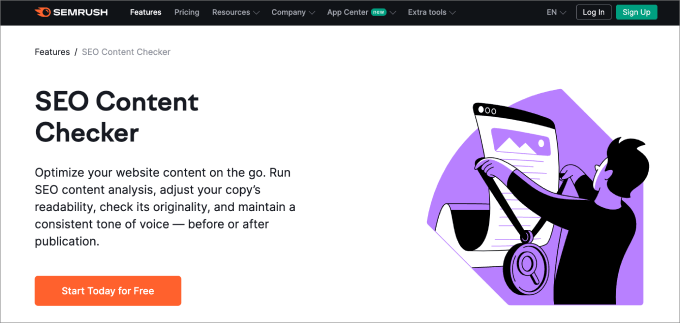
The Semrush SEO Content Checker is a powerful tool designed for SEO-focused content creators. It helps you write and optimize content for better search engine visibility.
Alongside its comprehensive content optimization features, it also includes a built-in plagiarism detection tool to ensure your content remains original.
We have a lot of experience with all of Semrush’s tools, and we’ve covered them in-depth in our full Semrush review.
When testing, we found that once you type, import, or paste your text into the content editor, the tool will give you readability, originality, SEO, and tone of voice suggestions.
The tool will also show a percentage of the text that is considered original and the sources for all duplicated text.
During our research, we also found a paraphrasing tool, which is great because it allows you to adjust your wording and avoid plagiarism.
You might also appreciate the tool’s AI capability to generate new wording. We think this feature is super handy because it can help you expand, summarize, or simplify any section of your text.
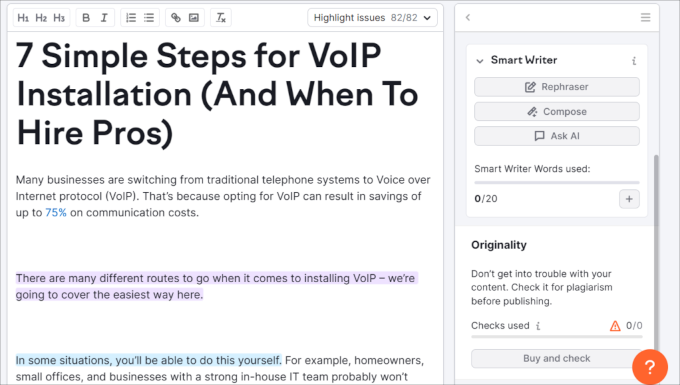
Pros:
- Comes with the premium version of the SEO Writing Assistant, which offers plugins for WordPress, MS Word, and Google Docs
- The tool lets you rephrase content that is plagiarized within the content editor
- You can easily check for plagiarism in the same place where you edit your content
- Offers multiple templates for different types of content
Cons:
- Doesn’t have a content-sharing feature or editors to update the content
Why we recommend Semrush Content Checker: This tool has a wide range of features to help you outline, generate, rephrase, edit, and proofread your content. You’ll also get an “originality” score and be able to identify all duplicated text.
If you’re already using Semrush for keyword research or content planning, the Content Checker (included with the SEO Writing Assistant) is another tool for creating optimized blog posts that rank higher on search engines.
Pricing: Semrush offers a free version. However, you’ll need a Semrush Pro subscription to run plagiarism checks and get SEO recommendation reports, along with all of its other powerful features. Also, it costs $5 for every 10 plagiarism checks.
4. Originality.ai
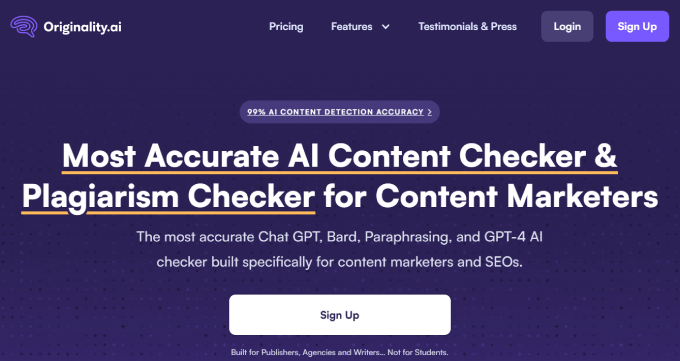
Originality.ai lets you easily check if your writing is unique by comparing it to public-facing web content while simultaneously scanning for AI-generated content.
It’s a great tool for writers, agencies, and business owners who need to check for plagiarism and identify AI-generated content.
For example, let’s say you hire writers to produce blog posts. In that case, you’ll want to ensure they’re not creating AI-generated or low-quality content.
That said, you shouldn’t fully trust AI detection tools unless they indicate “100% AI.” These tools can be helpful for identifying content that was directly copied from sources like ChatGPT, but they’re not foolproof.
To test out this tool, we signed up for an Originality.ai account and checked the AI content detector, which seems to be a key part of the product.
After some testing, we realized that their AI checker didn’t quite live up to its promises. We found that it delivered a lot of false positives.
Pros:
- Relatively cheap to use and can detect 200,000 words of AI content with $20 credits
- Highlights text and links to the source sites to identify suspected plagiarized content easily
- Shareable reports available to send to team members
- Includes a readability checker to tell you whether your article is hard to read or not
- Chrome extension for easy access
Cons:
- Potentially false positives for AI detection
- No free trial
Why we recommend Originality.ai: Originality.ai is the perfect tool for writers, agencies, web designers, and business owners who want to validate that the content isn’t solely written by AI or ripped off another website.
The platform has many other useful features, such as a content readability checker, a Chrome extension, the ability to scan entire websites, and team access.
Pricing: Originality costs $14.95 for their base subscription, which gives 2,000 credits and a wide range of features like an AI scan, automated fact checker, plagiarism scan, readability scan, and more.
One credit scans 100 words, meaning 2,000 credits give you 200,000 words per month. You can also pay as you go if you need to scan more words.
📝 Note: In general, we don’t recommend relying solely on AI detection tools since they can be inaccurate. It’s best to use them as part of your content evaluation strategy.
5. Scribbr
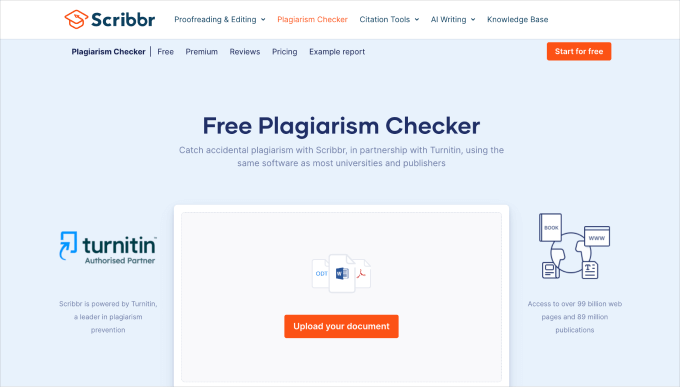
Scribbr is a plagiarism detector that is part of a comprehensive suite of tools designed for academic and technical writers. We believe authors, journalists, and nonprofits can also take advantage of this plagiarism software.
The great thing about Scribbr is that it offers an APA reference generator and an academic proofreader alongside its plagiarism checker. It even offers a citation generator.
Generally, when you write more formal content, such as research or academic papers, white papers, or other fact-driven articles, you’ll want to create citations. So, the citation generator can help you save hours of repetitive work. It’s pretty accurate, too.
Out of all the tools we reviewed, Scribbr has the largest database out there. It checks your content against 99 billion web pages and 8 million publications. The platform also supports 20 languages, making it a viable solution for non-native writers.
What’s great about Scribbr is that it even offers proofreading services.
The editor will provide expert feedback on the flow and structure of your writing so you can present your ideas clearly and concisely. That way, you can be confident that your writing is polished and speaks to your audience.
Pros:
- Highly accurate online plagiarism checker
- Even recognizes plagiarism when a few words are swapped for synonyms
- Preserves user privacy and won’t upload your documents to its database
- Quick and easy to use
- Comes with a citation generator
Cons:
- It can be pricey – $0.016 per word
- Doesn’t offer 24/7 support
Why we recommend Scribbr: Scribbr is a great choice for professionals who need to write more academic or highly technical work that requires a lot of fact-checking.
You could also use it to help you write any legal documentation, such as writing your privacy or terms and conditions for your online store.
Pricing: Scribbr offers a limited free version that tells you whether or not your content contains potential plagiarism.
But if you want to view the full report, you’ll need to buy the premium version, which starts at $19.95, depending on the word count. Unfortunately, since they charge based on the number of words, it can become pricey compared to a subscription plan like Grammarly.
6. Copyleaks
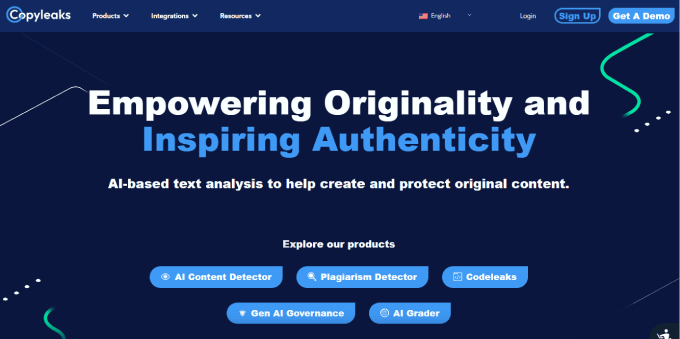
Copyleaks is a plagiarism and AI content detector designed specifically for enterprise teams, particularly in the education sector.
This tool helps you ensure that your content is not only human-written but also likely to be indexed by Google, making it an essential resource for maintaining academic integrity and content quality.
This software uses advanced AI content detection methods to identify plagiarized and AI-generated content.
Based on our testing experience, the process is very simple. All you have to do is paste the text you want to check, and it’ll return a probability score in seconds that tells you the likelihood of plagiarism and AI usage.
Now, the Copyleaks browser extension stands out as one of the only tools that can actually check for plagiarism through a browser. This means that you can quickly verify content integrity while browsing, making it a valuable resource for educators and content creators.
If you’re an agency owner or you manage a team of content creators, you won’t have to ask your team members to visit the Copyleaks website. Instead, you can simply connect Copyleaks within your website via API.
We also appreciate that it includes an AI-generated code detector. This feature can be helpful in knowing whether your developers used ChatGPT or other AI tools to write and add custom code.
Pros:
- Supports various file formats, including PDFs
- The browser extension makes it highly convenient
- Able to connect with your website or Learning Management System (LMS) platform
Cons:
- Accuracy may vary
Why we recommend Copyleaks: This tool is ideal for enterprise companies because it allows you to invite team members from various departments to submit their content. It’s also a great option for educators.
Copyleaks lets you store internal documents so you can compare future written work for a more comprehensive scan and results. It’s even trusted by some of the top institutions like Semrush and Medium.
Pricing: Copyleaks is free to use for the first 250 words of scanned content. The most affordable plan starts at $10.99 for up to 100 pages per month. You can increase your plan based on your needs.
7. Secure Copy Content Protection and Content Locking

Secure Copy Content Protection and Content Locking is a plugin designed to effectively prevent web scraping and content theft, making it an essential tool for websites that need to safeguard their valuable content, especially for business sites.
When testing it out, we learned that this plugin offers robust protection measures. While this feature might not really be plagiarism-related, it offers a good way to prevent others from stealing your content and claiming it as their own.
By protecting your content from theft, you help maintain its uniqueness, which can positively impact your search engine rankings.
Upon activation, the plugin disables the right-click, copy-paste, and content selection shortcut keys. We also appreciate that it allows for the application of watermarks to images.
This helps prevent others from taking them and using them on their website. That’s because users could screenshot those images even if you remove the copy-and-paste function. But with a watermark, you’re always protected.
Beyond that, this copy protection plugin lets you disable inspect elements, so no copy infringement may happen.
It works through web scraping. It involves automated bots or scripts that extract data from websites. By disabling inspect elements, you make web scraping more difficult, as scrapers often rely on inspecting the HTML structure of a site to extract data.
Pros:
- Very easy to use
- Prevents content theft and web scraping by disabling right-click
- Able to add password protection to any page
- Works on both desktops and mobile devices
Cons:
- Determined users can still find ways to copy content
Why we recommend Secure Copy Content Protection and Content Locking: This plugin is a must-have for business websites because search engines prioritize original content. By using this plugin, you can effectively prevent unauthorized copying of your work, making sure that your content remains unique and valuable.
For more details, you can read our guide on adding content locking in WordPress.
Pricing: The plugin comes in a free version that lets you perform essential functions like protecting content and disabling right-clicking. The paid plan costs $49 (one-time payment) and gives you advanced features such as the ability to watermark images, block IP or country, and more.
💡 Related: After locking your content, you can create a paywall to reinforce it. This allows you to charge for your premium content and prevent others from easily stealing it.
MemberPress is the best membership plugin for WordPress. With this powerful plugin, you can easily create a membership site so only premium members can see the best content that you have to offer, keeping it away from scrapers and thieves.
Bonus: QueText

QueText is a user-friendly platform that provides a plagiarism checker and AI content detector to boost your writing. All you have to do is paste your text into the box and click on the ‘Check for Plagiarism’ button.
Then, QueText uses proprietary deep search technology to effectively identify plagiarism and help you resolve any writing issues. We’ve included this as a bonus option on our list because it is pretty simple and may only be suitable if you need to check for plagiarism once in a while.
Like most other platforms, it has a feature that highlights the exact matches and near-exact matches with corresponding colors. From there, you can delete or change the at-risk copy.
You also get a plagiarism score that shows you a percentage of the text that is plagiarized.
In addition, they have a convenient ‘Cite Source’ feature, which allows you to easily generate citations in APA, MLA, and Chicago formats and insert them directly into your document.
Pros:
- Easy to use
- Color-coded feedback helps you easily understand which content is most at risk of plagiarism
- You also get an AI detector to determine the likelihood of artificial intelligence being used to generate the copy
Cons:
- The free plan only provides up to 500 words
Why We Recommend Using Quetext: Due to its user-friendliness, QueText is a great choice for teachers, students, and copywriters who want to produce original content. In many cases, writers produce content on topics outside of their domain, leaving them heavily reliant on the work of others for their research. With QueText, you can avoid copyright infringement.
Since QueText lacks browser integration or a plugin, it’s best for users who only need a plagiarism checker from time to time.
Pricing: Free for up to 500 words, and then starts at $8.80 per user per month.
What Is the Best Plagiarism Checker Tool?
We believe that Copyscape is the best plagiarism checker available. Since it seamlessly connects with WordPress, you will have a built-in tool to easily detect areas of plagiarized text.
If you’re running agencies and freelancers, then it’s even better! Copyscape can help you handle various file types and URL checks. It also supports multiple languages.
For general content creation, Grammarly is the best overall choice. It’s great for writers who need grammar checking, plagiarism detection, and AI support across various platforms.
The Chrome extension allows for easy editing directly in WordPress, as well as other platforms including email services, social media, Google Docs, Slack, and Discord.
If you’re focused on SEO, Semrush Content Checker is the ideal choice, as it checks for plagiarism, offers SEO suggestions, and improves readability. The tool also integrates well with WordPress and provides content templates and a rephrasing tool.
In conclusion, the best plagiarism checker tool ultimately depends on your specific needs as a content creator. No matter what tool you choose, ensuring originality in your work is key to maintaining credibility.
Frequently Asked Questions About Plagiarism Checker Tools
If you have more questions about plagiarism checker tools, you’re not alone. Below, we’ve answered some frequently asked questions to help clarify their features and benefits.
What reliable software can I use to detect plagiarism?
Popular, reliable tools include Grammarly and Copyscape. Options like QueText and Scribbr checker are also well-regarded for free checks.
Which are the best free plagiarism checkers on the web?
Top free options include QueText and Grammarly (with limited checks). They offer basic, dependable checks without a subscription.
Can I trust free plagiarism checkers?
Yes, many free checkers are trustworthy. Options like Grammarly, Scribbr, and QueText work well for general use. Paid tools, however, often have deeper databases and are better for detailed checks.
Which is the best plagiarism checker, both free and paid?
Grammarly is a popular all-around option with both free and paid versions. For paid-only options, Copyscape is great for academic and content creation needs. Free choices like QueText work well for casual use.
What is the best plagiarism checker with free API?
Copyleaks offers a limited free API that’s great for basic integration and testing. It lets you check content directly within your app or platform, with additional features available through paid plans if you need higher limits or advanced options.
What is the best free plagiarism checker tool for bloggers?
For bloggers, Grammarly and QueText are reliable free choices. They’re easy to use and cover most needs for content checking.
We hope you found this article helpful in learning about the best plagiarism checker tools for your website. You may also want to check out our guide on how to write a great blog post or our list of the best writing assistant software for WordPress.
If you liked this article, then please subscribe to our YouTube Channel for WordPress video tutorials. You can also find us on Twitter and Facebook.





Suman Sourabh
I think you can also try Quillbot. I have tried their grammar check and plagiarism checker for my blog posts and other articles. They work great!
Jiří Vaněk
These tools are realy great for my english part of website. But my main language on blog is Czech and for this language I cannot use these tools. I tryed gramarly for exhample. For english is pretty usefull, but for Czech is not. Its sad.
Chanakya Sahu
I have also used grammarly for checking plagiarism as well as grammar. Great tool IMO.
Moinuddin Waheed
Very informative and insightful article for plagiarism and content theft checking.
I have used grammarly for a project where I used to check the plagiarism content before submitting it. it is very accurate and useful.
grammarly is worth having as it ensures the perfect grammar and tone for the posts and articles. it also lets us to paraphrase contents.
I have not used other options but will definitely try in the future.