Did you know that a slow or complicated checkout process can cost you sales?
Creating an efficient online ordering system is important for every eCommerce store. It helps streamline the purchasing process and boost the customer experience.
Unfortunately, WordPress doesn’t come with built-in order form features. To create an efficient purchasing experience, you’ll need an eCommerce plugin.
At WPBeginner, we were already using WPForms for contact forms when we discovered its potential for building powerful online order forms. That led us to explore other top order form tools to find the best solutions for every type of business.
Whether you’re selling physical products, services, or digital downloads, there’s a perfect plugin for you. Let’s go over some of the best online order form plugins for WordPress.
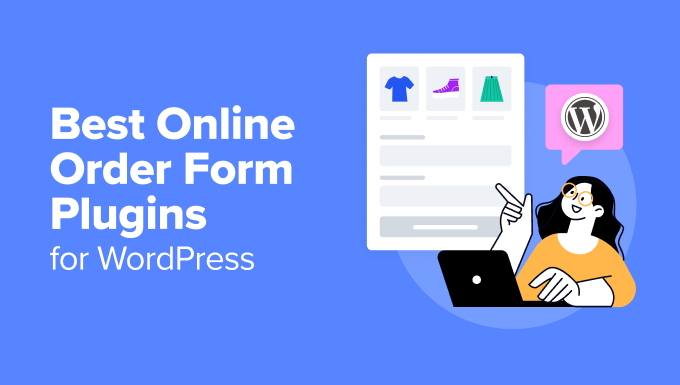
Overview of the Best Online Order Form Plugins for WordPress
Are you in a hurry? Here’s a quick look at the best online order form plugins for WordPress:
| # | Form Plugin | Best For | Pricing |
| 🥇 | WPForms | Easy form building with 141 order form templates | Freemium, Pro plans start at $39.60 per year |
| 🥈 | WP Simple Pay | Selling a single product without a full store | Freemium, Pro plans start at $49.50 per year |
| 🥉 | Formidable Forms | Advanced order forms with 16 templates | Freemium, Pro plans start at $39.50 per year |
| 4 | Ninja Forms | Flexible payment options with various CRM integrations | Freemium, Pro plans start at $99 per year |
| 5 | Gravity Forms | Advanced order forms with 3 templates | Pro plans start at $59 per year |
| 6 | Quick/Bulk Order Form for WooCommerce | Bulk order forms for WooCommerce with an Ajax-based product search | Free |
How We Test and Review Online Order Form Plugins
When we looked at online order form plugins, we considered several important factors to ensure we were able to recommend the best options.
Here’s how we tested and reviewed these plugins:
- Ease of Use: We paid attention to how user-friendly the form builder interface is. A good plugin should be easy to navigate so even non-techy users can create forms without hassle.
- Online Order Form Templates: We checked if the plugin offers specific templates designed for online orders. These templates save time and help users get started quickly.
- Payment Features: We looked at the available payment options. Can the plugin handle one-time payments? What about recurring payments? These features are crucial for businesses that sell products or services regularly.
- eCommerce Platform and Payment Integrations: We evaluated how well the plugin integrates with popular eCommerce platforms and multiple payment options. Smooth integration means less hassle for users when setting up their stores.
- Direct Experience: Even before testing them specifically for this tutorial, we already had lots of real-world experience with some of the order form tools on this list. We know a lot about WPForms, in particular, since we use it on our site. However, we have also tried some of the other tools previously while experimenting with testing sites.
- Pricing: Finally, we considered the cost. We checked if the pricing is reasonable for the features offered and if there are any free options available.
Considering all these factors, we aim to provide honest and helpful reviews that will help you choose the best order form plugin for WordPress.
Why Trust WPBeginner?
At WPBeginner, we have over 16 years of experience in WordPress, eCommerce, online marketing, and more. We tap into this collective knowledge when writing these informative articles.
Plus, our professional team of WordPress web designers and developers has helped many clients build eCommerce stores with online order forms.
We also carefully evaluate every plugin and tool featured on our blog, testing them on actual websites to ensure they meet our standards. For more details on this process, check out our complete editorial guidelines.
6 Best Online Order Form Plugins for WordPress
Now, let’s dive into our list so you can find the best online order form plugins for WordPress!
1. WPForms
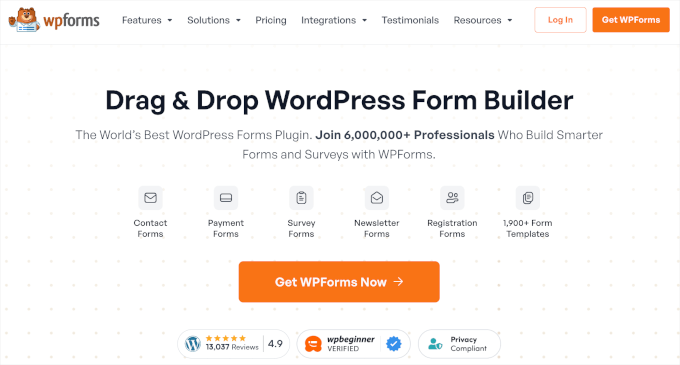
WPForms is the best online order form builder on the market, and it’s trusted by more than 6 million websites, including us! Our hands-on experience gives us confidence in recommending this tool, as we know its strengths and limitations firsthand.
To learn more about this plugin, you can read our full WPForms review.
If you’re a non-tech-savvy restaurant owner or local entrepreneur, don’t worry. First, you can take advantage of the AI-powered form builder.
With WPForms AI, we could create an online order form in just a few seconds. Simply describe what you need, and the AI builds it for you instantly.
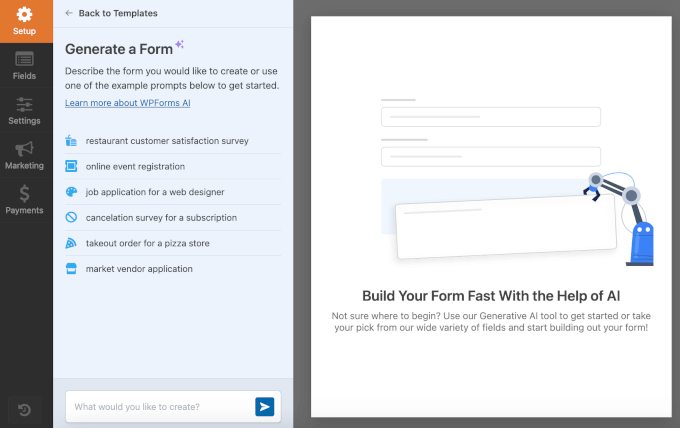
WPForms also makes creating an online order form in WordPress easy with its drag-and-drop builder, a feature that allows you to customize forms without coding.
What’s more, the plugin offers ready-made templates like the ‘Billing / Order Form,’ which includes fields for customer details.
Speaking of order form templates, we were particularly impressed by the tool’s 141 ready-made templates in the ‘Order’ subcategory.
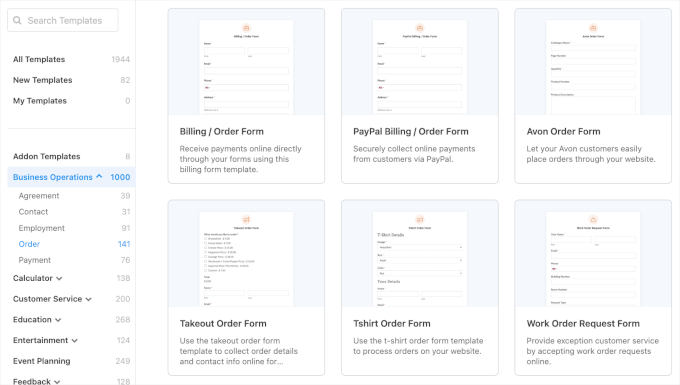
In our opinion, this shows WPForms’ commitment to user-friendliness, especially with specific forms for takeout orders, t-shirt sales, and various service bookings.
For more information, feel free to check out our guide on how to make an online order form.
When it comes to eCommerce integration, WPForms goes the extra mile.
Whether you’re offering memberships, online courses, or digital products, it works really well with 12 powerful eCommerce tools. They include WooCommerce, Easy Digital Downloads, Shopify, and MemberPress.
If you want, you can also integrate WPForms with Constant Contact for email marketing automation and Advanced Coupons to manage discount codes and promotions.
On top of that, you can connect it to payment processors like PayPal and Stripe. This allows customers to pay directly through the form, making it easy to manage orders and payments for your business.
For more details, you might want to see our guide on how to create a WordPress form with payment options.
Another great feature that WPForms offers is customizable email notifications. These let you alert your team of new orders and send automatic receipts to customers for confirmation.
Pros of WPForms:
- Easy to use with an AI-powered form builder and a drag-and-drop editor
- Offers 141 ready-made templates specifically for online order forms
- Seamless integration with eCommerce tools like WooCommerce and Shopify
- Supports email marketing automation through Constant Contact and other providers
- Supports discount codes with Advanced Coupons
- Connects to payment processors like PayPal and Stripe for easy transactions
- Customizable email notifications for order alerts and confirmations
Cons of WPForms:
- Some features are only available with premium plans
Why we recommend WPForms: WPForms is the best online form builder with over 2000 templates, flexible customization, and built-in spam protection. It also has advanced features like automated workflows.
Pricing: WPForms lets you start for free with WPForms Lite, which includes basic templates and integrations. To access more features, you will need to upgrade to the premium version starting at $39.60 per year.
2. WP Simple Pay
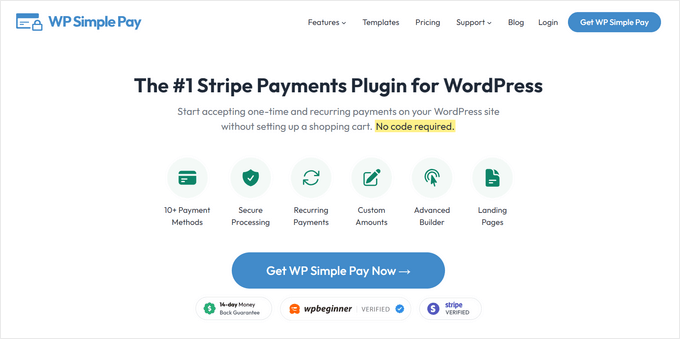
If you want to sell just one product on your site, then you don’t need a full-fledged online store or a fancy shopping cart. Instead, you can create a simple order form for customers to fill out. WP Simple Pay, a top Stripe plugin for WordPress, lets you set all this up.
Feel free to get more information about the platform in our complete WP Simple Pay review.
Unlike many Stripe plugins, WP Simple Pay doesn’t charge an extra 3% fee on transactions, which we think is a huge plus! Also, while it has a strong reputation for its integration with Stripe, it also supports more than 10 payment gateways.
After installing, you’ll follow a simple setup wizard to connect your Stripe account. You’ll then easily find a template to fit your needs. This lets you create a form that matches your business without starting from scratch.
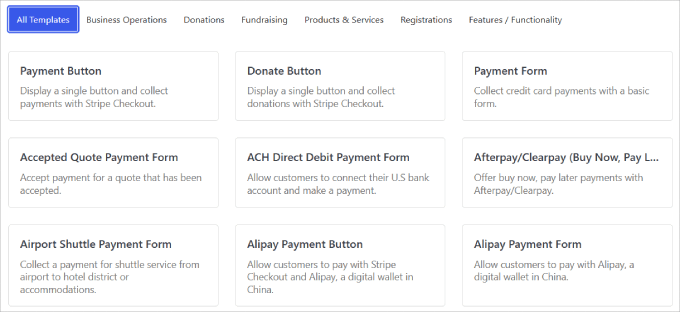
Then, we found WP Simple Pay’s Stripe automatic tax calculation to be very handy.
It’s based on where your customers are, which helps you save time and stay compliant so you can focus more on your business.
When it comes to inventory management, this plugin also makes it easy.
During our research, we discovered that WP Simple Pay automatically shows or hides forms based on stock levels, which helps you maintain customer trust by preventing sales of out-of-stock items.
Pros of WP Simple Pay:
- Easy to create an order form without needing a full online store
- Doesn’t charge an additional 3% transaction fee
- Offers templates that suit your business needs
- Automatically calculates taxes based on customer location
- Automatically shows or hides forms based on stock levels
Cons of WP Simple Pay:
- Best suited for selling a single product only
- The free 3% transaction fee is for the pro version only
Why we recommend WP Simple Pay: Based on our findings, WP Simple Pay’s user-friendly templates, automatic features, and easy integration with Stripe make it a great choice for anyone looking to sell products online. That said, it can also be a streamlined option if you only want to sell a single product.
Pricing: Stripe Payment Forms by WP Simple Pay offers a free option, but it charges a 3% transaction fee. To remove this fee and unlock more features, you can upgrade to a premium plan starting at $49.50 per year for the Personal plan.
3. Formidable Forms
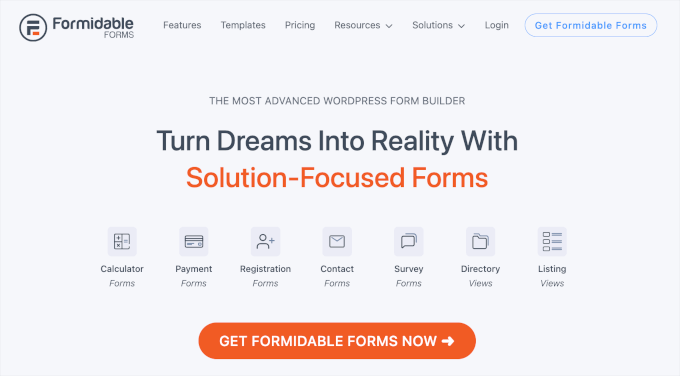
Formidable Forms, in general, is a great choice for creating advanced forms like quizzes, calculators, and custom designs. We were pleasantly surprised to find that it’s also great for building online order forms, which is why we included it on our list.
We have tested it thoroughly to learn about all its features. You can learn more in our complete review of Formidable Forms.
During setup, we found that Formidable Forms offers 16 online order form templates for creating simple payment forms.
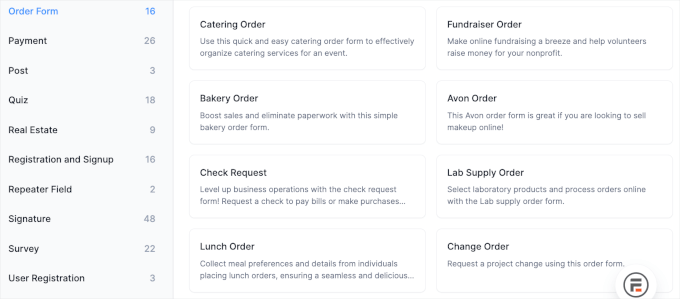
Then, it lets users collect payments through popular gateways like PayPal, Stripe, and Authorize.net.
When creating the order form, you might want to include a ‘Summary’ field. We like how it provides an automatic overview of the order, which can help boost user experience.
Plus, we appreciate Formidable Forms’ compatibility with WooCommerce. It also supports extra integrations with Zapier and Mailchimp.
Pros of Formidable Forms:
- Offers 16 templates for easy setup of payment forms
- Supports multiple popular payment gateways, including PayPal, Stripe, and Authorize.net
- Has a ‘Summary’ field for automatic order overviews
- Compatible with WooCommerce for expanded eCommerce options
- Works well with Zapier and Mailchimp
Cons of Formidable Forms:
- At first, advanced features may be somewhat confusing for new users
Why we recommend Formidable Forms: Overall, Formidable Forms is a great tool for creating professional online order forms. The automatic order summary feature significantly enhances the user experience. Plus, its compatibility with WooCommerce opens up even more eCommerce possibilities.
Pricing: Formidable Forms Lite is free and lets you create unlimited forms. For advanced features like lead collection, you’ll need a premium plan, which starts at $39.50 per year. It’s a solid choice for those on a budget who need professional online forms for their small business or blog.
4. Ninja Forms
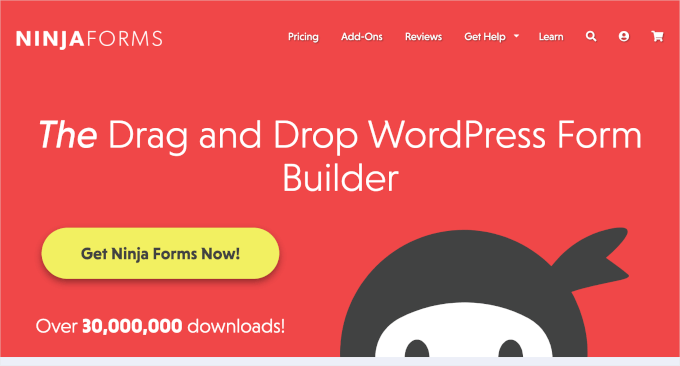
Ninja Forms is one of the best plugins for handling complex calculations, making it perfect for managing online orders. It also integrates with many different CRM platforms, so it’s ideal for customer management.
While we don’t use it on our site, we have researched and tested this plugin to see if it lives up to its reputation. For more details, you can read our complete Ninja Forms review.
When exploring its features, we were surprised to find only 2 ready-made form templates for accepting online payments.
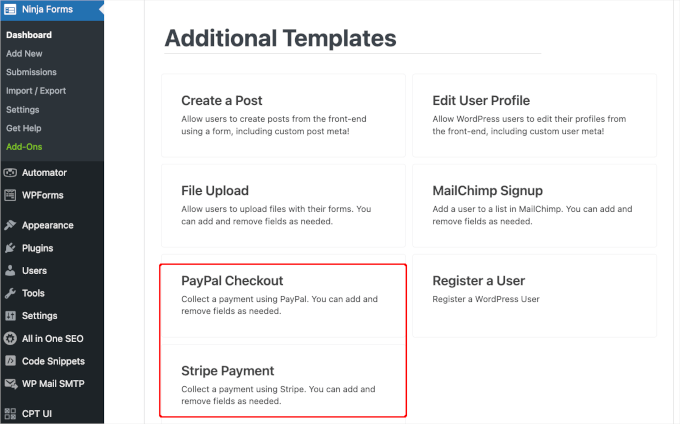
And even though it can be more time-consuming, we also found a blank canvas option to create online order forms from scratch.
One thing that we really appreciated was that the tool allows you to activate various payment add-ons for PayPal, Stripe, Authorize.net, and Elavon.
Then, depending on your chosen gateway, you can also offer options like ‘buy now, pay later‘ and accept payments through popular services like Google Pay, Apple Pay, and Venmo.
When it comes to simplifying your workflow, Ninja Forms offers automation integrations with Webhooks and Zapier.
We also found that it excels in CRM platform integration, allowing you to manage customer data effectively. Based on our findings, it looks like Ninja Forms works well with Salesforce CRM, HubSpot CRM, Zoho CRM, and more.
Pros of Ninja Forms:
- Offers various payment add-ons for popular gateways like PayPal and Stripe
- Supports ‘buy now, pay later’ options and payments via Google Pay, Apple Pay, and Venmo
- Provides automation integrations with Webhooks and Zapier
- Excels in CRM platform integration, compatible with Salesforce, HubSpot, Zoho, and more
Cons of Ninja Forms:
- Only offers 2 ready-made form templates for online payments
- Creating forms may require more time with the blank canvas option
Why we recommend Ninja Forms: Our overall impression was that Ninja Forms is a solid choice for anyone looking to streamline their online order process. It has flexible payment options and works great with different CRM platforms. Plus, its automation features with Webhooks and Zapier make it super easy to manage customer data.
Pricing: You can download the free Ninja Forms plugin from WordPress, which is ideal for multiple websites. The pro plan starts at $99 per year, allowing unlimited forms and submissions, plus access to more add-ons and integrations with popular email services like ConvertKit and Constant Contact.
5. Gravity Forms
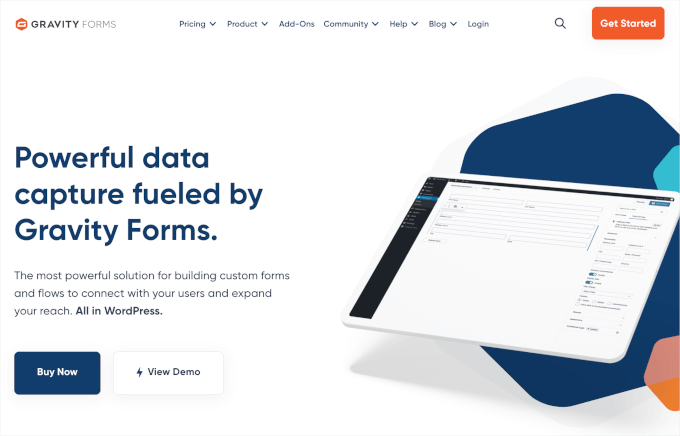
Like Formidable Forms, Gravity Forms is a popular choice for building complex WordPress order forms. However, the main difference is that Gravity Forms has a much higher number of CRM integrations for managing customer data.
Although we don’t use it on our website, we downloaded and thoroughly tested Gravity Forms to check if it deserves the hype. Here’s our full Gravity Forms review if you want to learn more about this plugin.
During setup, we found 3 pre-made templates you can use to create an online order form. They are ‘Ecommerce PayPal Form Template,’ ‘Ecommerce Stripe Form Template,’ and ‘Ecommerce Form Template.’
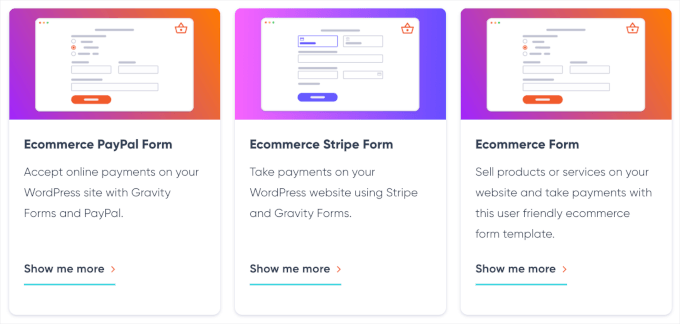
Gravity Forms works with popular payment gateways like Stripe, PayPal, Authorize.net, and Mollie. With its Payment add-ons, you can sell digital downloads or physical products easily. We also discovered that you can handle one-time and recurring payments.
When testing Gravity Forms, one feature that stood out was its ‘Dynamic Population’ field.
This lets customers pre-fill fields like a phone number or email if they already have that info. It makes filling out forms easier and helps reduce the chances of people abandoning their orders.
Now, do note that Gravity Forms’ Pro plan costs $159 a year, and it includes eCommerce add-ons you might need for all these to work. If you’re already using CRMs like Zoho or Capsule, this plan has just what you need to keep things running smoothly.
Pros of Gravity Forms:
- Offers pre-made templates for quick setup
- Supports major payment gateways like Stripe and PayPal
- Handles both one-time and recurring payments
- Dynamic Population feature makes form-filling easier
- Integrates well with popular CRMs
Cons of Gravity Forms:
- No free version or trial is available
- Pro plan costs $159 per year, which might be high for some users
Why we recommend Gravity Forms: Overall, Gravity Forms is a powerful choice for managing payments and making it easier for customers to shop on your WordPress site.
Pricing: Gravity Forms is a premium plugin that doesn’t offer a free version or trial, but you can try it through an online demo. It has three pricing plans designed for various business needs. The ‘Basic’ plan costs $59 per year, allowing unlimited forms and submissions.
6. Quick/Bulk Order Form for WooCommerce
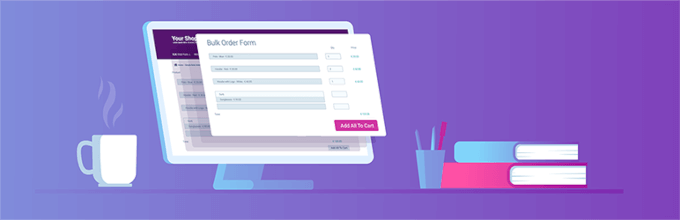
For a completely free online order form plugin, Quick/Bulk Order Form for WooCommerce could be your best bet. This plugin is exclusive to WooCommerce users only. So if you’re not using the platform, then this tool won’t work for you.
We don’t use it on our blog or brand websites. But we tested it extensively to see all its features, and we believe it’s a great option for adding an online order form to a WooCommerce store.
During testing, we learned that Quick/Bulk Order Form for WooCommerce allows you to set up bulk order forms using a simple questionnaire:
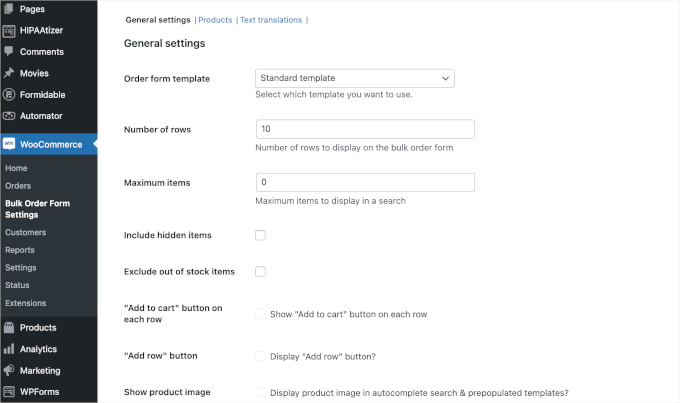
In this section, you can set the maximum number of items for customers to bulk order.
Then, if there are products you don’t want to be available for bulk orders, you can easily exclude these products using their IDs. What’s more, you can also display specific product categories that are relevant for bulk ordering.
We really like these features, as they help prevent lost profits.
There’s also an Ajax-based product search to help users find what they need faster. If you want, you can display or hide the price on the bulk order form.
When it comes to embedding the bulk order form, just use the shortcode [wcbulkorder] on a WordPress page, and you’re good to go.
Pros of Quick/Bulk Order Form for WooCommerce:
- Completely free, making it a cost-effective solution for WooCommerce users
- Easy to create multiple tailored order forms for different products or categories
- Ajax-based product search to help customers find products faster
- Easily exclude specific products from bulk ordering using their IDs
- Display only relevant product categories for bulk ordering
- Quick to embed using the
[wcbulkorder]shortcode
Cons of Quick/Bulk Order Form for WooCommerce:
- Only works for WooCommerce users
- Since it focuses on bulk ordering, it may lack functionalities found in other options
Why we recommend Quick/Bulk Order Form for WooCommerce: After testing this plugin, we think it’s a great free option for WooCommerce users wanting to simplify their ordering process. You can tailor forms and exclude specific products to maximize profits.
Pricing: Free to download and use from the WordPress plugin directory.
What Is the Best Online Order Form Plugin for WordPress?
When it comes to online order forms, our top choices are WPForms, WP Simple Pay, and Formidable Forms.
WPForms is hands-down the best form builder we’ve used on WPBeginner.
It’s user-friendly and offers 141 ready-made order form templates. Also, it integrates smoothly with 12 eCommerce tools, such as WooCommerce and Shopify, and supports payment processors like PayPal and Stripe. Plus, customizable email notifications help keep everyone updated.
If you’re looking to sell just one product, WP Simple Pay is a fantastic option.
It lets you create simple order forms without a full online store and doesn’t charge an extra 3% transaction fee. The plugin also automatically calculates taxes based on customer location and manages inventory by showing or hiding forms as needed.
Lastly, Formidable Forms is ideal for advanced users.
It provides 16 order form templates and supports popular payment gateways like PayPal and Stripe. Its automatic order summary feature enhances the user experience, and compatibility with WooCommerce expands your eCommerce options.
Just be aware that some Formidable Forms’ advanced features might take some time to get comfortable with, since they are more complex.
FAQs About the Best Online Order Form Plugins for WordPress
To help you navigate your options, here are some frequently asked questions about the best online order form plugins for WordPress.
How do I create an online order form in WordPress?
You can create an online order form in WordPress by using a form builder plugin like WPForms or WP Simple Pay. Simply install the plugin, choose a template, and customize the fields to suit your needs. When you’re finished, you can embed it into your website.
How do I create a WooCommerce order form?
To create a WooCommerce order form, you can install the WooCommerce plugin and set up your products. Then, simply use the built-in product pages or customize your order forms with WooCommerce-compatible form plugins like WPForms and Formidable Forms.
How do I make an online form fill out automatically?
You can enable autocomplete for your form fields by using custom scripts. For detailed instructions, check out our guide on how to add autocomplete for address fields in WordPress.
How do I create a custom order in WordPress?
In short, to easily create a custom order in WordPress, you’ll need a form builder plugin like WPForms. Then, you can set up fields according to your needs and configure payment options to complete the order process.
We hope this article has helped you find the best order form plugin for WordPress. Next up, you might want to see our guides on how to create an online order form or our expert pick of the best online form builders for various purposes.
If you liked this article, then please subscribe to our YouTube Channel for WordPress video tutorials. You can also find us on Twitter and Facebook.





Olaf
I use WP Forms and Formidable Forms about equally. Both tools are great, and if I had to choose a clear winner, I wouldn’t be able to say which one is better. However, it’s quite helpful to see them compared like this and read about the pros and cons. It allows you to think more clearly about the purpose and use for which you’ll be using a specific plugin, and making an informed decision becomes much easier. This way, I could also compare and evaluate plugins I haven’t worked with yet but might want to try in the future.
Moinuddin Waheed
Online order form is of utmost importance for any ecommerce business selling any products or services.
This helps businesses sell their products and services and boost their revenue.
It helps customers place their orders via the forms available and get the required services or products.
I have been using wpforms, what i like about this forms most is its rich features and it’s integration with multiple dimensions tools like payments integration, email integration with email collection tools and so on.
This is a multitasking, multi utility tool available at every step of the way to help grow the business online.
i recommend this to everyone using wordpress to try out and witness its utilities.