When we were setting up our video course website, we did a lot of research into the best platforms for hosting these videos. Eventually, we settled on WordPress + MemberPress because it gives us full ownership over our content and allows us to easily control who can access it.
That being said, we know that other content creators may be looking for alternative options. That’s why we also took a look at other WordPress course plugins and self-hosted platforms like Teachable.
Plus, we made sure to find the best places to take online courses, so students looking to learn will also find plenty of options here.
Whether you’re a content creator looking for an online course platform to sell courses or a student looking to learn from online courses, you’re in the right place.
In this comprehensive guide, we will compare the best online course platforms with their pros and cons.

Our Top Picks of the Best Online Course Platforms
If you don’t have time to read, check out this quick comparison of our top picks:
| # | Platform | Category | Best For | Pricing |
| 1 | MemberPress | WordPress LMS + membership plugin | Creating and selling online courses | $179.50/yr |
| 2 | Thrive Apprentice | WordPress LMS plugin | Beginner-friendly course creation | $149/yr |
| 3 | Member Mouse | WordPress membership plugin | Selling memberships + courses | $199.50/yr |
| 4 | LinkedIn Learning | Online education | Professional development | $39.99/mo |
| 5 | Skillshare | Online learning community | Learning creative skills | $14/mo |
How We Test and Review Online Course Builder Platforms
The following are a few things that we look for when reviewing online course builder platforms. These factors can impact your ability to create engaging courses and grow your teaching business over time.
At WPBeginner, we thoroughly test and research each platform ourselves to provide you with reliable recommendations. Here’s how we evaluate each platform:
1. Course-Building Features 🏫
Depending on what kind of online courses you want to sell, specific features are important. We test each platform’s ability to handle assignments, create quizzes, offer multiple payment methods, and more.
Different learning management systems (LMS) offer different course creation features, so we thoroughly test each one to help you avoid switching platforms later on.
2. Payment Solutions 💳
We look at platforms that offer payment solutions that are affordable for business owners. Some online course builder platforms may charge a percentage of revenue generated from selling each course, and we consider how this amount adds up over time.
3. Integrations 🔌
We review what integrations are available to help you connect your online courses to third-party platforms and marketing automation tools. For instance, you may want to connect it with your email marketing service, social media marketing tool, or your CRM software.
We make sure that these online course platforms support third-party integrations and already have many important ones ready to use.
4. Flexibility and Freedom 💸
Many online course platforms have their own terms and conditions that affect how you run your business. We check these carefully, looking for platforms that may not allow you to sell certain types of courses or have the power to shut down your entire business without notice.
We also examine how some platforms compromise on flexibility for ease of use, which means you have less control over your courses, and you cannot add new customization or features to them.
5. Ease of Use and Support 🛠️
As part of our review process, we look for course builders that are easy to use for course creators and entrepreneurs. We test how well they work with your own website, if they come with customizable templates, and whether they offer good customer support.
We also make sure each platform is user-friendly for students and customers, as this affects course completion rates and student satisfaction.
Why Trust WPBeginner?
We at WPBeginner know online course platforms well. We run our own online video portal using MemberPress, where we teach people through free educational content.
During this experience, we’ve learned that some course platforms work great, while others can be hard to use or missing important features. So, we thoroughly check each platform’s usability, features, and reviews to see how well they actually work.
To learn more about how we provide recommendations based on real testing and research, you can read our complete editorial process.
Keeping these criteria in mind, let’s take a look at the best online course platforms on the market today.
Best Online Course Platforms to Create and Sell Online Courses
We are breaking our guide into two sections. The first six course platforms are for content creators looking to build and sell online courses.
If you’re looking for the best online learning platforms for students, then please click the link to jump to that section.
Having that said, here are the best online course platforms for content creators and teachers:
1. MemberPress
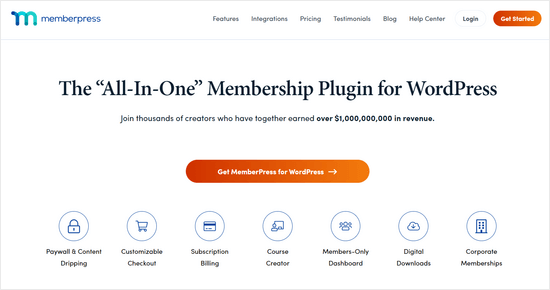
MemberPress is the best WordPress LMS plugin on the market and the easiest way to build online courses.
It runs on top of WordPress, which powers over 43% of all websites on the internet.
MemberPress comes with an online course builder that allows you to easily create, manage, and sell online courses. Their drag-and-drop course creator is super easy to use.
You also don’t need to worry about design skills. MemberPress includes a virtual classroom functionality that takes care of styling and works with all WordPress themes.
The classroom mode is designed to offer an interactive learning experience on your course website. You can add high-quality video content along with additional downloadable resources.
The best part is that you get access to MemberPress’s powerful content access controls. This allows you to sell unlimited courses with different pricing options and subscription plans.
You can also add digital downloads with access control so only logged-in students can access them.
MemberPress checkout seamlessly integrates with your email marketing service, so you can add each student to your email list, so you can notify them of new course upsells or discounts in the future.
You can add a discussion forum using bbPress to boost engagement, create a private social network with BuddyBoss, add a referral system using Easy Affiliate to boost sales and make custom sales and webinar pages using SeedProd to grow your online course business.
✅ Pros of MemberPress:
- MemberPress is extremely easy to use, even for beginners. You don’t need any coding skills to use it.
- Visual course builder makes it very easy to create courses for educators.
- It offers a better learning experience for students with the classroom mode
- Ability to drip course content, sell group memberships, and all the powerful membership features.
- You have the freedom to set your own course prices, charge upfront vs subscription payments, have multiple pricing options for your online school, and more.
- It supports multiple payment gateways, including Stripe and Authorize.net for credit cards and full PayPal support.
- It does not take a percentage of your course sales like other platforms.
- MemberPress integrates with all popular email marketing services like Mailchimp, and they also have a Zapier integration that lets you connect with over 2000+ apps.
- Since it’s a WordPress plugin, you have the flexibility to customize your website design, add new features, and more without any restrictions.
❌ Cons of MemberPress:
- You’ll need to manage a WordPress site, which means installing updates and managing backups.
- If you haven’t used WordPress before, then there might be a slight learning curve as you familiarize yourself with it. Most beginners quickly overcome this phase quite easily.
Pricing: Starts from $179.50 per year for a single site license (no monthly fee).
How to Get Started with MemberPress:
To build and sell courses with MemberPress, you will need to create a WordPress website.
For step-by-step instructions, follow this tutorial on how to create a membership site in WordPress with MemberPress.
2. Thrive Apprentice
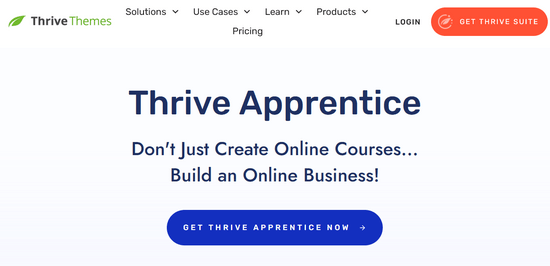
Thrive Apprentice is a popular WordPress online course builder plugin that makes course creation fun.
It comes with 55+ pre-made course templates to get you started quickly, including templates for course overviews, text, video, and audio lesson templates, and more.
Using the drag-and-drop course builder, you can easily customize every detail of the course templates to match your specific needs.
Thrive Apprentice offers a powerful content-dripping feature that allows you to release lessons at consistent intervals for each student. For example, you can release a new lesson every week on Monday when someone enrolls in a new course.
You can even apply different drip schedules, with different drip triggers, to the same course. This means that you don’t have to duplicate your courses each time you get new students.
With Thrive Apprentice, it’s also easy to show personalized content to different users. For example, you can display different page content for visitors and students to improve the user experience and increase conversions.
Aside from the course-building features, Thrive Apprentice comes with built-in membership functionalities. You can easily combine and sell access to your online courses, blog posts, pages, or anything else on your website, in just a few clicks.
✅ Pros of Thrive Apprentice:
- Thrive Apprentice is super easy to use, and you don’t need any coding knowledge.
- It comes with tons of ready-made course templates and an easy drag-and-drop course builder.
- You can drip course content and create different drip schedules for the same course.
- Ability to show personalized content to different users to boost conversions.
- Easily create custom, downloadable certificates with QR codes to verify authenticity.
- Detailed analytics and reports on course enrollment, course completion, progress and dropoff, engagement, and more.
- Membership features to protect and sell access to courses, blog posts, pages, and products.
- Integrates with tons of popular tools and apps via the free Uncanny Automator plugin.
❌ Cons of Thrive Apprentice:
- Thrive Apprentice only offers built-in support for Stripe payments. To accept other types of payments online, you would need to use a third-party payment plugin.
- Membership features aren’t as powerful as MemberPress.
Pricing: Starts at $149 per year for the standalone plugin. Or, you can purchase the entire suite of Thrive plugins, which includes Thrive Quiz Builder and Thrive Architect, starting at $299 per year.
How to Get Started with Thrive Apprentice:
To build and sell courses with Thrive Apprentice, you will need to create a WordPress website.
To get started, you will need your own domain name and web hosting. A domain name is your website’s address on the internet, such as wpbeginner.com, and web hosting is where your website files are stored.
We recommend using Bluehost. They are offering WPBeginner users a huge discount on hosting, a free domain name, and a free SSL certificate. Basically, you can get started for $1.99 per month.
→ Click Here to Claim This Exclusive Bluehost Offer ←
After your website is set up, you’ll need to install the Thrive Apprentice plugin and continue creating your courses.
3. MemberMouse
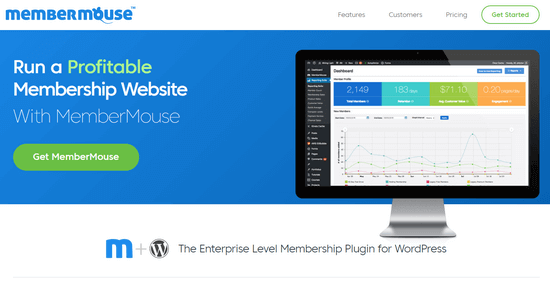
MemberMouse is a powerful and flexible WordPress membership plugin that also comes with a built-in LMS called Courses for MemberMouse.
You can easily create complete courses including lessons, quizzes, and certificates using the familiar WordPress interface. It’s easy to add videos, images, and downloadable materials using the drag-and-drop blocks.
You can also keep your courses organized and engaging by adding progress-tracking bars and prompts to navigate between lessons.
MemberMouse offers a ‘Classroom Mode’ template that automatically gives your courses a professional-looking presentation. The Classroom Mode can be easily customized with your own logos, colors, and images in order to match your brand.
It comes with powerful access rules to protect your online courses. For example, you can restrict access to all of your lessons with a membership, bundle, or multiple sales packages.
Plus, you can use the cross-sell feature to promote locked courses to members that don’t have access and show a 1-click purchase link to boost sales.
✅ Pros of MemberMouse:
- MemberMouse makes it easy to create courses with its drag-and-drop functionality.
- Ability to add quizzes including true/false, multiple choice, short answer, long essay answer, and more.
- Content protection options to control who is granted access to your online courses.
- Drip content scheduler to gradually release course content over a specific period of time.
- Customizable classroom mode template to automatically style your courses.
- Create custom, downloadable course certificates to reward your students.
- Built-in account page course display for students to keep track of their progress.
❌ Cons of MemberMouse:
- It runs on WordPress, so you’ll have to manage your own website, which is pretty easy for most beginners.
- It offers fewer integrations than other online course platforms like MemberPress.
Pricing: Starts at $199.50 per year, which comes with the course builder, Stripe payments, email marketing integrations, and more.
4. WishList Member
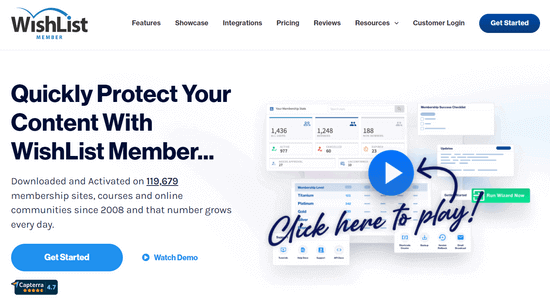
WishList Member is another all-in-one WordPress membership plugin. It includes a full-featured learning management system, called CourseCure, for creating online courses.
Using its easy and lightning-fast course builder, you can create a new course in just a matter of minutes.
It comes packed with professionally designed course templates for single lessons, course library pages, course index pages, single module pages, and more. The templates are fully customizable and mobile responsive.
There’s also progress tracking that’s automatically displayed throughout the course templates so that your students can easily measure their advancement.
Plus, you can make your course more engaging with WishList Member’s gamification addons. You can reward your students with badges and points for tasks like completing a course, passing a quiz, leaving a comment, and more.
WishList Member also seamlessly integrates with 20+ popular payment providers, including Stripe and PayPal, so that you can sell access to your courses.
✅ Pros of Wishlist Member:
- Quickly create courses with the lightning-fast course builder, no coding required.
- Professionally-designed course templates that can be customized with popular drag and drop page builder plugins.
- Easily build engaging quizzes and add multiple actions for both passing and failing a quiz.
- Ability to display course previews to show potential students a sneak peek of your lessons and boost enrollment.
- Protect your online courses with powerful access rules and unlimited membership levels.
- Gamify your course library by rewarding students with points and badges.
❌ Cons of Wishlist Member:
- It runs on WordPress, which means you need to create and manage your own website.
- It offers a ton of advanced features and options, which might be overwhelming for beginners.
Pricing: Starts at $149.50 per year for a single site license.
5. AccessAlly
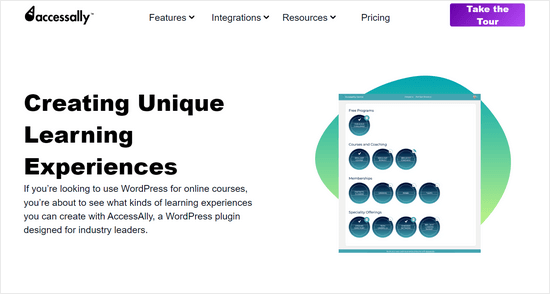
AccessAlly is a flexible membership and LMS plugin for WordPress. It allows you to easily create and sell online courses, group coaching, and membership subscriptions.
It comes with an intuitive drag-and-drop course builder that lets you make highly interactive courses. You can upload any content to your course, including video, audio, and downloads.
There’s also a handy course creation wizard to speed up the setup process. You can quickly select a pre-made course template, configure enrollment options (free or paid), and set up tag-based access permissions.
Based on your selections, the wizard will automatically generate the course pages you need, including landing pages, module and lesson pages, registration pages, and more.
AccessAlly supports all the features you can expect from an LMS plugin. This includes multiple quiz types, progress tracking, homework submissions, private notes, and autogenerated certificates.
Plus, you can create an affiliate program, make a member directory, and build a membership community.
✅ Pros of AccessAlly:
- Quickly create online courses with the course creation wizard and drag-and-drop builder.
- Ability to make live courses that start on a specific date, evergreen courses that begin whenever someone signs up, or courses that unlock based on progress.
- Set up smart progress tracking with multiple objectives that can be checked off manually or automatically.
- Gamify your courses with points, award badges, leaderboards, and more.
- Seamlessly integrate with popular email marketing CRMs like ActiveCampaign, ConvertKit, and Drip.
❌ Cons of AccessAlly:
- Runs on WordPress, so you’ll need to create and manage your own website.
- It doesn’t offer as many customization options to change the look of your online courses.
Pricing: Starts at $82 per month for a single site license and unlimited courses. However, to access the complete learning management system, you need to upgrade to the Pro plan, which costs $108 per month.
6. LearnDash
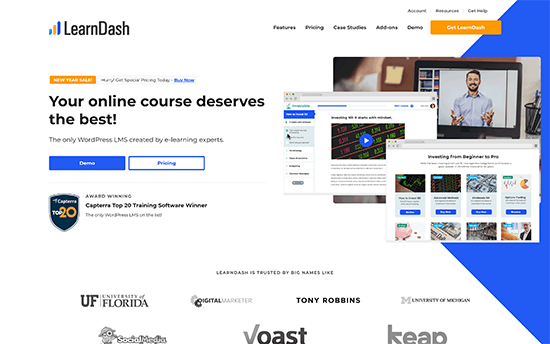
LearnDash is a popular WordPress LMS plugin and online course builder. It allows you to easily sell online courses using WordPress.
LearnDash comes with an intuitive drag-and-drop course builder that allows you to create any type of course and add interactive video lessons, quizzes, assignments, and more.
You can give all course content right away or use the drip content feature to release content as users move along a course. It is super easy to use and gives you lots of tools you would want to see in an LMS platform.
It integrates with all popular payment services, WordPress eCommerce plugins, bbPress, and more. It even works with MemberPress, allowing you to let MemberPress manage subscriptions and LearnDash handle the course management.
You can create sales funnels for your courses by using the SeedProd landing page builder and add gamification by using any of the WordPress gamification plugins.
If you’re looking to create SCORM or TinCan content, then you will need the UncannyOwl Toolkit with the all-access pass. They allow you to add many powerful features to LearnDash.
✅ Pros of LearnDash:
- Full-fledged WordPress LMS plugin with quizzes, lessons, assignments, certificates, and more.
- Easy to use with a visual course builder that allows you to create interactive online courses.
- Integrations allow you to add third-party tools you’ll need to promote your online course.
- It does not take a percentage of your course sales like other platforms.
❌ Cons of LearnDash:
- Content access controls are not as powerful as MemberPress.
- Less control over creating multiple subscriptions with different access controls.
- Runs on WordPress, so you’ll need to manage your own site.
Pricing: Starting from $199 for a single site license.
Wondering how LearnDash compares to our top pick MemberPress? See our article on MemberPress Courses vs LearnDash.
7. Teachable
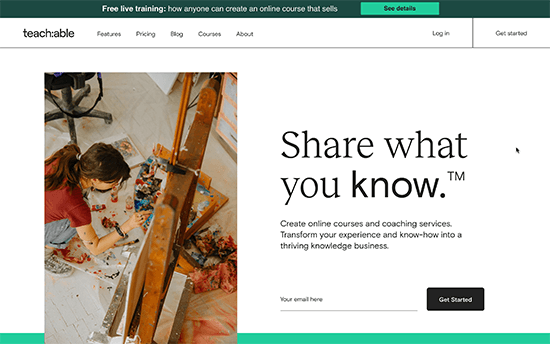
Teachable is a hosted all-in-one platform that allows you to easily create courses and sell them without managing any software or installing updates.
You can use Teachable on your own custom domain name or add it as a subdomain to your existing website.
It is super easy to use and allows you an easy drag-and-drop platform to make courses, upload content, and publish it. It also includes marketing and analytics to help promote your course.
Teachable also handles payments and offers customers multiple payment options. You can use its highly optimized sales to create landing pages for your courses.
✅ Pros of Teachable:
- Incredibly easy to use.
- You don’t need to manage any software installation, updates, or backups.
- You also don’t need to worry about scaling resources as your business grows.
- Powerful integrations allow you to use third-party tools for marketing and growth.
❌ Cons of Teachable:
- Teachable is more expensive than MemberPress or LearnDash.
- It also charges a 5% transaction fee on each transaction if you are on the basic plan.
Pricing: Starting from $29 per month for the basic plan with a 5% transaction fee. You can upgrade to the Pro plan, which has no transaction fees but costs $99 per month.
8. LifterLMS
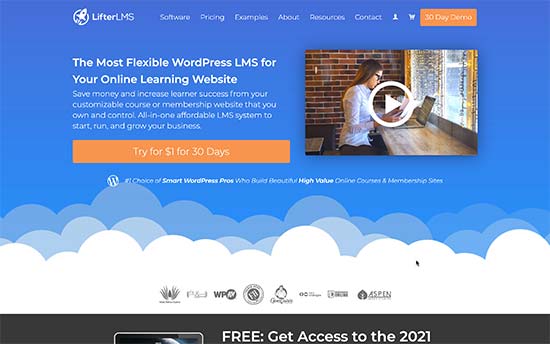
LifterLMS is a popular WordPress LMS plugin that you can use to create and see courses online.
LifterLMS is a powerful platform and comes with tools that help you easily create online courses. It also offers a better learning experience for your users, which is important to build a community around your website.
It is flexible enough to set up a small online coaching website or a full-fledged degree program. It supports multi-tier courses, where you can add training modules, lessons, categories, and more.
It has advanced features like drip content, course progression requirements, group memberships, and more. For more details, see our complete LifterLMS review.
✅ Pros of LifterLMS:
- A powerful platform to create highly engaging online learning communities.
- Easy to use with a simple course builder that helps you add any type of course material.
- Integrations for third-party services to help you promote and grow.
❌ Cons of LifterLMS:
- You need to manage your WordPress website and install updates
- Cost may increase if you choose to buy individual addons
Pricing: Starting from $149 per year for a single site. You’ll need to purchase addons separately, and pricing for addons typically starts at $240 per year.
How to Get Started with LifterLMS:
You’ll need to purchase a domain name and web hosting to set up your WordPress site.
You can use Bluehost, SiteGround, or any other recommended WordPress hosting provider.
9. WooCommerce

WooCommerce is the most popular eCommerce platform in the world. It is incredibly easy and flexible which makes it a good base to build your online course.
For selling and managing online courses with WooCommerce, you’ll need their Sensei LMS extension.
Sensei LMS is a simple and straightforward LMS addon that allows you to create courses and add modules, lessons, and quizzes.
It is easy to use, and you can quickly set up a course website using the WooCommerce storefront theme.
If you want to create custom sales pages, then you can use the SeedProd page builder. For real-time analytics, you can use the MonsterInsights analytics plugin.
✅ Pros of WooCommerce:
- Simple and straightforward LMS plugin
- Runs on top of WooCommerce, which allows you to sell other physical or digital products on the same site.
- You can use essential WordPress plugins to extend your website and grow your business.
❌ Cons of WooCommerce:
- Requires paid addons to create paid courses and subscription programs
- Lacks some of the advanced LMS plugin features.
- You’ll have to manage your WooCommerce store and install updates
Pricing: Sensei LMS itself is free, but you’ll need a WooCommerce paid subscriptions addon to create paid courses, which costs $149 per year.
Best Online Course Platforms for Students
Whether you’re a student or an aspiring professional, acquiring new skills and continue improving on them can open many doors of opportunities in the modern economy.
There are tons of online learning platforms for students that you can join to acquire a new skill or to follow your passion.
Bonus: LinkedIn Learning
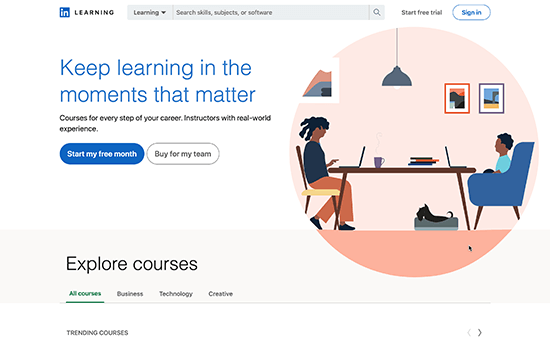
LinkedIn Learning (formerly Lynda) is a popular platform to learn digital, creative, and other professional skills. They have a large variety of subjects and classes for all levels of users (not just beginners).
LinkedIn Learning’s courses are taught by professionals with real-world experience and qualifications in their field.
You can learn at your own pace using their online teaching platform or their iOS and Android apps.
You also get to earn certificates upon completion of a course which you can then display as a badge on your LinkedIn profile.
✅ Pros of LinkedIn Learning:
- Higher quality courses taught by professionals with relevant background
- Badges and certificates that you can show off on your LinkedIn profile
- You also get access to LinkedIn Premium with more salary and job insights, unlimited profile viewing, InMail credits, and more.
❌ Cons of LinkedIn Learning:
- More expansive than other online learning and skill-sharing platforms.
- LinkedIn does not offer refunds, so you better take advantage of their free trial before making a purchase.
Pricing: Free trial, but pricing starts at $39.99 per month.
Bonus: Skillshare
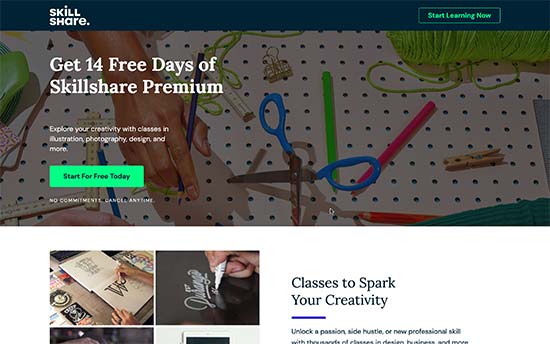
Skillshare is one of the largest online course platforms for students offering hundreds of courses on a wide variety of subjects and categories.
It has a limited free trial, after that, you can upgrade to premium which gives you access to thousands of premium online courses that you can join.
Courses are created by professionals and teachers, not by Skillshare itself. Teachers are paid for these courses by views. This acts as an incentive for teachers to offer better quality and highly engaging courses.
✅ Pros of Skillshare:
- It is affordable and you can cancel anytime.
- Thousands of classes on a very large number of skills and topics
- Easy to use with a built-in community element that makes learning fun
❌ Cons of Skillshare:
- With too many courses, it can be difficult to decide where to begin.
- Skillshare courses can be taught by anyone, and there are not too many checks on the quality or standardization of the courses.
Pricing: Skillshare Premium starts from $14 per month paid annually.
To learn more about how Skillshare stacks up against other platforms, see our comparison of Teachable vs Skillshare vs MemberPress.
Bonus: Coursera
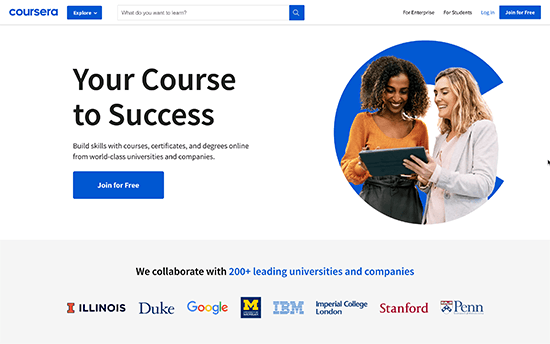
Coursera is another good place to learn new skills.
They offer a variety of free and paid courses and even online degree programs. They have partnered with technology companies like Google and IBM, which want to promote the usage of their technologies by offering free courses.
In addition, Coursera also collaborates with colleges offering online degree programs. The courses offered are prepared by professionals with qualifications and skills in the subject matter.
✅ Pros of Coursera:
- Some useful technical courses for beginners are available for free enrollment
- Easy-to-use platform with relatively better quality control than similar platforms
- Access to course materials from top IT companies and colleges
- Takes a more academic approach to courses.
❌ Cons of Coursera:
- Upselling of degree programs offered by colleges
Pricing: Varies based on the courses or programs you choose to enroll in.
Which Is the Best Online Course Platform (Expert Pick)
After evaluating all the popular online course platforms, we recommend MemberPress as the best online course platform to build and sell online courses.
If you’re a student looking for the best online learning platform to expand your skills, then LinkedIn Learning and Skillshare are the best online learning platforms for students.
We hope this article helped you choose the best online course platforms. If you are selling your own online courses, then you may want to see our guide on how to grow your business online without spending a fortune.
If you liked this article, then please subscribe to our YouTube Channel for WordPress video tutorials. You can also find us on Twitter and Facebook.
Disclaimer: To help avoid choice paralysis, we only compared the top online course platforms. This list doesn’t include other e-learning platforms or course marketplaces like Thinkific, Udemy, Kajabi, Podia, LearnWorlds, WizIQ, iSpring, and Academy of Mine.





Jiří Vaněk
I started writing a tech blog, and users of my site expressed in the comments that they wanted more comprehensive tutorial guides. I already had some content written but was missing a platform to build it on. In the end, I found the combination of WordPress and MemberPress to be very effective. Even though this plugin isn’t the cheapest, it offers incredibly comprehensive tools for building a community and online courses. For me, it’s now an invaluable companion and a tool that has helped me monetize my site much more effectively.
Moinuddin Waheed
I am already using memberpress for making a course website for my students.
it is very easy to implement different features and comes with one click course creator interface.
it has very good student dashboard and gives the content access in an easy to use interface.
it comes with a lot of integrations that makes the life easy to scale.
Thanks for this guide.