You spend hours crafting the perfect blog post, hit publish, and then, nothing happens.
It is incredibly frustrating when your hard work doesn’t get the traffic it deserves simply because search engines can’t understand it properly.
We know that feeling. At WPBeginner, we shifted from basic keyword guessing to a data-driven strategy that now brings millions of readers to our site.
To help you get the same results, we have picked the best online content optimization tools to help you rank higher and grow your business.
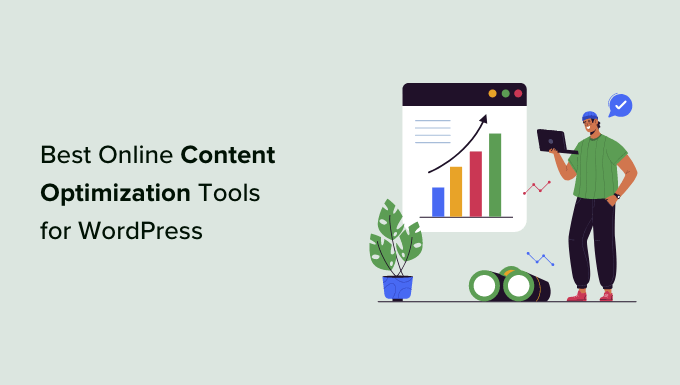
Quick Pick: The Best Online Content Optimization Tools
If you don’t have time to read our whole review, then here’s a quick overview of the best content optimization tools:
| # | Tool | Best For | Price | Free Version |
|---|---|---|---|---|
| 🥇 | All in One SEO | Advanced SEO features | Free or $49.60/year | ✅ |
| 🥈 | SEOBoost | Affordable, on-page SEO tools | $30/month | ❌ |
| 🥉 | Semrush SEO Writing Assistant | Comprehensive SEO suggestions | $139.95/month | ❌ |
| 4 | Surfer SEO | Audit shows actionable steps | $79/month | ❌ |
| 5 | Thrive Optimize | A/B testing landing pages | $199/year | ❌ |
| 6 | Frase | Affordable, smart outline | $38/month | ❌ |
| 7 | MarketMuse | Large companies | $99/month | ✅ |
| 8 | Ahrefs | Keyword explorer and rank tracker | $129/month | ❌ |
| 9 | Headline Analyzer | Free, improve headline copy | Free | ✅ |
What Is a Content Optimization Tool?
When you optimize your posts for SEO, you can improve your search engine rankings and consistently get more traffic to your WordPress website.
That’s why we created a handy checklist of tips to optimize your blog posts for SEO. This is a list of all the steps we use on our own blogs, such as keyword research, crafting effective titles, internal linking, improving readability, and much more.
But even using our checklist, optimizing your content is a lot of work.
Luckily, there’s software that can recommend specific steps you should take to improve your content so that it ranks higher on search engine results pages.
That’s what content optimization tools are. They help you research topics, write better text, and even test different versions of your pages to see what works best.
How We Test and Review Content Optimization Tools in WordPress
Here’s how we reviewed different WordPress content optimization tools:
- We looked at the most popular options. We reviewed the most popular content optimization tools for WordPress, thoroughly evaluating their pros and cons.
- Real-World Experience: Our team has firsthand experience writing and optimizing content on several WordPress websites. We have used and tested these plugins extensively to ensure they meet our high standards of reliability, ease of use, and security.
- Comprehensive Research: We conduct thorough research to stay up-to-date with the latest WordPress developments. We regularly evaluate new plugins and update our recommendations accordingly to ensure readers have access to the best options available.
Why Trust WPBeginner?
WPBeginner is a dedicated team with more than 16+ years of experience in WordPress, search engine optimization, marketing, web design, and more.
We regularly use All in One SEO and SEOBoost on our website. In the past, we also used Clearscope and other content optimization tools. They have helped us identify where we can improve our content to rank higher and be more helpful to our readers.
Our WordPress experts research, test, and evaluate each tool we recommend on real websites. For more information, see our editorial process.
That being said, let’s take a look at the best online content optimization tools for WordPress.
1. All in One SEO

All in One SEO (AIOSEO) is the best SEO plugin for WordPress websites. It’s beginner-friendly and, at the same time, comes with advanced optimization features and gives you SEO insights from your WordPress dashboard.
We use AIOSEO on the WPBeginner website to help us write content that ranks higher. We have written a detailed article explaining the reasons we decided to switch to All in One SEO.
You can also read about our experiences in our complete All in One SEO review.
Once you finish setting up All in One SEO, it will automatically perform an SEO audit so you can see the overall SEO health score for your website.
It will also give you a detailed report with practical suggestions to improve your SEO score.
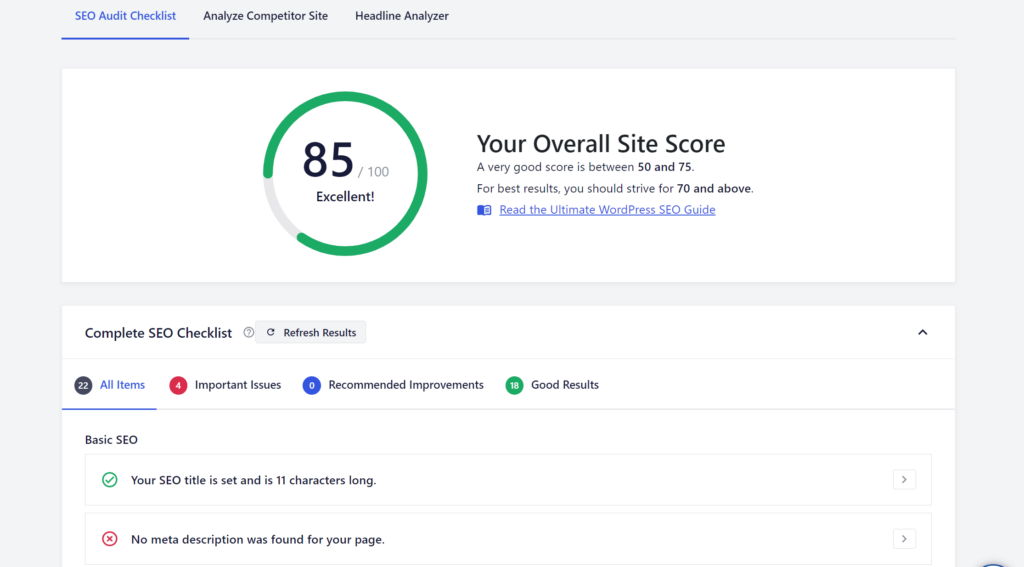
AIOSEO will also help you find semantic keywords for your focus keyword, and the headline analyzer tool will give your headline a score and offer tips to make your headline even better.
There’s even a built-in ChatGPT integration to help you automatically generate high-quality post titles and meta descriptions. It will offer 5 relevant suggestions based on your content, and you can add your preferred suggestion in one click.
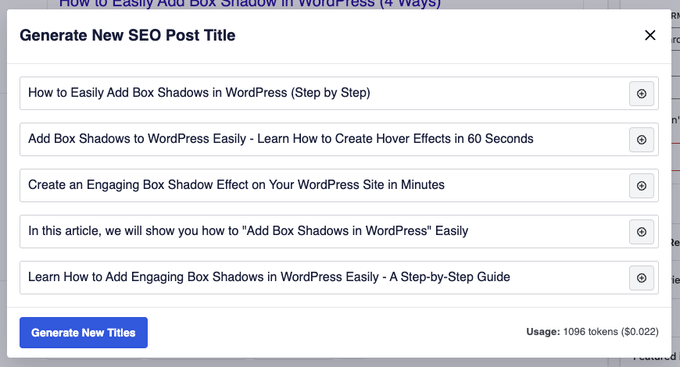
The plugin’s Link Assistant offers suggestions for relevant posts you can link to and the anchor text to use.
Simply click the ‘Add Link’ button, and the link will automatically be added to your post.

All in One SEO will also automatically analyze readability issues and make suggestions for you in the analysis section. It also lets you take your XML sitemaps to the next level and allows you to add schema markup for your WordPress website.
In addition, AIOSEO seamlessly integrates with SEOBoost to add a powerful writing assistant directly in the WordPress editor. This makes it easy to optimize your content for search engines and outrank your competitors.
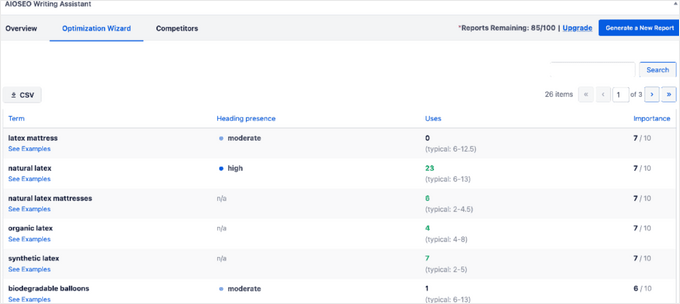
For example, you can uncover terms (semantic keywords and synonyms) related to your target keyword to improve search intent and rank for multiple keywords.
Pros of All in One SEO:
- Easy for users of all skill levels to access content optimization features
- TruSEO analysis provides real-time feedback on your content as you write
- Designed to work well with the WordPress block editor
- Helps you target specific keywords and improve your content’s chances of ranking for those terms
- Analyzes the readability of your content using various metrics
- Suggests internal links that you may want to add to the current post
Cons of All in One SEO:
- Includes a lot of features that are not focused on content optimization
- Some of the more advanced content optimization features are limited to the paid version
Why we recommend All in One SEO: We use AIOSEO ourselves and find it is a powerful tool for content optimization with many helpful features. In our experience, it is a great option for most users who want to improve their on-page SEO.
Pricing: Starts at $49.60 per year for the Basic plan that supports one site. You can also get started using the free plugin, which offers fewer features.
2. SEOBoost
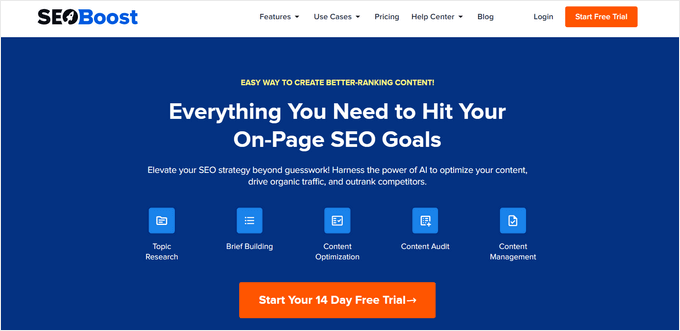
SEOBoost offers a wide range of tools that help you optimize your online content. For example, it can show you the keywords you should use, the questions you need to answer, how to structure the article, how long the post should be, and how to improve readability.
In recent years we switched to SEOBoost as our preferred standalone content optimization tool. We have found it to be a powerful and beginner-friendly tool for improving search rankings and getting more organic traffic.
We like how you can create a Topic Report by typing in a focus keyword, and SEOBoost will analyze relevant content from your competitors to determine what should be included in the post, like important words and phrases, alt text, and much more.
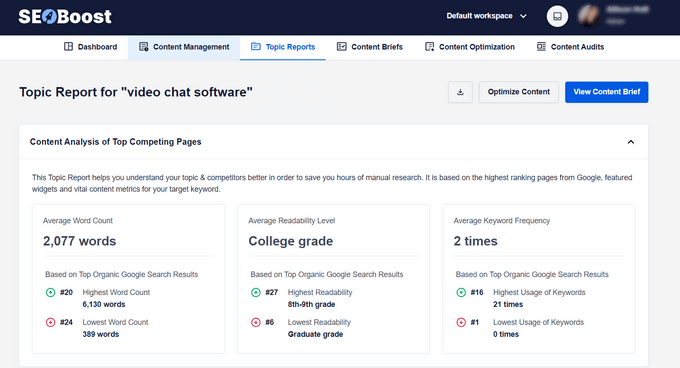
Next, you can paste the contents of your article to see how it can be improved.
This will show you the length of your post compared with the typical length of your competitors’ posts and the readability level.
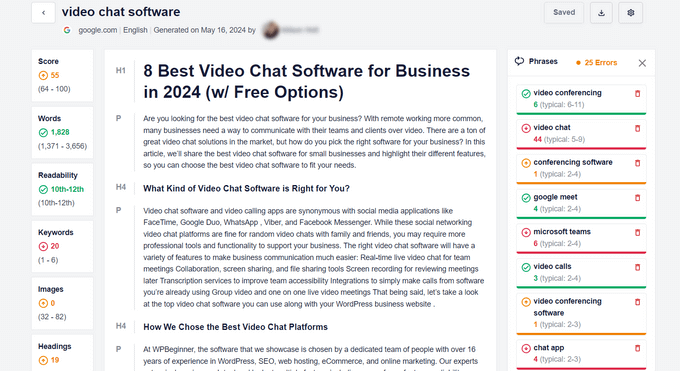
You will see a list of important keywords, and those you have already included will have a green checkmark next to them. In the top left of the screen, you will see a content score, and you can improve your grade by adding keywords that are not already in the post.
SEOBoost also comes with other helpful tools like a Content Brief Editor to help you quickly structure your content. Plus, you can easily collaborate with other team members and assign them to specific content campaigns.
Pros of SEOBoost:
- Emphasizes keyword optimization as a key feature
- Provides suggestions on how to use recommended keywords effectively in your content
- The content brief editor helps you structure your content
- Team collaboration features
Cons of SEOBoost:
- No free version
Why we recommend SEOBoost: We find SEOBoost’s range of content optimization tools helpful when improving our keyword usage and content structure.
Pricing: Starts at $30/month for the Essential plan, which is for 3 users. You can upgrade to the Team and Agency plans for more user seats. There’s also a 14-day free trial so that you can test out the software.
Alternative: Clearscope
3. Semrush SEO Writing Assistant
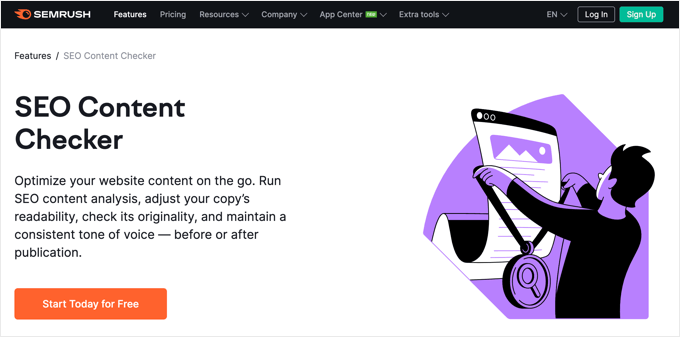
SEO Writing Assistant is a content optimization tool created by Semrush, which is one of the best SEO tools on the market. You can use it to check your content in real-time for SEO suggestions and improve the overall SEO score of the content on your WordPress website.
We find it to be one of the best content optimization tools and have written a step-by-step tutorial on how to use the SEO Writing Assistant in WordPress to improve SEO.
You start by entering a focus keyword to generate content templates based on the top 10 results for that phrase. After that, you will be given scores for readability, SEO, originality, and tone based on rival results.
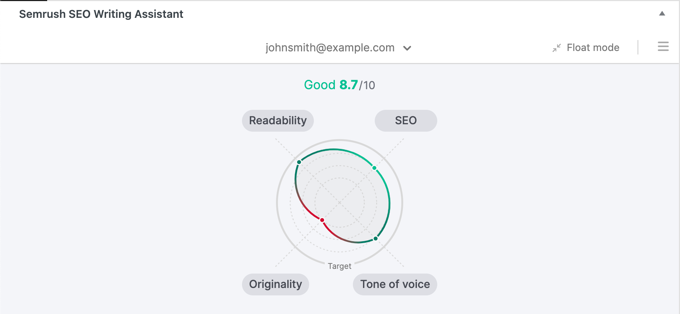
Next, you look for ways to improve your content. For example, you can use Writing Assistant to optimize your article headline, include recommended keywords, adjust the article length, make sure the tone sounds natural and casual, and check for plagiarism.
Pros of Semrush SEO Writing Assistant:
- One of many tools offered by Semrush, a comprehensive SEO platform
- Analyzes readability, tone of voice, SEO-friendliness, originality, and more
- Provides a readability score and gives you recommendations on how to simplify complex sentences
- Uses Semrush’s keyword research data to suggest relevant keywords
- Checks for originality and identifies content that might be too similar to content already published online
Cons of Semrush SEO Writing Assistant:
- Only available as part of a paid plan
- Its complexity can be overwhelming for beginners
Why we recommend Semrush SEO Writing Assistant: We find Semrush SEO Writing Assistant to be a useful tool for improving on-page SEO and your writing style across your website.
Pricing: Starts at $139.95/month for a Pro account. A free trial is available.
4. Surfer SEO
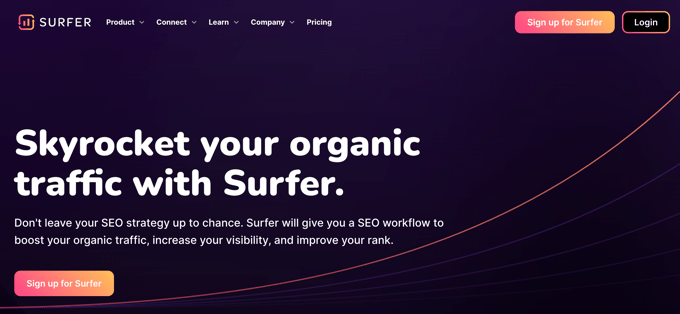
Surfer SEO helps you write articles that read well and rank high. It helps you structure your posts, provides a list of relevant keywords you should include, and offers a content score and real-time feedback on how to optimize your content.
This software offers many content optimization features at a fairly affordable price. For example, when you paste your content into the app, it will give you a content score, show you which keywords you are using and which you aren’t, and display an outline of the post’s structure.
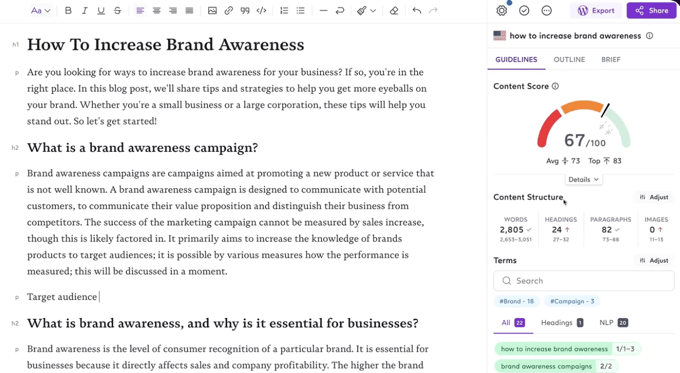
We appreciate the way that Surfer SEO offers an audit showing actionable steps to improve your content, a keyword research tool, and a page speed comparison so you know whether you need to improve your page’s load time.
Pros of Surfer SEO:
- Identifies common keywords, phrases, headings, and other elements that are frequently used by the top websites
- Provides a real-time guide as you write your content
- Allows you to analyze competitor’s content to find gaps and opportunities for improvement
Cons of Surfer SEO:
- The content optimization features are not available on a free plan
- It can take time to learn its features and approach
Why we recommend Surfer SEO: In our testing, we found that Surfer SEO is a powerful tool for content creators and SEO professionals who want to create extremely well-optimized content.
Pricing: Starts at $79/month for the Essential plan when paid annually. This plan supports up to five users. There is a 7-day money-back guarantee if you are not satisfied.
5. Thrive Optimize

Thrive Optimize is one of the best content optimization tools specifically for improving conversions. It is part of the Thrive Themes suite, which includes an ecosystem of WordPress plugins focused on boosting conversions on your site.
We are very familiar with Thrive’s software, and you can read about our experiences testing it in our detailed Thrive Themes Suite review.
We found that Thrive Optimize lets you easily conduct experiments and A/B test two or more different versions of your landing pages to see which one is converting better. This is easy to do without needing to add code snippets, so you can get started in no time.
Simply design a landing page using the visual builder and then create a variant. After that, pick a conversion goal, which includes page visits, opt-in form submissions, and revenue. Once that’s done, go ahead and run the test.
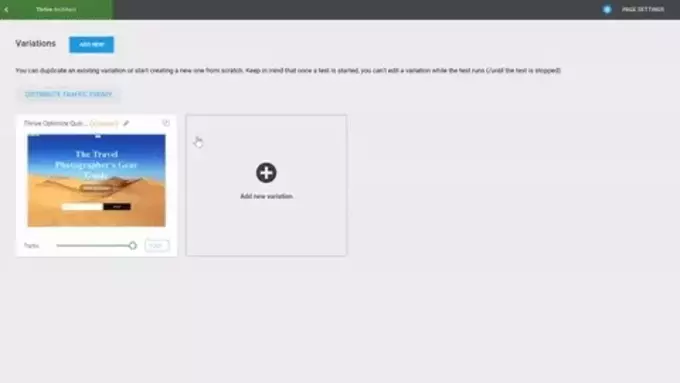
The best part is that you don’t have to switch between tabs or windows to view the results of your experiments. Instead, Thrive Optimize shows a report inside your WordPress dashboard.
This lets you quickly see which variant is converting the best. Besides that, you can create as many variations of a landing page for testing as you want. The plugin also picks a winner and shows the best variant.
Pros of Thrive Optimize:
- Lets you test different versions of your content to see which performs best in terms of user engagement and conversion
- You can test multiple headlines, calls to action, and variations of your content
- You can test the effectiveness of different images, videos, or layouts on your pages
- Designed to be user-friendly so you can set up A/B tests without coding knowledge
Cons of Thrive Optimize:
- Not a tool for direct on-page SEO optimization
- Requires a paid subscription
- Requires other Thrive Suite plugins, such as Thrive Architect and Thrive Theme Builder
Why we recommend Thrive Optimize: While it doesn’t offer typical content optimization features, Thrive Optimize is a powerful A/B testing tool that can help you improve user engagement and conversions.
Pricing: Thrive Optimize is part of the Thrive Themes suite, which costs $299 per year and includes 9 other powerful conversion tools. You can also purchase the Thrive Optimize bundle for $199/year.
6. Frase
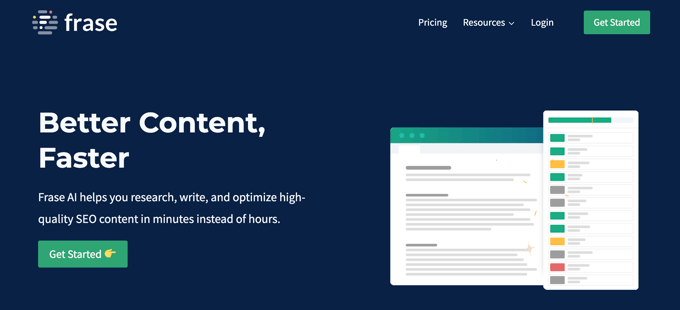
Frase is an affordable content optimization tool that identifies relevant content you should include in your post and provides a smart outline for your content.
Once you write or paste your content, smart insights will pop up on the right of the screen. It will also be given a content score so you can see how much it needs to be improved.
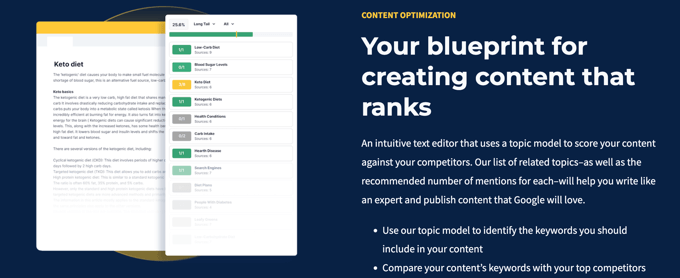
In our testing, we found that the app can autocomplete or rewrite sentences for you using artificial intelligence, suggest transition words that add interest to your writing, and recommend topics to include in your post by analyzing the most popular Google search results.
Pros of Frase:
- Automatically creates detailed content briefs based on your target keywords
- Gives your content a score based on topic coverage, keyword usage, and readability
- Offers suggestions for how to improve the score
- Offers AI-powered writing tools that can help you generate content snippets, rewrite sentences, and create paragraphs based on your content brief and target keywords
Cons of Frase:
- No free plan
- The platform is difficult for beginners
- Its settings may be too restrictive for some users
Why we recommend Frase: If you are comfortable using AI-driven tools, then Frase’s content briefs and keyword recommendations can help you quickly create SEO optimized articles.
Pricing: Starts at $38/month for the Basic plan when paid annually. A 7-day free trial is available.
7. MarketMuse
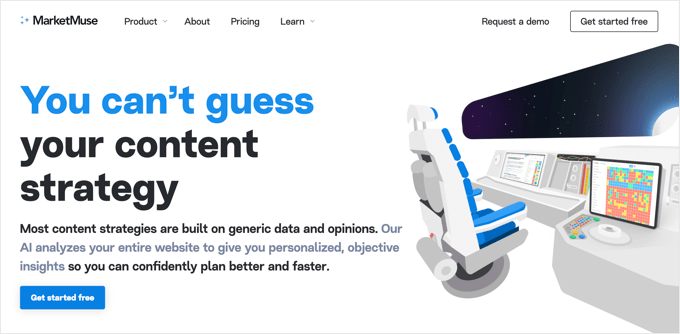
MarketMuse is another excellent content optimization tool, but its pricing makes it more suitable for enterprise-level companies than small businesses. It offers applications to help you research, compete, optimize, and more.
You will see a personalized difficulty score of your existing content so you can see how your content competes with articles on other sites. It uses natural language rather than keywords to suggest content you should add to your post.
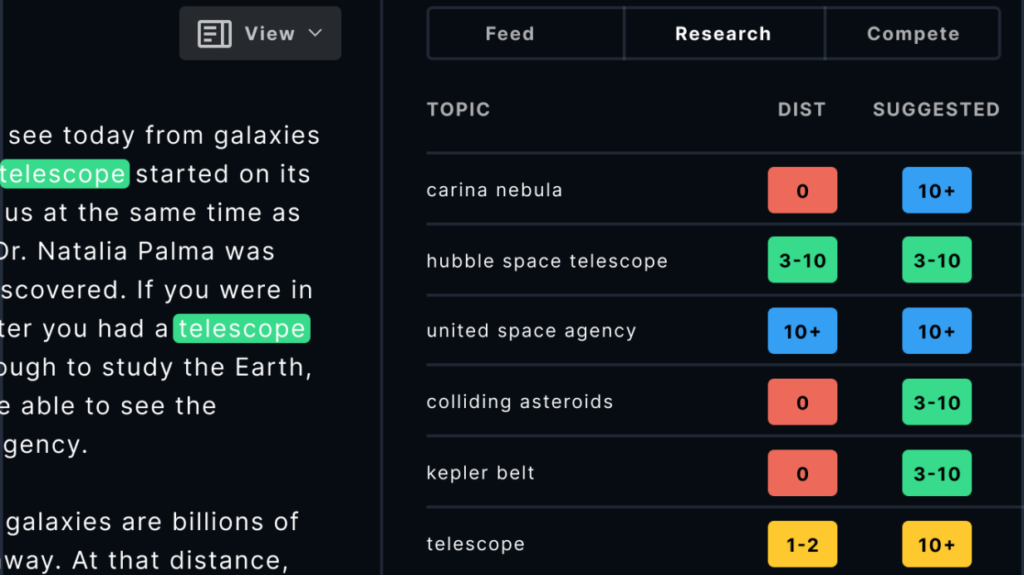
It also offers tools that perform keyword research and competitive content analysis.
This will show you the strengths and weaknesses of your competitors’ content in a chart so you can add content that they are missing.
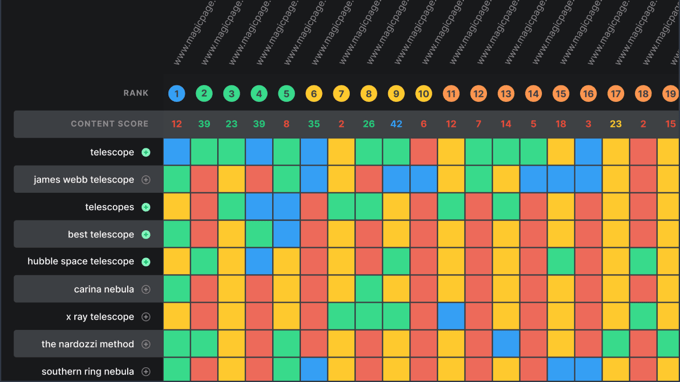
Pros of MarketMuse:
- Generates in-depth, data-driven content briefs
- Helps identify related topics and create content clusters
- Provides a content score and identifies areas where your content needs improvement
- Helps identify gaps and opportunities for new content
- Provides AI-powered suggestions for headers, subtopics, and relevant keywords
Cons of MarketMuse:
- Reasonably expensive subscription pricing
- Can be overwhelming for new users
Why we recommend MarketMuse: In our opinion, MarketMuse is best suited for large companies and professional SEOs who are comfortable using data-driven analysis. It may not be a good fit for small teams or individual bloggers who need simpler, less expensive options.
Pricing: Starts at $99/month for the Optimize plan, which supports one user. There is also a limited free plan for one user so that you can test the software.
8. Ahrefs
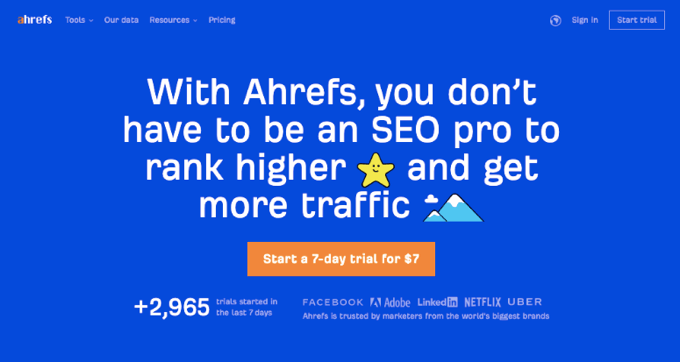
Ahrefs is an excellent tool for finding content gaps and keyword opportunities, and it comes with a site audit tool to optimize your entire website.
It is helpful when planning and writing content, and is one of the main tools we recommend in our guide on how to do keyword research for your WordPress blog.
Using the Keyword Explorer, you can come up with keyword ideas by simply typing a keyword into the search box. You will then see a whole list of keyword suggestions.
Its Rank Tracker feature lets you add the keywords you want to track to your Ahrefs dashboard. It shows you an overview of your search engine rankings. You can see your visibility percentage, average position, traffic, SERP features, and changes in position.
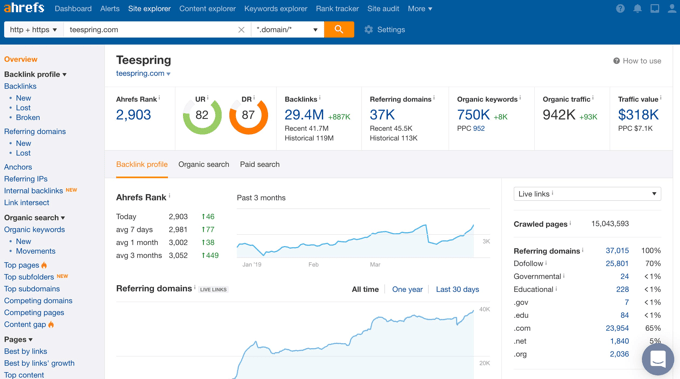
You can also use Ahrefs to see the keywords that your competitors are ranking for, so you can create new content pieces targeting keywords related to those subjects.
The Content Explorer feature finds the most popular content for any keyword or topic. You can see why those posts rank higher and replicate their strategy in your own content.
Pros of Ahrefs:
- Provides extremely comprehensive keyword research data
- Allows you to find content gaps by comparing your content to your competitors
- Helps you identify popular content topics within your niche
- Allows you to track how your content is performing over time
Cons of Ahrefs:
- The most expensive tool on our list
- Does not provide real-time content analysis while you write
- Can be overwhelming for users who are new to SEO
Why we recommend Ahrefs: We find Ahrefs best for users with a good understanding of SEO and who are comfortable doing keyword research and competitive analysis. It is not the best option for users looking for a simple tool to help with content writing and on-page optimization.
Pricing: Starts at $129/month for the Lite plan. Pay annually and get two months free.
9. Headline Analyzer (Free)
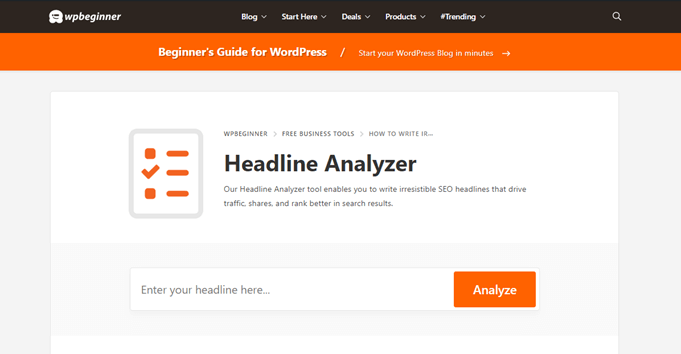
Headline Analyzer is our free tool that helps you evaluate your headlines and improve the copy to make it more engaging and click-worthy. It provides data-driven insights and suggestions for creating irresistible SEO titles.
It can be tricky for beginners to come up with a headline that instantly captures your users’ attention and gets them to click your website link. That is why we created our free headline analyzer tool.
All you have to do is enter your blog title, and the Headline Analyzer will give it an overall content score along with suggestions on how to improve it.
The tool will also tell you if your title needs to be longer or shorter to make sure it displays properly on SERPs (search engine results pages). It even shows you a preview of how your blog will appear in Google search results.
Aside from the headline analyzer, WPBeginner offers other free content optimization tools, including:
- Keyword Generator – Instantly generate 300+ new keyword ideas from Google that are related to your main topic keyword.
- Keyword Density Checker – Find the most optimized keywords in any content to fix over-optimization and boost rankings.
- Website SEO Analyzer – Performs an SEO audit of your site, finds critical errors, and provides an SEO report to fix them.
Pros of Headline Analyzer:
- Simple, clear interface
- Immediately get feedback on your headline
- Helps you keep your headline within the optimal length for search engines and social media
- Completely free
Cons of Headline Analyzer:
- Limited to optimizing headlines, not complete articles
Why we recommend Headline Analyzer: If you are a beginner looking for a free and simple way to quickly analyze headlines, then Headline Analyzer is an excellent choice.
Pricing: Absolutely free.
Which Content Optimization Tool Is the Winner?
After reviewing all the options, we can help you choose the best one for your needs. In fact, it may be better to use several tools that complement one another.
Here are our top picks:
- All in One SEO: The best overall tool for technical SEO and on-page optimization foundations. It is beginner-friendly and comes with powerful features like TruSEO analysis, headline analyzer, and link assistant.
- SEOBoost: The best tool for on-page SEO suggestions. It helps you find the right keywords to use, structure your article, and improve readability.
- Thrive Optimize: The best choice for A/B testing your landing pages to see which variations get more conversions.
- Headline Analyzer: The best free tool for quickly improving your headlines to make them more click-worthy.
Frequently Asked Questions About Content Optimization
Many beginners have questions about which software they actually need to rank higher in search results. Here are answers to some of the most common questions we hear from our readers.
1. What is the best free content optimization tool?
If you are on a tight budget, we recommend starting with the free version of All in One SEO. It handles all the technical foundations you need. For improving your titles, the WPBeginner Headline Analyzer is completely free and helps you get more clicks.
2. Can I use multiple optimization tools at the same time?
Yes, many site owners use a combination of tools. For example, at WPBeginner, we use All in One SEO to manage our technical SEO and on-page settings. Then, we use SEOBoost to optimize the actual text and structure of our articles. These tools work well together to cover all your bases.
3. Do content optimization tools replace human writers?
No, these tools are designed to assist writers, not replace them. While some tools offer AI generation features, the best content comes from real human experience.
Optimization tools simply help ensure your hard work is understood by search engines so you get the traffic you deserve.
4. Is it worth paying for a premium tool?
While you can rank content using free methods, it often takes much longer. Paid tools provide data-driven insights, keyword suggestions, and competitor analysis that save you hours of manual research. If you are serious about growing your business, the time saved is usually worth the investment.
Additional Resources on WordPress Optimization
Now that you have seen the best content optimization tools, you may like to see some other guides related to WordPress optimization:
- Tips to Optimize Your Blog Posts for SEO Like a Pro (Checklist)
- How to Use the SEO Writing Assistant in WordPress to Improve SEO
- How to Do a SEO Content Gap Analysis (Beginner’s Guide)
- How to Avoid Keyword Stuffing & Fix Over Optimization in SEO
- Ultimate WordPress SEO Guide for Beginners (Step by Step)
- How to Check if Your Website is SEO Optimized
- How to Optimize Images for Web Performance Without Losing Quality
We hope this tutorial helped you find the best online content optimization tools for WordPress. You may also want to see our guide on how to increase your blog traffic or our expert picks for the best WordPress landing page plugins.
If you liked this article, then please subscribe to our YouTube Channel for WordPress video tutorials. You can also find us on Twitter and Facebook.





Jiří Vaněk
I’ve tried many of these tools in their free versions, and I’ve only paid for the premium versions of a few. Overall, they are excellent tools. For example, I love AIO SEO, which helps me optimize my content in incredible ways, and I use the PRO version for that. I also really like Semrush, but I only have a free account there because this tool is designed for true SEO professionals, and the price reflects that—it’s very high for a single hobby blog. The issue isn’t with the quality of the tools; most of them are top-notch. The problem is the cost. Until a website is well-monetized and can sustain itself, the prices are really unreasonably high (unreasonably in the context of a single site). Nevertheless, thanks for the great list. For tools I don’t yet know, I’ll be happy to check if they have any limited free accounts I could try. I enjoy exploring new things related to content creation and optimization.
kzain
There are some really powerful options here,
but I can see how the price tags might be a bit steep for new bloggers just starting.
That’s why I love that AIOSEO is included. The free plan offers a ton of features to get your feet wet with SEO optimization, and the paid plans are very affordable compared to some of the others.
This makes it a perfect option for beginners to learn the ropes and see the value of SEO tools before diving into a more expensive option. As your blog grows and your expertise expands, you can always upgrade or explore some of the other tools on this list.
Andrew Wilkerson
Doesn’t anyone use Yoast anymore? I get reports from Ahrefs and others for years now. I often get overwhelmed looking at it all and don’t know how to fix half the things it reports anyway. I’ve also used Diib and get reports from them also. Paid for the premium version once for a few months but still couldn’t really see much value especially when I don’t know what errors are normal and to be expected on an old site and what things I should focus on. For example I spent ages erasing what I figured were bad backlinks and disavowed them, went through a long list night after night. Spent hours on it and then after a few months my website was dropping in the SERPs and ended up ranking worse it has in 20 years. Probably did more damage than good. I won’t do that again.
WPBeginner Support
People still do use the Yoast plugin, we mainly prefer AIOSEO as an alternative for a beginner friendly option. Should you decide to try a content optimization tool again and hopefully one from our list we would recommend checking for any documentation from the tool itself as normally they elaborate on what the specific errors mean and what should be done about them.
You can also reach out to the support for these tools for help understanding what each error means including specific errors that you are unsure how to proceed with.
Admin
Moinuddin Waheed
i used to use yoast seo and infact it was my first tool for seo.
Yeast seo is a good option and has ruled the market for a long time.
But with the recent advancements in the frequent algorithms changes by search engines and frequent updates has left it behind and new market players have occupied the place for the good.
I am currently using AIOSEO and it suffices all the needs of seo.
the best thing about AIOSEO is its frequent updates to keep up to date with the new changes.
Moinuddin Waheed
These tools are so expensive for beginners bloggers and a beginner blogger can’t make a big decision for making a purchase of these.
However, AIOSEO is affordable and even it’s free plan has many things at its end.
one can get started with this and as time passes and one gets expertise can upgrade and can even move to more options to explore.
Dennis Muthomi
Yeah that’s the good thing about AIOSEO. For me I use it along side Surfer SEO which is a bit more expensive but it is worth it.
I like to use more than one tool when it comes to SEO stuff so that I can get to compare data and make adjustments when needed.
uzoma ichetaonye
To me, i will prefer using one paid tool and the free one which is the headline analyzer. I am sure it will help me get a more accurate results as compared to one and it is a bit more economical.
But if one is financially buoyant enough to afford 2 or more paid tools, then that is good on its own. Good luck to you.