Are you looking for the best marketing automation tools for your small business?
Whether it’s email marketing, content marketing, social media, or sales, there is now marketing automation software available for every marketing channel to help you get better results faster.
At WPBeginner, we understand the power of automation. We use numerous marketing automation tools to streamline our workflow and maximize our marketing ROI.
In this article, we will share the best marketing automation tools for your small business, so you can grow your business, reach more customers, and save time.
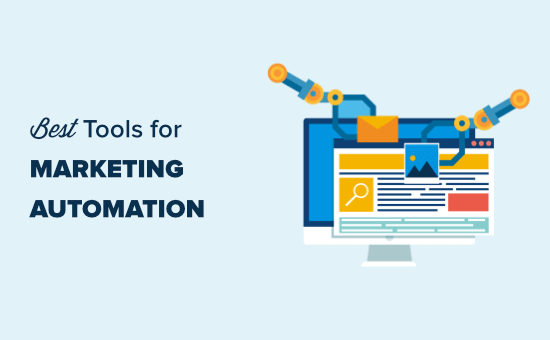
Why Your Small Business Needs Marketing Automation Tools
Marketing automation helps make your workflow more efficient so that you can grow your business faster and smarter.
Basically, you can create specific content or marketing processes, and then the tool keeps working for you without you needing to do anything.
For instance, you might set up an email autoresponder series, create a smart chatbot for your site, or set up a sales CRM that organizes your leads for you.
To help you find the best marketing automation tools, we have organized them in the following categories. Simply click on the link to jump to specific sections:
Best Email Marketing Automation Tools
Even if you have an email newsletter, you may not be taking advantage of all the automation tools available.
These tools let you set up autoresponders to market consistently to every new prospect who joins your list.
1. Constant Contact
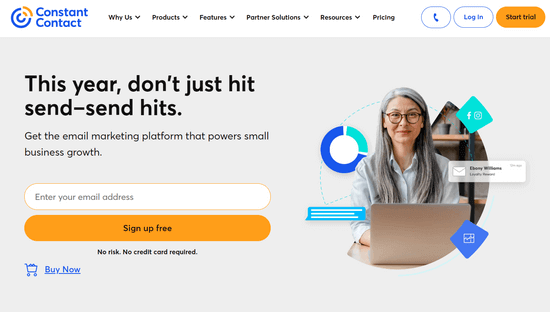
Constant Contact is the best email marketing service for small businesses. You can use it to set up a sequence of emails that will go out automatically to new subscribers. You can even send messages based on what actions your subscribers take, or don’t take.
It’s easy to create emails using Constant Contact’s simple drag and drop functionality. It also offers all of the features that advanced marketers need like audience segmentation, dynamic signup forms, A/B testing, SMS marketing, and more.
There’s a free trial of Constant Contact available, letting you try out this tool before committing to a payment plan.
The Constant Contact support team is available through live chat, phone, and email.
Price:
Constant Contact’s ‘Lite’ plan starts at $12/month. This only has basic marketing automation features. To access advanced automation features, get the ‘Standard’ plan, which starts at $35/month.
2. Brevo (Formerly Sendinblue)
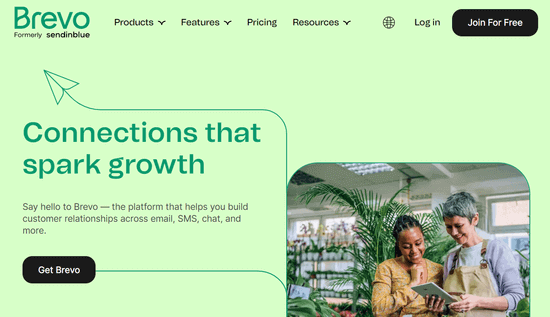
Brevo, formerly known as Sendinblue, is one of the best email automation tools. It’s also a great tool for SMS marketing. There’s a range of customizable email templates to create your email marketing campaigns.
Brevo lets you build custom automation workflows that send out emails automatically. You can even use your contact’s behavior on your website to trigger emails. For instance, you could send an automated email if a customer adds an item to their basket but fails to check out.
Price:
Brevo offers a completely free account for up to 300 emails per day. You get unlimited contacts. If you want to send more emails than that, paid plans start at $25/month.
3. Drip
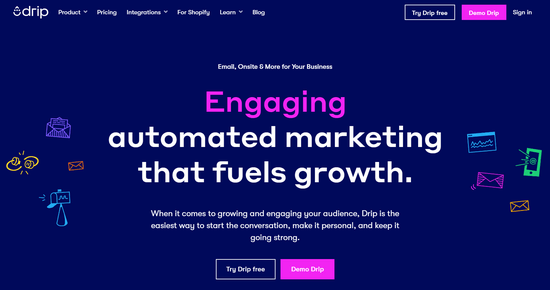
Drip is a powerful email marketing platform, with great WooCommerce integration. It’s an especially good option if you run an eCommerce website. It has intelligent marketing automation tools and smart email segmenting.
Drip also provides plenty of customer support through real-time live chat as well as with webinars, detailed online courses, and excellent documentation. It isn’t the cheapest option, but it’s well worth the money if you want to maximize your marketing efforts.
Price:
Drip offers a 14-day free trial. After that, their plans start from $39/month, for up to 2,500 subscribers. For $49/month, you can have up to 3,000 subscribers, and prices increase from there.
4. Omnisend
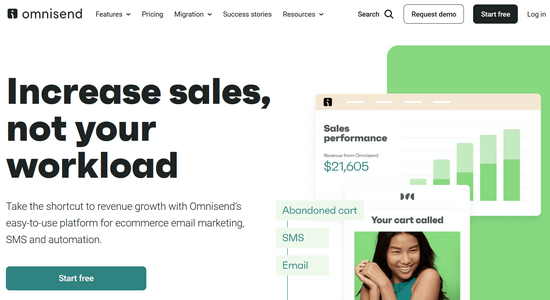
Omnisend is a robust omnichannel marketing automation solution for eCommerce businesses. It comes with pre-built marketing automation workflows that are designed to help you drive more revenue.
You can quickly set up campaigns to welcome new customers, recover abandoned carts, upsell and cross-sell products, nurture leads, and more. You can even set up transactional email workflows that are triggered by purchase activity.
Omnisend also offers built-in SMS and web push notifications, so that you don’t have to pay for a separate software.
Price:
Omnisend has a completely free plan that allows you to send up to 500 emails/month to up to 250 subscribers. This includes all of its advanced features, such as pre-built automation workflows, subscriber segmentation, A/B testing, performance metrics, SMS, and more.
As your list grows, you can upgrade to a paid plan, starting at $16/month.
5. OptinMonster
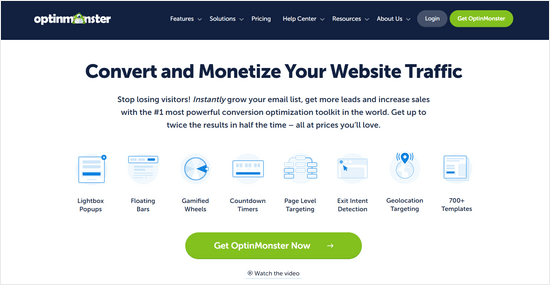
OptinMonster is the best conversion optimization software on the market. It allows you to easily convert website visitors into subscribers and customers.
It comes with easy to integrate lightbox popups, slide-ins forms, welcome mats, coupon wheels, landing pages, and more.
OptinMonster works with all popular email marketing services and helps you quickly get more subscribers to your email list.
It is packed with many features that help you automatically target users and show them personalized campaigns. For instance, you can show targeted messages for different pages on your site. You can also show campaigns based on user activity and geographic location.
Price:
OptinMonster costs from $9/month (billed annually). However, you will get 10% off if you use our OptinMonster coupon.
Bonus Tool: Beacon is a powerful lead magnet software that you can use with OptinMonster to grow your email list fast. It allows you to automatically turn your blog posts into beautiful lead magnets like eBooks, checklists, or resources guides.
6. FunnelKit Automations
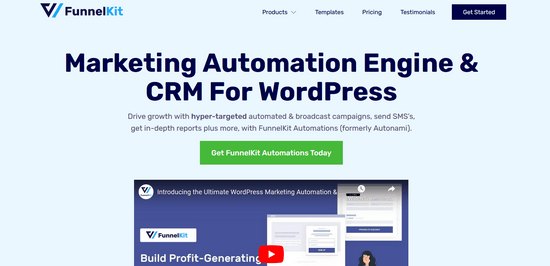
FunnelKit Automations, formerly Autonami, is one of the best marketing automation platforms for WooCommerce websites.
It allows you to easily set up automated email and SMS campaigns for abandoned cart recovery, win back coupons, lead nurturing, purchase anniversaries, and more. You can choose a ready-made email sequence from the built-in library, or you can create your own custom workflow with the visual email automation builder.
Using the drag and drop email builder, you can also easily customize the default WooCommerce emails to match your brand. Plus, you can use the CRM tool to track opens, clicks, and revenue for each contact.
Price:
FunnelKit Automations starts at $249.50/year, which comes with unlimited automations, unlimited actions, 30+ pre-built automations, and more. Check out our FunnelKit Automations review to save $99.50.
Onsite Marketing Automation (WordPress)
Onsite marketing automation tools are ones that you use directly on your website. They let you market to your website visitors automatically and effectively.
7. Uncanny Automator
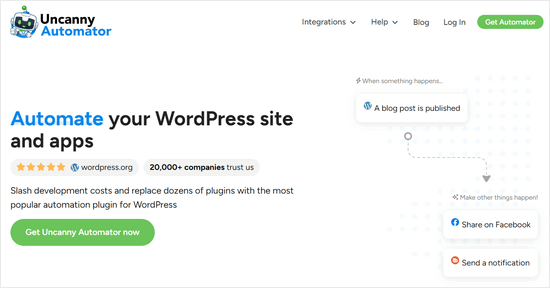
Uncanny Automator is the best automation plugin for WordPress. You can set up onsite automation and connect different WordPress plugins without editing code.
The plugin helps to create powerful workflows and saves time. Plus, it reduces errors and ensures your automation works smoothly since there is no code involved.
Uncanny Automator integrates with some of the most popular WordPress plugins, such as WPForms, Slack, WooCommerce, Google Sheets, WordPress, and many more.
There are so many use cases for Uncanny Automator. For example, you can connect Slack with your WordPress site, integrate Zoom meetings and webinars with WPForms, connect any WordPress form with Google Sheets, or send SMS notifications from a WooCommerce store.
Price:
Uncanny Automator prices start from $149 per year, and you get 14-day money-back guarantee. There is also a free version available.
8. ChatBot
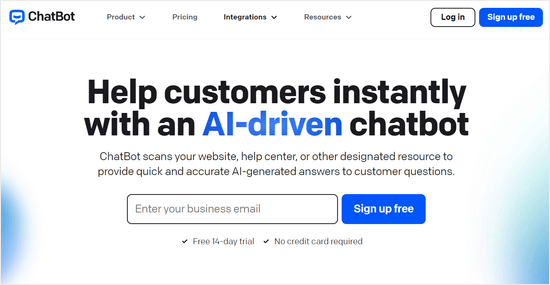
ChatBot is a smart automated bot that can engage with potential customers in a similar way to a live chat agent. It’s like having a virtual assistant for your website who’s available 24/7 and can answer instantly.
You can use ChatBot to take bookings, schedule calls, or even to sell products directly from the chat window. It integrates seamlessly with LiveChat. This means a live agent can jump into the conversation if the user needs a little extra help.
Price:
ChatBot costs from $52/month, which gives you up to 1000 chats. There’s also a 14-day free trial.
9. OptinMonster (OnSite Retargeting)
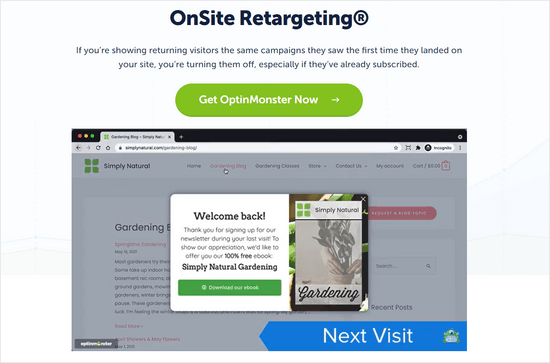
OptinMonster‘s OnSite Retargeting® feature helps you make the most of your advertising budget.
It lets you customize your promotions for visitors who are returning to your site. That way, you will not be showing them the exact same campaigns they’ve already seen.
You can use the OnSite Retargeting® in conjunction with OptinMonster’s other features.
These include powerful display rules that let you easily target people based on the page(s) they’re viewing, what device they’re using, how they have interacted with your website in the past, new vs. returning visitors, and much more.
Price:
You will need OptinMonster’s ‘Growth’ plan ($49/month, billed annually) to use the OnSite Retargeting® feature. You can get 10% off by using our OptinMonster coupon.
10. Intercom
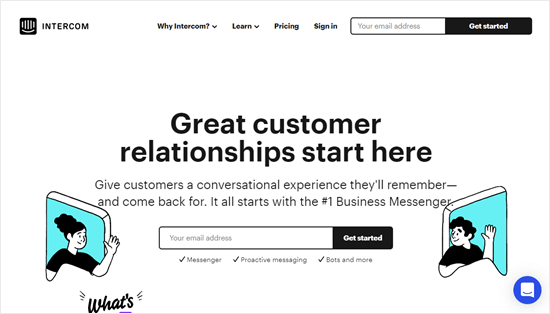
Intercom is often seen as a live chat tool, but it does much more than that. It lets you use chatbots and integrate your chats with other elements of your marketing workflow to provide a conversational customer experience.
The digital marketing solution lets you send automated in-app messages that go far beyond just text. You can use images, videos, emojis, and even apps to help with your marketing.
It’s easy to choose from lots of different message styles without needing to get a developer involved.
Intercom also has several optional add-ons available. These include product tours, advanced lead generation, and advanced customer engagement.
Price:
Intercom costs start from $39/month. The optional add-ons are priced separately. The cost will grow as you get more subscribers, and it can easily go into thousands per month.
11. Smash Balloon
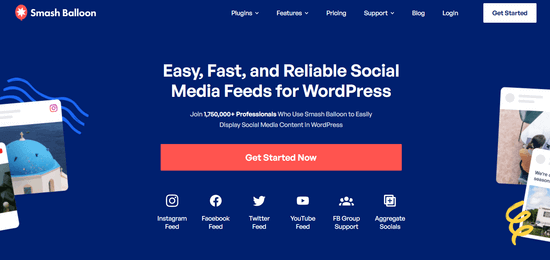
Smash Balloon offers 5 different WordPress plugins that let you add social feeds to your website. These cover Facebook, Instagram, Twitter, TikTok, and YouTube. They are a great way to make the most of the time you spend on social media. You can automatically include posts from your account – or even posts with a specific hashtag, where applicable.
You can customize your social feeds in multiple ways. For instance, you could create a shoppable Instagram feed so that clickable Instagram photos of your products are automatically added to your site.
With the built-in feed analytics, you can also understand your audience better. You can track clicks, views, and profile visits to see which content resonates most and drives traffic.
Smash Balloon also recently released Reviews Feed Pro, which lets you automatically display your reviews from Google, Yelp, and more on your site.
Price:
Smash Balloon’s plugins are available both separately and as a bundle. The best value option is the ‘All Access Bundle’ at $299/year. This gives you all of the plugins plus priority support.
If you just want one plugin, they’re each priced from $49/year.
12. RafflePress

RafflePress is the best WordPress contest and giveaway plugin, which allows you to incentivize user interactions on your site.
These might include visiting a page on your site, taking part in a poll or survey, watching a video, and more. You can even create your own actions, such as prompting readers to leave a comment.
By creating competition for your readers, you can dramatically increase how engaged they are with your content. You are also able to set actions that prompt readers to share your content on social media.
Price:
RafflePress costs from $39.50/year. WPBeginner users can save 55% off their purchase with our RafflePress coupon.
Content Marketing Automation
Is creating content taking up a lot of your time? Here are some great marketing tools to help you get more from your content and streamline your B2C or B2B marketing strategy.
13. Outbrain
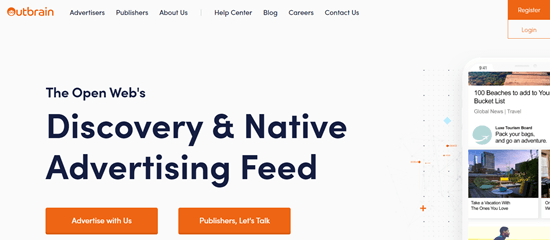
Outbrain lets you showcase your content on popular online publications. They have partnerships with sites including CNN, US Weekly, MSN, the Wall Street Journal, The Guardian, BuzzFeed, and many more.
Instead of republishing your full articles on those publications, readers will see a thumbnail, title, and the name of your brand. This will link directly to your own website.
Price:
Outbrain charges a CPC (cost-per-click) rate. You get charged for the number of clicks your content receives. You can set a budget cap for each campaign.
14. Zapier
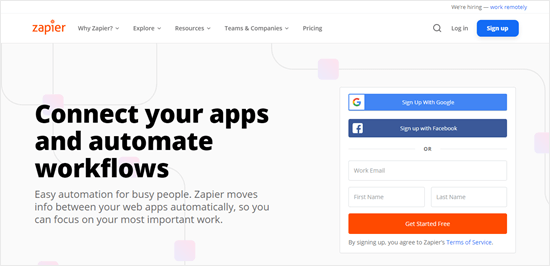
Zapier is an intuitive tool that lets you connect other apps and plugins together, with a huge range available. It’s a great way to move content from one place to another. For instance, you could set up a ‘Zap’ to automatically create a new story in Medium whenever you publish a new post in WordPress.
You can also automate lots of other marketing tasks, like sharing new content on social media, adding new leads to a spreadsheet or database, or creating a Trello card when a new WooCommerce order comes in.
Price:
Zapier has a free plan that gives you unlimited zaps with 2-steps. Paid plans for multi-step zaps and advanced features start from $19.99/month (billed annually).
15. Google My Business Auto Publish

Google My Business Auto Publish is a simple but very useful WordPress plugin. It lets you automatically publish content to your ‘My Business’ Google account. This means your posts will instantly appear on your Google business profile.
You can publish posts or pages and even set up a default share message to save time. If you don’t want to publish a particular post, you can simply check a box or set the plugin to not automatically publish new posts.
Price:
Google My Business Auto Publish is free.
Social Media Marketing Automation
Social media marketing can be incredibly powerful, but it can also take up a lot of time. You need automated systems in place to ensure you make the most of these opportunities and track what marketing campaigns are most effective.
16. Manychat
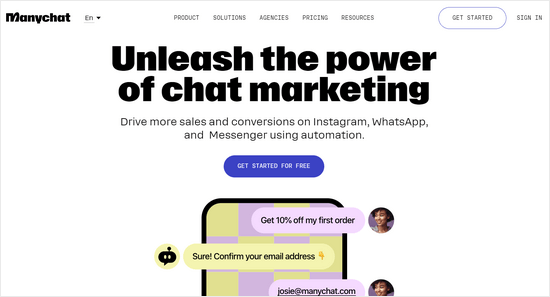
Manychat lets you send automated Facebook messages so that customers can purchase directly from Facebook Messenger. The bot can help customers select a suitable product and take payment within Messenger itself.
You can even use the conversations and customer’s responses to tailor which products are recommended. Manychat can send a customer a coupon to prompt them to buy. It also integrates with popular payment gateways like PayPal and Stripe, and can be used with over 2,000 apps by connecting with Zapier.
Price:
Manychat has a free plan which offers basic features. Their Pro plan starts from $15/month, for up to 500 subscribers.
17. ClickSocial
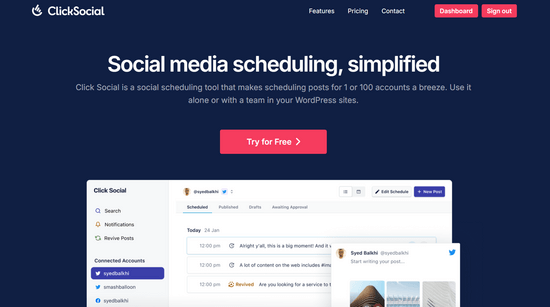
ClickSocial is an easy-to-use social media scheduling tool. It lets you schedule content ahead of time for multiple different social networks, including Instagram, Facebook, and Twitter/X, directly from your WordPress website.
It comes with an intuitive post editor for drafting your social posts, smart scheduling options, and more. You can also use ClickSocial to create revival campaigns to automatically share your old content on social media.
If you have a social media team, you can assign different social media accounts to different people, review posts before publishing, and provide feedback.
Price:
ClickSocial costs from $3.99/month per channel, for a single user. There’s also a 14-day free trial available.
Alternative: Buffer
18. Tailwind
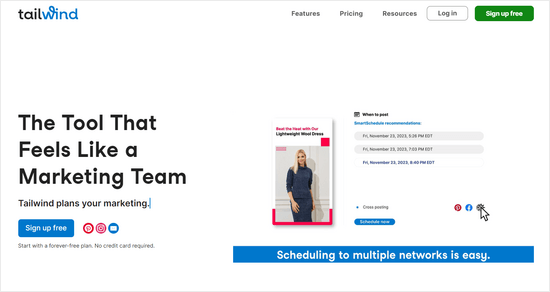
Tailwind has Pinterest and Instagram scheduling tools that let you schedule posts ahead of time.
It will give you hashtag suggestions for Instagram. With Pinterest, you can schedule 10 pins with a single click. You can use Tailwind’s analytic tools to see what’s working and schedule your content at the best times to get more engagement.
Tailwind also offers Power-up features that let you do even more with your social media accounts. The SmartLoop Power-up lets you reshare pins, including resharing seasonal content at the right time.
Price:
Tailwind has a free plan for 1 social media profile and 20 posts/month. After that, it’s $14.99/month for 1 social media profile and 100 posts/month. For 2 social media profiles, plans start from $24.99/month.
19. Hootsuite
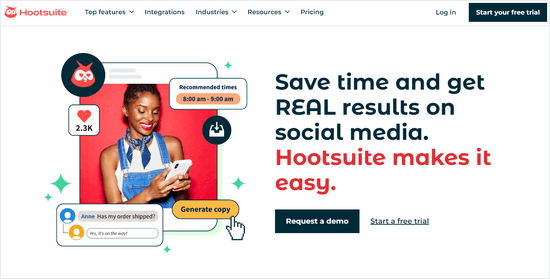
Hootsuite is a popular social media management platform that lets you bring together all your social content in one app. You can automatically schedule posts ahead of time, monitor public channels and private messages, and much more.
If your small business has a social media marketing team, then Hootsuite is really helpful as it gives you robust team management and permissions. You can use Hootsuite’s analytics to get detailed reports about how your posts are performing across different networks, too.
Price:
Hootsuite offers a ‘Professional’ plan that costs $99/month for 1 user and 10 social accounts. After that, the ‘Team’ plan starts at $249/month. There’s a 30 day free trial of the ‘Professional’ and ‘Team’ plans (credit card required).
20. Agorapulse
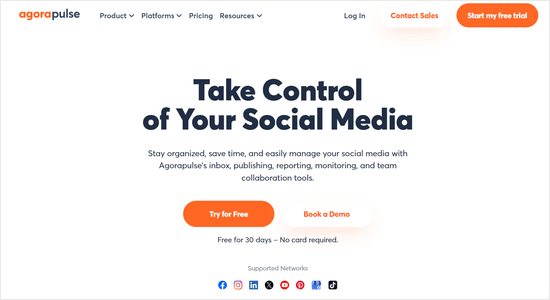
Agorapulse is a social media management tool. It gives you lots of flexible scheduling options to queue up social media posts ahead of time. You can also reschedule, and even bulk upload your posts. A social inbox within the tool lets you manage all your mentions, ad comments, and other important messages.
With Agorapulse, you get unlimited reports that let you figure out the ROI of your social media efforts. It’s easy to assign draft posts, comments, and messages to different teammates. There’s also a built-in CRM where you can label and group your audience into segments. Agorapulse also lets you add internal notes to each user and view their conversation history, too.
Price:
Agorapulse costs from $49/month (paid annually). There’s a 30-day free trial available, with no credit card required.
21. Mention
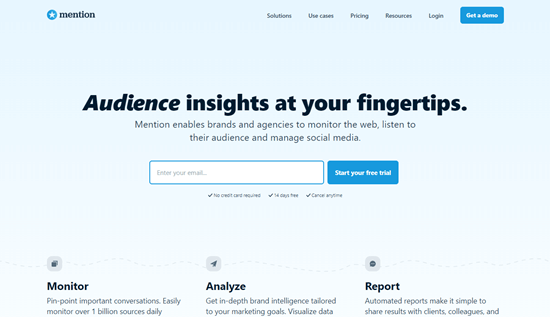
Mention has a ‘listen’ feature that lets you monitor social media, plus review sites, blogs, and the whole of the web. That way, you don’t need to spend a lot of time monitoring social media for mentions of your brand.
You can even monitor what’s being said about your competition. Mention can also provide you with audience insights about your key topics. It’s easy to use and makes it simple to organize and schedule multi-channel social media content.
Price:
Mention plans start from $41/month (billed annually) for 2 basic alerts and 5,000 mentions. For up to 5 alerts and 10,000 mentions, plans start at $83/month. There’s also a 14-day free trial.
Sales Automation (CRM)
Is your sales team closing as many deals as you’d like? Or are little details getting missed despite lots of the team’s time being spent on admin? There are many powerful sales automation tools out there to help keep track of everything.
22. HubSpot
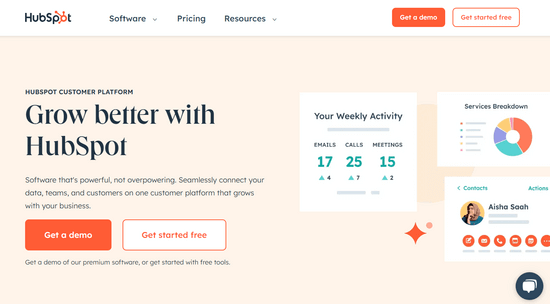
HubSpot offers a suite of all-in-one marketing software. This includes the HubSpot CRM (customer relationship management) tool that allows you to organize your customer data and view your entire sales funnel in a straightforward visual dashboard.
You can sort your contacts based on deals won or lost, appointments, specific time periods, and more. There’s also a predictive lead scoring feature to automatically prioritize leads based on specific data points.
You can use the HubSpot CRM integration to schedule automated emails, live chat, and much more. HubSpot also lets you include chatbots to automate your live chat marketing.
It’s possible to integrate HubSpot with many other popular services, such as business phone services like RingCentral.
Price:
You can use the HubSpot CRM software or a basic HubSpot plan for free. To get the most out of HubSpot Marketing Hub, you’ll want to use all their tools. Their paid plans start from $20/month (billed annually).
If your business is a startup, you may be eligible for the ‘HubSpot for Startups’ program, which gives you up to 90% off.
23. Pipedrive
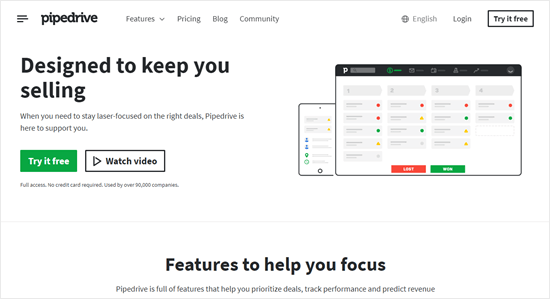
Pipedrive is a sales CRM that helps you improve lead management, perform outreach, prioritize deals, track communication, and much more.
You can automate repetitive tasks using both Pipedrive’s features and app integrations. It integrates with lots of tools, including Chatbot and LiveChat.
Pipedrive also gives you activity reminders to help you keep on top of work, automatically syncs your activities with Google Calendar, and can even automatically create follow-up tasks for you.
With the reporting tools, you will see the conversion rates of your deals and can work out which activities are leading to the best conversion rate.
Price:
Pipedrive costs from $14.90/user/month (billed annually). There’s a 14-day free trial, which doesn’t require credit card details.
24. Freshsales
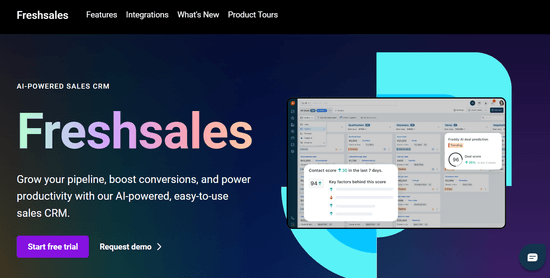
Freshsales is another user-friendly CRM with a sales-oriented approach. It uses AI-powered lead scoring, which lets you automatically prioritize leads based on which ones are more likely to convert.
Plus, Freshsales will automatically include extra details on your leads, contacts, and accounts based on social and publicly listed information, so there’s no need to put this in manually.
Freshsales lets you create smart email campaigns based on your leads’ activities. You can also automate follow-up activities and create workflows to improve productivity in your team.
You can even use Freshsales to automatically detect how users interact with your website and product through activity tracking.
Price:
Freshsales costs from $15/month, billed annually. There’s a 21-day free trial, too (no credit card required). There’s also a free plan, but this doesn’t offer many features.
Bonus: MonsterInsights
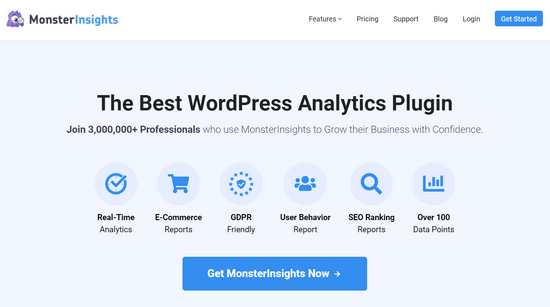
MonsterInsights is the best Google Analytics plugin for WordPress. It helps you understand where your users are coming from and what they do on your website.
To use any marketing automation platform effectively, you’ll need easy-to-understand reports that tell you exactly what’s working for your business and what’s not.
MonsterInsights helps you track user activity on your website. It comes with WooCommerce conversion tracking, form submissions, outbound link tracking, customer journey tracking, and more.
Basically, you get a clear picture of what’s happening on your site and what you can do to bring in more sales and conversions. For more details, see our ultimate guide on conversion tracking in WordPress.
Price:
MonsterInsights starts at $99.50/year for 1 website. There’s also a free version of MonsterInsights that you can get started with.
Note: We have tried all the top marketing automation tools including ActiveCampaign, Salesforce (Pardot), Mailchimp, Adobe Marketo Engage, Keap, Ortto (Autopilot), and many others. But, we decided not to include them in this list of marketing automation solutions to help you avoid choice paralysis.
We hope this article helped you learn about the best marketing automation software for small businesses. You might also like our article on the how to choose the best business VoIP provider and our picks of the best SEO tools.
If you liked this article, then please subscribe to our YouTube Channel for WordPress video tutorials. You can also find us on Twitter and Facebook.





Mrteesurez
Infact you have really combined great and useful products, app and services here.
I could remember I have used that Zapier.
Does that mean OptinMonster has an OnSite Retargeting® feature.
This feature is similar to Facebook Retargeting.
I love this feature. I am looking forward to experience it.
WPBeginner Support
It would depend on what specific feature of retargeting you are wanting, if you check with OptinMonster’s support they can let you know what is available
Admin
Moinuddin Waheed
Very needed and affordable options for every business to scale and grow online.
I have made many of these to my list to explore in he future based on their utility and constant contact comes first in the list.
Thanks for detailing the pros and cons of every option mentioned along with their respective pricing.
it helps make informed buying decision.
Ahmed Omar
many available options, every one with pro and cons.
constant contact will be still my favorite
thank you for the detailed post
you are doing great work
WPBeginner Support
You’re welcome and thank you for sharing the one you prefer
Admin
Ayoade Oketona
Thanks for this article WpBeginner, it’s really helpful.
Your No.1 fan✌️.
WPBeginner Support
You’re welcome
Admin
Pushpesh Gupta
I just too love this website…
WPBeginner Support
Glad you like our site and content
Admin
Chisom Jude
Really learnt some new tips now. Thanks for this .
WPBeginner Support
You’re welcome
Admin