We’ve spent a lot of time building our Instagram presence over the last few years. And although it’s a powerful social media platform on its own, we recommend integrating it with your WordPress website to get the most traffic and reach.
We’ve seen how many Instagram plugins claim to boost engagement and increase followers—but not all of them live up to the hype.
We’ve also learned that some plugins can be tricky to set up, others might slow down your site, and a few may lack the features you really need.
The good news is that plenty of great options are out there, each offering specialized services. For instance, Instagram Feed Pro by Smash Balloon is excellent for integrating your Instagram feed into your website, while RafflePress makes running Instagram giveaways easier than ever.
In this article, we will share the best Instagram plugins for WordPress, saving you the time and hassle of searching for the perfect fit.
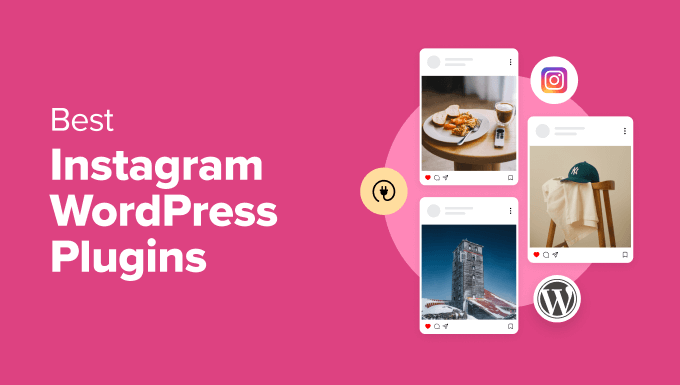
7 Best Instagram WordPress Plugins
Need to pick an Instagram plugin quickly? Here’s a handy table comparing our top 7 choices:
| # | Instagram Plugin | Best For | Pricing |
| 🥇 | Instagram Feed Pro by Smash Balloon | Creating custom Instagram feeds with multiple layouts. | Freemium Paid plans start at $49/year |
| 🥈 | ClickSocial | Easy Instagram scheduling with custom options. | Responsive sliders, including Instagram content. |
| 🥉 | Envira Gallery | Advanced photo/video galleries with Instagram import. | Starts at $39.50/year |
| 4 | RafflePress | Running Instagram-integrated giveaways and contests. | Freemium Paid plans start at $39.50/year |
| 5 | Uncanny Automator | Responsive sliders, including Instagram content. | Freemium Paid plans start at $149/year |
| 6 | Soliloquy | Responsive sliders including Instagram content. | Starts at $19.50/year |
| 7 | Simple Social Icons | Embedding Instagram icon in a sidebar widget. | Free |
Why Use an Instagram Plugin for WordPress?
Instagram is one of the most popular social media platforms, with 2 billion monthly active users. This makes it a great place to promote your products, services, and website.
By using an Instagram plugin, you can easily add Instagram content to your WordPress website. This can help you grow your Instagram following and boost engagement on your photos and videos.
Showing that you’re active on Instagram can also build social proof with your website visitors, which can help you make more money online.
How We Test and Review Instagram Plugins
When checking out Instagram plugins for WordPress, we made sure to look for features that make managing and displaying Instagram content easy and effective. Here’s what we focused on:
- Ease of Use: We wanted plugins that are simple to set up and navigate. It’s important that you can get things up and running without needing a tech background.
- Customization Options: We looked for plugins that allow you to tweak layouts and styles so that your Instagram feeds fit perfectly with your website’s design.
- Integration Capabilities: It’s important for plugins to integrate seamlessly with other tools, like email marketing or automation apps, to boost their overall usefulness. So, we assessed the plugin based on their integration capabilities.
- Performance Impact: We checked how each plugin affects your site speed. A good plugin shouldn’t slow down your website, even when handling lots of images.
- Features vs. Price: Lastly, we compared the features offered in both free and premium versions to see if they provide good value for the price.
By focusing on these aspects, we aim to recommend plugins that offer the best balance of functionality, performance, and cost, helping you make informed choices for your website.
Why Trust WPBeginner?
At WPBeginner, we test Instagram plugins hands-on to evaluate their features and performance. Many of these plugins are also tools we use regularly to manage Instagram feeds, run giveaways, and boost engagement.
For more details, you can check out our complete editorial process.
With that in mind, let’s take a look at some of the best Instagram plugins you can use.
1. Instagram Feed Pro by Smash Balloon
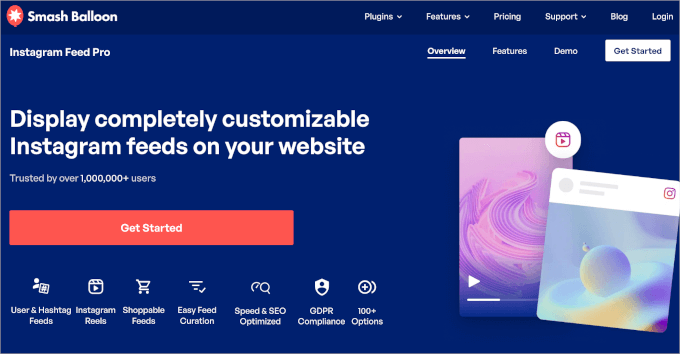
Instagram Feed Pro from Smash Balloon, the best Instagram feed plugin on the market, is used by over 1.7 million websites to create custom Instagram photo feeds in WordPress.
We tested out both of the plugin’s versions – free and premium. If you want more information, feel free to read our Smash Balloon review.
The free version of the plugin lets you easily create a custom Instagram social photo feed and has a lot of built-in features.
For step-by-step instructions, you can see our guide on how to create custom Instagram photo feeds in WordPress.
When we upgraded to the Pro version, we got access to additional features. They include multiple layout choices, including a masonry grid, horizontal layout, and carousel, among others.
Additionally, with the Pro version, you can display several different Instagram feeds on your site from multiple sources, including #hashtag feeds.
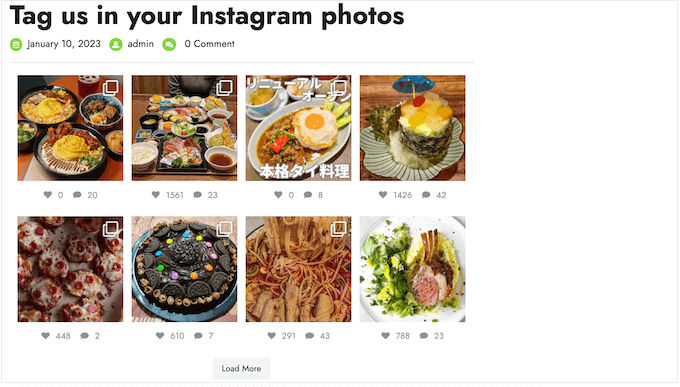
The plugin also supports Instagram Stories and Reels to display them on your WordPress site.
If you run an online store, then you’ll love the shoppable feeds feature. You can use it along with a lightbox popup option with built-in social sharing buttons.
By creating shoppable feeds, you can boost user engagement and streamline the shopping experience on your site.
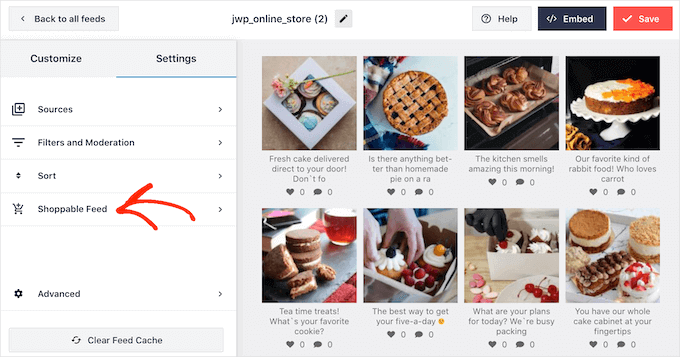
Another great thing about Smash Balloon’s Instagram plugin is the smart feed cache and backup functionality. This allows you to show Instagram photos on your site without slowing it down, and your photos will show even if the Instagram API goes down (which is a huge benefit).
Plus, embedding the Instagram feed into your post or page is easy using the block editor or a sidebar widget.
Pros
- Multiple Instagram feed layouts
- Allows for displaying feeds from multiple sources, including hashtags, Instagram Stories, Reels, and shoppable feeds
- Smart feed caching for fast performance and reliability
- Simple integration with WordPress block editor and widgets
Cons
- Some advanced features require the Pro version
Pricing: Smash Balloon’s Instagram Feed Pro has a free version available in the WordPress plugin directory. The Pro version starts at $49/year, while the All Access Bundle, which includes all Smash Balloon plugins, costs $179/year.
Why We Chose the Instagram Feed Pro by Smash Balloon Plugin: Instagram Feed Pro by Smash Balloon is the most reliable and feature-packed Instagram plugin for WordPress. It’s easy to use, works seamlessly with multiple feed types, and offers advanced features like shoppable feeds, Stories, and Reels. Plus, its smart caching ensures your site stays fast even if Instagram’s API goes down.
2. ClickSocial
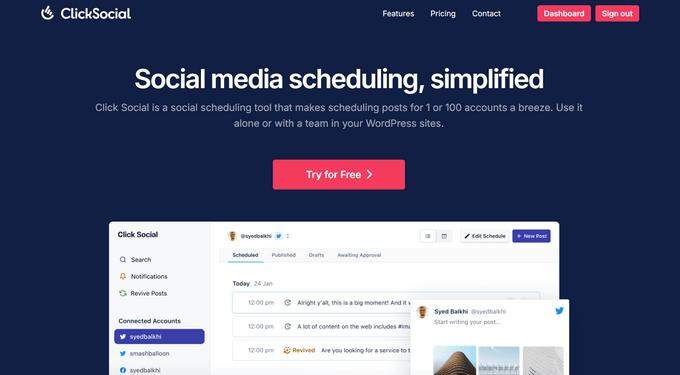
ClickSocial is a user-friendly and powerful social media scheduling plugin, it helps you effortlessly share both new and existing blog posts on social platforms like Instagram straight from your WordPress dashboard.
We have been trying out ClickSocial lately to see its social media scheduling features, and we have been impressed so far. From our experience, we strongly recommend it as an excellent option for Instagram post scheduling.
With ClickSocial, you can easily set up a custom posting schedule to keep your Instagram feed active by automatically publishing social posts.
If you prefer not to share every old blog post, then the plugin also offers helpful filtering options. You can exclude posts by setting a date range or skipping certain tags or authors.
One of the standout features is the intuitive post editor designed specifically for creating and scheduling Instagram content. We’ve found the ability to create templates useful, as it makes sure your Instagram posts maintain a cohesive and professional look.
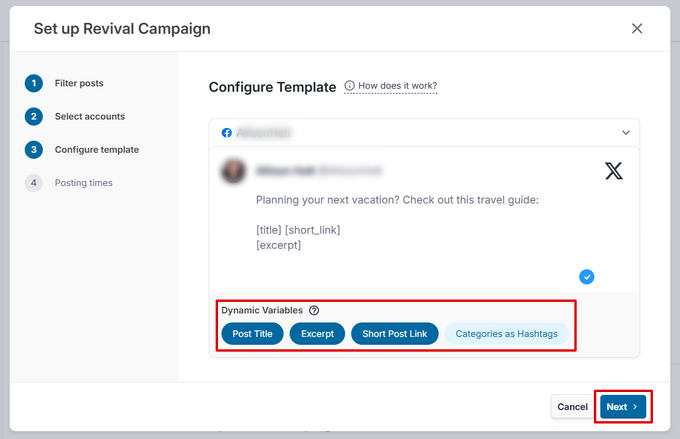
Plus, the option to share new Instagram posts directly from the WordPress editor the moment they’re published can save you a lot of time.
If you work with a social media team, ClickSocial makes collaboration seamless. You can review and approve Instagram posts before they go live, provide feedback in real time, and streamline the entire posting process. In our opinion, this can be a time-saver for teams that manage high-volume accounts.
Pros
- Custom scheduling options for Instagram posts
- Filters to exclude specific content (tags, authors, date range)
- Intuitive post editor with reusable templates
- Instant sharing of new posts from the WordPress editor
- Streamlined collaboration tools for teams
Cons
- May require some setup for filtering content effectively
Pricing: ClickSocial starts at $3.99 per month per social media account.
Why We Chose the ClickSocial Plugin: We chose ClickSocial for its easy Instagram management and custom scheduling. Its post editor keeps everything professional, while the filtering options ensure your feed stays focused.
3. Envira Gallery
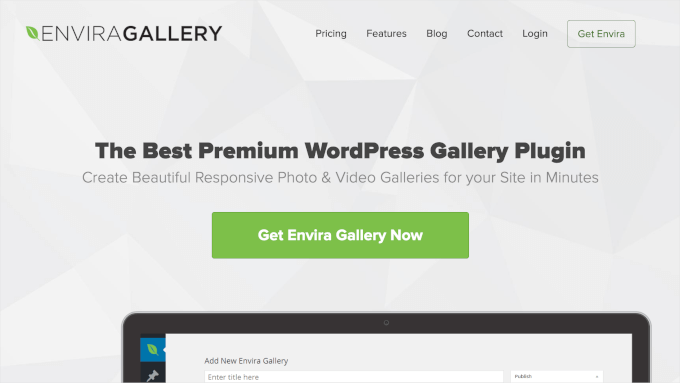
Envira Gallery is a fast, powerful, and easy-to-use WordPress photo gallery plugin that lets you create advanced photo and video galleries with Instagram import.
For this roundup, we did a deep dive into its features, which you can see in our Envira Gallery review.
During testing, we found that Envira Gallery has a drag-and-drop builder that makes organizing images, adjusting layouts, and previewing real-time changes easier. We also appreciate the pre-built gallery templates.
In our experience, the combination makes the gallery creation process much simpler.
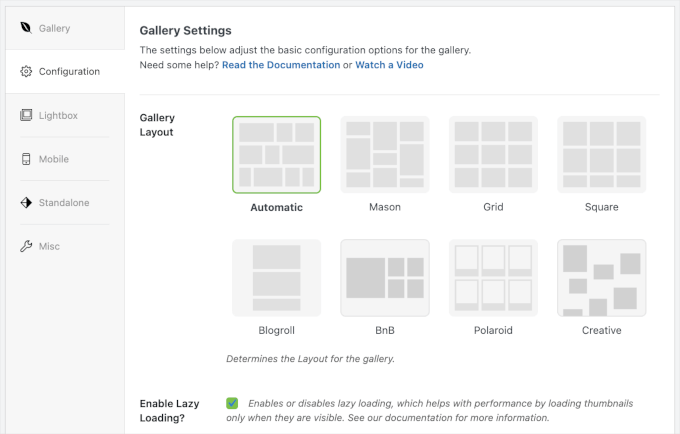
While exploring Envira Gallery’s ‘Addon’ menu, we were excited to find an Instagram Add-on.
This add-on lets you import your Instagram images into WordPress with just a few clicks.
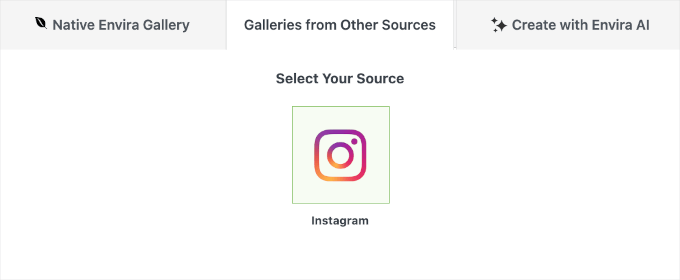
Then, you can choose to display the Instagram images on your blog and have them open in a lightbox pop-up.
Or you can link the images directly to your Instagram posts, which can help increase followers and engagement.
Another great thing about Envira Gallery is that it lets you create advanced photo and video galleries. While exploring its features, we were impressed by its options to create albums, full-screen lightbox pop-ups, pagination, tagging, watermarks, and more.
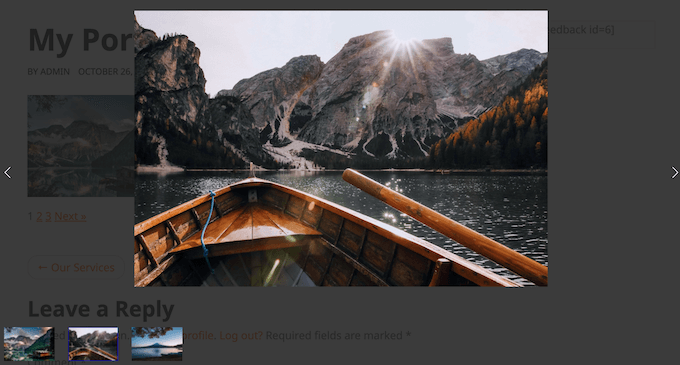
What’s more, you can actually create galleries directly in the WordPress block editor using the Envira Gallery block. Just add the block to your content, then upload files or select images from your media library to build your gallery.
Pros
- Drag-and-drop builder and pre-built gallery templates for quick setup
- Instagram add-on for easy image import
- Lightbox pop-ups and the option to link images directly to Instagram posts
- Advanced features like albums, pagination, tagging, and watermarks
- Direct gallery creation in the WordPress block editor
Cons
- Some advanced features require paid add-ons
- Due to its wide range of features, it may feel overwhelming for beginners
Pricing: Envira Gallery pricing starts at $39.50 per year for the basic plan, with higher-tier plans offering additional features and support.
Why We Chose the Envira Gallery Plugin: Envira Gallery is packed with features like drag-and-drop gallery building, templates, and advanced options like albums and watermarks. Its Instagram Add-on makes it easy to import and display Instagram images, helping boost engagement directly from your WordPress site.
4. RafflePress
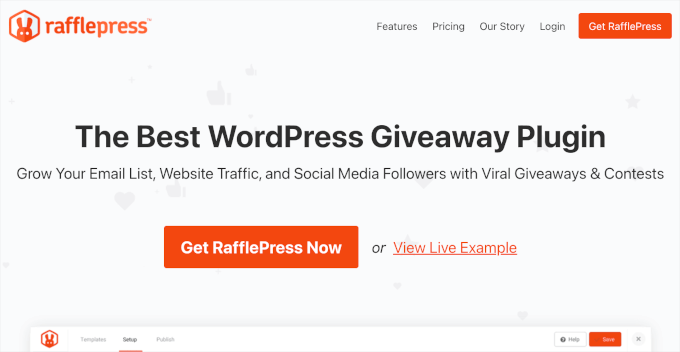
RafflePress is the best giveaway plugin for WordPress, and you can use it to run Instagram-integrated giveaways and contests.
We use RafflePress on WPBeginner to host our annual reader giveaway because of its easy and powerful features that make creating giveaways simple and effective. For more information about the plugin, you can see our complete RafflePress review.
RafflePress is easy to use, and it’s by far the most feature-rich giveaway and contest plugin for WordPress. You can try the free version of the RafflePress plugin to get started.
During our testing, we discovered that RafflePress has a lot of pre-made templates for different purposes. For example, they have basic, refer-a-friend, grow Instagram following giveaway templates.
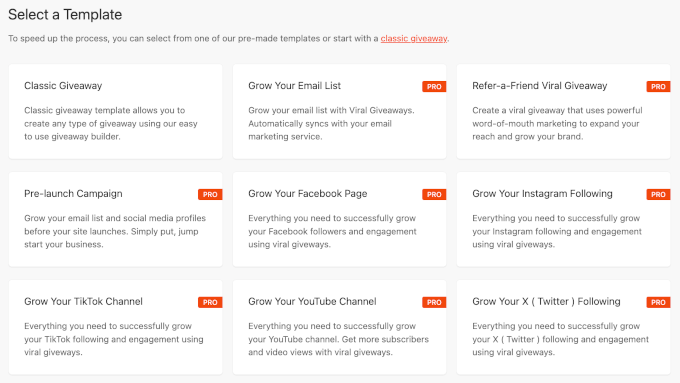
For this roundup, we tested the Classic Giveaway template to set up an Instagram contest.
We loved how simple it was to create a contest that encourages visitors to take specific actions on Instagram, like visiting your profile or engaging with your posts.
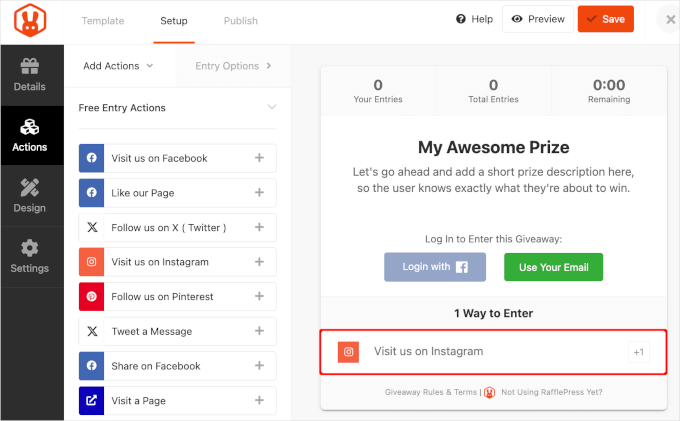
You can also use RafflePress to get users to take other actions.
For example, you could run a RafflePress giveaway or contest for your Instagram followers. To enter, they would need to visit a specific page of your website, or you could ask them to join your email list.
Pros
- Drag-and-drop builder with pre-made templates for various giveaway types
- Ability to run Instagram contests and integrate Instagram-specific actions
- Features to encourage actions beyond Instagram, such as joining email lists or visiting website pages
- Free version available for getting started
Cons
- Advanced features like templates and integrations require the premium version
Pricing: RafflePress offers a freemium pricing model, with paid plans starting at $39.50 per year.
Why We Chose the RafflePress Plugin: We chose RafflePress because it’s the easiest and most feature-packed giveaway plugin for WordPress. It has pre-made templates that make setting up Instagram contests super simple, plus it lets you run versatile campaigns to grow followers, drive website visits, or even build your email list.
5. Uncanny Automator
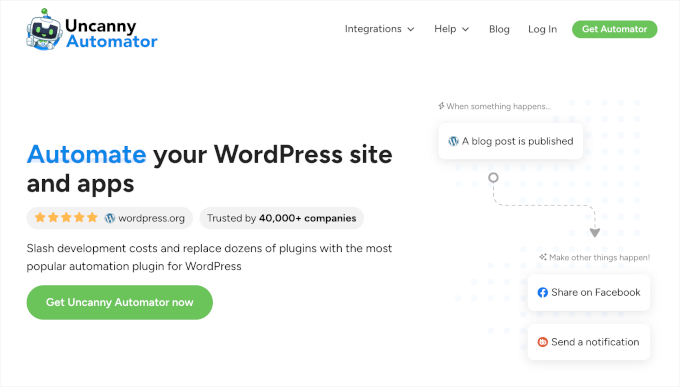
Uncanny Automator is the #1 WordPress automation plugin, and it lets you automate workflows with Instagram – no code required.
We have tested it thoroughly to learn about all its features, which you can see in our guide on Uncanny Automator review.
After testing it out, we believe this plugin is a must-have for all website owners who want to take their Instagram workflows to the next level.
With Uncanny Automator, you can set up automatic Instagram-specific actions, like sharing a new photo on Instagram whenever you publish a blog post.
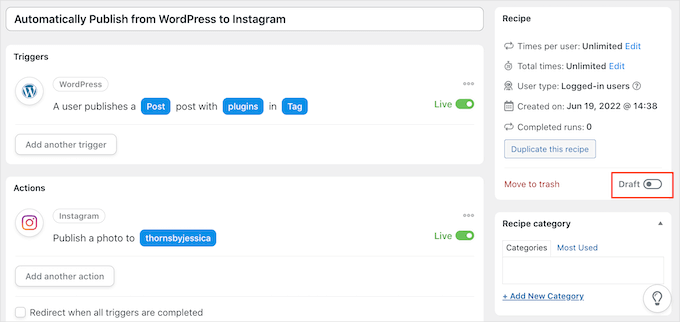
For detailed instructions, feel free to check out our guide on how to automatically publish from WordPress to Instagram.
You can also encourage users to post a congratulatory photo after completing an online course or let them unlock discounts by sharing a purchase from your online store. Plus, you can automatically publish a photo when someone submits a form.
The best part is that Uncanny Automator has a free version that works great for most smaller websites.
Pros
- Automates Instagram workflows without needing to code
- Automatically share Instagram photos when blog posts are published
- Options to encourage user actions on Instagram
- Free version available for smaller websites
Cons
- More advanced features may require a paid version
Pricing: With a free version available, Uncanny Automator’s paid plans start at $149 per year.
Why We Chose the Uncanny Automator Plugin: Uncanny Automator makes Instagram integration super easy with no coding required. It offers powerful automation features, like sharing Instagram photos after blog posts and encouraging user-generated content. Plus, the free version works great for smaller websites, making it accessible for everyone.
6. Soliloquy
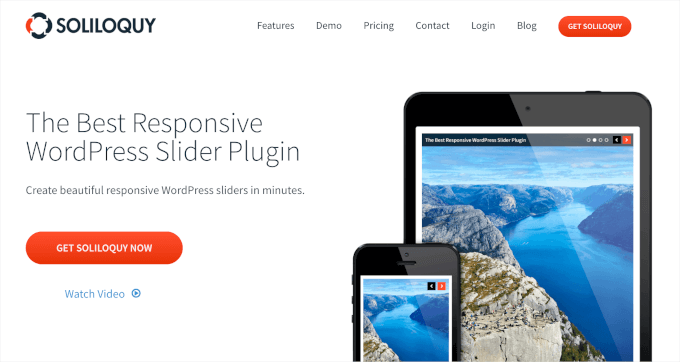
Soliloquy is a very beginner-friendly WordPress slider plugin that makes it easy to create responsive photo and video sliders showing off Instagram content on your website.
While we don’t use this plugin on WPBeginner, we signed up for an account and tried out all the features, which you can learn about in our Soliloquy review.
If you want an easy-to-use and highly customizable Instagram slider, Soliloquy is definitely a plugin to consider. We’ve found it particularly useful for displaying Instagram content alongside other media, such as blog post thumbnails and testimonials.
One of the standout features is its Dynamic Slider addon, which allows you to integrate Instagram photos directly into your sliders.
During our testing, we appreciated how simple it was to customize which Instagram content to display. For example, we were able to filter photos based on specific tags, ensuring the content was relevant to our website.
We also enjoyed the ability to control the speed of the sliders and adjust other settings to perfectly match our site’s layout.
Pros
- Highly customizable Instagram slider
- Allows for filtering Instagram photos by tags
- Dynamic Slider addon for Instagram photo integration
- Adjustable slider speed and settings for better layout control
- Responsive design for all devices
Cons
- Lacks some premium features in the free version
Pricing: Soliloquy is a premium tool, starting at $19.50 per year.
Why We Chose the Soliloquy Plugin: Soliloquy’s user-friendly interface made setting everything up a breeze, even for beginners. We like that the customization options gave us full control over how the sliders functioned, while the responsive design ensured that they looked great on any device.
7. Simple Social Icons

Simple Social Icons lets you add social media icons in a sidebar widget with links to your profile on Instagram and other social networks.
The plugin is super straightforward, and we were able to set it up in just a few minutes. It’s also completely free, which is a big plus.
What we liked most was the ability to customize the style and color of the icons to match our website’s design. You can also adjust the alignment, which helped us get the look we wanted.
However, we did notice that you can’t add more icons or change the order unless you use a filter, which could be a bit limiting for some users.
Pros
- Easy and quick setup
- Completely free
- Customizable icon style, color, and alignment
Cons
- Limited to a fixed set of icons unless using a filter
- Cannot change the order of icons without a filter
Pricing: Free
Why We Chose the Simple Social Icons Plugin: Simple Social Icons is a great plugin for adding social media icons, thanks to its fast and straightforward method. We like how easy it is to add customizable social media icons to the sidebar so visitors can find and follow our social profiles.
Video Tutorial
To see these reviews in action, just check out our quick video below!
We hope this article helped you find the best Instagram plugins for WordPress. You may also want to see our beginner’s guide on how to create a custom Facebook feed and our expert tips and tricks for getting more Facebook likes using WordPress.
If you liked this article, then please subscribe to our YouTube Channel for WordPress video tutorials. You can also find us on Twitter and Facebook.





Yunus Rahman
Awesome roundup! Instagram and WordPress are a powerful combo, and these plugins make it easy to integrate them seamlessly.
I love the variety of options, from feed displays to content schedulers. WPBeginner always brings the best resources, and this showcase is no exception.
Thanks for helping WordPress users take their Instagram game to the next level with these easy-to-use plugins.
Moinuddin Waheed
social media outreach is one of the best ways to make and grow online business.
I have heard a lot of good things about smash balloon plugin recently and am seriously planning to use on my blogs and websites once the budget allows.
Thanks for the comprehensive guide on this topic.
WPBeginner Support
You’re welcome
Admin
Jiří Vaněk
I use the recommended Smash Baloon here, and it’s perfect. I can highly recommend it. It integrates wonderfully into the blog and essentially immediately shows updates on the feed, which is great.
WPBeginner Support
Glad you found it helpful!
Admin
Pinkal Patel
Hi
How to use the Instagram feed plugin
Shafiqul Islam
I will suggest use Instagram Feed Pro is possible. It is really good to use.
WPBeginner Support
Glad you like our recommendation
Admin