HubSpot is a popular customer relationship management (CRM) software that offers solutions for all your marketing and sales needs. However, it can get very expensive as your business grows.
At WPBeginner, we’ve found our own HubSpot alternative. We use a combination of OptinMonster for lead generation, Drip for email marketing, and Help Scout for our shared email inbox. Even though these are separate tools, they work well together and cost less than HubSpot.
But we know that our setup might not be right for everyone. Many of you are probably wondering what the best HubSpot alternative is for your specific needs.
That’s why we wanted to share the best HubSpot alternatives we’ve found. In this article, we’ll look at their features, prices, and what they’re best for. This way, you can choose the right tool (or combination of tools) for your business.

Our Top Picks for the Best HubSpot Alternatives
No time to read? Here is our ranking of the best HubSpot alternatives:
| # | Name | Starting Price | Free Version | Best For |
|---|---|---|---|---|
| 🥇 | Constant Contact | $12/mo | ❌ | Email Marketing + CRM |
| 🥈 | Help Scout | $50/mo | ✅ | Customer Support |
| 🥉 | Brevo | $8.08/mo | ✅ | Freemium CRM Tool |
| 4 | Omnisend | $11.20/mo | ✅ | Email + SMS Marketing |
| 5 | OptinMonster | $7/mo | ❌ | Lead Generation |
| 6 | Drip | $39/mo | ❌ | Email Marketing + Automation |
| 7 | FunnelKit Automations | $99.50/yr | ❌ | WooCommerce CRM |
| 8 | EngageBay | $12.74/mo/user | ✅ | Marketing + Sales + Support |
| 9 | Zoho | $14/mo/user | ❌ | Sales CRM |
| 10 | Freshsales | $9/mo/user | ✅ | Small Business Sales CRM |
| 11 | ActiveCampaign | $15/mo | ❌ | Lead Generation + CRM |
| 12 | Pipedrive | $14/mo/user | ❌ | Pipeline Management |
| 13 | Jetpack CRM | $11/mo | ✅ | WordPress CRM |
To learn more about each tool, check out our in-depth review below.
How We Found and Tested the Best HubSpot Alternatives
HubSpot is a popular CRM software that offers many tools for marketing, sales, customer service, and content management. But it has a big downside: it’s expensive.
The premium plans can cost a lot, especially for small businesses. While the Starter plan costs only $20 per user per month, a lot of the advanced features are locked in the Professional plan, which can start around $90 per user per month, depending on the type of service.
What’s more, with so many features, some users find HubSpot overwhelming. This can make it hard to use effectively, especially if you don’t need all the tools.
So, we set out to test and find the best HubSpot alternatives, and we’re here to share them with you.
But before we get to the review, one thing you need to know is that we use some of these tools on this list ourselves. For example, we’ve been using OptinMonster, Drip, and Help Scout for a long time in our own work. This gives us a deep understanding of how they really perform.
Our team also tried out popular tools in real situations. For instance, we use FunnelKit Automations for many of our WooCommerce tutorials, so we know how it works for online stores.
Other than that, we looked at what each tool offers and compared it to HubSpot. We wanted to find options that could do as much as HubSpot, or even more, in areas like email marketing, CRM, automation, and lead generation.
A tool isn’t helpful if it’s too hard to use. That’s why we also checked how easy each tool is to navigate, even if you’re a beginner. If something is tricky, we’ll tell you, but we’ll also explain why we might still recommend it.
We know price matters for small businesses. And so we looked at the cost of each tool and how much value it offers. We wanted to find options that are good for businesses as they grow, without breaking the bank.
While our testing is important, we also listen to what our users and other experts say. This helps us give you a more complete picture.
Finally, many of these tools do similar things. To help you choose, we’ll highlight what each tool does best. This way, you can pick the one that fits your needs.
Why Trust WPBeginner?
Our team, led by WordPress expert Syed Balkhi, has over 16 years of experience in digital marketing and online businesses. But our expertise isn’t just about time – it’s about hands-on knowledge.
Every tool we suggest has been tested by our team in real-world situations. This approach ensures our advice is practical and reliable. Each article also goes through a thorough fact-checking process to maintain accuracy and integrity.
Want to know more about how we work? Check out our detailed editorial process.
That said, let’s look at some of the best HubSpot alternatives that are cheaper and more reliable.
1. Constant Contact (Email Marketing + CRM)
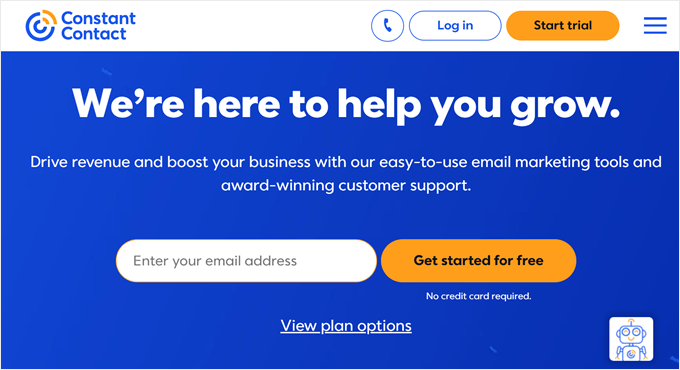
Are you looking for a HubSpot alternative that combines email marketing and CRM features? If so, we recommend Constant Contact. This platform has been a solid choice for those who need to manage their email campaigns and customer relationships in one place.
We’ve covered the platform more in-depth in our Constant Contact review.
When you set up Constant Contact, you can add your existing email list by uploading a spreadsheet. Once done, you’re ready to create your first email using their email builder, which comes with hundreds of templates to choose from.
Pros of Constant Contact:
One thing we were impressed by is the variety of email templates available. There’s something for almost every occasion, including birthdays, welcome emails, promotional campaigns, and announcements.
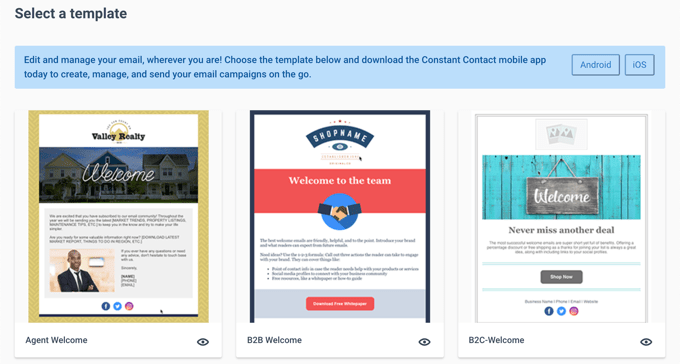
The subject line recommendation tool is also a standout feature. It can suggest subject lines based on your email content and previous campaigns, which can help boost open rates.
Other than that, we found the email automation options particularly useful. You can set up both single-step automation (like welcome emails for new subscribers) and multi-step automation for more complex email series, like a multi-day email course.
We also appreciate the marketing CRM feature, as it allows you to segment contacts in various ways, like customer behavior and preferences.
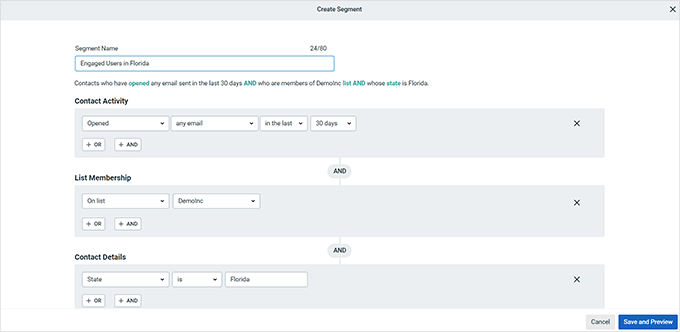
Want to see which campaigns were the most successful? Constant Contact lets you monitor how your campaigns perform over time and compare up to 5 campaigns to see which has the most opens and clicks.
Cons of Constant Contact:
One drawback we’ve noticed is that there’s no free version available. However, it does offer a 30-day free trial, which gives you a chance to test the platform before committing.
Why we chose Constant Contact: We selected Constant Contact for its combination of user-friendly email marketing tools and CRM features. It offers a good balance of functionality and ease of use, making it a great choice for businesses looking to step up their email marketing.
Pricing: Plans start from $12 and go up to $80 per month. Keep in mind that the cheapest plan only allows 1 user and 1 GB of storage. If you need multiple users, we recommend opting for a higher-tier plan.
You can also use our Constant Contact coupon code to get 20% off your first 3 months.
2. Help Scout (Shared Inbox + Help Desk)
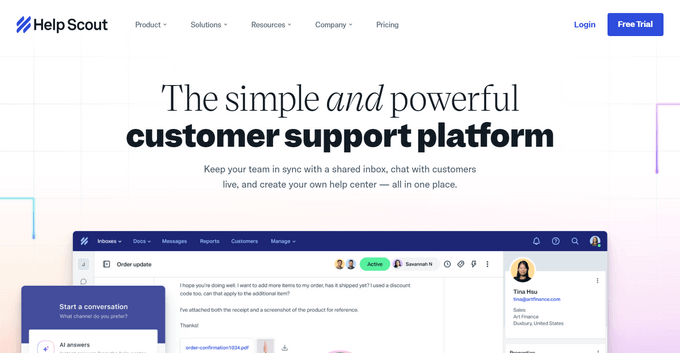
Help Scout is a great HubSpot alternative if you are looking for a help desk and customer support solution. We use it here at WPBeginner, and it’s been a game-changer for managing our communications with readers and partners through its shared inbox feature.
Setting up Help Scout is a breeze. You simply connect it to your existing email address, confirm your account, and set up email forwarding. After that, Help Scout pulls in all your emails, allowing anyone on your team to respond.
Pros of Help Scout:
We love Help Scout for its simplicity. The interface looks just like a regular email inbox, making it easy for our team members to use, regardless of their tech skills.
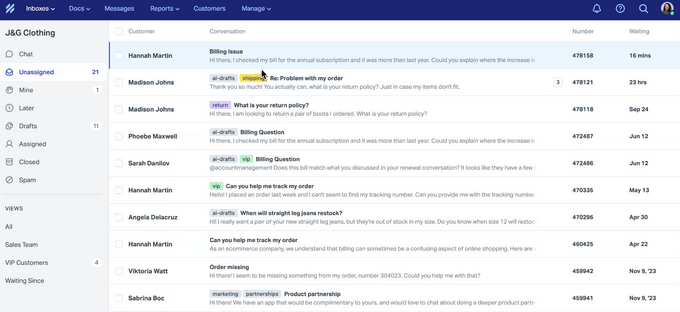
One of our favorite features is the ability to organize conversations into folders and teams. We use this to create separate mailboxes for different functions like marketing and customer support, which keeps everything tidy.
Help Scout’s workflow feature is a real time-saver. It lets us set up simple automation using if/then logic. For example, we can automatically route specific customer inquiries to the right team based on the keywords they use in the content.
The saved replies feature is also super handy. It allows our team to respond to common questions instantly without typing the same thing over and over.
Cons of Help Scout:
In our experience, larger businesses might hit some snags with Help Scout. We’ve noticed it can have some limitations and occasional bugs for bigger teams.
We’ve also found that the AI features are somewhat basic unless you pick a pricier plan.
Why we chose Help Scout: Help Scout strikes the perfect balance between user-friendliness and powerful features. It significantly improved our help desk and is easy for all our team members to use, regardless of their technical expertise.
Pricing: Plans start at $50 (for up to 100 contacts and unlimited users) and go up to $75 per month. There’s a free trial and limited free plan available if you want to test it out. The more expensive plans offer more shared inboxes and allow for a greater number of contacts.
3. Brevo (Freemium CRM Tool)
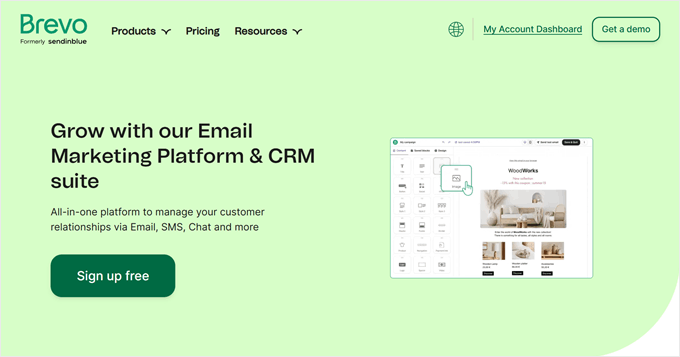
For a HubSpot alternative that covers both marketing and sales, we highly recommend Brevo (formerly Sendinblue). We’ve found it to be quite similar to HubSpot, offering dedicated features for marketing, online conversations, and sales.
If you want to dive deeper into this tool, check out our detailed Brevo review.
What we love most about Brevo is that you can start using it for free, making it one of the most budget-friendly options on our list.
Pros of Brevo:
We really enjoyed Brevo’s omnichannel capabilities. You can create a comprehensive marketing experience using email, SMS, WhatsApp, web push notifications, and Facebook Ads all within one platform. For the price, we think this is an excellent value.
The live chat feature is also great. Once a conversation ends, Brevo automatically captures the person’s contact information and adds it to the CRM. We’ve found this to be a great way to turn casual chats into potential leads.
The customizable contact attributes are another helpful feature for your business. You can use them to add extra information to each contact, which can then be used to segment your email list or trigger automated campaigns. This is super helpful for personalization.
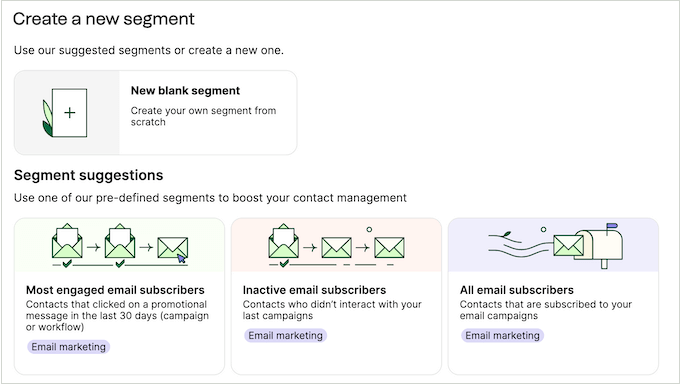
For WooCommerce users, Brevo offers a free CRM plugin that automatically syncs your customer data. This can make it much easier for you to manage customers, create targeted campaigns, and track email deliverability right from the WordPress dashboard.
Cons of Brevo:
One thing to watch out for is the pricing structure. It’s based not just on the plan you choose but also on how many emails you send per month and how many contacts you have. We’ve noticed this can lead to increased costs as your business grows.
Why we chose Brevo: We picked Brevo because it offers a powerful suite of marketing and sales tools at a very accessible price point. The free plan is genuinely useful, and the paid plans offer great value for businesses of all sizes.
Pricing: Brevo’s free version lets you send 300 emails per day, have unlimited live chat conversations, and manage unlimited sales contacts.
For the Marketing Platform, premium plans start at $8.08 per month for 500 contacts and 5000 emails. If you want premium features for the Conversations platform, it′s $15 per month per user, and for the Sales platform, it’s $12 per month per user.
4. Omnisend (Freemium Email + SMS Marketing)
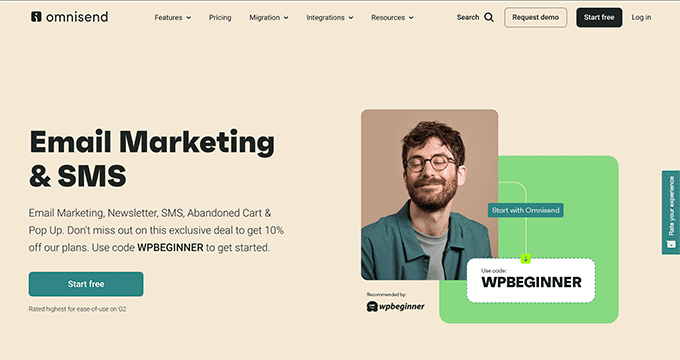
SMS marketing is one of the most effective ways to reach customers, which is why it’s popular among both online and brick-and-mortar businesses. If you’re looking for a HubSpot alternative with robust SMS capabilities, then look no further than Omnisend.
You can learn more about it in our detailed Omnisend review.
After signing up for an Omnisend plan, you can connect your website with it. From there, Omnisend can capture your contact activity in real time. You can see which products are being browsed, added to carts, and sold.
Pros of Omnisend:
We’ve found Omnisend’s SMS capabilities to be top-notch. You can send SMS messages manually or set up automated campaigns and transactional messages. This flexibility is necessary for communicating with your customers.
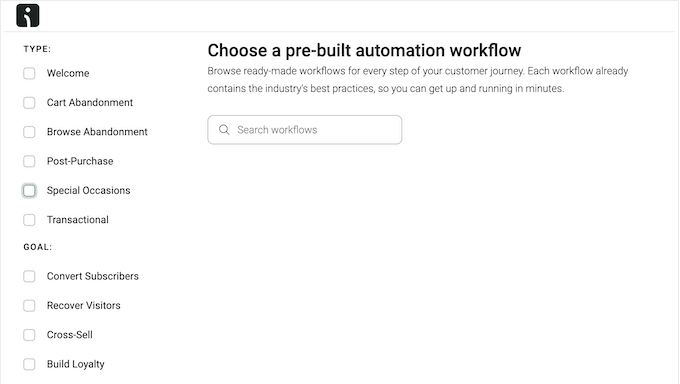
One thing we appreciate is that Omnisend supports all country codes, allowing you to reach an international audience. It also uses toll-free numbers as the default US sending numbers, which helps avoid hidden fees.
We also love the drag-and-drop automation editor for creating custom workflows. It’s easy to use and allows you to include emails, SMS, and web push notifications with various triggers like shopping activity or form engagement.
There are also an automatic discount generator and campaign booster features. The second automatically resends emails to those who didn’t open them the first time, which can help you improve your engagement rates.
Cons of Omnisend:
One drawback we’ve noticed is that Omnisend has a slightly lower deliverability rate for SMS compared to some other tools. Some messages may end up in spam folders, which is something to keep an eye on.
Why we chose Omnisend: We selected Omnisend for its powerful combination of email and SMS marketing features. Its real-time tracking and automation capabilities make it an excellent choice for businesses looking to create more targeted, effective marketing campaigns.
Pricing: Omnisend offers a free plan for up to 250 contacts, 500 emails per month, and 500 web push notifications per month, plus $1 in free SMS credits.
Paid plans start from $11.20 and go up to $41.30 per month, offering more contacts, emails, and web push notifications.
Note that after using up your free SMS credits on the free or paid plan, you′ll need to subscribe to an SMS credit plan (starting at $20 per month).
5. OptinMonster (Lead Generation)
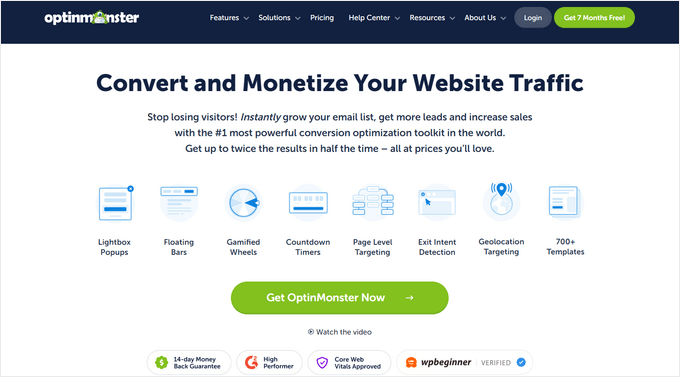
Many people use HubSpot to generate leads, but then quickly find that the platform is too complex or expensive for their needs. If that sounds like you, then we suggest using OptinMonster instead.
OptinMonster is one of the best lead-generation software on the market. In fact, it’s what we use to run our email optin campaigns on WPBeginner and our other businesses. We talk more about this tool in detail in our OptinMonster review.
We keep coming back to OptinMonster because of its beginner-friendly interface combined with powerful features. It allows us to display campaigns based on various criteria, such as user behavior, without disrupting the user experience.
Pros of OptinMonster:
We love the drag-and-drop campaign builder. It’s easy to use and offers various blocks to add to your campaign. You can even add elements like countdown timers to encourage FOMO (fear of missing out).
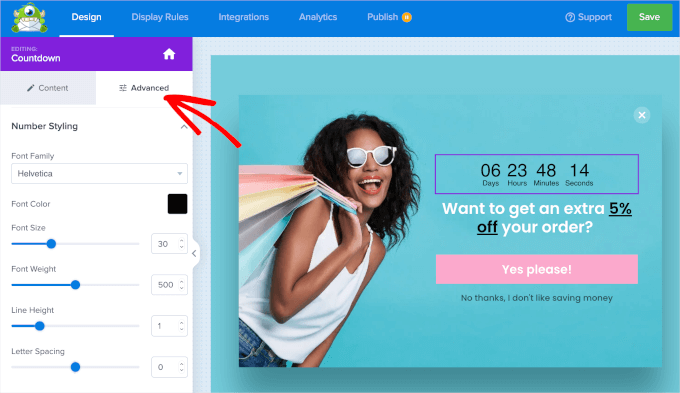
OptinMonster offers 700+ templates for different use cases and occasions, which is plenty. You’re not limited to just popups – there are also full-screen overlays, slide-ins, floating bars, inline forms, and even gamified spin-to-win campaigns to boost engagement.
When using OptinMonster, we’ve found the display rules to be incredibly powerful. You can trigger campaigns based on exit intent, referral source, user login status, time since the campaign was first shown, and much more. This has helped us target visitors at the right place and time.
The A/B split testing feature has also been invaluable for optimizing our campaigns. With it, we get to compare different versions and stick with the one that works best.
We also use the lead-sharing feature to pass leads from OptinMonster to email marketing services like Drip. This integration ensures that new subscribers are immediately added to our mailing list, allowing us to follow up quickly and effectively.
Lastly, the lead verification technology has been a game-changer for maintaining a high-quality email list. Blocking spam and disposable email addresses helps us focus our marketing efforts on genuine, engaged subscribers.
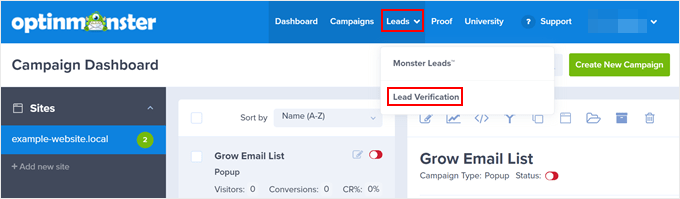
Cons of OptinMonster:
It’s not an all-in-one email marketing and lead generation tool. OptinMonster focuses solely on an on-page campaign itself, so you’ll need a separate tool to manage your leads.
Why we chose OptinMonster: Even though it doesn’t handle email marketing, we still recommend OptinMonster because we’ve seen firsthand how powerful and effective its campaign features are.
Instead of using a platform that’s mediocre at both lead generation and email marketing, we prefer to use OptinMonster for lead generation and pair it with Drip, a dedicated email marketing tool. This approach gives us the best of both worlds.
Pricing: Paid plans cost from $7 to $49 per month. All plans include unlimited campaigns, unlimited subscribers, and no subscriber fees.
You can also use our OptinMonster coupon code to get 10% off your first plan.
6. Drip (Email Marketing + Automation)
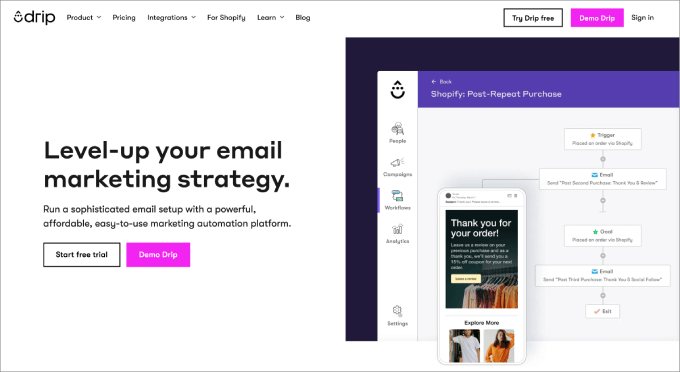
Drip is the email marketing platform we use at WPBeginner to send newsletters about our latest content and product recommendations. When paired with OptinMonster, it forms a powerful HubSpot alternative for email marketing and lead generation.
We have had a consistently positive experience with it, and recommend it to all our readers. We’ve explained why we switched to Drip before. In short, we like it for its modern interface and advanced automation features.
Pros of Drip:
Drip’s if-then commands allow us to segment our email list effectively.
For example, we can tag subscribers based on which links they click in our emails. We can also manually segment subscribers when needed, giving us the flexibility to target our messages accurately.
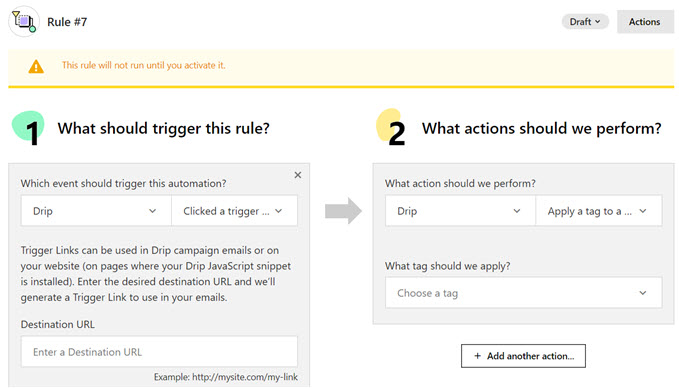
Another strength of Drip is its advanced personalization options. It goes beyond basic personalization, allowing you to tailor emails based on subscribers’ tags, behavior, the timing of automated emails, and more.
We also use Drip’s workflow a ton, as it lets us visually design our email marketing campaigns.
For instance, we can set up a workflow to send an email 2 minutes after someone subscribes, but only if they haven’t placed an order before. This flexibility allows us to create highly customized email campaigns for specific audiences.
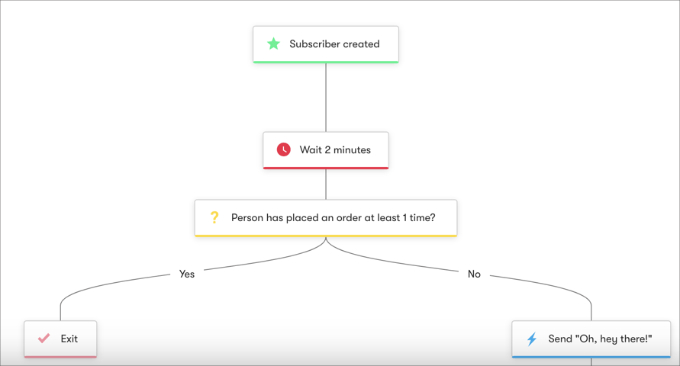
When it comes to analytics, Drip provides more than just open and click rates. We can track revenue and conversions, giving us a clear picture of our email marketing performance and ROI.
Cons of Drip:
While powerful for email marketing, Drip isn’t a complete marketing solution on its own. We use it together with OptinMonster for a more comprehensive approach.
Why we chose Drip: Drip’s powerful automation and segmentation features, combined with its user-friendly interface, make it an excellent choice for businesses looking to step up their email marketing game.
Pricing: Drip starts at $39 per month for 1-2500 contacts, which includes unlimited email sends, up to 50 workflows, and unlimited sub-accounts (multiple users). You can try Drip with a 14-day free trial using our link.
7. FunnelKit Automations (Built-in WooCommerce CRM)
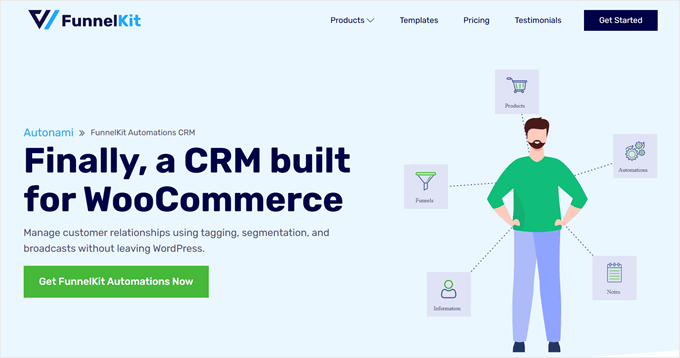
Do you run an online store with WooCommerce and need a CRM solution that’s integrated directly into WordPress? If so, then FunnelKit Automations is your best solution.
Out of all the WooCommerce CRM tools we’ve tried, FunnelKit Automations is the best by far. We talk more about it in our FunnelKit Automations review.
With this plugin, you don’t need to use a non-WordPress tool to manage your customer relationships. What’s more, it comes with a lot of tools to engage potential and existing customers so you can boost your sales and customer loyalty.
Pros of FunnelKit Automations:
One of the things we appreciate about FunnelKit is its ease of use. The dashboard is straightforward, with clear sections for adding new automations, viewing contacts, tracking cart abandonment/recovery, and more.
The automation builder is also user-friendly. It provides a visual editing space where you can easily add various triggers and steps to create your workflows. We’ve used it to set up WooCommerce subscription reminders, automated coupons, and more.
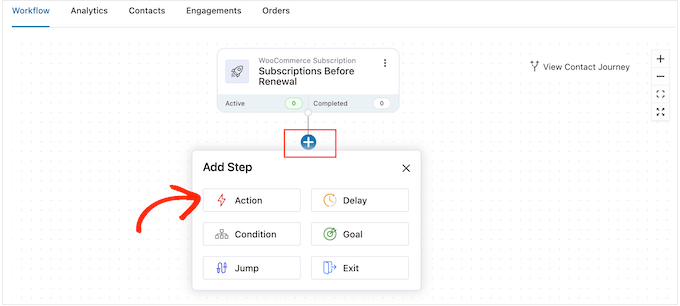
In the FunnelKit dashboard, you can filter and segment customers based on their past purchases, average order value, engagement, and more. You can then save them as a custom audience and send them specific, highly-targeted email messages.
Finally, FunnelKit records customer actions on your site, including their purchase history, coupons used, clicks, and total spent. This real-time analytics is valuable for understanding customer behavior and tailoring your marketing strategies.
Cons of FunnelKit Automations:
The range of third-party tools FunnelKit can integrate with is not as extensive as other options on the list. This might limit its functionality if you rely heavily on external tools for your marketing and sales processes.
Why we chose FunnelKit Automations: Its combination of WooCommerce CRM features and marketing automation tools makes it an excellent choice for online store owners looking to manage customer relationships within their existing WordPress setup.
Pricing: The premium plugin costs $99.50 per year for 1 site, 1 year of support, and plugin updates. You can also get the Automations+Funnel Builder bundle for $249.50 per year to get extra features like order bumps, upsells, optimized checkout, and so on.
8. EngageBay (Freemium Marketing + Sales + Support)
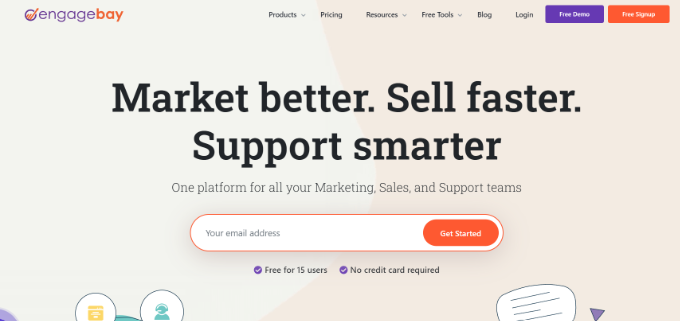
EngageBay is a comprehensive platform that covers marketing, sales, and customer support. We think it’s a solid alternative to HubSpot, offering similar features even in its free version.
Pros of EngageBay:
The dashboard is well-organized with separate interfaces for marketing, sales, and support, all easily accessible. This layout helps prevent the platform from feeling overwhelming.
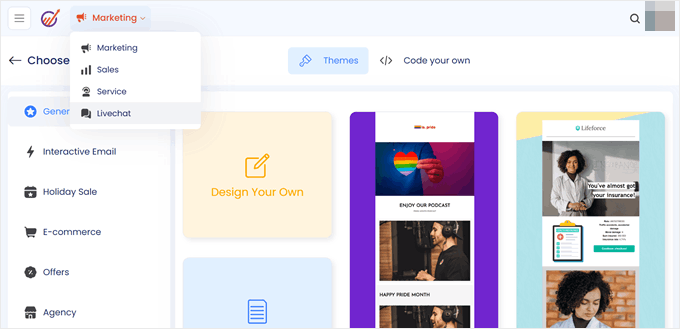
EngageBay’s free plan is generous, allowing up to 15 users. This is the highest we’ve seen in a free plan among similar tools.
You can create popup forms and landing pages, manage contacts, track deals, and handle support tickets all in one place. This integration helps create a seamless customer experience from start to finish.
The platform includes video marketing templates, which you can use in various campaigns like email blasts. Alternatively, instead of embedding videos directly, you can create thumbnail images linked to your online videos, making your emails more visually appealing.
Cons of EngageBay:
While EngageBay offers a wide range of features, its lower-tier plans have some notable limitations. For example, the cheapest plan doesn’t include marketing automation or canned support responses, even though they’re pretty important for small businesses.
Why we chose EngageBay: EngageBay is a close alternative to HubSpot. The free version offers similar features, and even its paid plans are more budget-friendly than HubSpot’s offerings.
Pricing: A free plan is available for 15 users, including 500 MB of storage, 250 contacts, and 1000 branded emails. Paid plans range from $12.74 to $101.99 per user per month.
9. Zoho (Sales CRM)
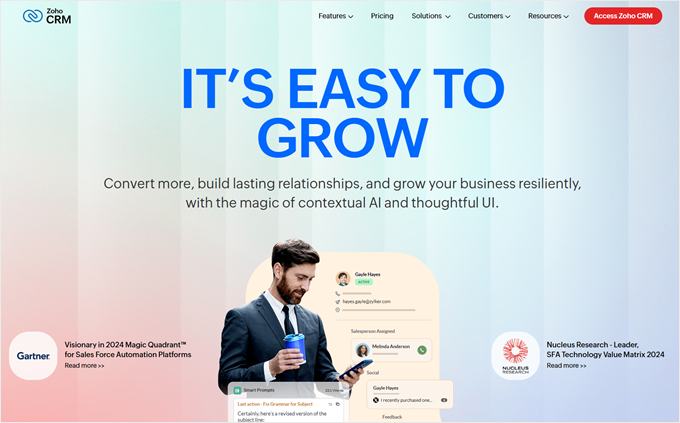
Zoho is a huge platform. It offers not just CRM but also email services, accounting books, a help desk, digital signatures, and more. However, after trying it out, we found that it’s best as a HubSpot alternative for sales CRM, particularly if you have a larger business.
In our opinion, it has a sales-focused feature set. Zoho also has an impressive client list, including well-known brands like Suzuki, Agoda, and Bose.
Pros of Zoho:
Zoho’s separation of leads from contacts is really useful. Leads are prospects, while contacts are people who communicate with you regularly. This distinction helps you tailor your approach and prioritize your efforts more effectively.
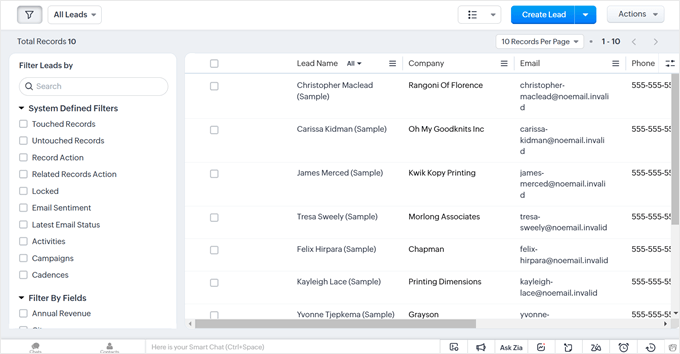
We’re also a fan of the workflow rules. They allow you to set up automatic actions based on specific criteria. This is incredibly useful for tasks like sending follow-up emails, updating fields, or creating new records without manual intervention.
Other than that, Zoho has an AI assistant named Zia. It uses predictive AI to analyze your data and forecast future outcomes in your CRM. This can help you make data-driven decisions and stay ahead of trends in your business.
Cons of Zoho:
While the interface looks clean, we found it’s not always easy to navigate it. The terms can be pretty technical and business-oriented, which might be challenging for those new to CRM systems.
Why we chose Zoho: We selected Zoho for its comprehensive sales CRM features and its ability to cater to larger businesses. Its automation capabilities and AI-powered insights make it a powerful tool for sales teams looking to optimize their processes.
Pricing: Plans cost from $14 to $52 per user per month. A 15-day free trial is available, which we recommend trying to see if it fits your needs.
10. Freshsales (Small Business Sales CRM)
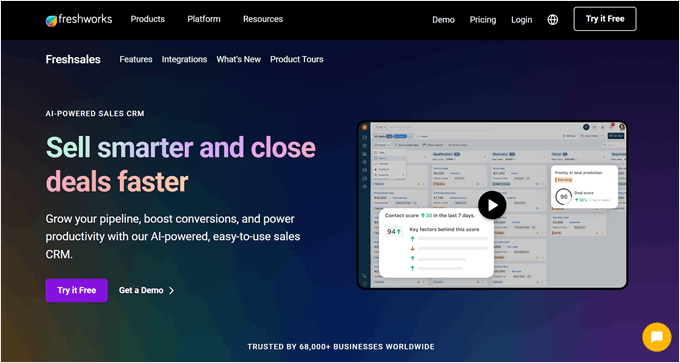
Freshsales by Freshworks is another sales-focused CRM that serves as a HubSpot alternative. Unlike Zoho CRM, we think it’s better suited for small businesses due to its pricing structure and scalability.
Pros of Freshsales:
Freshsales offers a variety of sales sequence templates, including upselling, cross-selling, social selling, and more. These templates can help you quickly set up and optimize your sales processes, saving time and improving efficiency.
The built-in phone dialer is a handy feature that allows you to make calls directly from the CRM. This integration streamlines your communication process and keeps all your customer interactions in one place.
We found the visual sales dashboard particularly useful. It shows your pipeline performance, including deal win/loss percentages and revenue won by source. This gives you a clear overview of your sales efforts and helps identify areas for improvement.
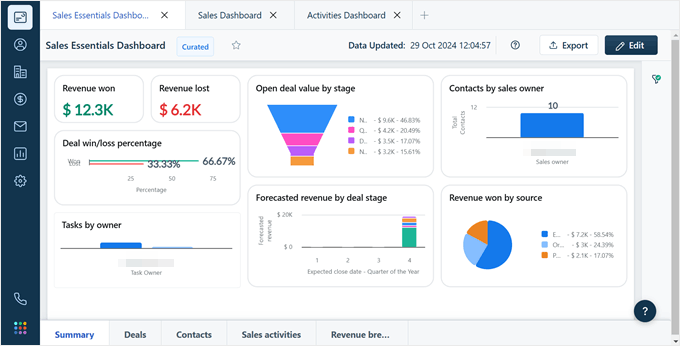
Cons of Freshsales:
While Freshsales does offer a free plan, it’s quite limited compared to other options on this list (and HubSpot itself). You may find yourself needing to upgrade to a paid plan sooner than with some other alternatives.
Why we chose Freshsales: We selected Freshsales for its user-friendly interface and features that cater specifically to small businesses. Its combination of essential CRM tools and advanced features like the built-in phone dialer make it a solid choice for growing sales teams.
Pricing: Freshsales offers a free plan for up to 3 users. Paid plans start from $9 and go up to $59 per user per month, allowing you to scale as your business grows.
11. ActiveCampaign (Lead Generation + CRM)
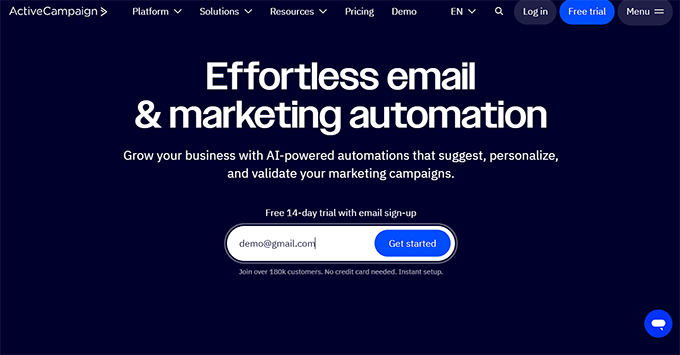
Like HubSpot, ActiveCampaign is an all-in-one marketing and CRM kit that lets you manage the entire customer journey in one place. We think it shines most when it comes to lead generation, but it also has solid email marketing and automation features.
With ActiveCampaign, you also get a landing page builder, A/B testing, signup forms, and marketing and sales-focused CRMs. This setup allows you to streamline your marketing efforts and keep all your customer data in one central location.
Pros of ActiveCampaign:
One thing we like about ActiveCampaign is it allows you to create forms, landing pages, and popups. It helps you capture leads, create emails, and process all that data within one tool.
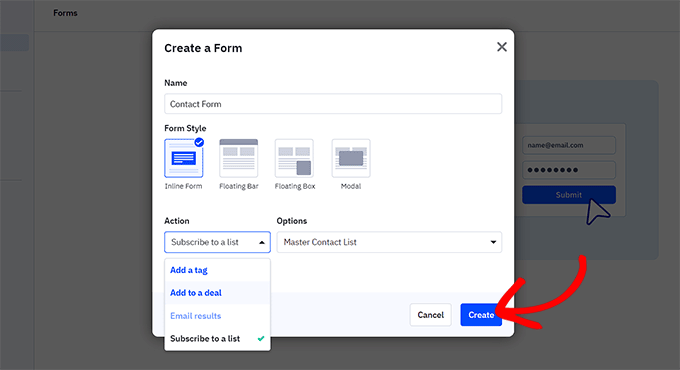
This eliminates the need to switch between different platforms, saving time and keeping your data organized in one place.
Another key feature is the marketing—and sales-focused CRM. The marketing CRM lets you manage contacts, group them with tags and lists, and set up automation for nurturing or sending targeted emails.
Meanwhile, the sales CRM allows you to create pipelines and assign leads manually or automatically among team members. As a result, you can tailor your approach to both marketing and sales, ensuring a smooth transition from lead generation to closing deals.
If you use WordPress, you can easily connect ActiveCampaign with your website using WPForms, OptinMonster, Formidable Forms, and more.
Cons of ActiveCampaign:
The platform’s extensive feature set can be challenging to navigate at first. It may take some time to get used to the dashboard and understand all the tools available.
Additionally, many of the more advanced features, like the AI-powered automation builder, predictive sending, and win probability for deals are only available in higher-tier plans.
Why we chose ActiveCampaign: The platform’s comprehensive suite of marketing and sales tools rival HubSpot’s offerings. Its dual CRM approach makes it an excellent choice for businesses looking to align their marketing and sales efforts.
Pricing: ActiveCampaign premium plans cost from $15 to $145 per month. A free 14-day trial is available.
12. Pipedrive (Pipeline Management)
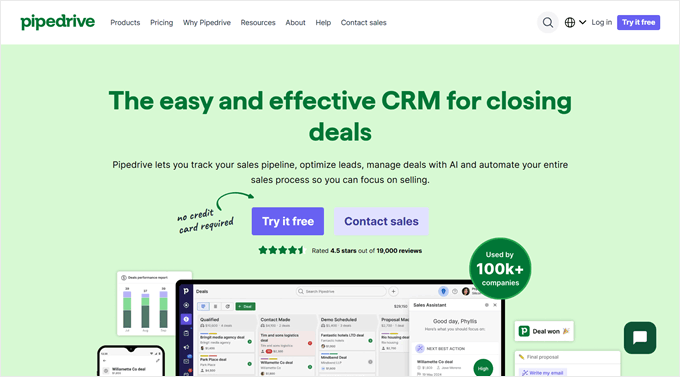
Pipedrive is another sales-focused CRM HubSpot alternative. Its key feature is its customizable Kanban-like interface that lets you track your sales pipeline and deals, allowing you to visualize your sales process more effectively.
It also has a lot of built-in tools and extensions optimized for sales teams, making it a comprehensive solution for managing your sales operations.
Pros of Pipedrive:
We like how it visualizes your pipeline in a Kanban-like interface because it gives you a clear overview of your deals at each stage. If you prefer a different view, you can also switch to a list view to see your deals in a more traditional format.
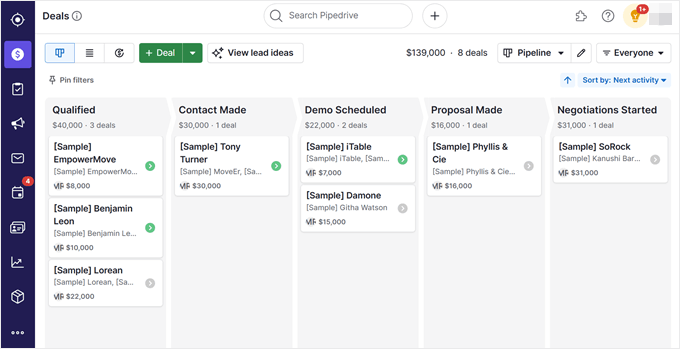
Pipedrive comes with a sales forecasting feature that helps you predict how much revenue you’re expecting to generate each month. This can be great for planning and setting realistic sales targets.
There are also various addons available. Web Visitors helps you identify which organizations are visiting your website. Meanwhile, LeadBooster includes features like chatbot and live chat to communicate with potential leads on your site.
Cons of Pipedrive:
With Pipedrive, limited support is one drawback we’ve found. For example, live chat support is only available for certain plans, and 24/7 support is limited to the top two higher-tier plans. This might be an issue if you need quick assistance.
Why we chose Pipedrive: We selected Pipedrive for its intuitive pipeline management interface and comprehensive suite of sales-focused features. It’s particularly well-suited for businesses that want a clear, visual representation of their sales process and the tools to optimize it.
Pricing: Plans start from $14 and go up to $199 per month. A free 14-day trial is available to test out the features before committing.
13. Jetpack CRM (Built-in WordPress CRM)
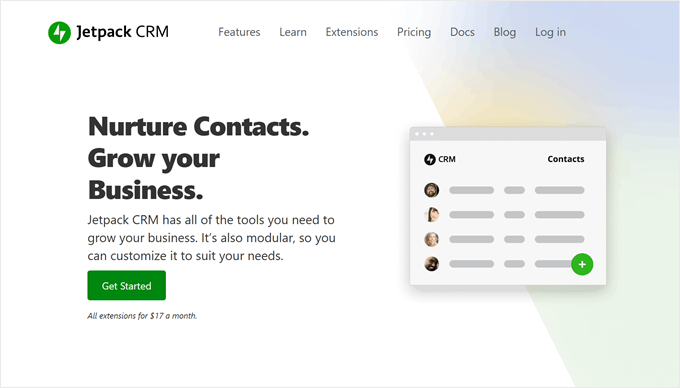
If you’re a WordPress user, you’re probably familiar with Jetpack. But did you know that this popular plugin comes with a CRM? It’s a great option if you want to have a simple CRM tool within WordPress without switching to a separate platform.
The best part is it comes in a free version, but there are also premium versions and addons available if you want to expand its functionality. Check out our full Jetpack review for more details.
Pros of Jetpack CRM:
One handy feature is the quote-sending tool. It lets you create professional-looking proposals and automatically fills in your contact’s details, saving you time and effort.
Another useful feature is the transactions feature. It helps you keep track of all your customer transactions, identify your most valuable clients, and segment your audience based on their spending habits. You can also use if-then workflows for the segmentation.
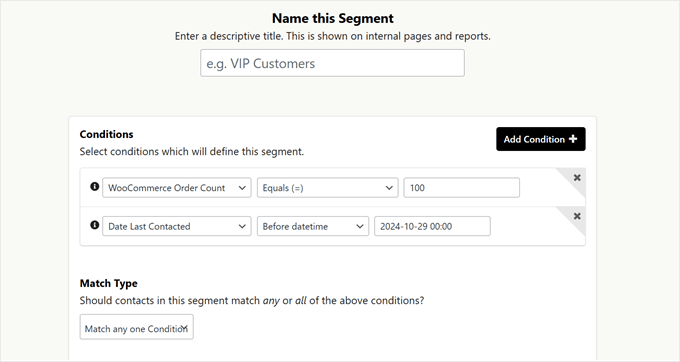
If you’re using payment platforms like PayPal, WooCommerce, or Stripe, then Jetpack CRM can automatically import your transactions and customer data. This integration can save you a lot of manual data entry.
Need to send invoices? Jetpack CRM has you covered. You can create, customize, and send invoices directly from the platform. You can even add taxes, shipping costs, and discounts as needed.
Cons of Jetpack CRM:
Compared to other CRM tools with free plans, this one is quite basic. You may need to upgrade to a paid plan or install addons sooner rather than later to access more advanced features.
Why we chose Jetpack CRM: Jetpack CRM is an excellent choice for WordPress users looking for a straightforward, integrated CRM solution, especially if you run a small business.
Pricing: A free plugin version is available. Paid plans cost from $11 to $17 per month. There is also a $5.40 per site per month Reseller plan that allows you to rebrand Jetpack CRM with your own branding, which is great if you’re an agency or developer managing multiple client sites.
What Is the Best HubSpot Alternative?
After thorough testing and consideration, our top HubSpot alternatives are Constant Contact, Help Scout, and Brevo.
Constant Contact is our top pick for businesses focusing on email marketing with CRM needs. It offers a user-friendly interface, great email templates, and solid automation features. It’s particularly suitable for small to medium-sized businesses.
If customer service is your primary focus, Help Scout is an excellent choice. We use it ourselves at WPBeginner to manage partner and support communications. It’s easy to use and offers powerful features like shared inboxes and automated workflows.
For those looking for a comprehensive solution similar to HubSpot but at a lower cost, Brevo is our recommendation. It offers a wide range of features, including email marketing, SMS, live chat, and CRM capabilities.
While these are our top picks, remember that the best solution for you might be a combination of tools, like how we use OptinMonster, Drip, and Help Scout together. This approach allows you to choose the best tool for each specific need.
However, if you decide to use multiple tools, pay close attention to how well they integrate with each other. Good integrations will save you time and help your workflow run smoothly.
HubSpot Alternative: Frequently Asked Questions
As you consider alternatives to HubSpot, you might have some questions. Let’s address some of the most common ones:
Is it worth paying for HubSpot?
HubSpot can be worth the investment for larger businesses that need its full suite of features and can afford its premium plans. However, for many small to medium-sized businesses, there are more cost-effective alternatives that offer similar functionality.
We recommend Constant Contact, Help Scout, or Brevo as potential alternatives, depending on your specific needs.
Is HubSpot CRM really free?
Yes, HubSpot does offer a free CRM plan. However, the free plan includes basic features but lacks many advanced tools.
As your business grows, you’ll likely need to upgrade to a paid plan. For example, you’ll need at least a Professional plan (which costs $800 per month) if you want to use omnichannel marketing automation, custom reporting, A/B testing, and dynamic personalization.
Should I use HubSpot for my website?
While HubSpot offers website-building tools, it’s better to use a dedicated content management system like WordPress.org for your website instead.
WordPress offers greater flexibility, a large selection of plugins and themes, and better control over your content. It’s also more cost-effective in the long run as you get to choose your own WordPress hosting provider.
Plus, you can easily integrate WordPress with various CRM and marketing tools, including some of the HubSpot alternatives we’ve discussed in this article.
Expert Guides to Help You Optimize Your Business
- Email Marketing Mistakes WordPress Users Must Avoid
- How to Set Up Automated Drip Notifications in WordPress
- How WPBeginner Uses a Video Membership Site to Grow Email List
- How WPBeginner Increased Email Subscribers by 600% with OptinMonster
- How to Create a Giveaway to Grow Your Email List by 150%
- Best Team Communication Tools for Small Businesses
We hope this article helped you learn about the best HubSpot alternatives. You may also want to see our expert picks of the best email management software and our guide on tested and easy ways to grow your email list faster.
If you liked this article, then please subscribe to our YouTube Channel for WordPress video tutorials. You can also find us on Twitter and Facebook.





Mrteesurez
This is an insightful article.
Yes, their price is one of the issue hindering small business to opt for premium service.
Can you imagine starter at $20 to $890 in professional plan, all per month and still bill annually.
Therefore, I appreciate this post as a better way of showing us the couple of alternative tools. Thanks.
WPBeginner Support
Glad we could share some useful alternatives
Admin