We know that HR processes like hiring, employee onboarding, payroll, and benefits management are very time-consuming. Since we have over 330+ team members spread worldwide across our partner brands, lots of people have asked us how we handle payroll and HR for our remote team.
We personally use intuitive solutions like Gusto for payroll and BambooHR for onboarding, company documentation, and more. We are very happy with our combination of payroll and HR tools.
We have seen first-hand how the right HR and payroll software can streamline and even automate lots of tedious tasks, which can help your business thrive.
So, for this article, we’ve compared some of the best HR payroll software, looking at their pros, cons, pricing, and more.
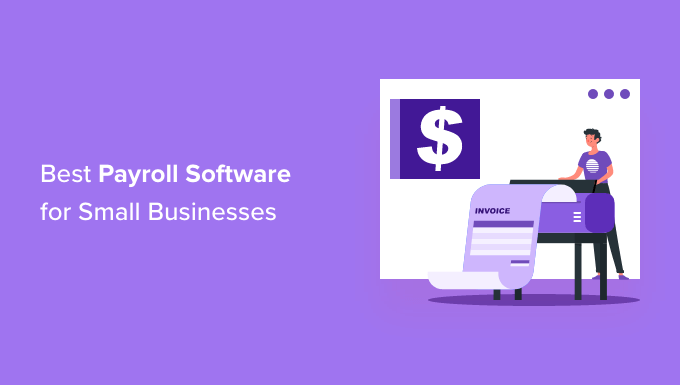
Overview: Best HR Payroll Software for Small Businesses
No time to read? Here’s a quick overview of our top 6 picks for the best payroll software for small businesses:
| # | Payroll Software | Best For | Starting Price |
|---|---|---|---|
| 🥇 | Gusto | Best overall payroll software + US companies | $40/month +$6/month/user |
| 🥈 | BambooHR | Human resources management + basic payroll features | Custom pricing |
| 🥉 | QuickBooks Payroll | QuickBooks accounting software users | $42.50/month +$6/month/user |
| 4 | OnPay | Manual payroll + startups + hourly pay | $40/month +$6/month/user |
| 5 | Paychex | Detailed reporting features | Custom pricing |
| 6 | ADP | Payroll + HR | Custom pricing |
Why Do You Need HR Payroll Software?
With payroll and HR management software, you can automate specific tasks and collect data to improve how your business runs.
Using HR payroll software can help to streamline your small business in a lot of ways:
- Make your HR team more efficient so they can work on other projects.
- Ensure you’re always paying and withholding the right amount.
- Help you avoid fines from the IRS and manage tax compliance issues.
- Make managing PTO and bonuses much easier.
- Make offering employee health insurance and other benefits easy.
- Streamline employee onboarding so new hires can get to work sooner.
If you’re running an online store or small business website, then using HR payroll software will make your life easier and your employees happier.
No matter if your team is in-person or remote, you can use HR software to simplify your business operations.
How We Test And Review HR Payroll Software
HR and payroll software can have a big impact on how you run your business. So, choosing your preferred solution is a big decision.
To help provide you with all the necessary information to make your choice, we considered the following criteria when researching and recommending payroll software:
- Personal experience: We feel most confident recommending solutions that we use ourselves on a day-to-day basis. That’s why we’ve included Gusto and BambooHR on this list. We use Gusto for payroll and BambooHR to help us manage general HR tasks and documentation, as well as our international employees.
- Ease of use: Your HR and payroll software should help streamline and optimize your business operations. With this in mind, we looked for tools that are intuitive and beginner-friendly. For example, we checked to see if they were easy to set up and whether they offer a straightforward dashboard to manage your employees. We also looked for things like automated tax filing.
- Business software integrations: While using “all-in-one” style software can be a good choice, sometimes combining various business tools is your best option. That’s why we looked for key integrations with accounting software, time-tracking tools, and more.
- User reviews: We have first-hand experience with several of the HR and payroll software on this list. For any tool that we haven’t used personally, we carefully researched its feature set and documentation. That said, we also checked user reviews to help us fill in any knowledge gaps and get a better sense of each tool’s strengths and weaknesses.
Why Trust WPBeginner?
At WPBeginner, we’ve been helping WordPress website owners and online entrepreneurs since 2009. Our team of experts has tested, researched, and covered plenty of different software over the years.
We thoroughly test and research every tool that we don’t already use on our websites or for our business operations before suggesting it to our readers. That way, we can provide you with the most accurate, useful, and up-to-date recommendations.
Besides, we are part of a bootstrapped company that has successfully scaled our operations over a decade, with more than 330+ employees across the globe. So, we also know a thing or two about HR and payroll.
For more information, check out our editorial process.
That being said, let’s take a look at the best small business HR payroll software that you can use with your WordPress website.
1. Gusto
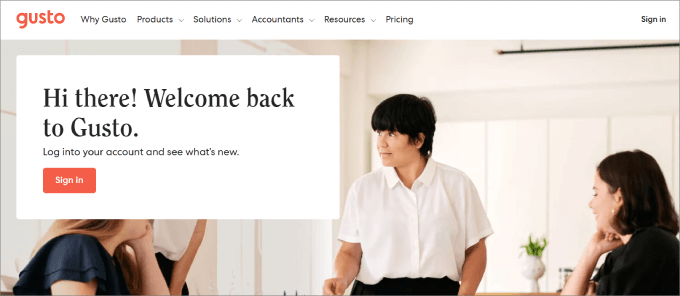
Gusto is the best payroll software overall in terms of both features and ease of use. It can integrate with accounting software, automate tax form generation, and much more.
We have been using Gusto for many years (since back when it was called ZenPayroll), and we’ve had a very positive experience with it.
Overall, we love Gusto because it offers a ton of functionality and flexibility, so you can create the ideal payroll and HR setup for your small business.
With Gusto, we have seen how you get standard payroll management features like automatic deductions and filings, direct deposits, and tax forms (W-2s and 1099s).
Pros of Gusto:
In our experience, the cloud-based payroll system is simple to set up. Plus, it gives your workers a dashboard to manage their employee information.
Another nice thing about Gusto is that it will automatically calculate and file local taxes, state taxes, and federal taxes. There are also plenty of integrations with popular accounting software like QuickBooks, Clover, Xero, and more.
When our company was smaller, we used Gusto’s HR features. But now, our team is worldwide. Since it doesn’t support international employees, we’ve outgrown some of the HR tools.
However, we liked Gusto so much that we decided to continue using it in combination with other software (which we’ll talk about in the next section). That said, the platform is packed with enough HR functionality to be an all-in-one tool for most US-based small businesses.
We have seen how you can set up employee health insurance enrollment, 401k, workers’ compensation, commuter benefits, and employee savings programs.
What’s more, Gusto has a range of employee onboarding features like custom offer letters, document signing and storage, onboarding checklists, and even software account creation and management.
There are also time tracking tools, compliance paperwork filing, anonymous surveys, and virtual org charts for users on the higher plans.
Best of all, Gusto offers month-to-month pricing. So, there’s less risk when moving or starting your new payroll system.
Cons of Gusto:
The only major drawback of Gusto is that it doesn’t support international employees. That means it’s best for small businesses in the United States. However, you can always combine it with other tools (like we did) to make it work for a global company.
Pricing: The plans start at $40 per month plus an additional $6 per month per person. With the Simple plan, you get pretty much everything you need to streamline payroll. That said, higher plans have more comprehensive benefits like onboarding tools, time tracking, next-day direct deposits, and other advanced features.
Why we recommend Gusto: We believe Gusto is the best payroll software overall for small businesses. It can help you easily automate all your essential payroll tasks and gives you some of the most important HR tools for things like onboarding, document signing, employee retirement plans, and much more.
2. BambooHR
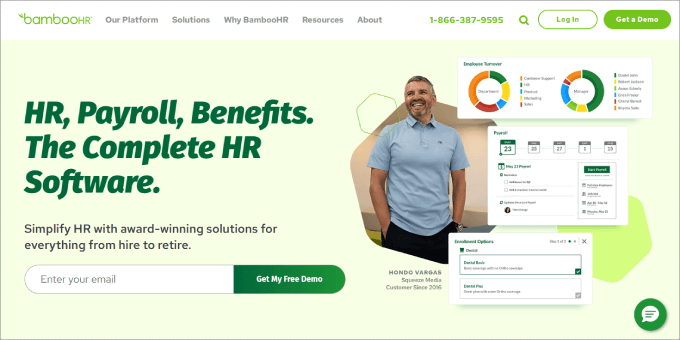
BambooHR is a complete Human Resource Management System (HRMS) that also comes with basic payroll features. It’s very intuitive, easy to use, and well-suited for companies of all sizes.
We use BambooHR, in combination with Gusto, to accommodate our worldwide remote team in 27 countries. It makes it simple to manage everything across multiple countries and time zones, and we’ve had a fantastic experience using it for our business.
The cloud-based system focuses on HR tasks like hiring, compensation, onboarding, and company culture.
Overall, BambooHR is designed with small businesses in mind, but it is also used by companies like ZipRecruiter, Grammarly, and Postmates. This software can scale with your company as it grows, and we can vouch for that 100%.
Pros of BambooHR:
We’re big fans of BambooHR because it provides your business with all the essential features plus many advanced options.
For example, there’s an applicant tracking system (ATS) that speeds up the hiring process and performance management features to improve your company culture.
It even includes employee benefits tracking, PTO management, easy employee onboarding, employee training, and more.
We also really appreciate that BambooHR is big on employee data collection. This makes it easy for business owners to make informed decisions about new hires.
Plus, it’s one of the few providers that qualifies as a Human Capital Management (HCM) tool, which helps your employees reach their potential.
The platform’s Android and iOS mobile apps are handy and let team members manage their information at home or on the go. It also makes it easy to find employee contact information throughout your organization.
Cons of BambooHR:
BambooHR’s main downside is that it doesn’t offer full-service payroll features.
That said, you will find addons for tax filing, time entry and timesheets, overtime pay, and various employee performance review tools and assessments. These tools could be sufficient for your needs.
Otherwise, you may need to combine it with other payroll-specific software. We use Gusto and BambooHR together to manage all of our HR and payroll needs, and we’re really happy with this setup.
Pricing: BambooHR offers custom pricing based on your business needs. But there are two different plans you’ll choose between.
The Essentials plan has standard HR management features like PTO, benefits administration, document storage, and more. Meanwhile, the Advantage plan includes an ATS, onboarding and offboarding features, and advanced reporting functionality.
Why we recommend BambooHR: We believe BambooHR is the best HR software for small businesses, hands down. This is why we use it on WPBeginner. It gives you features for applicant tracking, onboarding, employee training, PTO management, and so much more.
3. QuickBooks
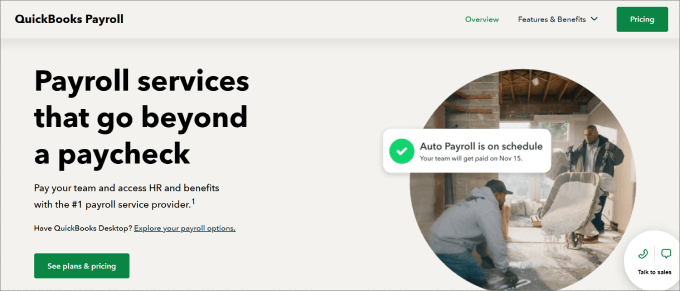
QuickBooks Payroll is one of many Intuit products designed to make the lives of small business owners easier. It’s the perfect solution if you’re already using QuickBooks accounting software or QuickBooks Online.
What’s great about QuickBooks is that it offers robust accounting features, meaning you can organize receipts, tax deductions, and more.
Pros of QuickBooks Payroll:
During our research, we found that adding QuickBooks Payroll only takes a couple of clicks. Its user-friendly interface makes payroll tasks a breeze.
You’ll find useful features like business receipt capture, automated tax calculations and payroll, paycheck creation, in-depth reports, and support for all 50 states.
QuickBooks has also partnered with MammothHR to bundle the HR features you require.
Overall, QuickBooks Payroll is the obvious choice if you’re already using the company’s accounting software.
Cons of QuickBooks Payroll:
You’ll need to upgrade to a more expensive plan if you want advanced payroll features like next-day direct deposit, workers’ compensation support, and mobile time tracking.
Pricing: QuickBooks Payroll offers no-contract pricing that starts at $42.50 per month (billed every 3 months) for the Payroll Core + Simple Start plan. This plan gives you all the necessary features to manage HR and payroll, including automated payroll, health benefits, 401k plans, and more.
Like with some of the other payroll software options on this list, you’ll also need to pay an additional $6 per month per user.
Why we recommend QuickBooks Payroll: We believe QuickBooks Payroll is the best payroll and HR software for businesses that already use QuickBooks accounting software. With that said, we use QuickBooks for our bookkeeping and accounting, but we prefer to use Gusto because it helps us with state compliance and really makes the experience hassle-free.
4. OnPay
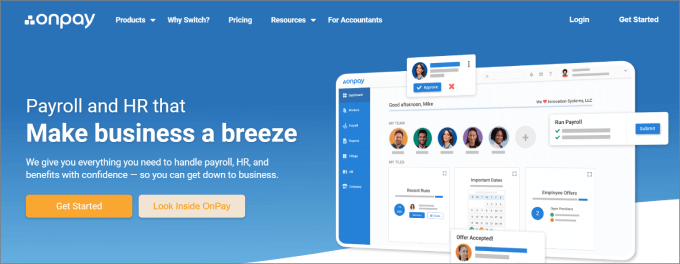
OnPay offers HR payroll software solutions. We believe it is a great option for growing small businesses and startups. It’s not as advanced as Gusto, but it offers the basics and more control since payroll isn’t automatic. It is flexible and supports business owners who have contract, part-time, and hourly employees.
Pros of OnPay:
OnPay sets itself apart from the other payroll software options on this list because it doesn’t run automatically. You can choose which employees you want to pay before you run payroll.
This means it’s not as streamlined as other solutions, but some business owners might prefer this level of control.
As we mentioned, we like the fact that it can accommodate contract, part-time, and hourly employees.
We also appreciate that you can pay employees via direct deposit to their bank account, printed check, or debit card. Plus, it includes other features like unlimited payroll runs, tax filing, support for multiple pay schedules and rates, unemployment insurance withholding, and more.
You can also integrate your business payroll with your preferred accounting tools and time-tracking software.
Additionally, OnPay’s bundled HR tools include templates for employee offer letters, paid time off management, HR document management, and more.
Cons of OnPay:
Overall, OnPay is a solid solution for new businesses that need the most basic payroll features. However, since it doesn’t offer much automation, payroll processing might become slow and tedious as your company grows.
Pricing: The pricing plans are straightforward, with a base fee of $40 per month and an additional $6 per person. Since there’s only one plan, you get access to all features, including HR tools.
Why we recommend OnPay: We believe OnPay is the best HR and payroll tool for small businesses with contract and hourly workers. It gives you all the basic payroll functionality and HR tools. Plus, you’ll get more control over your payroll since it’s manual.
5. Paychex

Paychex is another solid option for HR and payroll software for small businesses. It really stands out for its reporting features, which can be ideal if you’re looking to make more data-driven decisions.
Pros of Paychex:
We like Paychex because it’s easy to use and comes equipped with payroll and HR features like new hire reporting, payroll tax administration, direct deposit, time tracking, and more.
As we mentioned, its reporting features set it apart from the competition.
If you’re on one of the higher plans, you can access 160 different reports or create reports based on your own parameters. This will help you make data-driven decisions to grow your business.
We like the easy-to-use online dashboard, which lets you manage your payroll processes, health insurance and benefits, retirement, and more. Workers also have an employee self-service portal to manage their personal information.
During our research, we also found that you can link your existing accounting software, like Quickbooks or Xero, directly into Paychex payroll.
The best plan for most small businesses will be Paychex Flex Select. This plan includes standard payroll features, along with HR and employee management functionality.
Cons of Paychex:
Some of the more advanced features, like employee training and performance feedback, are only offered in the most expensive plans.
Pricing: The Pricing for the Paychex plans is hidden online, but it’s quote-based pricing, so you’ll pay based on the features you need.
Why we recommend Paychex: We believe Paychex is the best payroll and HR software for businesses that need detailed reporting.
6. ADP
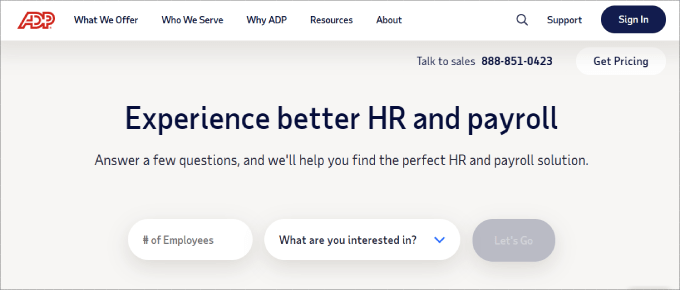
ADP offers comprehensive payroll services for small and growing businesses. It is a solid all-in-one HR and payroll solution since it helps you pay employees, provide retirement services, offer health insurance, and much more.
It also provides powerful integrations with recruiting software and can even help you run employee background checks.
Pros of ADP:
During our research, we found that ADP is a leader in providing outsourced HR for large-scale companies. Its RUN service compiles decades of HR experience into easy-to-use payroll software.
With ADP RUN, you’ll find standard features like easy tax filing, payroll automation, payroll reports, direct deposit, and compliance for all 50 US states, along with mobile and web-based timecards for employees.
We also appreciate the integrated HR features, like employee health insurance, retirement services, and built-in onboarding processes for new employees.
Cons of ADP:
Employee background checks, integration with ZipRecruiter, and more advanced payroll features like unemployment tax deductions and wage garnishment are limited to the more expensive plans.
Pricing: ADP doesn’t share its pricing publicly. But, the pricing is custom to your business. If you only need payroll assistance, this will be cheaper than bundling payroll and HR software together.
Why we recommend ADP: We believe ADP is the best long-running payroll software and HR support for businesses that need a wide range of services. For instance, you can use it for onboarding, payroll, recruiting, and more.
Which Is the Best HR Payroll Software for You?
After carefully researching all of the top HR payroll service providers, we believe that Gusto is the best HR payroll software on the market.
Its plans are flexible and affordable, meaning it can support single-person businesses as well as companies with thousands of employees. Alongside these features, you’ll find a helpful and dedicated customer support team.
The best part is that Gusto is a complete all-in-one solution. It offers automated payroll, tax support, HR features, and unique employee benefits that other software solutions don’t provide.
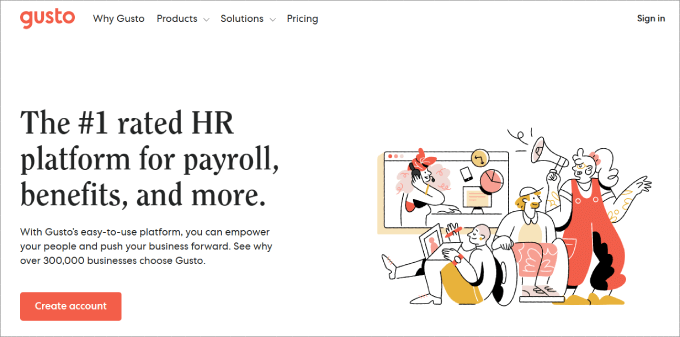
For all the reasons above, we decided to use Gusto in our own business and rate it as the best HR payroll software in the market.
In our research, BambooHR and QuickBooks Payroll came as very close seconds. We use BambooHR in our own business for every single HR-related task. However, the lack of full payroll features stops it from being an all-in-one tool.
That said, you can’t go wrong using either of these tools. If you don’t mind using more than one software, combining more than one can be ideal.
In fact, Gusto and BambooHR support our worldwide remote business of over 330 employees.
Important Note: We also looked into other service providers like Patriot, Zenefits, CoreHR, Paycor, SurePayroll, Rippling, and more.
However, we decided not to list them all so we can help make your decision easier by avoiding choice paralysis. Our goal is always to make it easy for you to choose the best software provider for your business needs.
Video List
Would you rather watch our reviews of the 6 best HR payroll software for small businesses? Check out the video version:
HR Payroll Software FAQs
After helping thousands of business owners choose the best HR and payroll software, we’ve answered many different questions.
Below are some of the most frequently asked questions about HR and online payroll solutions.
What is the easiest payroll software to use?
The easiest payroll software to use is Gusto. The user onboarding is straightforward, simple, and even fun. As an HR manager or business owner, you can easily process payroll and taxes.
Plus, there’s an employee portal where your staff can manage their employee information, download pay stubs, and more.
With that said, most online payroll processing software on our list is easy to use. QuickBooks Payroll is another good option for delivering a good user experience.
What is the best HR software for small businesses?
The best HR software for small businesses is BambooHR.
The customizable plans ensure you’re getting the perfect HR solution for your unique business needs.
Plus, it can support small, midsize, and large businesses with ease.
It’s what we use to manage HR for our 330+ person global remote team.
What is the best free payroll software?
There is free basic payroll software available, but we don’t recommend using one.
Payroll is a complex process that requires employee tracking and payment, plus withholding the correct amount for taxes.
Paid payroll software like QuickBooks Payroll and Gusto are more accurate and secure than free alternatives. They help you save time while avoiding the regulation hassle so you can focus on growing your business.
Can I use Excel for payroll?
Yes, a lot of small business owners use Excel to manually calculate payroll in-house. However, this only works if you have a small number of employees and a relatively static business.
Also, there’s no guarantee that the calculations you’re doing will be accurate.
If you have the budget, we recommend investing in premium payroll software. There are affordable options, especially if you only have a few employees.
We hope this guide helped you choose the best HR payroll software for your small business. You may also want to see our comparison of the best business phone services and best email marketing software for small businesses.
If you liked this article, then please subscribe to our YouTube Channel for WordPress video tutorials. You can also find us on Twitter and Facebook.





Moinuddin Waheed
Small businesses struggle in many ways specially when there is a tight budget.
Having some kind of automation will help make cost cutting and also help improve productivity and efficiency.
Thanks for the the detailed list of payroll softwares for managing payroll and HR related tasks.
WPBeginner Support
You’re welcome
Admin
David Myth
Great article! Nice selection of softwares as well!
WPBeginner Support
Glad you think so!
Admin