Gumroad is popular for selling digital products, online courses, and membership content. However, it lacks flexibility and recently increased its fees significantly.
If you are looking for a Gumroad alternative to create an online store, then you have several great options.
We’ve worked with a few different Gumroad alternatives, including MemberPress for our video site and Easy Digital Downloads for selling our software. We’ve also researched many other options for other types of online store needs.
In this article, we will share the best Gumroad competitors. These platforms will help you sell digital products and make money online without the high costs.

Overview of the Best Gumroad Alternatives
If you are in a hurry, check out our top picks for the best Gumroad alternatives:
| Rank | Platform | Best For | Pricing |
|---|---|---|---|
| 🥇 | MemberPress | Membership sites and online courses | $179.50/yr |
| 🥈 | Easy Digital Downloads | Selling digital products | $99.50/yr |
| 🥉 | WP Simple Pay | Accepting online payments without a cart | $49.50/yr |
| 🏅 | WooCommerce | Creating customizable online stores | Free |
| 🎖 | WPForms | Building payment forms | $199.50/yr |
Why Do You Need an Alternative to Gumroad?
Gumroad is a hosted eCommerce platform where you can upload your products and start selling. To sell digital goods, you don’t need a hosting service, a payment service, or an online store.
While it is beginner-friendly, there are several drawbacks to using Gumroad.
For starters, the platform now charges a flat 10% fee for every sale in addition to the transaction fee.
Previously, the percentage decreased as revenue grew. However, the new pricing change takes a significant amount of your income.
For creators, this means that in addition to your local government taxes, you’ll now be paying a Gumroad tax, which simply isn’t acceptable.
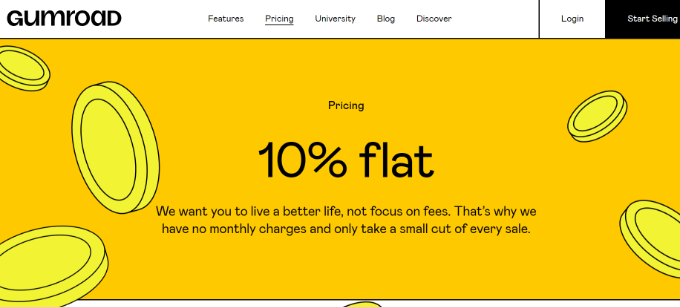
Besides that, Gumroad offers little flexibility compared to other eCommerce solutions. This became even more obvious when we compared it to the alternatives listed below.
For instance, you don’t get features for cross-selling or upselling products to boost sales. If you’re selling online courses, Gumroad is at a disadvantage as it doesn’t include a learning management system (LMS).
Other alternatives to Gumroad provide more features for personalizing your online store and providing a better customer experience.
How We Test And Review Gumroad Alternatives
At WPBeginner, we took a thorough and hands-on approach when testing and reviewing Gumroad alternatives. Our goal is to help you find the best eCommerce platforms for selling digital products, memberships, and services.
Here’s how we evaluated each option:
- Ease of Use: We tested how easy it is to set up a store, upload digital products, and configure payment settings with each platform.
- Features & Flexibility: We reviewed each platform based on its key features, such as product customization, subscription options, affiliate management, integrations, and marketing tools.
- Payment Processing & Fees: We analyzed supported payment methods (Stripe, PayPal, credit cards, etc.), payout options, and transaction fees to help users understand the true cost of using each platform.
- Checkout Process: A seamless buying experience improves conversions. That is why we tested checkout flows, cart abandonment recovery options, and user experience from a customer’s perspective.
- Security & Compliance: Security is critical for online transactions. We evaluated if platforms comply with GDPR, PCI-DSS, and other security standards, along with features like SSL encryption and fraud protection.
- Support & Documentation: We tested response times, knowledge base resources, and available support channels (live chat, email, phone, community forums) for each option.
Why Trust WPBeginner?
At WPBeginner, we don’t just review eCommerce platforms — we actively use them.
Our partner brands have built successful stores using Easy Digital Downloads, and we share our free online video courses with MemberPress.
This experience gives us real-world insights into Gumroad alternatives, from setting up stores to managing subscriptions and optimizing sales. We’ve tested these platforms extensively, solving the same challenges our readers face.
Our reviews are practical, transparent, and based on real experience, helping you choose the best solution with confidence. To learn more, see our editorial process.
That said, let’s look at some of the best alternatives to Gumroad!
1. MemberPress
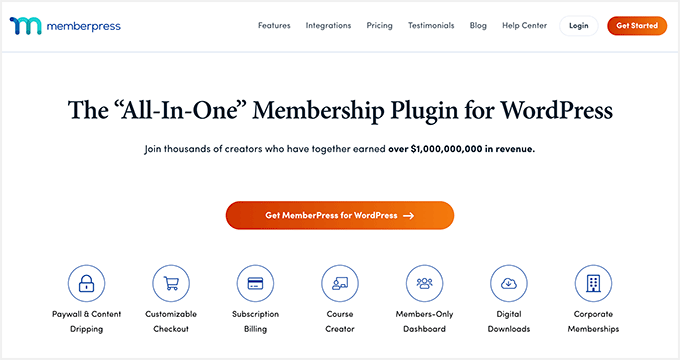
MemberPress lets you sell subscription-based digital products and online courses.
It’s a great alternative to Gumroad because it’s super user-friendly. You can easily create a membership site, set up multiple subscription levels, and control who can access content and products.
At WPBeginner, we’ve used it to create free online courses, using its access control features to require users to sign in before viewing the content. To learn more, see our full MemberPress review.
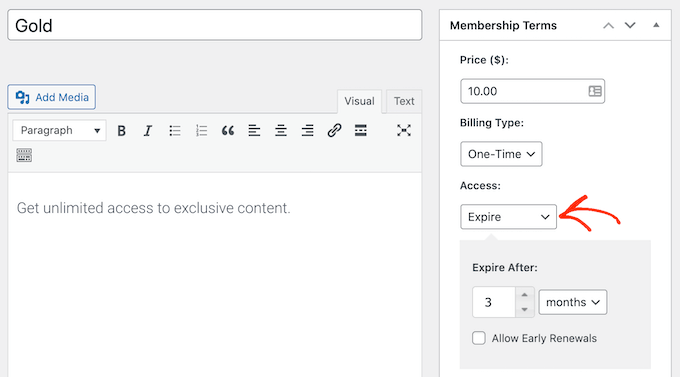
The tool also offers a built-in drag-and-drop course builder functionality to create and sell online courses. It includes a virtual classroom feature, which produces an immersive learning experience.
Another feature MemberPress offers (that you won’t find in Gumroad) is automatic drip content. The plugin allows you to release paid content to subscribers over time or once they’ve cleared a particular module.
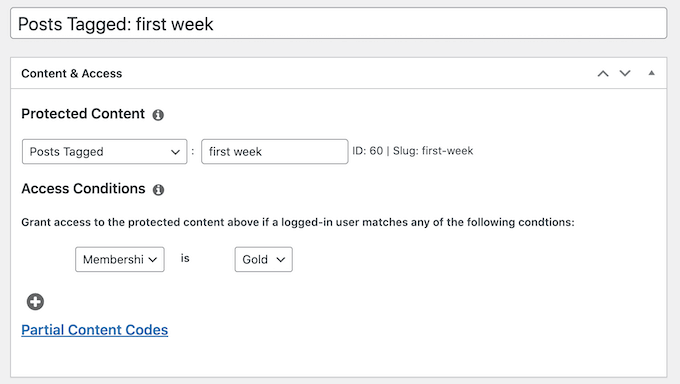
MemberPress also integrates with other popular WordPress plugins.
For instance, you can track your site’s performance by combining it with MonsterInsights or create your affiliate marketing program by connecting it with AffiliateWP.
Overall, it’s a great alternative for selling courses or building a membership site.
Pros of MemberPress
- With MemberPress, you keep all your earnings (except for payment processor fees). On the other hand, Gumroad takes a percentage of each sale.
- It lets you fully customize the look and feel of your membership site, unlike Gumroad, which keeps a branded checkout.
- You can integrate MemberPress with bbPress and BuddyPress to build private forums and communities.
- It offers more payment gateway options.
- Unlike Gumroad, which operates as a hosted platform, MemberPress lets you build and control your own membership site on WordPress.
Cons of MemberPress
- Some of the features won’t be available in the free version of MemberPress.
Why we recommend MemberPress: If you are looking for a Gumroad alternative for selling your courses or building a membership site, then we recommend MemberPress.
Pricing: Its basic plan starts at $179.50 per year. The Pro plan offers more features, such as quizzes and premium integrations.
2. Easy Digital Downloads
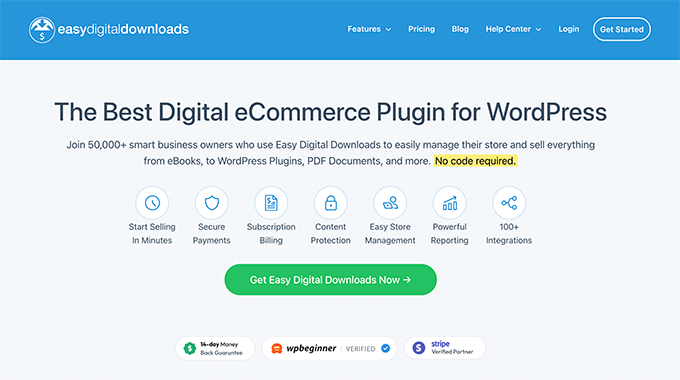
Easy Digital Downloads (EDD) is another Gumroad alternative you can use to sell digital products like eBooks, plugins, software, PDF files, and more.
We use it ourselves to sell our software, which shows just how powerful the plugin is. For details, see our full EDD review.
The plugin is best for bloggers, developers, marketers, artists, designers, and other creators to sell products online. It offers powerful features and allows you to create beautiful digital goods stores.

You can start with EDD for free with SiteGround EDD hosting or just try the free version from their website.
Other than that, Easy Digital Downloads offers multiple extensions. You can easily integrate different payment services, email marketing tools, messaging services, and more.
The best part about using EDD is its software licensing feature.
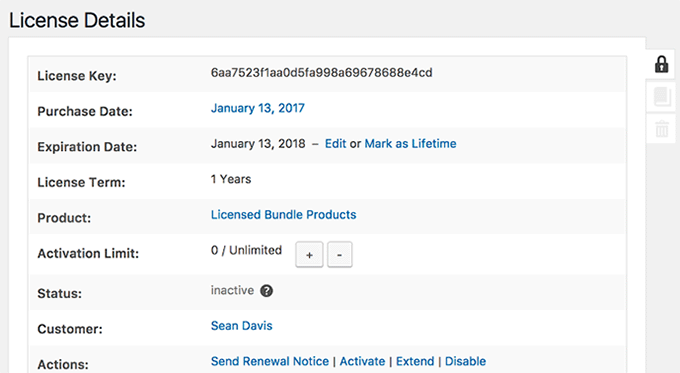
This feature allows you to sell SaaS products, apps, and other tools with proper digital rights, making it a great Gumroad alternative.
Pros of Easy Digital Downloads
- We appreciate that, unlike Gumroad, EDD doesn’t have any platform fee.
- We found that the tool offers in-depth sales reports, customer insights, and integrations with analytics tools.
- It also offers subscriptions and memberships with automated billing.
- EDD offers flexible discount rules, limited-time coupons, and bulk pricing options that are more customizable than Gumroad’s basic discount system.
- It allows users to create accounts, track purchases, and redownload products.
Cons of Easy Digital Downloads
- Some features are unavailable in the free version.
Why we recommend Easy Digital Downloads: For selling SaaS products, plugins, PDFs, music or other digital goods, we recommend EDD.
Pricing: Easy Digital Downloads premium pricing plans start from $99.50 per year. However, you can also use the free version of EDD to get started and start selling online.
3. WP Simple Pay
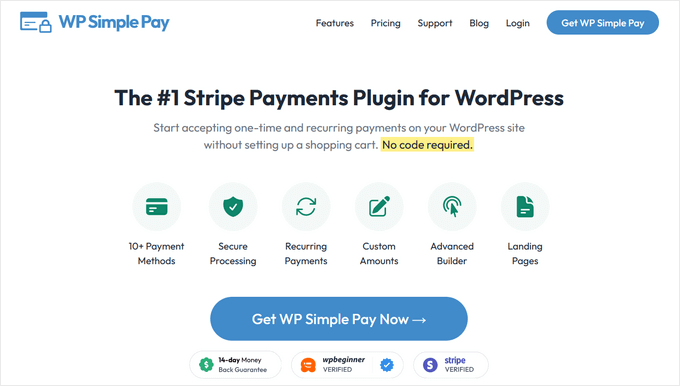
WP Simple Pay is the best Stripe payment plugin for WordPress, and you can use it to accept online payments without setting up a shopping cart.
After thorough testing, we think it’s a great alternative to Gumroad for selling digital products and services by adding a simple payment form. To learn more, see our detailed WP Simple Pay review
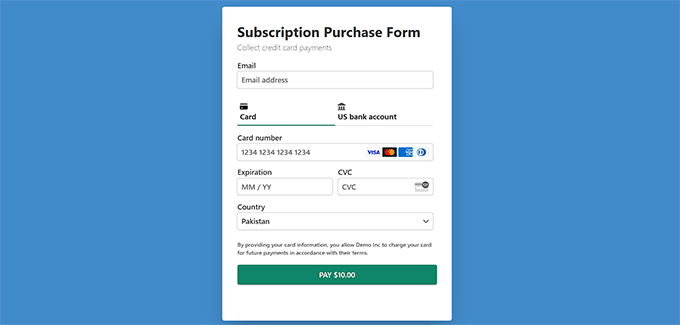
The best part is that WP Simple Pay offers a free version. You can accept one-time or recurring payments directly from your WordPress site.
With WP Simple Pay, you get 13 payment methods in 135+ currencies spread across 45+ countries. Some popular methods include credit card payments, ACH debit payments, Google Pay, Apple Pay services, and more.
You can also offer to buy now, pay later payment plans with it.
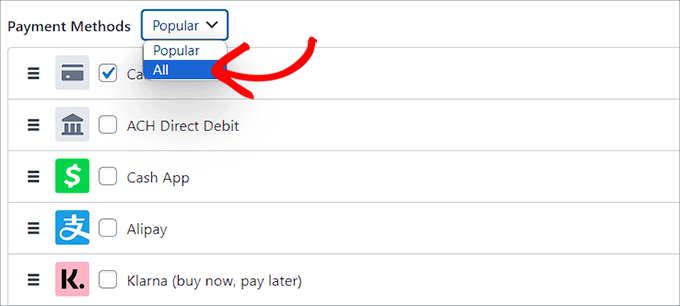
The plugin supports Klarna and Afterpay/Clearpay, which allow customers to pay in installments. This is great if you’re selling high-value or luxury products.
Pros of WP Simple Pay
- We were impressed that the plugin creates highly customizable payment forms with fields like dropdowns, checkboxes, and custom amounts.
- WP Simple Pay lets you accept payments in multiple currencies directly through Stripe, whereas Gumroad has limited multi-currency support.
- We discovered that it lets you accept deposit payments for expensive services or products.
- It completely supports Stripe’s fraud protection tools, 3D Secure authentication, and PCI compliance.
Cons of WP Simple Pay
- Some of the payment options will be locked in the free version.
Why we recommend WP Simple Pay: This is the ideal tool if you want to create a simple payment form for your products or services.
Pricing: The WP Simple Pay premium plan starts at $49.50 per year with the Personal plan. If you want to add recurring payments or buy now pay later options, you’ll need the Pro license. You can also use a free WP Simple Pay Lite version to get started.
4. WooCommerce
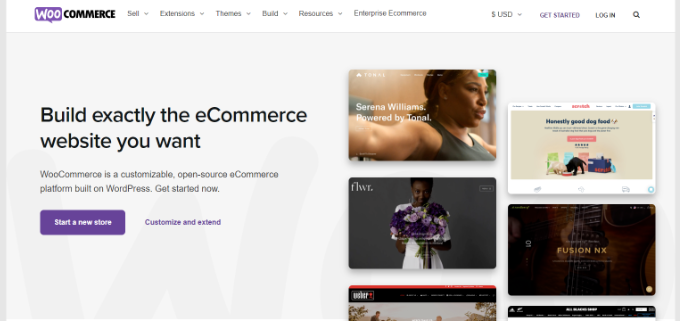
WooCommerce is the most popular eCommerce plugin for WordPress. It is an open-source platform for creating any kind of digital store.
It lets you sell physical products online, set up membership plans, offer digital downloads and affiliate products, create dropshipping stores, and more.
The best part is that there are many themes designed for WooCommerce. This allows you to fully customize and control the design of your eCommerce store.
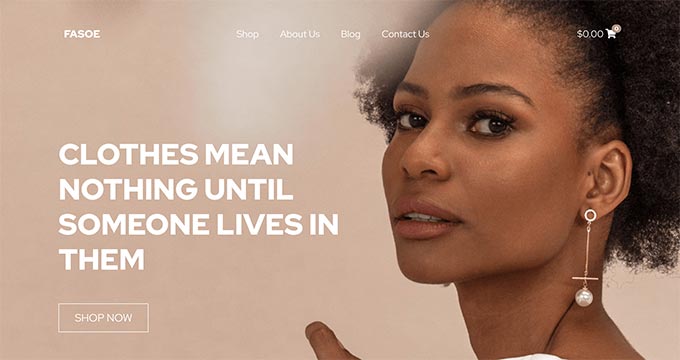
Another advantage of using WooCommerce over Gumroad is that you can use built-in options or third-party plugins to upsell and cross-sell products, recover cart abandonments, offer discount codes, free shipping, and more by using powerful tools like FunnelKit.
It also supports many lesser-known payment gateways from different regions. That’s a big win for creators in developing countries who may not have access to PayPal or Stripe.
WooCommerce also offers premium extensions. These allow you to easily boost search engine rankings to attract more visitors.
Pros of WooCommerce
- It is completely free.
- When researching, we found that you can use paid WooCommerce extensions to sell subscriptions, memberships, and even online courses.
- It gives you complete control over your store’s design.
- WooCommerce offers bulk discounts, BOGO deals, cart-based discounts, and more.
Cons of WooCommerce
- To create a WooCommerce store, you’ll need WordPress hosting and a domain name. However, many hosting companies like Bluehost come with WooCommerce pre-installed.
Why we recommend WooCommerce: If you plan to create an online store that sells physical products, then WooCommerce is the best Gumroad alternative.
Pricing: WooCommerce is a free eCommerce platform you can use as a Gumroad alternative. While the plugin is free, you’ll still need to pay for website hosting. Please see our guide on how much an eCommerce store costs for more details.
5. WPForms
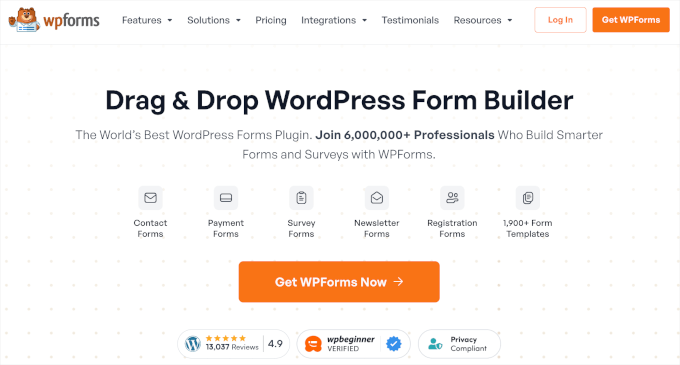
WPForms is the best drag-and-drop online form builder, and it can be an excellent alternative to Gumroad if you want a simple way to accept credit card payments.
We use it at WPBeginner to create annual surveys and contact forms and believe that it is super user-friendly. To learn more, see our complete WPForms review.
It lets you easily build payment forms and accept credit card payments using Stripe, PayPal, Authorize.net, and Square payment gateways.
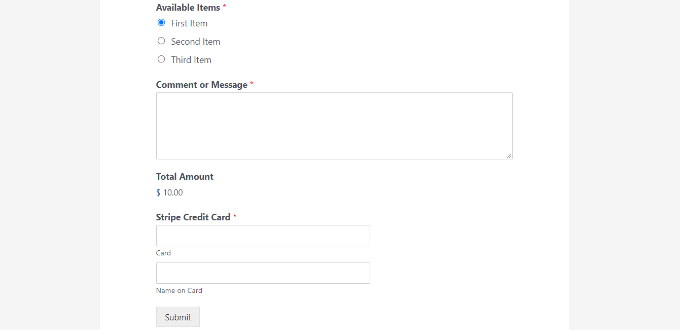
Aside from that, WPForms also integrates with hundreds of email marketing services, so you can automatically add your customers to your marketing automation drip campaigns.
It allows you to accept one-time and recurring payments, and doesn’t charge additional transactional fees.
Pros of WPForms
- We like that the plugin lets you style and customize your forms according to your site design.
- You can create conversational forms with interactive, one-question-at-a-time format.
- It can show or hide fields based on user selections to create dynamic forms.
- We were pleasantly surprised by its Form Abandonment Recovery feature that captures partial form entries and follows up with users who didn’t complete their submission.
- It can also create polls and surveys.
Cons of WPForms
- It’s not a great choice for creating a full-fledged online store.
- Some of the features will only be accessible in the pro plan.
Why we recommend WPForms: To create a payment form that accepts credit card, Stripe, or PayPal payments, we recommend WPForms.
Pricing: WPForms Pro costs $199.50 per year to accept payments via Stripe, Square, PayPal, and Authorize.net with no additional transaction fees. The free version of WPForms lets you accept Stripe payments, but there’s a 3% transaction fee.
6. MemberMouse
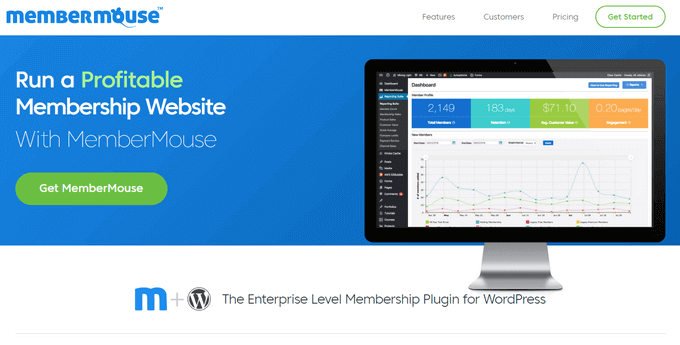
MemberMouse is a powerful and scalable WordPress membership plugin. It’s a great Gumroad alternative that lets you sell membership subscriptions, premium content, products, and more.
When testing the tool, we found it super easy to build and sell online courses. Using the drag-and-drop visual builder, you can create lessons, quizzes, and certificates that your subscribers will love. To learn more, see our full MemberMouse review.
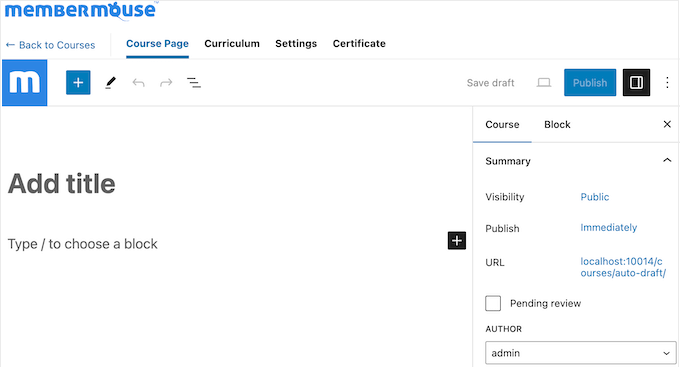
It comes with many features to help you grow your revenue. You can accept one-time or recurring payments, offer free or paid trials, add one-click upsells, enable gifting functionality, and even offer payment plans.
Plus, MemberMouse offers advanced automation features to help you manage your membership site more efficiently. This includes push notifications, email purchase receipts, overdue payment notifications, my account self-service, and more.
Pros of MemberMouse
- We love its drip content feature where you can restrict access based on membership level, and protect pages, posts, and files.
- Unlike Gumroad, MemberMouse has a built-in affiliate tracking system to incentivize referrals.
- During our testing, we liked that it lets users upgrade, downgrade, cancel, or pause their memberships without needing the admin.
- MemberMouse allows you to sell bulk memberships to companies, schools, or organizations.
Cons of MemberMouse
- We don’t like that it doesn’t have a free plan.
Why we recommend MemberMouse: If you want to start a membership site that has the potential to grow, MemberMouse is a great option.
Pricing: MemberMouse starts at $199.50 per year, which comes with Stripe payments, drip content scheduling, online course builder, email marketing integrations, and more.
7. WishList Member
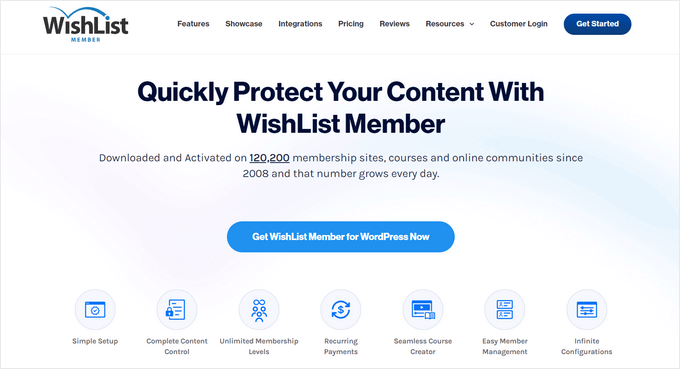
WishList Member is another user-friendly, all-in-one membership plugin for WordPress. It comes with powerful features to protect and sell members-only content.
We love its easy one-click content protection for pages and posts. To set your content to members-only, simply click the ‘Protect’ button right inside the WordPress editor. For details, see our complete WishList Member review.
With this plugin, you can create unlimited membership levels. You can also quickly connect to your preferred payment processor to collect one-time and recurring payments.
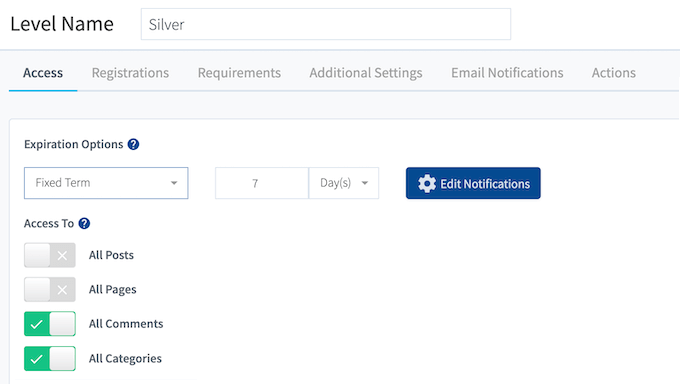
In addition, it comes with a built-in course builder, automatic drip content, partial display snippets, an admin dashboard, 50+ integrations, and much more.
Pros of WishList Member
- During our research, we discovered its Private Tags feature that allows section-specific protection.
- It lets you create sneak peek content for non-members.
- We like that it has one-click upsells and downsells.
- The plugin sends automated welcome emails, renewal reminders, and failed payment alerts.
Cons of WishList Member
- It has a lot of features, which can be overwhelming.
- No free plan.
Why we recommend WishList Member: In our opinion, it’s a great choice to create members-only content with powerful restriction features.
Pricing: WishList Member starts at $149.50 per year for one website.
8. AccessAlly
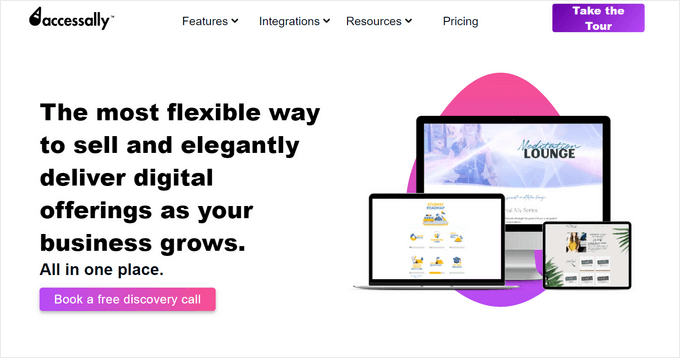
AccessAlly is a super flexible membership and LMS plugin for WordPress. It allows you to easily scale an online business through memberships, online courses, and group coaching.
You can create unlimited membership levels and use tag-based permission to control access to your content. Plus, we love that you can sell all-access memberships, membership cohorts that start on a specific date, and evergreen memberships.
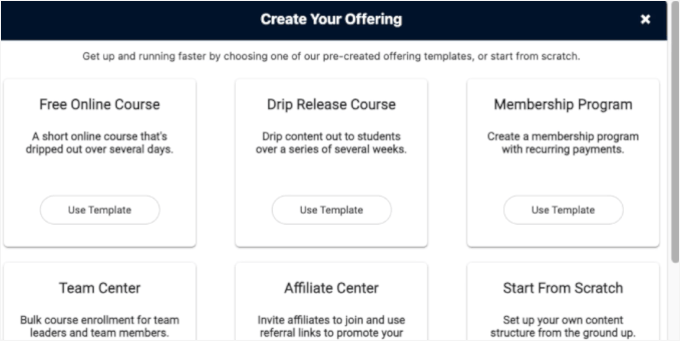
With the drag-and-drop course builder, you can quickly create engaging courses with video and audio lessons, quizzes, progress tracking, homework submissions, and autogenerated certificates.
It also comes with a ton of upselling and cross-selling features like 1-click upsells, order bumps, bulk course enrollment, cross-selling members dashboard, abandoned cart follow-up, and more.
Pros of AccessAlly
- When using the tool on our demo website, we found it to be really beginner-friendly.
- We appreciate its gamification tools (points, badges, leaderboards) that can help if you plan to create a teaching site.
- AccessAlly offers amazing reporting and analytics features.
- The plugin comes with a built-in affiliate program so you won’t need any third-party integration.
Cons of AccessAlly
- We found it a bit annoying that it doesn’t offer as many customization options as some of the other tools on the list.
- It doesn’t have a free plan.
Why we recommend AccessAlly: If you want a Gumroad alternative that works well for building a coaching, teaching, or training membership website, then AccessAlly is the ideal solution.
Pricing: AccessAlly starts at $82 per month for unlimited courses and members.
9. LearnDash
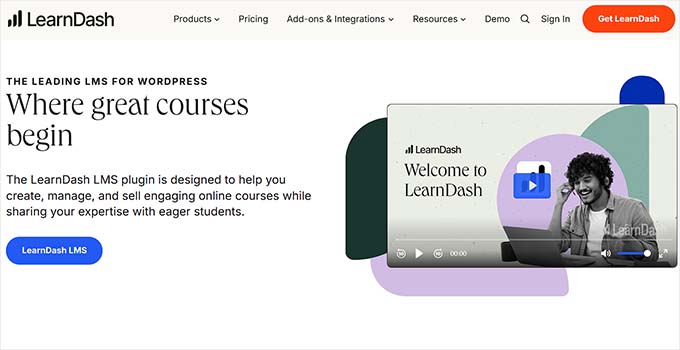
LearnDash is one of the best LMS plugins for WordPress and allows you to run online courses. Since Gumroad doesn’t offer a learning management system, it is an excellent alternative for anyone looking to sell professional online courses.
We particularly love its easy course management, built-in quizzes, survey tools, and hassle-free online payment processing.
To learn more, see our detailed LearnDash review.
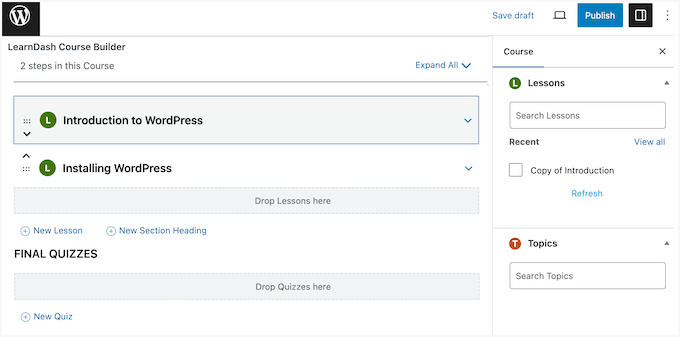
With this plugin, you get a drag-and-drop course builder and multimedia support to run webinars, videos, and tutorials.
It also lets you add badges and rewards using different gamification tools. This helps make your lessons engaging.
Pros of LearnDash
- It offers drip content for progress-based lesson release.
- The tool creates a profile for each user or student.
- We really like that it tracks student progress to monitor course performance.
- LearnDash has premade templates for its course builder.
Cons of LearnDash
- It doesn’t have a free plan.
- Some of the features may be irrelevant if you don’t plan to sell online courses.
Why we recommend LearnDash: It’s a great Gumroad alternative for creating a membership or courses site.
Pricing: LearnDash premium plans start from $199 per year for one website. There’s also a LearnDash Cloud plan that starts at $25 per month.
10. Kit (Formerly ConvertKit)
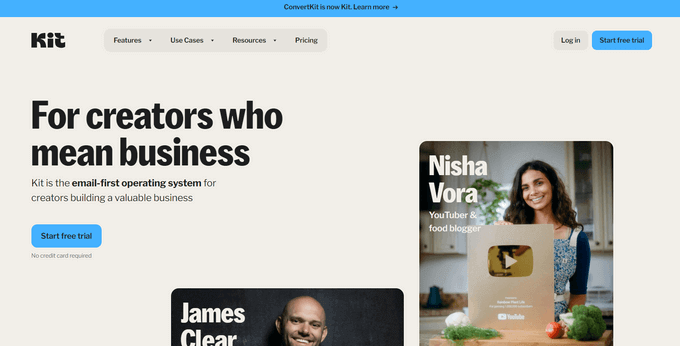
Kit (formerly ConvertKit) is a popular email marketing and eCommerce platform built specifically for creators. They allow you to easily sell digital products, run paid newsletters, sell recurring subscriptions, and even set up tip jars.
The best part is that you get an integrated eCommerce and marketing platform, so when someone becomes a customer, you can send them automated email sequences, targeted marketing, and other subscriber-engaging content.
Kit is a hosted platform, so it comes with a landing page builder and custom form templates, and it allows you to get unlimited traffic.
Pros of Kit
- Kit uses tags and segments for better audience targeting.
- We really like its visual automation builder where you can easily create email sequences, funnels, and automation workflows.
- The tool allows you to schedule one-time email blasts or automated email sequences based on user behavior.
- We found its Subscriber Scoring to be super unique. It identifies your most engaged subscribers and prioritizes them for targeted campaigns.
Cons of Kit
- It can get expensive as your subscriber count grows.
- The tool lacks advanced eCommerce features like upsells, discount codes, or complex checkout flows.
Why we recommend Kit: If you are looking for a platform that offers eCommerce and email marketing features together, then Kit is a great choice.
Pricing: Kit is free to use for up to 10,000 subscribers. To access the Creator tools, you will need to upgrade to the $25 per month plan, and your pricing will increase based on the number of subscribers you have.
11. Teachable
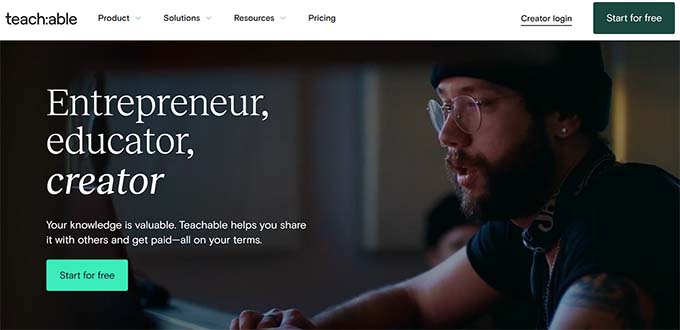
Teachable is another popular course-building platform that lets you create and sell online courses. You can use it as an alternative to Gumroad to market and promote your online courses.
It is similar to LearnDash and provides a complete solution for creating courses. What makes Teachable different is that it is a hosted platform, so you don’t have to worry about managing any additional software or installing updates.
It is beginner-friendly and offers a drag-and-drop course builder. It also takes care of online payments and offers multiple payment options. Teachable even comes with an AI assistant to generate course outlines that we especially love.
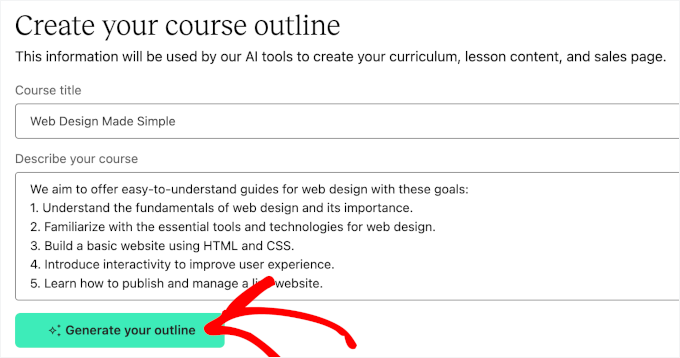
Other features provided by the service include integration with third-party marketing and analytics tools.
Pros of Teachable
- When using the tool, we were surprised that it automatically generates sales page.
- It has community-building tools like forums, contact forms, and quizzes.
- The tool comes with powerful fraud protection features.
- Teachable has premade templates for your online courses.
Cons of Teachable
- We don’t like that it’s not available as a WordPress plugin so you would have to integrate it with your site using links or a subdomain.
- It is not budget-friendly.
Why we recommend Teachable: If you are looking for a simple LMS platform as a Gumroad alternative, then we recommend Teachable.
Pricing: You can get started on Teachable for free, but it will charge a $1 to 10% transaction fee. There are also premium pricing plans starting from $39 per month, paid annually.
12. Thinkific
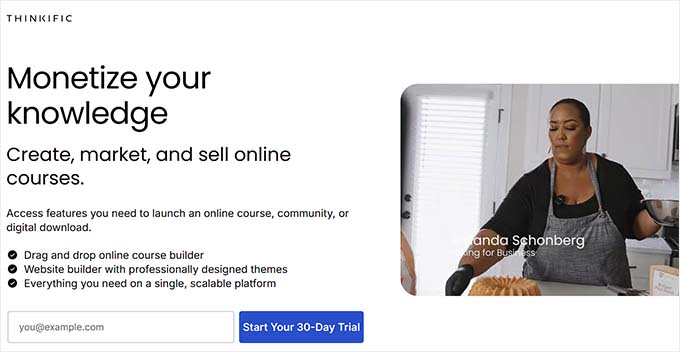
Thinkific is similar to Teachable and is also a self-hosted platform for selling online courses. It is easy to use and is a fitting Gumroad alternative to creating courses.
We found its drag-and-drop course builder very easy to use. Plus, you get different themes and templates to get started quickly.
Thinkific also allows you to create subscription-based programs, landing pages, and a membership community.
It easily integrates with 40+ different tools and platforms, such as MailChimp, Shopify, Google Analytics, and Salesforce.
Pros of Thinkific
- You can create and add quizzes, assignments, and exams for your courses.
- We found that it tracks student performance and issues completion certificates.
- Unlike Gumroad, Thinkific comes with built-in discussion forums.
- It has a powerful affiliate management feature where you can track course promoters.
Cons of Thinkific
- Thinkific does not have built-in email automation and advanced sales funnels.
- We found it a bit annoying that it doesn’t support gamification features like badges and leaderboards.
Why we recommend Thinkific: If you are looking for an affordable course builder, then Thinkific may be the right choice.
Pricing: Thinkific offers a Basic plan for $36 per month when paid annually.
13. Payhip
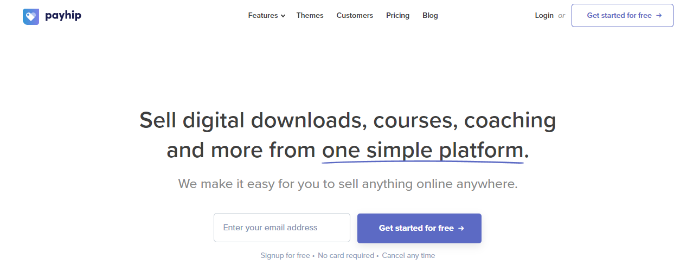
Payhip is another Gumroad alternative that you can use as an eCommerce platform. It lets you sell digital downloads, online courses, memberships, coaching, and physical products.
Besides that, it offers a lot of customization, which isn’t available in Gumroad. For instance, you can use the store builder to create a beautiful and professional online business site within minutes.
If your customers are from Europe or the United Kingdom, then the platform will take full responsibility for complying with the value-added tax (VAT) laws. It will automatically detect their location and apply the correct sales tax or VAT amount to their transaction.
Other features offered by Payhip include different marketing tools to boost conversion rates. For example, it lets you add coupons, cross-sell or upsell products, order bumps, add referrals and affiliates, and show customer reviews to add social proof.
Pros of Payhip
- It lets you list unlimited products without any upfront costs.
- You can sell eBooks, courses, memberships, and even physical goods with Payhip.
- We were super impressed by its Pay-What-You-Want Pricing feature that allows customers to choose their own prices for products.
- We appreciate that the platform offers instant payouts.
Cons of Payhip
- Some users have complained that Payhip takes a 5% transaction fee on the free plan, while platforms like Gumroad only charge processing fees.
- While you can use a custom domain, Payhip’s checkout process still shows its branding, unlike WooCommerce.
Why we recommend Payhip: If you want to create an online store that caters to an audience in the UK or Europe, then we recommend Payhip.
Pricing: Payhip offers a free plan that you can use to get started. However, Stripe and PayPal will charge a 5% transaction fee in the free plan. There are also premium plans starting from $29 per month.
Bonus: Sellfy
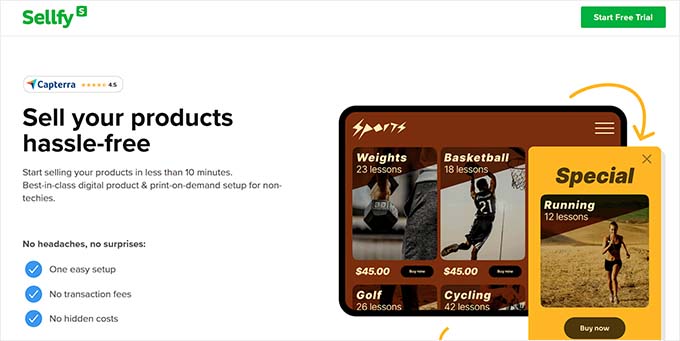
Sellfy is our next Gumroad alternative. It helps you create a storefront for selling digital and physical products and promote your products anywhere online.
Simply embed the Sellfy checkout process on your website and market your digital goods.
You can also launch a print-on-demand merchandise store using Sellfy. Just design, create, and sell using different storefront themes.
What makes Sellfy different from Gumroad is that it includes built-in marketing features like upselling, email marketing, and discount codes. Plus, it offers more customization features than Gumroad.
Pros of Sellfy
- You can sell digital downloads and subscriptions using Sellfy.
- When reading the documentation, we found that Sellfy lets you add “Buy Now” buttons and checkout forms to your website or blog, allowing direct sales.
- It automatically sends emails to customers who leave products in their cart, helping recover lost sales.
- We like that Sellfy stores are fast, mobile-friendly, and optimized for search engines.
- It has built-in analytics and tracking features.
Cons of Sellfy
- It doesn’t integrate with a lot of third-party tools.
- We discovered that some users were annoyed that it only supports PayPal and Stripe.
Why we recommend Sellfy: If you plan to create a print on demand store, then Sellfy is a great alternative.
Pricing: Sellfy offers premium pricing plans starting from $22 per month (billed annually), and you get a 14-day free trial.
Bonus: BigCommerce
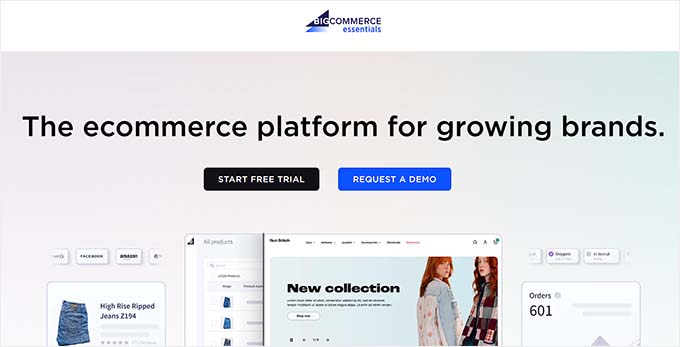
BigCommerce is a popular eCommerce platform, and you can use it as a Gumroad alternative.
It is a fully hosted eCommerce service that easily integrates with WordPress. You can use it to sell all kinds of digital and physical products.
The service automatically creates different pages for your store, including a shopping cart, sign-in page, account area, sales page, and more.
What makes BigCommerce different is that it lets you sell products across various channels, such as Amazon and social media platforms like Instagram.
Plus, the eCommerce solution doesn’t charge any transaction fees and lets you choose from multiple payment gateways.
Pros of BigCommerce
- When testing the tool, we found it super beginner-friendly.
- It has a collection of visually-appealing premade themes for your store.
- BigCommerce can integrate with popular third-party tools.
- It is a great eCommerce platform for a medium sized store.
Cons of BigCommerce
- Its free trial lasts only 15 days, which doesn’t give you long to start making money from your store.
- BigCommerce is an all-in-one platform, which means you’re limited to using their addons and themes.
Why we recommend BigCommerce: If you are looking for a fully-hosted platform like Gumroad to sell your products, then you can opt for BigCommerce.
Pricing: BigCommerce pricing plans start from $29 per month (billed annually), and you get a 15-day free trial.
Bonus: Shopify
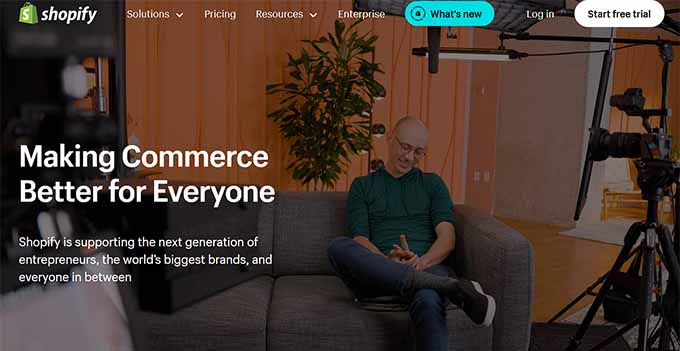
Shopify is the last Gumroad alternative on our list. It is an all-in-one eCommerce solution that you can use to create an online store. It offers more customization options and third-party integrations compared to Gumroad.
With Shopify, you don’t have to worry about web hosting, security, backups, updates, and caching. It does this for you so you can focus on uploading products to the site and promoting them.
Shopify offers pre-built themes for setting up a store. It also makes it easy to manage inventory and accept online payments from a single platform. You can even use Shopify with WordPress to sell products online.
Pros of Shopify
- Shopify comes with a drag and drop builder which is very easy to use.
- We love its app marketplace where you can buy addons to increase your store’s functionality.
- It offers 24/7 support available with live chat, phone, email, and Twitter.
Cons of Shopify
- It has no free plan.
- We find it annoying that Shopify charges 2% transaction fee if you use payment gateways like PayPal or Stripe.
Why we recommend Shopify: If you want a fully-hosted eCommerce store that comes with integrated shipping solutions, then opt for Shopify.
Pricing: Shopify pricing starts from $29 per month with the Basic plan. However, if you want low transaction costs and advanced features, then there is an Advanced plan costing you $299 per month.
Which Gumroad Alternative Should You Use?
After comparing different eCommerce solutions, we believe MemberPress is the best Gumroad alternative. It is a paid WordPress plugin that helps create subscriptions, sell digital products to premium members, and set up online courses without any extra fees.
If you’re looking for a free alternative to Gumroad, then we highly recommend Easy Digital Downloads. You can use its free version to get started and start selling digital products like ebooks, PDFs, spreadsheets, videos, digital art, apps, plugins, and more.
If you’re looking for a simple solution that lets you accept online payments without the complexity of creating a shopping cart, then WP Simple Pay is your best option.
On the other hand, if you’re looking to create an online store from scratch and have full control over it, then WooCommerce is the best option. Compared to Gumroad, you get more customization options, online store management features, and integrations.
We hope this article helped you find the best Gumroad alternative. You may also want to read our guide on how much it costs to build a WordPress website and must have WordPress plugins for business sites.
If you liked this article, then please subscribe to our YouTube Channel for WordPress video tutorials. You can also find us on Twitter and Facebook.





Dennis Muthomi
One thing that I always tell during consultations is when choosing between these alternatives, consider your future integration needs first.
Many of these solutions, especially EDD and WooCommerce, play nicely with marketing tools and CRMs, which becomes crucial as your digital product business grows (which is good). Some other tools out there are too limited.
Moinuddin Waheed
Another beautiful list of alternatives more affordable and flexible than Gumroad for creating and restricting content based on access rules.
I am using memberpress and I found it amazing in terms of ease of making restricted contents.
I have heard a lot about teachable and learn dash as well but I think memberpress is way more affordable and good than the rivals.
Moreen Jordan
Hello Syed,
I just wanted to send you an letter to let you know how much I appreciate your newsletters with all the amazing information for WP Beginners. I have learned so much, I look forward to receiving your emails to see what else I can learn.
Again, thank you.
Moreen Jordan
Editorial Staff
Thank you Moreen
Admin
Chukwuezugo Aronu
You wrote that gumroad is a “self-hosted” eCommerce platform. I think it is actually “hosted” as they handle the hosting for you.
Editorial Staff
Thank you just fixed this error
Admin