I first started an email list on WPBeginner using Mailchimp. After using it for over 13 years, I switched our email marketing service to Drip.
I also use many other email marketing services across my different companies depending on my team’s needs.
A big lesson I learned is that not every marketing tool is created equal. You’ll need to choose the right tool based on your niche, budget, and requirements.
This is why I’ve put together this guide to help you easily find the best email marketing services for all kinds of businesses. Whether you’re a blogger, business owner, or someone starting an online store, this list will help you choose the right email tool to grow your audience and business.
Why Trust My Recommendations?
Hi, my name is Syed Balkhi. I’m the founder of WPBeginner and CEO of Awesome Motive. I have created numerous bootstrapped software companies. Today, over 30 million websites use my software.
Over the last 20 years, I’ve used countless email marketing tools on my personal blogs and my business websites.
Here’s why you can trust my recommendations:
- Hands-On Experience: I’ve personally used all the email marketing tools listed in this article across my businesses and projects.
- Comprehensive Testing: My team and I rigorously test each service for ease of use, deliverability, automation features, and overall value.
- Community Feedback: Through WPBeginner, I’ve helped thousands of users choose the right email marketing service and gathered their feedback to ensure these tools meet real-world needs.
- Transparency: I only recommend services based on real data, user experiences, and the value they provide. I don’t recommend tools that I wouldn’t use myself.
This guide is the result of years of experience, thorough testing, and feedback from the WPBeginner community. I’m confident it will help you find the best email marketing service to grow your audience and take your business to the next level.

Quick Pick – The Best Email Marketing Services for Small Businesses
If you’re in a hurry, here’s a quick look at all my recommended email marketing services.
| Email Marketing Service | Best For | Free / Trial | Pricing / mo | WPBeginner Rating |
| Best email marketing service for small businesses | 14-day Trial | $12 | A++ (Review) | |
| Budget-friendly options for startups | Yes | $9 | A+ (Review) | |
| Businesses & marketers | Yes | $15 | A+ (Review) | |
| eCommerce stores | Yes | $16 | A (Review) | |
| Advanced email marketers | 30-day Trial | $53 | A | |
| eCommerce automation | 14-day Trial | $39 | A | |
| Freelancers & small teams | 30-day Trial | $9 | A |
What Makes the Best Email Marketing Service?
Choosing the right email marketing service can be overwhelming, especially with so many options out there. After testing countless tools over the years, I’ve narrowed down the key factors that make an email marketing service stand out:
- Ease of Use: The best email marketing tools offer an intuitive interface, drag-and-drop editors, and pre-made templates so that beginners can create professional campaigns without any hassle.
- Email Deliverability: A good email marketing service ensures your emails land in inboxes, not spam folders. This is critical for achieving high open and click rates.
- Automation Features: Look for tools that allow you to automate campaigns, segment your audience, and trigger emails based on user behavior. This will help you save time and improve results.
- Scalability: As your business grows, you’ll need a service that can handle larger email lists and more advanced marketing workflows without breaking the bank.
- Integrations: The best email marketing platforms integrate seamlessly with WordPress, eCommerce tools, customer relationship management software (CRMs), and other third-party apps.
- Value for Money: You want a tool that fits your budget but doesn’t compromise on essential features like reporting, A/B testing, and segmentation.
The email marketing services I’ve listed in this guide excel in all of these areas. Whether you’re a small business, blogger, or an eCommerce store, you’ll be able to find a tool that meets your needs and helps you grow your audience.
How I Tested and Reviewed Email Marketing Tools
I have personally tested each tool for my own businesses using a hands-on approach. My goal was to evaluate their real-world performance, ease of use, and value for money.
Here’s how I tested and reviewed each platform:
- Ease of Use: I signed up for each service and tested their dashboard, email builder, and campaign setup process. Tools with easier campaign tools, templates, and good user experience ranked higher in my review.
- Deliverability: I have used these platforms to send emails for my own businesses. This gave me insight into their email deliverability performance. A higher deliverability rate was crucial for ranking high.
- Features and Automation: I explored each platform’s automation workflows, segmentation capabilities, and advanced features like A/B testing and triggers. Tools with powerful automation features scored higher.
- Integrations: I checked how easily each email marketing service integrates with WordPress, WooCommerce, CRMs, and other third-party marketing tools. Smooth integrations are a must for businesses.
- Pricing and Value: I compared pricing plans, free trials, and overall value for the features provided. Tools that offered generous free plans or competitive pricing performed better.
- Customer Support: I contacted each platform’s support team to evaluate response times and helpfulness. Reliable customer support adds significant value to any tool.
Each tool was put through these rigorous tests to ensure I could recommend them confidently. The results you’ll see in this guide are based on real usage, data, and experience—not marketing hype. For more details, see the WPBeginner editorial process.
Now that you know what to look for in an email marketing service and how I tested each platform, let’s dive into the reviews. I’ve carefully selected the best tools based on real-world performance, features, ease of use, and value for money.
Each email marketing service on this list excels in specific areas, whether it’s automation, deliverability, or budget-friendly pricing. I’ll share what I liked about each tool, where it shines, and how it can help you grow your audience and business.
Let’s get started!
1. Constant Contact
Constant Contact is my top choice for email marketing services, particularly for small businesses and beginners. I’ve found it to be the easiest platform even if you’re completely new to email marketing.
I appreciated how quickly I could set up my first email campaign. Its email templates make designing professional emails simple, but formatting can be tricky at times, especially when using several images. I really liked the error-checking feature, which helps you avoid common mistakes like forgotten placeholder text or links.
Constant Contact also includes advanced features like list segmentation, email automation, surveys, coupons, and A/B testing. Its integration with Shopify and WooCommerce is particularly helpful if you run an online store.
Recently, they introduced generative AI, but I find it very limited.
Pros of Constant Contact
- Beginner-friendly interface with error-checking tools.
- Pre-designed templates for easy email creation.
- Advanced features like automation, surveys, and A/B testing.
- Excellent customer support via live chat, phone, and seminars.
- Powerful list segmentation and social media integrations.
Cons of Constant Contact
- Some templates look outdated compared to competitors.
- Email formatting can be tricky, especially with images.
- Basic analytics and reporting could use more advanced options.
Why do I recommend Constant Contact? I recommend Constant Contact because it’s incredibly easy to use while offering all the tools you need to grow your email list and increase engagement. Its support team and in-person seminars make it valuable for small businesses.
Pricing: Constant Contact offers a 14-day free trial (no credit card required). Paid plans start at $12/month.
For WPBeginner users: Use my Constant Contact coupon code to get 20% off for 3 months. Plans start at $10.20/month.
My Experience: If you’re starting with email marketing, I believe Constant Contact is a great place to begin. When I tested it, I found it offers all the right features for beginners. My personal favorite is its error-checking feature that fixes common mistakes like forgotten placeholder text or links. See my complete Constant Contact review for more details.
2. Brevo (Formerly Sendinblue)
Brevo, formerly known as Sendinblue, is one of the best options for businesses on a budget. I like how Brevo combines email marketing, SMS campaigns, CRM, and automation into one powerful platform.
The biggest highlight for me is Brevo’s free plan, which allows you to have unlimited contacts and send up to 300 emails per day. While this is limited for high-volume needs, it’s still one of the most generous free plans on the market.
Brevo also comes with advanced features like email automation, landing page building, live chat, and Facebook ads integration. I find these tools incredibly valuable for growing businesses that want an all-in-one solution.
However, Brevo doesn’t offer as many email templates as Constant Contact, and live chat and phone support are limited depending on your plan. Plus, bulk SMS rate is comparatively higher than their competitors.
Pros of Brevo
- Generous free plan with unlimited contacts.
- Advanced features like email automation, CRM, and SMS marketing.
- Easy-to-use drag-and-drop editor.
- Facebook ads integration and landing page builder.
- Transactional email support via SMTP.
Cons of Brevo
- The free plan is limited to 300 emails per day.
- Fewer email templates compared to competitors.
- Phone and live chat support are limited to higher plans.
Why do I recommend Brevo? I recommend Brevo because it combines powerful features with a generous free plan. It’s an excellent option for growing businesses that need email automation, CRM, and transactional email capabilities without breaking the bank.
Pricing: Brevo offers a free plan with 300 daily emails and unlimited contacts. Paid plans start at $9/month for Starter.
My Experience: I’ve tested Brevo’s free plan and I believe it’s the best solution if you’re looking for an email service that comes with a free plan. Its advanced features like CRM and automation workflows make it a great tool for businesses on a budget that want to scale their email marketing efforts. For more details, see my Brevo review.
3. HubSpot
HubSpot is one of the most powerful tools I’ve used for email marketing, especially when combined with its customer relationship management (CRM) platform. It’s more than just an email service; it’s a complete solution for growing your business.
While using HubSpot, I loved how easy it was to create custom newsletters using their drag-and-drop builder. The email templates were sleek and helped me quickly design professional emails without needing advanced technical skills.
What makes HubSpot unique is its integration with the HubSpot CRM. You can personalize emails based on subscriber data like location, device type, or list segmentation. With automation features and A/B testing, it gives you everything you need to boost engagement.
However, while HubSpot’s free plan is excellent for small businesses, I noticed that it becomes quite expensive as you scale up or need more advanced tools.
Pros of HubSpot
- All-in-one solution with email marketing, CRM, and sales tools.
- Highly personalized email campaigns using HubSpot CRM.
- Drag-and-drop email builder with sleek templates.
- Advanced features like automation, A/B testing, and analytics.
- The free plan includes email marketing tools and CRM.
Cons of HubSpot
- Expensive for advanced tools and scaling up.
- Complex interface with many integrated tools for beginners.
- Third-party integrations can be challenging.
Why do I recommend HubSpot? I recommend HubSpot because it combines email marketing, CRM, and advanced tools into one seamless platform. If you want to grow your business and need features like personalization, automation, and A/B testing, then HubSpot is a great choice. Its free plan is also one of the best for small businesses.
Pricing: HubSpot’s free plan allows up to 2,000 emails per month and includes its CRM. Paid plans start at $15/month when billed annually.
My Experience: I found HubSpot as an excellent platform for businesses looking for an all-in-one solution to manage their email marketing and customer relationships effectively. For more information, see my HubSpot review.
4. Omnisend
Omnisend is my top pick for eCommerce businesses that want an omnichannel marketing automation solution. It combines email, SMS, and web push notifications in one easy-to-use platform.
One thing I really like about Omnisend is its generous free plan. Unlike other platforms that limit features, Omnisend gives you pre-built automation workflows, subscriber segmentation, A/B testing, and performance reports right out of the box.
While using Omnisend, I loved the pre-built automation workflows tailored specifically for eCommerce. These include cart abandonment emails, welcome series, and cross-sell campaigns that can boost your revenue significantly.
It also integrates seamlessly with WooCommerce, Shopify, BigCommerce, and other popular platforms. Plus, with built-in SMS marketing, you don’t need to use a separate tool to send SMS campaigns globally.
However, Omnisend is primarily built for eCommerce, which means its features may feel limited for other types of businesses.
Pros of Omnisend
- Generous free plan with powerful features.
- Built specifically for eCommerce automation.
- Seamless integrations with major eCommerce platforms.
- Advanced targeting, segmentation, and A/B testing.
- Built-in SMS and web push notifications.
Cons of Omnisend
- Limited functionality for non-eCommerce businesses.
- SMS marketing can be costly, especially internationally.
- A/B testing functionality is limited compared to other tools like Drip or Klaviyo.
Why do I recommend Omnisend? I recommend Omnisend for eCommerce businesses looking to maximize their revenue through automated marketing. Its pre-built workflows, along with SMS and web push notifications, make it ideal for reaching customers across multiple channels.
Pricing: Omnisend’s free plan includes up to 250 subscribers with email, SMS, and web push notifications. Paid plans start at $16/month.
My Experience: I’ve used Omnisend for eCommerce campaigns, and its pre-built automation workflows have saved me a lot of time. It’s an excellent choice for online store owners who want to drive sales and grow their businesses. For more details, see my full Omnisend review.
5. Campaigner
Campaigner is one of the most advanced email marketing solutions I’ve tested. It’s packed with powerful automation tools that help you nurture subscribers through every step of the conversion funnel.
What I love about Campaigner is its easy-to-use visual workflow builder. You can create both simple and complex automation workflows for welcome series, cart abandonment, re-engagement campaigns, and more. Plus, it combines email and SMS into one platform, allowing you to reach customers on their preferred channels.
When I tried Campaigner, I was impressed with its customization options. You can set up advanced personalization like geolocation, purchase behavior, and dynamic content.
Campaigner also includes 900+ responsive email templates, making it quick and easy to create beautiful email campaigns. Combined with features like A/B testing, conversion tracking, and list hygiene tools, it’s an excellent choice for growing businesses.
However, its advanced tools can feel overwhelming for beginners, and some premium features, like SMS automation, require higher-tier plans. I also found their customer support response times to be slower than expected.
Pros of Campaigner
- Advanced automation for email and SMS workflows.
- User-friendly drag-and-drop visual workflow builder.
- 900+ responsive email templates for quick campaign creation.
- Highly customizable with advanced personalization tools.
- List hygiene tools to filter out invalid or risky emails.
Cons of Campaigner
- Complex automation tools may overwhelm beginners.
- Premium SMS automation features require higher-tier plans.
- Customer support response times can be slow.
Why do I recommend Campaigner? I recommend Campaigner for advanced email marketers who need powerful automation tools and customization options. With its visual workflow builder, dynamic content, and robust tracking, it’s a great tool for creating high-converting campaigns.
Pricing: Campaigner starts at $59/month and offers a free 30-day trial to explore all its features.
My Experience: I’ve tested Campaigner’s advanced automation tools, and they’re among the best I’ve seen for creating personalized, high-performing email and SMS workflows. It’s an excellent solution for businesses looking to scale their email marketing efforts.
6. Drip
Drip is the email marketing platform I recommend for eCommerce businesses, bloggers, and marketers looking for advanced automation tools. I’ve used Drip for several of my businesses, including WPBeginner, because it excels at segmentation, personalization, and revenue attribution.
One feature I love about Drip is its eCommerce revenue attribution. This allows me to see exactly how much revenue each email campaign has generated. This is extremely useful for tracking return on investment (ROI) and optimizing email funnels.
Drip also makes it easy to create automated workflows with its visual drag-and-drop builder. Whether it’s a welcome series, abandoned cart emails, or re-engagement campaigns, the automation options are powerful and flexible.
When it comes to integrations, Drip connects seamlessly with platforms like WooCommerce, Shopify, and WordPress. You can capture user behavior, segment your audience, and create targeted campaigns that increase sales.
However, Drip’s pricing starts at $39/month, which may not suit smaller businesses. It also doesn’t have a permanent free plan and has relatively simple email templates compared to other tools.
Pros of Drip
- Seamless eCommerce integrations with revenue attribution.
- Powerful automation workflows with a visual builder.
- Advanced segmentation and personalization for targeted emails.
- Captures user behavior across platforms for better targeting.
- Comprehensive support via live chat, webinars, and guides.
Cons of Drip
- Pricing is higher compared to other tools.
- No permanent free plan for smaller businesses.
- Email templates are basic and require extra design effort.
Why do I recommend Drip? I recommend Drip for eCommerce businesses that need powerful email automation, advanced segmentation, and revenue tracking. Its visual workflow builder, revenue attribution, and multichannel features (including SMS) make it an excellent choice for growing online stores.
Pricing: Drip offers a free trial, and paid plans start at $39/month, including all the features. SMS notifications are also included in every plan, helping you connect with customers on multiple channels.
My Experience: I’ve used Drip for years to run high-performing campaigns for WPBeginner and other businesses. Its advanced segmentation, revenue attribution, and automation tools help me connect with my audience effectively and drive measurable results. For more details, see the case study I wrote when switching from Mailchimp to Drip.
7. Moosend
Moosend is an affordable email marketing service designed for small businesses and freelancers. It offers an impressive set of tools, including email marketing automation, list-building features, landing pages, and conversion optimization tools.
One of the things I like most about Moosend is its marketing automation, which is included even in the basic plans. With the visual workflow designer, you can create personalized subscriber journeys based on user behavior, making it easy to nurture leads.
Moosend also stands out for its detailed analytics. You can track opens, clicks, bounces, product views, purchases, and even predicted demographic data. Combined with A/B testing, heatmap analytics, and AI product recommendations, Moosend helps you optimize email campaigns effectively.
However, while testing Moosend, I noticed that their email deliverability rates are not as high as other providers like Constant Contact. Plus, their customer support can feel limited on basic plans.
That said, Moosend remains an excellent choice for small businesses due to its affordability and ease of use. It also stands out for its access to advanced features like countdown timers, landing page builders, and transactional email support.
Pros of Moosend
- Affordable email marketing service with advanced features.
- Marketing automation included in all plans.
- Detailed analytics, including opens, clicks, and conversions.
- AI tools like product recommendations and heatmaps.
- Easy-to-use interface with customizable templates.
Cons of Moosend
- Customer support is limited on basic plans.
- Email deliverability can be inconsistent.
Why do I recommend Moosend? I recommend Moosend for small businesses and freelancers looking for an affordable email marketing tool with automation features. It has tools like A/B testing, analytics, and product recommendations, which you typically only find in higher-priced platforms.
Pricing: Moosend offers a 30-day free trial with no credit card required. Paid plans start at $9/month and include automation workflows, landing page builders, and AI tools.
My Experience: I’ve tested Moosend and like it for its affordability and automation tools. It’s ideal for small teams and freelancers who need advanced features without breaking the bank. However, its email deliverability and support may fall short for larger businesses.
Bonus: More Email Marketing Platforms
Now that I’ve covered my top picks for the best email marketing services, there are some additional email marketing tools that you may want to check out.
Bonus #1. AWeber
AWeber is one of the oldest and most trusted email marketing platforms for small and medium businesses. Its easy-to-use tools make it a good choice for managing email lists, creating campaigns, and tracking results.
One of the things I like about AWeber is its wide range of ready-to-use email templates and the ability to customize them easily. You can quickly set up automated workflows, manage your lists, and send personalized emails using tag-based segmentation.
AWeber also integrates seamlessly with WordPress and popular plugins like MemberPress for membership sites and lead generation tools. If you’re a blogger, the automatic RSS-to-email feature is great for updating subscribers with new content.
Additionally, AWeber supports AMP emails, which allow subscribers to interact directly within the email. Features like A/B testing and detailed email tracking make it easier to optimize your campaigns.
On the downside, AWeber’s free plan is quite limited and supports only up to 500 subscribers. As your list grows, the pricing can feel higher compared to other budget-friendly alternatives like Moosend.
Pros of AWeber
- Wide selection of customizable email templates.
- Simple automation and list management tools.
- Automatic RSS-to-email for bloggers.
- Tag-based segmentation for targeted campaigns.
- AMP email support for interactive content.
- Seamless integrations with WordPress and popular tools.
Cons of AWeber
- The free plan only supports up to 500 subscribers.
- Pricing becomes high as your email list grows.
- Some features are less advanced compared to competitors.
Why do I recommend AWeber? I recommend AWeber for small businesses and bloggers who want reliable email tools with easy automation, customizable templates, and solid integrations. Features like RSS-to-email and AMP support make it an excellent option for content creators.
Pricing: AWeber offers a free plan for up to 500 subscribers, with paid plans starting at $12.50/month. Annual and quarterly plans come with additional savings.
My Experience: I’ve tested AWeber for managing email lists and creating automated campaigns. It’s easy to use, especially for bloggers and small businesses. While pricing increases with larger lists, AWeber remains a reliable choice for content creators. For more details, see my AWeber review.
Bonus #2. Kit (Formerly ConvertKit)
Kit is an email marketing platform for professional bloggers, authors, and content creators. It’s extremely easy to use and offers powerful tools to grow your audience and increase conversions.
One of my favorite Kit features is its ability to offer content upgrades and incentives seamlessly with signup forms. This is perfect for driving targeted signups and delivering value to your audience.
Kit makes email automation simple with its intuitive autoresponders and smart workflows. You can easily segment your audience into interested readers, subscribers, and paying customers. This helps you send highly personalized emails that feel authentic and boost conversions.
The platform also allows you to sell digital products and subscriptions directly. This is a huge benefit for creators looking to monetize their audience without using third-party tools.
Kit includes A/B testing, detailed analytics, and customizable email templates. However, its free plan has limited features, and the advanced tools, like subscriber engagement scoring and Facebook audience syncing, are only available in the Creator Pro plan.
Overall, Kit is an excellent choice for bloggers and creators who want to build a dedicated audience and monetize their email lists.
Pros of Kit
- Seamless content upgrades and signup incentives.
- Powerful audience segmentation for targeted emails.
- Monetization tools for selling digital products.
- Drip campaigns and smart automation workflows.
- Beautiful templates and advanced Creator Pro features.
Cons of Kit
- The free plan has limited features.
- Advanced tools require the Creator Pro plan.
Why do I recommend Kit? I recommend Kit for bloggers, authors, and creators who want advanced email marketing features. It’s easy to use, helps with audience growth, and includes tools to monetize content through paid newsletters and digital product sales.
Pricing: Kit offers a free plan for up to 10,000 subscribers. Paid plans start at $9/month (billed annually), with advanced tools included in the Creator Pro plan.
My Experience: I’ve used Kit to build email lists and send targeted campaigns. Its tools for content upgrades, segmentation, and monetization make it ideal for creators who want to grow and engage their audience effectively.
Bonus #3. Mailchimp
Mailchimp is one of the most popular email marketing platforms, largely because of its forever-free plan. While I no longer recommend it as a top choice due to better alternatives, its sheer popularity makes it worth mentioning in this list. For details, see my article on using Mailchimp with WordPress.
Mailchimp offers a user-friendly drag-and-drop email builder, basic autoresponders, and simple audience segmentation. It also supports geolocation-based segmenting and delivery time optimization based on the subscriber’s time zone.
For WordPress users, Mailchimp integrates easily with plugins and platforms like WooCommerce, Shopify, and Magento. If you’re just starting, their free plan can be appealing, but it comes with limited features.
One of the biggest limitations I noticed is Mailchimp’s marketing automation tools. While they’ve tried to include advanced features, Mailchimp alternatives like HubSpot or Kit are far more powerful and flexible.
Mailchimp’s support options include email, live chat, and a knowledge base. However, their support response times tend to be slow compared to providers like Constant Contact.
Pros of Mailchimp
- Forever-free plan for beginners.
- Easy-to-use drag-and-drop email builder.
- Time zone-based delivery optimization.
- Integrates with popular platforms like WordPress and WooCommerce.
- Geolocation-based segmentation options.
Cons of Mailchimp
- Marketing automation tools are limited.
- Support is slow compared to competitors.
- Pricing becomes expensive as you scale.
- Advanced features are not as robust as other platforms.
Why do I recommend Mailchimp? Mailchimp is ideal for beginners who need an easy-to-use platform with a free plan. However, it lacks the advanced tools found in other platforms like HubSpot and Kit, making it less suitable for long-term growth.
Pricing: Mailchimp’s free plan includes basic tools. Paid plans start at $13/month, with pricing increasing as your subscriber list grows. Advanced features like multivariate testing and comparative reporting are only available on higher-tier plans starting at $350/month.
My Experience: I’ve tested Mailchimp extensively and think it’s a decent option for beginners and small businesses. While it’s user-friendly, its limited automation tools and expensive pricing make it less competitive compared to providers like Constant Contact and HubSpot. For details, see why I switched away from Mailchimp.
Final Thoughts: Which Is the Best Email Marketing Service?
Are you still wondering which email marketing service is best for you? The right choice depends on your business goals and the features you need.
For instance, small businesses may need an affordable solution with easy automation, while eCommerce stores require advanced segmentation and revenue tracking.
Here are my top three picks for the best email marketing services based on my testing, personal experience, user feedback, and pricing.
I have also highlighted who they are best suited for so you can confidently choose the right platform for your needs.
1. Constant Contact
🏆 Best for Small Businesses
Constant Contact is my top recommendation for small businesses looking for an easy and reliable email marketing solution. It offers a beginner-friendly interface, a large variety of templates, and great customer support. With features like email automation, list segmentation, and A/B testing, Constant Contact helps you engage subscribers effectively. I’ve personally used it for projects where simplicity and results were key.
2. Brevo
🏆 Best for Budget-Friendly Email Marketing
Brevo (formerly Sendinblue) is my top choice for budget-conscious users who need a reliable email marketing platform with powerful features. Its free plan allows you to manage unlimited contacts, and you can upgrade as your business grows. Brevo’s advanced automation tools, SMS marketing capabilities, and CRM integrations make it a versatile solution. I love its value for money, especially for small businesses and startups.
3. HubSpot
🏆 Best for Businesses & Advanced Marketing
HubSpot is the best email marketing platform for businesses that need advanced tools for automation, CRM, and customer engagement. Its seamless integration with the HubSpot CRM allows you to create highly personalized campaigns that drive results. I recommend HubSpot for businesses and marketers who want an all-in-one platform to handle email, sales, and marketing.
If you run an online store or eCommerce website, then I recommend using Omnisend or Drip, which offer the best eCommerce email marketing software.
Many of my eCommerce business websites use Drip for email marketing. I have found its personalization and automation features well worth the money.
Pro Tip: Get More Email Subscribers, Fast!
Once you’ve picked the best email marketing service for your business, the next step is to grow your email list quickly and efficiently. Over the years, I’ve tested countless strategies and tools to boost email subscribers.
My #1 recommendation is OptinMonster. I co-founded OptinMonster back in 2013 because I needed a solution to grow my own email lists on WPBeginner and other sites.
Today, it’s the leading conversion optimization toolkit, trusted by over 1.5 million websites.
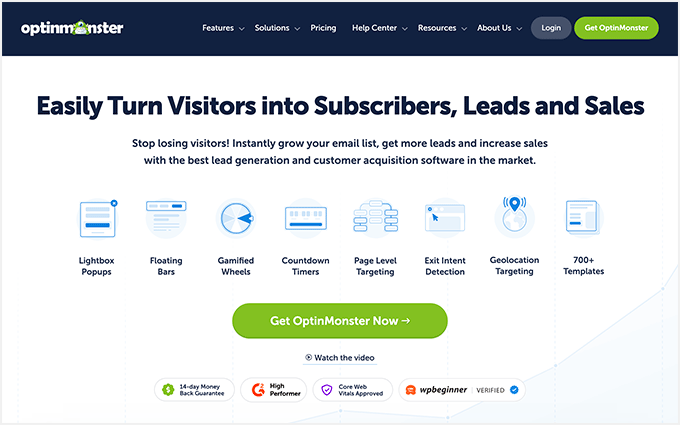
OptinMonster seamlessly integrates with all the email marketing services I’ve mentioned in this guide. It helps you convert abandoning visitors into subscribers and customers using targeted popups, slide-ins, and other proven tools.
Some of the biggest brands in the world, like McAfee, Experian, TripAdvisor, and Pinterest, use OptinMonster to grow their email lists, and I do, too.
You can read my full OptinMonster review for more details on how it works.
Here are some other tools I recommend to boost your email list growth:
- WPForms – I use WPForms across my sites to create contact forms, surveys, and polls. It integrates seamlessly with all popular email marketing platforms and is trusted by over 6 million website owners.
- SeedProd – If you want to create high-converting landing pages, then SeedProd is the tool to use. It’s my go-to landing page builder because it integrates effortlessly with email marketing services and helps you capture leads faster.
- LiveChat.com – I use LiveChat on several of my sites to connect with visitors in real time and collect their emails directly through chat.
- ChatBot.com – Automate your lead generation with smart chatbots. It integrates with email marketing tools to collect and organize emails effortlessly.
- RafflePress – I’ve seen amazing results using RafflePress for viral giveaways and contests. It’s an excellent tool for quickly growing email lists through word-of-mouth marketing.
Using these tools, I’ve grown my email lists into millions of subscribers across various businesses. Whether you’re starting or looking to scale, these tools can help you supercharge your email marketing growth.
Bonus Tip: Improve Your Email Deliverability
Even the best email marketing tools won’t be effective if your emails don’t land in your subscribers’ inboxes. While all the platforms I’ve shared in this article have excellent deliverability rates, there are a few steps you can take to improve yours even further.
1. Use a Professional Email Address
When I first started, I made the mistake of using generic email addresses like Gmail or Hotmail. Over time, I realized that email platforms like Gmail and Outlook use smart algorithms to identify spammy emails, and your sender address is a key factor they analyze.
Always use a professional email address (like yourname@yourcompany.com). Not only does this improve your brand’s credibility, but it also significantly boosts email deliverability.
2. Send Targeted Emails Based on Interests
One of the best lessons I learned early on is that sending the same email to everyone doesn’t work. Personalization is key to higher open rates and engagement. Platforms like Constant Contact and HubSpot make it easy to group your subscribers into segments like active users, non-active users, or those interested in specific topics.
I always recommend starting with a personalized welcome email to introduce your brand and learn about your subscribers’ preferences. From there, you can segment users based on their activity and interests. Sending highly targeted campaigns ensures better engagement, which improves future deliverability.
3. Make It Easy to Unsubscribe
While you want to keep subscribers, it’s important to give them a clear way to unsubscribe. Trust me, this is better than having your emails marked as spam. Email providers notice spam complaints, and that can hurt your overall sender reputation.
For even more proven tips, check out this step-by-step email marketing guide. It walks you through creating campaigns that not only get delivered but also get results.
Email Marketing Software FAQs
Over the years, I’ve helped thousands of users choose the right email marketing platform for their businesses. Here are answers to some of the most frequently asked questions I’ve come across.
Can I do bulk email marketing from my Gmail or Outlook?
Technically, yes, you can, but I strongly advise against it. G Suite and Outlook are not designed for bulk email sending, and sending bulk emails this way can quickly get your account suspended. Instead, use a professional email marketing service like Constant Contact or Brevo. They are built to handle large volumes and ensure reliable email delivery.
Which is the best free email marketing service?
If you’re on a budget, Brevo (formerly Sendinblue) offers the best free plan because it doesn’t limit the number of subscribers you can add. HubSpot, Omnisend, and Mailchimp also offer free plans with restrictions, but Brevo’s free plan has the most flexibility for small businesses.
How much does email marketing cost?
The cost of email marketing varies depending on the service you choose, the number of subscribers you have, and the volume of emails you send each month. On average, small businesses spend between $20–$300 per month if they manage campaigns themselves. If you hire an email marketing agency, the costs can go up to $500 per month or more.
Can email marketing help with SEO?
While email marketing doesn’t directly impact SEO, it can drive more traffic to your website. More traffic often leads to shares, mentions, and even backlinks, all of which can help improve your SEO rankings.
For the best results, combine your email campaigns with proven SEO tools. I recommend checking out our guide on the best WordPress SEO plugins.
Which is the best email marketing app for Shopify?
If you’re using Shopify, then I recommend Omnisend or Drip. Both tools offer powerful eCommerce marketing automation features that seamlessly integrate with Shopify and WooCommerce.
Some users also prefer Klaviyo for larger stores with advanced needs, but it can be quite expensive for small businesses.
Which is the best email marketing platform for WordPress?
For WordPress users, I recommend Constant Contact, Brevo, and HubSpot because of their deep integrations and ease of use. If you prefer native WordPress solutions, then FunnelKit Automations is an excellent choice for running email campaigns directly from WordPress.
To make sure your emails reach your subscribers’ inboxes, I recommend using the WP Mail SMTP plugin with a reliable SMTP service like SendLayer or Amazon SES.
Are there other email marketing platforms that are not listed here?
Yes, there are hundreds of email marketing services out there, but listing all of them can overwhelm readers and lead to confusion. I’ve tested most major email platforms, including MailerLite, ActiveCampaign, GetResponse, Klaviyo, Campaign Monitor, and more.
The tools featured in this guide are my top recommendations based on their features, pricing, and overall value for businesses.
Which are the best email marketing services in your opinion?
In my opinion, the best email marketing services are:
🏆 Constant Contact – Perfect for small businesses that need an easy-to-use platform.
🥈 Brevo – Best for businesses looking for affordable email and SMS marketing.
🥉 HubSpot – Ideal for growing businesses that need all-in-one marketing and CRM tools.
I highly recommend Omnisend or Drip for their advanced marketing automation features if you run an eCommerce store.
For additional engagement, consider adding web push notifications to your site. I use PushEngage on WPBeginner, and it’s now a top 5 traffic source for us.
I hope this guide has helped you choose the best email marketing service for your needs and budget. I’d love to hear about your experience, and if you have any questions, feel free to reach out to me.
If you liked this article, then please subscribe to our YouTube Channel for WordPress video tutorials. You can also find us on Twitter and Facebook.



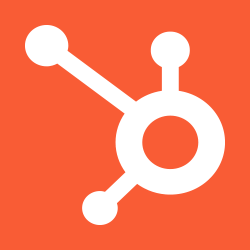
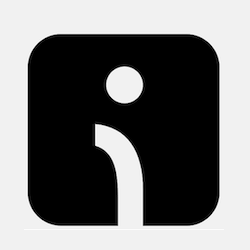


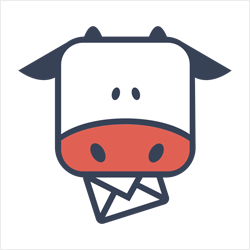

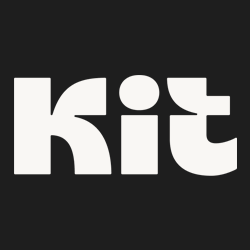





tahid uzun
Basically, all the email marketing service which improves our business so thanks for your of your post
WPBeginner Support
Glad our article was helpful
Admin
Giuseppe
very useful information, tx a lot
but the main question is kinda not answered :
I know that depending these companies have their servers, i.e. States or Asia , the emails tend to end faster in the spam folder . Well at least it was the case a couple of years back. Can someone confirm/help ?
Thanks a mil!
WPBeginner Support
Hi,
Location of the mail server has no effect on whether your email ends up in spam or not.
Admin
abhinandan sharma bhardwaj
Great blog about email marketing. Worth reading this. Really useful
Allan Mantaring
This article is help me to decide what will I used for long term. As a marketer building a list is very important. Thank you.
EasySandesh
Really good information. Thanks for sharing this information. These days peoples are using an email marketing service for business purpose.
Cerebrum Awomude
Great article here. Pls. I’m a little bit confused. All I just need is a vendor that has a Landing page feature, allows for autoresponder, allows for promotion of genuine mlm and affiliate business, and cost effective for beginner. I tried Mailchimp but got suspended just within two weeks with them, and the customer care pretty bad and arrogant. Please advice
Meethu Sharma
Thank you for giving good infromation
Gary Carlos
Really good information, thanks for the comparison These days we are using AWeber and MailChimp for our campaign process but your list make us thought again.
These days we are using AWeber and MailChimp for our campaign process but your list make us thought again.
Paul Odekirk
I’m not happy at all with MailChimp. Has anyone found the same problems with MailChimp as I have? I find that many of my list members unsubscribe from my list daily. I know these people ands contact them and they say they have not unsubscribed. twice I even found my own email taken off the list. When I look into the MailChimp list Spam is the reason for the person’s unsubscription. Over the years I’ve been on MailChimp I’ve contacted support and I’ve done everything I can but nothing has changed. I’m now looking to move to another company.
suzanne Carter
Hi. thank you for the great information. I currently have Mail Chimp and it is set up to sync between my Wordpress site and Mail Chimp. the problem is it isn’t and new subscribers to my blog are not being updated onto the list on the Mail chimp end. I have tried several fixes and nothing is working. I am unsure what to do now after endless googling it may be time to quit Mail Chimp. Seems others are having this problem also.
Kartik Sharma
Hi,
Thanks for sharing the best email marketing services available in the market right now. I will love to begin with Mail Chimp.
Kristen
I also had a similar experience with Get Response when sending out my 1st email using a direct sales list i had from my past job… banned me on the spot and poor customer service. They made me feel like a spammer when my email I crafted in no way was!!!!
GetResponse
Thank you for listing us! We hope you’re satisfied with our platform.
Mary
Which one of these lets you filter EU and non EU subscribers in order to segment the list? The GDPR goes into effect in a few days and Aweber has no means of segmenting the list that way.
Raj Kapadia
I’v used MailChimp but my emails go in Promotion box of users whereas when I use GetResponse the same email lands in Primary. What could be the solution?
John Leavy
We’ve used MailChimp for years and are very satisfied. They continue to enhance the product beyond our needs. Glad they’re always ahead of the curve.
Edith Hughes
We’re pretty satisfied with how MailChimp gets the job done minus without their prices being so steep. Do you know how MailChimp can be integrated with Autotask? Your input would be greatly appreciated.
WPBeginner Support
Hi Edith,
We are not sure, you can try connecting it through Zapier which has support for both platforms.
Admin
Madilyn Abbie
I’ve been very satisfied so far with GetResponse. It’s super user-friendly, which is great if you’re just starting out.
Bill
Thank you for the list. I’ve used three of those on the list (Constant Contact, Mailchimp, and Campaign Monitor) over the years. They’re all good. My current email list marketing host, Madmimi.com, is better than any of the other three for a combination of low rates and great customer service. Its user interface is good.
Albert
Thanks for this. I’ll go investigate madmimi. I was suckered into G SUite and it was a disaster. Can’t believe a company like Google would offer such crap.
MD Satu
Editorial Staff, you are a genius! I didn’t even think to use that feature. I am going to look into it and add it as a reader tip into the post. So smart! I bet all the soccer parents love the cute emails
Joe Campbell
I have a photography site with and I would like to start an email marketing campaign to promote it. Any suggestions on the best email marketing company for this kind of online business? Thanks.
John
Mailchimp really lost it and being caught up by many other providers. Their support is really bad and in some ways even arrogant. Really disappointing after working with them for several years.
Ryan
I recently had my MailChimp account suspended. One of my sites is in the ‘make money online’ space. It’s a completely legitimate website, but apparently if your emails contain keywords they don’t like, they will suspend you. I would not recommend using them. Contacting support I just get form responses that are completely unhelpful. There’s no phone support- just account termination. Really bad experience. Luckily, this is a very new site- but imagine if you have thousands of emails and they just shut you down without ANY recourse.
Brian
So, do you have any idea what you wrote that triggered your account suspension? I’d be interested in knowing.
Blake
so totally true this just happened to me as well. im looking for a new AR, any suggestions?
leonardo
Yes I experienced the same thing, i tried creating other accounts too. When I was creating my landing pages, all of a sudden my mailchimp account has been suspended. That was really annoying. Three times I have done that and same thing happened. I don’t know what triggered them,
I am not happy with their system.
Namit
The post is very informative and the list you have shared with is great, but the Constant Contact is good I think to start the company as the live chat features are powerful in it can solve the one query on time. But it’s chargeable that to $20 at least it should be $10, I don’t know much about its but I’ll try for that free package and check it. Thank You.
Maurice
I find Sendinblue very good, not so expensive as Mailchimp. and according the new laws in the EU
Rob
So, we have been using mail chimp, and they just booted us from using it because of new regulations. Does anyone know of a service that will allow us to send mass e-mails without issue?
Sym
Rob, you don’t say who ‘booted’ you from using it. A significant GDPR factor is non-profits having to consent/re-consent those on established email lists and experiencing significant proportions of lists being lost because people miss the notifications or are too busy to fill in yet more forms. However, I have found a few using a ‘one-touch’ re-subscription button that takes immediate effect, without the recipient having to do anything else. It would appear that the re-subscription rate is higher, the easier it is to activate. On enquiry, I was told that they were using mail chimp for this.
If anyone could give any GDPR basis for not using mail chimp – it would be interesting – but there is a mass of confusion out there at the moment. I would challenge the ‘booter’ to substantiate their opinion/action.
Alison
Thanks for posting! GetResponse is my all time favorite. Has anyone tried their marketing automation?
Yakoob Ali
Dear,
I have lots of email data with me. I want to send email newsletter to them daily.
What you will suggest for me to go with?
Please help me. I checked most of the email sending services, they are charging more for less emails.
Banu Fayaz
Hi Yakoob Can u please suggest me how to get email data….Just guide me, it will be help full for me to start good carrier.
Dylan de Jonge
Hey, great article!
Just wanted to notify you on a spelling error
“It integrates beautifully with WordPress, Magneto, Shopify, and many other platforms. If you are using WordPress, then see our ultimate guide to using MailChimp and WordPress for detailed instructions.”
It’s Magento instead of Magneto.
Cheers!
WPBeginner Support
Hey Dylan,
Thanks for notifying us, we have fixed it
Admin
Michael
I have a small coaching business, any professional suggestions would be appreciated on what is the most productive above product to use.
Thank you
John Bryant
Good overview of platforms but I’m sick of these reviews that simply praise each platform, don’t rate them, don’t say what they are lacking or how they compare. Obviously it’s not to critique the platforms as they provide you with affiliate income, but sometimes I think you would do better with a more critical approach. Anyhow, my thoughts.
iftikhar saeed
From where can I get a targeted email list for my products that I want to sell on line as I do not have a list?
Sedrick
This article is informative, but it does not offer distinguishing features between the services covered (other than mailchimp is free). You seemed to go to great lengths to say good things about each – although I’m sure each services has positive aspects. I would have benefited much more from a rating of some sort of the various features of each service, or at least the pros & cons of each.
Annie
Loved reading this! Which of these would you recommend so that I could set myself reminders on certain clients so that I can follow up with them in the future? I feel like I am doing a lot of extra steps that I might not have to do if I was using an actual marketing software. I am in the very beginning stages of getting my business out there and I would like to follow up with potential clients down the road with an email… is this a possibility or should I just keep using my excel spreadsheet!?
Noel Andrews
Hi Annie,
Did you find a solution to your situation? I’m in exactly the same place and about to start looking for something that can get my customers to tell me dates of things that I can then send emails to them around those dates,
Thanks
Noel
Johnna
We just started using MailChimp because it seems to be the only one that offers a free account for small or new users. The problem is that there are so many steps for a potential subscriber to go through with both double opt-in and recaptcha, that we are getting at best complaints to worst, plain nasty comments posted on our Facebook page. We don’t know how many would be subscribers we lost because of this.
Adam
I have a scuba operation and have thousands of e-mail addresses from people that have used my service before. Is it alright to add them all to my new e-mail marketing newsletter? do they just unsubscribe if they don’t want it? What’s the right thing to do here?
WPBeginner Support
Hi Adam,
Most email marketing services allow you to send an email to all users you are importing. This email asks their permission to be added into your email list. If they give consent, then they will be subscribed to your email list.
Admin
Mike
Hi Adam, Yes most of the time all email service providers (ESPs) will include an unsubscribe line in every email you send so you can stay Can Spam Complaint. It is also a great idea to add your unsubscribe link to the top of your emails as this give more options to your customers to be removed from your mailing lists with ease.
Best,
Mike
Judy Caroll
I agree with marketing automation. Most of the B2B companies are utilizing marketing automation because it can help in marketing processes. Also, when leads freeze over and unable to move toward sales, marketing automation enters, helping managers fish out qualified sales prospects.
Wren
Awesome summary of the tools. GetResponse has an interesting marketing automation solution. Is it easy to use?
Jigar Patel
Email marketing is the best option for targeting your readers. I am using Aweber and MailChimp, and I am satisfied with these.
Tish
Hi Jigar, why did you decide to use both AWeber and MailChip?
Jon Reese
I also would like to know why you use both.
Libby
What about integration to generate leads from a website? That is what I need most out of a mail service. Which are best (and cheap)?
Nawar Kilany
Nice Article, Nowadays, Email Marketing is considered an extremely powerful marketing tool. However, users need to know key factors before they start designing and launching their email marketing campaigns.
Jess
Happy to see GetResponse on the list! I like their marketing automation.
Jide
Great list but I am surprised you didn’t mention MadMimi.
MadMimi is cheaper than MailChimp and it gives users lots of addons that make alot of sense. Imagine, you can’t automate with MailChimp free 2000 option while MadMimi allows you to set up drips even when you are on the free plan. You can plug in rss feed, the interface is so simple to use (drag n drop) etc.
Tunde
Good. Hw good is Madmimi
Stephan
Hi,
Thanks for this list, to which you could add SendInBlue. Very intuitive, with responsive template, worpdpress plugin, analytics board. I use it for two years now for my little business in France.
Stephan
iLinux
Looking good – Wish we had this article a few days ago! (After wasting many hours searching and comparing them all) We tried most of the above (Except ConvertKit, will check them out) but we found this little gem, SmartMailer.com worth considering for the next article as they offer more free subscribers and better priced than most.
Sam
Don’t be fooled, looks like a dodgy website. Browser prompted that the website is unsafe and do not proceed. it is not even secured (HTTPS:// )
Sinau
How about MailerLite ?
It gives autoresponder for free account(1000 subscription)
Ted
Hi,
Is there a free service that lets you start a campaign from your phone?
Thanks,
Ted
Adrienne
Hands down MailChimp rules for small business and starter nonprofits. I will use nothing else.
Martin Fuller
Thank you for your research and the post. Very useful
Chris
After helping Small Biz’s and Non-Profits with Contact Contact, and then migrating them to MailChimp. Gonna have to disagree with #1. CC is only good if you have lots of resources (money) to gain. Way too complicated and unreliable for SMBs.
Thanks for the post, I see some new( to me) services. Eager to check them out.
Editorial Staff
MailChimp is indeed the best for non-profits due to their free pricing plan and non-profit discounts.
Admin
Ramon
I think that all are amazing email marketing services but what is your opinion about mailrelay?
Editorial Staff
We have not tried MailRelay. Sorry Ramon.
Admin
Ramon
Ok. Don’t worry.
I’m from Spain and recently the European Union have changed laws about email marketing and some services from non european companys wasn’t adapted to the new laws. I’ve read that mailrelay (european company) was adapted to this news laws.
Thanks.