Did you know that over 70% of first-time visitors will never return to your website again? Getting their email addresses is the smartest way to keep in touch and encourage them to come back.
This is where email capture tools can come in handy. They enable you to collect users’ email addresses without annoying them, ultimately letting you turn them into subscribers and paying customers.
We personally like to use OptinMonster across our websites because it lets us show attractive and impactful opt-ins and easily collect email addresses. But we also took a look at other popular options for small businesses to see how they compare.
In this article, we’ll compare some of the best email capture tools for WordPress and share the best practices to help you get results fast.

Quick Pick – The Best Tools for Email Capture in WordPress
If you’re in a hurry, no worries! Here’s our quick pick of the top email capture tools for WordPress:
| Ranking | Plugin | Best For | Starting Price |
| 🥇 | OptinMonster | Email capture across an entire website | $7 / month |
| 🥈 | WPForms | Email capture in contact forms | Free or $49.50 / year |
| 🥉 | Thrive Leads | Large variety of email capture forms | $99 / year |
| 4 | Beacon | Designing lead magnets and email capture forms | Free or $19 / month |
| 5 | PopupAlly | Highly customizable popups | $99 / year |
| 6 | LiveChat | Email capture via a chatbox | $20 / user / month |
What Is Email Capture, and Why Does It Matter?
Email capture is simply the process of collecting email addresses from your website visitors. While it might sound basic, it’s incredibly powerful. Studies have shown that an email list can deliver an impressive 4400% return on investment (ROI)!
But simply creating an email list isn’t enough.
You need to actively capture email addresses from your visitors. This allows you to turn them into email subscribers and, soon after, paid customers.
Of course, you can encourage people to like your Facebook page and follow your Instagram or other social media platforms, but all smart marketers agree that capturing an email address should be your #1 priority.
Why? Because unlike social media posts that are at the mercy of ever-changing algorithms, your email newsletter directly reaches a much higher percentage of your audience.
Thankfully, email capture tools are designed with all the features you need to grow your subscriber list. They often include helpful features like:
- Pop-ups: Eye-catching forms that appear at strategic moments.
- Countdown timers: Creating urgency to encourage sign-ups.
- Click-to-subscribe buttons: Making it super easy for visitors to opt-in.
These features all work together to remind your visitors to sign up, helping you convert more of your website traffic into valuable email subscribers.
How We Test and Review Email Capture Tools
Our testing process goes beyond just looking at features on paper. We set up actual campaigns, test popup timing, and measure conversion rates to see which tools deliver real results for small businesses.
Here’s exactly how we evaluate each email capture tool:
- First-hand experience: We install each tool on active WordPress websites to test performance and functionality. This lets us see how they affect site speed, user experience, and how well they convert visitors into subscribers. We also test mobile responsiveness since most website traffic comes from mobile devices.
- Features: We look for tools that offer targeting options, attractive design templates, and detailed analytics. The best email capture tools let you show the right message to the right visitor at the right time. So, we make sure each tool has the features to help you achieve that goal.
- Integrations: Since these tools are designed to capture email addresses, we looked for options that integrate easily with the most popular email marketing services, including Constant Contact, Brevo, Aweber, and more.
- User reviews: We also check what real users have to say. We look at their ratings and reviews to make sure each tool not only has great features but also offers excellent support when you need it.
Why Trust WPBeginner?
Our team has been working with WordPress tools and plugins for over 14 years. We’ve helped more than 2 million people launch their websites, and we have tons of real-world experience with email marketing across many different businesses.
In fact, we actually use many of these email capture tools on our own websites, including WPBeginner!
This means we have first-hand data on what truly works (and what doesn’t) to turn website visitors into email subscribers. Our recommendations aren’t just based on what companies claim; they’re based on genuine testing and proven results.
If you’d like to know more about how we test and review, you can check out our editorial process.
With that said, here are some of the best tools for email capture in WordPress and beyond.
1. OptinMonster – Best for Email Capture Across an Entire Website
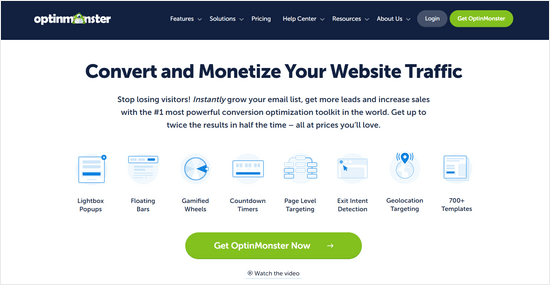
If you’re struggling to turn your website visitors into email subscribers across all your pages, OptinMonster is easily the best solution we’ve found.
We’ve been using OptinMonster across most of our websites for years, and it helped us increase leads by 600% on WPBeginner. That’s why we are so confident in recommending it to all businesses.
With OptinMonster, you can create a whole range of high-converting dynamic lead forms, including popups, floating bars, full-screen welcome mats, slide-in scroll boxes, inline personalized lead forms, gamified spin-to-win optin forms, and more.
However, what makes OptinMonster so effective for capturing emails sitewide is its Exit Intent® technology.
This feature detects when someone is about to leave any page on your website and shows them a targeted popup at exactly the right moment. We’ve tested this extensively across different pages and consistently see higher conversion rates compared to standard timed popups.
We also love OptinMonster’s gamified ‘Spin to Win’ lead form and Yes/No multi-step optins, which have performed exceptionally well across all pages on our test sites. These campaigns can significantly increase the number of people signing up for your email list.
OptinMonster comes with dozens of pre-made templates that you can easily customize with their drag-and-drop builder. You can also create custom forms without writing any code.
In our experience, OptinMonster makes it easy to integrate your email optin campaigns with your favorite email marketing service and analytics platforms like Google Analytics. This lets you run detailed reports and see exactly how your different email optins are performing.
OptinMonster also offers lead verification as a paid addon. This allows you to filter out spambots and temporary email accounts so that your email list is full of people who will turn into customers.
Each month, OptinMonster helps optimize over 2 billion sessions for smart website owners. There’s not a tool in the market that offers more targeting and personalization options, and this is why all the top marketers prefer OptinMonster.
🌟 You can read our complete OptinMonster review for more details.
Price:
OptinMonster starts at just $9/month (billed annually). For powerful features like Exit Intent®, countdown timers, and Yes/No optins, you need the Pro plan. That costs $29/month (again, billed annually).
OptinMonster is a SaaS platform, so it works on WordPress as well as other platforms like Shopify, BigCommerce, and other website builders.
2. WPForms – Best for Email Capture in Contact Forms
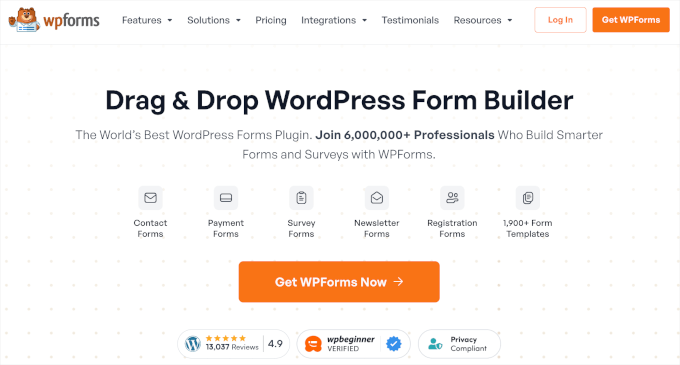
WPForms is the best contact form plugin for WordPress. Over 6 million website owners use their drag & drop form builder to create lead capture forms.
We also use WPForms across all of our websites to let visitors contact us and collect email addresses.
💡 For more details, you can see our complete WPForms review.
You can use WPForms to create all sorts of different forms, including email subscription forms, payment forms, polls, surveys, and more. Each form can be setup, so it capture users’ email addresses and add it to your CRM.
We particularly like that WPForms lets you use conditional logic so that certain fields are shown based on options that the user has selected. For instance, if you have a survey form, you might have different questions that you show based on whether the user is interested in fashion or food.
The plugin seamlessly integrates with a range of popular email marketing services and CRM platforms, including Drip, AWeber, GetResponse, Active Campaign, Salesforce, Mailchimp, and more.
WPForms also comes with a built-in library of over 1900+ pre-made form templates that you can use to create a form with literally 1-click. These templates include online event registration, newsletter signup forms, contest entries, requesting a quote, suggestions, food ordering, and more.
Even better, all the forms created by WPForms are mobile-friendly. That means they work perfectly on mobile devices as well as on computers.
For more information, you can see our guide on how to use a contact form to grow your email list.
Price:
WPForms pricing starts at $49.50/year. To get features like newsletter forms and integration with popular email marketing tools, you need the Plus plan. That costs $99.50/year.
3. Thrive Leads – Best for Variety of Email Capture Forms
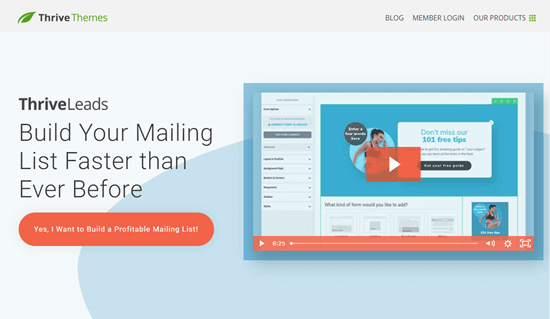
Thrive Leads is another lead building WordPress plugin, similar to OptinMonster. It lets you create a range of different email optin forms, including popups, sticky ribbons that stay at the top of the screen, forms you can place within your content, and more.
We have tested Thrive Leads extensively before, which you can read all about in our complete Thrive Themes review.
It comes with dozens of beautiful, pre-designed templates that can easily be customized using the drag-and-drop editor. You can also use mobile responsive editing to make sure your campaigns look great on all screen sizes.
We also like the advanced targeting features that allow you to hide forms or display different offers to your visitors based on posts, categories, tags, and more.
It’s easy to integrate Thrive Leads with a range of popular email services. It comes with built-in basic A/B split testing and analytics, too. This lets you see which of your email optins are performing well and which can be tweaked for better conversions.
Price:
Thrive Leads costs $99/year for a single site license. Alternatively, you can get it as part of the Thrive Suite bundle for $299/year. This gives you access to all Thrive Themes’ plugins including Thrive Architect, Thrive Apprentice, and more.
💡 For more information, see our complete Thrive Themes review.
4. Beacon – Best for Esigning Lead Magnets and Email Capture Forms
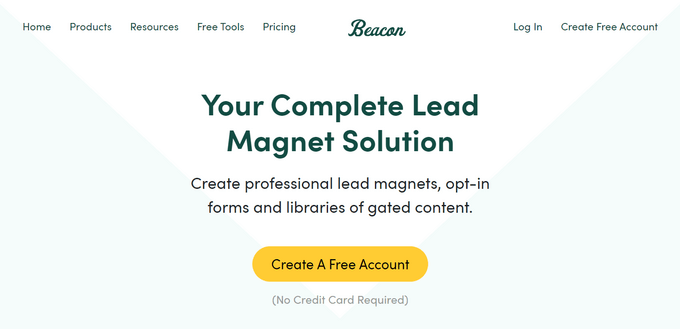
Beacon is the best lead magnet tool that allows you to design eBooks, checklists, and other downloadable resources. You can then offer them to readers using Beacon’s email capture forms to easily collect their email addresses.
We have thoroughly tested Beacon to try out all of its lead magnet design and capture features. And we particularly like how user-friendly and intuitive its design interface is.
You can pick from any of its templates, including whitepapers and email templates. Then, you simply need to drag and drop elements to customize your lead magnets.
We were also impressed by how easy Beacon makes it to collect email addresses directly from your lead magnets. You can simply embed a lead capture form into your website, and visitors will be prompted to provide their details in exchange for the free resource.
Keep in mind that while Beacon has a free plan, it is a bit limited and won’t let you download your own lead magnets. So, it’s worth upgrading to the premium plan to get access to this feature.
Price:
Beacon has a free plan with limited features. Paid plans start at $19 per month.
5. PopupAlly – Best for Highly Customizable Popups
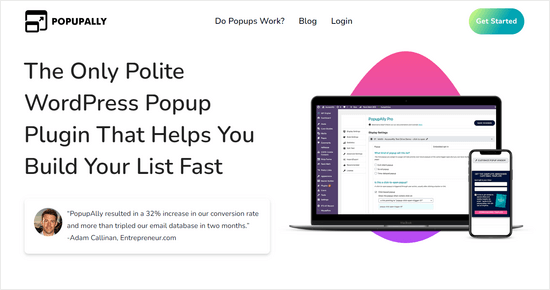
PopupAlly is an intuitive WordPress popup plugin that you can use to capture email addresses. We were able to install it in minutes and quickly create stunning email optin popups using the pre-made templates and drag-and-drop editor.
You can design multiple types of popups, including fullscreen, sticky bar-style, regular and corner popups, and in-page optins. You can even create eye-catching video popups, which can help you generate more leads according to marketing statistics.
We were impressed by a unique feature called Reader Decision Points, which lets you provide users with additional options, instead of directly asking for their email address. Based on what they choose, you can display a request-specific optin or simply direct them to the information they’re looking for.
The plugin also includes split testing and detailed statistics. This allows you to discover what types of popups get the most conversions and adjust your strategy accordingly.
Price:
PopupAlly costs $99/year and you can install it on unlimited websites that you own. They offer a 30-day money-back guarantee. There’s also a free version of the plugin with limited features.
6. LiveChat – Best for Email Capture via a Chatbox
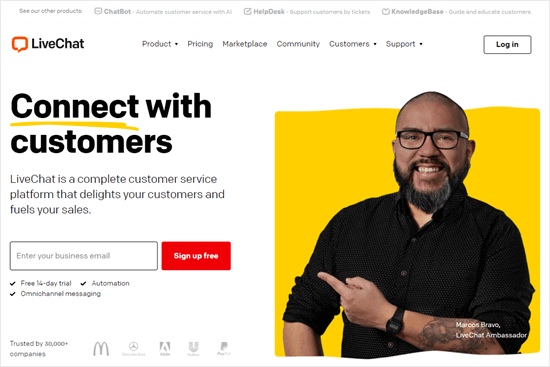
LiveChat is one of the best live chat software in the market. It lets you add a live chat feature to your site so that visitors can easily ask questions. This can be a powerful way to boost sales.
We have used LiveChat across some of our websites and had a great experience with it. Read our LiveChat review for more details.
When a visitor starts a chat, they’ll be prompted to enter their email address. This means you can easily answer their question by email if there’s no customer service agent available to answer it live.
LiveChat also integrates with a range of email marketing services. You can simply add a checkbox to the pre-chat questionnaire that lets users optin to receive your email newsletter.
Best of all, LiveChat integrates with other smart services such as ChatBot.com. This lets you create AI chatbots that can answer customers’ questions on the spot. Chatbots can also capture email addresses and automatically pass these onto your email marketing service or CRM.
Price:
LiveChat starts at $20/month, billed annually. There’s a 14-day free trial. WPBeginner users can get an extra 30% off and a 30-day free trial using our LiveChat coupon.
Bonus: Bloom
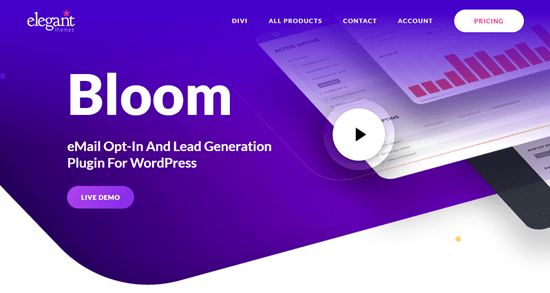
Bloom is a plugin from Elegant Themes that lets you create attractive popups. It has a drag-and-drop builder that’s easy to use.
💡 We have tested Bloom extensively for this roundup, which you can learn more about in our Bloom review.
With Bloom, you get a range of different types of popups as well as in-line forms that you can place within or below your content.
It integrates with 19 different email marketing services, including Constant Contact, Active Campaign, AWeber, Get Response, and more.
One key drawback to Bloom compared with OptinMonster is that it’s a standalone WordPress plugin that loads all the code from your website. If you have a large, busy website, this could affect your site’s speed and performance.
Price:
Bloom comes packaged with Elegant Themes’ other tools, including the Divi theme and page builder. Membership of Elegant Themes starts at $89/year.
Bonus: Formidable Forms
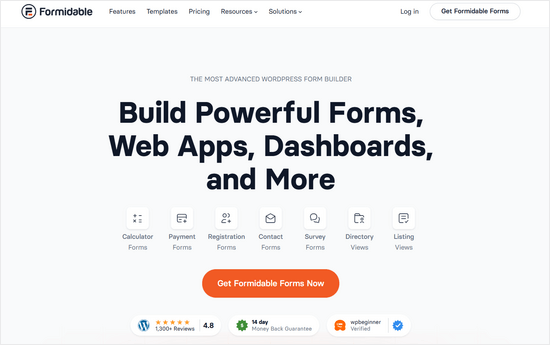
Formidable Forms is a powerful form plugin for WordPress. It lets you create all sorts of different types of forms, including calculator forms and lead quizzes.
🌟 We have tested out all of Formidable Forms’ features at length. Just check out our Formidable Forms review for all the details.
You can use Formidable Forms to capture email addresses and integrate them with your email marketing service or CRM app.
The easiest way to do this is to use the built-in newsletter signup template. If you want something more specialized, you could try the event registration form template or the B2B leads form template.
Formidable Forms integrates with a range of popular email services, including Constant Contact, AWeber, Get Response, Active Campaign, and more.
It also lets you style your forms to look just how you want.
One drawback is that Formidable is extremely powerful, which can be a little overwhelming if you’re a beginner. But once you familiarize yourself with the software, then it’s a great option for creating detailed forms.
Price:
Formidable Forms pricing starts at $39.50/year. For integration with some tools, including Constant Contact and Get Response, you need the Business plan, which is $199.50/year.
Best Practices for Email Capture
Once you’ve chosen a tool for email capture, you need to make sure you’re using it effectively.
Here are 3 key best practices for email capture that you need to follow:
1. Give Your Visitors a Reward for Signing Up
If you want people to hand over their email addresses, you need to give them something in return.
That could be a coupon for your online store, a useful PDF, a free sample of your video course, or almost anything else that fits with your online business.
For instance, Blog Tyrant offers new readers a downloadable guide:
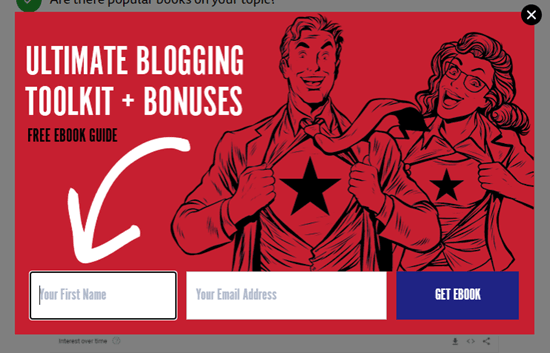
You can take this even further by offering different rewards on different pages for your site. You might offer a coupon to people who are visiting your online store and a free download to people who are browsing blog posts.
This is where a lead magnet tool like Beacon can come in handy. It allows you to create attractive downloads like eBooks, checklists, and workbooks and offer them to visitors in exchange for their email addresses.
2. Don’t Annoy Your Visitors
Sometimes, email optin popups get a bad reputation. You might have come across popups that were annoying and got in your way when you visited a website.
There are plenty of ways to use popups while also letting visitors enjoy your site. For instance, you could use OptinMonster’s Exit Intent® technology to only show a popup at the moment when a visitor is about to leave. That way, your popup isn’t interrupting them as they read your content.
Here’s the popup that appears on WPBeginner when a new visitor moves to leave the site:
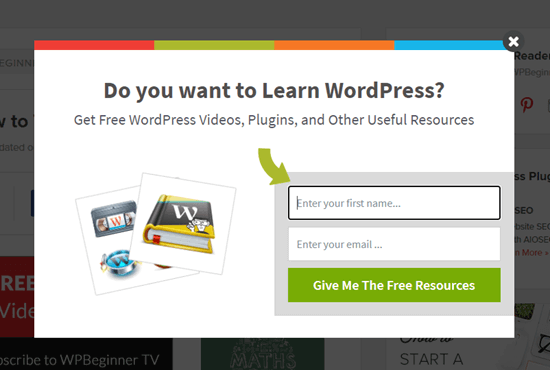
This email capture form helped us increase our conversions by over 600%.
For more details, see this guide on how to make popups that aren’t annoying.
3. Use Multiple Optins
It’s easy to create a single popup or email sign-up form and think that you’re done. But to capture more emails, you need more optin forms.
Some of the best places to put your optins are:
- At the top or bottom of your page is a sticky bar, or in the bottom right corner of your page is an unobtrusive slide-in.
- During your content. You could place an optin partway through a blog post, for instance.
- At the end of your content. You could add an optin at the bottom of your posts and pages.
- In your sidebar. This is such a common place for an email list optin that visitors will often look there for it without any prompting from you.
For example, Smash Balloon has an email optin displayed prominently in their blog’s sidebar:
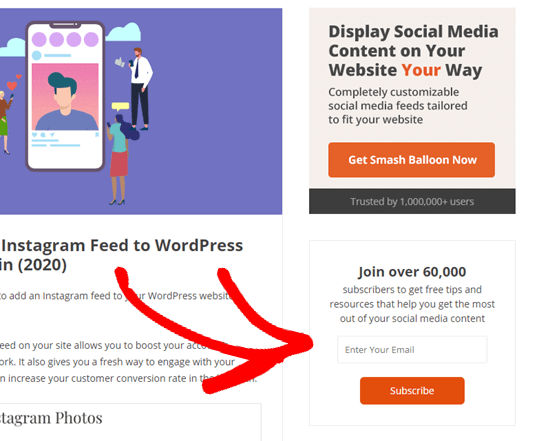
Remember, you can also create different popups to appear on different pages. This lets you tailor each popup to your content.
We hope this article helped you learn about the best tools for email capture in WordPress. You may also want to see our comparison of the best email automation tools for your business or our guide on how to set up WordPress email tracking.
If you liked this article, then please subscribe to our YouTube Channel for WordPress video tutorials. You can also find us on Twitter and Facebook.





Dennis Muthomi
OptinMonster has always been amazing for me. I love it because of the Exit Intent tech!
I always A/B test different offers in my exit-intent popups and It can make a huge difference!
ONe quick example: I tested this with an e-commerce client. We tried two different offers:
– 10% discount
– Free shipping
The free shipping offer crushed it – performed 40% better than the discount! So even if you’re happy with your current results, it’s worth testing different incentives.
boris
Thanks for posting, great article. Will WP-forms work if the host doesn’t provide email addresses, and we use a 3rd party email provider such as Gmail?
WPBeginner Support
Yes it will still work even when using a third party email tool.
Admin
Didier
Hello,
Thanks for the post.
Does wpforms have all 3 Best Practices for Email capture options from your best practices list ?
Mainly sending a pdf document to a person giving it’s email?
Have a nice day
WPBeginner Support
You can send a PDF in an email with WPForms but the other two recommendations would depend more on how you use the plugin than the plugin itself.
Admin
unclutch
wonderful!!!! amazing article thanks you for sharing..
WPBeginner Support
Glad you found our article helpful
Admin