Remote work has transformed how businesses operate, making reliable conference calls, group video calls, and group team chats essential. However, with countless free and paid conference call services on the market, choosing the right platform can be a daunting task.
As a company with over 330 remote employees spread across 45 countries, we’ve extensively tested platforms like Nextiva, RingCentral, and Zoom to find the best solutions for our team. We understand the challenges of selecting the right tool to keep your team connected and productive.
In this article, we’ll share our expertise and compare the best online conference call services and software to help you manage remote teams, improve communication, and grow your business.

Transparency Disclaimer: WPBeginner content is reader-supported, which means if you click on some of the links in this post, we may earn a small referral fee. Please know that we only recommend products that we use ourselves and/or believe will add value to our readers. See how WPBeginner is funded for more details.
What Conferencing Software is Right for Your Business?
Conference call software can help you improve your business communication by allowing you to easily host video or audio conferencing meetings from anywhere. This is helpful for remote companies that need to hold large meetings on a regular basis or for meeting with clients and prospects 1:1.
With so many conference call solutions on the market, it can be difficult to decide which one you need.
Here are some factors to consider when choosing the right conference call software for your business:
- The maximum number of participants suits the size of your remote team
- The ability to host unlimited meetings is important depending on your business needs
- High audio quality or video quality will ensure your meetings are professional
- Easy call setup and scheduling will allow you to quickly host conference calls
- Call recording is an important feature if you want to keep a record of your meetings
Many conferencing solutions also come with standard business phone, voicemail, call center, SMS, and CRM (customer relationship management) functionality, so that you can handle all of your business communication needs from one platform.
Quick Picks: Best Conference Call Services
Before we dive into the detailed reviews, here’s a summary of the top conference call services we’ve included in this list:
| Rank | Conference Call Service | Best For | Price |
| 1 | Nextiva | Overall business phone system | Paid |
| 2 | RingCentral | Unified communications | Paid |
| 3 | Zoom | Conference calling on-the-go | Free + Paid |
| 4 | Google Meet | Free video meetings | Free + Paid |
| 5 | Microsoft Teams | Microsoft 365 users | Free + Paid |
Why Trust WPBeginner?
At WPBeginner, our team is made up of professionals with 16+ years of experience in eCommerce, online marketing, WordPress, and much more. We create tools and content to help small businesses compete with the big guys.
When it comes to the best conference call services, we use Nextiva, Google Meet, and Zoom.
For any tool we don’t use regularly ourselves, we rigorously test and evaluate factors like ease of use, features, reliability, and pricing. Our goal is to provide you with honest recommendations based on our firsthand experience.
To learn more, check out our full editorial process.
Now, let’s take a closer look at some of the best conference call service providers that you can use.
1. Nextiva

Nextiva is one of the best business phone services on the market. It allows you to easily host conference calls using your virtual business phone number.
The Nextiva app works on all devices (Android, iPhone (iOS), laptop, and desktop computers). You can use it to receive phone calls on the go, at home, or in the office.
It is perfect for remote teams because Nextiva makes it super easy to add team members and set up call forwarding rules based on departments.
Their audio call quality is excellent, apps are easy to use, and they offer incredible customer support. Their platform also includes CRM, real-time live chat, and a wide-range of other features you’ll need to manage your business.
The only downside is that their video call feature is a bit limited, but it does come with screen sharing, file sharing, and webinar support.
Note: We use Nextiva on WPBeginner for our virtual business phone number. In our experience, Nextiva is the best small business phone system in the market from both features and pricing point of view.
Pricing: The Core plan starts at $21 per month per user with our Nextiva coupon. This includes unlimited audio conference calls and video meetings.
2. RingCentral

RingCentral is another popular business VOIP provider that offers conference call services. They offer professional business phone numbers with both high-quality audio / video conferencing features.
RingCentral also provide a virtual phone number with mobile apps that allow you to use the same phone number on multiple devices from any location. This works perfectly for remote teams that work from anywhere.
RingCentral’s unified communications platform includes features like cloud phone, team messaging, conferencing, call-forwarding, auto-greetings, conference line dial-in numbers, and more.
All RingCentral users can get a free online meeting service, RingCentral Meetings, which lets you have high quality video conference calls with anyone in your team and/or customers.
The free video meetings plan can have up to 100 call participants, comes with screen sharing, but it’s limited to 50 minute calls only.
Pricing: Their basic plan starts at $20 per operator per month. You can upgrade to their Advanced plan for $25 per operator per month, which gives you tons of additional features like auto call recording, internet fax, business analytics, and more.
3. Zoom

Zoom is a popular online video conferencing and meeting software. If you are looking for video conferencing and online meeting software, then Zoom is an excellent option.
You can easily set up a conference call or online meeting, and invite your team members by simply sharing a link. It is easy to use and has apps available for all devices including mobile devices.
Zoom offers a free service plan which includes conference calls with up to 100 participants and unlimited 1 on 1 meetings. This is quite enough for most small businesses with remote teams.
The downside of the free plan is that conference calls are limited to 40 minutes duration. This is really frustrating because all attendees will start to see a countdown timer, and at 40 minutes mark, the app will kick everyone out of the meeting room.
Each Zoom meeting gets a unique dial-in code that participants can use to join via phone, in case they don’t have the app or access to reliable internet. Zoom also comes with meeting features like collaboration tools, polling, hand raising, reactions, meeting recording, and more.
Update: For audio conferencing, you can now use Zoom Phone to host conference calls with a dedicated virtual business phone number.
Aside from conference calling, Zoom Phone offers features like call forwarding, call recording, auto attendants, music on hold, voicemail transcription, and more. You can even turn a phone call into a video meeting in 1-click.
Pricing: For video conferencing, the Basic plan is free, but you can upgrade to the paid plan to remove the time limit and unlock other features. Pricing starts from $159.90 per year per user. Zoom Phone plans start at $120 per year per user for unlimited inbound calling.
Note: Our team uses Zoom for internal team meetings and video calls. Our team leads have the Pro plan, so they can run longer meetings as needed since only the host has to have a Pro account to run unlimited length meetings.
4. Google Meet (formerly Google Hangouts)

Google Workspace (G Suite) offers a tool called Google Meet for conference calls and video meetings. It comes with secure messaging, chat, audio, and video conferencing for small businesses and teams.
It is available for free via Google Meet apps, which also supports online conference calls. However, as part of Google Workspace, you get a professional business email address, cloud storage, Google apps like Calendar, Sheets, Docs, and more.
Unlike some other conference call software on the list, Google Meet does not come with a business phone number. Users can join meetings with a dial-in number, but you don’t get any features of proper business phone service.
Pricing: Google Meet is free to use. Google Workspace’s paid plans start from $6 / month per user. A single Google user can run a meeting with up to 100 participants. You can increase the limit to 150 participants (Google Business Standard plan), and up to 500 participants on the Google Business Plus plan.
5. Microsoft Teams

Microsoft Teams is a multi-purpose communication tool for remote teams and small businesses. It comes with text messaging, group chats, channels, file sharing, and audio / video conferencing features.
It is super easy to set up your small business team. Microsoft Teams works on all operating systems and devices including mobile phones.
The basic software is free for all, but you get even more features with Microsoft 365 (formerly Office 365), which is Microsoft’s productivity suite. Microsoft 365 allows you to get a professional business email and all of Microsoft’s apps including Outlook, Word, Excel, and more.
Microsoft Teams also does not give you features of a business phone service. If you need to manage customer calls, then you may still need a phone service.
Pricing: The basic Microsoft Teams is free but you can upgrade to Office 365 which starts at $4 per user per month.
6. Skype

Skype is a popular messaging and audio / video call app. It has been the go-to way to conduct one on one (1:1) conferences and meeting for freelancers, entrepreneurs, and individual users.
It allows you to call local and international phone numbers from your Skype app. You can also get a local phone number from various regions and countries and receive calls on that number.
Skype offers HD video conferencing, screen sharing, call recording, file-sharing, and more. Skype works really great for 1-on-1 calls, but during video conferencing adding more participants degrades the call quality significantly.
Pricing: The basic Skype app is free to use. If you add a phone number or want to make phone calls, then you’ll need to buy upgrades. Premium plan pricing varies based on the region and call-rates.
7. GoTo Meeting

GoTo Meeting is another good option for conference calls and online meetings. Their service offers quick online meetings with simple sharing tools allowing all team members to join in using any device.
They have apps for all operating systems including mobile phones, which allows you to conduct meetings on the go.
Participants can easily join your meetings by entering an access code or they can use the Call Me feature to join by answering a phone call.
Optionally, you can also add toll-free numbers to your plan and allow users to dial in to join a conference call.
Other web conferencing features include business messaging, meeting transcriptions, drawing tools, and integration addons for Salesforce, Slack, Microsoft Teams, and more.
Pricing: Starting from $12 per organizer per month for 150 video chat participants. For meetings with up to 250 participants, you need to upgrade to the Business plan. There’s also an Enterprise plan with custom pricing.
8. Slack
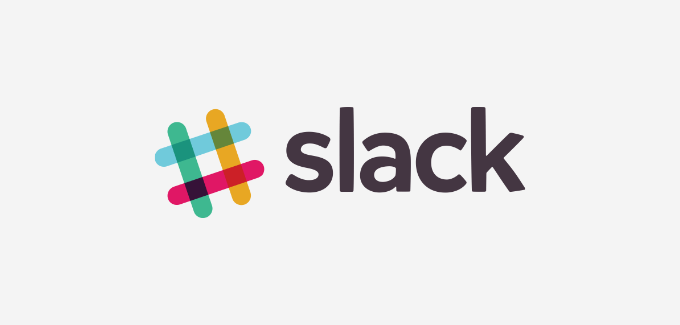
Slack is the popular productivity and communication app for remote teams. It comes with a built-in audio / video call feature allowing you to make conference calls without leaving the app.
As a team collaboration tool, Slack comes with integrations for many popular productivity apps that your team may already be using, like Asana, Google Drive, Google Calendar, Gmail, Zoom, and more.
Slack does not include a phone service, so if you are looking for conference calls with customers or run webinars, then it cannot do that.
Pricing: Basic free plan limited to 90 days of message history and 1:1 calls. Standard plan starts at $8.75 per user per month.
Note: We use Slack for our internal team chats and group messages. Some of our team members use Slack call features when Zoom or other platforms are not working properly.
9. Dialpad AI Meetings

Dialpad AI Meetings (formerly UberConference) is another great free conference call service to communicate with remote teams and customers.
It is super easy to use. You can simply invite users by sharing a URL, and they don’t need to download anything to join in the call. It works on all devices including mobile phones.
The platform include easy screen sharing, call transcripts, custom hold music, schedule call reminders, and apps for all devices.
It is part of Dialpad, which allows you to integrate a business phone service to your plan. You can also integrate it with Slack, Google Workspace, and Office 365.
Pricing: Free plan allows you to add up to 10 participants. Paid plans start at $15 per organizer per month with up to 150 participants.
Which is The Best Conference Call Service?
All the above-mentioned software platforms allow you to conduct conference calls and online video meetings. However, you need to pick the one that best suits your needs.
If you need a business phone service to manage your audio conference calls, then Nextiva is the best option.
If you want an all-inclusive platform (phone + video conferencing), then RingCentral is the best conferencing call platform.
If you are looking for a standalone video-conferencing service, then Zoom is the best since it allows you to add multiple participants without losing quality.
Slack and Microsoft Teams are both suitable for better team collaboration, text messaging, and file sharing with basic conference call features.
Note: We also looked into many other conferencing tools that are not listed in this article like Cisco Webex, FreeConferenceCall.com, Vast Conference, Join.me, and so on. But, we decided it wasn’t best to include them because we don’t want to cause choice paralysis.
Conference Call Service FAQs
Having helped thousands of users pick the best conference call software, we have answered many questions. Below are some of the answers to the most frequently asked questions about conference call services.
Is there a free conference call service?
There are free conference call services like Zoom and Google Meet for video meetings. However, free conference call services often come with drawbacks like meeting time limits and no business phone features.
You’ll need to upgrade to a paid plan to remove meeting limitations or choose a premium conference call service like Nextiva to get all of the business communication features you need.
Is Zoom good for conference calls?
Zoom is a great platform for hosting video conference calls. It allows you to add many participants without losing video quality and comes with all of the basic video conferencing features you need.
But, if you’re looking for conference call software that offers a virtual business phone number and lets you host audio conference calls as well, Nextiva or RingCentral would be better solutions.
Which is best to use for a conference call?
In our expert opinion, we think that Nextiva is the best to use for conference calls. Nextiva lets you easily host audio conference calls using a virtual business phone number. It also offers powerful telephony features for your business.
For audio and video conference calls, we recommend RingCentral. It comes with advanced features like cloud recording, whiteboard, meeting summaries, breakout rooms, and more. Plus, callers can join your meetings right from their web browsers.
We hope this article helped you find the best online conference call software. You may also want to see our tips on best email marketing services and best live chat software for small businesses.
If you liked this article, then please subscribe to our YouTube Channel for WordPress video tutorials. You can also find us on Twitter and Facebook.





Manjil
As per my experience, I will strongly recommend Microsoft Teams. Both the app version and the software works perfectly on laptop and mobile.
WPBeginner Support
Thanks for sharing which one worked best for you
Admin
Dr Amandeep Sandhu
Interesting information…..!
WPBeginner Support
Glad you like our recommendations
Admin