When I first started my business, I didn’t want to invest a lot of money in a traditional phone system. Like many entrepreneurs, I wanted to avoid expensive hardware, complicated setups, and inflexible plans.
That’s when I discovered cheap VoIP phone services (voice over internet protocol), and I’ve never looked back. I personally use Nextiva for my company now, and it’s completely transformed how we handle business communications.
Over the years, I’ve tested dozens of VoIP providers and helped many other business owners make the switch. Through this experience, I’ve learned exactly what makes a cheap VoIP service worth your money – from call quality and reliability to advanced features and customer support.
I’ve spent hundreds of hours researching and comparing different providers to find the ones that deliver the best value for small businesses. And in this guide, I’ll share the results of my extensive testing and show you the most affordable VoIP phone services that don’t compromise on quality.
Whether you’re a solopreneur or running a growing team, I’ll help you find a solution that fits your budget while giving you all the professional features you need to compete with larger companies.
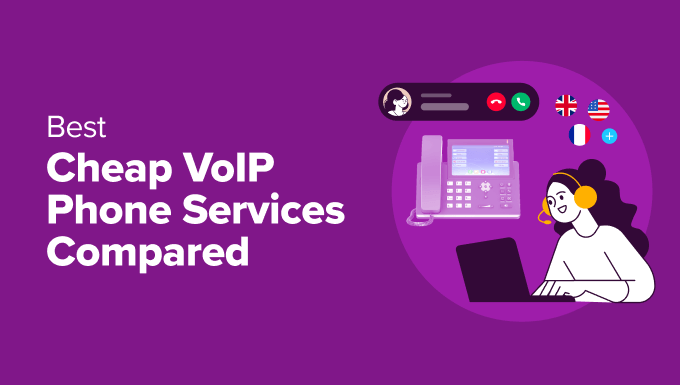
Quick Pick – The Best Cheap VoIP Phone Services
If you are in a hurry, then take a quick look at my expert picks to choose a cheap VoIP phone service:
| # | Service | Best For | Pricing |
|---|---|---|---|
| 🥇 | Nextiva | All-in-one solution | $15 – user/month |
| 🥈 | Ooma Office Phone | Small businesses and customer service teams | $19.95 – user/month |
| 🥉 | Phone.com | International calls | $12.74 – user/month |
| 4 | Zoom Phone | Businesses already using Zoom for meetings | $10 per user/month |
| 5 | RingCentral | Larger-scale businesses | $20 per user/month |
| 6 | Grasshopper | Beginners and bloggers | $14/month |
What Is VoIP?
Making business phone calls without a landline connection is the technology known as VoIP or Voice over Internet Protocol.
It’s common among many small and big businesses to use a VoIP phone system for their professional communication. You can have a live voice call or send a scheduled message to your teammates, clients, or any of your connections with an internet connection.
Overall, VoIP is different from a traditional business phone system because it uses an internet connection rather than a classic landline to connect.
You can also connect using video calls and group calls. Plus, you can send voice messages and video messages based on the VoIP service you are using for communication.
How I Test and Review Cheap VoIP Services
Finding a cheap yet reliable VoIP phone system to set up your business communication can be tricky.
I already use Nextiva for my own business, so I know how it works. And when it came to testing other cheap VoIP systems, I looked at the following criteria:
- Personal Experience: I personally signed up for each VoIP service to see how they work. By using them myself, I could tell how easy they were to set up and use. My goal was to find out if someone without technical skills could get started without any problems.
- Affordable Pricing: Price is a big deal for small businesses. I looked closely at how much each service costs, including any hidden fees or extra charges that might pop up later. I wanted to find services that offer good value for money with flexible plans to fit different budgets.
- Comparing Features: I made a list of important features like call forwarding, voicemail, conference calls, and AI tools. I then tested each feature to see how well it worked. I also looked to see if the cheaper plans still offered the key features that small businesses need.
- Call Quality and Reliability: Clear calls are important, even with a cheaper service. I made a lot of test calls—both local and international—at different times of the day. I listened for call clarity and watched for dropped calls or delays. I also tested how well each service worked with slower internet connections.
- Customer Support: Good support is very important when problems come up. I contacted each provider’s customer service with common questions to see how quick and helpful they were.
- Reading User Reviews: Besides my own testing, I read reviews from other users on sites like Trustpilot and G2. This helped me see if there were any common issues or benefits that I might have missed.
Why Trust My Recommendations?
I’m Syed Balkhi, the founder of WPBeginner and CEO of Awesome Motive. I’m passionate about helping small businesses grow, and here’s why you can trust my recommendations:
Personal Experience: I’ve personally used VoIP services like Nextiva in my own businesses and have tested several budget-friendly providers over the years.
Thorough Testing: I actively tested each VoIP provider myself, checking call quality, ease of use, setup processes, and features like AI tools. My goal is to provide you with practical information that you can trust.
Community Insights: I regularly connect with the WPBeginner community and listen to feedback from other small business owners. Their experiences help me understand common issues and identify the features that matter most to users on a budget.
Honest Recommendations: I only recommend VoIP services that I believe offer true value. If I wouldn’t use a service myself, I won’t suggest it to you. My aim is to help you make informed decisions without unnecessary expenses.
Now, let’s take a look at the best cheap VoIP services for all kinds of businesses.
1. Nextiva

When I first explored cheap VoIP solutions for my business, Nextiva immediately caught my attention because they promise enterprise-level features at a budget-friendly price point. They stand out because you get all the communication tools you need in one place without a huge price tag.
That’s why I chose Nextiva for my own business, which you can read more about in my complete Nextiva review.
Setting up Nextiva was really easy. Their beginner-friendly interface meant I didn’t need any technical expertise to get started. Within minutes, I had my business lines configured with local and toll-free numbers, and the guided tutorials helped me customize the settings to fit my needs.
The call quality with Nextiva is outstanding. I have been genuinely impressed by the crystal-clear audio during both domestic and international calls. Even when hosting conference calls with multiple team members, there is no lag or call drops.
One feature I found particularly useful is their AI-powered intelligent call routing. It automatically directs calls to the right team members based on the caller’s needs, which makes call management a lot easier.
Plus, you can set up an auto-attendant system to greet callers professionally, forward and transfer calls, receive voice mail, and display caller ID information.
Nextiva’s customer support also deserves special mention. Whenever I have had questions, their support team is available 24/7 via phone and live chat. They are always responsive and knowledgeable.
On the pricing front, Nextiva offers competitive plans packed with features. However, it’s worth noting that to unlock the best rates, you might need to commit to a longer-term contract. This could be a drawback if you’re looking for month-to-month flexibility.
Pros of Nextiva:
- 🚀 Easy setup with user-friendly interface
- 🤖 Advanced AI features like intelligent call routing and virtual assistant
- 📞 Excellent call quality and reliable service
- 🛠 Features like call forwarding and voicemail-to-email
- 💡 Outstanding 24/7 customer support
- 🔄 Scalable plans with useful integrations
Cons of Nextiva:
- 📄 Best pricing requires a longer-term contract commitment
Why I recommend Nextiva: Overall, my experience with Nextiva has been overwhelmingly positive. If you’re looking for a reliable but affordable VoIP service with powerful AI features, Nextiva is a strong contender. While the longer contracts aren’t suitable for everyone, they offer a lot of value for businesses that are serious about growth.
Pricing: Starts at $23 per user/month. WPBeginner readers can use my Nextiva coupon to get started for only $15 per user/month, which is a 35% discount.
2. Ooma Office Phone
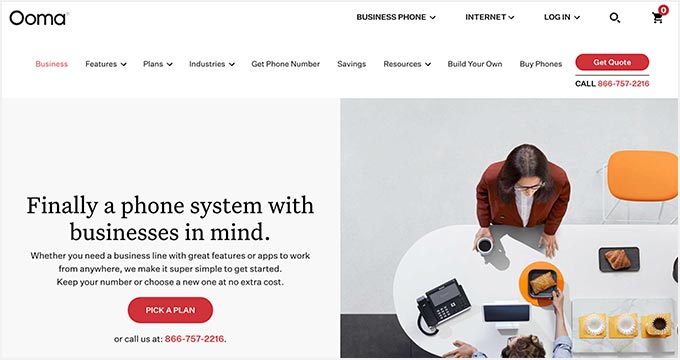
I also recently tested Ooma Office Phone, and I found them to be a great option for customer service teams on a budget. They also have specific VoIP solutions for different niches, including dental, real estate, hospitality, and insurance.
For more details, please see my complete Ooma review.
One feature that stood out is their AI-powered virtual receptionist. It’s like having a dedicated assistant who greets callers, provides them with options, and directs them to the right team member. This can make a huge difference when you’re trying to improve customer support without hiring more staff.
Setting up Ooma was also straightforward. Their starter guide walked me through each step, and before I knew it, I had a functional phone system up and running.
During my testing, I found the call quality to be consistently clear. The mobile app is another handy feature, allowing you to take business calls on your cell phone without giving out your personal number.
I also like that you can record your calls using Ooma. This allows you to build an archive of your conversations to better train your customer service team.
When it comes to pricing, Ooma offers flexible plans with no long-term contracts, which is great for small businesses and entrepreneurs. Their services are scalable, so you can add more users as your business grows. They also offer integrations with popular CRM platforms so you can track all your customer data in one place.
However, it’s worth mentioning that their customer support is not available 24/7. While Ooma’s team is helpful during business hours, you will have to wait if you need assistance outside of those times.
Pros of Ooma Office Phone:
- 🛠 User-friendly setup with clear guidance
- 🤖 AI-powered virtual receptionist
- 📞 Reliable call quality and convenient mobile app
- 💼 Flexible pricing with no long-term commitments
- 🔄 Scalable plans and CRM integrations
Cons of Ooma Office Phone:
- 🕒 Customer support is limited to business hours
Why I recommend Ooma: For small businesses looking to improve communication between their customer service teams and clients, Ooma Office Phone offers great features at affordable prices. Unlike other phone solutions, Ooma has no hidden charges and offers multiple plans to scale when your business grows.
Pricing: Starts at $19.95 per month/user.
3. Phone.com
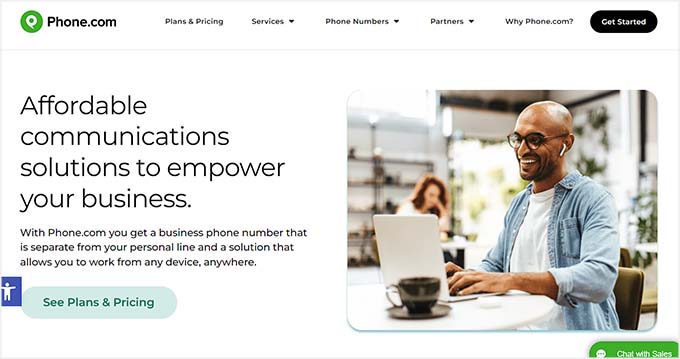
If your business needs to connect with clients or team members around the globe without spending a lot of money, then I recommend Phone.com.
What sets Phone.com apart is their competitive international calling rates. They offer plans that include minutes to over 50 countries, which is a huge plus for businesses that operate internationally.
Another feature that caught my attention is their AI-powered Answer Bot service. This virtual assistant can handle basic customer inquiries, provide information, and route calls to the appropriate team members. It’s like having an extra team member who works 24/7, ensuring your customers always get a quick response.
For those in the healthcare industry, Phone.com’s HIPAA compliance is another standout benefit. They make it easier to meet regulatory requirements for patient privacy. This gives you one less thing to worry about when setting up your communication systems.
Setting up Phone.com is fairly straightforward. Their dashboard is user-friendly, allowing you to customize call routing, voicemail, and other settings without any hassle. They even have a smart call routing system where you can set up custom rules for the time of day, caller ID, and more.
However, I did notice that their customer service isn’t as responsive as some other VoIP providers I’ve tried. At times, you may have to wait a while to get help.
On the plus side, Phone.com offers flexible pricing plans at some of the lowest prices for small businesses.
Pros of Phone.com
- 🌐 Great for international calling with competitive rates to over 50 countries
- 🤖 AI-powered Answer Bot handles customer inquiries efficiently
- 🛡️ HIPAA compliant, ideal for healthcare businesses
- 💰 Affordable pricing with flexible plans
- 📞 Reliable call quality on both domestic and international calls
- 📱Local numbers, vanity numbers, and international numbers
Cons of Phone.com
- ⏳ Customer service response times can be slower compared to other providers.
- 📵Phone.com only offers unlimited call time and multiple phone numbers in higher pricing plans.
- 💰Some common features like call analytics and call recording are only available for the Pro plan users.
Why I recommend Phone.com: If your business relies on international communication, Phone.com offers an affordable way to stay connected globally. It’s also an ideal choice for bloggers or business owners who are just starting out.
Pricing: Starts at $12.74 per user/month.
4. Zoom Phone
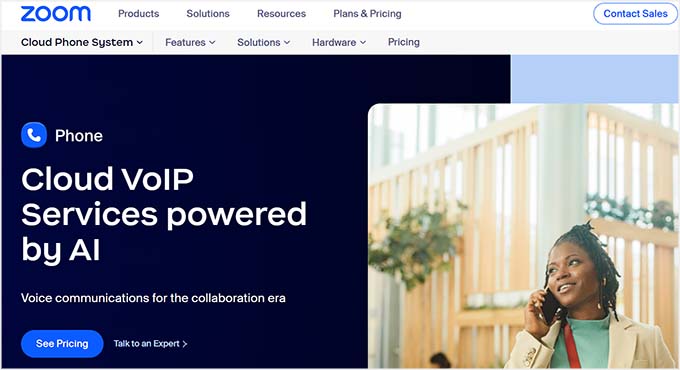
As someone who uses Zoom regularly for company meetings, I was curious to find out if their cheap VoIP service could be a cost-effective solution for small businesses.
I like that Zoom Phone brings together a VoIP phone service, video meetings, and team chat all in one place. Managing everything from the familiar Zoom interface is super easy. With just a simple click, you can turn a phone call into a video conference or transfer it to a Zoom Room.
During my testing, the call quality was reasonably clear. While it isn’t as high quality as Nextiva, it was reliable enough for daily business communications.
Zoom Phone offers useful call-routing features. You can set up auto-attendants, call queues, and customize routing rules based on factors like time of day or the caller’s information. This makes sure that calls reach the right team members without unnecessary delays.
Another standout feature is the AI-powered voicemail transcription. Voicemails are transcribed and sent directly to your email, saving you time from listening through messages.
The service also integrates with other business tools like Salesforce and HubSpot, which is great for keeping all your customer data together. The mobile and desktop apps are also well-designed, allowing you to make and receive calls from anywhere.
However, if detailed call analytics are a priority for your business, then Zoom Phone might not offer the depth you’re looking for.
Another thing to keep in mind is that while Zoom Phone is affordable, the metered international calling fees can add up if your business frequently makes overseas calls. Also, there are occasional connectivity issues during video conferences.
Pros of Zoom Phone
- 💰 Affordable pricing for entrepreneurs and small businesses
- 🔹 Unified platform for phone calls, video meetings, and team chat
- 🔄 One-click switching between voice calls and video conferences
- 🤖 AI-powered voicemail transcription sent to your email
- 📱 User-friendly mobile and desktop apps
- 🔗 Integrations with CRM tools like Salesforce and HubSpot
Cons of Zoom Phone
- 📊 Limited call analytics compared to some competitors
- 🌐 Metered international calling fees might be high for frequent international calls
- 🔄 Occasional connectivity issues during video conferencing
Why I recommend Zoom Phone: If you are already using Zoom for video conferencing and want to also communicate with your customers over phone calls, then Zoom Phone is a great choice.
Pricing: Starts at $10 per user/month.
5. RingCentral
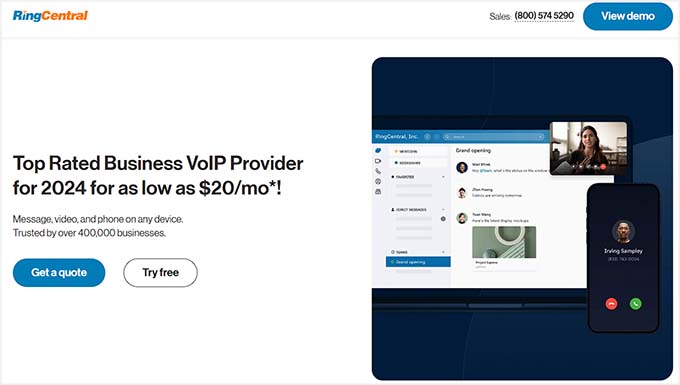
When I was looking for a cheap VoIP solution that could handle the growing needs of larger teams, I decided to test out RingCentral. They offer an all-in-one communication platform that’s perfect for medium to large businesses.
I’ve explored all of RingCentral’s features in depth, which you can learn more about in my detailed RingCentral review.
What makes RingCentral stand out is that they offer phone calls, video meetings, messaging, and even call center features in a single platform. This integration is a huge plus if you’re looking to keep all your communications in one place.
One feature that I really like is their AI-powered call analytics. It provides valuable insights into call performance, customer interactions, and even team productivity. This data can be a game-changer for businesses aiming to improve their communication and customer service.
The call routing system is also impressive. You can set rules based on departments, business hours, and caller ID to ensure that calls reach the right person every time.
Setting up RingCentral is reasonably straightforward, but I have to admit there’s a bit of a learning curve. With so many features packed in, it takes some time to navigate through all the options. However, once you get familiar with the interface, adding users, setting up phone numbers, and managing features becomes much easier.
During my testing, the call quality was also excellent. Both voice calls and video meetings were clear and reliable. RingCentral also integrates with popular CRM and help desk software like Salesforce and Zendesk to keep all your data together.
However, it’s important to note that RingCentral is more expensive than some other alternatives on this list. Additionally, the complexity of the platform means it might not be the best fit for beginners or small businesses looking for a simple solution.
Pros of RingCentral
- 🏢 Ideal for medium to large businesses
- 📞 All-in-one platform combining phone, video, and messaging
- 🤖 AI-powered call analytics for valuable insights
- 🔄 Advanced call routing based on departments and schedules
- 🔗 Integrations with CRM and help desk tools
- 💖 Excellent customer support
Cons of RingCentral
- 💰 More expensive than other cheap VoIP providers
- 🧩 Steeper learning curve due to a lot of features
Why I recommend RingCentral: If you’re running a medium to large business or a call center, then RingCentral is a powerful communication solution that can grow with you. Their advanced features, like AI-powered analytics, make managing larger teams much more efficient.
Pricing: Starts at $20 per user/month.
6. Grasshopper
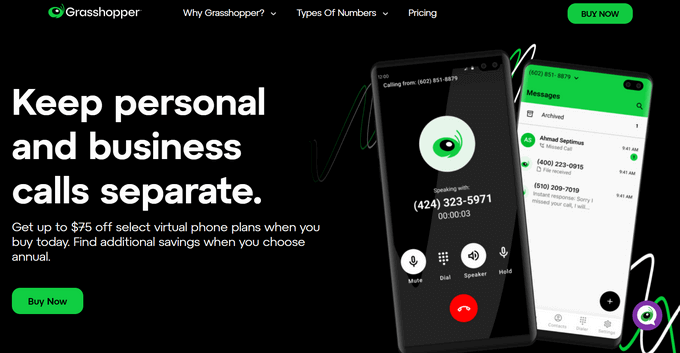
I recently tried out Grasshopper because it’s designed specifically for small businesses and solo entrepreneurs. If you’re looking for a cheap VoIP phone service without any technical hassles, then Grasshopper might be just what you need.
What I appreciated most about Grasshopper is its simplicity and affordability. There’s no need for additional hardware—you can just use your existing cell phones and devices. Setting it up was quick and painless, and I was able to start making business calls right away.
Grasshopper uses virtual phone numbers to forward calls to any phone or mobile device. The call routing features are basic but get the job done, making it easy to forward calls to different phones or voicemail boxes.
Grasshopper is also handy for remote teams. You can add extensions that work anywhere via their mobile or desktop apps. This setup makes it simple to stay connected with team members, even if everyone is in different locations.
However, it’s important to note that Grasshopper lacks some advanced features. They don’t offer video conferencing or team messaging, and the call analytics are quite limited. If you need to make international outgoing calls, they also require a $500 deposit, which can be a significant upfront cost for a small business.
Pros of Grasshopper
- 📱 Easy setup with no additional hardware needed
- 📞 Uses virtual phone numbers to forward calls to any device
- 🛠 Beginner-friendly with a straightforward interface
- 🌐 Offers US, Canada, and UK-based local and toll-free numbers
- 🌟Features like call tracking, call forwarding, auto attendant, business texting, and more
Cons of Grasshopper
- ⚠️ No advanced features like video conferencing or team messaging
- 📊 Limited call analytics or integrations with other software
- 💵 $500 deposit is required to enable international outgoing calls
Why I recommend Grasshopper: I recommend Grasshopper for its simplicity and budget-friendly pricing, making it a good choice for small businesses.
Pricing: Starts at $14/ month for a solo-person business.
Which Is the Best Cheap VoIP Phone Service?
Overall, I recommend Nextiva as the best cheap VoIP service. It offers all the necessary features and is affordable for small businesses to set up a communication system.
I also recommend Ooma and Phone.com as budget-friendly VoIP services for business communication.
Ooma comes with a virtual receptionist to answer your calls and route calls to the right extensions. It can make your small business presentable to all your callers.
On the other hand, Phone.com has an AI Answer Bot service that checks for spam calls and saves your time by transferring real clients to your team.
If you’re a small business and your target market is specifically the US and Canada, then I recommend Zoom Phone. It’s a cheap VoIP phone service with unlimited calling in those regions.
Frequently Asked Questions About VOIP
Here are some questions frequently asked by WPBeginner readers about cheap VoIP phone services.
What are the advantages of using VoIP over a traditional phone service?
VoIP phones are newer than regular phones. They use the internet to make calls instead of a regular phone, which means you can save money because you don’t have to pay for a separate phone line.
Plus, VoIP boosts flexibility with features like call forwarding and voicemail-to-email, as well as the ability to use various devices for calls.
Can I keep my existing phone number with VoIP?
Yes, most VoIP providers offer number porting, which allows you to keep your current phone number and use it to receive calls from customers.
What should I do if I experience poor call quality with VoIP?
If you experience poor call quality with VoIP, you can start by checking your internet connection because it needs to be fast and steady for clear calls.
However, if it is working fine, then you should try moving closer to your router or using an ethernet cable instead of Wi-Fi. Sometimes, restarting your router or VoIP phone can help.
If none of these tricks work, then you must contact your VoIP service provider for troubleshooting.
How does VoIP call quality compare to traditional phone service?
VoIP call quality has significantly improved over the years and can often match or exceed traditional phone service, especially with a stable internet connection.
Best WordPress Guides to Improve Business Communication
- Best Email Marketing Services for Small Businesses
- Nextiva vs RingCentral vs Ooma: Which is Better? (Compared)
- Best Business Phone Services for Small Businesses
- How to Setup a Professional Email Address With Gmail and Workspace
- Best Webinar Software Platform for Small Businesses
- Best Small Business Cell Phone Plans (with Free Option)
If you liked this article, then please subscribe to our YouTube Channel for WordPress video tutorials. You can also find us on Twitter and Facebook.





Have a question or suggestion? Please leave a comment to start the discussion.