Millions of non-English websites around the world use WordPress, but it doesn’t offer any built-in tools to create multilingual websites. Luckily, you can use WordPress translation plugins to easily add multilingual content to your site.
At WPBeginner, we have a global audience, and we have worked with several different translation tools over the years to offer our content in multiple languages, including Spanish and Portuguese.
During that time, we’ve found that there are two main types of tools: multilingual plugins and translation plugins.
Typically, one gives you advanced features to manually translate content, and the other lets you harness the power of automation to streamline your translation process. That said, some of the best options can integrate with each other to provide you with the complete package.
In this article, we will share some of the best options for both types of translation plugins. We will look at their features, pros, and cons to help you pick the best option for your website.

Overview of the Best Translation Plugins for Multilingual Websites
Don’t have time to read? Here is a quick overview of our picks of the best translation plugins for multilingual websites:
| # | Translation Plugin | Best For | Starting Price | Free Version |
|---|---|---|---|---|
| 🥇 | Weglot | All-in-one + multiple team members | $17/month (1 language + 10,000 words) | ✅ |
| 🥈 | TranslatePress | All-in-one solution + beginner-friendly | €99/year | ✅ |
| 🥉 | WPML | Manual translation + automation + large online businesses | €39/year | ❌ |
| 4 | MultilingualPress | WordPress multisite + enterprises | $99/year/site | ❌ |
| 5 | Translate WordPress with GTranslate | Automation + more than 100 supported languages | $9.99/month | ✅ |
| 6 | Polylang | Simple blogs + single-page sites | €99/year/site | ✅ |
| 7 | Multilanguage Translation | RTL languages + affordability | $39/year | ✅ |
| 8 | Google Website Translator | Optional translation | €59 (lifetime license) | ✅ |
| 9 | Loco Translate | Translating themes + plugins | $5.95/month (5,000 translations) | ✅ |
How to Create a Multilingual WordPress Website
Many beginners don’t know that you can install WordPress in your own language and use it to make websites in any language.
With the help of plugins, you can create bilingual or multilingual websites. You can even allow your users to translate content using Google Translate. This can help you grow your global website traffic.
While many translation plugins are available for WordPress, they fit into two main categories:
- WordPress multilingual plugins
- Automated WordPress translation plugins
Multilingual plugins allow you to manually add multilingual content to your website. The main benefit of these plugins is that the quality of your translations will be significantly better than that of machine-generated online translation tools.
The second type of WordPress translation plugin uses automated translation services for content localization. These plugins don’t require you to write content in multiple languages, but the quality of translations is not as good as it can be.
However, the nice thing is that some multilingual plugins can integrate with automated translation tools like Google Translate.
With all that said, let’s look at how we evaluated WordPress multilingual plugins and automated translation plugins.
How We Test and Review WordPress Multilingual Plugins
Before we dive into our list of the best WordPress multilingual plugins, let’s take a look at our criteria for evaluating them:
- Ease of Use: We know from experience that usability is key when it comes to translating, especially if you need to translate your content into multiple languages. That’s why we looked for user-friendly tools. We checked for easy installation, a straightforward setup, visual editors, and more.
- Translation Types: We looked for features that allow you to create both manual and automated translations. We split our list into these two different categories so you can easily look for either paid multilingual plugins or free translation plugins. That said, keep in mind that some of the multilingual plugins are hybrids, offering both approaches, so you might want to start there.
- Translation Features: Besides the basic translation tools, we assessed other features like language switchers, support for various content types, integrations with third-party translation services, and more. We also favored plugins that are SEO-friendly.
- User Reviews: We carefully tested every plugin on this list, but we also checked user reviews to make sure we didn’t miss anything.
- Pricing and Free Versions: We also included pricing information so you can check if the plugin is within your budget. We made sure to shout out any free versions and free trials.
Why Trust WPBeginner?
WPBeginner has been helping readers build and manage WordPress sites since 2009. Our team has years of experience in web design, SEO, eCommerce, and more.
We have written thousands of articles to help our global audience, and we have used several translation tools to reach as many people as possible.
We thoroughly test each tool before we recommend it. That way, we can be sure it meets our high standards. For more information, check out our editorial process.
Best Paid WordPress Multilingual Plugins
Now, let’s take a look at our top picks for the best WordPress multilingual plugins to easily translate your entire website.
Unlike automated WordPress translation plugins, these multilingual plugins allow you to manually translate every aspect of your WordPress website, including content, your theme, plugins, and more.
1. Weglot
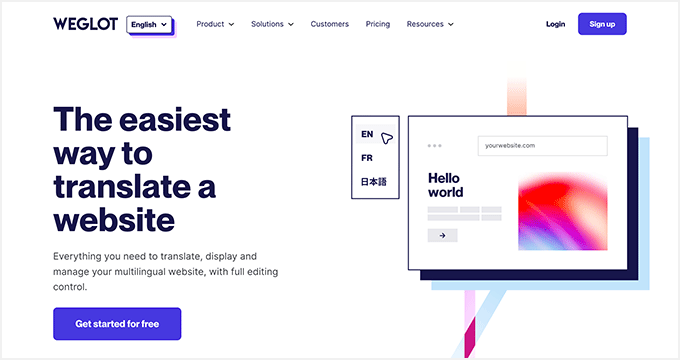
We believe that Weglot is the best all-in-one cloud-based website translation platform. It automatically translates your entire website, including image alt text and metadata, using powerful machine learning.
It’s a great option for growing teams since its plans allow between 5 and 50 team members. For more details, see our complete Weglot review.
During our research, we found that setting up Weglot is a breeze. You simply enter the Weglot API to connect your WordPress site to their platform during the setup. After that, you will choose your preferred language, site language, and the languages you want to add.
Unlike other plugins, you use Weglot’s website to translate all your content, manage translations, and push them to your live website. This cloud-based approach ensures seamless workflow and keeps your translations organized.
With Weglot, you can get started using automated translations and then fine-tune them manually in its user-friendly dashboard, which allows for a perfect blend of speed and precision.
We really liked that Weglot also offers a visitor language redirection feature. This shows visitors their local language without them having to click on a language button.
Other notable features include SEO-friendly URL support, WooCommerce support, a language switcher button, third-party translation services, and more.
Why we recommend Weglot: This multilingual plugin is ideal for businesses experiencing growth. In addition to the essentials for automated and manual translation, it offers a cloud-based service and plans for growing teams.
Pricing: Weglot uses a monthly pricing structure based on the number of languages and translated words. This may make it more expensive for you than some other multilingual WordPress plugins with a fixed yearly license.
Paid plans start from $17 per month for 1 language and 10,000 Words. The popular Pro plan costs $87 per month and supports 5 languages and 200,000 words.
WPBeginner can save 15% with our exclusive Weglot coupon code.
We appreciate that Weglot offers a 10-day free trial for their premium plans. There is also a free Weglot Translate plugin, but it only lets you translate up to 2,000 words and doesn’t come with most of the advanced features we discussed.
2. TranslatePress
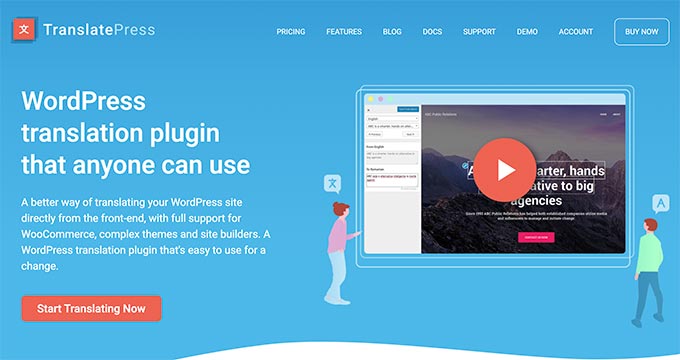
TranslatePress is another one of the best all-in-one WordPress multilingual plugin because it makes both manual and automated translation easy. Plus, it offers a visual translation interface so non-technical users can translate every element of their site.
This includes content, buttons, menus, contact forms, and even WooCommerce products.
We love how you can easily switch languages during the translation and how the live preview changes instantly. It lets you translate content, themes, plugins, and even meta-data without changing the interface.
As we mentioned, TranslatePress is perfect for manual translations. You can translate yourself or assign the custom translator user role to any user on your site. For example, you can hire professional translators, and they can translate content without access to the admin area.
If manual translations sound like a lot of work, you can use the Google Translate integration for machine translations. That means you can get AI-powered translations and then correct them manually to offer your international audience the highest quality translations.
We also appreciate that the plugin creates SEO-friendly URLs for all languages. This gives you a boost in local SEO results.
To learn more, see our guide on how to easily translate WordPress with TranslatePress.
Why we recommend TranslatePress: If you are looking for an all-in-one or hybrid solution, TranslatePress is a great option. Its visual interface allows you to easily translate any part of your site. You can use the Google Translate integration to get started and then work in the visual editor to make manual corrections.
Pricing: TranslatePress plans start at €99 per year when billed annually (€8.25 per month) for a personal license.
There’s also a free version of TranslatePress that you can try out with up to 2 languages on your site. Just keep in mind it doesn’t come with all the advanced features like the translator user role.
3. WPML
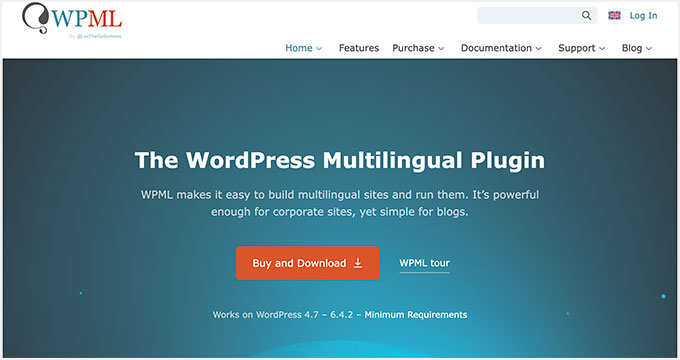
Due to its powerful feature set, we think WPML is the perfect all-in-one multilingual plugin for large online businesses. It allows you to translate content, themes, plugins, and more. Plus, it integrates seamlessly with WooCommerce, so you can sell your products in multiple languages and currencies.
For more information, you can check out our full WPML review.
When testing WPML, we found that it offers a user-friendly interface for adding translations and managing multilingual content across your website. Some plans even offer side-by-side editing.
We like that it allows you to connect your website to third-party translation service providers. You can select which content needs to be translated and get it submitted directly to your website.
Like TranslatePress, WPML also offers integrations for automated translations from Google, DeepL, and more. We also noticed that the plugin supports all post types, taxonomies, custom fields, and strings generated by your WordPress themes and plugins.
We were especially impressed by its glossary and translation “memory,” which help streamline the translation process.
WPML’s most basic license is the Multilingual Blog plan. But you’ll need the Multilingual CMS plan for eCommerce, page builder support, custom fields, managing translation teams, side-by-side editing, and other advanced features.
Overall, we love this plugin, but we noticed that it doesn’t offer a free version or a free trial, which is a bit of a downside.
For detailed instructions, see our step-by-step guide on how to create a multilingual WordPress site with WPML.
Why we recommend WPML: In our opinion, WPML is the best multilingual plugin for large international businesses. If you get the Multilingual CMS plan, you will have everything you need for both manual and automated translating. Plus, you’ll get advanced features like side-by-side editing, translation memory, and more.
Pricing: The Multilingual Blog plan costs €39 per year, and you can get the Multilingual CMS plan for €99 per year.
4. MultilingualPress

MultilingualPress takes a slightly different approach to creating multilingual websites with WordPress. Instead of running on a normal WordPress install, it uses the built-in WordPress multisite network for each language. This makes it a great option for large enterprises.
This also allows the plugin to efficiently manage content for each language while improving performance by loading one language at a time. It comes with an easy interface to manage your translations from a single dashboard.
During our research, we discovered that it supports posts, pages, custom post types, taxonomies, and more.
Due to its architecture, each language can be on its own subdomain, directory, or even a custom domain name.
Why we recommend MultilingualPress: Since this plugin is intended for WordPress multisite, we think it’s a great option for translating enterprise-level websites.
Pricing: Starting from $99 per year for a single multisite license.
Best Free WordPress Translation Plugins
These free WordPress plugins allow you to translate your website using automated translation services or manually providing translations for some parts of your website.
5. Translate WordPress with GTranslate
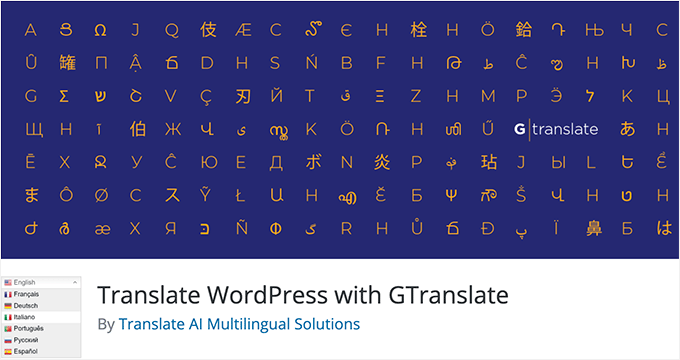
Translate WordPress with GTranslate is a Google translation plugin for WordPress. It automatically connects to Google Translate API and can fetch translations for any supported languages (100+). This is your best option if you want to rely on automation to reach a lot of people.
The main appeal of this plugin is that it requires minimal effort from you.
We also like that it makes things easy for your visitors. It allows you to add a language switcher to translate your web pages easily, or you can automatically translate content based on the user’s browser language.
The plugin also offers a paid version, which allows you to choose SEO-friendly URLs and let search engines index your translated content.
That said, like the other plugins in this category, the free plan won’t allow you to make manual edits to your translations.
Why we recommend Translate WordPress with GTranslate: This is a great budget-friendly option if you want to reach a lot of people fast.
Pricing: Free. GTranslate paid plans start at $9.99 per month.
6. Polylang
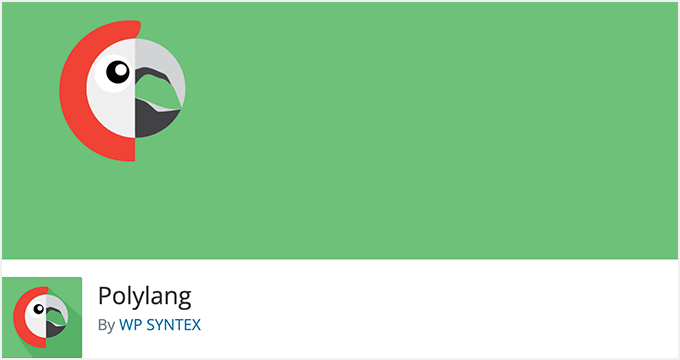
Polylang is another powerful plugin for easily creating a multilingual or bilingual WordPress site. While it doesn’t offer many sophisticated features, it can be a good option if you run a simple blog or a single-page site.
We appreciate that the plugin comes with a straightforward interface that allows you to easily add translations for your posts, pages, custom post types, widgets, and more.
However, one downside is that Polylang does not come with support to translate your WordPress theme and plugins. The default plugin doesn’t include eCommerce support, so you will need to purchase a paid addon.
That said, we like that it works well with popular WordPress SEO plugins. For language selection, you can add the language switcher to your website using a sidebar widget.
For more details, see our tutorial on how to create a multilingual WordPress site.
Why we recommend Polylang: This is a good no-frills option if you want to create a bilingual or multilingual website. Since it lacks advanced features, it’s best for simple blogs and single-page sites.
Pricing: The base plugin is free. You can get the Pro version for €99 with a single site license.
7. Multilanguage Translation
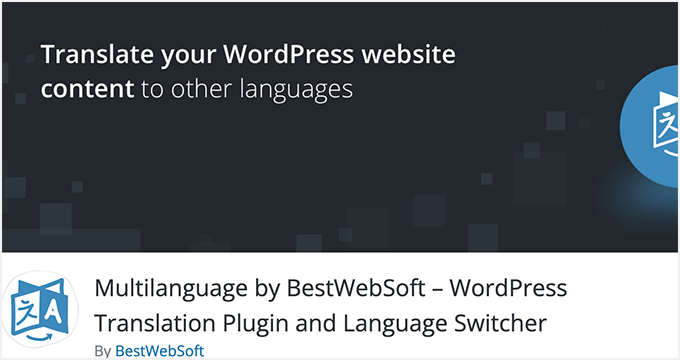
Multilanguage Translation is a WordPress translation plugin and language switcher. This is another straightforward option that also supports RTL languages.
It lets you manually translate pages, posts, widgets, navigation menus, and more.
We like that the plugin comes with dozens of pre-installed languages, and you can also add new languages as you like. Moreover, you can display a modern language switch option on your website with flag icons.
Why we recommend Multilanguage Translation: This is a good, simple solution with WordPress translation support for RTL languages. Plus, the free version offers a generous amount of useful features.
Pricing: Free. The paid plans start at $39 per year with all premium features and customer support for a year. You can also buy a lifetime plan for $380.
8. Google Website Translator

The Google Website Translator plugin allows you to use the Google Translate API to translate your website content. It uses the default Google Translate button, which you can display anywhere on your website. This is a good choice if you want to give visitors the option to translate.
During our research, we found that you can select the languages you want to show in the language switcher, which can be displayed using the sidebar widget or an inline shortcode.
The shortcode feature allows you to offer machine translations for specific pages as needed. The translated page will be visible to users when they select the language, or the plugin has the functionality to detect it via their browser settings.
Another nice thing about this plugin is it has almost zero impact on your page load speeds.
Why we recommend Google Website Translator: This is a solid free option if you want to give your site visitors the option to translate. It’s also a wise choice if you want to preserve your site speeds.
Pricing: Free. You can buy a lifetime plan for €59 that includes free updates and customer support.
9. Loco Translate
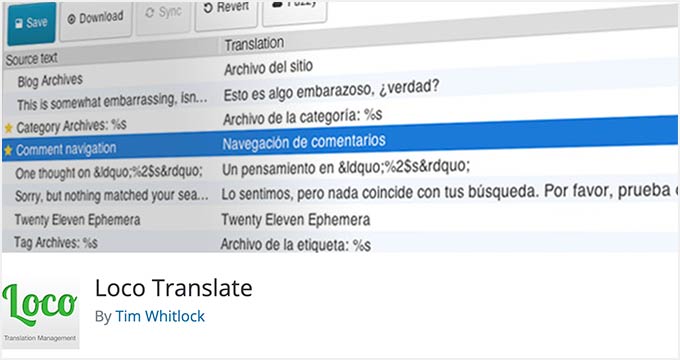
Loco Translate is slightly different than other translation plugins on the list. It allows you to translate WordPress themes and plugins.
If your WordPress theme or plugin is translation-ready, you can use Loco Translate to translate it inside the WordPress dashboard. It uses a simple user interface similar to some other WordPress translation plugins and popular tools, with one column for original strings and the other for translation.
For more details, see our guide on how to translate a WordPress plugin.
Why we recommend Loco Translate: This is the only plugin on our list that is specifically meant to translate WordPress themes and plugins.
Pricing: Free. Loco Pro plans start at $5.95 per month.
Bonus: SeedProd
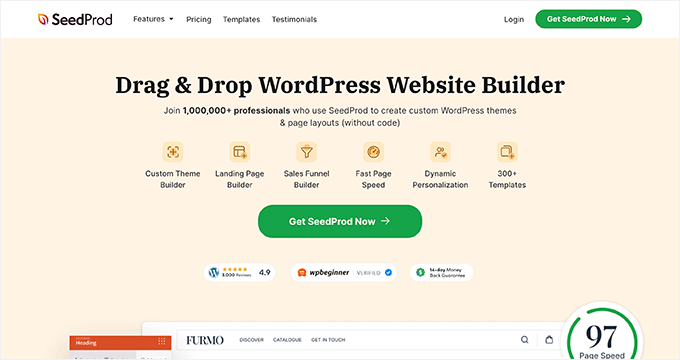
SeedProd is the best drag-and-drop page builder for WordPress. It makes our list of the best WordPress translation plugins because it comes with a powerful AI Assistant for translating content on your site.
This makes it super easy to create a custom website design in any language. You can use it to easily create custom WordPress themes, page layouts, and landing pages with no coding required.
For more details, check out our full SeedProd review.
With the AI Assistant, you can instantly generate headlines, descriptions, body text, and more. Then, in 1-click, you can translate your text into 50+ languages. Choose from languages like English, Spanish, French, German, Korean, Arabic, and much more.
Note that this plugin is only for translating website page copy.
Why we recommend SeedProd: This is a powerful page builder that can help you take your
Pricing: SeedProd starts at $39.50 per year. You can purchase the AI Assistant as a separate addon for $39.
💡 Would you rather leave designing your multilingual site to the experts?
If setting up a multilingual WordPress site sounds like a headache, don’t worry. We’ve got you covered.
When you get our WordPress Website Design Services, we’ll help you find the best solution for your translation needs and then bring your vision to life.
Whether you want to start selling your products internationally or go global with your blog, you can count on us.
Schedule a free call with our WordPress experts today!
What Is the Best WordPress Translation Plugin?
If you’re looking for a multilingual WordPress plugin to both automatically and manually translate content on your website, then we recommend using Weglot.
It’s extremely beginner-friendly and quite easy to use, even for users without experience running multilingual websites. It is also a complete, scalable solution for expanding teams that prioritizes both efficiency and quality translation.
For making manual translations right from the WordPress dashboard, we think TranslatePress is the best option.
It’s user-friendly and you can use the plugin’s Google Translate integration to kickstart your translation process. It’s also optimized for SEO and performance, two features that would benefit your business in the long run.
For automatic WordPress translations, we recommend using the Translate WordPress with the GTranslate plugin. It is easy to use, and even the free version is quite good for automatic translations.
Frequently Asked Questions About WordPress Translation
Here are some frequently asked questions about translating WordPress.
How do I translate a WordPress site to another language?
There are several ways to translate a WordPress site. You can use automated translation plugins to do this instantly, or you can use multilingual plugins that enable you to manually translate every part of your site.
That said, we think a hybrid approach to WordPress translation is the best. You can use a multilingual plugin like Weglot, which uses DeepL, Google Translate, and Microsoft Translator to get your translations started. Then, you can manually refine your translations to make sure they are up to your standards.
You can do this yourself, or you can hire professional translators to do it for you.
Should I allow search engines to index automated machine translations?
Some translation plugins allow you to make automatic translations available for search engines to index.
These machine translations are not very good. They can be odd and even misleading at times, especially when put side-by-side with content done by professional translators. Allowing search engines to index this low-quality content is a bad idea and can hurt your multilingual SEO attempts. Google can identify this content and will consider it spam, which would damage your website’s search rankings.
However, for manual site translations, you should let Google index your translated versions so you can rank higher in local SEO.
We hope this article helped you find the best WordPress translation plugins for your multilingual website. You may also want to see our other guides to improve your multilingual WordPress website:
Best WordPress Guides for Multilingual Websites
- How to Automatically Translate WordPress (Easy Method)
- How to Add Multilingual Search in WordPress
- How to Easily Create a Multilingual Sitemap in WordPress
- How to Use English WordPress Admin on a Multilingual Site
- How to Translate Your WooCommerce Store (Best Ways)
If you liked this article, then please subscribe to our YouTube Channel for WordPress video tutorials. You can also find us on Twitter and Facebook.





Jiří Vaněk
I use PolyLang because it has a great integration in Elementor. If someone uses Elementor like I do, there are quite a few quality extension plugins for PolyLang for Elementor blocks. Thanks to this, I was able to convert the website completely into English and Czech. This is what I missed with other plugins and what made it impossible for me to make other elements of the site bilingual in addition to articles and pages. So, for me, PolyLang is really one of the best plugins for multilingual websites.
WPBeginner Support
Thank you for sharing what works for you
Admin
Moinuddin Waheed
having multilingual websites becomes a need at times and knowing small tweaks to achieve is a fantastic idea.
I used to think that we would need to manually translate the whole website and then turn the website into multilingual.
Manual translation is good in terms of accuracy but that requires language expert or hiring a language expert.
But these translation plugins opens the door for a while lot of options.
Thanks for these multilingual plugin options.
Steve
Why use a plugin anyway? The Web browsers themselves offer translation intrinsically.
WPBeginner Support
That is an automatic translation, some sites have multilingual content that they write for their users.
Admin
Charlie Bavister
Out of the 9 plugins, I have tried Weglot and it worked good for us. Will give other plugins also a try.
WPBeginner Support
Glad our recommendation worked for you and hope the other options are helpful as well
Admin
Nick
Nice article!
What I would like to see is a similar comparison specifically for WooCommerce webshops (possibilities for translation of products, categories, tags, global attributes etc. and functions like sending emails in customer’s language, synchronisation of cart across domains etc.)
Next to specific WooCommerce functions the comparison should take into account the most important aspect ever for e-commerce: a comparison based on website performance. As many other I worked with WPML a lot and in pretty much all cases activating WPML immediately adds an average of 2-3 seconds of loading time.
Best regards,
Nick
WPBeginner Support
Thank you for your recommendation for us to consider when updating the article or for new articles.
Admin
Jennie West
Great article, Thanks a lot for sharing such a kind of informative article. these tips will help me so much!!!
WPBeginner Support
You’re welcome, glad our article could help
Admin
DUckie
Good article
WPBeginner Support
Thank you
Admin
Alexey
Can you make an article about new multilingual plugins and their capabilities?
For example, ConveyThis, Yaglot, MultilingualPress and others
Developers of new plug-ins usually listen to users better.
WPBeginner Support
We will keep an eye on new plugins as well as these old ones for which we feel are best
Admin
Alex
I’ve used WPML for many projects and I was never really happy. It kills the site loading speed. And nowadays the speed is everything. I heard from a system administrator that the best one is MultilingualPress because it uses the multisite network. But I still didn’t try yet. Just heard. But it makes sense.
WPBeginner Support
Thanks for sharing your experiences with the plugins
Admin
Georg
What about Neuronto Plugin? It’s a innovative solution that uses AI.
WPBeginner Support
We have not tested it but we’ll certainly take a look
Admin
mdavid
Hi, I’m interested in setting up a multilingual discussion forum where each person would be able to read and contribute to the discussion in their own language. The forum content would automatically translate according to the language preference of the user.
Is this possible, feasible, how?
Thanks for any help
david
Efkan
Hi,
thank you for this helping article. What I am missing though is on how to approach to this topic of translation of my blog as a beginner. It is fine to have an overview like this but the real pros and cons is what I need for a proper decision to choose the one which works for the individual blogging page.
Like is a plugin fast or slow, does it affect my webpages and how, which is best to use on a small slower server as an example. Which ones can translate menus and taxonomies and which not. Which one has a good User Interface and very important: which ones offer Support Services. From what I know up to now is, best is to choose one plugin and stay with it forever since a change causes some problems or leaves some “trash” behind. etc.
I would like to go with qTranslateX but I am thinking about getting WPML for my new lightweight blog. Have read that it was very heavy two years ago due to database queries but it is said that it is fixed now and has more speed. I definitely don’t want to use a plugin that slows me down since I am on a budget and not using big and faster server yet.
Thank you for your very good content on all your pages.
Cheers,
EFE
Dan
Thanks for the plugin suggestions. I’m using a custom static page as a homepage, I’m wondering which plugin can I use to support this. I installed Polylang and my static front page doesn’t work the way I coded it – the content displays, but all the code pertaining to the template no longer gets loaded. I wonder if there are free plugins which don’t have this issues or if there’s a way around it.
Jacques van Dyk
I need to choose a plugin for my web site This is a tourist business based in Namibia in Southern Africa. I would like the site to also display in Chinese. Anyone with suggestions can contact me please. Thank you.
Kind regards.
Jacques.
sanjay kumar
Great article for word press users, now they can use plugin of language and translation.
Thanks
sanjay
loulwa
Hello! Do any of these plugins translate the language coming from another plugin? Eg. if I put a plugin for lets say horoscopes in english on my site, will any of these plugins detect the language of the horoscope plugin and translate it?
thanks in advance!
John Hadfield
“The Ultimate Wordpress Toolkit” does not tell the reader whether the Tool or Program is to be used for Wordpress.com or Wordpress.org.
Could you please tell me which program they are to be used for?
Thanks
John Hadfield
WPBeginner Support
Hey John,
It is for self hosted WordPress.org sites.
Admin
Dean
I have a client that wants to translate his English site to Spanish and Chinese? Any suggestions? He would like to know the Three best plugins paid or Free?
I want to know how much time it takes to install and have these up and running? I have read the comments above, but time involved is not mentioned? I have never installed a translation plugin and need to give a fair quote for both parties.
Selina
Great article for WordPress users, now they can use Plugin of Language Translation.
Mark Jordan
You may also want to take a look at the GTS Translation plugin.
This plugin allows you to post-edit translations for increased quality. Supports over 30 languages.
Jolene den Boer
Hi there,
I use Polylang. Works fine.
One question, though. How do you all cope with the subscribers to your site? I use Jetpack as my subscription program. In the ideal world, I would like to have my English subscribers to only get notified of the English new posts. And the same for the Dutch ones. Howevery, Jetpack can not do that. I checked with their customer support. So now, all my subscribers get notifications of both Dutch and English posts. This is certainly not ideal. I know I would opt out of mailing lists that send me ‘double’ info.
Who also has the same problem, and is there a solution?
Please advise.
Thanks in advance!
WPBeginner Support
We will recommend you to use MailChimp or Aweber instead. You will need to create different lists that your users can subscribe to. You can either add dynamic signup forms for each language or you can add a signup form with checkboxes for different lists. Take a look at how we do it to create daily and weekly email newsletter.
Admin
Alvaro Gois
Probably not working with comments since I’m getting doubled notifications…
Jolene den Boer
Thanks for the advise! I will look into it.
Jolene den Boer
Pfff, ever so complicated. So many features! I just want to notify my subscribers of new posts, in their prefered language only, that’s it. Any suggestions?
Meghna bansal
I have use Google Language Translator plugin and it is amazing how it changes languages and thanks to letting me know about more translator plugins.
Katie
I used Transposh for a while, and I liked it because its machine generated translations were able to be found in search engines (leading to a boost in international traffic), but I had to deactivate and remove it because it was causing loads of javascript errors.
Do any of the machine translation plugins mentioned above allow the translated material to be indexed by search engines?
Fabrice
I have exactly the same problem : Transposh stopped working in some cases (not all the text are translated, and on the post page, it does just no more work) – This was a good solution for me, as Katie says : the translations are indexed by search engines.
So, does anyone know a similar plugin which will allow to save the translations in the code, in order to be indexed by the search engines ? Katie, could you find a solution ? Thanks !
Alvaro Gois
I believe it’s not the first time I make this comment on a similar article: please don’t mix multilingual plugins with automated translation plugins. You’re not contributing to clarify the concept of multilingual content to new users.
Make two different articles, one for each.
As to multilingual plugins, I believe MultilingualPress should definitely be mentioned. Your readers would also appreciate to know the differences between those plugins, regarding the way they’re implemented. An alert should be issued to the fact that some of these plugins, like qTranslate did, will leave behind a trail of extra content in your posts and pages in case you decide to use a different plugin.
WPBeginner Support
Thanks for the feedback. We did try to keep the difference. The title of the article is translation plugins not multilingual plugins. We also kept the multilingual plugins and machine translation plugins apart in the list.
Admin
Abdel Djeebet
Do not use qtranslate people its never updated and can seriously screw up your website!!
Konrad Bauckmeier
Choose wisely, because mostly it is very difficult to switch to an other plugin later!
An other option for a multilingual blog would be a multisite installation. There is a interesting plugin supporting this setup: Multilingual Press (recently the pro version got free, but you have to pay for support if needed)
This approach is a very clean and would still work after removing the plugin. As disadvantage you need to duplicate all media then, since there is no central media-library. It is not very easy to use in shops too, since it is difficult to synchronize inventory between different sites. Finally, some plugins do not support multisite installation (or ask you to buy a pro version, like SNAP)
Roland Dietz
I recommend everybody to forget about the plugins that translate texts with the help of Google or Bing. The results are often terrible and just wrong. The fault lies not in the plugin itself but in the poor results that are delivered by Google or Bing. Whenever I come across a text that has been translated automatically, I go through the process of 1) wondering about the confusing gibberish and b) search for the article in its native language.
Mikael Andersen
I guess you have forgotten Genesis Translations by Remkus de Vries.
It’s a simple plugin that translates perfect to danish for example.
Though it is made for Genesis Framework, but if one is using this, it is a very good plugin.