Allowing users to upload files through your WordPress site can improve operations for your online business. It can help you accept job applications, provide customer support, streamline collaborative projects, and much more.
At WPBeginner, we have successfully used WPForms to create file upload forms and gather user-submitted content from our readers. Our partner brands have also used this plugin to build job application forms. However, we understand that it might not suit everyone’s needs.
That is why we made the extra effort to test a range of popular WordPress file upload plugins on our demo site. During testing, we evaluated important factors like ease of use, available features, customization options, and pricing.
In this article, we will share our expert picks for the best WordPress file upload plugins. We have highlighted the pros and cons of each tool to help you make an informed decision.
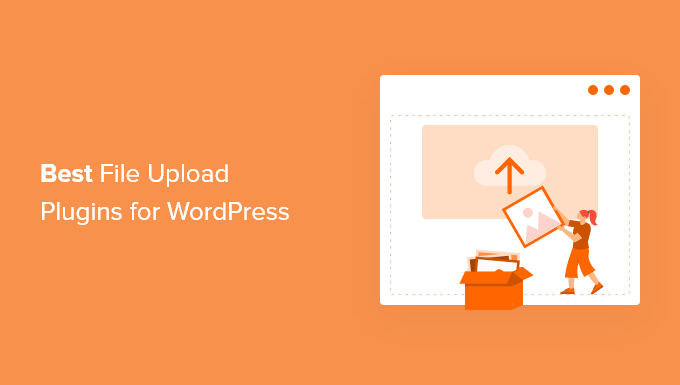
Overview: Best File Upload Plugins for WordPress
If you are in a hurry, then take a quick look at our top file upload plugins to make a choice:
| # | Plugin | Best For | Pricing |
|---|---|---|---|
| 🥇 | WPForms | Creating file upload forms | $49/year + Free |
| 🥈 | File Upload Types | Accepting additional file types | Free |
| 🥉 | Formidable Forms | Advanced file upload types | $39/year + Free |
| 4 | WordPress File Upload | Accepting file uploads in a blog post or sidebar | Free |
| 5 | MemberPress | Uploading files in WordPress and restricting permissions | $179/year + Free |
| 6 | Easy Digital Downloads | Selling uploaded files | $99/year + Free |
| 7 | MonsterInsights | Tracking file downloads | $99/year + Free |
Why Use a WordPress File Upload Plugin?
By default, only users with access to your WordPress website can upload files by logging in to the dashboard. That means that if you want someone to be able to upload a file to your site, then you’d have to create a new user account and let them log in to your website.
This can be time-consuming and a potential security risk.
That’s why accepting file uploads on the front end of your site can be super useful. Luckily, you can get this functionality with the right plugin.
Accepting documents, images, and other files can help you to get more information from your users when providing customer support.
It also makes it super easy to receive guest posts, resumes, quotations from clients, images, videos, and other content from your visitors.
How We Test And Review WordPress File Upload Plugins
To give our readers some great recommendations, we installed and tested popular file upload plugins on our website in real time. During testing, we focused on the following criteria:
- Ease of use: We assessed the plugin’s interface for intuitive design, ease of navigation, and overall user-friendliness.
- File upload functionality: You may want to receive different types of uploads. So, we thoroughly tested the tool’s capabilities in handling various file types, sizes, and formats.
- Performance: We measured how quickly the plugin processes file uploads and whether it impacts the overall site performance.
- User Reviews: We also went through plugin reviews from actual users on WordPress.org and other trusted review sites.
- Pricing: We evaluated every plugin in terms of value for money. We also included free options to accommodate every budget.
Why Trust WPBeginner?
WPBeginner has a team of dedicated experts with over 16 years of experience in WordPress, design, and online marketing. We review each plugin or tool that is featured here and thoroughly test them on real websites. To learn more, see our complete editorial process.
That being said, let’s look at some of the top file upload plugins for WordPress.
1. WPForms
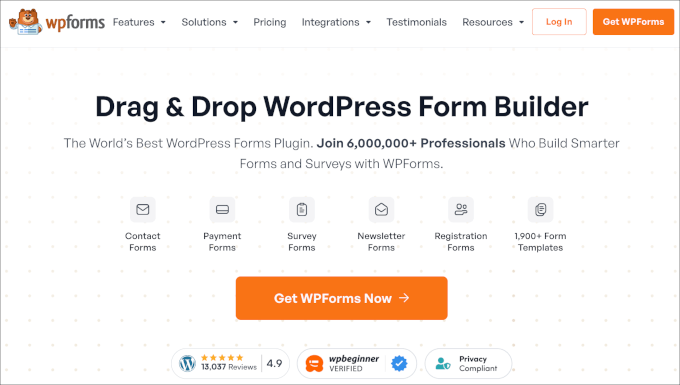
WPForms is our first choice because it’s a powerful plugin that lets you create forms with a file upload option. We think it’s the best contact form plugin for WordPress overall. Its beginner-friendly drag-and-drop builder allows you to add any type of form to your WordPress site.
For more information, see our complete WPForms review.
We have consistently used WPForms to create contact forms, registration forms, and file upload forms across our partner brands, and it has always delivered top-tier results. Its reliability and powerful features make it a go-to solution for building forms on WordPress.
It also offers 1900+ prebuilt templates, each fully customizable, so you can quickly get started and add forms to your website.
There are two different options for file upload fields: a classic file upload for just one file or a more modern drag-and-drop file upload field that can accept multiple files at once.
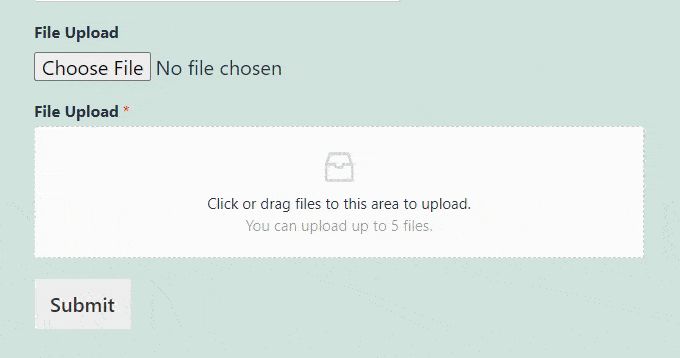
With WPForms, you can accept images, videos, documents, spreadsheets, PDFs, presentations, and more. We also like that you can choose whether or not to save the file uploads in your WordPress media library.
You can also restrict different file types to keep your website safe and increase the maximum upload size so you can accept larger files if needed.
Besides file uploads, WPForms also offers spam protection, multi-page forms, and conditional logic, making it an amazing choice.
Pros:
- During testing, we discovered that the plugin lets you fully customize your forms. You can change the background color, form field colors, button colors, and more.
- It is also compatible with different email marketing services and payment services to create online payment and donation forms. Our experience with these features has shown that they significantly boost form usability and effectiveness.
- WPForms sends you a notification when a form is submitted.
- We love its form analytics feature, which lets you track form entries and user journeys.
- The plugin also comes with A/B testing functionality.
Cons:
- WPForms has a free plan, but you will need the pro version to unlock some features.
Why we recommend WPForms: As the most powerful form builder, WPForms is the best choice for creating a file upload form. It is beginner-friendly, offers numerous form fields, and connects with multiple third-party tools.
2. File Upload Types by WPForms
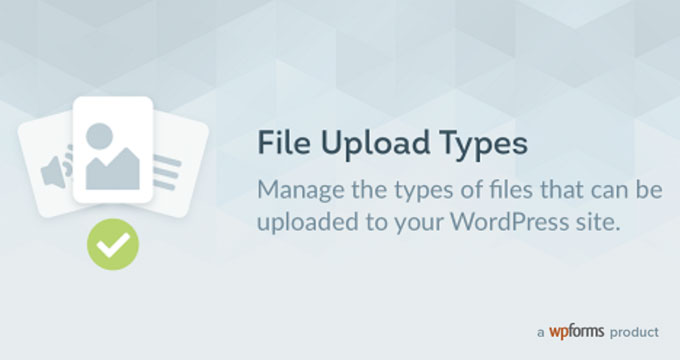
File Upload Types by WPForms is a free file upload plugin for WordPress. It lets you accept additional file types in WordPress which aren’t available by default.
We tested this tool ourselves and found it to be super user-friendly. Thanks to its seamless integration, it can help streamline the way you collect files from visitors.
WordPress allows specific file extensions for your users’ uploads. If someone tries to upload content outside the permitted file types, they are shown an error message saying, ‘Sorry, this file type is not permitted for security reasons.’
To fix the error, you can use the File Upload Types by WPForms plugin.
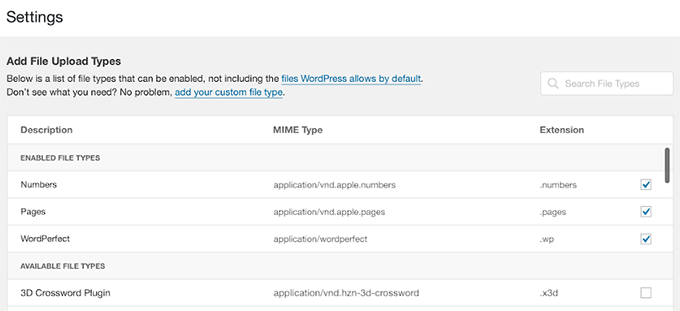
It allows users to manage which file extensions are permitted on their website from the WordPress dashboard. Simply enable or disable the extensions from your WordPress admin area.
The plugin lets you add some common file extensions to WordPress, including .zip, .ai, .xml, .svg, .csv, and more.
Pros:
- We like that it allows users to upload multiple files at once.
- You can also display a progress bar to indicate the file upload status.
- During our investigation, we found that the plugin can integrate with services like Dropbox to store file uploads directly on the cloud.
- It is completely free.
Cons:
- When testing the tool, we observed that it doesn’t have any front-end file upload form. That’s why it must be used with WPForms or other plugins on our list.
Why we recommend File Upload Types by WPForms: If you want to accept additional file types with your file upload form, then this is a great complement to your preferred form plugin.
3. Formidable Forms
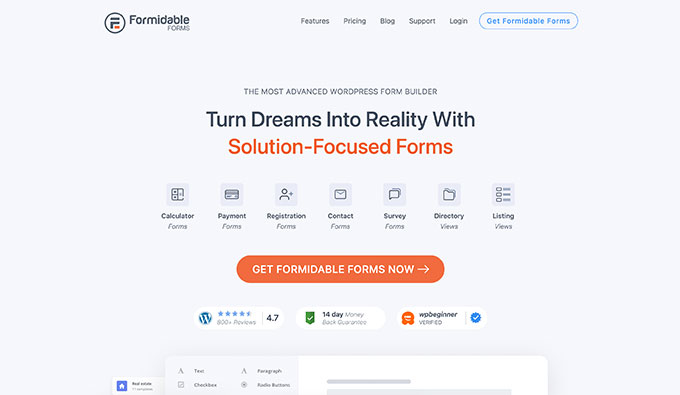
Formidable Forms is another popular file upload plugin for WordPress. It is an advanced form builder with drag-and-drop functionality and premade templates for easily creating file upload forms.
We downloaded and thoroughly tested the plugin on our demo website and discovered many interesting features. To learn more, see our Formidable Forms review.
We really liked that the uploaded files are then stored in the media library, making it easy to access them when you want.
The plugin also lets you accept multiple files from your visitors in the same form instead of requiring people to fill out multiple forms. You can even select which file types to allow on your form and set the maximum file size limit.
Pros:
- Formidable Forms also lets you build complex forms like mortgage calculators and payment forms.
- We were really impressed by its comprehensive spam protection with CAPTCHA.
- During our research, we used the plugin to create a searchable database. This feature streamlines the process of organizing and accessing data, making it easier to manage and track user entries.
- It can create forms in multiple languages.
Cons:
- Most of the features are locked in the free plan.
- When going through customer reviews, we discovered that some users have found the interface and settings to be complex.
Why we recommend Formidable Forms: Formidable Forms is an excellent choice if you want to build advanced file upload forms with calculators or payment features.
4. WordPress File Upload

WordPress File Upload is a free plugin that allows visitors to upload any content to your website. The plugin lets you accept file uploads on any blog post, landing page, or sidebar widget. All you have to do is add a shortcode.
Then, once a user uploads a file, you can view it inside your WordPress dashboard under the Uploaded Files menu. This makes it easy to organize and manage the content that your users upload.
We liked that it also offers different customization options for your form. You can add or remove existing form fields, change their colors, labels, and dimensions, and add additional custom fields.
Pros:
- During our testing, we found the WordPress File Upload super easy to use.
- It can also save user-uploaded files to an FTP location.
- You can create file upload filters for different user roles in WordPress, limit the file extensions that can be uploaded, and set an allowed file upload size in the plugin settings.
- It is GDPR-compliant.
Cons:
- Some users have experienced slower website performance after installing the plugin.
- It has limited customization options compared to other tools on the list.
Why we recommend WordPress File Upload: If you want to add a file upload form in your WordPress sidebar or any other widget area, then WordPress File Upload is a great option.
5. MemberPress
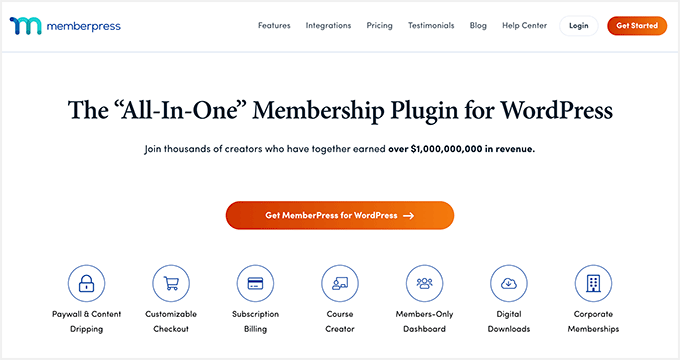
If you only want to accept file uploads from specific users on a membership site, then MemberPress is the best plugin for you. You can also use it to achieve the opposite effect, allowing only certain people to view your uploaded files.
In our opinion, MemberPress is the best WordPress membership plugin overall because it’s super reliable and user-friendly. We even use it to power our video site, which is a free membership platform that our readers can access after signing up.
For more details, see our MemberPress review.
With MemberPress, you can upload files in WordPress and restrict permissions, so only logged-in users with a paid subscription can access the file. This is great for selling online courses, eBooks, or other files.
You can also restrict permissions so that only certain users can upload files. This can be helpful if you are running a membership association where only members can add files to their user profiles, submit guest posts, and more.
Pros:
- MemberPress lets you create registration forms, set up membership subscriptions, manage transactions, and more.
- We love its drip content feature that lets you schedule content to be released over time.
- During testing, we discovered that MemberPress lets you create a directory for your members and private forums.
- It lets you send email notifications to members when their memberships expire or are renewed.
Cons:
- Some of the features are only unlocked in the pro version.
- It has a lot of features which can be overwhelming for beginners.
Why we recommend MemberPress: If you want only certain users to be able to upload files in WordPress, then MemberPress is the best plugin for you.
6. Easy Digital Downloads
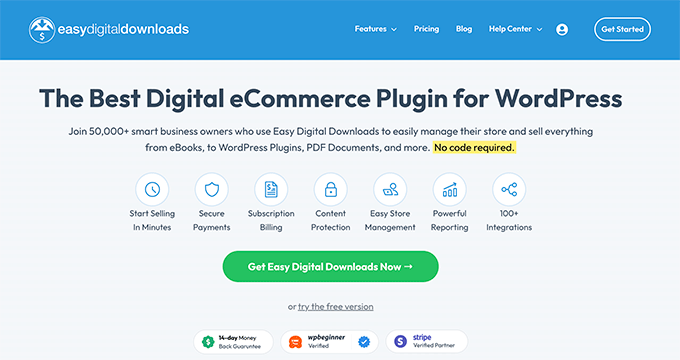
Easy Digital Downloads (EDD) is one of the best WordPress eCommerce plugins for selling digital products, including eBooks, PDF files, music, software, and more. Since its main purpose is to streamline digital sales, it has advanced file upload features.
Some of our partner brands use it to sell plugins and software and have consistently had a positive experience with it. For more information, see our EDD review.
The plugin also allows you to upload WordPress files to cloud platforms like AWS, Dropbox, and others. You can then password-protect the files and only give download access to those with active user licenses.
Easy Digital Downloads even has a multi-vendor marketplace functionality, so you can allow users to upload and sell files through your website. This lets you make your own marketplaces like Envato or CreativeMarket.
Pros:
- It lets you keep track of your product inventory and stock levels.
- Easy Digital Downloads can integrate with numerous payment gateways and can calculate taxes based on customer location.
- We like that it lets you create and manage customer accounts.
Cons:
- Easy Digital Downloads has a free option, but you will need the pro version to unlock the full plugin potential.
Why we recommend Easy Digital Downloads: If you want to sell your uploaded files, then Easy Digital Downloads has all the features you need.
Bonus: MonsterInsights
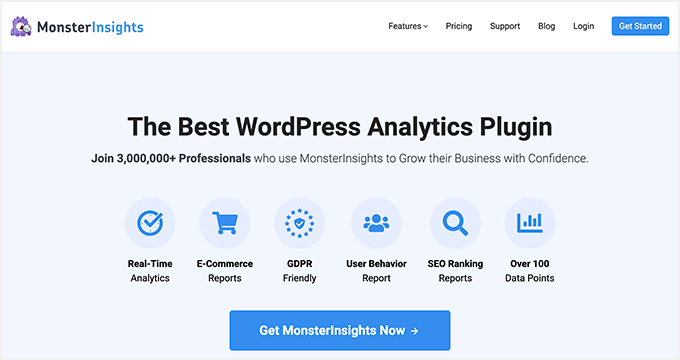
MonsterInsights is the best analytics solution for WordPress. We’re including it on this list because it helps you track form submissions and file downloads on your website.
To learn more about it, check out our full MonsterInsights review.
We have been using it across several of our websites to track user journeys, monitor form conversions, and gain deeper insights into visitor behavior. This tool has been instrumental in helping us optimize our sites and improve overall performance.
Abandoned forms mean fewer conversions and revenue. MonsterInsights lets you understand when and why your users abandon your forms so you can optimize them for more conversions.
If you offer content that users can download from your websites, like PDFs, videos, spreadsheets, and other documents, then it’s important to know which files get the most downloads.
With MonsterInsights, you can automatically track file downloads in Google Analytics without editing code, making it a great choice.
Pros:
- If you sell file uploads, then you can track sales, revenue, and other e-commerce metrics.
- You can see the form tracking and file download reports on your WordPress dashboard.
- We like that you can even see the region from where your visitors are coming and the device they are using for it.
Cons:
- The free version of MonsterInsights has limited features.
- It doesn’t have any file-uploading features.
Why we recommend MonsterInsights: If you want to track your file uploads, then MonsterInsights is an excellent option.
What Is the Best WordPress File Upload Plugin?
In our expert opinion, WPForms is the best WordPress file upload plugin on the market because it lets you easily create and embed a file upload form on your website.
It comes with a drag-and-drop builder, premade templates, and complete spam protection, making it a great choice.
To accept less common file formats, like zip, .ai, .xml, or .svg, then you can try File Upload Types by WPForms, which is completely free. You can use it alongside WPForms or your preferred contact form tool.
Meanwhile, if you want to accept file uploads directly from your blog post without adding a form, then WordPress File Upload is the perfect choice for you.
Lastly, if you want to sell different file types like PDFs or images, then you can opt for Easy Digital Downloads.
Frequently Asked Questions: WordPress File Upload Plugins
Here are some frequently asked questions from our readers about file upload plugins.
What are the main differences between free and paid file upload plugins?
The main differences between free and paid file upload plugins for WordPress come down to features and flexibility.
Free plugins often offer basic functionalities, like simple file uploads and limited customization options. They are ideal for users with straightforward needs and smaller budgets.
On the other hand, paid plugins have advanced features such as larger file size limits, better security, file management tools, and integrations with cloud storage services like Dropbox or Google Drive.
They also offer better support, regular updates, and greater customization, making them a better choice for businesses with more complex requirements.
What are some common issues with file upload plugins?
Common issues with file upload plugins can include compatibility problems with certain themes or other plugins, leading to errors on your site.
Users may also face file size limitations, especially with free plugins, which can restrict the types or sizes of files that can be uploaded.
Security is another concern because improper configuration can leave your site vulnerable to malware. Additionally, users might experience slow upload speeds or difficulties in managing uploaded files if the plugin doesn’t offer strong file management features.
How can I ensure the security of file uploads on my WordPress website?
To ensure the security of file uploads on your WordPress website, you can start by using a reliable file upload plugin that has built-in security features. For instance, WPForms has built-in spam protection and allows you to add CAPTCHA to your forms.
Other than that, you should restrict file types to allow only specific formats, which helps prevent malicious files from being uploaded. You can also implement a maximum file size limit to reduce the risk of large files that could harm your site.
You can even use a firewall plugin to provide an extra layer of security by filtering out harmful traffic. To learn more about security practices, see our ultimate WordPress security guide.
Expert Guides: WordPress File Management
We hope this article helped you find the perfect file upload plugin for WordPress. You may also be interested in these expert guides about managing WordPress files:
- How to Organize WordPress Files in Media Library Folders
- How to Enforce Clean Image Filenames in WordPress (Easy Method)
- How to Upload Files from a WordPress Form to Google Drive
- Best Dropbox Plugins for WordPress
If you liked this article, then please subscribe to our YouTube Channel for WordPress video tutorials. You can also find us on Twitter and Facebook.





Have a question or suggestion? Please leave a comment to start the discussion.