Está se sentindo preso pelo que não pode fazer com seu blog do WordPress.com? É como morar em um apartamento alugado onde não é possível fazer nenhuma alteração.
Mas imagine se mudar para sua própria casa – é assim que é a mudança do WordPress.com para o WordPress.org. Quando você está no comando, pode tomar todas as decisões, desde o início.
Já faz algum tempo que criamos todos os nossos sites no WordPress.org. Mas também orientamos inúmeros clientes nessa importante mudança. Cada um deles nos disse que a liberdade recém-descoberta vale a pena.
Pronto para transformar seu blog no site poderoso que você sempre quis? Vamos orientá-lo em todas as etapas, para que você possa migrar facilmente do WordPress.com para o WordPress.org. Continue lendo para saber como!

Por que mudar do WordPress.com para o WordPress.org?
O WordPress.com permite que qualquer pessoa inicie um blog criando uma conta gratuita. Isso facilita que os iniciantes comecem a criar blogs rapidamente, sem lidar com problemas técnicos.
No entanto, muitos usuários percebem que seu blog gratuito do WordPress.com tem algumas limitações. Entre elas estão a capacidade limitada de monetização, a impossibilidade de instalar plugins, a exibição de anúncios de terceiros para os usuários e muito mais.
É por isso que os usuários geralmente mudam para a plataforma WordPress.org auto-hospedada, mais poderosa e popular. Como alternativa, você pode fazer upgrade para um plano pago do WordPress.com.
Comparamos minuciosamente o WordPress.com e o WordPress.org. Essa análise lado a lado explica as diferenças, vantagens e desvantagens de ambas as plataformas.
Recomendamos o uso do WordPress.org porque ele lhe dá total propriedade do seu site e a liberdade de controlar todos os seus recursos. Para saber mais sobre todos esses recursos, consulte nossa análise completa do WordPress com prós e contras.
Dito isso, vamos dar uma olhada em como migrar seu blog do WordPress.com para o WordPress.org corretamente.
O que você precisa antes de começar
Para começar com o WordPress.org auto-hospedado, você precisará de uma conta de hospedagem do WordPress e de um nome de domínio.
Recomendamos a Bluehost porque ela é uma das maiores empresas de hospedagem do mundo e um provedor de hospedagem WordPress oficialmente recomendado.
Eles também estão oferecendo aos usuários do WPBeginner um nome de domínio gratuito e um grande desconto em hospedagem na Web. Você pode começar por US$ 1,99 / mês (e isso também inclui SSL gratuito).
Você ainda precisará de hospedagem na Web se o seu site WordPress tiver um nome de domínio personalizado. Vá em frente e registre-se no Bluehost e, na etapa de domínio, adicione o domínio do seu blog.
Nas etapas posteriores, mostraremos como manter o mesmo domínio ao transferir do WordPress.com para o WordPress.org sem perder as classificações de pesquisa.
Além da conta de hospedagem, você também precisará acessar sua conta do WordPress.com para transferir facilmente seus posts, páginas, imagens, comentários e outros dados para seu site WordPress auto-hospedado.
Oferta gratuita de bônus: Como muitos de vocês pediram isso, agora estamos oferecendo um serviço de migração gratuito do WordPress.com para o WordPress.org como parte do nosso serviço gratuito de configuração de blog do WordPress. Durante essa transferência guiada, um dos membros da nossa equipe de especialistas fará toda a migração para você (100% gratuita). Isso significa que você pode mudar do WordPress.com para o WordPress.org sem nenhum risco.
No entanto, se você gosta de aprender e fazer as coisas sozinho, pode seguir nosso tutorial passo a passo abaixo. Aqui está uma visão geral rápida de todas as etapas que abordaremos.
- Step 1: Exporting Data From WordPress.com
- Step 2: Setting Up WordPress
- Step 3: Importing Content into a Self-Hosted WordPress Site
- Step 4: Importing Your Blogroll Links
- Step 5: Setting Your WordPress.com Blog to Private
- Step 6: Redirecting Visitors and Preserving SEO
- Video Tutorial
- Frequently Asked Questions (FAQs)
Aqui vamos nós!
Etapa 1: Exportação de dados do WordPress.com
Primeiro, você precisa fazer login no site WordPress.com e acessar o painel da sua conta.
A partir daí, você precisará mudar para a visualização WP Admin do blog ou site que deseja migrar. Basta clicar no menu de três pontos ao lado do nome do site e selecionar WP Admin.
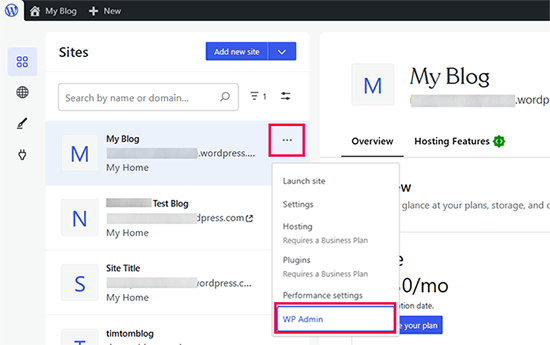
Isso o levará ao painel de administração tradicional do WordPress.
Na coluna da esquerda, você precisa clicar no menu Tools ” Export e, em seguida, clicar no botão “Export All”.
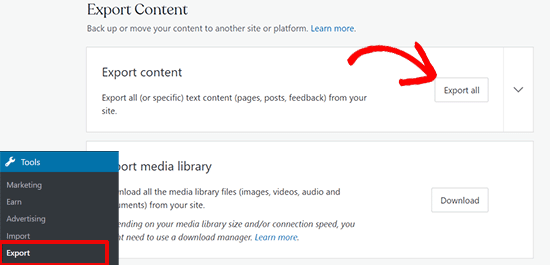
Isso permite que você exporte seu site WordPress. Quando o arquivo de exportação estiver pronto, um link de download ficará visível. Você pode clicar para baixar o arquivo zip em seu computador.
O WordPress.com também enviará o link para seu endereço de e-mail.
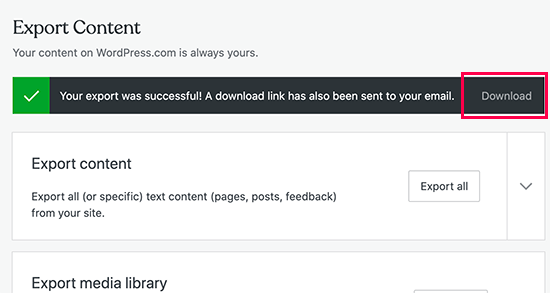
Depois de fazer o download do arquivo para o computador, é necessário descompactá-lo.
Dentro dele, você encontrará um arquivo XML com todos os seus posts, páginas, imagens, comentários, campos personalizados, categorias, tags, menus de navegação e outros dados.
Etapa 2: Configuração do WordPress
Agora que você exportou os dados do WordPress.com, o próximo passo é configurar uma nova instalação do WordPress em sua hospedagem na Web.
O WordPress é muito fácil de instalar e requer apenas alguns cliques. Se você se inscreveu na Bluehost, como mencionamos acima, o WordPress será instalado automaticamente para você.
Como alternativa, se você escolher um serviço de hospedagem diferente, poderá seguir nosso tutorial passo a passo sobre como instalar o WordPress em 5 minutos.
Depois de instalar o WordPress, é hora de importar seu conteúdo para o novo site auto-hospedado do WordPress.
Etapa 3: Importação de conteúdo para um site WordPress auto-hospedado
Para importar o conteúdo do seu antigo site WordPress.com para o novo site WordPress.org, será necessário fazer login na área de administração do site WordPress recém-instalado.
A partir daí, você precisa acessar a página Tools ” Import (Ferramentas ” Importar ) e clicar no botão “Install Now” (Instalar agora) abaixo do WordPress.
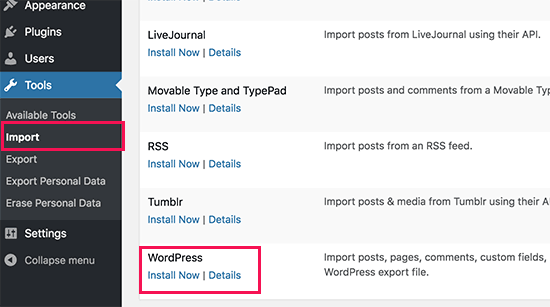
O WordPress agora instalará o importador do WordPress para você.
Quando isso for feito, clique no link “Run importer” (Executar importador) para continuar.
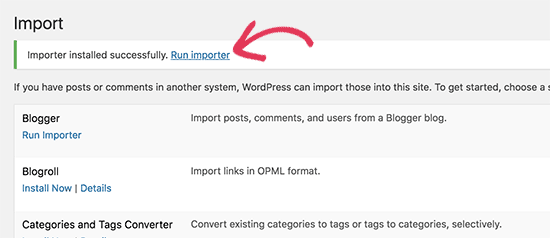
Você será levado a uma tela em que será solicitado a carregar o arquivo XML do WordPress.com que você baixou na etapa 1 deste tutorial.
Clique no botão “Choose File” (Escolher arquivo) para selecionar o arquivo e, em seguida, clique no botão “Upload file and import” (Carregar arquivo e importar).
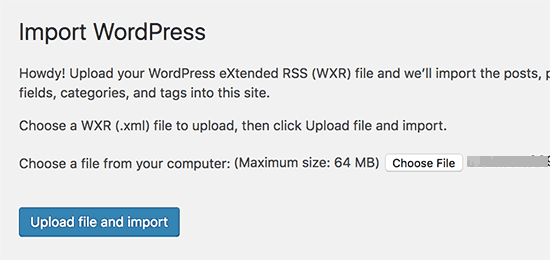
Observação: Se o tamanho do arquivo for maior que 2 MB, você tem duas opções. Uma delas é solicitar à empresa de hospedagem na Web que aumente temporariamente esse limite para que você possa prosseguir com o processo. A outra opção é dividir o arquivo usando um divisor de arquivos WXR.
Ao iniciar a importação, você pode atribuir o conteúdo importado a um usuário existente ou criar um novo usuário.
Você também terá a opção de importar anexos de arquivos. Você deve marcar essa caixa para que seus arquivos de imagem sejam importados corretamente.
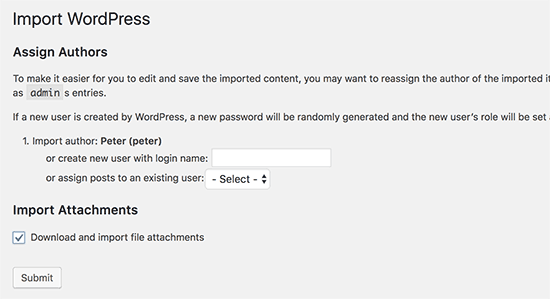
Etapa 4: Importação dos links do seu blogroll
Se você estiver usando o recurso Links no seu blog do WordPress.com para armazenar o blogroll ou outros links, será necessário seguir estas instruções para importá-los. Os usuários que não estavam usando esse recurso podem pular para a Etapa 5.
O WordPress não oferece suporte nativo ao recurso de blogroll. Se você não tiver muitos links em seu blogroll, consulte nosso guia sobre como adicionar links de blogroll no WordPress sem usar um plug-in.
No entanto, se você tiver muitos links ou quiser manter a funcionalidade do blogroll, continue lendo.
Os links do blogroll são exportados no formato OPML. Esse é um formato XML que permite exportar e importar seus links e categorias de links. Seus links do WordPress.com têm um arquivo OPML localizado em um endereço como este:
http://example.wordpress.com/wp-links-opml.php
Substitua o exemplo pelo subdomínio do seu blog WordPress.com.
Se estiver usando um domínio personalizado com seu site WordPress.com, seu arquivo OPML poderá ser acessado visitando um URL como este:
http://www.example.com/wp-links-opml.php
O arquivo OPML será aberto na janela do navegador e você precisará salvá-lo na área de trabalho. Pressione CTRL+S (Command+S no Mac) para salvar o arquivo em seu computador.
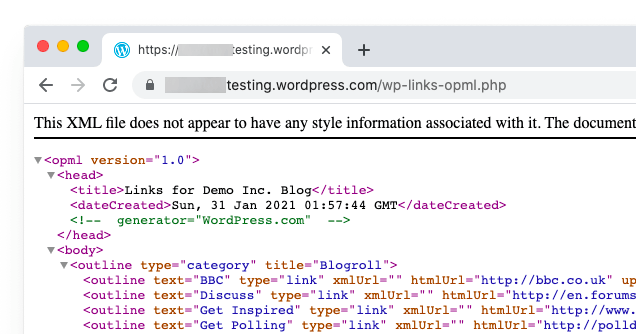
Agora que você tem um backup dos seus links do WordPress.com, a próxima etapa é importá-los para o WordPress. No entanto, o WordPress auto-hospedado não tem um gerenciador de links ativado por padrão.
Você precisará instalar e ativar o plug-in Link Manager. A página do plug-in diz que ele não é atualizado há muitos anos. Isso ocorre porque ele não precisou ser atualizado e você pode instalar esse plug-in com segurança.
Após a ativação, o plug-in adicionará um novo item de menu denominado “Links” à sua barra de administração do WordPress.
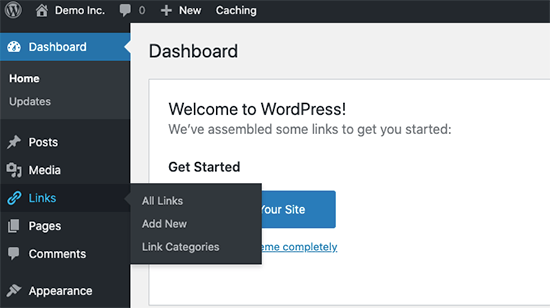
Em seguida, você precisa instalar e ativar o plug-in OPML Importer. Esse plug-in ativa uma nova ferramenta de importação que permite importar links de blogroll.
Após a ativação, você precisa visitar a página Tools ” Import e clicar no link “Run Importer” (Executar importador) abaixo do importador de Blogroll.
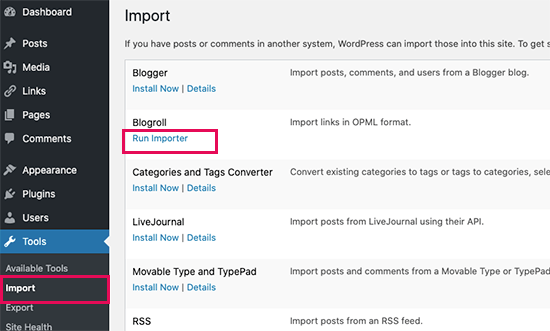
Na página do importador de Blogroll, você precisa carregar o arquivo OPML que salvou anteriormente.
Clique no botão “Choose File” (Escolher arquivo) para selecionar o arquivo e, em seguida, clique no botão “Import OPML File” (Importar arquivo OPML) para continuar.
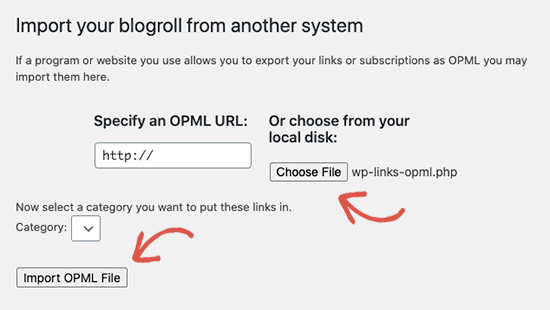
O WordPress agora importará seus links e categorias de links do arquivo OPML.
Você poderá ver o progresso e, após a conclusão, verá a mensagem de sucesso.
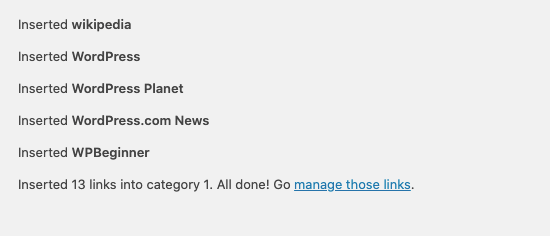
Etapa 5: Configurar seu blog do WordPress.com como privado
Agora, se você não quiser redirecionar os usuários antigos para o novo site, esta será a etapa final.
Primeiro, acesse o painel do WordPress.com do seu blog antigo. No menu esquerdo, clique em Configurações “ Menu geral e role para baixo até a seção “Privacidade”.
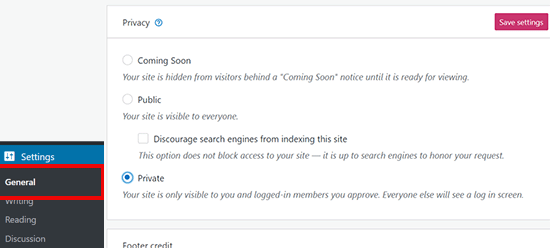
Aqui, você precisa selecionar a opção “Private” (Privado) e, em seguida, clicar no botão “Save settings” (Salvar configurações).
Isso tornará o seu antigo blog do WordPress.com privado e ele só ficará visível para você ou para outros usuários conectados que você aprovar.
Atenção: Se você já escreve há algum tempo e tem um público fiel, não faz sentido deixá-lo na mão.
Além disso, se o seu blog já está no ar há algum tempo, é provável que ele seja indexado pelo Google e por outros mecanismos de pesquisa.
Você pode manter todas as classificações do mecanismo de pesquisa e redirecionar facilmente os usuários antigos para o novo blog seguindo a Etapa 6 (altamente recomendável se o site estiver estabelecido).
Etapa 6: Redirecionamento de visitantes e preservação de SEO
Redirecionar os usuários para o novo local com o cabeçalho 301 é uma solução padrão para manter as classificações de pesquisa ao mover um site de um lugar para outro.
Como você não tem acesso ao arquivo .htaccess no WordPress.com, não pode fazer nenhuma alteração para manter as classificações nos mecanismos de pesquisa.
No entanto, o WordPress.com oferece um recurso de atualização pago chamado “Site Redirect”, que fornece essa funcionalidade.
Basta acessar a página Site Redirect. Se você tiver vários sites no WordPress.com, será perguntado qual deles deseja redirecionar.
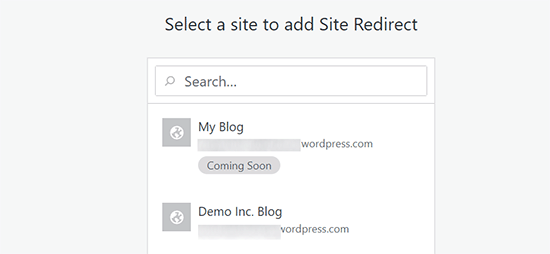
Na próxima tela, será solicitado que você forneça o nome de domínio para o qual deseja que os visitantes sejam redirecionados. Insira o nome de domínio de seu novo site WordPress.org e clique no botão “Go” (Ir).
Observação: o Site redirect é uma atualização paga e custa US$ 13 por ano. Ele adicionará um redirecionamento 301, que redireciona os visitantes do seu blog WordPress.com e os mecanismos de pesquisa para o seu novo site.
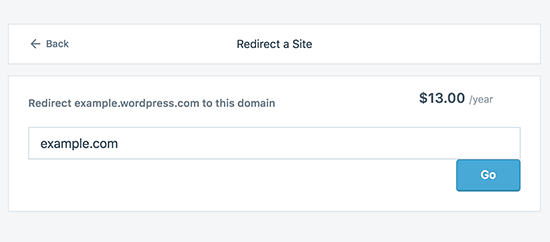
Alguns de vocês perguntarão: por quanto tempo devo continuar pagando por esse recurso de redirecionamento offsite?
A resposta é: pelo tempo que você quiser. No entanto, dois anos seria tempo suficiente para que seus usuários antigos memorizassem seu novo nome de domínio.
Se você estiver mudando os domínios, outra coisa que deve fazer é atualizar todos os URLs dos posts. Se você já interligou suas postagens, esses links devem ser atualizados. Você pode usar nosso artigo sobre como atualizar URLs ao mover seu site WordPress.
Se você tiver um domínio personalizado no WordPress.com, não precisa se preocupar. Basta alterar o registro DNS para o seu host e você manterá todos os benefícios de SEO.
Tutorial em vídeo
Precisa ver o processo com ainda mais detalhes? Aqui está um tutorial em vídeo passo a passo sobre como migrar do WordPress.com para o WordPress.org:
Perguntas frequentes (FAQs)
Escrevemos a primeira versão deste artigo em janeiro de 2013, ou seja, há muito tempo! Mas nós o atualizamos regularmente para garantir que estamos fornecendo a você as informações mais atualizadas.
Dito isso, desde então, recebemos muitas perguntas excelentes. Respondemos a muitas delas por e-mail ou nos comentários, por isso achamos que seria bom compilar as mais populares em um único lugar onde todos possam vê-las.
O que acontece com meus assinantes do WordPress.com?
Felizmente, o WordPress.com permite que você migre seus assinantes com uma condição. Você deve usar o plug-in Jetpack, que adiciona a mesma funcionalidade de assinante que você tinha no WordPress.com.
Depois de instalar e ativar o plug-in Jetpack, você precisará entrar em contato com a equipe do WordPress.com e pedir que eles migrem os assinantes para você. Esperamos que isso se torne mais fácil nas versões posteriores do Jetpack, e que os usuários possam fazer isso sozinhos.
Você pode me ajudar a transferir do WordPress.com para o WordPress.org GRATUITAMENTE?
Com certeza. Oferecemos a migração do WordPress.com como parte do nosso serviço gratuito de configuração de blogs no WordPress. Se precisar de nossa assistência, basta se inscrever. É grátis ![]()
Quais são os custos da mudança para o WordPress.org?
O WordPress é gratuito. Entretanto, há alguns custos mínimos de hospedagem na Web. Recomendamos que você leia este artigo sobre: Por que o WordPress é gratuito? Quais são os custos e qual é a desvantagem?
Eu já paguei ao WordPress.com. Posso obter um reembolso?
Sim, você pode. Se você adquiriu recentemente um domínio personalizado ou um plano pago do WordPress.com, poderá solicitar um reembolso total.
Observação: os registros de domínios podem ser cancelados em até 48 horas após o registro, e os planos e outras compras podem ser cancelados em até 30 dias após a compra.
Minhas imagens vão quebrar?
Não, não vão. Quando você transfere usando o arquivo de importação, todas as imagens anexadas são baixadas e o link é atualizado.
No entanto, notamos uma ressalva. Se o URL da imagem começar com files.wordpress.com, ela não será convertida. Se você perceber que o URL da imagem não foi alterado e ainda aponta para o WordPress.com, recomendamos que use o plug-in de importação de imagens externas, que cuidará disso.
Registrei meu domínio no WordPress.com. Ainda posso mudar?
Sim, você pode. O WordPress acredita em capacitar os usuários e dar a eles controle total sobre seu conteúdo. Se você já tem um nome de domínio no WordPress.com, tudo o que precisa é de uma conta de hospedagem na Web.
Recomendamos que você faça a configuração com a Bluehost ou com qualquer um desses outros provedores de hospedagem WordPress. Durante a fase de inscrição, será perguntado se você tem um domínio ou se deseja registrar um novo.
Basta selecionar a opção “Eu tenho um nome de domínio” e inserir o domínio que você registrou no WordPress.com.
A próxima coisa que você terá de fazer é alterar os servidores de nomes para que apontem para o provedor de hospedagem. Podemos ajudar com isso como parte de nosso serviço de configuração gratuito. Você também pode solicitar suporte ao seu provedor de hospedagem na Web.
Meu site ficará fora do ar quando eu mudar?
Se você fizer isso corretamente, então NÃO. O método que sugerimos acima garantirá que seu site nunca fique fora do ar. Se você estiver preocupado, saiba que estamos aqui para ajudar. Você pode usar nosso serviço de configuração gratuito a qualquer momento.
Posso adicionar uma loja on-line ao meu site WordPress.org?
Sim, você pode adicionar facilmente uma loja on-line ao seu site WordPress.org auto-hospedado sem nenhum custo adicional. Como a Bluehost e outros hosts da Web populares oferecem certificados SSL gratuitos, basta instalar um plug-in de comércio eletrônico do WordPress para adicionar uma loja on-line.
Quais são alguns dos plug-ins obrigatórios do WordPress que você recomenda?
Agora que você mudou para o WordPress.org auto-hospedado, pode instalar quantos plug-ins quiser.
Aqui está nossa escolha recomendada:
- AIOSEO – para melhorar as classificações de SEO do seu site (usado por 3 milhões de sites).
- WPForms – para adicionar um formulário de contato inteligente ao seu site (usado por 6 milhões de sites).
- SeedProd – para personalizar facilmente suas páginas de destino com o construtor de arrastar e soltar – funciona com todos os temas do WordPress.
- MonsterInsights – para ver como as pessoas encontram e usam seu site. É um item obrigatório para blogueiros e proprietários de pequenas empresas.
- PushEngage – para se conectar com os visitantes depois que eles saem do seu site.
- Duplicador – para criar backups diários de seu novo site em caso de emergência.
- OptinMonster – para ajudá-lo a obter mais assinantes de e-mail e ter sucesso em sua jornada de blog.
Além desses, recomendamos que você dê uma olhada em nossa seleção de especialistas dos plug-ins obrigatórios do WordPress e das ferramentas úteis de blog para gerenciar e expandir seu blog.
Você pode instalar todos esses plug-ins no painel do WordPress. Criamos um guia passo a passo sobre como instalar um plug-in do WordPress.
Quero alterar o tema do WordPress do meu site. Posso fazer isso?
Sim, você pode alterar seu tema do WordPress a qualquer momento. Outra grande vantagem de mudar para o WordPress.org é que você tem mais opções de personalização e uma coleção maior de temas para escolher.
Na barra lateral do administrador do WordPress, clique no menu suspenso Appearance (Aparência ) e selecione “Themes” (Temas) para instalar um tema.
Selecionamos a dedo alguns dos melhores temas para ajudar os usuários a evitar a paralisia da escolha. Consulte nosso guia sobre os melhores temas de blog gratuitos e os melhores temas multiuso para WordPress.
Talvez você também queira consultar nosso guia sobre como alterar corretamente um tema do WordPress.
Esperamos que este artigo tenha ajudado você a transferir corretamente seu blog do WordPress.com para o WordPress.org. Talvez você também queira ver nossa lista de verificação das coisas mais importantes que você precisa fazer depois de instalar o WordPress e nosso guia definitivo sobre como aumentar o tráfego do seu blog.
Se você gostou deste artigo, inscreva-se em nosso canal do YouTube para receber tutoriais em vídeo sobre o WordPress. Você também pode nos encontrar no Twitter e no Facebook.





George
I am moving to a Self-Hosted WordPress Site. I import the XML file to the new WordPress 4.4.2
I have used two fonts with WordPress.com site ( for Headings Calluna and for Base Font Arimo)
Does anyone know what plugin to install ?
I also need help formatting the Page does anyone know any Plugin to use ?
Thank you
WPBeginner Support
Calluna is a typekit font see how to add awesome typography in WordPress with TypeKit. Arimo is available via Google fonts.
Admin
Caroline
Hi, Thanks for all the info on this site. i have a WordPress.com site, with a domain name with Godaddy. I am really confused about how to move forward. I don’t think I have a “host” as such, but my wordpress dashboard has been stuck on the whist screen of death for nearly two weeks and I can’t sort it out. I’m getting the feeling that switching to .org is the way forward – how do I do this with the WSOD? Can you help me?
WPBeginner Support
If you have a domain, then you can use it with any of our recommended WordPress hosting provider. You can also take advantage of our free blog setup service.
Admin
real time
I am interested in your free WordPress Blog setup service, and that is my site clicks is coming too down.
WPBeginner Support
Please visit our free blog setup page for more information.
Admin
Anuradha Chawla
Nice post.
Really useful for newbies who wants to migrate blog from wordpress to self hosted domain.
my only question is; how will it affect the google PR? How can we secure the page rank or how can we transfer the page rank from old site to new site?
craig
my wp site is currently hosted with netfirms
site is mysite.com/blog
since it’s an ecommerece site I’d like to switch it to mysite.com/shop
should a simple export/import, as shown, work?
I’d install new wp script to the .com’shop site
Thanks
LUCIA
Hi!
I did all the steps, I imported the xml file and everything seems cool, BUT once imported, I cannot seemt o find any file or post or image. Where are they located? Thanks!
Vitor Botega
Hello,
I already have a Siteground account.
But would like to know if I can use your service to migrate my site to .org
Can I still pay you something?
Best
Vitor
WPBeginner Support
Sorry, unfortunately we don’t do migration jobs at this time. We can only offer free migrations for users who signup with partner hosts using our link. You can find professionals on freelancing websites that will be able to do that for you. You can also contact SiteGround and see if they can help you migrate.
Admin
Lisa
I recently switched both my domain (which I purchased through wordpress.com) & all of my blog content from .com to .org. I used bluehost as my hosting site. (thanks for the great article in helping me get all of it transferred correctly)
I am now at the point that I want to redirect people from my .com blog – however, the domain name was the same as my new blog (again, I transferred it) – will the redirect still work properly?
I have many imaged pinned to Pinterest & I want to make sure they still transfer to my site. Right now they do not. Thank you.
ashley
Once you transfer over to wordpress.org I would like to know if the theme that you used will transfer properly as well or will you have to set up am new one?
Lindsay
Hi there,
So I followed your How-To step by step, but I can’t seem to find anything on my WordPress.org file. I still have the general 1 post, 1 page, etc that’s set up with a new account. Is there somewhere else I should be looking for my imported files?
Thanks!
Olga Núñez Miret
Thanks for your help.
I have had a blog in wordpress.com (a free blog) for over three years. Recently I joined WordPress.org and have a new blog self-hosted. I installed jetpack to move subscribers and for the functionality and I tried an transfer the content (although not all posts were transferred). I now have two separate accounts, one with wordpress.com and one with wordpress.org. I didn’t want to delete the old blog as I thought I’d reblog some of the old posts in time and wanted people to be able to come to the new one if they found it, but for some reason the posts that I write in the new blog appear in the old one and people are still commenting in the old blog (and therefore I’m doubling my work). Any suggestions?
KG
Thanks much for the great article. I’m following through on some stale New Year’s Resolutions (2015), and some new ones to kick off 2016. Your post was a lifesaver, and makes me feel much better about having moved my content to a WodPress.com powered site.
tracey sharp
I just wanted to thank you for a great post. It was invaluable in helping me to move my wordpress blog to my own domain.
I did find one difference though from your instructions and that was in transferring subscribers. It looks as if all my subscribers transferred over (both wordpress and email subscribers) and I didn’t have to contact wordpress in order to do that. Anyway thanks again. I love your site.
Tess Ciarloni
HELP! I just bought hosting through bluehost and installed wordpress. Now Im trying to get to my wordpress.org site, but it keeps redirecting me to wordpress.com. I don’t know what to do!
WPBeginner Support
If you were using custom domain on your WordPress.com site, then you will need to point that domain to BlueHost.
Admin
Emily
Can you please help on how to do this? I’m having the same problem :-(. I went through Bluehost and installed WordPress. I typed in the domain (customed) when I started and thought that was it? I transferred my blog/content but when I try to login through Bluehost I get what I think is the white screen of death with a 0 in the upper left hand corner. I can however type in my domain/wp-admin.php and get to the dashboard fine but it seems like it’s still WordPress.com everything is how I left it and I still can’t install plugins etc. I’m so confused!
everything is how I left it and I still can’t install plugins etc. I’m so confused!
WPBeginner Support
It seems your domain is still pointing to WordPress.com. You need to make sure your domain points to BlueHost servers. If you registered your domain through WordPress.com then you need to login to WordPress.com dashboard and click on domains. After that click on your domain name. On the next page, click on name servers and DNS. Now enter your BluehHost name servers like this:
ns1.bluehost.com
ns2.bluehost.com
Emily
Thank you for your help, I hadn’t done that and now have. However I still get the blank page with one 0 when I try to login to wp admin. I spent 1 hour with Bluehost support and in the end they told me I have to wait 24 hours for it to be pointed over. I’ve got a feeling this isn’t the problem though as it happened before I done what you suggested.
Jane Polcino
Hi,
Thank you for this article! My company is thinking of moving their WordPress blog to the company website.
Is there a way how the move-over can transfer all the numbers of shares for each social media button on each post, without resetting to 0?
Another concern is: we do not want the images on the Facebook (and other social media sites) disappearing once it is done. When I post a link on Facebook, most of the time it grabs an image from whichever website it is from and shows on the Facebook. If these were to disappear, it would ruin the Facebook. Do you know if this move-over and the deletion of the original blog would not cause any of these images to disappear? (I am also trying to do tests of my own.)
Thank you so much!
Best regards,
Jane Polcino
WPBeginner Support
If you are using custom domain on your WordPress.com blog, then your Facebook likes and images will not change as they will still be pointing to the same URL. Yes it would be best to setup a demo blog on WordPress.com with similar content to test all things that you think may cause trouble during migration.
Admin
Jane Polcino
It would be a different URL (from .wordpress.com to WordPress being installed on the HTML website). Do you know if this would cause the Facebook images to disappear?
Thanks again!
Yvonne
Hello,
I am totally new to wordpress and would like to have some advice. I’ve just upgraded company’s free wordpress.com website and were supposed to map our old website domain name and to get more flexibility on layout customisation (eg: add plugins). I did not know there are two wordpress versions not until I read your post here.
I am not sure what to do now, shall I migrate wordpress.com to wordpress.org now (would this affect anything to the domain mapping?) Does the plan we just upgraded (it’s a business plan) also applicable to wordpress.org?
Thank you so much and I really hope you can give me some advice to this problem. Thanks so much!!
WPBeginner Support
Don’t worry, you can still easily point your domain to a self hosted WordPress.org site. You can ask WordPress.com for a refund, and they will downgrade your WordPress.com account to basic.
Admin
Brittany
I transferred my wp.com site to wp.org utilizing my wp.com domain I bought. After successfully transferring everything over (I go through bluehost), the only issue I am seeing is my links. They have the ip address attached to it vs. having my domain name with the title of my blog post behind it (like my wp.com site used to do). How do I fix this?
Thanks!
Savana
I followed all the steps that you provided up above and everything seemed to work perfectly, but the only thing that seems to have switched over is my categories. but none of my previous posts are showing. When I go to media it shows all of my previous pics from old blog, but that is it. Does it take a while for all my posts to eventually show up? thanks!
Sandrine
Hi there,
I have a domain which I have paid on wordpress.com which is about to renew. I would like to transfer to wordpress.org so I can now be in control of my blog and therefore avoid paying the next renewal fee with wordpress.com. Can I keep the same domain then? What steps do I need to do?
Thank you in advance for your help.
Regards,
Sandrine
WPBeginner Support
You can transfer your domain to your new web host or you can just change your domain settings and point it to your self hosted WordPress.org website. You may have to renew your domain when transferring it to be managed by a different domain registrar.
Admin
Karina
Hello, I exported, followed the download link emailed to me and received a folder containing two documents. I am now being asked to choose a file to import. I can only choose one and the folder is not an option. Which file do I choose? Or do I import both individually.
Stacy
I want to make revenue from my blog…to do this will i need to have my blog hosted instead of free?..and if so, what do i need to do on my blog to gain revenue, is it about adding Adsense, getting LIKES and comments from my followers?
WPBeginner Support
Please see our guide on the difference between self hosted WordPress.org vs free WordPress.com blog.
Admin
Mihia Mells
Hi,
I started a WordPress.com account with my own domain, but have yet to post anything. While doing further research I realized wordpress.org is a better fit for me. So, I purchased rfe hosting, went to my domain site changed the namesavers (still waiting for it to forward, takes up to 48hrs), and followed the steps above. I’m at the last step: site redirecting. Do I need to purchase that since I’m keeping the same domain name and don’t have a following or posts yet?
Sorry if that’s a dumb question…I’m new to blogging and building a wordpress.org site.
Mihia Mells
I think I found my answer below! NO need to purchase it…
Preeti Tomar
Today I had bought free hosting plus plan from bluehost and installed wordpress. After installing that password wasn’t working so I changed it, but when I am logging in its showing the same old dashboard , mine is looking like same old wordpress.com dashboard. After reading above i think it need this migration process, is it? Kindly guide me whats wrong with it, where I am at fault, why I am not able to login through username and password i got while installing WordPress through blue host.
Ankeah Srivastav
Hello admin.
I have registered a domain naming during sign up of google apps from its partner ENOM INC.
I have given a mail id too following my domain name.
Bit i don’t wanna use that anymore because actually i was doing all this to have a website for my new company.
But now i am feeling that i have sticked to just a mail service from google. Now i solely want to have a website ( no more keen to use google apps).
I have seen about mapping my domain to wordpress.com,
Will it give me a website ?
I can afford anything in between 12$ to 15$ yearly.
As i am not a technical geek please help me best. I have already expanded 12$ on google apps without any worth
WPBeginner Support
Yes you can do that. You can also add your domain to a self hosted WordPress site. Please see our guide on the difference between self hosted WordPress.org vs free WordPress.com blog.
Admin
Katharine
Hi! Thanks for this. I have two questions:
1. I live very rural and must use Internet that is limited. I have a somewhat large site, about 700 posts, 1600 followers. My question is how much of my data would I burn by moving the site, myself? Should I hire it done for me? I pay $10 per gig of data. I can only purchase 5gigs at a time. Would the move be interrupted by my needing to instal more data.
Okay, that was one question. Ha.
2. What would be wrong with me moving the posts, individually, myself, as I edit them, delete some, and generally improve them by adding photos, etc., as if they were new posts? As if the site were brand new…
Thanks!
Michael Amir
Can I use my wp.com theme on the new website and us there any work around dor it ?
WPBeginner Support
Please see our guide on the difference between self hosted WordPress.org vs free WordPress.com blog.
Admin
Sarah
Hello, I had a question about how transferring will affect the theme of my blog and settings I have. I pay for the premium version of WordPress.com so I am able to use different fonts and colors, is this still applicable once everything is migrated? Thank you for your help!
Stephanie
I have a wordpress.com site and now reading your article I would like to switch to .org. But I have paid for my Premium account for the year, as well as my domain name. Will this all be wasted? I do not wan to have paid for an upgrade I will not use… And then on top of that pay for hosting. What do you suggest?
WPBeginner Support
You can get refund by canceling your upgrade with in 30 days. Please contact WordPress.com support for more details. As for your domain, you can continue using the same domain with your new .org website.
Admin
Stephanie
It has been more than 30 days.
Arthur Spiel
A friend of mine deleted the old wordpress.com blog and when switching to wordpress.com, using import option as described in this article, somehow the images were not imported. Is there a way he can get that images again?
Maris
I have 2 questions:
1. Can I purchase my own domain name directly from wordpress.org? How much does it cost per year?
2. If I had purchased my own domain name from wordpress.com, do I still need to pay it yearly? How? Through visa/mastercard?
Help!
WPBeginner Support
WordPress.org does not sell domains. Yes you will have to renew registration for the domain you purchased from WordPress.com if you want to continue using that domain.
Admin
Vivienne
Good day
I migrated my blog from .com to .org a while back and all has been running well and smoothly. My .com site remains as a xxx.wordpress.com with old posts still showing there. I have also downloaded the mobile app, and when I login it shows me logged in under the .com account.
My two questions are this:
1 – if I delete my .com account will this affect anything on my .org account (keeping in mind that I’ve had my own URL for both and have no need of the xxx.wordpress.com link)
2 – Is there a trick to linking the mobile app to the privately hosted .org account instead of the .com account?
Kind regards,
Vivienne
WPBeginner Support
On the app, you need to add your WordPress.org site as self hosted site. When you are logged in make sure that the app is showing posts from your new self hosted WordPress.org site. You cannot delete a WordPress.com account, you can delete your WordPress.com blog if you want.
Admin
Marianna Sharma
Hello! Thank you for lovely tutorial.
I have followed it but getting this error while attempting import data:
Internal Server Error
The server encountered an internal error or misconfiguration and was unable to complete your request.
Please contact the server administrator, webmaster@sudhir-sharma.com and inform them of the time the error occurred, and anything you might have done that may have caused the error.
More information about this error may be available in the server error log.
Additionally, a 500 Internal Server Error error was encountered while trying to use an ErrorDocument to handle the request.
What can be done to complete the transfer?
Thank you lots,
Marianna
WPBeginner Support
Please see our guide on How to fix the internal server error in WordPress
Admin
Rebecca S
I am interested in transferring my wp.com blog to wp.org however I am concerned that the pins I have on Pinterest will not link to the new site. Is there a solution so that I don’t have to go back and relink them all?
Sarah
Hello, I currently have a wordpress.com site, but I have a purchased domain name. Will I still need to have a redirect page? Also, when switching from wordpress.com to wordpress.org, will my likes and social media interactions on my posts be transferred as well? (ex. Facebook icon with 35 facebook likes under the post) Thanks for your help!
Sarah
Another few questions I had, will I still be able to use the WordPress app and will stats be transferred as well? Thank you
WPBeginner Support
WordPress App works for self hosted WordPress sites as well. You can get stats moved by using jetpack connect. Please contact WordPress.com support and they will merge them for you.
Admin
WPBeginner Support
You will not need to redirect, just point your domain to your WordPress.org hosting provider. Since you will have the same domain and URL structure, your likes will still appear as before.
Admin
Deniza
Hi!
I am currently reading through your articles as I decided to transfer my wordpress.com blog to .org. I’m sick of the limited themes and the unability to use plugins.
However, I have just purchased a .com domain on wordpress.com. Could I still transfer my blog to wordpress.org with bluehost as hosting and just change the name servers? I read about the 60 days rule but I understand that is only for transferring the domain to the new host.
Thank you so much for this site. It is incredibly helpful!
Have a great day,
Deniza
WPBeginner Support
Yes, you will have to just change nameserver and point them to Bluehost.
Admin
Sumti Bhadani
Hello,
I have a free wordpress blog and I am blogging since last 2 months. I would like to now take a custom domain and remove the .wordpress from my blog name. My question is if I take a custom domain with bluehost then I will have a new wordpress account and I will have to move my existing blog contnet to the new account. Is it possible that I can purchase domain with wordpress ($ 13/year plan) and host the same on bluehost. In this case will I also get the 100 GB space for photos or I will have to get the premium wordpress plan.
Regards,
Sumti
WPBeginner Support
Please see our guide on the difference between self hosted WordPress.org vs free WordPress.com blog.
When you purchase a hosting plan from Bluehost. You will get a free domain name. You will not be using the free WordPress.com blogging service. Instead you will be hosting your own WordPress.org site.
On the other hand if you purchase domain from WordPress.com then you will still be hosted on WordPress.com. It will remove WordPress from your free blog’s address. But you will not get any of the advantages of using a self hosted WordPress powered website.
Admin
natasha were
I have moved my wrodpress.com site to wrodpress.org. It it normal that theme is lost in the process? I thought it would appear as if nothing had changed
WPBeginner Support
You will still need to install and activate the theme that you used on your WordPress.com site. Most themes available on WordPress.com are also available for self-hosted WordPress.org site. Go to WordPress.com/themes locate the theme that you used on your site. In the right hand column you will find a link to download the theme for your self hosted WordPress site.
Admin
Kayti Christian
Thanks for the awesome post – this worked perfect for me!
Two questions – is a redirect necessary if your are on the same domain as before? Since I kept the same domain and imported all my content from .com to .org – all the links work fine. I would assume SEO and everything was transferred over as as well since the domain is the same? I’m just not sure what I would be paying to redirect since there are not any broken links.
Second, should I delete my .com site after having imported it all over to my .org? I know it only exists on the admin panel, but not sure if I should just shut down my wordpress.com account since everything is self hosted now.
Thanks for the help and awesome article!
WPBeginner Support
No you do not need to setup redirection.
You can make your old WordPress.com site private. Login to WordPress.com account and then visit My Site » Settings and under the Site Visibility section you will find the option to make your blog completely private.
Admin
Alisha
If I move my wordpress.com blog to wordpress.org, will I be able to add a new theme that’s available for wordpress.org or no?
WPBeginner Support
Yes, you will be able to install any WordPress theme available on WordPress.org as well as themes sold by third-party theme shops.
Admin
Hania
Hello, I’ve discovered your website and your offer of moving wordpress site from .com to .org too late!
I did this all without backup and export and it looks that I’ve lost everything what was there before.
I’ve heard so many times that nothing is ever lost in internet – is there any way to recover my posts? Thanks in advance
WPBeginner Support
If you login to your WordPress.com account you should still be able to access your content.
Admin
Kerry
Do external links work through redirect?
Shalini
Hi Team,
My blog domain was registered with WordPress last Aug 2014. It got auto-renewed on July 2015. I would like to move to self hosting. Could you please let me know if the package will be downgraded or will I be getting a payback. Solutions please.
praveenb
Hi Sir, First of all Thank you so much for wonderful tutorial. I’m able to move my wordpress.com blog website to personal domain name. Wonderful, Till read your page I thought that, its a not possible for me, but i made it now myself with your wonderful blog. Very much pleased to read whole website with helpful links, videos, and your valuable suggestions in between.
Very much pleased to read whole website with helpful links, videos, and your valuable suggestions in between.
Thank you again.
Jacqueline Bland
I just went through the step to move from WP.com to WP.org. I received the email to say it was successful. Now what??? HELP!!! I am ready to start using plugins, etc. Where do I find the switch?
Julio
Hi
I want to ask about how to install wordpress.org, because from my web hosting (namecheap) I do not have access to my cpanel!!!!. I have a page in wordpress.com and I need to install a commercial theme, but I have understood that it is better if you have wordpress.org. If the next step is to set up a fresh WordPress install on my web hosting, How can i get access to the cpanel?
Jessica
I recently moved my blog from wordpress.com to self-hosted. I’m using the same domain but transferred it and pointed it to my new server (I use OVH). My self-hosted site seems to be running fine except for the Blog page, which loads super slow. I noticed that when it’s loading the browser says it’s transferring data from my wordpress.com site. Do you have any tips on how to fix this? Thanks!
WPBeginner Support
If you are using JetPack plugin then it could be loading things from WordPress.com servers. Locate the scripts that are being loaded from WordPress.com using the Inspect Element tool in your browser. Try to find out whether its a plugin loading those scripts or your WordPress theme. Then you can deactivate that plugin and find an alternative.
Admin
Laura
I have migrated my site and everything moved ok but the images. I tried the Import External Images plugin and it just says there is nothing found even though well over 100 of my images and files are just external links back to the old wordpress.com site. Any other suggestions? Or do I just need to go digging through old files and re-upload everything manually?
ron barnes
I have an interesting situation; i signed up for wordpress.com, and got the premium package with a ‘.me’ domain. i would like to get more liberty with my customization, so i want to move to someone like bluehost, which i have heard good things about. I have only had my wordpress.com blog for less than 2 weeks, but i have the option to cancel it within 30 days.
if i go to bluehost and port my domain to them, which i got through wp.com, then i will presumably have it after i cancel my wordpress.com subscription. i don’t feel so good about that, since it feels like i would have gotten my premium domain for free (if it would even work), though that wasn’t my intention.
if i cancel it without trying to port my domain name over to bluehost, then that domain name, which i really like, is lost in the abyss, right? or wrong?
obviously, i want to keep the domain name, and nix the stifling atmosphere of wordpress.com
solutions????
WPBeginner Support
You need to contact WordPress.com support. They can downgrade your package and then you can only pay for the domain name.
Admin
Cathy
Hi,
I am interested in your free WordPress Blog setup service. Though, I have some blog posts that are scheduled to be published in the future dates, will you be able to move them as well?
WPBeginner Support
Yes.
Admin
Harry
Hi,
I want to ask about permalinks.
wp.com default permalink is /year/month/date/postname so I need to make same format for new selfhosted right? there is no way to make only /postname/ ?? I read some articles that /postname/ is the best permalink for SEO.
WPBeginner Support
You can make /post-name/ but that would require you to setup complex redirects to make sure all your posts retain their SEO rankings and are not giving 404 errors.
Admin