Se você superou o Weebly e está querendo mudar para uma plataforma mais robusta como o WordPress, talvez esteja preocupado com os aspectos técnicos difíceis.
A boa notícia é que é possível migrar todo o seu conteúdo do Weebly para o WordPress sem contratar um desenvolvedor ou saber programar.
Na verdade, criamos uma ferramenta gratuita de importação do Weebly para o WordPress que faz tudo isso para você. Com essa ferramenta, você pode transferir facilmente todo o seu conteúdo e colocar seu site em funcionamento no WordPress em pouco tempo.
Neste artigo, mostraremos a você como migrar corretamente do Weebly para o WordPress (passo a passo).

Por que migrar do Weebly para o WordPress?
Escolher o WordPress em vez do Weebly realmente se resume a flexibilidade e controle.
O WordPress é como o tipo de plataforma da Web “faça tudo”. É de código aberto, o que significa que uma enorme comunidade de desenvolvedores aprimora constantemente seus recursos.
Você tem acesso a milhares de temas e plug-ins, o que lhe permite dimensionar e personalizar seu site como quiser. Não importa se você está configurando um blog simples ou um site de comércio eletrônico complexo, o WordPress dá conta de tudo.
O Weebly é fácil de usar e é ótimo se você quiser criar um site rapidamente e com o mínimo de esforço. No entanto, ele é limitado em termos de recursos de personalização e não tem todos os recursos de SEO que o WordPress oferece.
De acordo com nossa experiência, a maioria das pessoas não escolhe a melhor plataforma de blog quando começa. Em vez disso, é mais provável que você opte por uma das muitas soluções hospedadas, como o Weebly, porque ouviu falar que era fácil e gratuito.
Infelizmente, às vezes o WordPress é mal visto, e há muitos mitos sobre ele que simplesmente não são verdadeiros.
Quando você se dedica mais aos blogs e aprende sobre SEO, monetização, personalização, etc., tem aquele momento de ” ops”, pois percebe que fez a escolha errada.
Você descobre que o WordPress é de fato o melhor sistema de gerenciamento de conteúdo que existe.
E é aí que você começa a entrar em pânico, pois não quer que seu trabalho árduo seja desperdiçado.
Não se preocupe, isso não acontecerá. Já ajudamos centenas de pessoas a mudar do Weebly para o WordPress. Não, você não precisa saber nenhum código. Se conseguir seguir as instruções e apontar e clicar, você poderá transferir seu site do Weebly para o WordPress.
Sim, você levará cerca de uma hora para migrar adequadamente do Weebly para o WordPress, mas vale muito a pena.
Oferta gratuita de bônus: Como muitos de vocês pediram isso, agora estamos oferecendo o serviço gratuito de migração do Weebly para o WordPress como parte do nosso serviço gratuito de configuração de blog do WordPress. Isso significa que um dos membros da nossa equipe de especialistas fará toda a migração para você (100% grátis). Sim, você pode literalmente mudar do Weebly para o WordPress sem nenhum risco.
No entanto, se você gosta de aprender e fazer as coisas por conta própria, pode seguir nosso tutorial passo a passo abaixo.
Pronto? Vamos nos aprofundar.
Etapa 1: Primeiros passos
Para iniciar um blog no WordPress, você precisa de duas coisas:
- Um nome de domínio (esse é o nome de seu blog, ou seja, wpbeginner.com)
- Uma conta de hospedagem na Web (é onde seu site fica na Internet)
Embora o WordPress em si seja gratuito, o domínio e a hospedagem na Web têm um custo (US$ 14,99 / ano para o domínio e US$ 7,99 / mês para a hospedagem na Web).
Felizmente, a Bluehost, um provedor de hospedagem oficial recomendado pelo WordPress, concordou em oferecer aos nossos usuários um nome de domínio gratuito e até 83% de desconto em hospedagem na Web.
Isso significa que você pode começar a usar por apenas US$ 1,99 por mês!
Se, por algum motivo, você quiser outras opções, consulte nossa lista das melhores empresas de hospedagem WordPress.
Depois de configurar seu domínio e hospedagem, a próxima etapa é instalar o WordPress. Temos um guia passo a passo sobre como instalar o WordPress.
Depois de concluir a instalação do WordPress, você estará pronto para passar para a próxima etapa, que é transferir o conteúdo do Weebly para o WordPress.
Etapa 2: Exportar conteúdo de seu site da Weebly
No passado, era muito difícil para os usuários migrarem do Weebly para o WordPress porque não era fácil exportar dados do Weebly.
Decidimos resolver esse problema e desenvolvemos um importador gratuito do Weebly para o WordPress.
É uma ferramenta on-line gratuita que importa seu conteúdo do Weebly e o converte em um formato de importação compatível com o WordPress. Ela não faz nenhuma alteração em seu site existente do Weebly, portanto, é perfeitamente segura de usar.
Acesse o site do importador do Weebly para WordPress e insira o URL do seu site do Weebly.
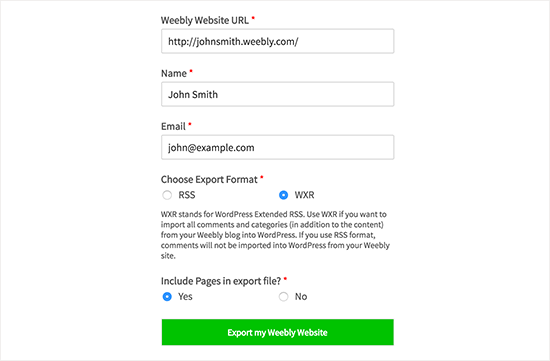
Você será solicitado a fornecer seu nome e endereço de e-mail e a selecionar um formato de exportação.
A opção padrão é o formato WXR, e você não deve alterá-la, a menos que tenha um problema mais tarde.
Em seguida, você precisa escolher se deseja incluir páginas em seu arquivo de exportação. A opção padrão é “Yes” (Sim), e você não precisa alterar isso, a menos que realmente não queira exportar as páginas do Weebly.
Depois disso, você precisa clicar no botão “Export my Weebly Website”.
O importador do Weebly para WordPress agora buscará o conteúdo do seu site do Weebly e o converterá em um arquivo de exportação compatível com o WordPress.
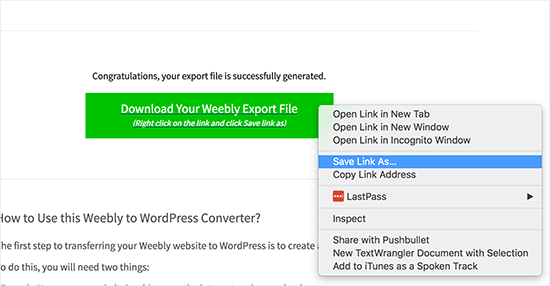
Você verá um botão para baixar seu arquivo de exportação do Weebly. Você precisa clicar com o botão direito do mouse nele e selecionar “Salvar link como” no menu.
Isso fará o download do arquivo export.xml para seu computador.
Etapa 3: Importar o conteúdo do Weebly para o WordPress
Agora que você tem o conteúdo do Weebly em um formato compatível com o WordPress, é hora de importá-lo para o WordPress.
Faça login na sua área de administração e vá para a página Ferramentas ” Importar.
Você verá uma lista de importadores disponíveis para diferentes plataformas. Você precisa rolar para baixo até o WordPress e clicar no link “Install Now” (Instalar agora).
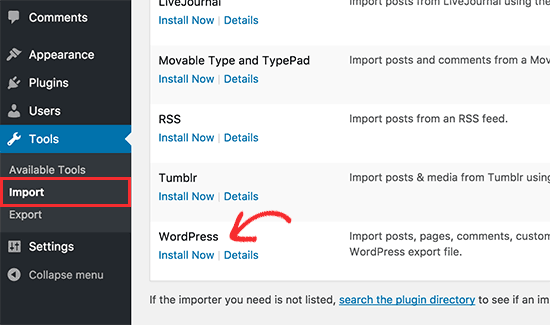
O WordPress agora buscará o plug-in do importador e o instalará em seu site WordPress sem recarregar a página.
Depois de instalado, você precisa clicar em “Run Importer” (Executar importador) para iniciá-lo.
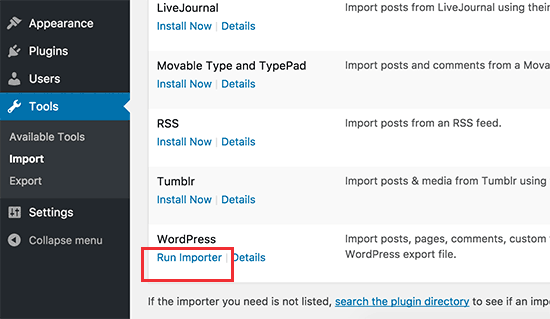
Isso o levará à página do importador do WordPress. Vá em frente e clique no botão “Choose file” (Escolher arquivo) para selecionar o arquivo export.xml que você baixou anteriormente.
Em seguida, clique no botão “Upload file and import” (Carregar arquivo e importar) para continuar.
O importador do WordPress fará o upload e analisará seu arquivo de exportação. Na próxima tela, ele solicitará que você atribua autores.

Você pode importar um autor do seu site do Weebly, criar um novo autor ou atribuir todo o conteúdo ao seu usuário existente do WordPress.
Não se esqueça de marcar a caixa ao lado da opção “Baixar e importar anexos de arquivos”. Ela buscará imagens do seu site do Weebly na biblioteca de mídia do WordPress para que você possa usá-las posteriormente.
Agora você pode clicar no botão “Submit” (Enviar) para executar o importador. O WordPress agora importará o conteúdo do arquivo de exportação para o banco de dados do WordPress. Ele também tentará buscar imagens vinculadas aos posts e páginas do seu blog no Weebly.
Após a conclusão, você verá uma mensagem de sucesso.
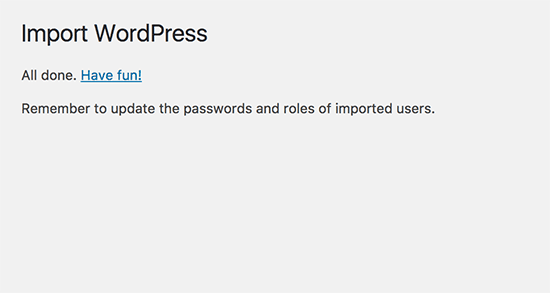
Parabéns, você importou com êxito o conteúdo do seu blog do Weebly para o WordPress. Agora você pode acessar posts, páginas e categorias na área de administração do WordPress para ver se todo o seu conteúdo está lá. Além disso, verifique a biblioteca de mídia para ver as imagens importadas do seu site do Weebly.
Se o processo de importação falhar no meio, você sempre poderá executá-lo novamente. O importador é inteligente o suficiente para detectar conteúdo duplicado e ignorá-lo. Ele importará somente o conteúdo que não foi importado com êxito na tentativa anterior.
Etapa 4: Configuração de redirecionamentos
Se você estava usando um domínio personalizado em seu site do Weebly (como yoursite.com), precisará apontá-lo para o seu provedor de hospedagem do WordPress.
Primeiro, você precisa fazer login na sua conta do Weebly e ir para a página Domínios. Clique no nome de domínio que você deseja editar e, na página Domain Settings (Configurações do domínio), clique no botão “Change” (Alterar) ao lado da opção Nameservers (Servidores de nomes).
Na próxima tela, você precisa inserir os servidores de nomes do seu novo host do WordPress. No caso da Bluehost, esses são ns1.bluehost.com e ns2.bluehost.com.
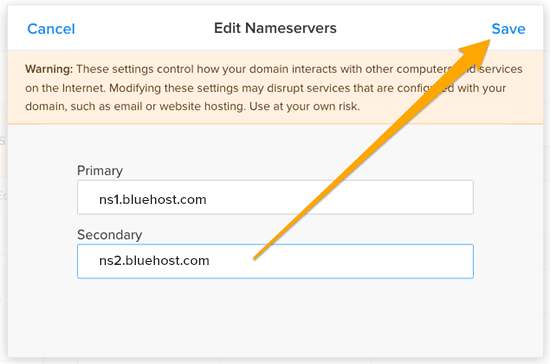
Clique no botão “Save” (Salvar) para armazenar suas configurações.
As alterações no servidor de nomes podem levar algum tempo para se propagar pela Internet. Quando as alterações entrarem em vigor, os visitantes começarão a ver seu site WordPress.
Se você estiver usando um URL de subdomínio no seu site do Weebly (como http://example.weebly.com), veja como configurar o redirecionamento.
Faça login no painel de controle do Weebly e edite seu site. Em seguida, você precisa clicar em Settings (Configurações) e depois na guia SEO.
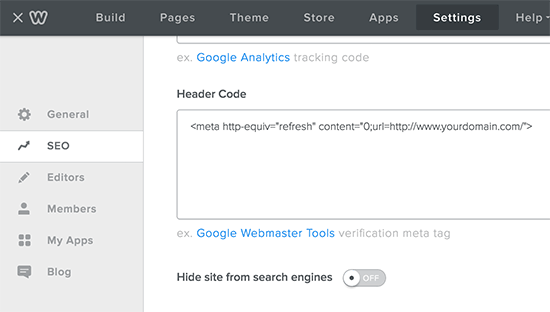
Agora, role para baixo até a opção de código de cabeçalho e adicione esta linha de código:
1 | <meta http-equiv="refresh" content="0;url=http://www.yourdomain.com/"> |
Substitua yourdomain.com pelo nome de domínio de seu novo site WordPress.
Não se esqueça de clicar nos botões “Salvar” e “Publicar” para salvar suas alterações.
Agora você pode visitar seu site do Weebly, que será atualizado e redirecionado para seu site do WordPress.
Etapa 5: Configuração de Permalinks
Seu site do Weebly pode ter uma estrutura de URL diferente para posts e páginas de blog. Normalmente, é algo parecido com isto:
Para postagens de blog: http://example.com/blog/your-post-title/
Para páginas: http://example.com/page-title.html
Se você estava usando um domínio personalizado no seu site do Weebly, os usuários que visitarem uma postagem no seu antigo blog do Weebly verão um erro 404.
Veja como você pode garantir que os usuários sejam redirecionados para a publicação correta.
Você precisará acessar a página Configurações ” Permalinks. Role a tela para baixo e selecione a opção “Estrutura personalizada” e, em seguida, adicione /blog/%postname% no campo de texto ao lado.
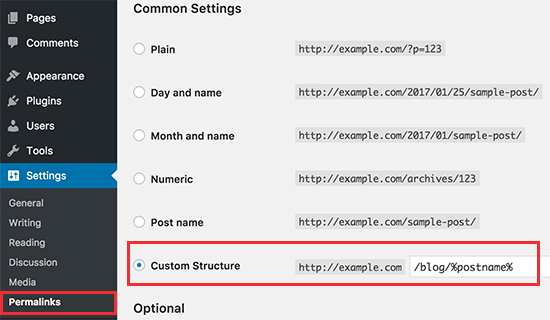
Não se esqueça de clicar no botão “Salvar alterações” para atualizar seus permalinks.
Agora, você precisa adicionar .html no final dos URLs de suas páginas do WordPress.
Você precisará instalar e ativar o plug-in Add Any Extension to Pages. Para obter mais detalhes, consulte nosso guia passo a passo sobre como instalar um plug-in do WordPress.
Após a ativação, você precisa acessar Settings ” Add Any Extension to Pages. Basta digitar .html nas configurações do plug-in e clicar no botão “Update Settings” (Atualizar configurações).
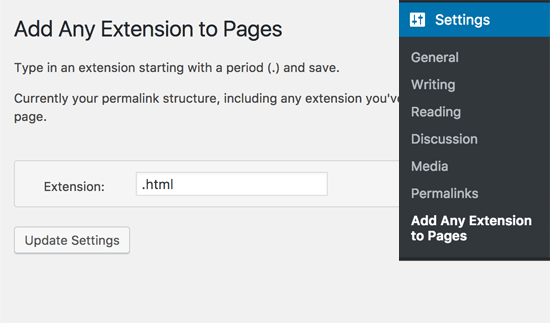
Agora, você precisa visitar a página Configurações ” Permalinks e clicar no botão salvar alterações para atualizar sua estrutura de permalink.
Etapa 6: Solução de problemas
Aqui estão algumas coisas que você pode precisar depois de transferir seu site do Weebly para o WordPress.
1. Importação ou substituição de imagens
O WordPress tentará importar imagens do seu site do Weebly para o WordPress durante a importação. No entanto, se suas imagens não forem baixadas para a biblioteca de mídia, será necessário importá-las. Consulte nosso guia sobre como importar imagens externas no WordPress para obter instruções detalhadas passo a passo.
2. Correção de erros no WordPress
Se estiver vendo alguns erros no seu site WordPress após a transferência, consulte nosso guia definitivo sobre erros comuns do WordPress e como corrigi-los.
3. Coisas a fazer após a instalação do WordPress
Se tudo correr bem, você estará pronto para personalizar seu novo site e aproveitar a enorme flexibilidade do WordPress. Veja nossa lista de coisas importantes a fazer após a instalação do WordPress.
Tutorial em vídeo do Weebly para WordPress
Se você não gosta de seguir instruções escritas, confira nosso tutorial em vídeo sobre como transferir do Weebly para o WordPress:
Esperamos que este artigo tenha ajudado você a migrar adequadamente do Weebly para o WordPress. Talvez você também queira ver nossa lista dos plug-ins obrigatórios do WordPress para sites de negócios e nosso guia sobre WordPress vs. Weebly.
Se você gostou deste artigo, inscreva-se em nosso canal do YouTube para receber tutoriais em vídeo sobre o WordPress. Você também pode nos encontrar no Twitter e no Facebook.





Sarah
Any tips on exporting pages that are visible only to certain members or member groups in Weebly? There are about 100 I need to move over to WordPress but they are not visible unless viewed by a logged in member who has access to those pages.
WPBeginner Support
The export file should include any hidden pages unless Weebly has changed their export rules.
Admin
herve
Hi,
I’ve recently needed to export several weebly’s websites but I think they’re too big. Every time I request an export, I get a 504 – Gateway Timeout.
Is there another solution or alternative?
Thanks,
Rv
WPBeginner Support
Please reach out to our team using our contact form below for us to take a look at the exports.
https://www.wpbeginner.com/contact/
Admin
Sarah Jayne
I just want to clarify something – does this move a full website or just the blog? I have my website and blog on Weebly and I want to move it to WordPress.
WPBeginner Support
The export you include pages so it is for an entire site not just your blog
Admin
shlomo
Hi, when I run the importer I get this message:
Could not find any content in your weebly blog to export. Did you enter the correct URL?
If I enter my domain name directly into my web browser it does take me to my website. I would appreciate any help in how can I resolve this?
Thanks
WPBeginner Support
For troubles with the Weebly exporter, please reach out to us using our contact form below and include the URL of your site for us to take a look at possible issues.
https://www.wpbeginner.com/contact/
Admin
Kay Gill
Hi, Can you tell me what theme is used when the import into WordPress takes place please?
WPBeginner Support
No specific theme needs to be used on WordPress to import your content, the theme used is based on personal preference.
Admin
Lindsey
Helpful. If I’m transfering my domain from Weebly to create a new WP site through BlueHost, do I need to wait for the domain transfer to complete fully (could take 3-10 days) before completing the steps provided? TIA.
WPBeginner Support
You can create a site on a temporary domain on BlueHost and once your domain is transferred you can update the domain. That would allow you to start working on it before the transfer is complete.
Admin
Palitha
This is not working, no any type of export happening
WPBeginner Support
Please reach out to us using our contact form and include the URL of the Weebly site that is not exporting and we will certainly take a look!
https://www.wpbeginner.com/contact/
Admin
Adam Lee Rosenfeld
Hi I have a client with a Weebly site that has an eccomerce setup (products, a shopping cart, etc.). Would this solution work for a site like that?
WPBeginner Support
Sadly, at the moment we do not have a recommended method for easily transferring e-commerce data from Weebly
Admin
Jordan Eagle
I’m pretty much the novice blogger verbatim who started on Weebly and wants to move over to WordPress. This blog was super helpful in transferring media, text, and most content from blog posts and pages on my Weebly blog. I, too, received the error from their exporter:
“Could not find any content in your weebly blog to export. Did you enter the correct URL? Go Back”
I was able to get one complete export.xml file in a handful of failed attempts on the exporter. However, I contact WPBeginner support and within 12 hours they had done the export themselves and set along the export file.
Would definitely recommend using this for an easy transfer.
ZP
I am helping a non profit migrate their site, but we are not sure if the blog posts will transfer along with all the other site content. Does anyone know? Thanks.
WPBeginner Support
Blog posts should transfer.
Admin
Zhivko G.
Hi,
I am also trying to migrate my Weebly site to WP, and I keep getting the message “Could not find any content in your weebly blog to export. Did you enter the correct URL?”. I disabled the SSL, but it is of no use: I tried several times, waited for minutes, but still no effect. Can something be done? Thanks.
WPBeginner Support
For issues with the exporter, please reach out to us using the contact form below for us to assist:
https://www.wpbeginner.com/contact/
Admin
Mark Bolmida
I’d like to move a well established (12 years) Weebly site to WordPress. It ranks well for my industry and I don’t want the move to affect my SEO in a negative way. Will it? I’m hoping with the more tools available in WordPress I can make my site better and make ranking even better.
WPBeginner Support
There should not be a major change in your SEO if you move the site and set up your redirect properly.
Admin
Bjorn Yourey
Hi, Before I do this just curious to know will my contact forms, background images get transferred as well or its just strictly content which gets transferred from weebly to wordpress?
WPBeginner Support
It would depend on how the images are added but it would be best to expect only the content will be transferred.
Admin
Bjorn Yourey
thank you so much for your reply, should i follow the same methods to get it migrated from weebly to the weebly in siteground? I just signed up on their site and just about to migrate from weebly to wordpress for 1 site, but also wanted to know if i should follow the same instructions for weebly to weebly platform in siteground, thanks again for your help.
WPBeginner Support
At the moment we do not have a guide for moving a Weebly site, if you reach out to SiteGround they should be able to help with that.
Megan
THANK YOU so much for posting this!!! I was getting so frustrated and this actually helped!
WPBeginner Support
Glad our guide was helpful
Admin
JOE
When I try to export the weebly site I only get this error message,
Could not find any content in your weebly blog to export. Did you enter the correct URL? Go Back
I have done everything, still it display the same message. I’m using the domain fro weebly by the way.
please help.
WPBeginner Support
If you run into that issue please reach out to us using our contact form.
Admin
Alison Bigg
When I try to export the weebly site I only get this error message,
Could not find any content in your weebly blog to export. Did you enter the correct URL? Go Back
Thanks for any help. Alison
WPBeginner Support
You would want to reach out to us using our contact form for us to be able to assist with that issue.
Admin
Charles
Will this work for transferring a Weebly eComm site to a WordPress site integrated with WooCommerce?
WPBeginner Support
It should work for transferring your site content but you would need to recreate your product pages.
Admin
Clint Holden
Would I be better to wait to export from weebly until I have beaver builder installed or does it matter
WPBeginner Support
You can export from Weebly at any point and adding your content would give you something to style on your new site as well
Admin
Ian Dunn
I also got the “Could not find any content …” error, but it was because I had a custom domain setup.
To get it to work, I had to add a “{site-name}.weebly.com” subdomain, and then enter that address into the tool.
WPBeginner Support
Thank you for letting us know about that issue, we’ll be sure to look into possible reasons why it could have happened
Admin
Danielle
Hello! I’ve been trying to use your plugin to convert my weebly site to WordPress, but it times out every time. What can I do to fix this? I have high speed internet, but I’m wondering if my site is too big…?
WPBeginner Support
Should our exporter run into this issue, please reach out to us using our contact form and let us know your site URL here: https://www.wpbeginner.com/contact/
Admin
Linda
Hello. I finally took the plunge and transferred my weebly site to wordpress. I put it off because I thought it would be a nightmare and complicated. Decided the time was now as my site looked very outdated and was losing ranking. I couldn’t believe how easy it was! I needed to turn off SSL (and then back on again) for it to work.
Thank you all so much for offering this free service!
Happy New Year and I wish you all the very best.
WPBeginner Support
You’re welcome, Happy New Year to you as well
Admin
Misao
Hello, the importer is not working. After filling out the fields, it shows WordPress Error
WPBeginner Support
Please reach out to us using our contact form with the site and error you are seeing for us to take a look: https://www.wpbeginner.com/contact/
Admin
Zara
The Weebly to WordPress Importer. is not working. I’ve tried 3 times. It does not collect any daga.
WPBeginner Support
Please reach out to us using our contact us page at the bottom of the page to elaborate on your issue.
Admin
Kelly
Hi I am just beginning this process and understand I transfer the nameservers as the final step, but I can’t seem to find on my weebly
‘Click on the domain name that you want to edit and then on domain settings page click on the change button next to nameservers option’
I go into the weebly site I want to move over, click on settings and within those no options for nameservers, am I looking in the right place?
WPBeginner Support
Did you purchase your domain name from another location? That could be why the option is not in Weebly
Admin
Noelle
Hi, I am wanting to transfer my weebly posts to WordPress. I am interested in following this information to transfer my weebly site to WordPress but I am lacking tech and coding skills. If I go through with the import do I then crest more content through weebly or WordPress? Does it completely get rid of weebly. I purchased my domain through weebly I believe
WPBeginner Support
If you wanted to transfer the site then you would create your new content on the new WordPress site after following the tutorial. This guide will redirect users to your new site using WordPress but you will still have access to the Weebly content from your admin end.
Admin
Susan
Hi, this may be a basic question but I like the look of my website on Weebly. Does the transfer keep the framework and look of the website? Or does it mean I have to find a new wordpress template to display the content.
Thanks
WPBeginner Support
You would need to find a new theme for your site as it does not transfer the look of your site. There are page builder plugins you can use to recreate your current design if you wanted.
Admin
Chris
Hi, great article. Do you have a tool like this but for migrations other than Weebly? I built a landing page on a third-party service, but would now like to duplicate it in my wordpress site. It’s just one page. Ideas?
WPBeginner Support
It would depend on the specific service for what is available.
Admin
Chris
It’s on Agile CRM.
WPBeginner Support
Sadly, we do not have a recommended exporter at the moment.
Sakthi
I need to import my website which has nearly 400 blog post. Your tools is loading and throwing an error at the end as technical difficulties.
Please, i need the wxr file for all my blog post.
WPBeginner Support
For larger sites please reach out to us using our contact form for us to be able to assist.
Admin
admin
We used your tool to export blog data from Weebly and then import into WordPress. It seemed to work fine but with one major exception: the blog titles did not import.
Do you have advice on a fix? Should we try to import again (over existing blog data) or manually enter all the titles to each blog post (about 120 blog posts)?
WPBeginner Support
You may want to try recreating the export file to ensure it didn’t have a hiccup and then reimporting.
Admin
Bill
So, what if the Weebly site is one of the ones that are offered through HostGator and the WordPress I want to use is also on HostGator. Will the tool work in that instance?
WPBeginner Support
If you’re using the same host then you could set up a staging site to set up the new site while the old site is active: https://www.wpbeginner.com/wp-tutorials/how-to-create-staging-environment-for-a-wordpress-site/
Admin
Chris
I read through the article, and noticed you hadn’t addressed comments. Do the comments also get imported, through the Weebly default comment box. Or is that one of the things the importer doesn’t do?
It’s important for me to know, as I recently signed up with Weebly and didn’t realise how lame their comments section for blogs were. I’m deciding whether I should use Disqus instead of the default – as it seems to have more options, as far as commenting goes. But I wouldn’t switch, if I knew the WP importer, could only import my default comments. If at all???
WPBeginner Support
The exporter should include your comments on your site, if you wanted to test it you can create a local installation using:
https://www.wpbeginner.com/how-to-install-wordpress/#installlocal
Admin
Sam Morgan
Hi there. I first want to say that I used this guide successfully to move from weebly to wordpress (after disabling ssl to export weebly data), so thanks!
I have a domain related question.
I told bluehost that I own my domian ieltstutors.org, though Im building my wordpress site on a temp domain given by bluehost.
Am I right in saying that after I have finish building my WP site, all I need to do is change my weebly nameservers to bluehost? Do I then just go to bluehost and press “transfer to bluehost”?
Is there a way to do this so that the site doesn’t go down?
Thanks for all your help!
WPBeginner Support
When you are ready you would want to change the domain’s nameservers to BlueHost and then update your site’s url to the correct domain and use a tool like the one from our article here:
https://www.wpbeginner.com/plugins/how-to-update-urls-when-moving-your-wordpress-site/
You should also be able to reach out to BlueHost to help you update your domain if you wanted.
Admin
Kate
Thank you for leaving your comment! I was struggling to export my weebly site with the weeblytowp application until I turned off SSL.
Thank you!
Carlos
I’m having issues downloading the WXR version of my Weebly site. I’m getting the “Could not find any content in your Weebly blog to export. Did you enter the correct URL?” Message.
Am I missing something? It’s a full website I want to migrate, no blog attached to it. Could that be the reason I’m getting an error? I’m looking to move a few sites any insight would great.
Carlos
WPBeginner Support
That message can happen when you attempt to export a very large site but if you run into that error please reach out to us using our contact form for us to take a look
Admin
Carlos
Will do doing that now I think I came across your contact page somewhere on the thread. thanks!
WPBeginner Support
If not in the comments, we have the link in our footer
Denise
If I already have a Weebly site with a domain through Bluehost, is switching it to WordPress easier? At one point my website was giving a large error and the site was unaccesible because both Weebly and WordPress were trying to work on the website at the same time. We changed to Weebly for simplicity, but now I would really like to move us to WordPress so that we have the ability to customize far more than what we have right now.
Thanks!
WPBeginner Support
The difficulty would be due to wanting to install WordPress in the same location as your current site. You can create an installation on your local computer: https://www.wpbeginner.com/how-to-install-wordpress/#installlocal
and once you set up your site there, you can overwrite the site on your host using: https://www.wpbeginner.com/wp-tutorials/how-to-move-wordpress-from-local-server-to-live-site/
Admin
Emilia Amaro
Hi there! Thanks for the informative post!
I’m trying to use the weeblytowp for my client’s site but the result keeps saying “there is no content on this website”.
I’m confused because there is over 4 years of blog posts I’m trying to transfer over.
Can you help?
WPBeginner Support
More than likely the exporter is having an error due to how much content is on the site. If you reach out using our contact form we should be able to help.
Admin
Emilia Amaro
Thanks for the reply!
Where is your contact form? I’ve tried looking through the site quickly and couldn’t identify it. Could you send a link?
Thanks!
WPBeginner Support
A link to our contact page is in our footer or you can use: https://www.wpbeginner.com/contact/
Sophie
Hi there! What if I have bought my domain through Weebly and I want to keep this same domain with my new wordpress site? I’m not whether or not to tell bluehost I “have a domain” already or not, because I no longer want to be affiliated with Weebly at all, but I want my same domain name and it’s through them. Completely lost at how I should go about this. Thanks for the help!
WPBeginner Support
You would let BlueHost know you already have a domain and then you would transfer your domain to BlueHost once you are ready
Admin
jenn
Is it completely necessary to add the .html for redirects? It is not on the original wix urls.
Thanks
WPBeginner Support
It would be for if you have pages, posts to not end in .html but any pages you had on Weebly would need the .html added to prevent errors with redirection.
Admin
Jacky
Thank you for this great tutorial. When I click on Domains, I don’t see the screen Edit Nameservers. Is it because my domain is with GoDaddy? In that case, would I have to edit that on GoDaddy? Thank you so much!
WPBeginner Support
Hi Jacky,
Correct, if you purchased your domain through another registrar such as GoDaddy then you would need to edit the nameservers through them rather than Weebly
Admin
Jacky
Thank you! I have my blog with weebly using my .com domain. When you say transfer files, does that deactivate the weebly site or is it just just a copy of the files? I mean I want to copy the weebly files to wp, but i want to leave my weebly site live while i build the new wp. Once i finish building it, then i’ll move my domain to wp.
WPBeginner Support
It creates copies of your content, it does not remove your content
Alice Ford
When I tried to export my site it said it couldn’t find any data.
WPBeginner Support
We will certainly take a look for any errors that could be causing this with the exporter.
Admin
jose
How long it takes to transfer and unluck a domain form weebly to another host.
WPBeginner Support
With any domain registrar, you would need to wait 60 days from when it is first purchased. After that, you would need to reach out to Weebly for their specifics
Admin
Jessica
This did nothing for me. After importing to wordpress, nothing has changed on it. Stock site still in effect.
WPBeginner Support
Hi Jessica,
When you are logged into WordPress admin dashboard, can you see your imported content under posts or pages? If you cannot then this mean that importer didn’t run or it didn’t find any content to import.
Admin
Carissa
After clicking the ‘Export my Weebly Website’ button, it changes to ‘Generating Export File’. On the bottom left side of my screen ways it says, ‘Waiting for weeblytowp.com’. After a few minutes, I get a message that says ‘504 Gateway Time-Out’. Is this because my Weebly site is too large? Or do you think this could be a technical difficulty?
WPBeginner Support
Hi Carissa,
This could be due to a large site. You can try again in a few mins. If it still doesn’t work then try to save some of your Weebly content as Drafts and then try to export.
Admin
Carissa
That’s what I was afraid you were going to say. Unfortunately, the bulk of the content are pages which you can’t put into draft mode on Weebly (that I’m aware of). Do you have a link that I can pay someone to do this for me? I don’t care about making it pretty (I can do that), I just need to download the Weebly site. I hope this question makes sense?
WPBeginner Support
While we don’t have a recommended location for hiring for that, you could take a look at some of the recommendations in this article: https://www.wpbeginner.com/showcase/best-places-to-hire-wordpress-developers/
Ashley
Thanks for the guide and tool. I’m trying to export a Weebly blog and am getting the ‘no content’ error message. I’ve disabled SSL in the Weebly editor which seems to have taken a while to take place, but I am now able to access the site via http only. However still no luck exporting the site. Any suggestions would be gratefully received!
LR
I spoke with Weebly today and asked them if it was possible to transfer a site to WP, just in case we wanted to switch down the road….. They said no haha
haha
Rachel
I have a domain that I purchased through Weebly, and I have designed a new site with wordpress.org.. and now I can’t figure out how to use my weebly domain for my wordpress site. The Weebly people said I need the DNS… I don’t know what that is
WPBeginner Support
Hi Rachel,
Your new host where you are hosting WordPress.org will provide you DNS server details. They usually look like this:
ns1.yourhost.com
ns2.yourhost.com
Once you know what DNS servers are used by your host, you can edit your domain settings in Weebly and point it to your new host.
Admin
David McKinney
Hello,
I have been trying to transfer my Weebly blog to WordPress. I keep getting the error message “Could not find any content in your weebly blog to export. Did you enter the correct URL?” I have retried the transfer at least 100 times in the past day and a half. Still no luck. Any suggestions?
WPBeginner Support
Hi David,
We are aware of the issue and our team is working on it. Meanwhile, you can try tips mentioned by other users. Some users disabled SSL and that worked for them.
Admin
David McKinney
Thank you.
Disabling the SSL really worked.
WPBeginner Support
Hey David,
Glad to hear that
David McKinney
Okay.
Now how do I turn the SSL back on for Weebly? Turning it off was easy. Turning it back on, not so,much. I do not want to leave it unprotected.
Thanks.
WPBeginner Support
Hi David,
You’d find instructions on Weebly’s website or reach out to their support.
Emily S.
I am trying to follow the video, but my Bluehost dashboard doesn’t look anything like the one pictured. I can’t figure out how to install WordPress! Do you have any suggestions? I can’t seem to go any further because I can’t figure out how to do that step.
WPBeginner Support
Hi Emily,
Once you have logged into your Bluehost account you will see a link to log into your WordPress admin area.
Admin
Lerissa Patrick
WOW! I was dreading the prospect of recreating my Weebly website in WordPress … and now I don’t have to do it! Thank you so much for this nifty little tool. After a couple of false starts, it ripped right through its tasks, and I’m done! So very cool …
Jo
Hey, so I built my site, free in Weebly, and have my bluehost account. I tried using your importer but the URL Weebly provided is HTTPS not HTTP…. is that because I didn’t purchase anything from Weebly? When I run the importer tool it says that it can’t find any content on the weebly URL.
So appreciate your advice on this!
Karin
Hi, I am extracting my weebly site from ipage, which seemed to work, then imported it to wordpress following the instructions, but I can’t see it to see what it looks like. The home button at the top of the dashboard says ss_site_title when I click on it, it goes to the weebly site, how do I see what the wordpress looks like before I make it live?
WPBeginner Support
Hi Karin,
We are not sure what you mean. If you have successfully imported your Weebly content in WordPress, you will see it under ‘Posts’. It is possible that your domain name is still pointing to your Weebly website. In that case, you will need to change your domain name settings from your Weebly account and point it to your iPage hosting account by changing the DNS server settings.
Admin