Muitos proprietários de sites não percebem que podem executar várias instalações do WordPress em seu domínio. Se você deseja testar novos designs, criar um site de staging ou iniciar um novo projeto sem comprar outro domínio, uma instalação em subdiretório pode ser incrivelmente útil.
Essa abordagem nos economizou inúmeras horas de solução de problemas e evitou muitos desastres potenciais em sites. Por causa disso, descobrimos que este é um dos truques mais úteis em nosso kit de ferramentas.
A melhor parte? Instalar o WordPress em um subdiretório não é tão complexo quanto parece. Neste guia passo a passo, mostraremos como instalar o WordPress em um subdiretório, assim como fizemos inúmeras vezes para nossos próprios projetos.
Ao final deste tutorial, você terá uma compreensão clara de como criar uma instalação separada do WordPress sem interferir em seu site principal.
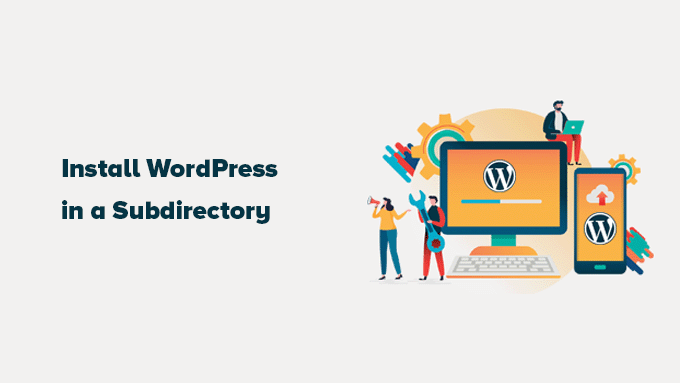
Aqui está uma visão geral rápida do que abordaremos neste post:
- Subdomínio vs. Subdiretório: Qual é Melhor para SEO?
- Requisitos para Instalar WordPress em Subdiretório
- Passo 1: Crie um Subdiretório Sob o Nome de Domínio Raiz
- Passo 2: Faça o Upload dos Arquivos do WordPress
- Passo 3: Crie um Novo Banco de Dados
- Etapa 4: Instalar o WordPress
- Passo 5: Corrija os Permalinks
Subdomínio vs. Subdiretório: Qual é Melhor para SEO?
Normalmente, quando você está criando um site WordPress, você o configurará em seu próprio nome de domínio dedicado (como wpbeginner.com). Mas, às vezes, você pode querer criar sites adicionais usando o mesmo nome de domínio.
Felizmente, o WordPress oferece algumas maneiras de fazer isso. Você pode instalar o WordPress em um subdomínio ((http://novosite.exemplo.com) ou como um subdiretório (http://exemplo.com/novosite/).
Uma pergunta que recebemos o tempo todo é: qual é melhor para SEO? Vamos analisar.
Mecanismos de busca como o Google tratam subdomínios como sites completamente separados do seu domínio principal. Pense assim: eles veem o WPBeginner e nosso site WPBeginner Videos como duas entidades distintas. Isso significa que um subdomínio precisa construir sua própria autoridade e poder de ranqueamento de forma independente.
Por outro lado, subdiretórios se beneficiam diretamente da autoridade estabelecida do seu domínio principal. Na maioria dos casos, isso dá aos subdiretórios uma vantagem inicial para ranquear mais alto nos resultados de busca.
Se você está procurando criar sites WordPress separados usando subdomínios ou subdiretórios, um método popular é instalar uma rede WordPress multisite. Isso permite que você gerencie vários sites a partir de uma única instalação do WordPress.
No entanto, se você precisar manter esses sites completamente separados e gerenciados de forma independente, você também pode instalar diferentes instâncias do WordPress. Para facilitar o gerenciamento de várias instalações separadas do WordPress, você pode usar ferramentas de gerenciamento de sites WordPress que fornecem um painel único para todos os seus sites.
Requisitos para Instalar WordPress em Subdiretório
Boas notícias! Instalar o WordPress em um subdiretório geralmente é bem simples. Se você já tem um site WordPress configurado em seu domínio principal (como seusite.com), você está pronto. Você não precisa fazer nada especial no lado da hospedagem.
No entanto, se o seu domínio principal estiver hospedando atualmente um site estático (um que não foi construído com WordPress), você vai querer verificar rapidamente com seu provedor de hospedagem web para ter certeza de que eles suportam WordPress. A maioria dos hosts confiáveis o faz, mas é sempre bom confirmar.
Se o seu host atual não suportar WordPress, não se preocupe. Você só precisará mover seu site para uma empresa de hospedagem diferente.
Recomendamos fortemente a Bluehost. Eles estão oferecendo um desconto fantástico em hospedagem especificamente para usuários do WPBeginner, e eles até incluem um nome de domínio gratuito.
Se você estiver usando um provedor de hospedagem diferente, então todas as principais empresas de hospedagem WordPress facilitam a instalação de vários sites WordPress usando a mesma conta de hospedagem.
Por exemplo, se você estiver usando Bluehost, poderá adicionar facilmente uma nova instalação do WordPress diretamente do seu painel de hospedagem.
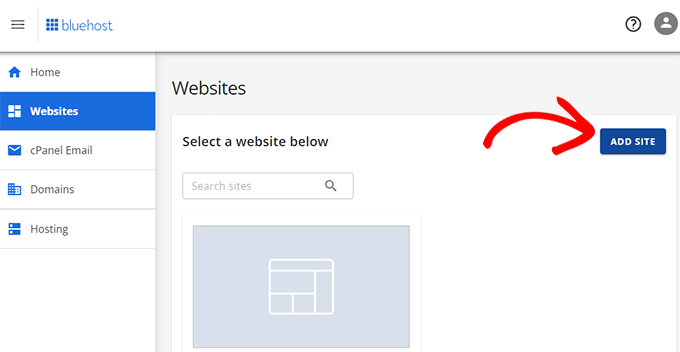
No entanto, lembre-se de que a maioria das contas de hospedagem compartilhada tem recursos de servidor limitados. Se um dos seus sites de repente receber muito tráfego, isso poderá diminuir ou afetar o desempenho dos seus outros sites na mesma conta.
Se você está apenas começando, a hospedagem compartilhada geralmente é perfeitamente adequada. No entanto, à medida que seu negócio e o tráfego do site crescem, você provavelmente desejará considerar a atualização para hospedagem WordPress gerenciada para melhor desempenho e escalabilidade.
Dito isso, vamos ver como instalar o WordPress em um subdiretório facilmente.
Passo 1: Crie um Subdiretório Sob o Nome de Domínio Raiz
Primeiro, você precisa criar um novo subdiretório (pense nisso como uma pasta) sob seu site principal. É aqui que você instalará todos os arquivos do WordPress para seu novo site.
Para fazer isso, você precisará se conectar à sua conta de hospedagem WordPress usando um cliente FTP como o FileZilla, ou a ferramenta Gerenciador de Arquivos que geralmente está disponível no painel de controle da sua hospedagem (como o cPanel).
Uma vez conectado, vá para a pasta raiz do seu site, que geralmente é a pasta /public_html/.
Se você já tem um site WordPress instalado em seu domínio principal, verá seus arquivos e pastas WordPress existentes aqui.
Em seguida, você precisa criar o novo subdiretório. Clique com o botão direito dentro da pasta raiz e procure por opções como 'Criar novo diretório' ou 'Nova pasta'.
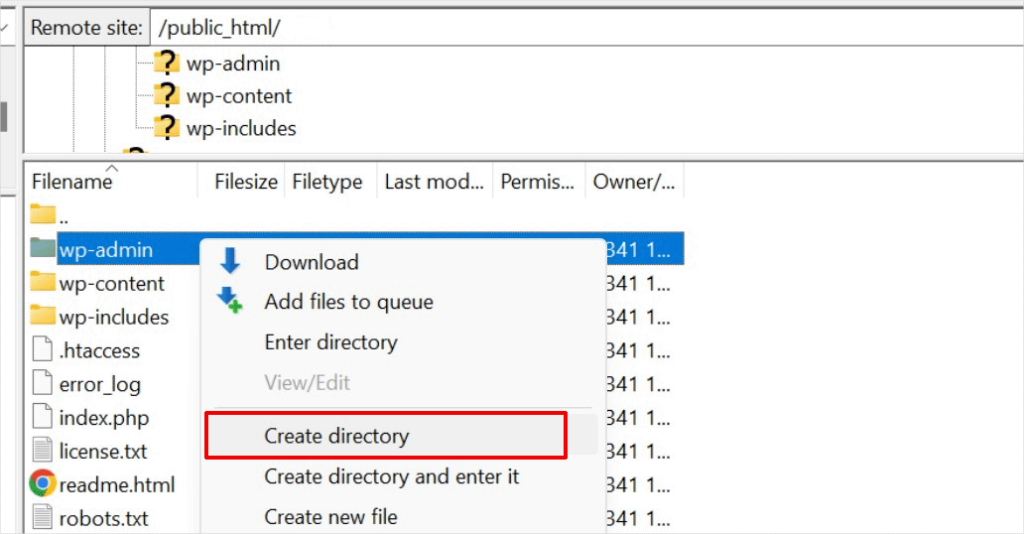
Agora, tome cuidado ao escolher o nome para o seu subdiretório. Este nome se tornará parte do URL do seu novo site WordPress, e é o que as pessoas digitarão em seus navegadores para visitar este site específico.
Por exemplo, se você nomear este diretório como travel-guides, o endereço do seu site WordPress será: http://example.com/travel-guides/
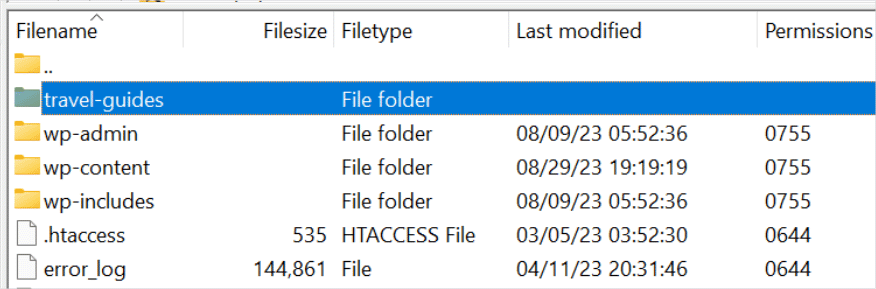
Passo 2: Faça o Upload dos Arquivos do WordPress
Seu subdiretório recém-criado está vazio no momento. Vamos mudar isso fazendo o upload dos arquivos do WordPress.
Primeiro, você precisa visitar o site WordPress.org e clicar no botão 'Download'.
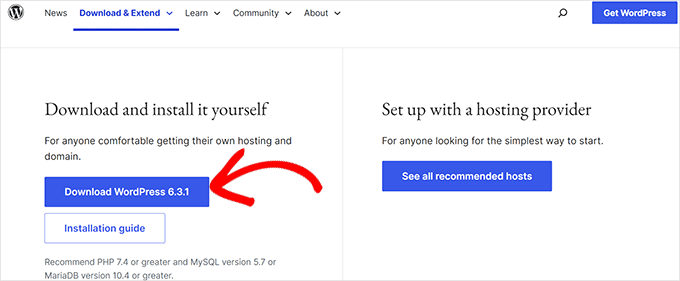
Seu navegador agora baixará o arquivo zip contendo o software WordPress mais recente para o seu computador.
Após baixar o arquivo, você precisa selecioná-lo e extraí-lo:
- Usuários de Mac: Simplesmente clique duas vezes no arquivo zip baixado.
- Usuários de Windows: Clique com o botão direito no arquivo zip e escolha a opção 'Extrair tudo'.
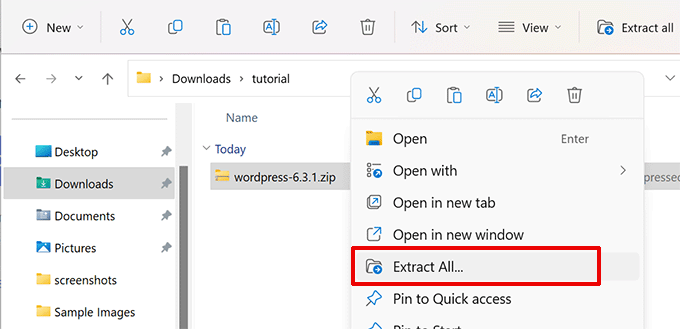
Após extrair o arquivo zip, você verá uma pasta 'wordpress'.
Dentro da pasta wordpress, você verá todos os arquivos e pastas principais do WordPress.
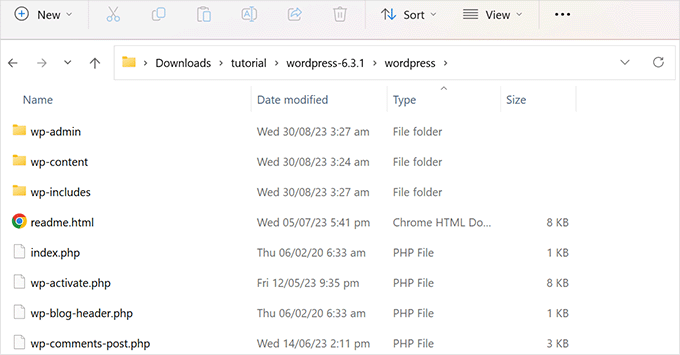
Agora, vamos fazer o upload desses arquivos para o seu novo subdiretório.
Conecte-se ao seu site usando um cliente FTP e vá para o subdiretório que você criou na primeira etapa. No painel de arquivos locais do seu cliente FTP, vá para a pasta 'wordpress' que você acabou de extrair.
Agora, selecione todos os arquivos dentro da pasta e faça o upload deles para o seu novo subdiretório.
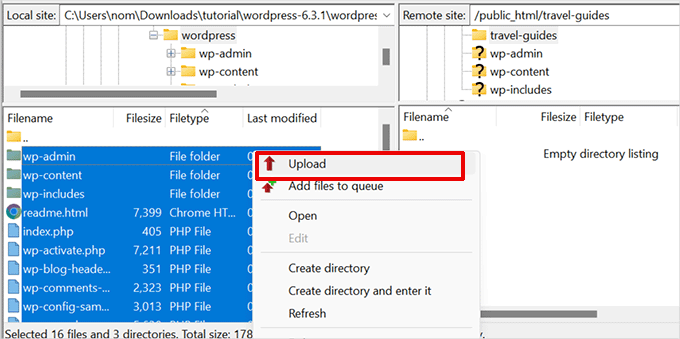
Passo 3: Crie um Novo Banco de Dados
O WordPress armazena todo o seu conteúdo em um banco de dados. Como você está instalando um novo site WordPress em um subdiretório, você precisará criar um banco de dados totalmente novo para ele.
Primeiro, faça login no painel da sua conta de hospedagem WordPress e clique no botão 'Configurações' abaixo do seu site.
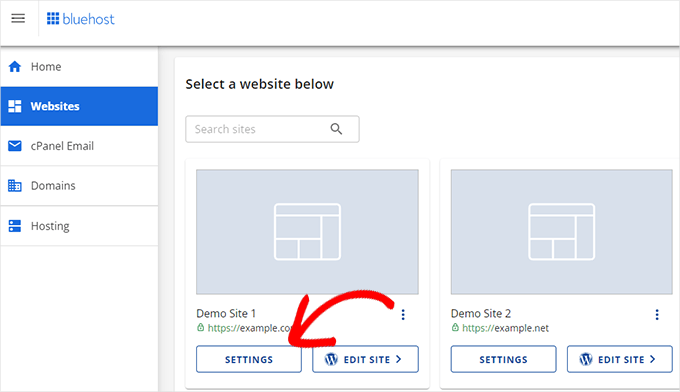
Depois disso, mude para a aba 'Avançado' no menu superior.
Role um pouco para baixo até a seção cPanel e clique em 'Gerenciar'.
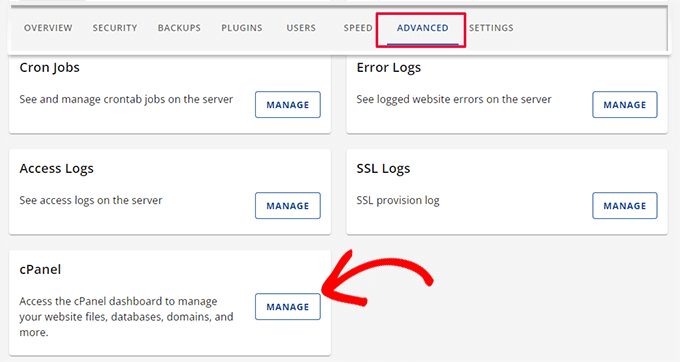
Isso iniciará o cPanel ou o painel de controle avançado de hospedagem.
A partir daí, você precisa clicar em 'Bancos de Dados MySQL' na seção Bancos de Dados.
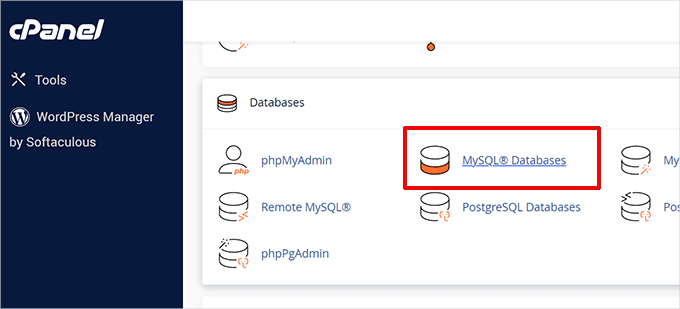
👆 O painel da sua hospedagem pode parecer um pouco diferente das capturas de tela acima, mas os conceitos principais são os mesmos. Você só precisa encontrar a área onde pode gerenciar bancos de dados.
Na próxima tela, insira o nome que você deseja para seu novo banco de dados e clique no botão ‘Criar Banco de Dados’.
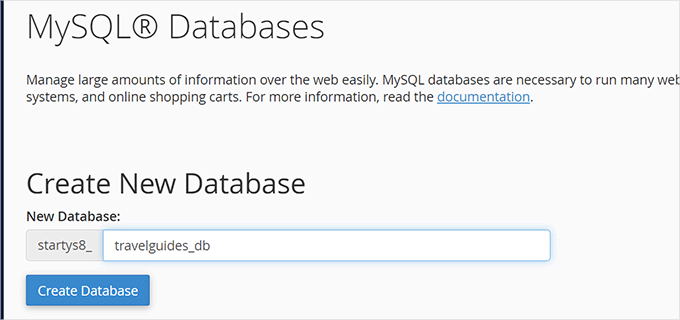
Seu painel do cPanel agora criará o novo banco de dados MySQL. Com isso feito, clique no botão ‘Voltar’ para retornar à página de Bancos de Dados.
Em seguida, você precisa criar um usuário MySQL que tenha permissão para acessar e gerenciar este novo banco de dados.
Simplesmente role para baixo até a seção ‘Usuários MySQL’. Aqui, você poderá criar um novo nome de usuário e uma senha forte para este usuário.
Com isso feito, clique no botão ‘Criar Usuário’ para continuar.
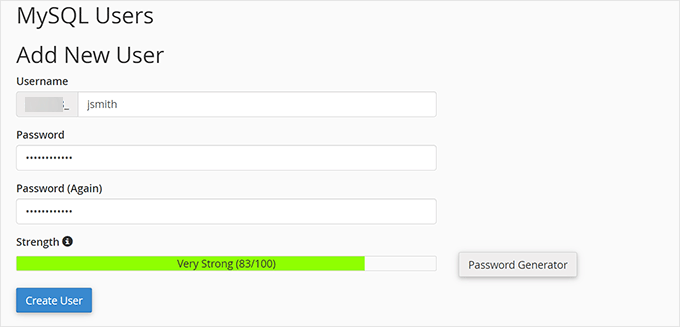
Finalmente, você precisa conectar este usuário ao banco de dados que você criou anteriormente e dar a ele as permissões necessárias.
Role para baixo até a seção ‘Adicionar usuário ao banco de dados’. Selecione o nome de usuário MySQL que você acabou de criar no menu suspenso e, em seguida, selecione o nome do banco de dados que você criou.
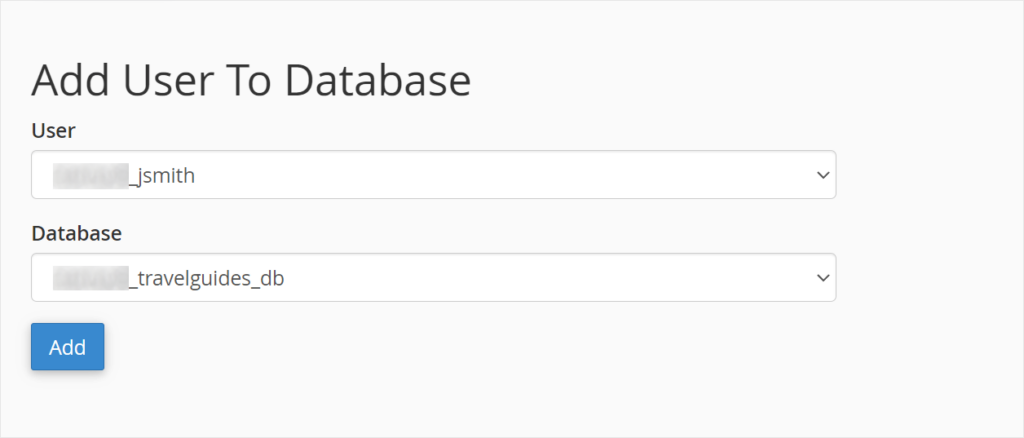
Clique no botão ‘Adicionar’ para continuar.
O cPanel agora concederá ao usuário MySQL privilégios completos em seu banco de dados recém-criado.
Etapa 4: Instalar o WordPress
Agora que tudo está no lugar, você pode prosseguir e instalar o WordPress.
Visite o diretório que você criou anteriormente em um navegador da web digitando o URL assim:
http://example.com/seu-nome-de-subdiretorio/
Isso exibirá o assistente de instalação do WordPress. Primeiro, selecione o idioma para o seu site WordPress e clique no botão ‘Continuar’.
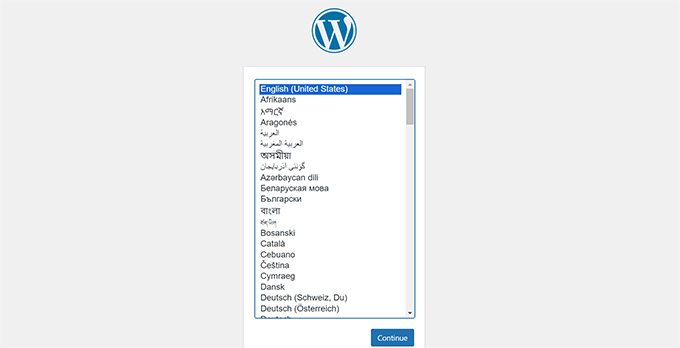
Em seguida, você será solicitado a fornecer o nome do seu banco de dados WordPress, nome de usuário do banco de dados, senha e host.
Insira os detalhes do banco de dados e clique no botão ‘Enviar’.
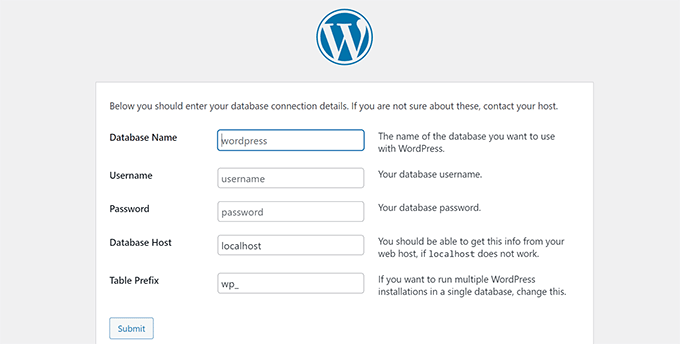
O WordPress agora se conectará ao seu banco de dados.
Após a conexão ser estabelecida, você verá uma mensagem de sucesso como esta:
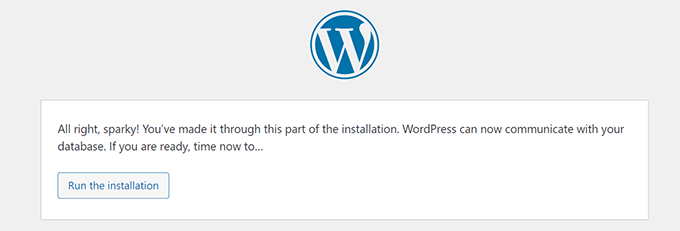
Clique no botão ‘Executar a instalação’ para continuar.
Na próxima tela, você será solicitado a fornecer um título para o seu site e escolher um nome de usuário administrador, senha e endereço de e-mail.
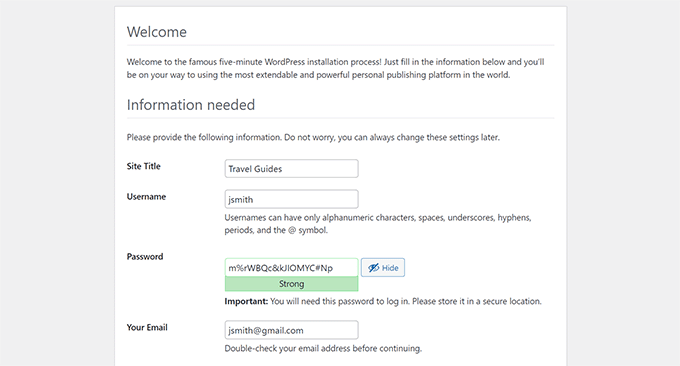
Após inserir os detalhes do seu site, clique no botão ‘Executar instalação’ para continuar.
O WordPress agora configurará seu site e exibirá uma mensagem de sucesso quando terminar:
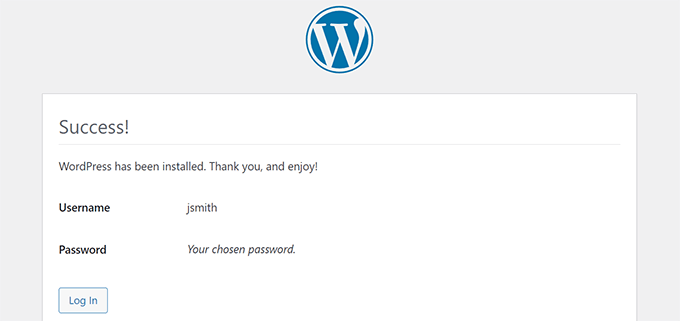
Agora você pode fazer login no seu novo site WordPress, que está instalado no subdiretório.
Passo 5: Corrija os Permalinks
Se você já tem uma instalação separada do WordPress no diretório raiz, pode encontrar um problema onde o arquivo .htaccess no seu subdiretório causa um conflito. Isso pode levar a erros 404 frustrantes no seu novo site no subdiretório.
Não se preocupe, existe uma solução simples. Você só precisa editar o arquivo .htaccess na instalação do WordPress do seu subdiretório. Substitua o código dentro do seu arquivo .htaccess pelo seguinte código:
# BEGIN WordPress
<IfModule mod_rewrite.c>
RewriteEngine On
RewriteBase /your-subdirectory/
RewriteRule ^index\.php$ - [L]
RewriteCond %{REQUEST_FILENAME} !-f
RewriteCond %{REQUEST_FILENAME} !-d
RewriteRule . /your-subdirectory/index.php [L]
</IfModule>
# END WordPress
Certifique-se de substituir /seu-subdiretorio/ pelo nome real do seu subdiretório.
Esperamos que este artigo tenha ajudado você a instalar o WordPress em um subdiretório. Em seguida, você pode querer ver nosso guia sobre como criar um site de uma página, ou ver nossa seleção especializada dos melhores construtores de páginas de arrastar e soltar.
Se você gostou deste artigo, por favor, inscreva-se em nosso Canal do YouTube para tutoriais em vídeo do WordPress. Você também pode nos encontrar no Twitter e no Facebook.





Olaf
Um subdomínio ou subpasta pode ser uma ótima opção se você precisar de uma nova instância do WordPress, por exemplo, para uma loja online separada ou um fórum de discussão. Você nem precisa de um novo banco de dados. Tudo pode ser gerenciado com um único banco de dados se você escolher um prefixo diferente durante a instalação. Pela minha própria experiência, no entanto, o .htaccess às vezes pode causar problemas. Em seu artigo, vejo pela primeira vez que alguém dedicou tempo para ajustar o código e adicionou a linha RewriteBase para garantir que tudo funcione como deveria. Admiro a profundidade com que você elaborou seus tutoriais.
Dennis Muthomi
Ótimo guia para instalar o WordPress em um subdiretório!
Achei as instruções muito claras, especialmente a parte sobre a criação de um novo banco de dados. Acabei de configurar vários sites WordPress sob um único domínio e posso atestar este método.
OBRIGADO a esta equipe do WPBeginner!
John Pana
Posso integrar um blog WordPress como um subdiretório (por exemplo, abc.com/blog) com meu site existente em Ruby on Rails? Se sim, existem passos específicos que preciso seguir para alcançar essa configuração?
WPBeginner Support
Unless Ruby on Rails would override the file structure, you should be able to follow the steps in this article and have the site in a subdirectory with WordPress
Admin
Chanakya Sahu
Olá, criei um subdiretório usando o recurso de instalador automático na Hostinger para meu blog de notícias, para criar um site completamente diferente para um idioma diferente. Por exemplo: exemplo.com/idioma. Vou postar artigos únicos aqui.
Eu também posso postar a versão traduzida aqui (não traduzida por IA, vou traduzir eu mesmo). Isso afeta o SEO? Devo traduzir alguns artigos ou deixar para o Google?
WPBeginner Support
Você deve verificar com seu plugin de SEO para garantir que a marcação correta seja adicionada e isso não deve afetar seu SEO.
Admin
Prem Krishnan P
Instalei o WordPress no subdiretório. (ou seja, www.exemplo.com/blog) e agora criei um post de teste (ou seja, www.exemplo.com/blog/teste. É possível remover o subdiretório da URL? Parecendo algo como exemplo.com/teste (ou seja, www. Raizdonome.com/NomeDoPost
WPBeginner Support
Se você quiser fazer isso, não temos uma recomendação específica para alcançar isso e provavelmente seria melhor colocar o post em seu domínio principal para alcançar isso.
Admin
Jiří Vaněk
Isso pode ser feito usando o arquivo .htaccess, que é o arquivo de configuração do Apache no Linux. É possível fazer upload de regras para este arquivo, que podem ser usadas para reescrever endereços de URL no navegador. No entanto, é um tópico relativamente complexo e é necessário abordar tal intervenção com sensibilidade.
Yevhenii Korchak
Thanks for the tutorial! Very helpful. You’re the best
WPBeginner Support
Obrigado e fico feliz em saber que nosso tutorial foi útil!
Admin
Mangkutak
este tipo de instalação do WordPress ainda pode habilitar o recurso de multisite se eu quiser habilitá-lo para o meu site WordPress. Ouvi dizer que há muito tempo isso não era possível, ainda é o caso hoje?
WPBeginner Support
Você pode converter um site para uma instalação multisite.
Admin
Mohammed
olá,
Eu fiz os mesmos passos, assim que instalei o WordPress e fiz alguns testes, descobri que não consigo salvar posts ou publicá-los. uma mensagem de erro aparece
Falha ao atualizar. A resposta não é uma resposta JSON válida.
por favor, ajude.
WPBeginner Support
Para o erro de JSON inválido, recomendamos que você consulte nosso artigo abaixo!
https://www.wpbeginner.com/wp-tutorials/how-to-fix-the-invalid-json-error-in-wordpress-beginners-guide/
Admin
alan
Obrigado por este tutorial. Eu não tinha certeza se eu tinha que criar o banco de dados previamente ou criá-lo durante o processo de instalação.
WPBeginner Support
Fico feliz que nosso guia tenha sido útil!
Admin
Giwa
Olá, estes passos são autoexplicativos, mas no meu caso, nosso site principal não roda em WordPress, no entanto, queremos rodar o WordPress em um subdiretório /blog.
Como fazemos isso?
O site principal roda em NodeJs
WPBeginner Support
Você ainda deve ser capaz de seguir os passos deste guia para o que você quer fazer.
Admin
Abid Hasan
Hoje configurei meu novo WordPress dentro de um subdiretório. Não precisei alterar o arquivo .htaccess. Acho que o WP é tão inteligente agora que pode lidar com isso automaticamente.
WPBeginner Support
Thanks for sharing, your hosting provider may have also set it up for you when installing as certain hosts set that up for you now.
Admin
Goran
Muito obrigado pelo ótimo tutorial sem nenhum problema.
WPBeginner Support
Glad our guide was helpful
Admin
Sam
Obrigado por este guia.
Estamos planejando ter subdiretórios em nosso próximo site. Este guia realmente esclareceu as coisas.
Uma pergunta, porém,
Existe um limite para quantos subdiretórios um site WordPress pode ter?
WPBeginner Support
Não há um limite rígido para o número de diretórios no momento.
Admin
Swetha
Oi.. obrigado por este artigo… não consigo fazer upload das pastas wp-admin, wp-content e wp-includes no subdiretório… os outros arquivos são enviados.. como faço para enviar todos eles???
WPBeginner Support
Dependeria do motivo pelo qual você não consegue. Se você entrar em contato com seu provedor de hospedagem, eles devem ser capazes de ajudar, mas pode ser um problema de permissão com seu usuário.
Admin
Arinze
Obrigado, funcionou.
É possível alterar o nome do subdiretório na URL, por exemplo, de example.com/seo/how-to-rank para example.com/how-to-rank
WPBeginner Support
Se você quiser que suas URLs não tenham o subdiretório na URL, recomendamos instalar o site em seu domínio principal em vez de criar redirecionamentos para removê-lo da URL.
Admin
Arinze
Obrigado por este artigo. É muito perspicaz.
A instalação do WordPress na subpasta afetará a velocidade geral do site?
WPBeginner Support
It should not
Admin
dennis wille
há um erro aparente no seu exemplo de código htaccess
deve ser
# BEGIN WordPress
RewriteEngine On
RewriteBase /sua-subpasta/
RewriteRule ^index\.php$ – [L]
RewriteCond %{REQUEST_FILENAME} !-f
RewriteCond %{REQUEST_FILENAME} !-d
RewriteRule . /sua-subpasta/index.php [L]
# END WordPress
observe a linha 5 do rewriterule, mude
WPBeginner Support
Thank you for catching that, while not specifically required, we’ll look to update the article
Admin
Deddy Hidayat
Quero construir uma web com um subdiretório do WordPress, a primeira web é domain.com, e a segunda web é domain.com/blog... até onde sei o WordPress usa domain.com/blog como post padrão... isso prejudicará o SEO?
WPBeginner Support
O WordPress não usa /blog como padrão, esse é apenas o URL mais comum a ser usado. Usar blog para um subdiretório não deve ter um grande efeito no SEO.
Admin
Shashank Dubbewar
é necessário instalar e gerenciar os mesmos plugins separadamente se eu instalar o WordPress no domínio principal e em cada subdiretório e gerenciar os sites WordPress separadamente?
WPBeginner Support
Se estiver em um site diferente, mesmo em um subdiretório, os plugins são gerenciados para cada site individual. Você também pode dar uma olhada em algumas ferramentas recomendadas para gerenciar vários sites em nosso artigo abaixo:
https://www.wpbeginner.com/showcase/how-to-easily-manage-multiple-wordpress-sites/
Admin
Mohd Kaleem
Olá Senhor, Posso criar um Subdiretório sem fazer login no Cpanel. Esqueci meus detalhes de hospedagem. Mas tenho os detalhes do WP, é possível criar um subdiretório usando o WordPress com algum plugin ou outra forma?
WPBeginner Support
Você precisaria de acesso à sua hospedagem, você deve ser capaz de entrar em contato com seu provedor de hospedagem para obter assistência para poder fazer login novamente em sua conta.
Admin
Kosi
Obrigado. Isso funcionou! Muito grato….
WPBeginner Support
You’re welcome, glad our guide was helpful
Admin
Nicoleiver
Olá, gostaria de perguntar se é possível copiar todos os arquivos da minha pasta atual para o subdiretório? Porque quero ter o mesmo template e plugin para o meu site de subdiretório.
WPBeginner Support
Como ponto de partida, você pode dar uma olhada em nosso guia sobre como criar um site de staging abaixo e, em vez de instalar o site no staging, você pode ter todo o seu conteúdo no subdomínio de sua escolha e modificar o conteúdo para ser o do seu novo site. Você pode encontrar nosso guia sobre como configurar um site de staging abaixo:
https://www.wpbeginner.com/wp-tutorials/how-to-create-staging-environment-for-a-wordpress-site
Admin
John Doe
E se eu criasse um novo subdiretório a partir de outro subdiretório, a correção de permalink ainda seria relevante e funcionaria sem problemas?
Por exemplo, eu tenho firstwebsite.com/firstsubdir/ o segundo subdiretório será firstwebsite.com/firstsubdir/secsubdir/ eu ainda devo usar a mesma correção para o permalink?
Desculpe, inglês não é minha primeira língua.
WPBeginner Support
Você precisaria incluir o segundo subdiretório na alteração do permalink e ele ainda deve funcionar.
Admin
keram
Obrigado por um tutorial claro.
É possível instalar o WP em um subdiretório, mas usar a URL do domínio principal para acessá-lo e ainda ter o URL principal exibido na barra de endereços do navegador?
Para esclarecer:
Eu instalaria o WP em meudominio.com/sub/, mas gostaria de acessá-lo abrindo meudominio.com e ter meudominio.com exibido no navegador para que os visitantes possam marcar meu URL.
É possível configurar isso?
WPBeginner Support
É possível, mas dependeria do seu provedor de hospedagem para ver se é permitido. Se você entrar em contato com seu provedor de hospedagem, eles devem ser capazes de ajudar.
Admin
keram
As páginas carregarão mais rápido se o WP for instalado no subdiretório?
WPBeginner Support
O local onde seu site está instalado em seu host não deve afetar o tempo de carregamento do seu site em um grau perceptível
Ghulam Mujtaba
Salam, acabei de ler o artigo e tenho uma pergunta: como posso ter o mesmo cabeçalho e rodapé da instalação do WordPress no diretório pai? Ficarei feliz e grato se você me der uma dica, Obrigado...
WPBeginner Support
Para isso, o método mais simples seria instalar o mesmo tema em ambos os sites.
Admin
Priscilla
Olá,
Obrigado por este tutorial incrível, funciona!
WPBeginner Support
Glad our guide was helpful
Admin
Sohail
Muito útil! Uma pergunta, por favor.
Eu tenho que adicionar esta linha:
RewriteBase /seu-subdiretorio/
para cada instalação em um subdiretório na instalação principal do WordPress?
Obrigado
WPBeginner Support
Sim, recomendamos isso para evitar quaisquer problemas no subdiretório
Admin
Samantha
Obrigado por esta informação! Ajudou-me muito!
WPBeginner Support
You’re welcome, glad our guide could help
Admin
Alex
Olá. Copiei manualmente meus arquivos do Wordpress para a pasta raiz, sem o plugin. Em seguida, copiei o banco de dados original para um novo, onde substituí o siteurl para refletir a nova localização, a pasta raiz. No arquivo wp-config na pasta raiz, alterei WP_HOME e WP_SITEURL para remover o /wordpress.
Como resultado, consegui acessar o wp-login para minha nova localização, mas nada mais.
E quando visitei meu site, recebi um aviso de “muitos redirecionamentos”.
Algum conselho?
WPBeginner Support
Existem algumas razões possíveis, para começar, você vai querer seguir os passos do nosso artigo aqui: https://www.wpbeginner.com/wp-tutorials/how-to-fix-error-too-many-redirects-issue-in-wordpress/
Admin
Abhishek mahajan
Muito obrigado pelo guia passo a passo de subpastas do WP. Uma coisa que nunca entendi é como criar um sitemap exato do Google Notícias em XML no WordPress?
WPBeginner Support
A maioria dos plugins de SEO deve adicionar a marcação necessária para que você possa ser adicionado ao Google Notícias. Se você estiver usando um plugin de SEO, você deve entrar em contato com o suporte do plugin para saber o que eles recomendam para as configurações.
Admin
Hesam
Obrigado pelo seu artigo. Tenho uma pergunta sobre como transformar este subdomínio ou subdiretório instalado do WordPress para a raiz principal do site e substituí-lo pelo site principal. o que devo fazer?
WPBeginner Support
Dependeria do que você quer dizer, você pode dar uma olhada em nosso guia aqui: https://www.wpbeginner.com/wp-tutorials/how-to-get-rid-of-wordpress-from-your-wordpress-site-url/
Admin
Umesh Yellaboina
Olá Equipe, Obrigado por esta postagem, não apenas estas... todas as outras postagens em seu blog são muito úteis para nós, eu realmente aprecio seus trabalhos. Muito obrigado por elas.
E preciso de uma pequena ajuda, na verdade fiz o mesmo que nesta postagem, instalei o wordpress em um subdiretório, mas estou enfrentando um pequeno problema, ou seja, não consigo receber os e-mails do formulário de contato, quando estava em subdomínio estava funcionando bem, mas quando é instalado em subdiretório não estou recebendo os envios do formulário, ele fica carregando mas não é enviado. Por favor, me ajude com isso. Obrigado.
WPBeginner Support
Se eles não estiverem sendo armazenados em seu site quando enviados, você deve entrar em contato com o suporte do seu plugin de formulário. Se você não estiver recebendo um e-mail, provavelmente desejará usar SMTP: https://www.wpbeginner.com/plugins/how-to-send-email-in-wordpress-using-the-gmail-smtp-server/
Admin
David
Obrigado pelas informações. Eu leio todos os posts que você escreve.
Tenho apenas uma dúvida. Criei uma nova instalação do WP através do meu provedor de hospedagem, mas pesquisando, não há arquivo .htaccess no subdiretório. É obrigatório ter um novo arquivo .htaccess? Isso vai gerar erros no futuro?
WPBeginner Support
WordPress should generate the htaccess file if you resave your permalinks. If you still don’t see it you may not have the option to show hidden files enabled
Admin
Rubens
obrigadooooooo <3
WPBeginner Support
You’re welcome
Admin
Eulises Quintero
Olá, instalei o WordPress com sucesso em um subdiretório há cerca de 3 semanas. Já fiz upload de um tema, alguns plugins e escrevi alguns posts. Pergunta: posso mudar o nome do meu subdiretório? Como? O nome que escolhi para o meu subdiretório e que aparece depois do URL do meu site original é 'español', quero mudar para 'es'. Quero mudar isso porque li em algum lugar que caracteres como 'ñ' podem causar alguns problemas em termos de SEO... então agora estou preocupado. Obrigado pelo seu tempo.
WPBeginner Support
Se o site foi configurado há algum tempo, você vai querer seguir os passos em nosso artigo aqui: https://www.wpbeginner.com/wp-tutorials/how-to-properly-move-wordpress-to-a-new-domain-without-losing-seo/
Se você o instalou recentemente no subdomínio, então não precisará notificar o Google
Admin
Mosiur Rahman
Ei, eu acabei de seguir o processo, exceto que não mudei o arquivo htaccess. Meu site ainda está funcionando corretamente. Estou usando Hostinger.
mudar o htaccess é obrigatório? isso causará erro no futuro?
WPBeginner Support
Seu host pode ter configurado o redirecionamento para você. Se você entrar em contato com seu host, eles poderão informar.
Admin
Owaiz Yusufi
Consegui fazer funcionar, mas estou um pouco preocupado. Isso aumenta o tempo de carregamento de ambas as páginas? Quero dizer que
(atualmente fiz isso em localhost para teste, mas vou implementar em um ou dois dias no meu servidor principal)
Tenho dois sites, mas um único domínio
Só quero saber se isso aumentará o uso de largura de banda e o tempo de carregamento.
Vamos supor que minha página principal tenha 1 MB e meu segundo site também tenha 1 MB. Então, quando alguém carrega a página principal, ele carrega todo o tamanho de 1+1 2 MB?
WPBeginner Support
Olá Owaiz,
Sim, isso aumentará o uso de largura de banda dependendo do seu tráfego. Como ambas as instalações do WordPress compartilham os recursos, o tráfego em um site afetará o desempenho do outro site também.
Admin
billybob
Uau, funcionou de primeira! Muito obrigado!!
maxime
Thank you very much, clear and working
Mauwiks
Meu site ficou com a tela branca da morte depois disso.
Shankar
Realmente é muito útil para iniciantes instalarem
Karen
Olá, eu não entendo algo. Qual a diferença entre instalar o wordpress em um subdiretório e apenas criar várias páginas???
Eu sou um novato
Simson
Acho que fiz tudo como mostrado nas suas instruções. Mas o problema que estou tendo é que, quando estou tentando personalizar meu tema no subdiretório, ele me leva para o personalizador do wp do domínio raiz. O que devo fazer então...?
Yoki andika
Olá, você pode me ajudar?
Eu instalei meu wordpress local no subdiretório com ftp, mas o problema é que o css não funciona corretamente, e eu não sei o que há de errado com meu wordpress, porque eu sigo este passo.
Alguém pode ajudar?
Obrigado
Kandra
Olá,
Estou seguindo os passos que você recomendou na criação do subdiretório, mas então vejo o seguinte erro,
Quando tento abrir a URL depois de fazer o upload de todos os arquivos para a pasta via FTP,
Vejo a URL redirecionando para wp-admin/setup-config.php e lançando um erro de servidor 500 (Esta página não está funcionando
simplyrent.in não está conseguindo lidar com esta solicitação no momento.
ERRO HTTP 500)
Jyotishman Nath
Ouvi dizer que os subdiretórios são tratados como parte do domínio raiz em termos de classificação. Mas meu subdiretório não está classificando, nem mesmo para pesquisa de palavras-chave exatas. Indexei o Subdiretório usando a Ferramenta Fetch as Google. Não sei qual é o problema?
Enviei para o Search Console, Criei um robot.txt separado e um sitemap (o Sitemap está pendente há dois dias).
Devo dar mais tempo para o Google rastrear meu Subdiretório?
Por favor, responda.
Obrigado!
WPBeginner Support
Oi Jyotishman,
Cabe aos motores de busca decidirem como classificarão seu site em seus resultados. Tudo o que você pode fazer é otimizar seu site para SEO e seguir as melhores práticas.
Admin
Layon
Obrigado por este tutorial. Me salvou depois de horas tentando entender por que eu estava recebendo erros 404 o dia todo.
Johnny
apenas coloque isso no seu .htaccess
DirectoryIndex index.php
obrigado depois!
TH
Pergunta: Login para diretório principal e subdiretório
Oi. Criei um subdiretório com uma instalação separada do WP.
Parece que o usuário tem que criar uma conta para o diretório principal e o subdiretório e fazer login para ambos, o diretório principal e o subdiretório.
Existe alguma maneira de permitir que um usuário que fez login em um dos sites (principal ou subdiretório) tenha acesso ao outro site sem ter que fazer login novamente? Ou seja, se o usuário fez login no site principal, ele/ela não precisa fazer login no site do subdiretório. E vice-versa.
Obrigado.
TH
Dragos
By default, if you are using softaculous, you are installing wordpress to the default directory named wp. You don’t need to install manually WordPress in a directory/ subdomain, you only need to change the name of the directory where you want Softaculous to install WordPress and it will also make a database and so on.