Quando criamos nosso blog no WordPress, passamos muito tempo fazendo experiências com diferentes temas. Embora agora tenhamos um design personalizado, conhecemos os prós e contras de escolher o tema perfeito do WordPress para um blog ou site de negócios.
Há milhares de temas WordPress gratuitos e premium diferentes para escolher. Você deve escolher um tema para WordPress que tenha boa aparência, os recursos de que precisa e que também seja de alta qualidade.
Neste artigo, compartilharemos os aspectos mais importantes que você deve considerar ao selecionar um tema para WordPress.

Por que é importante escolher o tema certo para WordPress?
O WordPress pode ser usado para criar todos os tipos diferentes de sites.
Há muitos temas que atendem a diferentes necessidades, como temas de WooCommerce, temas de sites de associação e até mesmo temas multiuso que podem ser personalizados para atender a praticamente qualquer tipo de site.
Muitos temas do WordPress vêm com inúmeras opções de personalização. Se não forem codificadas corretamente, essas opções podem dificultar a troca de temas ou o uso de outros plug-ins do WordPress. Você ficará preso a esse tema ou terá de contratar um desenvolvedor do WordPress para ajudá-lo a mudar.
Por outro lado, alguns temas do WordPress que parecem ótimos podem, na verdade, tornar seu site incrivelmente lento. Ter um site lento pode prejudicar as classificações do mecanismo de pesquisa, a experiência do usuário e muito mais.
Seu tema é a cara do seu site WordPress e desempenha um papel importante na forma como os usuários e os mecanismos de pesquisa o percebem.
Sua meta deve ser encontrar um tema para WordPress que tenha um design que você goste, seja rápido e possa ser facilmente personalizado.
Antes de escolher o tema perfeito para WordPress
Antes de escolher o melhor tema para WordPress, você precisará de alguns itens para criar seu site WordPress.
Primeiro, você precisa ter certeza de que está usando a versão correta do WordPress, pois existem duas versões do WordPress.
Há o WordPress.com, que é uma plataforma hospedada limitada. Em seguida, você tem o popular WordPress.org, que é a versão auto-hospedada.
Para entender a diferença, veja nossa comparação entre o WordPress.com e o WordPress.org.
Recomendamos o uso do WordPress.org porque ele oferece a liberdade de criar qualquer tipo de site e dá acesso a todos os temas do WordPress e a todos os recursos prontos para uso.
Para começar, você também precisará de uma boa hospedagem do WordPress e de seu próprio nome de domínio.
Recomendamos o uso do Bluehost porque ele é um host WordPress oficialmente recomendado e uma das maiores empresas de hospedagem do mundo.
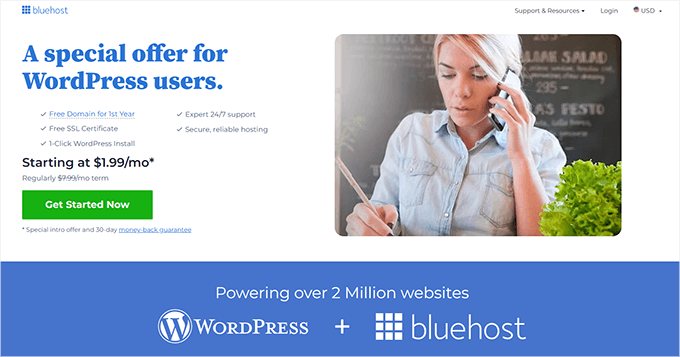
Além disso, eles concordaram em oferecer aos nossos leitores um grande desconto na hospedagem, um nome de domínio gratuito e um certificado SSL gratuito.
Basta clicar no botão abaixo para começar.
Depois de se inscrever para a hospedagem na Web e configurar seu nome de domínio, você precisa instalar o WordPress. Felizmente, com a Bluehost, o WordPress vem pré-instalado.
A maioria das outras empresas de hospedagem oferece uma opção de instalação do WordPress com um clique. Se você estiver usando um provedor de hospedagem diferente, consulte nosso guia sobre como instalar o WordPress, que abrange todas as principais plataformas de hospedagem.
Dito isso, vamos dar uma olhada nos aspectos mais importantes que você precisa ter em mente ao selecionar o tema perfeito para WordPress.
1. Design simples e minimalista
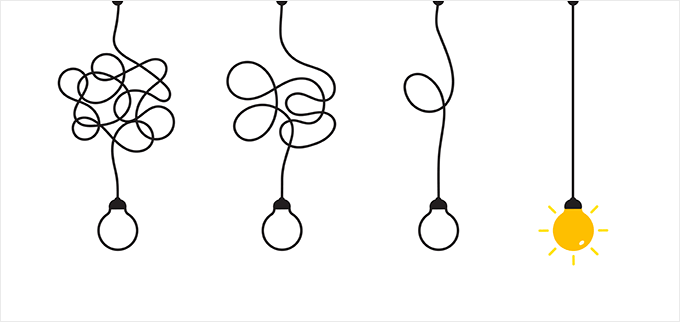
Muitos temas do WordPress vêm com muitas cores, layouts complexos, animações chamativas, controles deslizantes e muito mais. Às vezes, você pode precisar dessas coisas, mas, na maioria dos casos, não precisa de todos esses recursos adicionais.
Procure um tema com um layout de design que o ajude a atingir seu objetivo. Ele precisa ter boa aparência sem comprometer a usabilidade e a simplicidade.
Certifique-se de que o estilo de apresentação do tema não seja excessivamente complicado. O objetivo do seu site é ajudar os usuários a encontrar as informações de que precisam o mais rápido possível e, ao mesmo tempo, destacar informações relevantes sobre a sua empresa.
Se um tema parece ótimo, mas não o ajuda a obter novos clientes ou assinantes de boletins informativos por e-mail, ele não é um bom tema.
Em geral, o tema que você escolher deve ser o mais simples possível. Se quiser adicionar novas funcionalidades ao seu site, você pode usar os plug-ins do WordPress.
2. Fácil de personalizar e fazer alterações
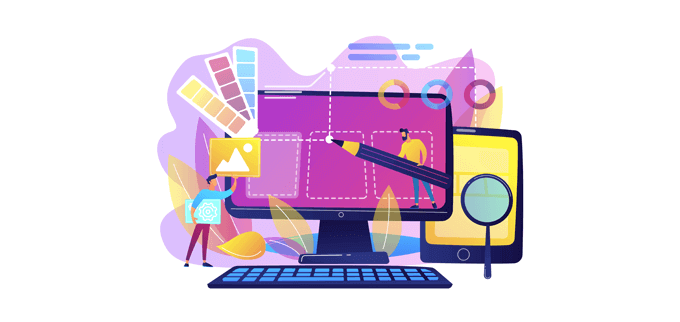
Ao escolher um tema do WordPress, você deve se certificar de que ele seja fácil de personalizar para que possa realmente torná-lo seu.
Mesmo que o tema de demonstração seja exatamente o que você deseja, provavelmente você ainda desejará fazer alterações específicas para que ele corresponda à sua marca exclusiva. A maioria das alterações será feita por meio do personalizador de temas do WordPress ou do painel de opções de temas.
Alguns temas também permitem mais personalizações do que outros, portanto, você deve escolher um tema que permita personalizar os aspectos do seu site que deseja alterar.
Em geral, você terá controle sobre o esquema de cores do tema, a escolha da fonte, o layout, o logotipo personalizado, os widgets e muito mais.
Você também pode usar um plug-in do construtor de páginas de arrastar e soltar do WordPress, como o SeedProd, para criar páginas totalmente personalizadas ou temas personalizados do WordPress, do zero.
3. Responsivo e com boa aparência em todos os dispositivos e tamanhos de tela
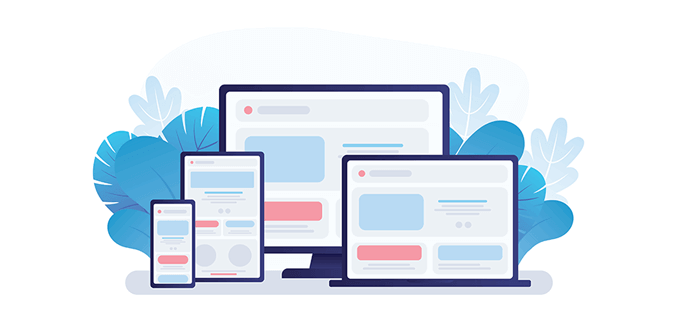
Atualmente, mais de 60% do tráfego de sites é proveniente de dispositivos móveis. Esse número varia de acordo com seu nicho de blog, mas você precisa garantir que seu site WordPress tenha boa aparência em dispositivos móveis.
A maioria dos temas do WordPress tem um design responsivo. Isso significa que o tema ajustará o layout com base em diferentes tamanhos de tela e dispositivos.
No entanto, o fato de um tema do WordPress ser responsivo não significa que ele tenha um bom design responsivo.
Você deve visualizar o tema em todos os tamanhos de tela. Você pode fazer isso facilmente ajustando a janela do navegador e vendo como o tema se ajusta.
Você também pode testar seu novo tema do WordPress em diferentes navegadores para garantir que ele também funcione corretamente em todos os navegadores. Para obter mais detalhes, consulte nosso guia sobre como testar um site WordPress em diferentes navegadores.
4. Atualizado com frequência e com uma base de código de alta qualidade

Seu tema do WordPress formará a base do seu site. Além do design geral, você deve garantir que ele carregue rapidamente e seja atualizado regularmente.
O tamanho do seu tema do WordPress pode ter um grande impacto na velocidade e no desempenho. A velocidade de carregamento influenciará tudo, desde a experiência do usuário até o SEO do WordPress, portanto, certifique-se de que seu tema seja leve e tenha velocidade de carregamento rápida.
Você sempre pode executar um teste de velocidade do site para ver a velocidade de carregamento de um tema. Para obter mais detalhes, consulte nosso guia sobre como executar corretamente um teste de velocidade do site.
Para temas gratuitos, você pode simplesmente instalar o tema e executar um teste de velocidade. Com temas premium, você pode executar um teste de velocidade no URL de demonstração, o que lhe dará uma ideia do desempenho do tema.
Outro aspecto a ser observado é a última vez que o tema foi atualizado. Novas versões do WordPress são lançadas constantemente, portanto, você deve se certificar de que seu tema esteja atualizado.
Ter um tema desatualizado pode causar problemas de segurança no WordPress e conflitos com outros plug-ins em seu site.
Para temas gratuitos do WordPress, você pode encontrar a data da última atualização na página de listagem de temas do WordPress.org. O ideal é que seu tema tenha sido atualizado nos últimos meses e tenha um histórico de atualizações consistente.
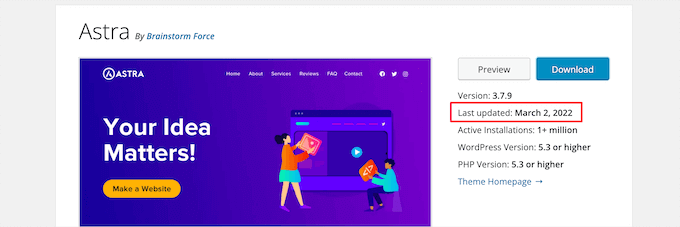
Se estiver procurando por temas premium do WordPress, você pode quase garantir que eles foram atualizados para funcionar com a versão mais recente do WordPress.
Como você está pagando pelo tema, o desenvolvedor ou a equipe de desenvolvimento terá mais recursos para mantê-lo atualizado.
5. Compatível com os plug-ins de que você precisa
Idealmente, quando você escolhe um tema do WordPress, ele cuidará do design e os plug-ins do WordPress cuidarão de todas as funcionalidades adicionais.
Os plug-ins do WordPress permitem que você faça coisas como criar um formulário de contato no seu site, gerar leads, realizar brindes e muito mais.
A maioria dos temas é compatível com todos os plug-ins do WordPress. No entanto, se você tiver um tema mal codificado ou um tema que esteja adicionando muitos recursos semelhantes a plugins, poderá entrar em conflito e apresentar erros no WordPress. Além disso, se você quiser alterar o design do seu site WordPress e trocar de tema, perderá esses recursos.
É por isso que recomendamos escolher o tema simples do WordPress e adicionar funcionalidades por meio de plug-ins.
Se houver um recurso que você queira adicionar ao seu site, é provável que haja um plug-in do WordPress que possa ajudá-lo.
Se estiver procurando alguns plug-ins excelentes do WordPress para melhorar seu site, veja nossas escolhas dos plug-ins obrigatórios do WordPress.
6. Tem classificações e avaliações sólidas
Outro indicador sólido da qualidade de um tema do WordPress são as classificações e avaliações fornecidas por seus usuários. Se estiver procurando por temas gratuitos, poderá encontrar as avaliações dos clientes na página do tema no WordPress.org.
Ele mostrará o número de avaliações e estrelas dadas pelos usuários. Você pode ver uma análise detalhada das avaliações dadas em cada nível de estrela.
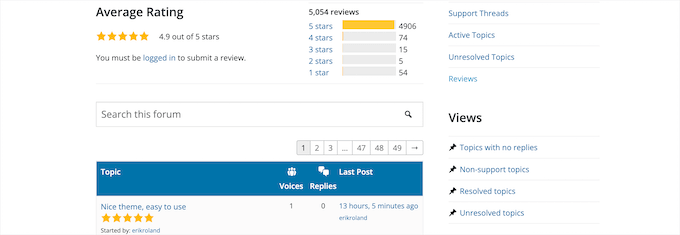
Se o tema for vendido em um mercado de terceiros, a página de vendas do tema incluirá avaliações de clientes ou depoimentos de usuários.
Dica de bônus: Procurando por mais avaliações imparciais de temas e plugins? Nosso Centro de Soluções WPBeginner é o lugar perfeito para obter análises detalhadas de nossa equipe de especialistas e de milhares de usuários reais.
7. Tem uma equipe de suporte ao cliente ativa e prestativa
Mesmo que você tenha passado algum tempo aprendendo a usar o WordPress e tenha algumas habilidades sólidas, pode haver momentos em que precisará contar com o suporte.
Haverá diferentes opções de suporte ao WordPress, dependendo do tema que você escolher. Por exemplo, muitos temas gratuitos do WordPress não oferecem suporte garantido, enquanto outros ainda oferecem suporte regular.
Se estiver usando um tema gratuito, você poderá verificar se o canal de suporte está ativo na página de listagem do WordPress.org do tema.
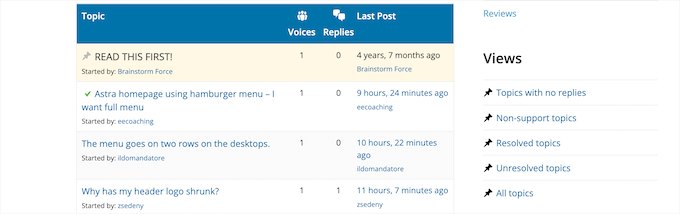
A maioria dos temas premium oferecerá de 6 a 12 meses de suporte e atualizações após a compra, com a opção de renovação.
Os temas premium geralmente têm seu próprio suporte ao cliente ou help desk em seu site.
Além das opções de suporte ao cliente, você também deve verificar a documentação do tema. Esses tutoriais mostrarão como configurar o tema e responderão às suas perguntas mais comuns.
8. Otimizado para mecanismos de pesquisa
Seu tema do WordPress desempenha um papel importante na compatibilidade do seu site com o SEO. Um tema de boa aparência ainda pode gerar HTML mal codificado, o que pode afetar a classificação do seu site nos mecanismos de busca.
Para os iniciantes, pode ser difícil analisar o código-fonte de um tema por conta própria. É por isso que muitos desenvolvedores de temas do WordPress informam que seus temas são otimizados para SEO.
Se você tiver um tema leve e de carregamento rápido, estará indo na direção certa em termos de classificação nos mecanismos de pesquisa.
Em seguida, você pode usar um plugin de SEO para WordPress, como o AIOSEO, para otimizar ainda mais o seu site para classificá-lo nos mecanismos de pesquisa e obter mais tráfego.
Para obter mais detalhes, consulte nosso guia definitivo sobre como configurar corretamente o AIOSEO para WordPress.
9. Pronto para tradução em diferentes idiomas
O WordPress é responsável por mais de 43% da Internet. Como resultado, há muitos proprietários de sites que desejam criar um site em um idioma diferente ou atender a um público que fala outro idioma.
Se estiver procurando um tema gratuito do WordPress, poderá procurar temas prontos para tradução. Para fazer isso, clique na opção de menu “Feature Filter” (Filtro de recursos) no depósito de temas do WordPress.org.
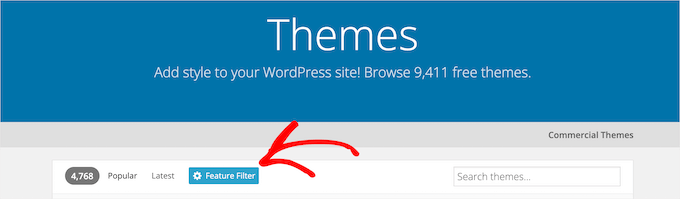
Em seguida, selecione “Translation Ready” no menu suspenso.
Isso exibirá uma lista de temas criados para facilitar a tradução.
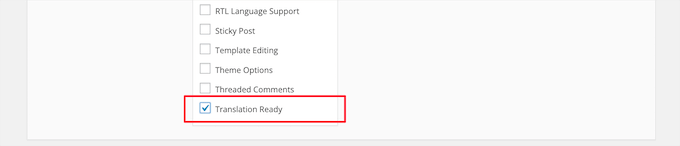
Se estiver procurando um tema premium para WordPress, ele normalmente listará a compatibilidade de idiomas na página do tema.
No entanto, você também pode criar um site multilíngue do WordPress usando um plug-in de tradução do WordPress.
Para obter mais detalhes, consulte nosso guia sobre como criar facilmente um site multilíngue no WordPress.
Perguntas frequentes sobre a escolha do tema perfeito para WordPress
Tendo ajudado milhares de usuários a iniciar um blog e um site, respondemos a muitas perguntas relacionadas à escolha de um tema do WordPress. Aqui estão algumas das perguntas mais comuns que recebemos:
Você tem alguma recomendação de tema para WordPress?
Como mencionamos acima, há milhares de temas diferentes para escolher. O tema certo para você será baseado no tipo de site que está construindo e nos recursos de que precisa.
Dito isso, confira nossa lista dos temas mais populares e melhores do WordPress para ver algumas de nossas principais opções.
Para criar um tema personalizado, recomendamos o SeedProd.
Como você instala um tema do WordPress?
Depois de fazer o download de um tema WordPress gratuito ou premium, você precisa instalá-lo para poder começar a criar seu site.
Para saber mais, consulte nosso guia para iniciantes sobre como instalar um tema do WordPress.
Você pode alterar os temas do WordPress?
Sim, uma das grandes vantagens do WordPress é que você pode mudar para um tema diferente a qualquer momento. Você nunca fica preso a um design ou tema existente.
No entanto, se você tiver feito muitas personalizações em seu site, deverá estar ciente do que acontece quando você troca de tema do WordPress.
Se você estiver pronto para mudar os temas, consulte nosso guia sobre como mudar os temas do WordPress.
Esperamos que este artigo tenha ajudado você a saber o que considerar ao selecionar o tema perfeito para WordPress. Talvez você também queira ver nosso guia sobre temas WordPress gratuitos e premium ou nossa seleção especializada dos melhores criadores de temas para WordPress.
Se você gostou deste artigo, inscreva-se em nosso canal do YouTube para receber tutoriais em vídeo sobre o WordPress. Você também pode nos encontrar no Twitter e no Facebook.





Moinuddin Waheed
Selecting a premium theme or just a theme is an important decision as it will be the backbone of the blog or businesses.
I have set for myself some of the parameters such as number of active downloads, reviews of the theme and rating and most importantly how often does the theme gets updated.
Thanks for listing other considerations while selecting a theme.
WPBeginner Support
Thank you for sharing the criteria you use
Admin
Andy Taylor
Hi are there any recommended themes if you need to add WooCommerce or any to avoid.
WPBeginner Support
You would only want to keep an eye on if a plugin says it is not compatible with WooComemrce which is rare. If you wanted themes that work extra well with WooCommerce we would recommend taking a look at our list below!
https://www.wpbeginner.com/showcase/best-woocommerce-wordpress-themes/
Admin
Jesu Raja
May I know which theme you are using???
WPBeginner Support
We are using a custom-created theme for our site.
Admin
Veena Rayapareddi
Are the number of sales important in selecting a theme?
WPBeginner Support
The number of sales is not a metric we would recommend focusing on for choosing your specific theme at the moment.
Admin
Anjali Pillai
So what about themes that may not have any reviews or ratings but significant number of downloads?
WPBeginner Support
That would be something to consider if you should install the theme or not. It is hard to say if that would be a bad sign or the author has not asked users to review the theme.
Admin
Syed Azhar
Thanx for such useful info…
WPBeginner Support
You’re welcome
Admin
iuiyu
Very good article.. Nicely described…
WPBeginner Support
Thank you
Admin
Martin
Thanks for the guide.
WPBeginner Support
You’re welcome
Admin
PPatil
Can somebody suggestsme suitable theme for using LMS. It looks like current theme ‘Agama’ does not support it as course preview looks distorted.
WPBeginner Support
For some multipurpose theme options, you could take a look at our article here: https://www.wpbeginner.com/showcase/best-wordpress-multi-purpose-themes/
Admin
Nixupken
Thank you very much for this super helpful blog post, I am definitely going to link this out from one of my blog posts as it would be helpful for my audience.
But one thing I think should be there on the above list which is ECOMMERCE READY THEME because at some point of the website owner’s business journey they might need an option on their website to sell some digital or physical products or even services.
In this case, changing the entire theme would be a real pain for them, but if the theme of their website is already e-commerce ready from day one although they might don’t need that functionality right at the moment still they should consider that while choosing a theme for their website.
Please let me know if you think that I am right with my thoughts.
WPBeginner Support
Most ecommerce plugins have improved where they do not need a theme to be specifically designed for ecommerce to add those features to a site. It is normally best to have a theme with the design you prefer rather than an ecommerce theme should you decide to add ecommerce to the site later.
Admin
Nixupken
Hey, thank you for your kind response. You are absolutely right with your point that most of the e-commerce plugins have improved hence they don’t rely on themes anymore to create eCommerce functionalities.
However, with great love and respect, I would say that I still believe that not each and every theme even that has all the above-mentioned qualities will guaranteed support ecommerce plugins.
By the way thanks again for the awesome contents that you create to help people in need.
Cheers!
Mohammed Wasim Akram
Love from India
Shalini Panchal
Hello Sir ,
Thank for sharing Very Useful Information.
WPBeginner Support
Glad our content could help you
Admin
Lance Watkins
It seems that drag/drop site-builders for WP and themes for WP … both can vary in their respective levels of customization available.
(1) Is a non-designer/non-coder ever better off using an “easy” theme without a site-builder plug-in?
(2) In other words, are there some themes that have more customization or easier customization than the site-builders?
I’m asking because I want to position headline text inside the top/right corner of a full-width hero photo on my home-page. Many site-builders tell me that this requires custom CSS coding which I am not trained in.
(3) Do you know of any themes or site-builders that can allow me to do this without coding?
Stefano Dissanayake
What is the theme used on wpbeginner?
WPBeginner Support
Hi Stefano,
It is a custom theme designed specifically for WPBeginner.
Admin
Barakha Rao
There are so numerous themes available that almost everybody can get the best one to meet their requirements with a slight customization. I usually like to choose the simple and clean themes but with a sophisticated and smooth navigation. I’m one of those readers who loves when a website content is pretty clear to read. I am always looking for those themes where I can apply large headers on the first page, so I then prefer go to chose the design I use for my site.
The primary thing I check for is the color structure. I favor a crafty color, white or somewhat ivory colored texture for me. I’m still squeezing things, but I prefer the Magazine theme most. I like the appearance of Magazine themes; the fonts are impressive, and the entire arrangement seems very fine with basics – lists, widgets, and the combination of black+gray+white. Then after implementing the theme, I examine its simplicity.
No matters, currently I am looking for an excellent theme, so this article is helpful and suitable for me now. Habitually, I like to design my own themes and want to tweak and customize it in the way I wish to have a custom look. I’m a newbie in the blogging industry, but I’m getting lots of new info more & more every day.
andrew
I was just confused what to do with the theme problem on my site
after reading all your steps given in article
I have followed all your steps
and now I have a good and attractive site
thnx a lot
Antonio
I, like others, am having a difficult time deciding which theme to use as far as simplicity, reliability and support. I need a basic Staffing Agency (or Multiuse) platform. Just when I think I have found one I come across reviews of it being too complex or bad support or needing tons of additional plugins. How can I truly find a trusting theme that is simple to use, without additional plugins and good support if needed. I don’t mind paying for a premium theme if that is what is necessary.
WPBeginner Support
Hi Antonio,
Many WordPress themes rely on plugins. Installing plugins is not bad. Please see our guide on how many plugins you should install.
You should look for a theme that has good support, reasonable features, higher active installs or downloads, and balanced reviews.
Admin
Luke Becker
Hello WPbegginer,
I am diving into my first website/blog and my last experience with web design was changing colors on myspace 12 years ago. I have already decided to go with a self hosted Word Press site but got caught up when I arrived at picking a theme. I quickly found Genesis and all its glory and understand the benefits. My question stems from the fact that a portion of my motivation behind starting a website/blog, is learning the new skill (web design, basic coding, marketing, etc). So my question is, am I hindering myself, and my educational process long term by not starting with simply WordPress, a free theme, and adding plugins to learn that side of it? I am afraid that by jumping straight to Genesis I am skipping some steps? Let me know your thoughts
WPBeginner Support
Hi Luke,
When you are self-learning online you have the freedom to set your own pace, choose your own goals, and learn based on your own preferences. If you feel comfortable that you will be able to learn more by starting with a framework, then feel free to give it a try. You can always study other themes by installing them locally on your computer. Hope this helps
Admin
Pujianto
Hi guys,
I am intending to use wordpress for an e-learning portal I am going to build. Can anybody suggest which free wordpress theme with learning management system that includes membership plug-in?
francisca
hi,
thanks for a great website… I’m a bit overwhelmed here, theme-wise…
I have been a web developer for many years.. have always hand-coded…
learning WP is hard when you’ve been hand-coding for about 20 years!!!
it’s hard to decide on a theme if you can’t test it beforehand… (& make sure it’s responsive… & find out what important plugins it supports (I will need cc processing for my site…))
the site I have to build is for a wholesale jewelry seller… a one-person business….
as mentioned, it will need credit card processing, which scares me….. I have never implemented this functionality all on my own..
if you could in any way recommend some themes (free) I would appreciate it very much….
thank you…..
WPBeginner Support
Hi Francisca,
All standard compliant WordPress themes use best practices that allow them to work with any WordPress plugin. You can preview a WordPress theme with your site’s content by simply installing it and then clicking on the preview button without activating the theme.
As for payments, there are a number of solutions that you can use. You can use PayPal, Stripe, Braintree, 2Checkout, and countless others.
Admin
julie
I have checked the demo page of the theme I am looking at with the W3C Validation page. It gives a handful of errors. I know I don’t need to worry about warnings, but what about errors?
Shrujan
I am trying to find theme or plugin for the following need. So please help in directing me towards right them. I will really appreciate that.
I am developing my own website. I am trying to develop collaborative website for my community of potters. And In that, I want to add following functionality.
I want to be able to create unique link which I can send to a member of my group for participation. S/he can open the link and write his/her view on that particular topic with pictures and videos and audios. Once she complete, she can hit the Submit or Complete option below. Then, as admin I will get notification for approval and once approved, it will be seen on website.
Santa
Dears,
what is the best premium theme for news + affiliate + Coupon ?
WPBeginner Support
Hi Santa
Please take a look at our list of best WordPress themes for affiliate marketing.
Admin
Hashim Nisar
Actually you’re pro that’s why i love to follow your all articles, I love to read selecting the perfect theme for WordPress
Cheers,
Hashim Nisar
Harvey
To whom it may concern,
I am building my first website.
I am searching for the best free theme for wordpress.
My goals are as follows;
1. call to action.
2. fill out form.
3. ask for a quote.
4. ask for advice.
5. ask for explanation of the process
WPBeginner Support
Hi Harvey,
Please see our list of best free WordPress themes.
Admin
John Jackson
I would like to thank you for the article, it is a bit helpful. But at the same time, its hard not to get frustrated. I have no background in HTML or the like and its been hard trying to get my site to look the way it looks the past few days. I am new to WordPress.org and I have heard every speech about how it is the way to go. But I am frustrated because I feel like I can’t make my blog look the way I desire it to. I am doing a sports blog and it seems like nothing will come together. And I am trying to find what theme suites my content best. It is a bit intimidating but I am going to try to hang in there. Any suggestions?
WPBeginner Support
Hey John,
We can totally understand. Many of our users start out as absolute beginners. It can be a bit overwhelming for beginners at first, but you will soon get past this phase with a sense of accomplishment
Admin
David G
Hello. Thanks for the wonderful post. I have bought several themes thru Theme Forest. But I am getting frustrated. Prices have gone up significantly. Tech support is an additional fee. And worse of all, in order to sell units, the authors have added so many bells and whistles, and continue to do so, WordPress now has a new learning curve, even for experienced users. I wish you would list a few of the most user friendly and secure themes. Thanks again! Dave
WPBeginner Support
Hi David,
Please check out our Theme showcases where we regularly publish our pick of the best WordPress themes.
Admin
Sridhar
I am looking for a suitable theme with simple features, tried many but could not find suitable one, please suggest me right theme for me.
1. It should be free theme (if it is successful, I can look at buy option also)
2. I will use PAGES only, (Posts – will not be used)
3. Want to disable side bar, if any (left / right)
4. Comments at the bottom of each PAGE (I enabled comments from Settings / Discussion, but most of the themes not showing any box to post comments). Login not required for comments.
5. Search bar required.
James
What is the reason for the obvious blaring omission that the Automattic backed WooThemes is not listed among your recommended premium theme development shops?
WPBeginner Support
Hi James,
There are hundreds of theme shops, we recommend the providers that we use and work with on a regular basis.
Admin
Lauren
Hello,
You mention in the beginning of this article that some WP themes are fast, some are slow :
“On the other hand, some WordPress themes that look really great can actually make your website incredibly slow.”
How can one test – before choosing a theme – whether it will be slow or fast ?
Thanks for all the great information. L.
WPBeginner Support
Hey Lauren,
The only way to do this is to install the theme on a staging environment and run the tests. This way you will get to see exactly how slow or fast the theme will work on your website.
Another thing you can try is to test the theme demo with page speed tools like Pingdom or Google Page Insights. Results will not be able to accurately predict the performance impact of the theme on your website but you will be able to see some useful information.
Admin
Thiru
how to copy or import mobile nav menu style from one wordpress theme to another wordpress theme
Jennifer C. Boettcher
Librarian looking to curate,
I know is it’s dangerous to choose the wrong theme. I know what I want the page to do: using it for an online history exhibit so I will need a timeline that will take pictures, a way to have other contribute to the timeline, search, etc. I have searched across the web for similar sites I want to do (can’t find one). Search terms: site:. edu and anniversary, memory book, etc. Can you request something? Or I am hoping you know of a databases where I can filter by features so I can hone in on possible themes…
Thank you
WPBeginner Support
Hey Jennifer,
You may not find an exact match to your requirements. However, most WordPress themes are quite flexible and with little effort you can customize them enough to serve the purpose. Checkout these photography themes or see our guide on how to add an event timeline in WordPress.
Admin
Jan
Hi,
Thanks for the articles on pagebuilders and how to choosea WP theme.
Thing that I wonder is this: My experience until sofar is that once you have a WP Theme you are stuck to use the typefonts that the theme delivers. Would a pagebuilder solve that problem (that I can use more fonts/does it come with additional fonts?)thanks for the answer,
Jan
WPBeginner Support
Hey Jan,
Yes you can use Google Fonts with some page builders. You can also load additional fonts if you need. Please see your preferred page builder plugin’s documentation on how to change fonts.
Admin
Ritul
Can you tell me What kind of theme WP Beginner is using??
WPBeginner Support
Hi Ritul,
We are using a custom theme.
Admin
charles gimenez
Hi … thanks a lot for the tutorial and links, really excellent. I’m totally new with WP, we’ve bougth the service from GoDaddy to build a website for our small company (automation and industrial robotics programming) . We have only industrial clients, our website only shows information about our services, no sales, no blog, chat or lot of pictures… we only need good SEO.
Any suggestion about a institutional, clean and a little techno theme for us (free or not).
Thanks one more time!
WPBeginner Support
Hi Charles,
Please see our list of best WordPress business themes.
Admin
Muur Roberts
Great page! I’m a newby and a bit of an IT phobe, but want to ttry WordPress. I need a themw which is easy to set up and change. I am a 1 person business, but I offer different courses and services. I need to change course dates regularly. I need an easy to read theme- which is a good one? Woud Iidly do?
Thanks
Dan Creinin
We need a theme that accomplishes the following goals:
1. Is W3C compliant
2. Enables us to export our website to another hosting service
3. Enables semantic language markup
4. May support multiple language (bonus feature)
5. Can accommodate a chat feature for support or pre-sales
6. Supports google analytics and other SEO plug ins
Any thoughts on how to find that?
H.G.T
A simple question:
May one use, for example, BeaverBuilder, to do your OWN theme from scratch, assuming that you just don’t like anything “pre-baked?” Or does one need to start with an existing “canned” theme as a starting point and THEN use a page builder to make any wanted adjustments? Just not clear on that.
Love the site, by the way. GREAT resource for newbies or the veteran.
WPBeginner Support
Hi H.G.T,
BeaverBuilder is a page builder plugin, which means you will still need a WordPress theme to build your layouts. BeaverBuilder is compatible with most popular WordPress themes and even has their own basic theme that you can use as an starting point.
Admin
antoinekoud
Great article
Please how to “Make sure that your WordPress theme is translation ready and supports multilingual WordPress plugins.”?
Thanks in advance for replying.
WPBeginner Support
You can check the theme’s website to see if they have mentioned its translation readiness status. If not, then you can ask the theme developer.
Admin
christopher
please, i can i edit the footer of my wordpress theme. i am using woocommerce storefront theme and i want to change the phrase “storefront theme designed by woocommerce” to my own specification. my site is
Carla Radke
I am a total beginner and everything I read makes me more confused. I bought BlueHost and I also bought a theme called Lotus and even had it “made to look like demo” but now I have absolutely no idea what to do. I can’t figure out how to customize it and since I bought it I’ve been told I should have bought something on the Genesis framework. I don’t even know what that means. I could really use some help.
WPBeginner Support
Hi Carla,
Your theme developer should have documentation on how to customize your theme. Remember customizing a theme is different than adding content to your theme. The theme only controls appearance of your website.
Admin
Ismail Kassim
What Is The Best Theme For A Blog Website.
WPBeginner Support
Take a look at our list of these beautiful free WordPress blog themes.
Admin
Anthony
Could you please give your opinion of which wordpress theme you recommend for my site which is half done and my url is. Im using theme but it seem complicated and Im just a beginner, thanks.
regards
Anthony hearing impaired
Joana
Nice article specially for newbies! I’m looking for a template that has a video instead of a header banner (or a way to this!) and I cannot find it. If you guys know something like this please get in contact
Nilkamal Gotarne
u should check the first mag. maybe it will help.
Megha
Undoubtedly it is very difficult to find a theme that suits your niche. This article is very helpful to select the best theme.
Jamie Hill
Great article and very help, I have just started a new website and this has helped me in picking my intended theme.
Lucy Barret
I do take care such things while choosing a premium theme. I enjoyed reading the post.
Marila
Awesome !! Thank you for your tips. With it, I found for myself a beautiful theme:
Thank you again and could I share your post on my social?. I thnk it will be helpful for more people
babar
Nice information
Jenn
I’m totally new to wp. I’m using siteground as my host. In wordpress, I selected a theme (iThemes Paige) and have begun using it for my site. If I go to the iThemes website the theme I chose has a price to download it.
Is this a free theme or not? WP let me apply it without notifying me it had a cost.
Under wp settings menu, I see that it says that “Builder Paige” is not licensed.
How does this all work? Thank you!
Melanie
I have been finding the same thing. Even when purchasing from the host site, a price of say $49 shows up, then I get a message that I will have pay… I am also wondering how all of this works!
Peter
It would help your credibility if your own site passed Google’s mobile friendly test. It doesn’t.