Are you looking for a Simple Author Box review to see whether it’s the right bio plugin for you?
With this plugin, you can customize every part of the author box, including adding social media links, the author’s email address, and even a list of recent posts. You can also create bios for your guest bloggers, and credit multiple authors per article.
In this Simple Author Box review, we’ll help you decide whether this popular author plugin is right for your WordPress website.
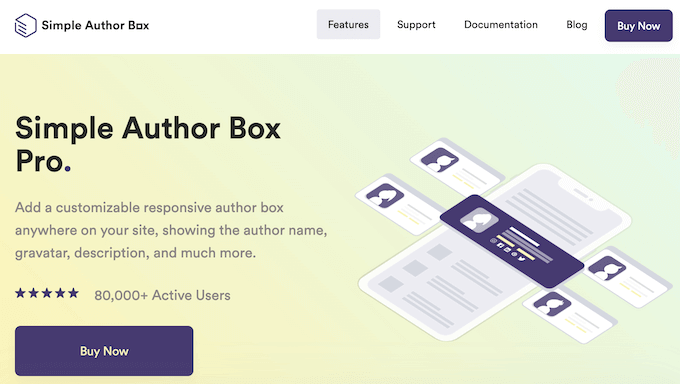
Simple Author Box: Why Use It in WordPress?
Simple Author Box allows you to add a responsive bio box anywhere on your site. You can customize the box to show exactly the information you want, such as the author name, custom Gravatar and description.
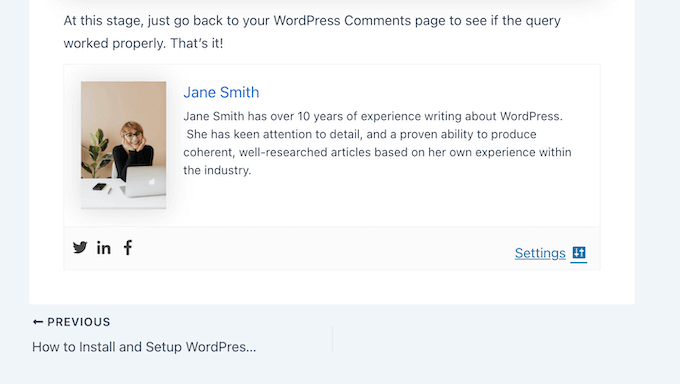
Even better, you can customize every part of the author box to perfectly match WordPress theme.
You’ll have complete control over the color scheme, shadow effects, borders, and more.
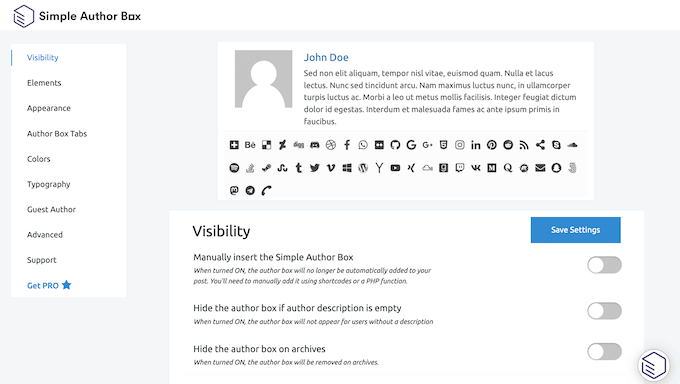
Beyond that, you can create profiles for your guest bloggers, without creating a user account. In this way, you can credit guest writers without giving them access to your dashboard, which is great for WordPress security.
If you’re just getting started or have a limited budget, then you can download the lite version of Simple Author Box from WordPress.org.
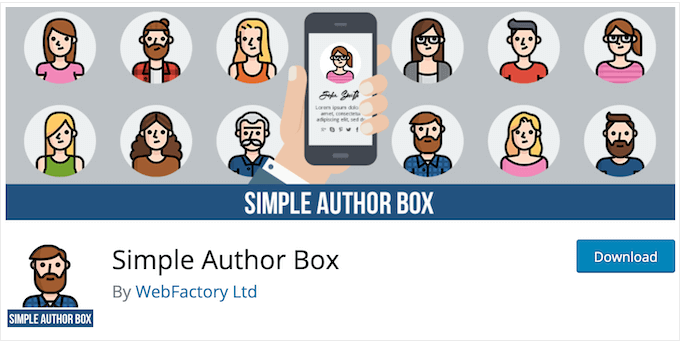
With this free plugin, you can create custom author info boxes and automatically insert them at the end of your WordPress posts.
However, if you want to add guest authors then you’ll need to upgrade to the premium plugin. In addition, you’ll be able to add multiple authors to the same post, so it’s perfect if you manage a multi-author WordPress blog.
Simple Author Box: Is It the Right Author Bio Box Plugin for You?
An author box can help you connect with your readers, give your posts more credibility, and even attract new guest bloggers to your site.
With that said, let’s see if Simple Author Box is the right bio plugin for your WordPress website.
1. Create Complete Author Bios
With this WordPress plugin, you can create boxes that include the author’s name, gravatar, website, bio, and social icons.
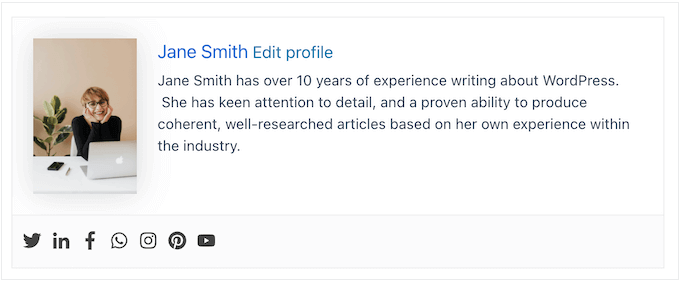
You can also add the author’s job title and email address, so readers can contact them directly.
After that, you can add a link to the author’s blog, small business website, or any other page of their choosing. This can help you attract guest bloggers who want to grow their online business, boost their reputation, and connect with a wider audience.
When you’re happy with the box’s contents, you can add a rotate hover effect to the author avatar. This simple animation can make your boxes more eye-catching and engaging.
2. Mobile Responsive Layouts
According to our internet usage statistics, mobile internet traffic accounts for almost 55% of total web traffic.
With that in mind, all your Simple Author Box layouts are mobile responsive by default. This means your custom author profiles will look great, no matter what device the visitor is using.
3. Fully Customizable Author Profiles
Simple Author Box comes with over 50 customization options. This includes changing the font, color scheme, padding, margins, and more. You can also choose between multiple author photo styles such as square, circle, and ellipse.
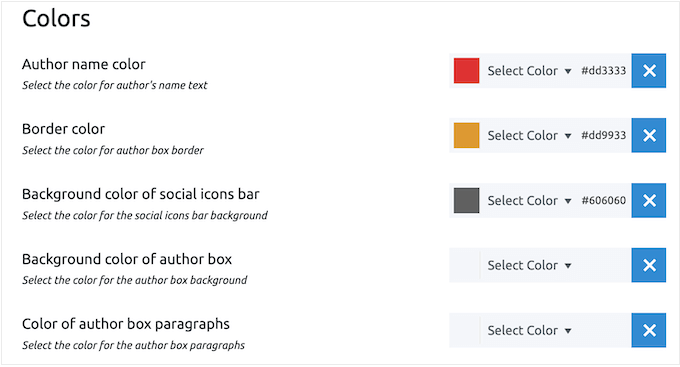
Alternatively, you can use one of the built-in color templates. This can help you create a professional-looking author box, fast.
Finally, if you really want your boxes to stand out, then you can add a background image.
By exploring these customization settings, you can create a box that perfectly reflects your company or personal branding, and WordPress theme.
4. Over 45 Social Media Icons
Social media icons encourage readers to visit the author’s profiles to learn more about them, and perhaps start following them on social media.
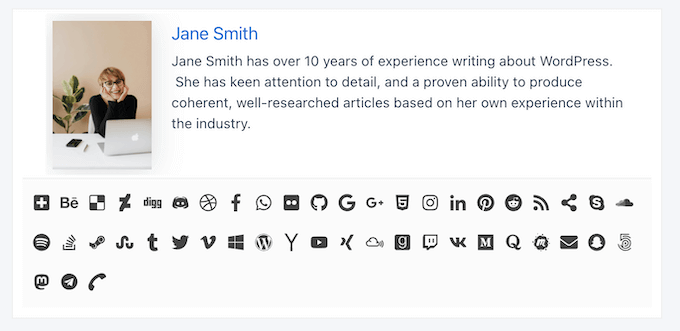
If your authors get a large social following then more people will visit your blog, in order to read their posts. In this way, adding social icons to your author bios can indirectly increase your WordPress blog traffic.
Simple Author Box has over 45 social icons that you can add to your author bios. This allows you to display the author’s Twitter, Facebook, and more.
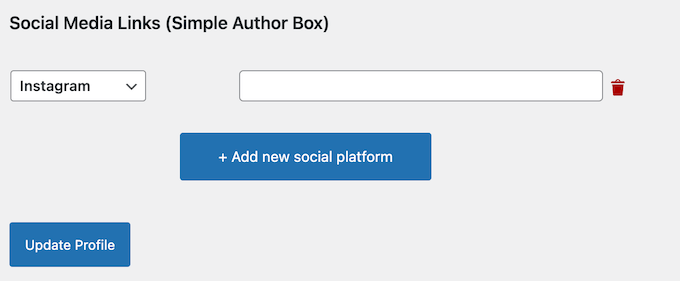
No matter what icon you use, Simple Author Box lets you control exactly how that icon looks. This includes adding a shadow and border, and choosing between various icon styles.
If you use the circle social icon style, then you can add a rotate hover effect. You can also set these social media links to open in a new tab, which can reduce your bounce rate and keep people on your site for longer.
5. Useful Link Settings
Links can help readers learn more about your authors, but they can also take people away from your website. For example, you might link to their Twitter profile or WordPress blog.
In that case, Simple Author Box can set these links to open in a new tab. You can even make the URLs nofollow as part of your WordPress SEO strategy.
6. Add Extra Author Tabs
If you want to display even more information, then you can add author tabs to the bio box.
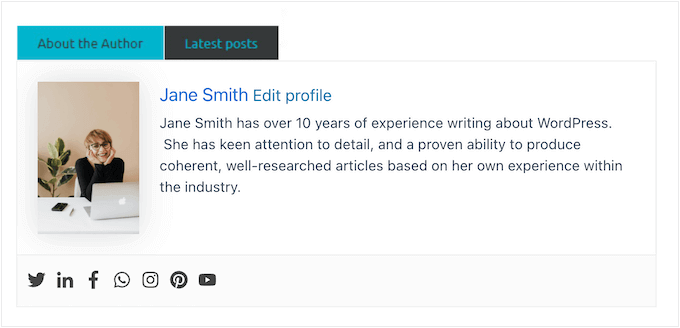
After enabling this setting, you can create a title and then add content using custom HTML.
Alternatively, you can display the author’s recent posts, simply by enabling a slider.
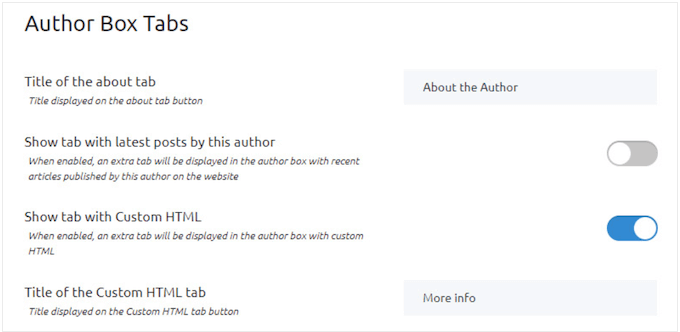
7. Add Multiple Authors Per Post
Do your authors regularly collaborate on the same article?
By default WordPress only allows you to credit a single writer. However, with Simple Author Box you can add multiple co-authors to a WordPress post.
8. Manage Your Guest Authors Safely
Do you accept guest posts? With Simple Author Box, you can easily create an author box for one-time contributors or regular guest bloggers. Crucially, you can do this without giving the blogger access to your WordPress dashboard.
After enabling the guest author setting, you can create new authors directly in the block editor. You can even assign multiple guest bloggers to the same post, so they appear as co-authors.
9. Display Author Bios Anywhere
After designing your author box, you can add it to any page or post using the Simple Author Box block. This allows you to control exactly where the author box appears within the article content.
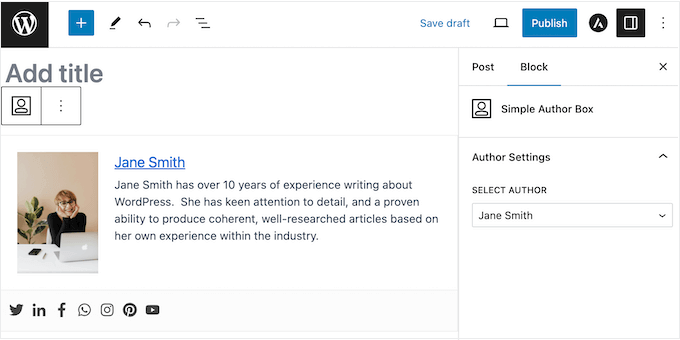
Alternatively, the plugin can automatically insert an author box before or after the article content.
You can also choose to hide the author box on archive pages, or hide authors when their bio is empty. Finally, if you’re comfortable editing your site’s code then you can add the box to your template file, which will typically be either single.php or author.php.
For more information on this topic, please see our guide on how to find which files to edit in a WordPress theme.
10. Supports Posts and Pages
The Simple Author Box plugin can add bios to both pages and posts.
However, sometimes you may only want to show author boxes on a certain post type. For example, you might display bios on your posts only, so they don’t appear on your landing pages or sales pages. You can easily make this change in the Simple Author Box settings.
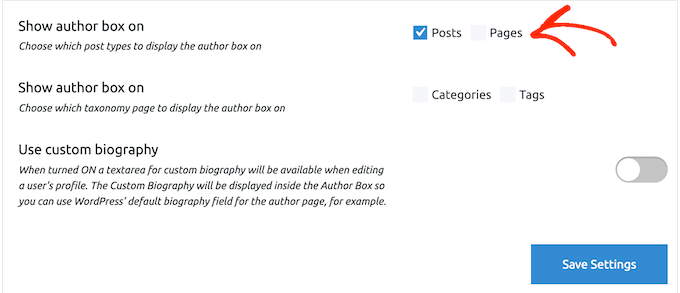
11. Most Popular Author Widget
Highlighting your most popular authors can encourage vistors to check out more of their articles. It can also make your authors feel more valued, and encourage them to compete against each other to get more readers.
Simple Author Box comes with a WordPress widget that displays your most popular authors based on comments. In this way, you can add an author leaderboard to any page, post, or widget-ready area.
12. Community and Professional Support
Simple Author Box is designed with ease of use in mind. The various settings are neatly organized into tabs, complete with an onscreen explanation about what each option does.
However, if you need some additional help then the Simple Author Box online documentation is available 24/7. There’s also a blog where they cover a range of WordPress topics. This includes how to use artificial intelligence on your site, and how to choose the right management software.
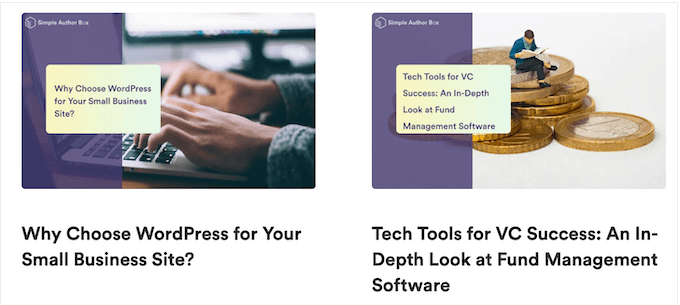
If you have the premium plugin, then you can also email the support team directly. Simple Author Box recommends including your license key in the message, so they can process your request more quickly.
For more tips, please see our guide on how to properly ask for WordPress support and get it.
Simple Author Box Review: Pricing and Plans
If you’re just getting started or have a limited budget, then you can download the lite version of Simple Author Box for free. However, if you upgrade then you’ll be able to create guest blogger profiles, and credit multiple authors per post.
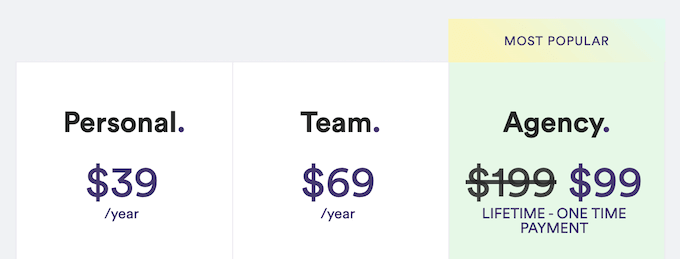
All the premium plans include the core Simple Author Box features. The major difference, is how many websites you can use Simple Author Box on.
If you run a single WordPress blog, website, or online store, then you can buy a Personal license for $39 per year.
Do you own multiple sites, such as several blogs in an affiliate marketing network? With the Team plan, you can use Simple Author Box on up to 3 websites, for $69 annually.
Finally, if you run a WordPress development agency, then you can buy an Agency plan and use the plugin on up to 100 sites.
This plan also lets you remove all the WebFactory branding from Simple Author Box, and replace it with your own branding. That said, this is the perfect plan for WordPress developers, designers, freelancers, and anyone else who wants a white label plugin for their client sites.
Simple Author Box Review: The Right Author Box Plugin for You?
After looking at the features, support options, and pricing, we’re confident that Simple Author Box is a great author bio box plugin.
It allows you to create an unlimited number of author boxes and then display them anywhere on your site. You can even assign multiple authors to the same post, or create bios for guest bloggers while protecting your WordPress admin area.
There are 3 plans to choose from, and the right license for you will vary depending on how many sites you own or manage. If you just want to install Simple Author Box on a single website, blog, or online marketplace, then we recommend the Personal plan.
Meanwhile, if you own or manage multiple sites, then the Team plan allows you to use Simple Author Box on up to 3 websites.
Do you manage a portfolio of client sites? The Agency plan allows you to install Simple Author Box on up to 100 websites. This means you can add and manage author bios across all your client sites, using the same Simple Author Box license.
We hope this Simple Author Box review helped you decide whether it’s the right author bio box plugin for you. You can also check out our guide on how to make money online blogging with WordPress, or see our expert pick of the best WordPress SEO plugins.
Se você gostou deste artigo, inscreva-se em nosso canal do YouTube para receber tutoriais em vídeo sobre o WordPress. Você também pode nos encontrar no Twitter e no Facebook.

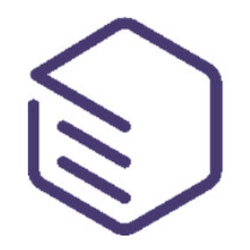
Simple Author Box User Reviews
Please share your Simple Author Box review to help others in the community.