Uma das perguntas mais comuns que nossos leitores nos fazem é: “Por que não consigo adicionar plug-ins no WordPress?”
Essa situação geralmente ocorre quando o usuário está vendo uma mensagem de atualização ou quando a área de administração não tem o menu Plugins. Se você está lidando com esse problema, então está no lugar certo, pois analisaremos os motivos mais comuns neste artigo.
Continue lendo para descobrir por que você não pode adicionar ou instalar plug-ins no WordPress.

Este guia listou 5 dos principais motivos pelos quais você não pode adicionar ou instalar plug-ins no WordPress. Sinta-se à vontade para usar os links rápidos abaixo para pular para o tópico específico que se aplica à sua situação:
1. Você está no WordPress.com
O WordPress.com é um serviço de hospedagem de blogs que oferece uma versão limitada do popular software WordPress auto-hospedado. Consulte nosso guia sobre a diferença entre o WordPress.com e o WordPress.org para obter mais detalhes.
Os usuários do WordPress.com não podem instalar plug-ins, a menos que façam upgrade para o plano Business ou superior, que começa em US$ 10 por mês. Se você estiver em um plano Free, Personal ou Premium, não poderá instalar plug-ins de terceiros.
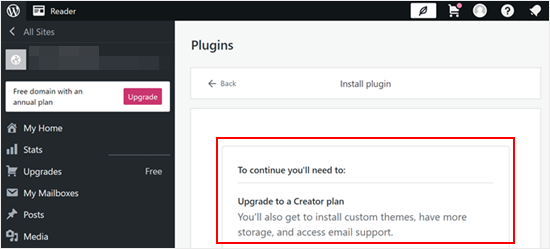
Se você não quiser pagar esse valor, poderá mover seu blog do WordPress.com para o WordPress.org.
Se precisar de ajuda para fazer isso, você pode usar nosso serviço gratuito de configuração de blog do WordPress. Basta informar que deseja que transfiramos seu site e nós o faremos gratuitamente.
Dica profissional: Deseja criar um site no WordPress.org sem complicações? Nossos serviços WPBeginner Pro podem ajudar a dar o pontapé inicial em sua presença on-line e criar um belo site sem esforço.
2. Há restrições de função de usuário
O WordPress tem um sistema integrado de gerenciamento de funções de usuário que atribui diferentes níveis de acesso aos usuários do seu site.
Os administradores são a função de usuário mais alta, com acesso total a todas as funcionalidades do seu site WordPress, incluindo a adição, a instalação e a ativação de plug-ins.
Por outro lado, os editores, autores, colaboradores e assinantes não podem instalar plug-ins.
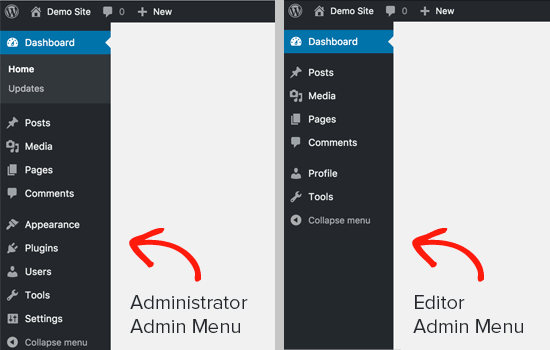
Se você estiver trabalhando em um site, mas não vir o menu “Plugins”, é possível que não tenha acesso de administrador.
Nesse caso, se você confia na pessoa que gerencia o site (por exemplo, um desenvolvedor ou webmaster), pode pedir educadamente que ela lhe conceda permissões de administrador para instalar os plug-ins de que você precisa.
3. Você está enfrentando um problema de limite de memória
O segundo cenário mais comum é que você pode ver e acessar a página Plugins, mas não pode instalar plugins. Ao tentar instalar plug-ins, você verá uma mensagem de erro.
Esse erro geralmente é causado pelo limite de memória do PHP. O WordPress é escrito usando a linguagem de script PHP e cada script PHP usa uma determinada quantidade de memória.
Há configurações em sua hospedagem do WordPress e dentro do núcleo do WordPress que definem a quantidade de memória que um script PHP pode usar.
Quando um processo atinge esse limite, ele é encerrado ou mostra um erro como este em seu site do WordPress:
Erro fatal: Tamanho de memória permitido de 67108864 bytes esgotado
A solução rápida para esse problema é aumentar o limite de memória do PHP. Você pode fazer isso adicionando esta linha ao seu arquivo wp-config.php:
1 | define('WP_MEMORY_LIMIT', '256M'); |
Para obter instruções mais detalhadas, consulte nosso guia sobre como corrigir o erro de memória esgotada do WordPress.
Observe que, embora o aumento do limite de memória do PHP possa, às vezes, resolver o problema e permitir a instalação de plug-ins, é importante entender que essa nem sempre é a solução ideal.
Um código mal-intencionado pode explorar um limite de memória alto para consumir mais recursos do que o pretendido, o que pode afetar a segurança do seu site WordPress.
Antes de modificar o limite de memória por conta própria, é altamente recomendável consultar seu provedor de hospedagem WordPress. Ele pode analisar as necessidades específicas de seu site e aconselhar sobre um aumento seguro e adequado do limite de memória, se necessário.
Para obter mais informações, leia nosso artigo sobre como solicitar corretamente o suporte do WordPress.
4. Você está em uma rede com vários sites
Outro possível motivo pelo qual você não consegue ver o menu Plugins no WordPress é o fato de seu site fazer parte de uma rede de vários sites do WordPress.
Uma rede multissite do WordPress permite que você gerencie vários sites a partir de uma única instalação do WordPress. Isso pode ser útil em situações em que você precisa administrar uma rede de sites semelhantes.
No entanto, uma diferença fundamental entre uma rede com vários sites e uma instalação típica do WordPress é que o administrador da rede tem mais controle sobre os sites individuais.
Em alguns casos, o administrador da rede pode desativar o menu Plugins para sites individuais dentro da rede para manter a consistência ou garantir a estabilidade em todos os sites.
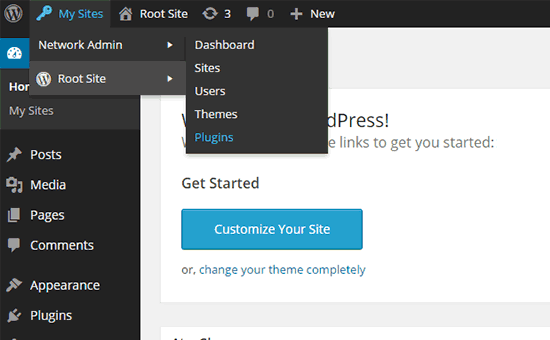
Para resolver esse problema, você pode pedir ao administrador da rede que instale plug-ins para você.
Para obter mais informações sobre esse tópico, consulte nosso guia sobre por que você não vê todos os plug-ins nas instalações de vários sites do WordPress.
5. Você fez upload do arquivo de plug-in errado
Digamos que você queira fazer upload de um arquivo de plug-in de terceiros, mas o WordPress continua exibindo uma mensagem de erro como a abaixo:
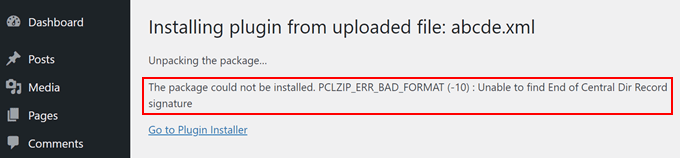
Nesse caso, talvez seja necessário verificar se você está carregando o arquivo correto em primeiro lugar. Os arquivos de plug-in geralmente vêm em um pacote .zip, o que significa que eles usarão o formato .zip.
Você também pode verificar se os arquivos de conteúdo zip que baixou são compatíveis. Nem todos os plug-ins de terceiros são provenientes de fontes confiáveis, e esse pode ser o motivo pelo qual eles não estão sendo carregados corretamente.
Para obter mais informações sobre a instalação de plug-ins, consulte nossos guias abaixo:
- Como instalar um plug-in do WordPress (passo a passo)
- Guia para iniciantes: Como escolher o melhor plug-in do WordPress
- Você deve instalar plug-ins que não foram testados com sua versão do WordPress?
Além disso, para minimizar os riscos de segurança, recomendamos instalar apenas plug-ins de fontes confiáveis, como o diretório de plug-ins do WordPress.org. O diretório WordPress.org tem um processo de revisão e tende a oferecer plug-ins de desenvolvedores confiáveis.
Aqui estão algumas dicas adicionais para escolher plug-ins seguros:
- Procure plug-ins com desenvolvimento ativo e boas classificações de usuários.
- Verifique a data da “Última atualização” para garantir que o plug-in seja compatível com sua versão do WordPress.
- Leia a descrição e as análises do plug-in para entender seus recursos e possíveis problemas de compatibilidade.
Saiba como corrigir erros comuns do WordPress
Além de não conseguir instalar plug-ins no WordPress, você pode se deparar com outros tipos de problemas de tempos em tempos. Confira os artigos abaixo para resolver alguns desses problemas comuns:
- Esqueceu a senha? Como recuperar uma senha perdida no WordPress
- Como recuperar e restaurar páginas excluídas no WordPress
- Como desinstalar e excluir um tema do WordPress (passo a passo)
- Como desinstalar e reinstalar o WordPress (passo a passo para iniciantes)
Esperamos que este artigo tenha ajudado você a saber por que não é possível adicionar ou instalar plug-ins no WordPress. Talvez você também queira ver nosso guia para iniciantes sobre solução de erros do WordPress e nosso artigo sobre como corrigir problemas comuns de imagem no WordPress.
Se você gostou deste artigo, inscreva-se em nosso canal do YouTube para receber tutoriais em vídeo sobre o WordPress. Você também pode nos encontrar no Twitter e no Facebook.





Petya Ivanova
Thank you so much!!
WPBeginner Support
You’re welcome
Admin
hossein
Hello
I can see the plugin menu and the plugin I have installed
But the add new plugin button is disabled
can you help me?
WPBeginner Support
There is a good chance your site is a part of a multisite network. If it is not then we would recommend checking that you do not have any plugins that would prevent adding new plugins.
Admin
samaneh
I can see plugin widget in my dashboard but when I clink on add plugin, there are no plugins. I just see an error:
“An unexpected error occurred. Something may be wrong with WordPress.org or this server’s configuration. If you continue to have problems, please try the support forums.”
If I search a plugin name in search bar, the page refreshes but finally this massage appears again.
what did happened?
WPBeginner Support
For that error, we would recommend checking with your hosting provider to see if they have the specific error logged or if they may have a setting in their system that may have blocked the connection to WordPress.org.
Admin
DaninMCI
How ridiculous. I have several websites and I was going to create a new WordPress-based site that needed to use a comparison chart but I’m not willing to pay $300 a year for plugins. I’ll go elsewhere I guess.
WPBeginner Support
As we say in that section, if you do not want to pay $300 per year, we would recommend using WordPress.org which is a WordPress site on another hosting provider
Admin
Richard Ross
I have inserted the plugin name but it still prompts me the same error.
Error: The plugin has no name. Add a Plugin Name: line to your main plugin file and upload the plugin again. For more information, please review our documentation on Plugin Headers.
WPBeginner Support
If the plugin is one you’re downloading from an external site you would want to reach out to the plugin’s support with that error message. If it is a custom plugin then you would want to ensure your plugin name is set as a comment in the header.
Admin
Pascal Idhiarhi
Hi, I tried to add new plugin, and theme. But I am currently getting 403 Forbidden error. What can I do?
Deborah
I have a multisite and I installed several plugins but one isn’t showing. I can see it when I go to plugins and I have activated it but it is not showing up in my dashboard so I cant use it. Help. Why isn’t a particular installed and activated plugin showing up in m dashboard but other plugins are?
WPBeginner Support
Not all plugins work with multisite installations, we would recommend checking with the support for that plugin and they would be able to help with any issues like this.
Admin
Akshay
Hi,
Thank you for sharing knowledge. We have a wordpress website hosted on our company internal server. Now we would like to migrate it to our cloud platform.
I tried to click Add new plugin to install “All-in-One WP Migration”. However whenever I click on ‘Add new’ link server is returning 503 error. Rest all links on admin page works fine.
Any suggestions?
WPBeginner Support
For specifically the 503 error, we have a guide on how to resolve that error below:
https://www.wpbeginner.com/wp-tutorials/how-to-fix-503-service-unavailable-error-in-wordpress/
Admin
Monisha
Thanks this helped! : )
WPBeginner Support
Glad our guide helped
Admin
Arif Ammar
Thanks WP team. My problem is solved.
Thanks again for you precious support.
WPBeginner Support
Glad our guide was helpful
Admin
Evan Cleary
I set up a WordPress site in 2014 and was able to get plugins without going into a business plan. And I sent up another site a few years ago and it was also not any problem to add plugins. As far as I know, it was via WordPress.com and not WordPress.org – I downloaded a theme and editors that and used my own URL hosted by a hosting company. I’m quite confused now as no one seems to be saying that this policy of having to pay for a business plan is a new thing. Is it a new thing?
WPBeginner Support
If your site is on a hosting provider and not the WordPress.com website then it is a WordPress.org site. Having to purchase the business plan on WordPress.com for access to plugins is not something new.
Admin
karan
I had one site of mine that had the issue of no option for adding or updating plugins. For some reason define(‘DISALLOW_FILE_MODS’,true); was in my wp-config file.
Once I deleted that line, my plugin options were restored. It took me a while to find this solution. I hope this helps people find this solution.
WPBeginner Support
Thanks for sharing your recommendation
Admin
Sophorn Chhum
Thanks, man. You’re awesome
Amin
Thank you very much!
naema
Excellent.Great it’s working.Thank you!!!
Heide
Thanks for the good article! I am bit confused, because I am super administrator and can’t install any new plugins. I can activate and deactivate plugins for sites or the whole network. But I don’t have the page for plugin installtion. Do you have any suggestions in this case? Thanks!
WPBeginner Support
If you’re using a multisite like it sounds like you are, you would need to install the plugin in the network admin area rather than on the individual sites.
Admin
anis
when i try to install a pluging it shows the following:
Installation failed: Abort class-pclzip.php : Missing zlib extensions
what should i do
WPBeginner Support
For that error, you would want to first reach out to your hosting provider and they should be able to assist.
Admin
Amy Skea
I can’t download I get this message. I have tried various plugins and get the same.
Thank you
Installation failed: Could not copy file. wp-fastest-cache/wpFastestCache.php
WPBeginner Support
For that specific message, you may want to try the recommendations in our article below:
https://www.wpbeginner.com/beginners-guide/how-to-fix-file-and-folder-permissions-error-in-wordpress/
Admin
santosh
hey i cant upload and install pluginsin my wordpress website.
its shows just the blank page.please help me
WPBeginner Support
If you are only seeing a blank page, you would want to follow the recommendations in our article below:
https://www.wpbeginner.com/wp-tutorials/how-to-fix-the-wordpress-white-screen-of-death
Admin
Amarnath
Hey, I am troubling to install wordpress.
“The MySQL Connection could not be established.”
It is written like this what should I do?
WPBeginner Support
You would want to ensure your username and password in your wp-config file are the correct ones, you may also want to check with your hosting provider’s support if this is a new error and they should be able to assist.
Admin
May
Hey.
How Can I transfer my blog from wordpress.com to wordpress.org to get the benefits of the second one ?
WPBeginner Support
For how to do that, you would want to take a look at our article here:
https://www.wpbeginner.com/wp-tutorials/how-to-properly-move-your-blog-from-wordpress-com-to-wordpress-org/
Admin
Zeeshan
hi!
i am install pulgin but faild.
and ERROR IS
Fatal error: Maximum execution time of 30 seconds exceeded in G:\xampp\htdocs\Ecommrace\wp-includes\Requests\Transport\cURL.php on line 462
WPBeginner Support
For fixing that error you would want to follow the recommendation in our article here: https://www.wpbeginner.com/wp-tutorials/how-to-fix-fatal-error-maximum-execution-time-exceeded-in-wordpress/
Admin
Ale Sants
Hello! Same problem here. Cannot ADD plugins.
More details of my site:
WordPress 5.2.2 running Bridge theme, so WordPress.org. no .com
Hostgator for hosting
I am an admin and no one else has ever done any work on the site, so I am the only admin for sure.
Please help and thanks in advance!
WPBeginner Support
You may want to check with your hosting provider to ensure there are no errors on their end that could be part of the problem. You could try checking your folder permissions as well similar to the article here: https://www.wpbeginner.com/beginners-guide/how-to-fix-file-and-folder-permissions-error-in-wordpress/
Admin
Ale Sants
Thanks so much. Will do that and will send any updates.
Rishabh Jain
Hey!
I want to install WP super cache plugin but when I search it in plugin dialog box, on right top corner it shows ‘Not Available’ Why is it so? Is there any problem with my blog. Please help me out…
WPBeginner Support
Is your site on WordPress.com or a managed hosting provider?
Admin
Mazie
Don’t know what I’m doing wrong with new wordpress.com blog (true newbie). My menu doesn’t look like those above. All I see are the following 7 options, all are listed on the left: Site Identity, Colors & Backgrounds, Fonts, Header Image, Menus, CSS and Widgets. I guess my question is, is this as it should be for the free (.com) site? Is it from this menu that I will create and complete my free blog?
Sorry to be so ignorant about this. I think I’m missing something as I don’t imagine it’s supposed to seem so confusing.
Thank you!
Mazie
WPBeginner Support
Sadly, our tutorials are for WordPress.org rather than WordPress.com which is what you’re using would be part of the confusion. If you go to the wp-admin area of your WordPress.com site the admin area will look similar but you will still have the WordPress.com limitations.
Admin
Sasha
Deactivate WordPress Plugin: WP Editor and you will be able to see list of your hidden plugin. WP Editor not tested/comparable with new WP version and php 7.
WPBeginner Support
Thanks for sharing what worked for you
Admin
chris
I am trying to install a plug-in on a website that a company designed for me but I don’t have the plugin option in my administrator menu (made sure I was an admin not just a editor). My admin bar is also Red with “PRODUCTION SERVER” next to my name. Are these too related? How to I add plug-ins if I don’t have the the plug-in tab?
Nalin Puri
I am using InstantWP Named automated wordpress local server.If i buy my hosting service can i shift my blog from instant vp to that hosting server of GoDaddy
WPBeginner Support
Hi Nalin,
Yes it can be.
Admin
sajilesh kurup
Hi,
on wordpress website i am able to see pulgin menu, however as i hover mouse pointer over it not displaying option menu of add new
anh tuan
please help me! i’m a admin on my website but i can’t see any plugins on plugin dashboard, in my hostin, it still no problem??
WPBeginner Support
Hello,
You may not have an admin account or someone you hired to work on your website has disabled your access to plugins area. Sometimes developers do this to make sure that their customers don’t accidentally break their websites.
Admin
kevin shiu
How do I go about fixing this myself assuming the original developer is no longer around?
Judy Adams
I tried adding the plug in contact form 7 add-on now I get a white a screen after activating or trying to activate. I cannot go to my dashboard or anything in word press now. When trying to FTP in to deactivate plugin I am not sure what login and password to use. Can you please help me? I don’t want to lose my whole website I created because I cant get in now.
Riazvic
Hi,
I am having an e-commerce website, unfortunately, I am having a theme which came with a premium plugin which I have purchased. their plugin section is available but widget section is not available how can I put google translate code into that theme where should use that code in the theme files?
I hope to get an answer here.
thanks in advance for your support.
Kamal
David
Hello.I have the same issue of can not add new plugin in wordpress plugin panel.
1. No “add new” plugin options
2.No “trash” plugin options
3.Other issue is I can not find the “editor” in appearance panel
Would you like to let me know how can i fix this?
Rizqi
I have same issues, it also can’t update existing plugins, because the link is gone. Have got the solutions?
Jacqueline
Hi. I purchased the Divi theme and plug in file. The theme uploaded fine but when I go to upload the plug in file it fails. Anything I can do? Thank you for your support on this matter.
WPBeginner Support
Hi Jacqueline,
You can try installing plugin via FTP.
Admin
Aziz Nazarov
Hello,
Thank you for sharing such a valuable info.
Maybe this’s a bit off topic question.
I’m having a small issue at the moment with adding a new submenu page.
So basically I got an Astra Theme (not a pro version) with Beaver Builder.
I add the page as usual then add to the menu under sub-item, all looks good.
But when I click on the sub menu page it doesn’t take me there. It basically takes me to a home page.
What could be an issue? Could you help me please?
Thank you
Sir Joe
Thanks a lot! Your article helped me
candy
I cannot activated and install my plugin.
Parse error: syntax error, unexpected T_FUNCTION, expecting ‘)’ in E:\AppServ\www\shopify\wp-content\plugins\ninja-fb-private-reply\src\Facebook\autoload.php on line 45
please help me fix this .
Mark
Hi, I cant log on to my wordpress account. It says “ERROR: There is no user registered with that email address.” I know for a fact that that is the correct email address associated with the account.. Please help!!! I dont have any of the other information required to reset the account (such as transaction ID) HELP!!!!
mark
should I switch to wix or weebly? this is stupid. I have to sit here for hours googling to not be able to do the stupidest simplest things. I don’t want to learn wordpress I just want a simple ecommerce site that wont be like a college course to get set up.
M
lokesh
I’m getting this message while installing the plugins.
An unexpected error occurred. Something may be wrong with WordPress.org or this server’s configuration. If you continue to have problems, please try the support forums.
How to solve please help
Yeboah Martin
I had this message when trying to upload a plugin:
POST Content-Length of 11688443 bytes exceeds the limit of 8388608 bytes in Unknown on line 0
WPBeginner Support
Hi Yeboah,
You need to increase the maximum file upload size.
Admin
Tabish
Hi! Wanted to ask you guyz two things: You guyz run this website on WordPress, right? Which theme do you use? And like YEBOAH MARTIN said, I was facing the same error when I tried to create a video streaming site and uploaded videos. I did increase the file size limit to 977 GB! And I am sure that it isn’t the storage, as my hosting provider has made unlimited disk storage available! (Cuz I created that hosting service!)
WPBeginner Support
Hey Tabish,
We use a custom made WordPress theme. As for videos, please see our guide on why you should never upload videos to WordPress.
Jitendra Mahato
Hi,
I have migrated my blog yesterday. All the things are good but the error in the plugin. I have deleted all the plugins. After then, while i am starting to install the plugin, then No, any plugin is adding..
While adding….
Messages lke this…
Could not create directory. /home/danfeh5/public_html/example.com/wp-content/plugins/boombox-theme-extensions
WPBeginner Support
Hey Jitendra,
It seems like your WordPress directory permissions are incorrect. Please see our guide on how to fix file and folder permissions error in WordPress
Admin
Angelo
Hi.Why is it my comment section is closed?Even if i downloaded comment plugin it seems nothing changed
WPBeginner Support
Hi Angelo,
If comments are closed on all your articles, then go to Settings » Discussion page inside WordPress admin area and check the box next to ‘Allow people to post comments on new articles’ option. Any new article you now add will have comments enabled by default.
For your older article you will have to edit them and then on the post edit screen click on the Screen Options button at the top right corner of the screen. Check the box next to Discussion option. Now scroll down below the post editing area and you will see a Discussion meta box where you need to check the option ‘Allow Comment’ option.
Admin
Lisa
Hi I got this when trying to install jetpack and its not on my list of plugins and I am not sure what to do Installing Plugin from uploaded file: jetpack.4.9.zip
Unpacking the package…
Installing the plugin…
Destination folder already exists. /home/content/p3pnexwpnas02_data01/46/2075146/html/wp-content/plugins/jetpack/
Plugin install failed.
Return to Plugin Installer
WPBeginner Support
Hey Lisa,
Your website already has a folder called jetpack. You need to connect to your website using an FTP client or File manager in Cpanel and delete that folder to install the plugin from the zip file.
Admin
Omar
Hi, I can see and add plugins in “my” installation (its not a multisite) of wordpress but suddenly there’s no option for activate/delete under the plugin name, but I still can do this trough the bulk actions option… did someone know why this happens?
Omprakash
Hi Why none of WP Plugins are installing in my WP Dashboard please Help me
Rafael
I was added as ‘admin’ in a multisite WordPress so I couldn’t see the Plugins. Asked for the ‘network admin’ to enable Plugins in ‘Network Configurations’ but looks like that just allows me to see the Plugins, still not able to install new plugins.
WPBeginner Support
Hey Rafael,
The network admin or super admin can allow individual site admins to activate or deactivate plugins on their own.
Admin
Rafael
Thank you for the reply, I got it now. It just wasn’t clear, I see now that only the network admin can install new plugins.
zork
awesome man: define(‘WP_MEMORY_LIMIT’, ’64M’);
this solved my problem after a migration from local to production
thank you so much!
Ankur Sharma
i have installed wordpress on pc with xampp. when i install ULTIMATE MEMBER plugin it shows an error and when i upload the plugin it shows the memory limit problem..
i have already added that line you mentioned i.e.
define(‘WP_MEMORY_LIMIT’, ’64M’);
and also i have changed a line in php.ini file in xampp
; Maximum allowed size for uploaded files.
upload_max_filesize=3000M
nothing is working .. please help me ..
Thanks!!
tom bukkots
Can’t add or delete plugins in WordPress
Nicole
I have wordpress.com/wp-admin.. I have admin rights and i still have no options for adding new plugins. Any suggestions?
WPBeginner Support
Please see our guide on the difference between self hosted WordPress.org vs free WordPress.com blog.
Admin
Ali Shair
if i Host my wordpress.com site on Hostgator or go daddy then it is possible to upload themes or plugins
WPBeginner Support
Hi Ali,
No you cannot host your WordPress.com site anywhere else. You will need to use self hosted WordPress.org.
Admin
Betina
Hi,
If I buy a domain from wordpress.COM will it let me download and install plugins like adsense?
Thanks!
WPBeginner Support
No it will not. You will also be unable to use Adsense. Please see our guide on the difference between self hosted WordPress.org vs free WordPress.com blog.
Admin