No WordPress 4.2, o campo de título do link na seção de inserção de link foi substituído pelo campo de texto do link. Isso foi um pouco decepcionante para muitos usuários que acreditam que o campo de título do link é útil para fins de SEO. Neste artigo, mostraremos como adicionar o campo de título do link ausente no WordPress 4.2 e versões posteriores.
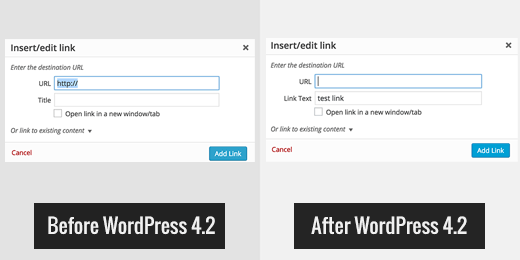
Por que o campo Título do link foi removido?
O título do link fornece um título para o link que pode ser diferente do texto âncora de um link. Ele oferece aos usuários a chance de ver o título do documento vinculado. Alguns usuários acreditavam que isso trazia benefícios de acessibilidade, mas, na verdade, muitos leitores de tela não conseguem ler o atributo de título em links por padrão. O pop-up do título do link não pode ser visto por usuários em dispositivos móveis e outros dispositivos portáteis. Esses pop-ups também não são visíveis para usuários que usam apenas o teclado.
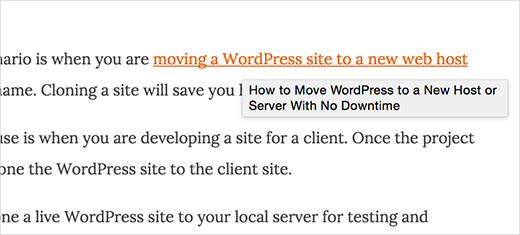
Muitos usuários acreditam que o texto do título do link também tem importância para o SEO. Ele permite que os proprietários de sites usem títulos de documentos reais no título e suas palavras-chave como texto âncora. Talvez você também queira ler nosso artigo sobre texto alternativo de imagem versus título de imagem.
Independentemente de haver ou não benefícios de SEO ou acessibilidade, o atributo de título do link é certamente inofensivo. Veja como você pode adicioná-lo novamente ao seu site WordPress.
Como adicionar o campo de título do link novamente no WordPress
A primeira coisa que você precisa fazer é instalar e ativar o plug-in Title and Nofollow For Links. Ele funciona imediatamente e não há configurações a serem definidas.
Basta criar uma nova postagem ou editar uma já existente. Selecione algum texto e clique no botão inserir link no editor. Um pop-up de inserção de link será exibido e você notará que o campo de título de link extra aparecerá lá.
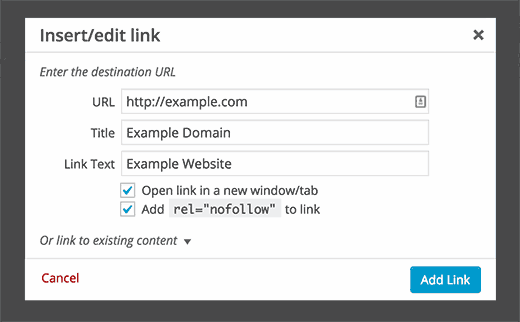
Esse plug-in também adiciona uma caixa de seleção rel=”nofollow”, caso você queira usá-la. Leia mais sobre por que e quando você precisa usar links nofollow.
Esperamos que este artigo tenha ajudado você a adicionar o campo de título do link ausente ao WordPress 4.2 e versões posteriores. Talvez você também queira consultar nosso guia sobre como corrigir links quebrados no WordPress.
Se você gostou deste artigo, inscreva-se em nosso canal do YouTube para receber tutoriais em vídeo sobre o WordPress. Você também pode nos encontrar no Twitter e no Facebook.





Kay
This plug-in works like a charm. Thank you. I found you from a Google search after discovering the title tag was no longer available.
Christian Schnettelker
Thanks for the hint, the plugin works very well. Has been driving me nuts to add the link title manually in text view.
Cathy Miller
Yay! Thank you. This has been driving me nuts to add this manually.
Rufus B
Looks like “Kids” that have Not learned that “IF IT AIN’T BROKE, DO NOT FIX IT” are running the show here.
Trying to justify their job by irritating their clients, customers, and users.
Chris
Code manual u newbs
Mark Robinson
Or you could just edit the “alt” tag in html view and avoid clogging they system with another plugin.
Otto
You mean the “title” tag, and the plugin does nothing other than make that easier. I wrote it. I know.
Michael Maxson
A little disappointed…what an understatement! Check out the comments on the following link
https://wordpress.org/support/topic/insertedit-link-missing-title-field?replies=51
By the way, the Ottopress plugin has been working fine for me for days.
Also check out comment on WP trac at https://core.trac.wordpress.org/ticket/32095
“It’s Not A Feature…It’s A Bug. LOL
Otto
The title attribute is useless for SEO, but, I believe in choice. If somebody really wants it, then the plugin offers that choice n it’s a very simple, low-impact plugin
Serena Scholl
Thank you, Otto!! You and other WordPress peeps are AWESOME!!!The amazingness of FREE and incredible blogging / web software is … There are no words. Thank you! Thank you! Thank you!
Christian Nelson
The articles I’ve seen on this topic (including this article) give the impression that most people who liked the pre-4.2 behavior liked it for SEO and accessibility reasons.
That might be true, but I doubt that I’m the only one who liked that behavior because it let me give my readers more of a clue about what they were going to see when they clicked the link…sort of an additional confirmation of where they were heading.
What’s most irritating about this is the arrogant attitude of the WordPress developers when responding to complaints about this less-than-helpful change. Paraphrasing: “We know what’s best of you, and if you don’t like it, you know where to go.”
They’re heading for a fall.
Viktoria Michaelis
For me the link title is not quite so important, but the link itself is. So, since v4.2 I have been adding the link in by hand, through the text version, since the link command doesn’t seem to want to do what it is supposed to. But, perhaps there is a plug-in for that too….