Deseja fazer o nofollow de links externos em seu site WordPress? Embora você possa adicionar facilmente a tag nofollow a links individuais, e se você quiser nofollow em todos os links externos? Neste artigo, mostraremos como fazer o nofollow de todos os links externos no WordPress.
Por que e quando você precisa dar nofollow em todos os links externos
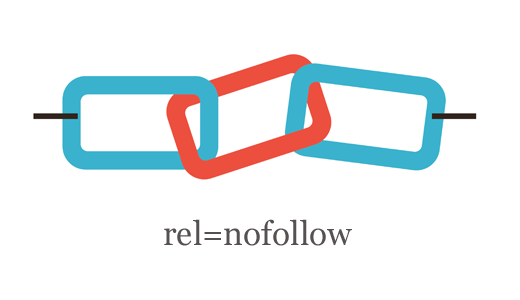
Os mecanismos de pesquisa consideram os links como um sinal de classificação para o URL e o domínio vinculados. Ao criar um link para um site externo, você está transferindo seu link juice para esse site.
O suco de link é uma espécie de cartão de pontuação de SEO. Se você estiver fazendo links para mais sites do que os sites que fazem links de volta para você, começará a perder autoridade.
É por isso que muitos especialistas em SEO recomendam o uso do atributo nofollow.
Exemplo de um link com o atributo nofollow:
<a href="http://example.com" rel="nofollow">Site de exemplo</a>
Por padrão, o WordPress não permite que você adicione automaticamente o nofollow a links externos. Você terá que adicionar esse atributo manualmente aos links de saída para sites externos.
Uma maneira mais fácil é usar o plug-in Title and NoFollow For Links. Ele adiciona um campo de título e uma caixa de seleção nofollow no pop-up de inserção de link. Você pode tornar os links nofollow à medida que os adiciona.
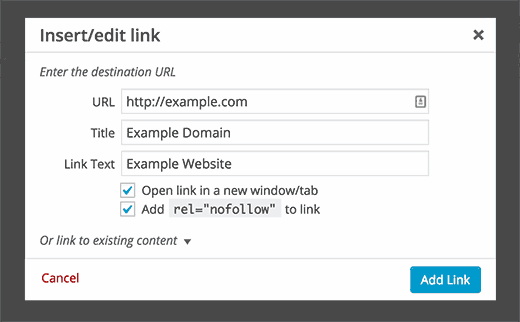
Mas se você tiver um site com vários autores, isso aumenta as chances de os autores esquecerem de marcar a caixa de seleção de alguns links externos. Nesse caso, você precisa de uma solução que não exija nenhuma entrada do usuário.
Dito isso, vamos ver como você pode adicionar nofollow a todos os links externos no WordPress sem exigir nenhuma entrada do usuário.
Como adicionar NoFollow a todos os links externos no WordPress
A primeira coisa que você precisa fazer é instalar e ativar o plug-in External Links. Após a ativação, você precisa visitar a página Settings ” External Links para definir as configurações do plug-in.
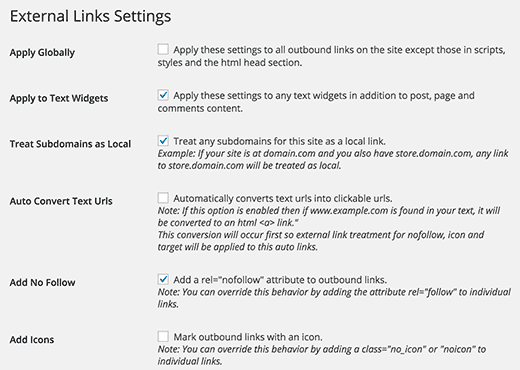
A primeira opção nas configurações do plug-in aplica o nofollow globalmente. Você pode mantê-la desmarcada se somente você tiver acesso aos arquivos do seu tema.
Role um pouco para baixo e ative a opção “Add Nofollow” clicando na caixa de seleção ao lado dela. Essa opção adicionará o nofollow a todos os links externos em posts e páginas do WordPress.
Há várias opções na página de configurações que você pode ativar.
Você pode adicionar o nofollow a links em widgets de texto do WordPress. Você também pode permitir que o plug-in trate os subdomínios como sites locais e os exclua das regras do nofollow.
O plugin External Links também permite que você abra o link externo em uma nova janela e pode até mesmo exibir um ícone ao lado dos links externos.
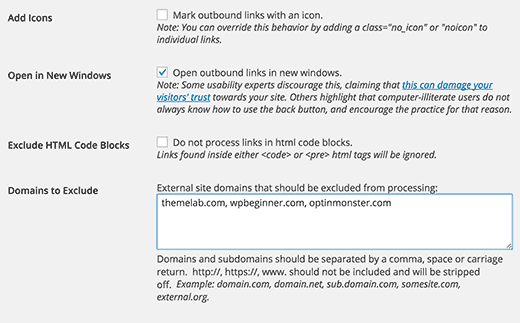
Se você tiver outros sites que deseja excluir das regras do nofollow, poderá adicioná-los na seção “Domínios a serem excluídos”.
Não adicione http ou www e use vírgulas para separar os domínios. Clique no botão salvar alterações para armazenar suas configurações.
Importante: observe que o plug-in adiciona esses atributos em tempo real. A desativação do plug-in removerá o nofollow de todos os links.
Esperamos que este artigo tenha ajudado você a usar o NoFollow em todos os links externos no WordPress. Talvez você também queira consultar nosso guia sobre como ocultar links de afiliados em seu site do WordPress.
Se você gostou deste artigo, inscreva-se em nosso canal do YouTube para receber tutoriais em vídeo sobre o WordPress. Você também pode nos encontrar no Twitter e no Facebook.





Jiří Vaněk
What concerns ‘nofollow,’ is it good to always use it, or make an exception for pages with very high authorit
WPBeginner Support
You could skip nofollow for high value sites for your articles but it is a question of testing and personal preference for which sites you don’t include nofollow for.
Admin
Christen Costa
Note: This plugin broke a number of our category pages as of June 2019. I’d be very careful. And by break, I mean the category pages were appearing blank.
WPBeginner Support
Thank you for letting us know, we’ll certainly take a look at the plugin and update the article once we find an alternative should it not be working.
Admin
Paul
Hi there,
Thanks for the help. I installed the External Links plugin. Quick question though. A lot of the links on my website are in the form of buttons, would the External Links plugin you suggested also work on these and make them nofollow? I assume it would as from my understanding it makes all outbound links no follow correct?
Thanks
Paul
Natasha
I thought you only had to make links no follow that would be earning a profit? Like affiliate links?
So, your saying ALL external links need to be no follow?
WPBeginner Support
Yes, unless those external links are to websites that you own and want them to benefit from a dofollow link.
Admin
Sagar Patil
Thank you very much, i used External links plugin.
Amit Singh
Hello,
Good Article. I have an issue regarding my wp site. inbound Link on posts or pages (only for posts / page. In sidebars, footer it works fine.) not working on small devices like mobile but working fine in computer. How to fix this issue. I am using WP External Link plugin but no result. I also used open external link wp plugin as i read in your site but not worked. Please help me to fix this issue.
Thanks
Dheeraj Tiwari
Thank you very much. It really helps me out!
Sandeep
I recently loss my ranking in google. I have a job alert website, i do everything correct but i use all externel links without no follow and next window..my website has approx 1000 externel links. Any idea to get back ranking in google? Please reply wpbeginner you are only hope for me…
WPBeginner Support
Hey Sandeep,
Please follow the instructions described in the article. With the help of ‘External Links’ plugin you will be able to add nofollow to all external links.
Admin
sean
I am using a plugin to no follow all external links. But sometimes I need to make a link do follow and for that I use rel= “do follow”. When I check, It showed both no follow and do follow.
What Should I do?
WPBeginner Support
You should see the documentation of the plugin you are using to nofollow all links. Plugin author may have described how to make some links do follow. If they haven’t, then you should ask them how to do that.
Admin
Usman
Thanks for help us by providing step to step guide.
Sheryl
I recently received a disturbing e-mail from Google saying:
Google has detected a pattern of links from your site to other sites that is either unnatural or irrelevant. This pattern attempts to artificially boost other sites’ ranking in Google Search results. Such unnatural ranking would cause search results to show preference for results not relevant to the user’s actual query. It also violates Google Webmaster Guidelines. Therefore, we are discounting the trust in links on your site.
I use Affiliate links in almost every post and I now have over 450 posts — If I have to manually code each link it will take forever to do…. Can I somehow get an explanation from Google on exactly what caused this action?
Thanks
Sheryl
Rodrigo
Any further feedback on the pros & cons of non-folliwing al-links? I haven’t made my mind yet. I just installed this plugin, but now, reading the comments, I wonder whether it was the right thing to do.
WPBeginner Support
Not all links. You should only apply no follow to external links. External links are those that take users away from your website to another website.
Admin
Rodrigo
Thank you!
Arize
Well, Thanks you should have said that earlier
Ted
I wish you had given us a real solution to do this. Adding, yet again, another plugin to fix the problem is not the right way to go.
Peter griffiths
I think it’s important to note that in almost all circumstances it’s not a good idea to no follow ALL external links as that completely defeats the purpose – it’s clear that Google thinks this too
A while ago I thought about using a plugin to do this but a website looks much more natural if you don’t do this. If you think about it it says to Google that all external links on the site are paid links, and if all links can be bought, how useful would they be for the visitor and a different site that doesn’t nofollow everything should be ranked higher as a result – correct me if I’m wrong though.
Gaurav Khurana
Good to know such kind of plugins exists which can help in such a nice way
Mickey
The idea of using nofollow to preserve link juice died in 2009. At this point, it costs you the link juice whether you nofollow it or not. Here’s some details from WooRank:
If you trust the link, let it be followed. Give them their credit back, because it’s the same to you either way. If you don’t trust the link, why do you have it on your blog at all?
Nofollow ads, of course, or anything user-generated (comments, etc), but anything else in your blog should be left open and followed.
Gaurang Thakor
Totally agree with you, sir!
Mark Corder
In SEO / NoFollow discussions, I’ve heard that having links to external sites that supplement your content is good, and that they should be allowed to “follow”. My photoblog has many external links, and most lead to official information associated with the photo I’m presenting – like State Park / Forest Service websites and Wikipedia articles.
Should I be marking these as NoFollow?
muncy
Opening links in a new window is not a good accessible practice.
Diamsy
Why do you say that it is not a good accessible practice?