Quer conhecer alguns ajustes simples que fazemos no WPBeginner para melhorar seriamente nossos links? Estamos falando de coisas que melhoram a experiência do usuário e o SEO. Adicionamos um atributo de título a cada link e usamos a tag nofollow em muitos links externos.
O atributo title pode parecer pequeno, mas faz uma diferença real. Ele dá aos visitantes uma pequena prévia de para onde um link os levará antes mesmo de clicarem. E o nofollow informa aos mecanismos de pesquisa o que é importante em nosso site e como queremos compartilhar (ou não compartilhar) a autoridade do link.
Mas eis o problema com o qual nos deparamos: o WordPress, por si só, não facilita a adição de nenhum desses itens. Um pouco frustrante, não é?
Este artigo fornece um guia simples sobre como adicionar opções para os atributos title e nofollow ao pop-up Inserir link no WordPress, simplificando seu fluxo de trabalho e aumentando seus esforços de SEO.
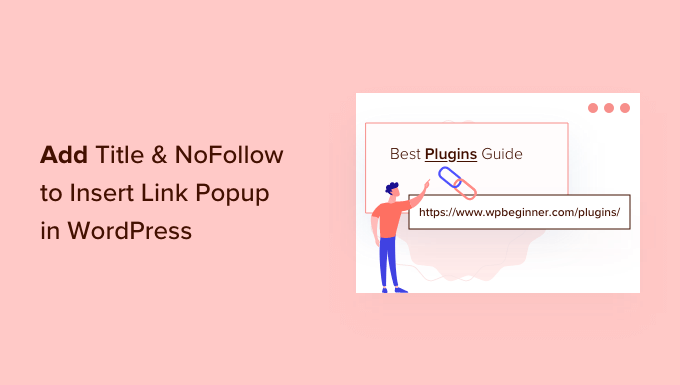
Por que adicionar atributos Title e NoFollow a links no WordPress?
Quando você está escrevendo conteúdo, naturalmente adiciona links, certo? É assim que você conecta seus próprios posts e páginas e aponta para outros recursos úteis. Fazemos isso o tempo todo!
Esses links orientam as pessoas e fornecem informações adicionais. Mas apenas um link nem sempre é suficiente. É por isso que gostamos de dar um título aos nossos links. Sabe aquele pequeno texto que aparece quando você passa o mouse sobre um link?
Descobrimos que adicionar um título é realmente muito útil para os leitores. É como dar a eles uma pequena prévia ou uma dica sobre o que estão fazendo quando clicam.
“Ah, esse link leva a um artigo sobre como criar endereços de e-mail comerciais gratuitos”, eles podem pensar quando virem o título. Isso apenas torna as coisas mais claras e mais tranquilas para eles.
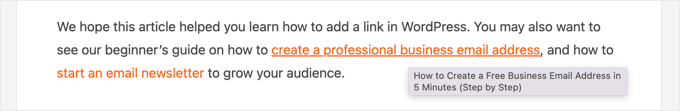
Além disso, e esse é um bom bônus, ele também pode dar um empurrãozinho no seu SEO. Os mecanismos de pesquisa parecem gostar desse contexto extra.
Agora, vamos falar sobre o nofollow. Isso é algo que usamos muito, especialmente quando estamos criando links para outros sites.
Basicamente, o atributo nofollow é uma maneira de dizer aos mecanismos de pesquisa: “Ei, você pode seguir este link, mas não passe nenhuma autoridade de link para esse outro site a partir do nosso site”. Parece um pouco técnico, mas na verdade é bem simples quando você pega o jeito.
Os especialistas em SEO geralmente recomendam o uso de um atributo nofollow para links externos, e tendemos a concordar com isso em determinadas situações. Não se trata de ser hostil! Trata-se mais de gerenciar como a autoridade do link flui na Web e se concentrar no que é mais importante para o nosso SEO.
Por exemplo, se estivermos criando um link para um site que não endossamos totalmente ou se for um link patrocinado, o nofollow é definitivamente a nossa opção.
Mas aqui está a parte chata. Quando você está no WordPress e clica no botão “Inserir link”, percebe que não há opções para adicionar um título de link ou tornar um link nofollow! Sério? Tudo o que você tem é o campo URL do link e uma caixa de seleção para abrir em uma nova janela.
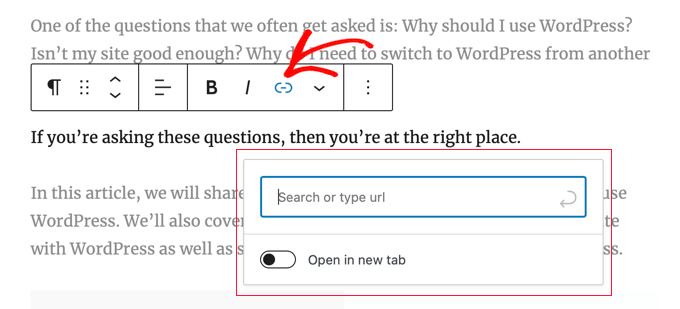
É um pouco básico e, honestamente, não é muito útil para quem se preocupa com SEO ou com a experiência do usuário. Definitivamente, achamos que o WordPress poderia melhorar isso!
Dito isso, vamos dar uma olhada em como adicionar facilmente as opções de título e nofollow ao pop-up Inserir link no seu blog do WordPress.
Como adicionar título e NoFollow ao popup de inserção de link no WordPress
Então, como podemos corrigir isso? A primeira coisa que você precisa fazer é instalar o plug-in gratuito All in One SEO Lite. Para obter mais detalhes, consulte nosso guia passo a passo sobre como instalar um plug-in do WordPress.
Há anos recomendamos o AIOSEO, que, em nossa opinião, é o melhor plugin de SEO para WordPress que existe. E você só precisa da versão gratuita para obter essas opções extras de links, o que é fantástico. É claro que o AIOSEO Pro é ainda mais poderoso se você quiser mesmo ter uma classificação mais elevada.
Após a ativação, você precisa configurar o plug-in usando o assistente de configuração do AIOSEO. Para obter instruções detalhadas, consulte nosso guia definitivo sobre como configurar o All in One SEO para WordPress.
Depois de fazer isso, o plug-in adicionará automaticamente atributos extras ao pop-up que aparece quando você clica no botão Inserir link.
Isso inclui um campo de título e opções para adicionar tags nofollow, patrocinadas e UGC (conteúdo gerado pelo usuário).
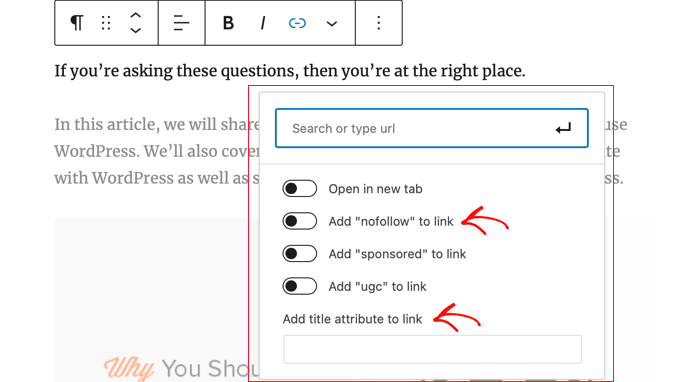
Para adicionar o título do link, basta digitá-lo no campo “Adicionar atributo de título ao link”. Quando você salvar o link, o AIOSEO aplicará o título e todos os atributos que você ativar.
Guias especializados para adicionar links no WordPress
Esperamos que este tutorial tenha ajudado você a aprender como adicionar opções de título e nofollow ao pop-up Inserir link no WordPress. Talvez você também queira ver nossos melhores guias sobre como criar, rastrear e corrigir links em seu site WordPress:
- Guia para iniciantes sobre como adicionar um link no WordPress
- Links internos para SEO: O guia definitivo de práticas recomendadas
- Melhores plug-ins de links internos para WordPress (automático + manual)
- Como rastrear cliques em links e botões no WordPress (maneira fácil)
- Como encontrar e corrigir links quebrados no WordPress (passo a passo)
Se você gostou deste artigo, inscreva-se em nosso canal do YouTube para receber tutoriais em vídeo sobre o WordPress. Você também pode nos encontrar no Twitter e no Facebook.





Dennis Muthomi
Quick question….you mentioned that SEO experts recommend using a nofollow attribute to external links.
I have a slightly different approach – the only external links that I add nofollow attributes to are affiliate links. If I’m linking out to a helpful resource like a government site (.gov), or a statistics webpage, I always use a dofollow link.
my thinking is that for truly valuable and authoritative sources, I want to pass on some link juice rather than using a nofollow.
What’s your take on this? Should I just have nofollow on all external links like most SEOs recommend, or does my method of selectively applying nofollow make sense?
WPBeginner Comments
Generally, it’s recommended to set all external links to “nofollow” for safety, and then when you have a high quality resource, you can use “dofollow”. There is no one size fits all, it just depends on your needs.
Jiří Vaněk
I would like to ask, within the scope of SEO, if I want only external links to have the nofollow attribute. Leave internal links as they are, but set nofollow indiscriminately for all external links. I want this in order for the robot on my website not to follow external links. How to solve it? Through a snippet of code or a plugin?
WPBeginner Support
We have a guide on how to nofollow external links that you should find helpful below
https://www.wpbeginner.com/plugins/how-to-nofollow-all-external-links-in-wordpress/
Admin
Stuart
Hi there,
It’s worth noting this won’t work in the Gutenberg editor.
Cheers.
WPBeginner Support
We’ll be sure to look into updating this article
Admin
Editorial Staff
The article has been updated to reflect a new solution which works in both Gutenberg as well as classic editor.
Admin
Kulwant
can this plugin slow down over website speed ?
WPBeginner Support
Hi Kulwant,
No, it doesn’t affect site speed.
Admin
Bikramjit
Hi,
I have added link of some research journals, they are like authorities. Should I keep those link as nofollow link.
best regards
Bikramjit
John
I read this article today and installed the plugin, but it hasn’t been updated for the last 2 years?
Is it still a safe and good plugin to use then? Or is there a better one by now?
I have seen quite some nofollow plugins but none that include the Title as well.
Any advice would be nice :).
Great article!
WPBeginner Support
Hi John,
We reached out to the plugin author and they have updated the plugin. You can now safely install it on your website.
Admin
Jasmin
Hi, great tutorial!!! Can you please tell me how you added the hyperlink to the “Editorial Staff” text beneath the title?
Theodore Nwangene
This is really a very awesome tutorial,
I understand how important it is to nofollow our external links especially when its an affiliate link and thats what made this post amazing.
A friend was just asking me the other day how to easily make a link nofollow now, which other way will be easier than what you just explained here?
I’m going to forward this post to him right away and will also download the plugin as soon as possible.
Thanks for sharing.
Viacheslav
Isn’t that simpler to add rel=”nofollow” and title manually when adding the link in the TEXT mode? I usually do this with no bother
WPBeginner Support
Yes you can do that too if you find it more convenient.
Admin
Barry Richardson
Am I assuming correctly that each link on a blog would have to be individually set? After all, we might want to “do-follow” some outbound links and “no-follow” others – or we might want to link to a different post on the same site, which typically should be “do-follow”.
WPBeginner Support
Yes this is why this plugin is helpful. You can leave the nofollow box unchecked if you want to create a dofollow link.
Admin
John D
I’very never understood why WP by default has no title attribute to set in its link dialog. Blogger had it in 2008!
WPBeginner Support
WordPress had it too. It was removed in WordPress 4.2.
Admin
Olivia Smith
Do we have to change HTML setting individually for every blog we post ?
WPBeginner Support
No, unless you want to.
Admin
Connor Rickett
The real question is, Why isn’t this isn’t a default feature in WordPress?
I mean, all it needs is a little checkbox in the link section, follow/nofollow, and, poof, powerful new feature. No muss, no fuss, barely any tears.
Mark Corder
“but you don’t want to pass away any link authority to these websites.” …
What exactly is meant by that?
Atila
It means that you don’t want search engines to pick up that link while crawling. The link is there for reference or for whatever reason, and you are not giving him your PR juice. It would be bad to have a website full of dofollow outbound links, especially if they lead to poor content website. Only leave clean links to sites that you care of and are important.
Gulshan
Please make a list of Perfect plugin to manage all over SEO.